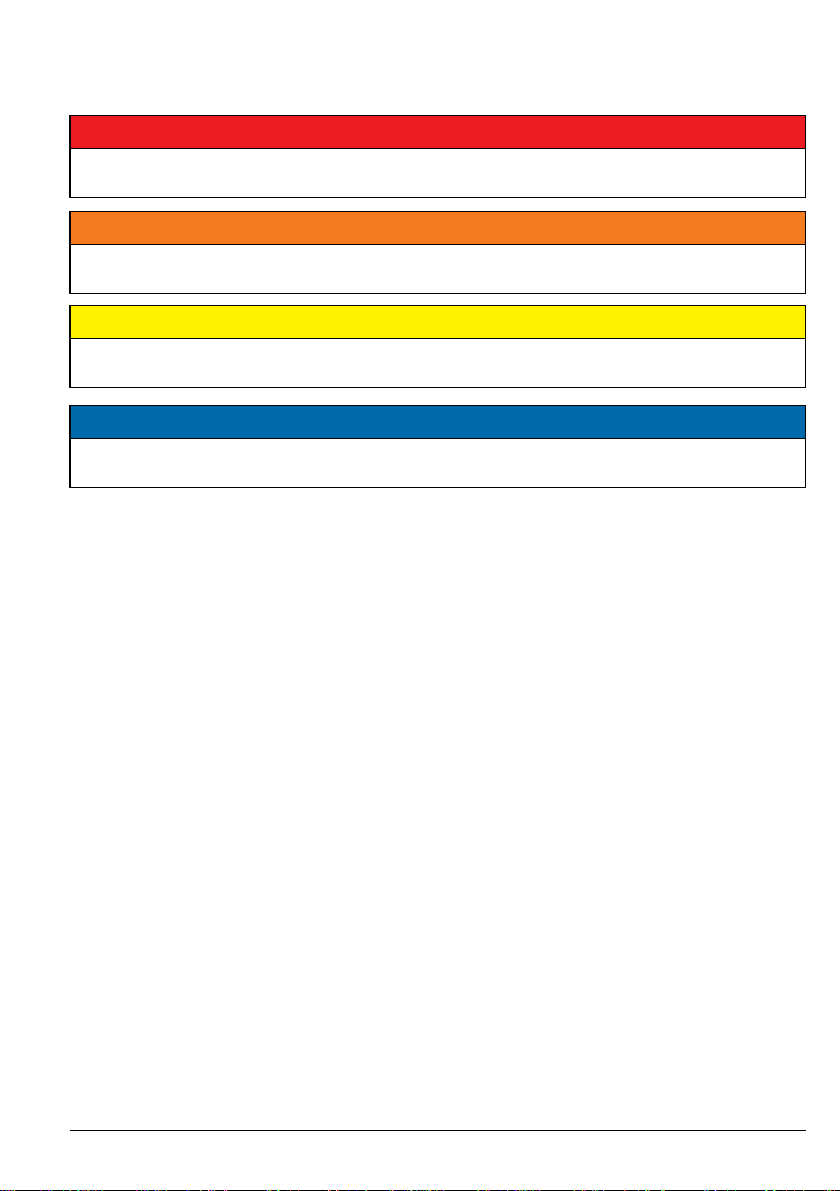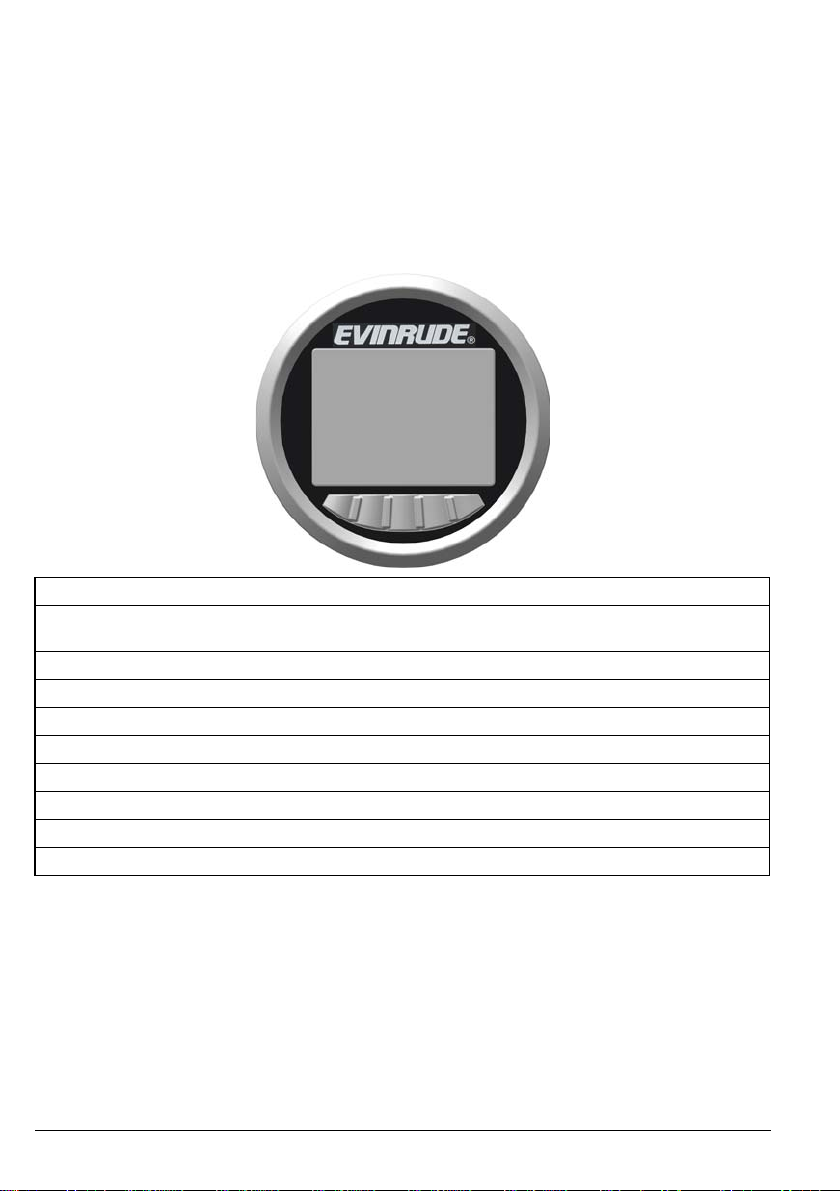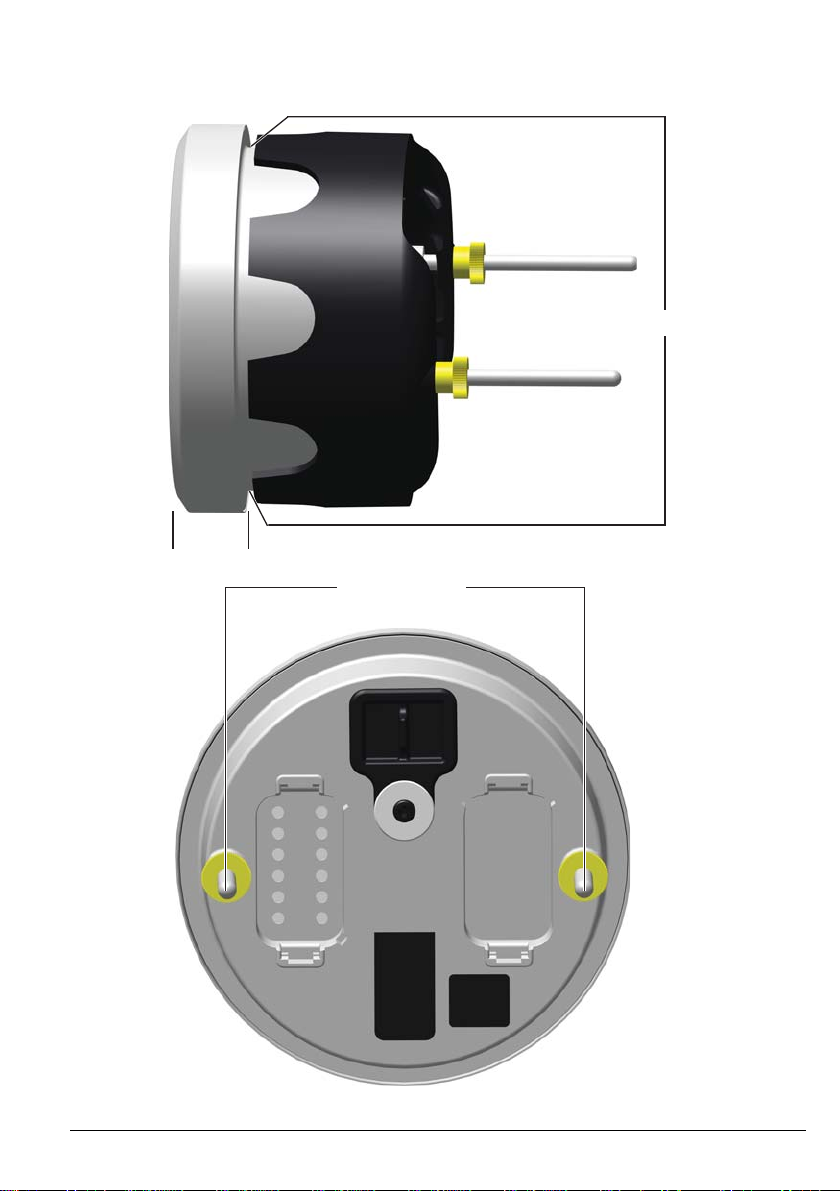1
TABLE OF CONTENTS
TABLE OF CONTENTS . . . . . . . . . . . . . . . . . . . . . . . . . . . . . . . . . . . . . . .1
SAFETY INFORMATION . . . . . . . . . . . . . . . . . . . . . . . . . . . . . . . . . . . . . .3
PRODUCT INFORMATION . . . . . . . . . . . . . . . . . . . . . . . . . . . . . . . . . . . .4
SYSTEM FUNCTIONS . . . . . . . . . . . . . . . . . . . . . . . . . . . . . . . . . . . . . . . .4
DISPLAY PARAMETERS . . . . . . . . . . . . . . . . . . . . . . . . . . . . . . . . . . . . .5
INSTALLATION . . . . . . . . . . . . . . . . . . . . . . . . . . . . . . . . . . . . . . . . . . . . .6
GAUGE DIMENSIONS . . . . . . . . . . . . . . . . . . . . . . . . . . . . . . . . . . . . . . . .7
INSTRUMENT PANEL CLEARANCES . . . . . . . . . . . . . . . . . . . . . . . . . . .8
GAUGE SPACING (CENTER TO CENTER) . . . . . . . . . . . . . . . . . . . . . . .8
INSTRUMENT PANEL THICKNESS . . . . . . . . . . . . . . . . . . . . . . . . . . . . .8
DRILLED HOLE SIZE . . . . . . . . . . . . . . . . . . . . . . . . . . . . . . . . . . . . . . . .8
FASTENING THE GAUGE . . . . . . . . . . . . . . . . . . . . . . . . . . . . . . . . . . . . .8
ELECTRICAL CONNECTIONS . . . . . . . . . . . . . . . . . . . . . . . . . . . . . . . . .8
TURNING THE DISPLAY ON . . . . . . . . . . . . . . . . . . . . . . . . . . . . . . . . . . .8
SETTING UP YOUR GAUGE . . . . . . . . . . . . . . . . . . . . . . . . . . . . . . . . . . .9
SETTINGS . . . . . . . . . . . . . . . . . . . . . . . . . . . . . . . . . . . . . . . . . . . . . . . . .9
CALIBRATION . . . . . . . . . . . . . . . . . . . . . . . . . . . . . . . . . . . . . . . . . . . . .15
TRIP LOG . . . . . . . . . . . . . . . . . . . . . . . . . . . . . . . . . . . . . . . . . . . . . . . . .21
RESTORE DEFAULTS . . . . . . . . . . . . . . . . . . . . . . . . . . . . . . . . . . . . . .22
FIRMWARE INFORMATION . . . . . . . . . . . . . . . . . . . . . . . . . . . . . . . . . .22
MODE SELECTION . . . . . . . . . . . . . . . . . . . . . . . . . . . . . . . . . . . . . . . . .23
THROTTLE SOURCE . . . . . . . . . . . . . . . . . . . . . . . . . . . . . . . . . . . . . . .23
TRIM ASSIST . . . . . . . . . . . . . . . . . . . . . . . . . . . . . . . . . . . . . . . . . . . . . .24
WINTERIZATION . . . . . . . . . . . . . . . . . . . . . . . . . . . . . . . . . . . . . . . . . . .24
POWER STEERING ASSIST . . . . . . . . . . . . . . . . . . . . . . . . . . . . . . . . . .25
INSTRUMENT SELECTED BACKLIGHTING . . . . . . . . . . . . . . . . . . . . .25
USING THE DISPLAY . . . . . . . . . . . . . . . . . . . . . . . . . . . . . . . . . . . . . . .26
DISPLAY SCREENS . . . . . . . . . . . . . . . . . . . . . . . . . . . . . . . . . . . . . . . .27
HOME 1 . . . . . . . . . . . . . . . . . . . . . . . . . . . . . . . . . . . . . . . . . . . . . . . . . .27
HOME 2 . . . . . . . . . . . . . . . . . . . . . . . . . . . . . . . . . . . . . . . . . . . . . . . . . .28
HOME 3 . . . . . . . . . . . . . . . . . . . . . . . . . . . . . . . . . . . . . . . . . . . . . . . . . .29
BOAT 1 . . . . . . . . . . . . . . . . . . . . . . . . . . . . . . . . . . . . . . . . . . . . . . . . . . .30
BOAT 2 . . . . . . . . . . . . . . . . . . . . . . . . . . . . . . . . . . . . . . . . . . . . . . . . . . .31
BOAT 3 . . . . . . . . . . . . . . . . . . . . . . . . . . . . . . . . . . . . . . . . . . . . . . . . . . .32
ENGINE 1 . . . . . . . . . . . . . . . . . . . . . . . . . . . . . . . . . . . . . . . . . . . . . . . . .33
ENGINE 2 . . . . . . . . . . . . . . . . . . . . . . . . . . . . . . . . . . . . . . . . . . . . . . . . .34
SYSTEM INFORMATION . . . . . . . . . . . . . . . . . . . . . . . . . . . . . . . . . . . . .34
SYSTEM FAULTS . . . . . . . . . . . . . . . . . . . . . . . . . . . . . . . . . . . . . . . . . .34