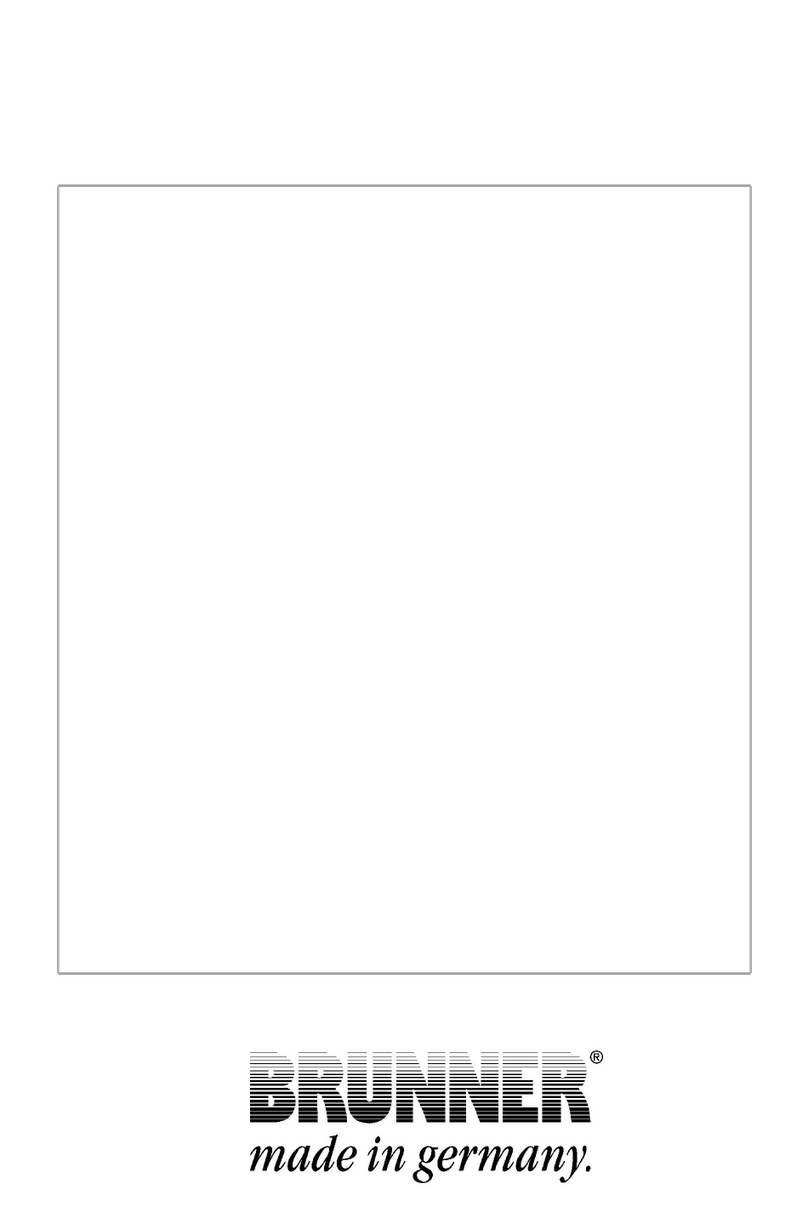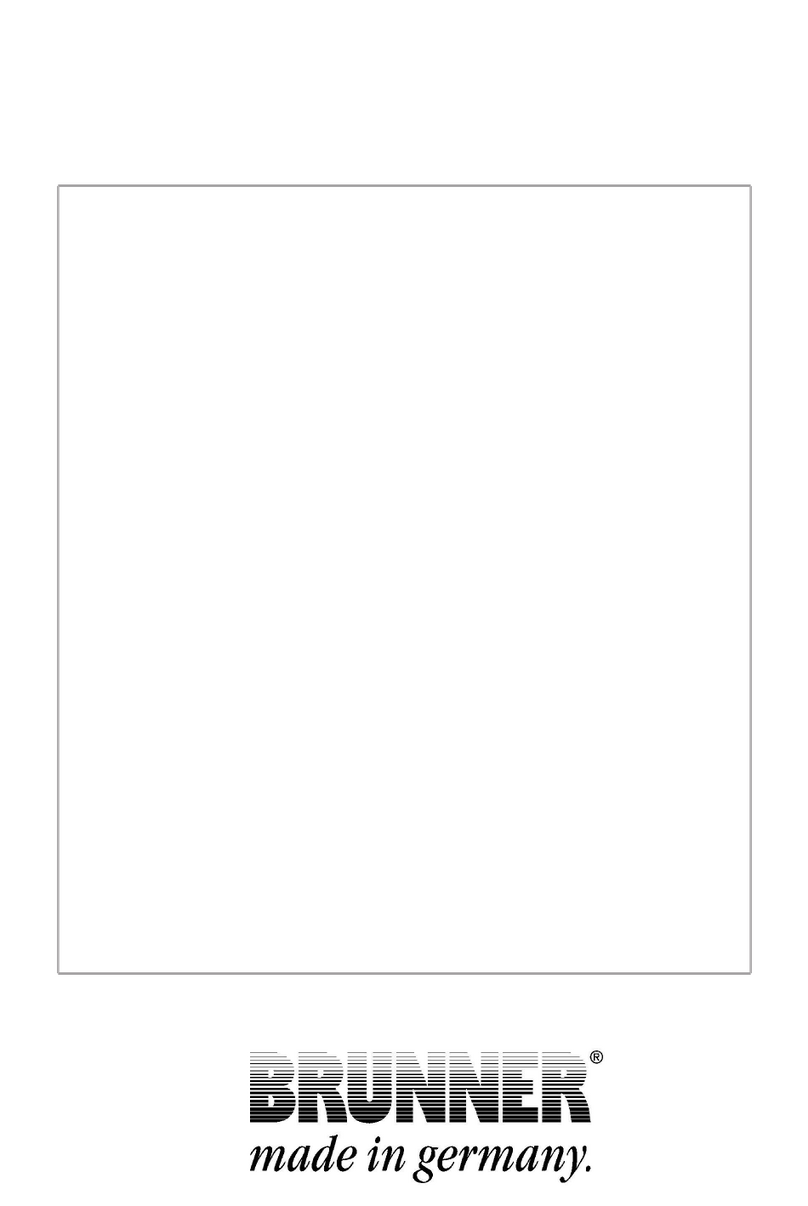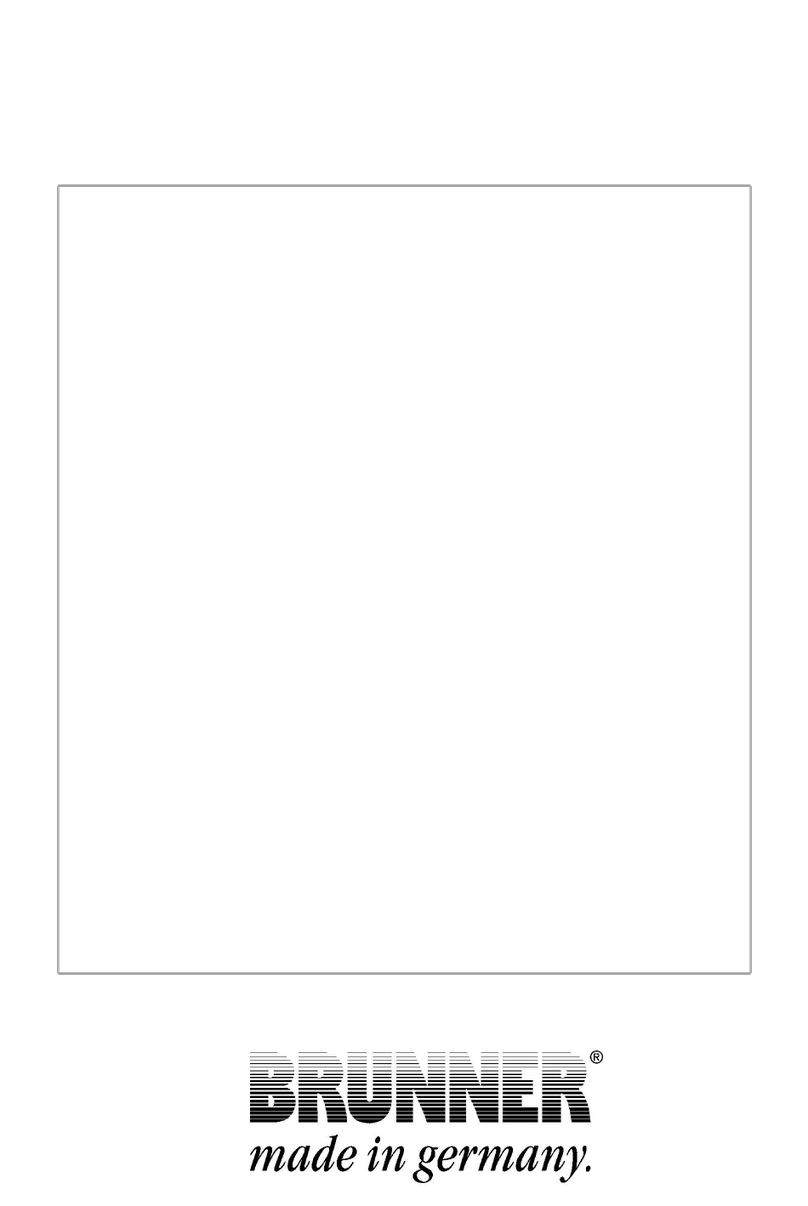Contents
1 About this document................................................................................................. 4
1.1 Target group of the instructions....................................................................................................4
1.2 Validity of the instructions............................................................................................................. 4
1.3 Storage of the documents.............................................................................................................4
1.4 Symbols used................................................................................................................................4
1.5 Presentation rules..........................................................................................................................5
2 For your safety........................................................................................................... 6
2.1 Dangers and safety measures......................................................................................................6
2.2 Warnings........................................................................................................................................7
2.3 Regulations.................................................................................................................................... 7
3 Product description....................................................................................................8
3.1 Intended use..................................................................................................................................8
3.2 Conformity......................................................................................................................................8
3.3 Functional description....................................................................................................................8
3.4 Special adjustable functions........................................................................................................10
4 Configuration EWP HK............................................................................................ 12
5 Operation basics...................................................................................................... 13
5.1 Licenses.......................................................................................................................................13
5.2 Data protection declaration of Ulrich Brunner GmbH................................................................. 14
5.3 Display views...............................................................................................................................15
5.4 Home view overview................................................................................................................... 16
5.5 Displays and setting options under Home..................................................................................18
5.5.1 Heating circuit 3 and 4................................................................................................. 18
5.5.2 Select or create heating programs............................................................................... 20
5.5.3 Absence periods........................................................................................................... 22
5.5.4 Screed drying................................................................................................................ 23
5.5.5 Selection of lowering mode.......................................................................................... 23
6 Information and error messages............................................................................ 25
6.1 Acknowledging error messages.................................................................................................. 25
6.2 List of error codes....................................................................................................................... 26
6.3 Troubleshooting........................................................................................................................... 26
7 Technical data.......................................................................................................... 27
8 Declaration of conformity........................................................................................28
© 2023 Brunner GmbH EWP HK Instructions for use (2.19) 3