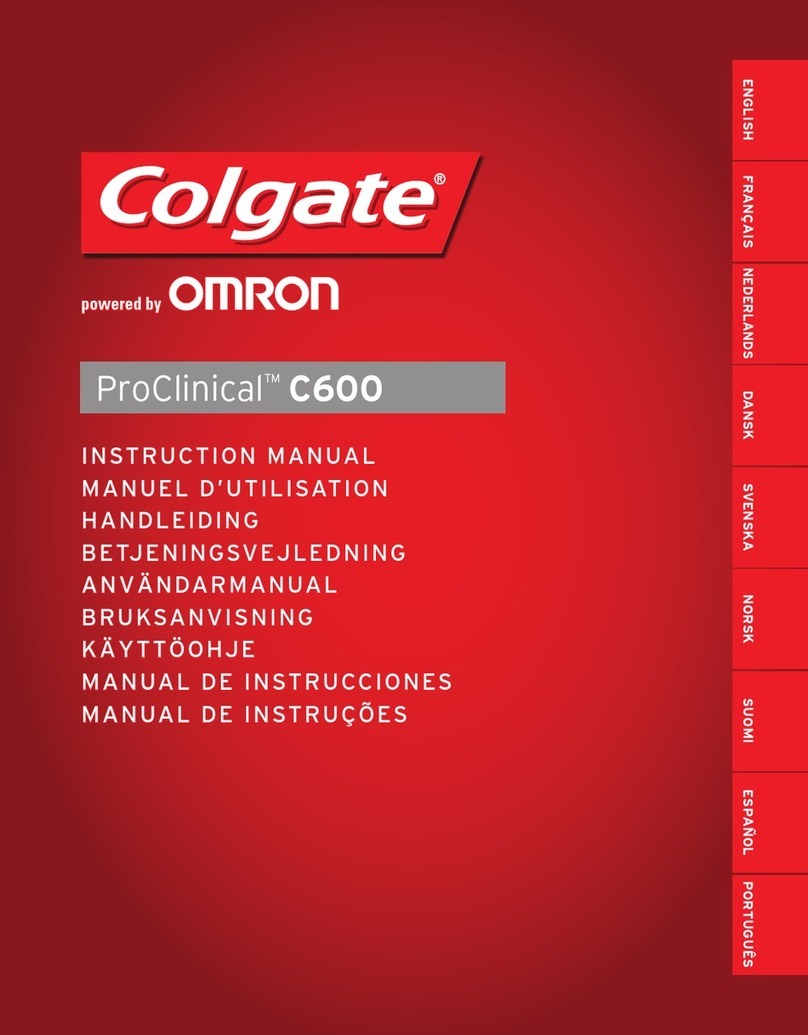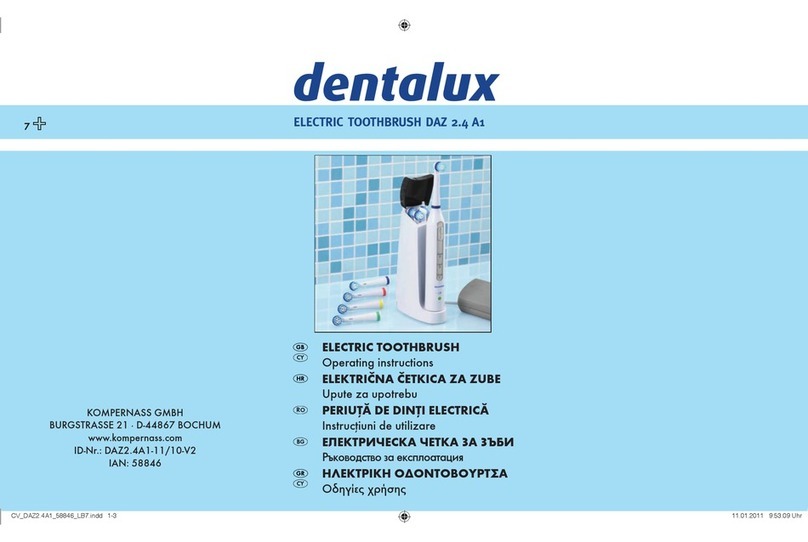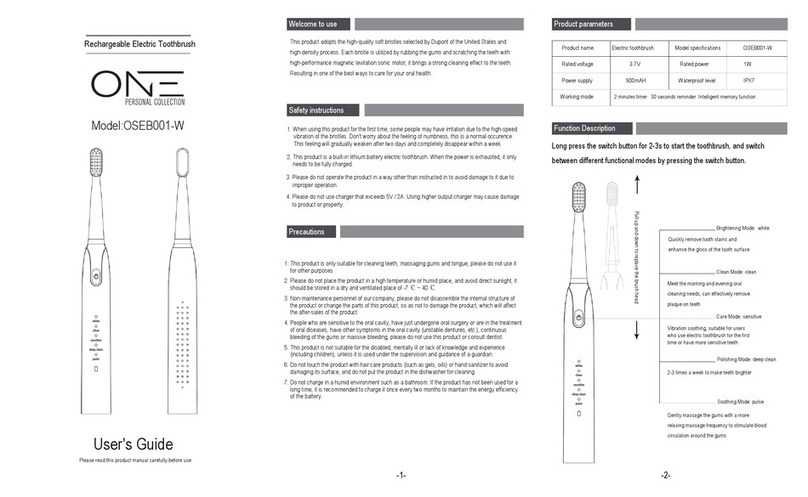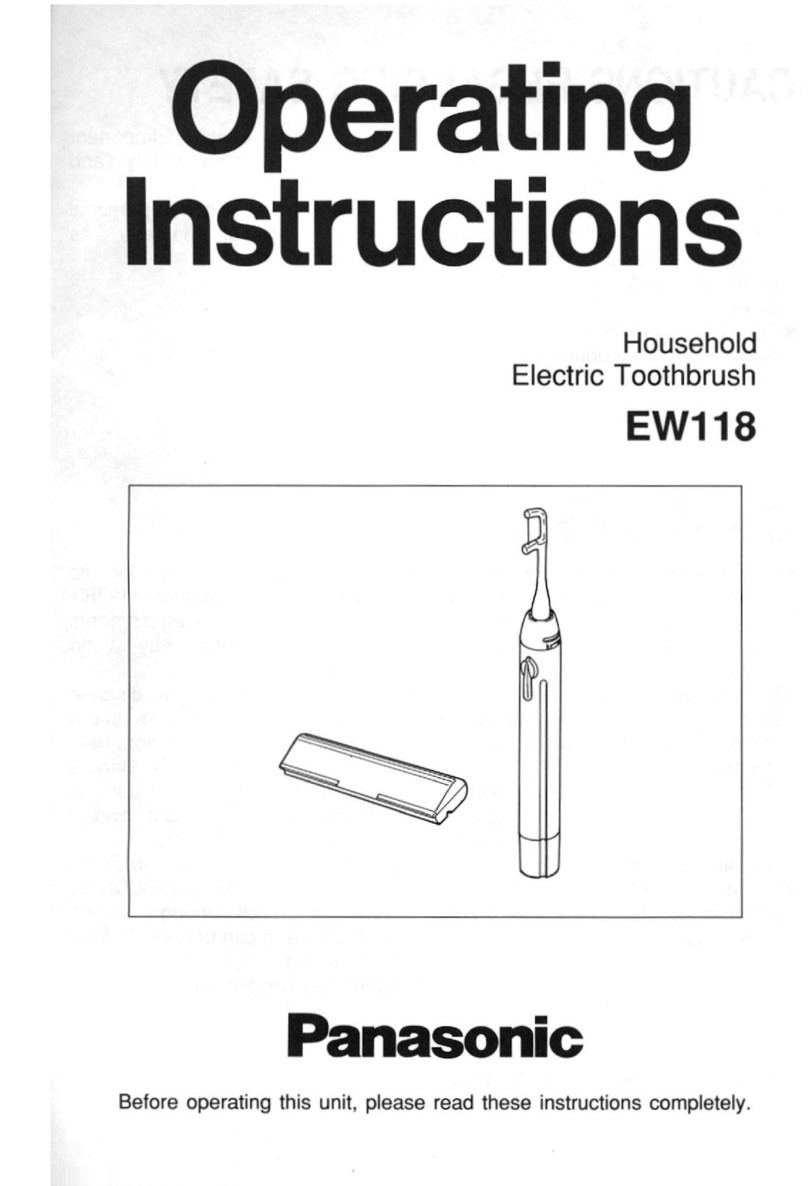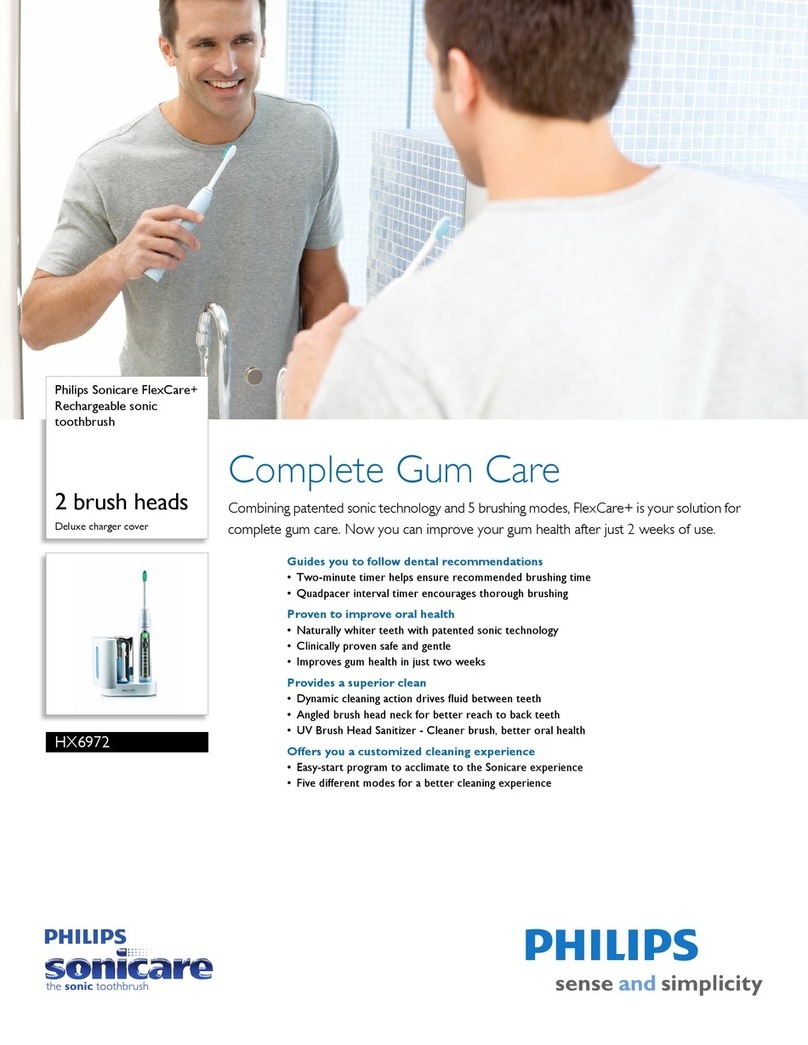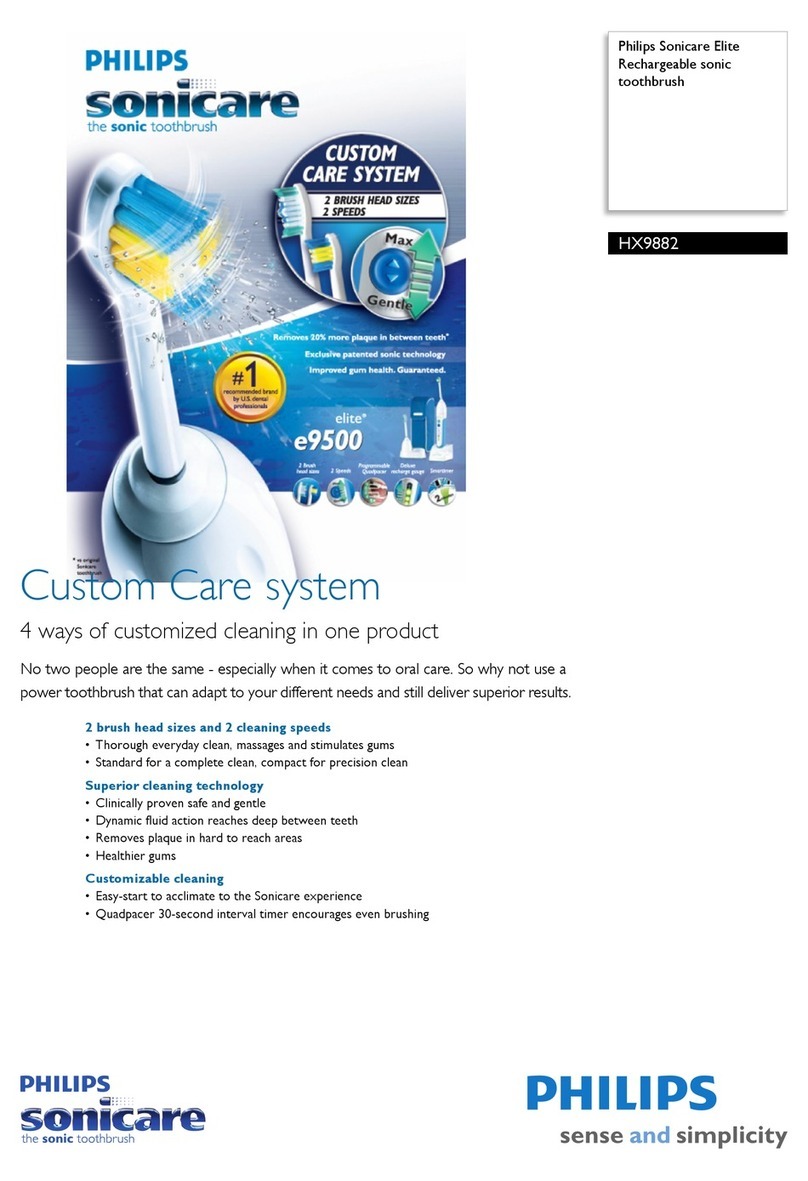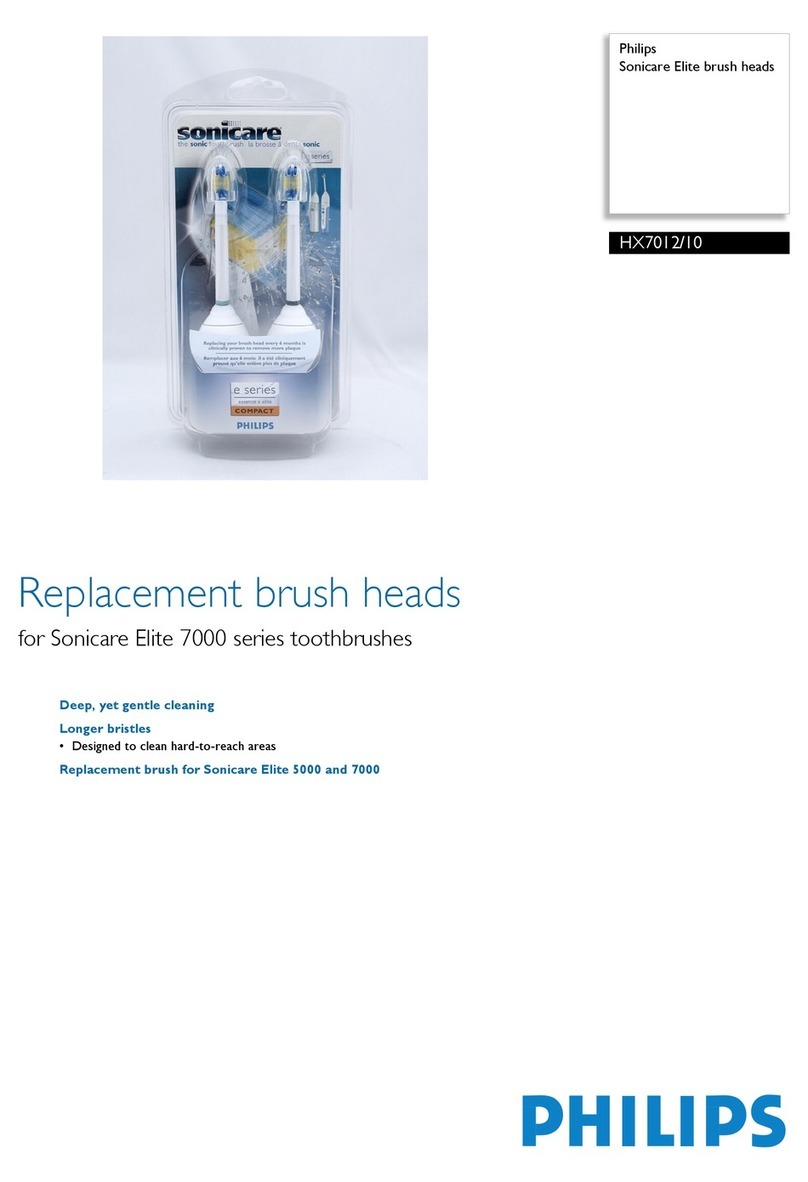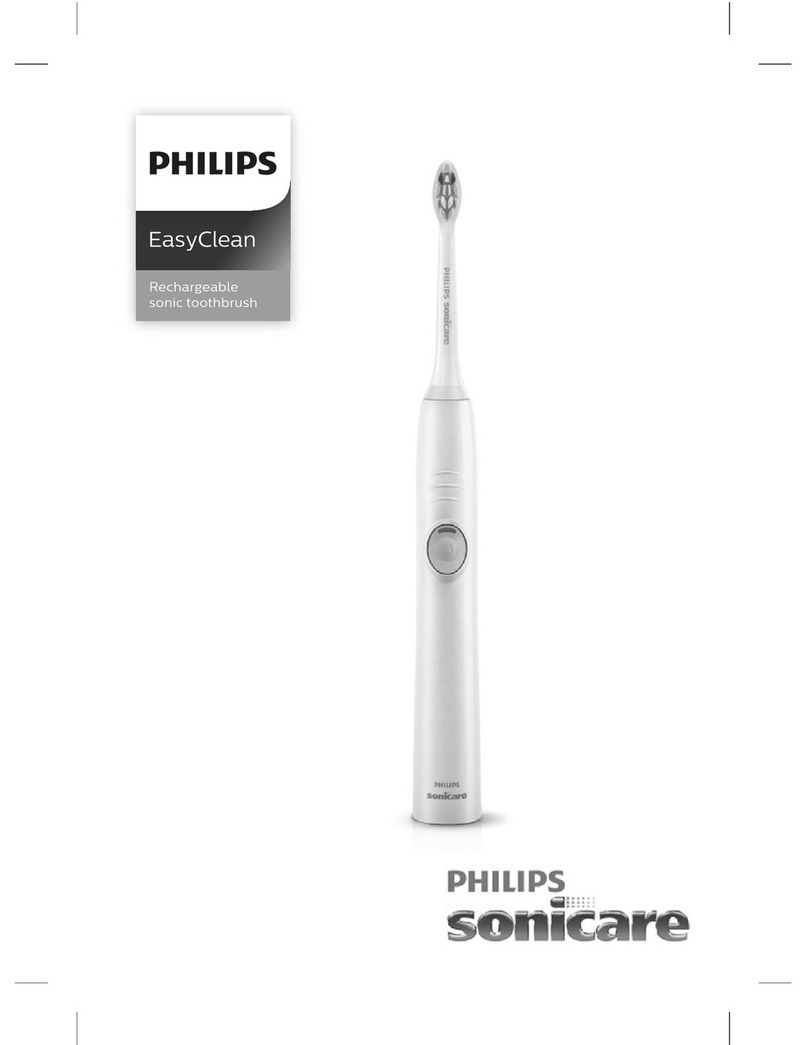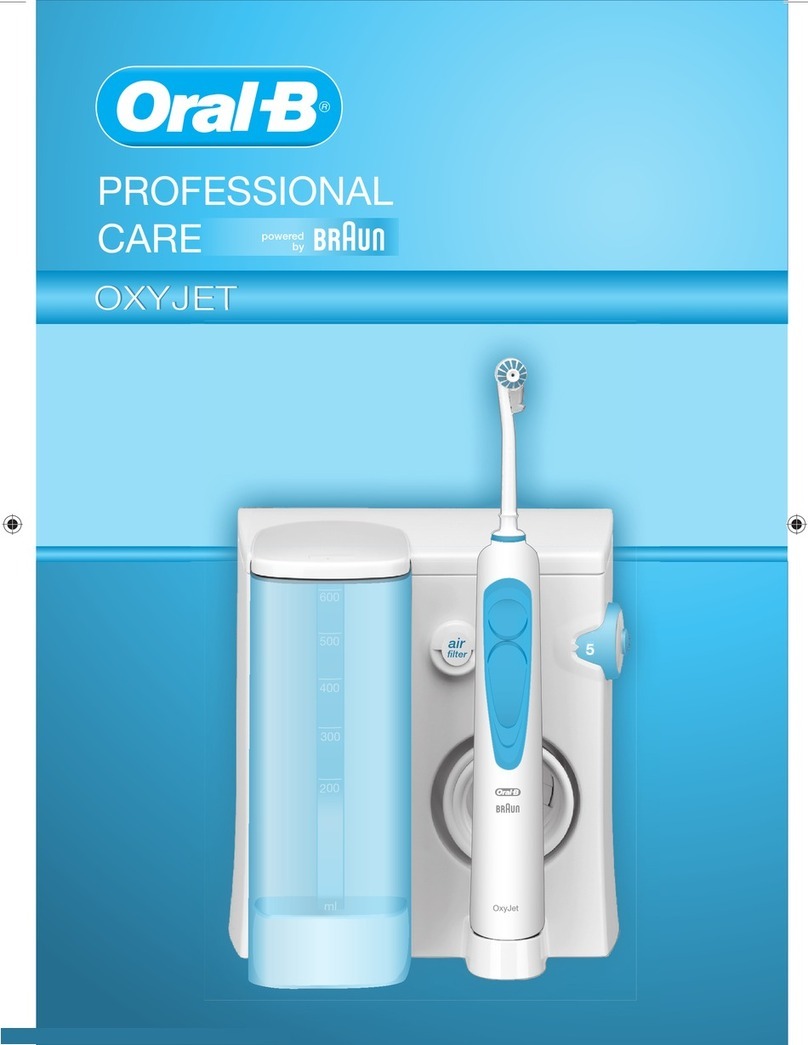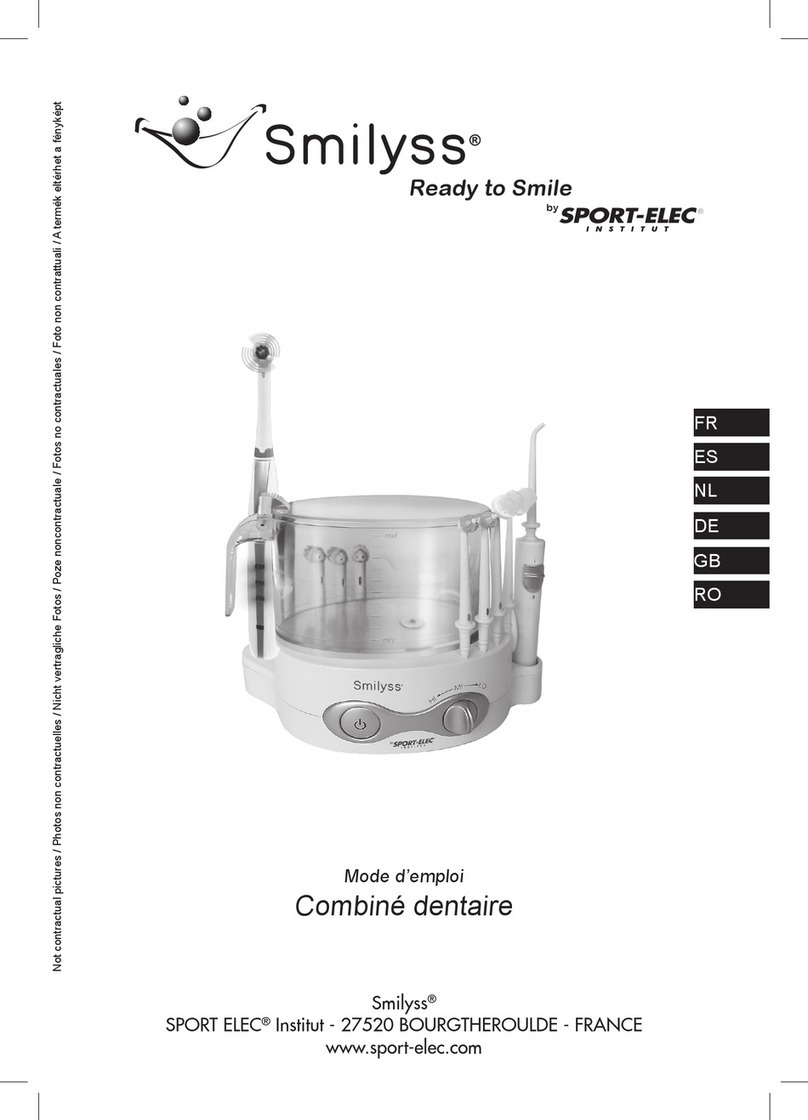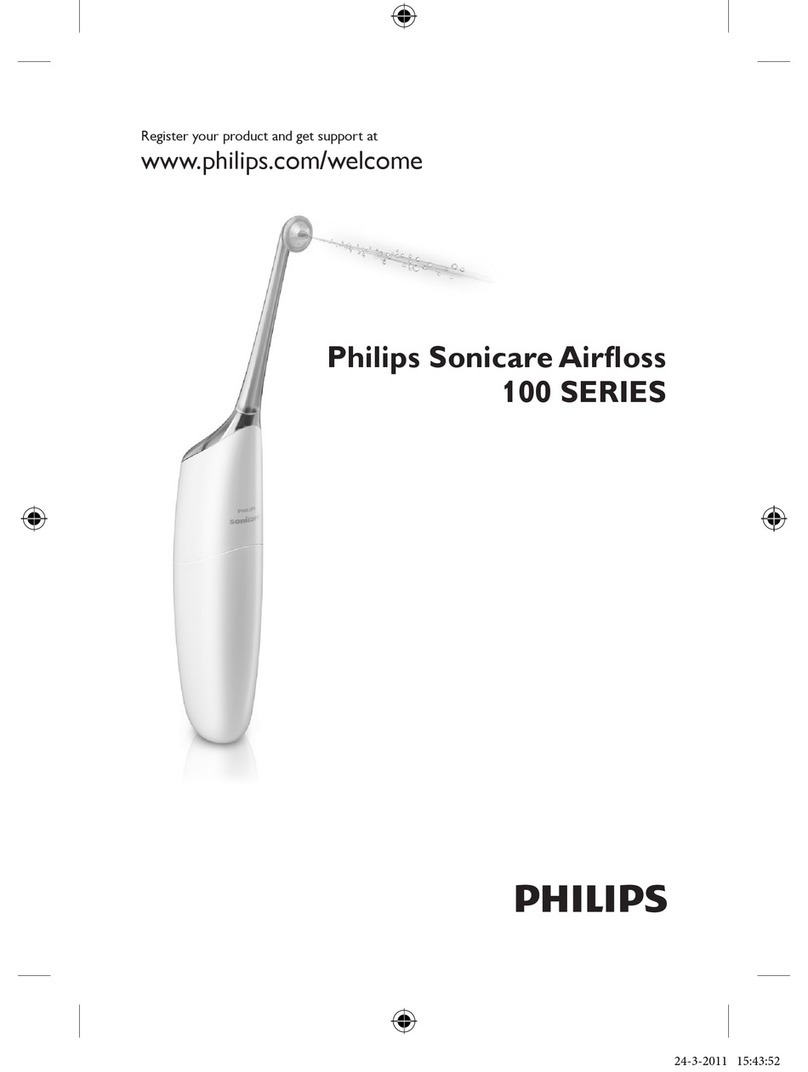READ ALL INSTRUCTIONS BEFORE FIRST USE.
STORE THIS MANUAL IN A SAFE PLACE FOR FUTURE REFERENCE!
To reduce the risk of electrocution:
1. Do not place or store product where it will be pulled or fall into a bath tub or sink.
2. Do not submerge the product in water or any other liquid.
3. Do not use while showering or bathing.
4. Do not reach for the product if it has fallen into water or other liquid. Unplug immediately
if safe to do so.
To reduce the risk of injury including burns, re, or electrocution:
1. DO NOT plug into an outlet with a voltage other than specied on the bottom of the
charger. This product is designed to operate within a range of 100 to 240 volts. Voltage
converters DO NOT guarantee voltage compatibility.
2. DO NOT force the plug into an outlet if it does not easily t. Discontinue use immediately.
3. DO NOT use the charger if it has a damaged cord or plug.
4. DO NOT use the charger outdoors.
5. DO NOT use the charger if submerged in water.
6. DO NOT place any component of the product in the dishwasher for cleaning.
7. DO NOT use any attachments other than those recommended by the manufacturer.
8. Discontinue use if this product appears damaged in any way (brush head, handle,
charger). See Guarantee and Service if your Soniclean needs repair or no longer works
properly. This product contains no serviceable parts.
9. Keep cord away from all heat sources.
10. Do not use a brush head with damaged bristles. Crushed or bent bristles may break o
while brushing. Replace the brush head every 3 months or sooner when signs of wear
does appear. Note that inappropriate cleaning may damage the bristles. (See Cleaning)
11. The interference potential of device or system: ‘Operation is subject to the following two
conditions: (1) This device may not cause harmful interference, and (2) this device must
accept any interference received, including interference that may cause undesired opera-
tion.”
IMPORTANT SAFEGUARDS
Danger
Warnings
4