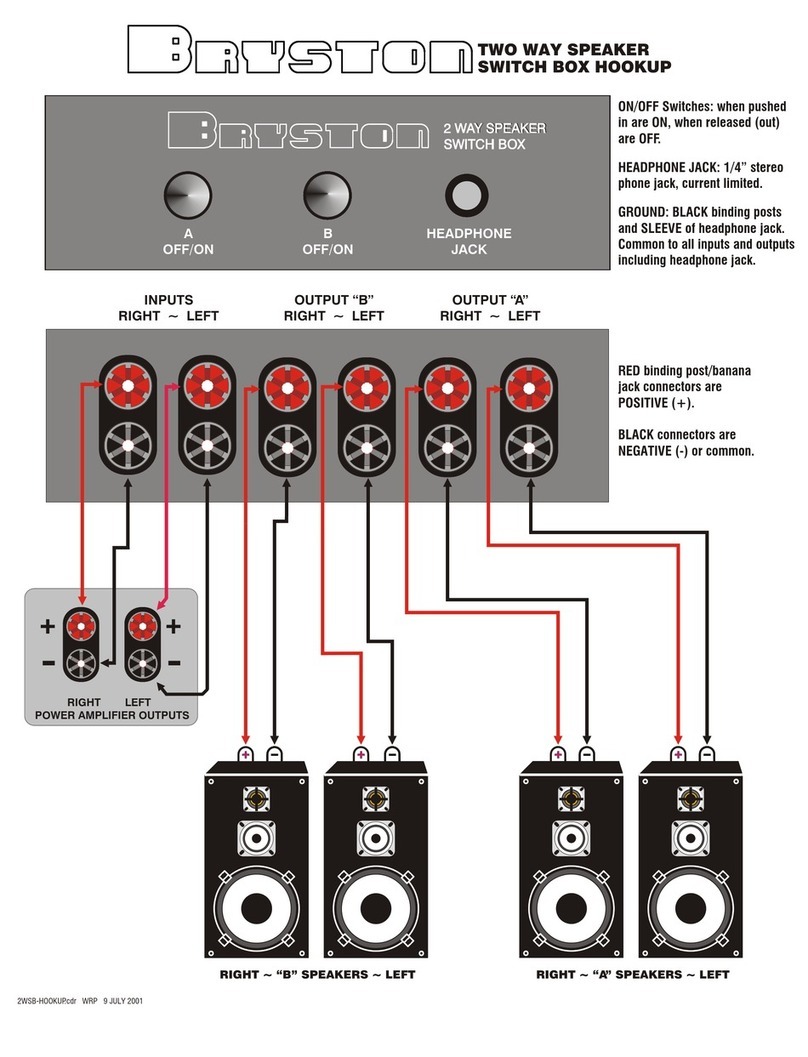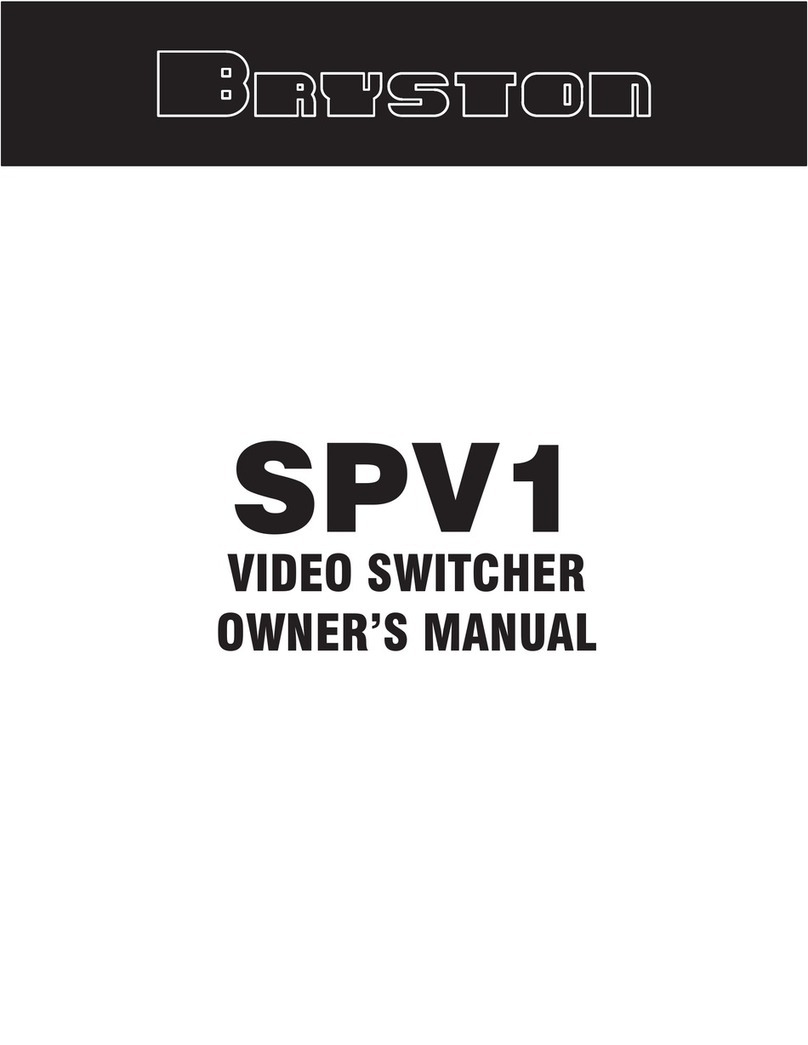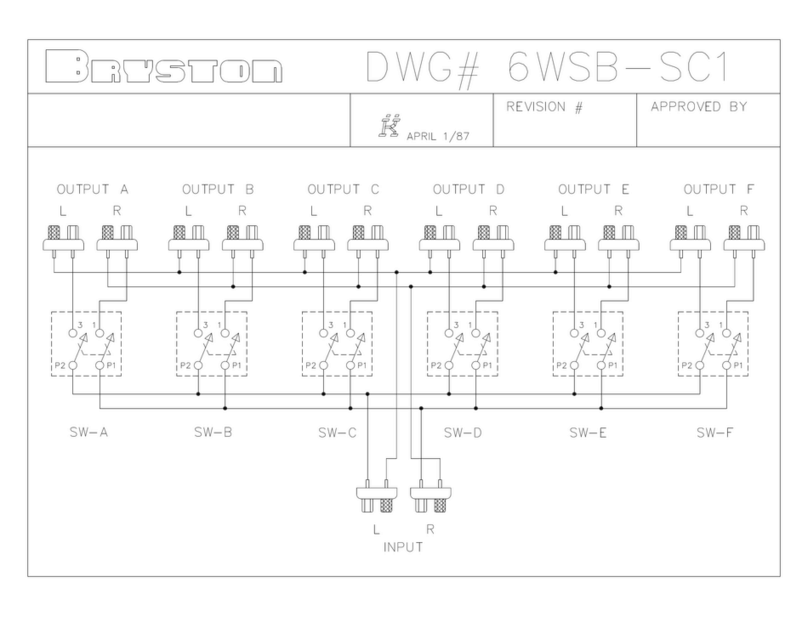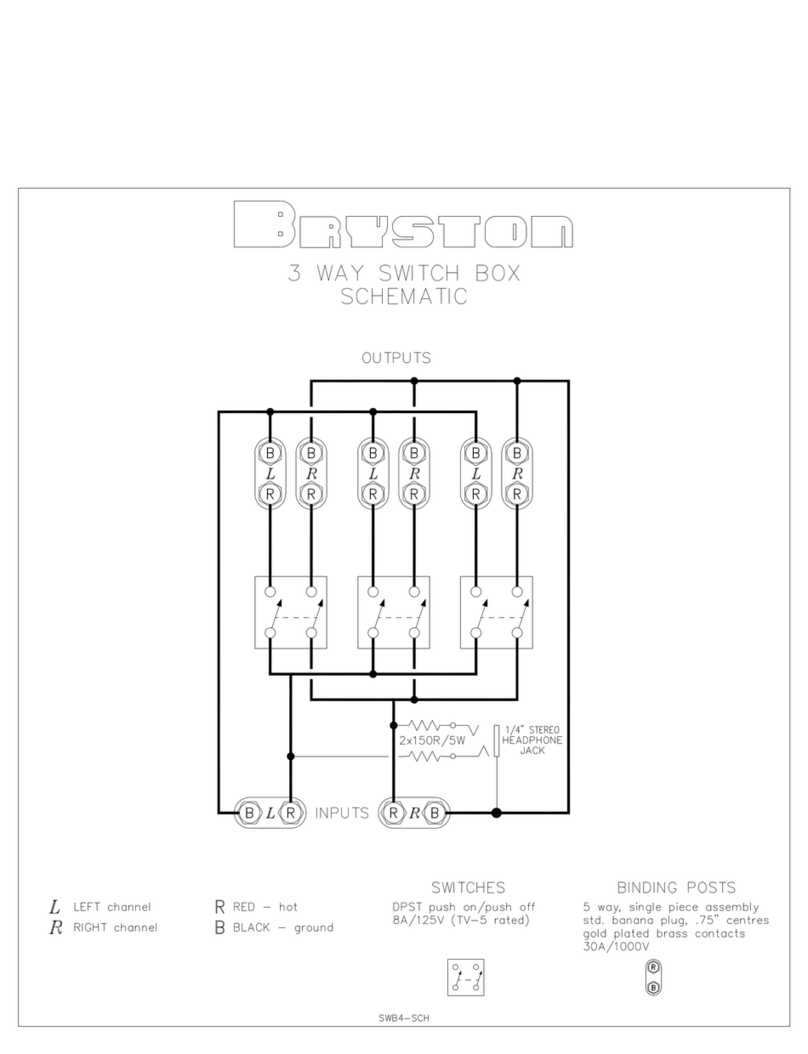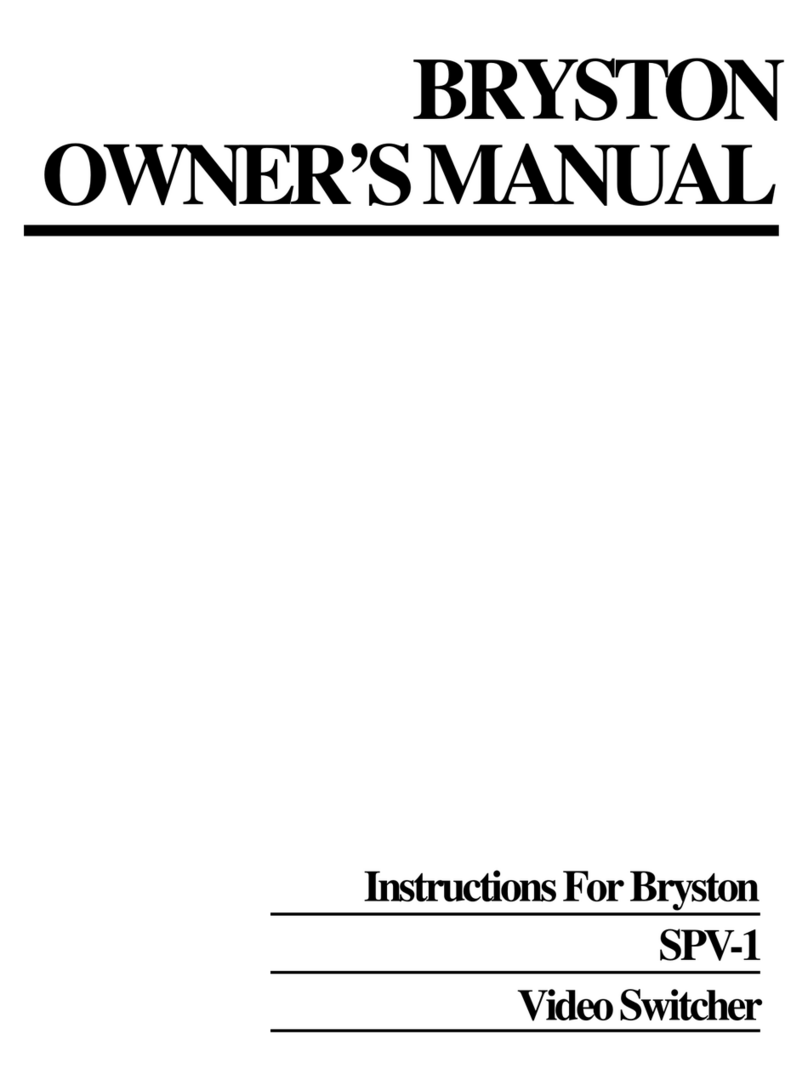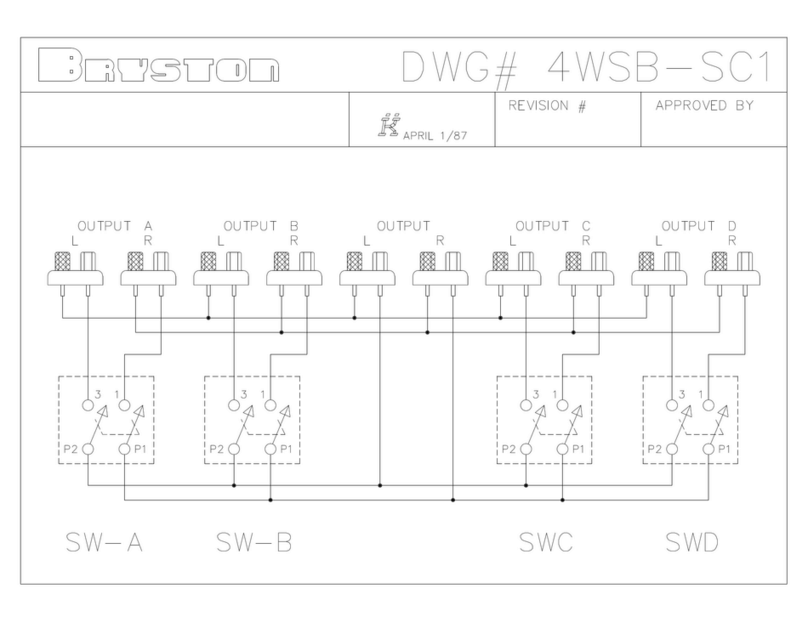SPV 1 Video Switcher
SPV 1 VIDEO SWITCHER
The Bryston SPV-1 is a high quality, multi-path, video switcher
intended to be used in combination with the Bryston SP1.7
surround processor or as a stand alone video switcher.
INPUTS
The Bryston SPV-1 Video Switcher offers six Composite inputs, six
S-Video inputs and two Component inputs. Each set constitutes
an isolated switching path.
OUTPUTS
Outputs include main (monitor) for Composite, S-Video, and
Component as well as record outputs for Composite and S-Video.
The main outputs have On-Screen Display (OSD) capability when
used in combination with the Bryston SP1.7 surround processor
or any other RS-232 control system.
OSD
On-Screen Display (OSD) allows set-up and status information
from the SP 1.7 to be displayed on your video monitor. If On-
Screen Display (OSD) is desired, this can be toggled on or off by
pressing the OSD button on the SP1.7 remote control or on the
SPV-1 front panel. The OSD messages will be sent from the SP1.7
to the SPV-1 and displayed on the video monitor. OSD messages
are displayed when changing inputs, changing mode, changing
volume, or while using the setup menus.
INFRA-RED
Infra-Red (IR) control is also offered. The functions are
accessed by the SP1.7 remote control, or by Pronto codes
available from Bryston.
ONE TWO PUNCH
The combination of the Bryston SP1.7 Surround Processor and
SVP-1 Video Switcher provides for totally seamless integration
of all audio and video functions.
POWER UP
The Bryston SP1.7 contains all the RS-232 codes needed to
simultaneously control the switching functions of the SPV-1.
When the SP1.7 is powered up, an RS-232 command will
also power up the SPV-1. When an input is selected on the
SP1.7 (manually or remotely), it sends a message to the SPV-
1 to switch the corresponding inputs to the main and record
outputs simultaneously. If required you can switch the record
path independantly from the monitor.
The SPV 1 is available in silver or black
with a 17” or 19” faceplate.