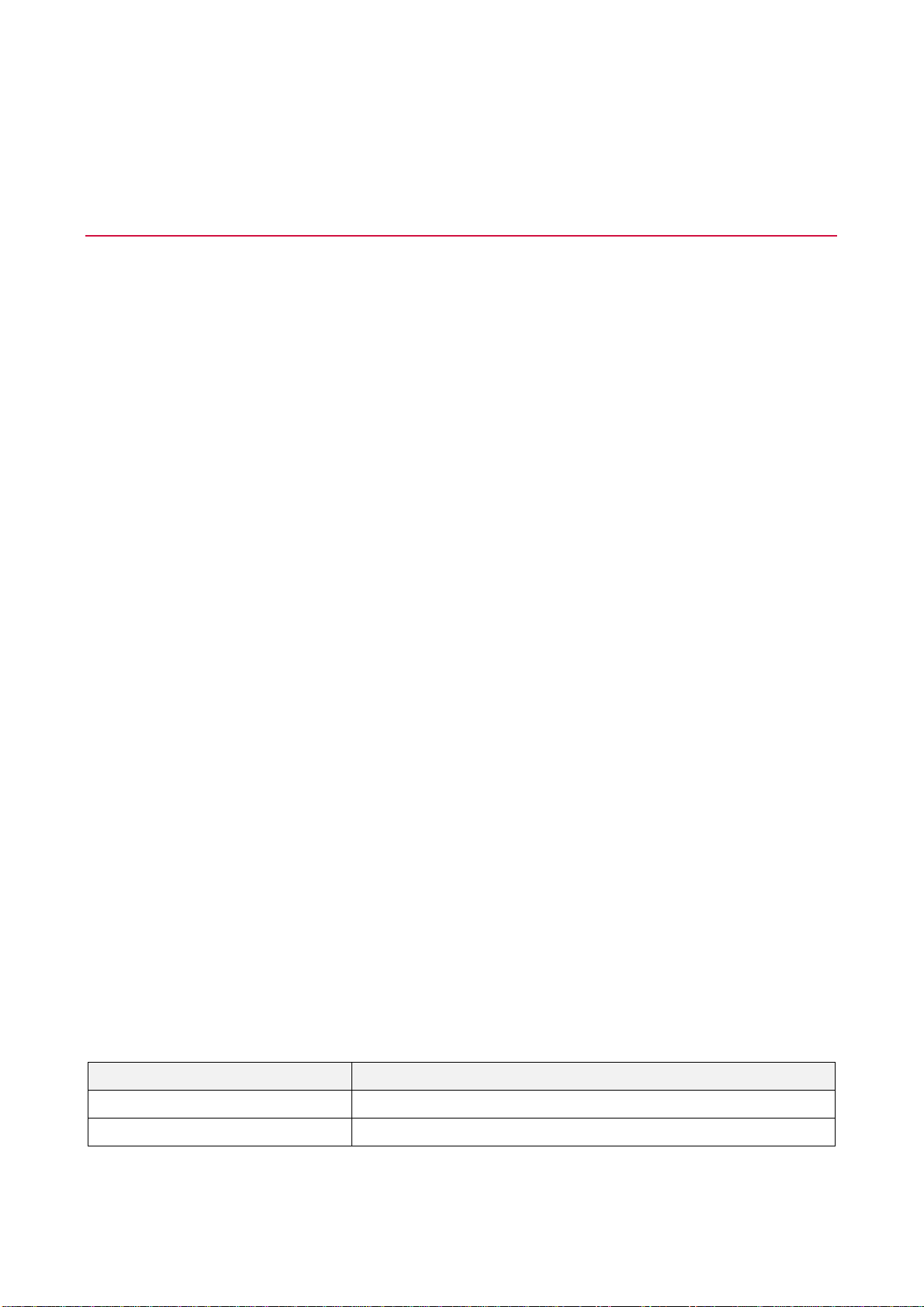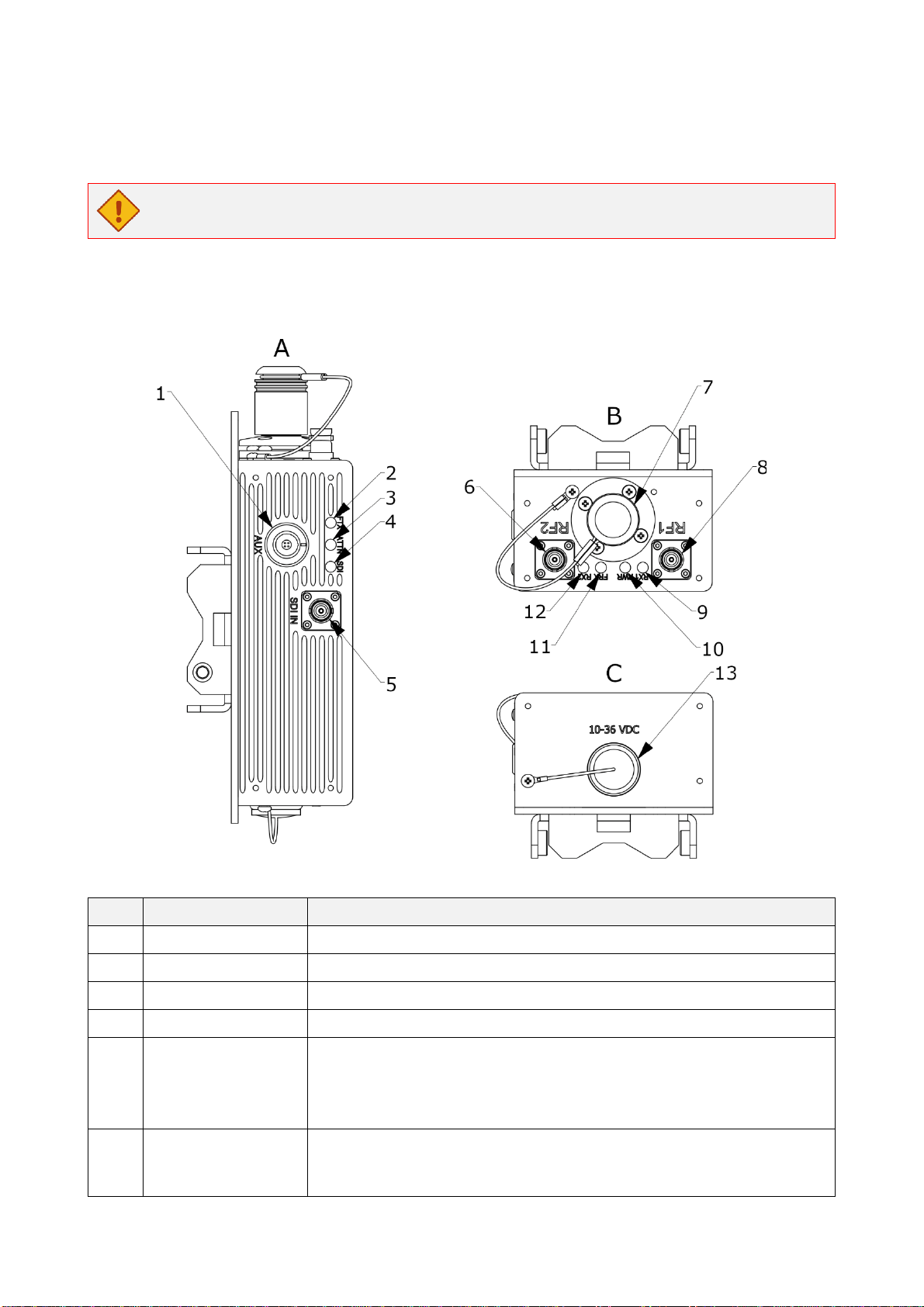Real Freedom | Fiber Antenna Extender Product Manual 4 of 28
Contents
1 Introduction................................................................................................................................6
Configuration example .................................................................................................................................. 6
2 Installation and configuration...................................................................................................7
Overview........................................................................................................................................................ 7
Preparation.................................................................................................................................................... 7
Environmental requirements..................................................................................................................... 7
Power requirements.................................................................................................................................. 8
Unpack the fiber antenna extender........................................................................................................... 8
Additional items required for installation................................................................................................... 8
Cable requirements................................................................................................................................... 8
Pole mount a fiber base or remote unit......................................................................................................... 8
Precautions............................................................................................................................................... 8
Temporary installation............................................................................................................................... 9
Permanent installation .............................................................................................................................. 9
Installation using ¼-20 UNC mounts ........................................................................................................ 9
Surface mount a fiber base or fiber remote unit............................................................................................ 9
Connections................................................................................................................................................. 10
Fiber base unit ........................................................................................................................................ 10
Fiber remote unit..................................................................................................................................... 11
Connect a downconverter to a fiber remote unit..................................................................................... 12
Connect a fiber remote unit to a fiber base unit...................................................................................... 12
Connect a fiber base unit to a receiver................................................................................................... 13
Configure a fiber antenna extender............................................................................................................. 13
3 Operation..................................................................................................................................14
Fiber base unit status LEDs........................................................................................................................ 14
FTX ......................................................................................................................................................... 14
ATTN....................................................................................................................................................... 14
SDI.......................................................................................................................................................... 15
RX1/RX2................................................................................................................................................. 15
PWR........................................................................................................................................................ 15
FRX......................................................................................................................................................... 15
Fiber remote unit status LEDs..................................................................................................................... 16
FRX......................................................................................................................................................... 16
ATTN....................................................................................................................................................... 16
SDI.......................................................................................................................................................... 16