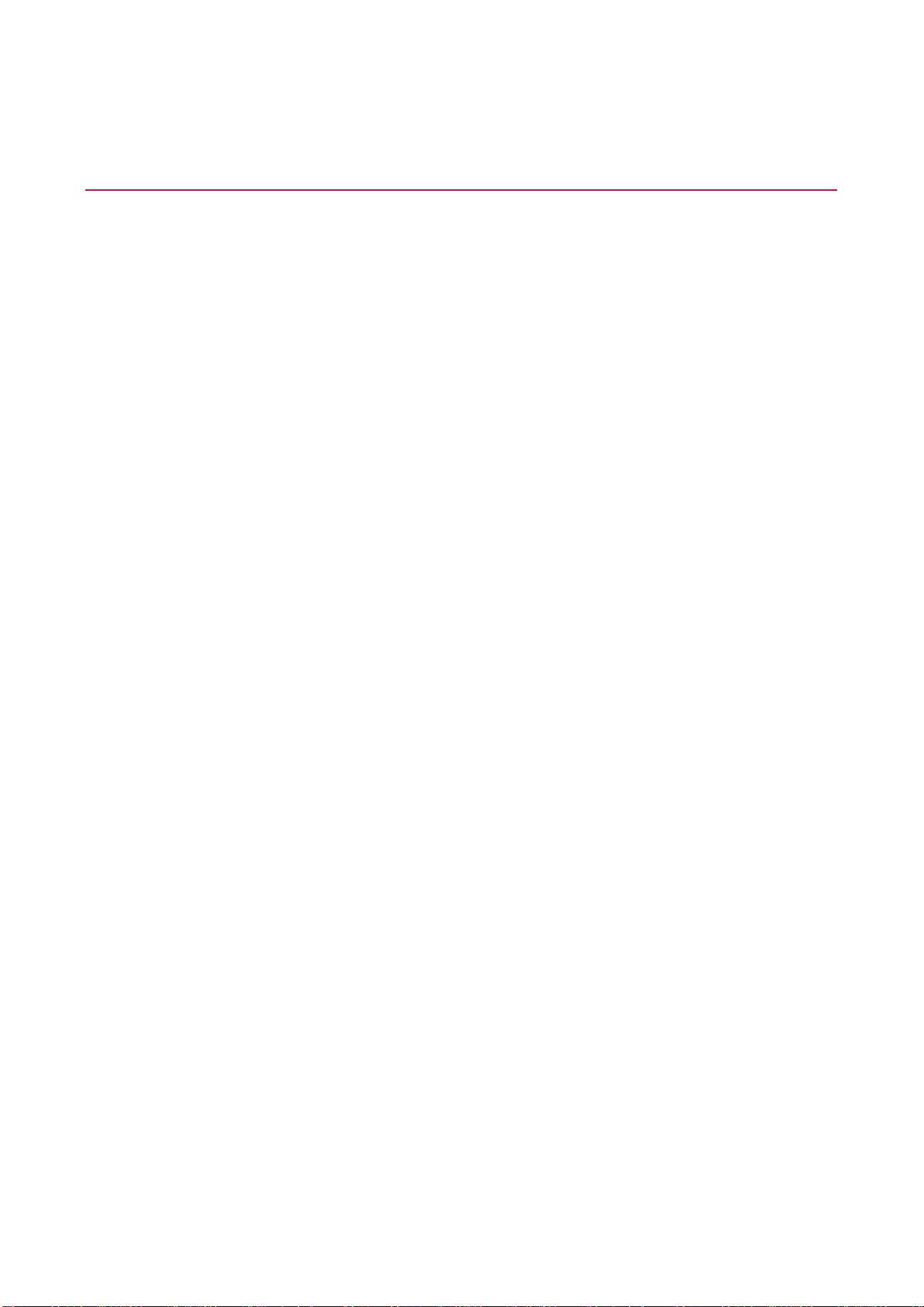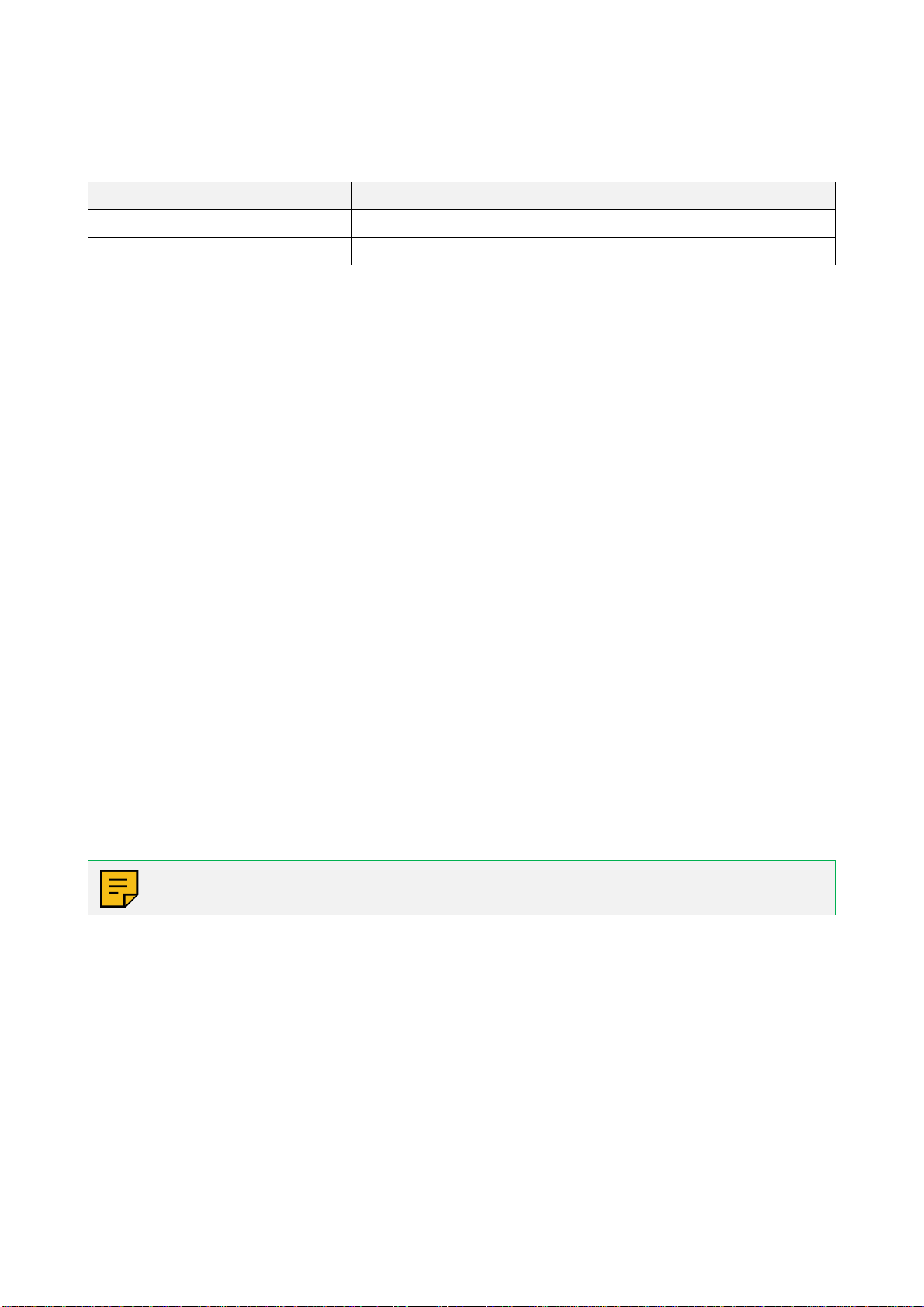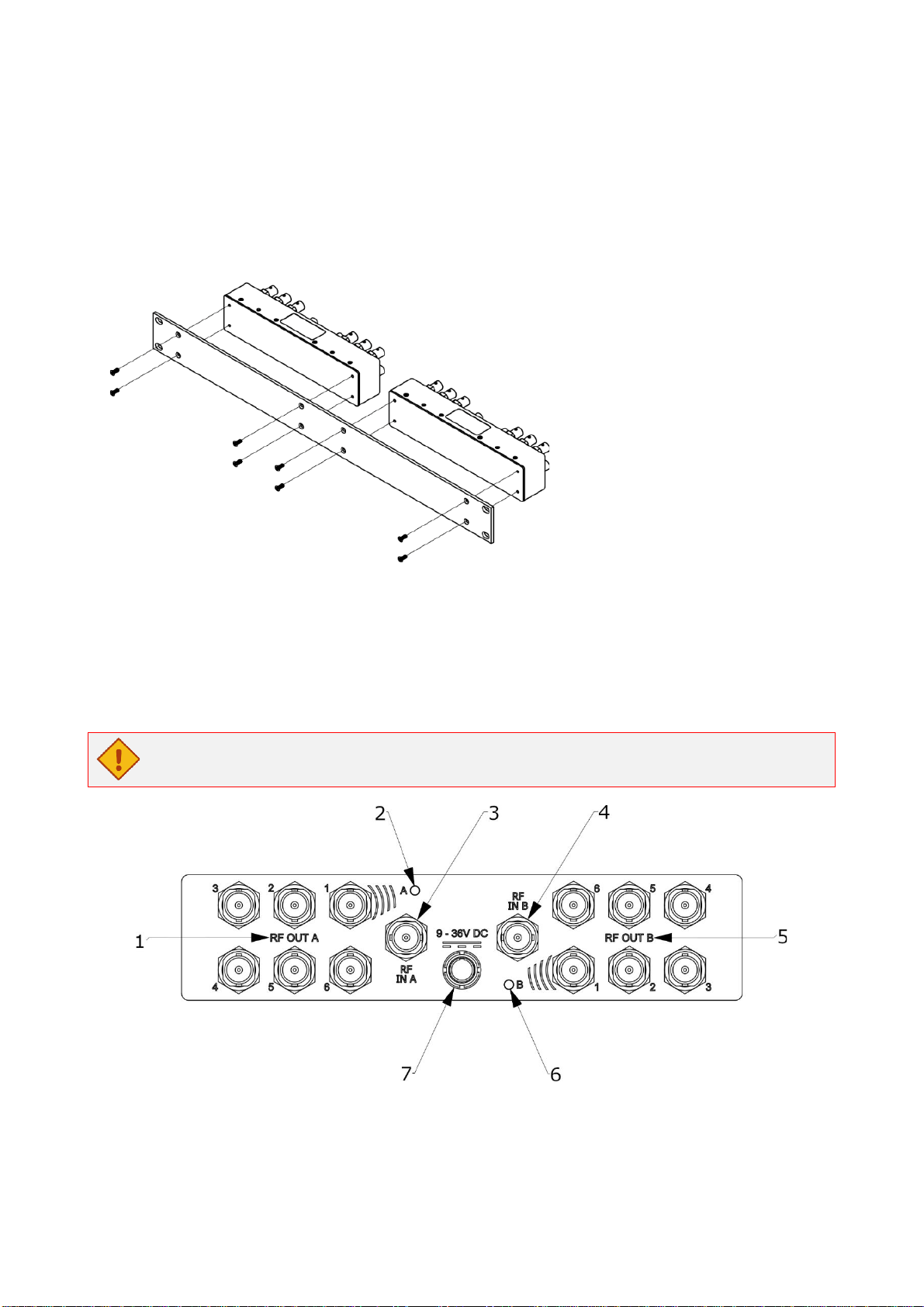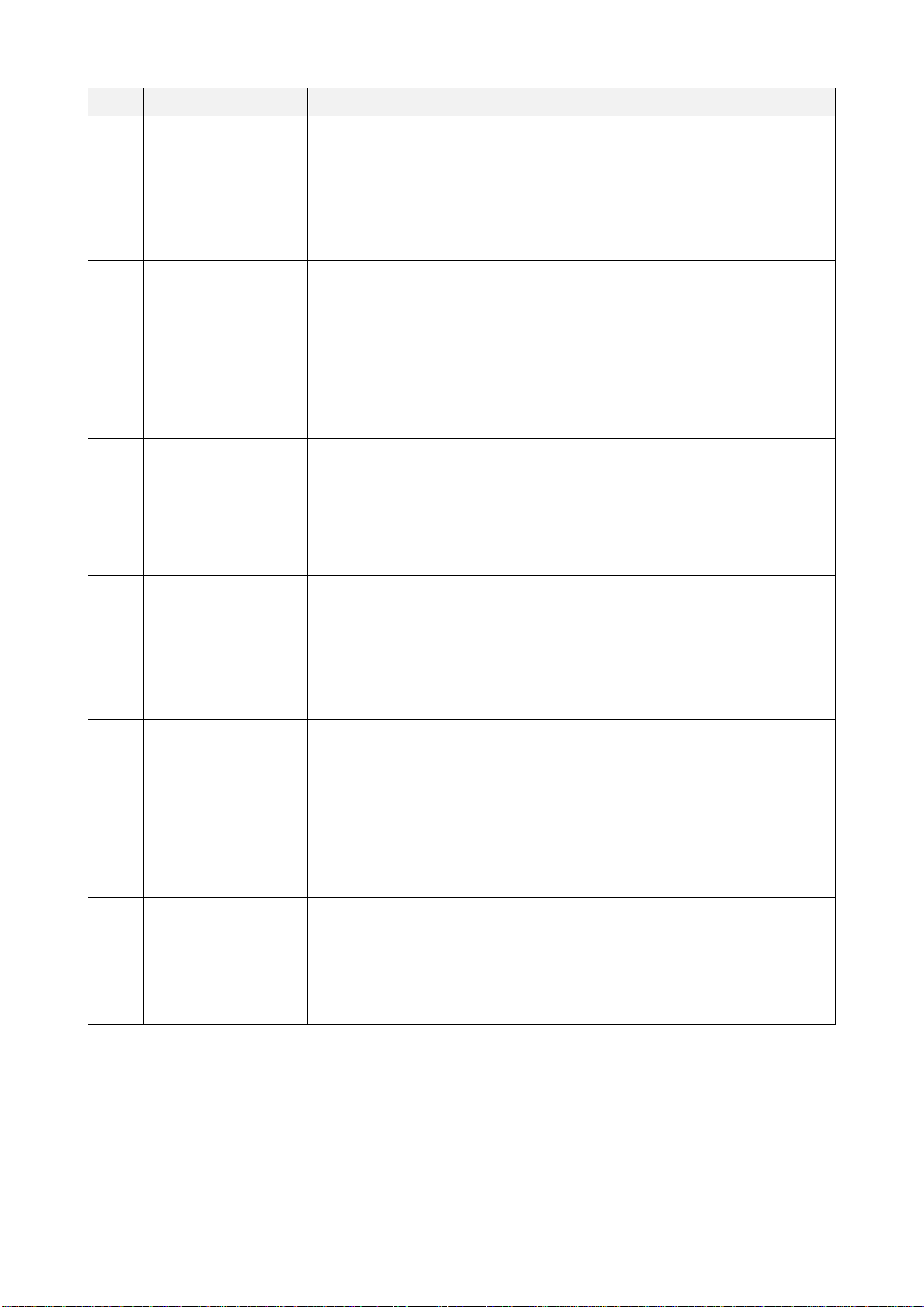Real Freedom | Active UHF Splitter Product Manual 3 of 16
Contents
1 Introduction................................................................................................................................5
Configuration example .................................................................................................................................. 5
2 Installation and configuration...................................................................................................6
Overview........................................................................................................................................................ 6
Preparation.................................................................................................................................................... 6
Environmental requirements..................................................................................................................... 6
Power requirements.................................................................................................................................. 7
Unpack the active splitter.......................................................................................................................... 7
Additional items required for installation................................................................................................... 7
Cable requirements................................................................................................................................... 7
Rack mount a UHF splitter ............................................................................................................................ 7
Tools ......................................................................................................................................................... 7
Precautions............................................................................................................................................... 7
Mounting procedure for a UHF splitter...................................................................................................... 8
Connections................................................................................................................................................... 8
Connect a fiber base unit to a UHF splitter (RF outputs).......................................................................... 9
Connect a UHF splitter to a receiver....................................................................................................... 10
Configure a UHF splitter.............................................................................................................................. 10
3 Operation..................................................................................................................................11
UHF splitter status LEDs............................................................................................................................. 11
4 Troubleshooting.......................................................................................................................12
5 Maintenance.............................................................................................................................13
Routine maintenance procedures ............................................................................................................... 13
Performance monitoring.......................................................................................................................... 13
Visual inspection..................................................................................................................................... 13
Cleaning ...................................................................................................................................................... 13
Storage........................................................................................................................................................ 13
A Technical data .........................................................................................................................14
Dimensions.................................................................................................................................................. 14
Connector pinout assignments.................................................................................................................... 15
DC power................................................................................................................................................ 15
RF input/output connectors..................................................................................................................... 15