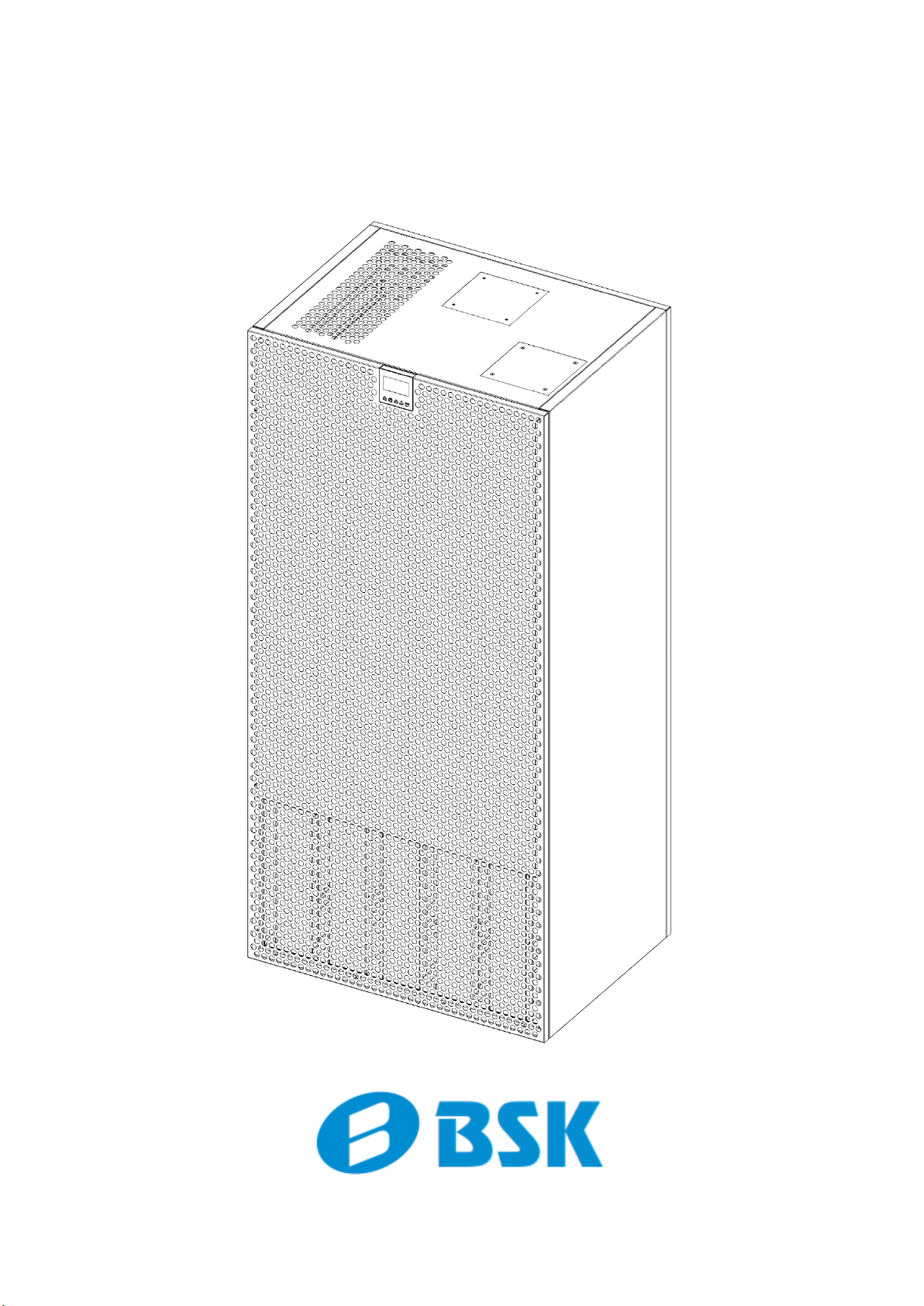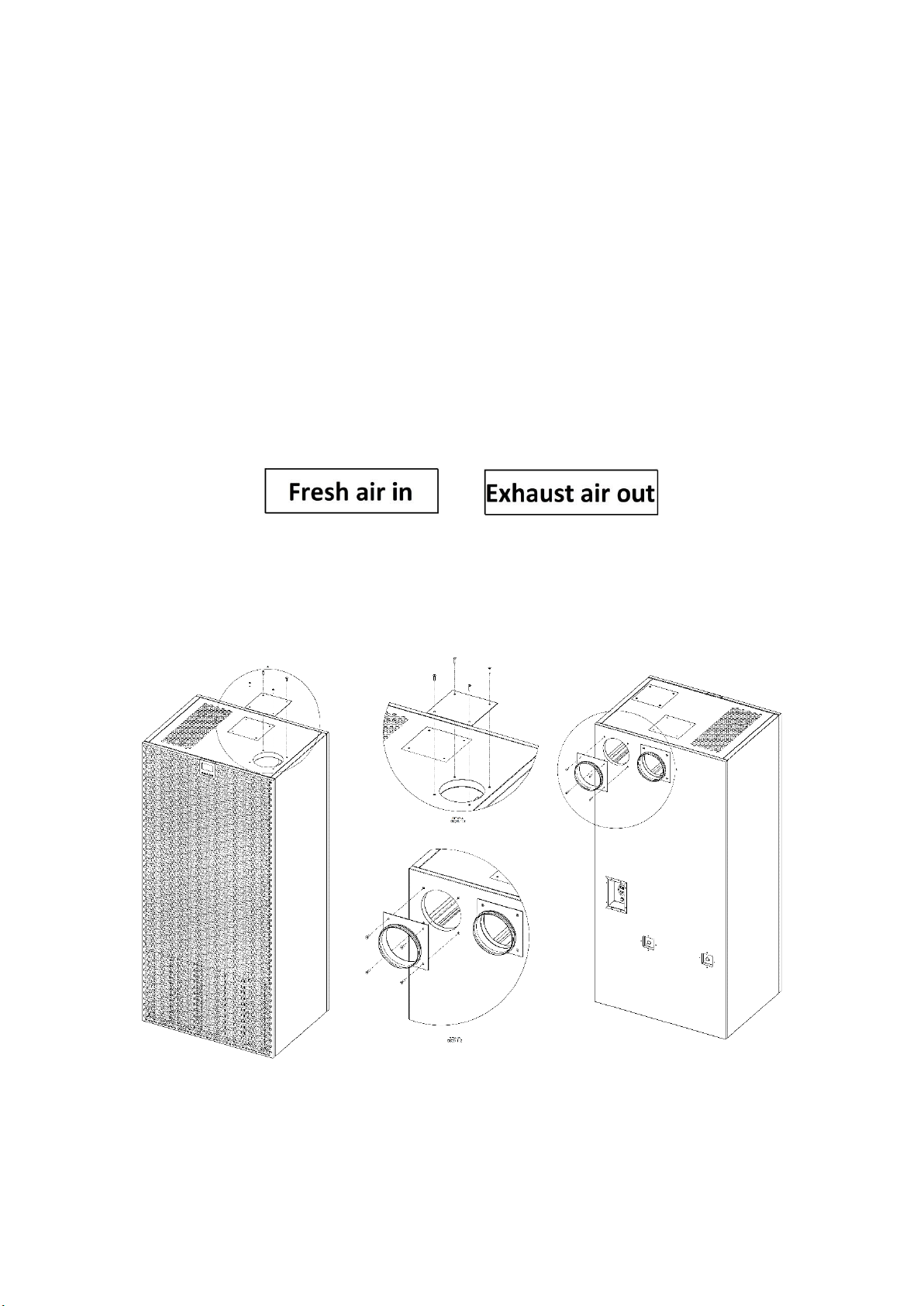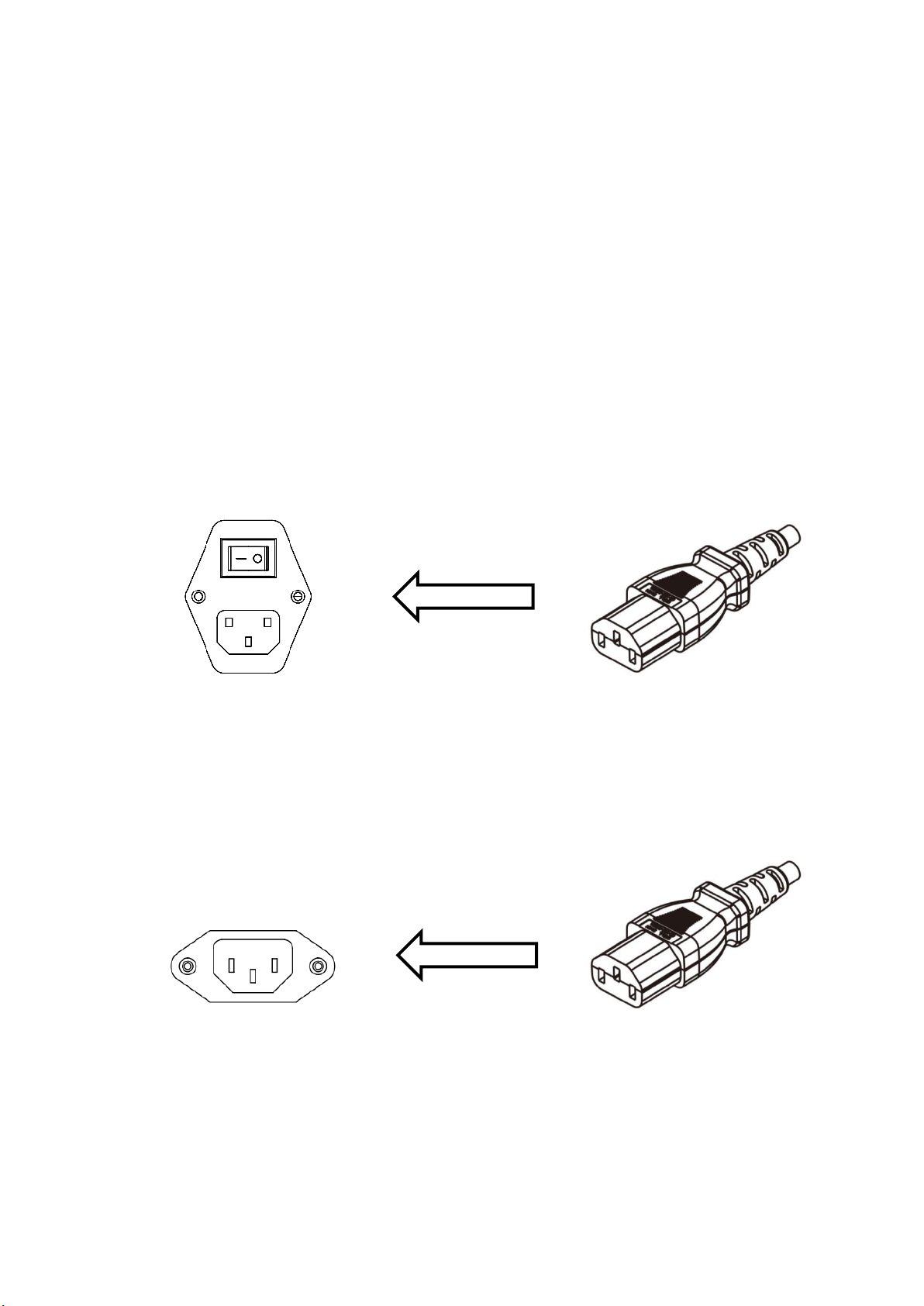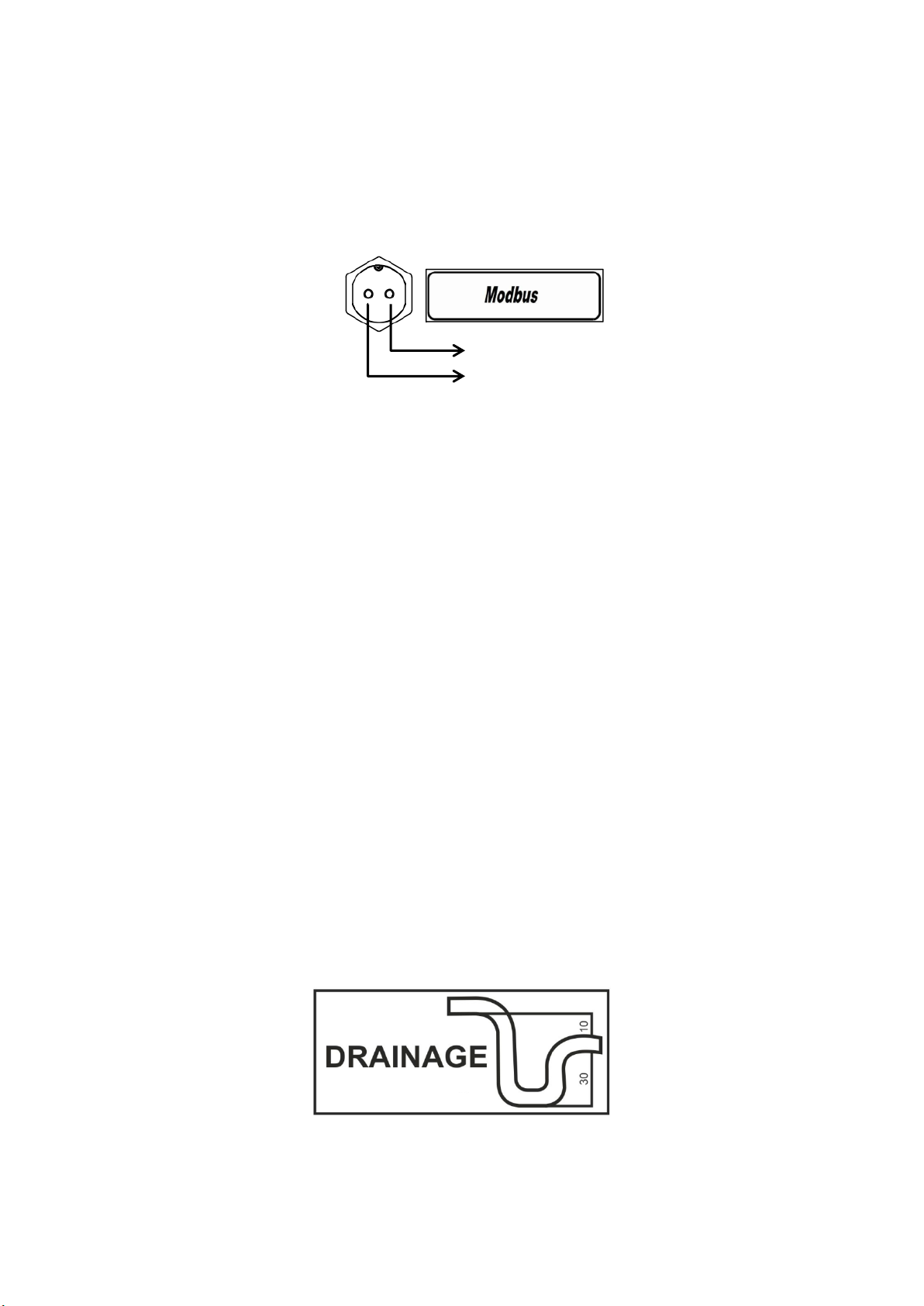2
PREFACE
Thank you for choosing the BSK Heat Recovery Units. The purpose of this document is
to inform the users of the BSK Heat Recovery Unit about the parts and features of the
device, to give information about operation and maintenance.
BSK heat recovery unit ensures high indoor air quality and energy savings at the same
time. Heat transfer between the fresh air and the exhaust air is achieved by means of a
plastic plate, counter-flow heat exchanger. It ensures high performance and high thermal
conductivity, and efficient heat transfer between warm and cold air. The devices are
designed to be easy to assemble, use and maintain. They work quietly thanks to the low
noise self-motorized fans and noise isolation inside the device. Extensive controls, and
accessory options give users the ability to custom fit their needs perfectly.
WARRANTY DETAILS
BSK guarantees that the heat recovery units it produced are of good quality. It
ensures repair and exchange during the warranty period for faults which could manifest
from structural weld flaws, material defects, or manufacturing problems as well as fans,
damper system or electronics. BSK does not accept any liability for damage caused by
improper and irresponsible use conditions.
Failings related to all mechanical and electrical components such as fans, motors, and
circuitry, caused by defective modules or incorrect assembly are covered by warranty for 2
years, starting from the date of invoice to the customer.
If repairs or modifications to parts have been made without the written permission of
BSK or the authorized service, the device will not be covered by the warranty. Repaired
device malfunctions, and changed defective parts handled by means of the technical staff
appointed by BSK or an authorized service will not void the warranty. Also the replacement
of the G4 / F7 cassette filters contained in the device, made by BSK, will be excluded from
this scope.
BSK warranty includes the replacement spare parts for fans, damper motor and
system, and electronic components. It does not include the wages of service personnel,
operation and / or maintenance costs. If the defect is within the coverage of the warranty,
all transportation and exchange costs of the device and the technical staff appointment shall
be borne by the authorized service, otherwise these costs must be met by the customer.