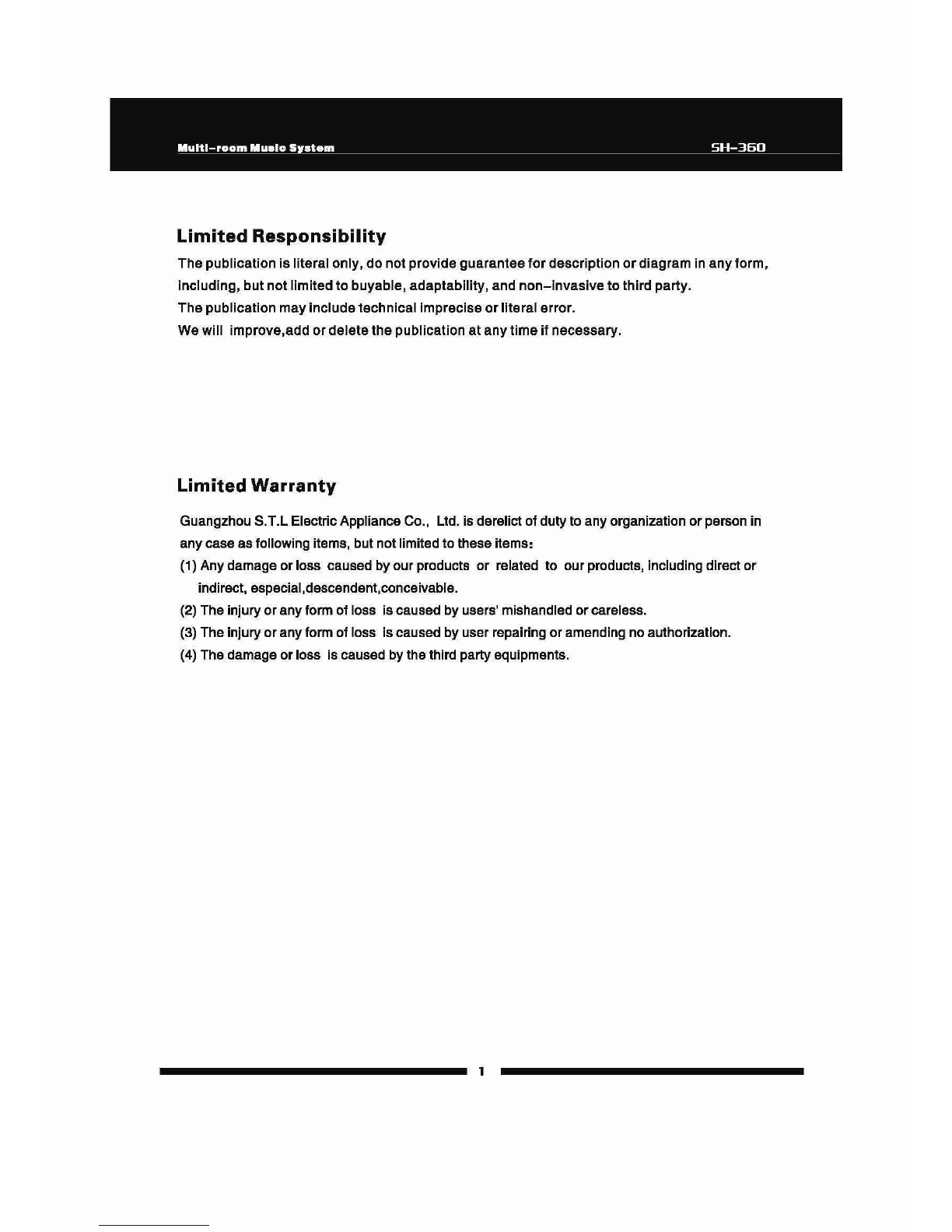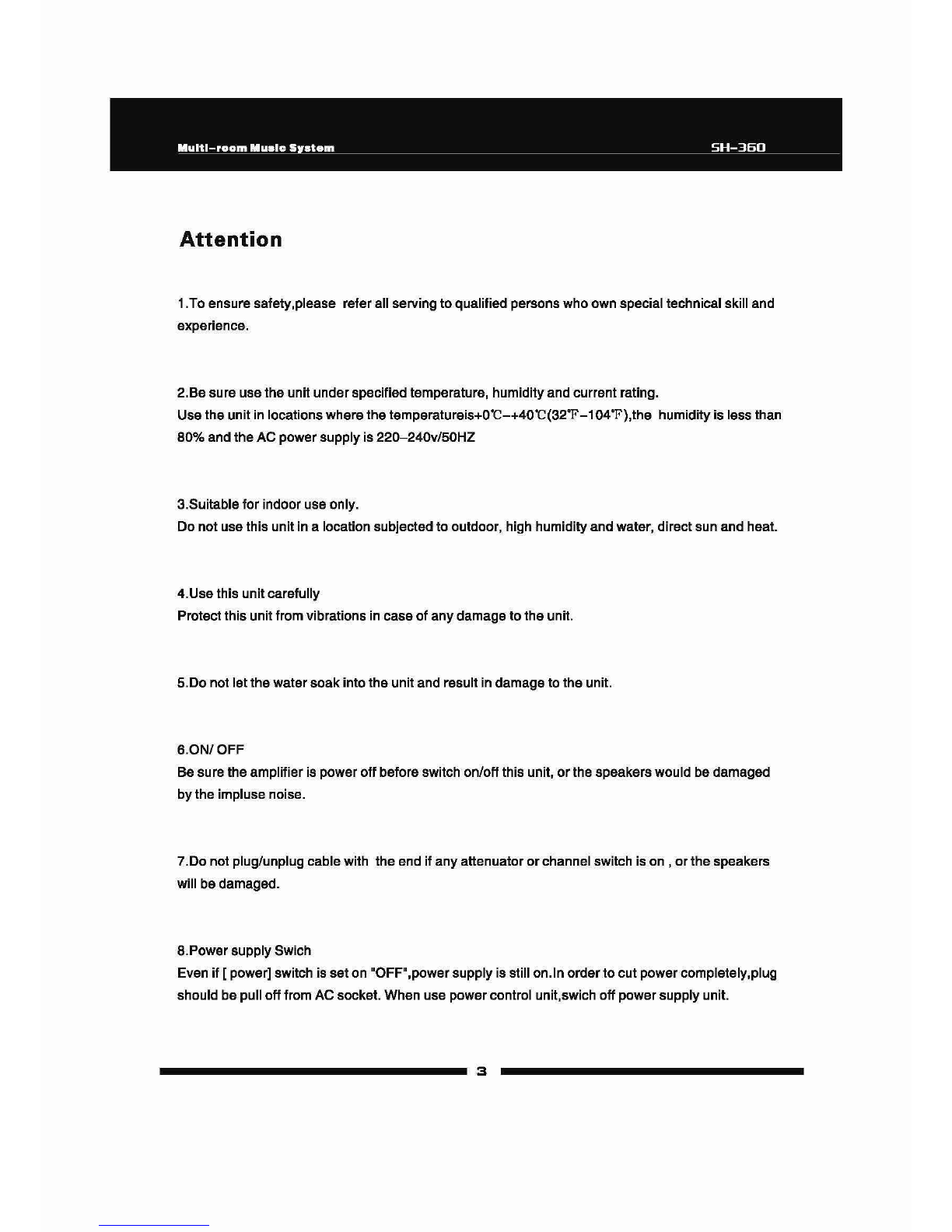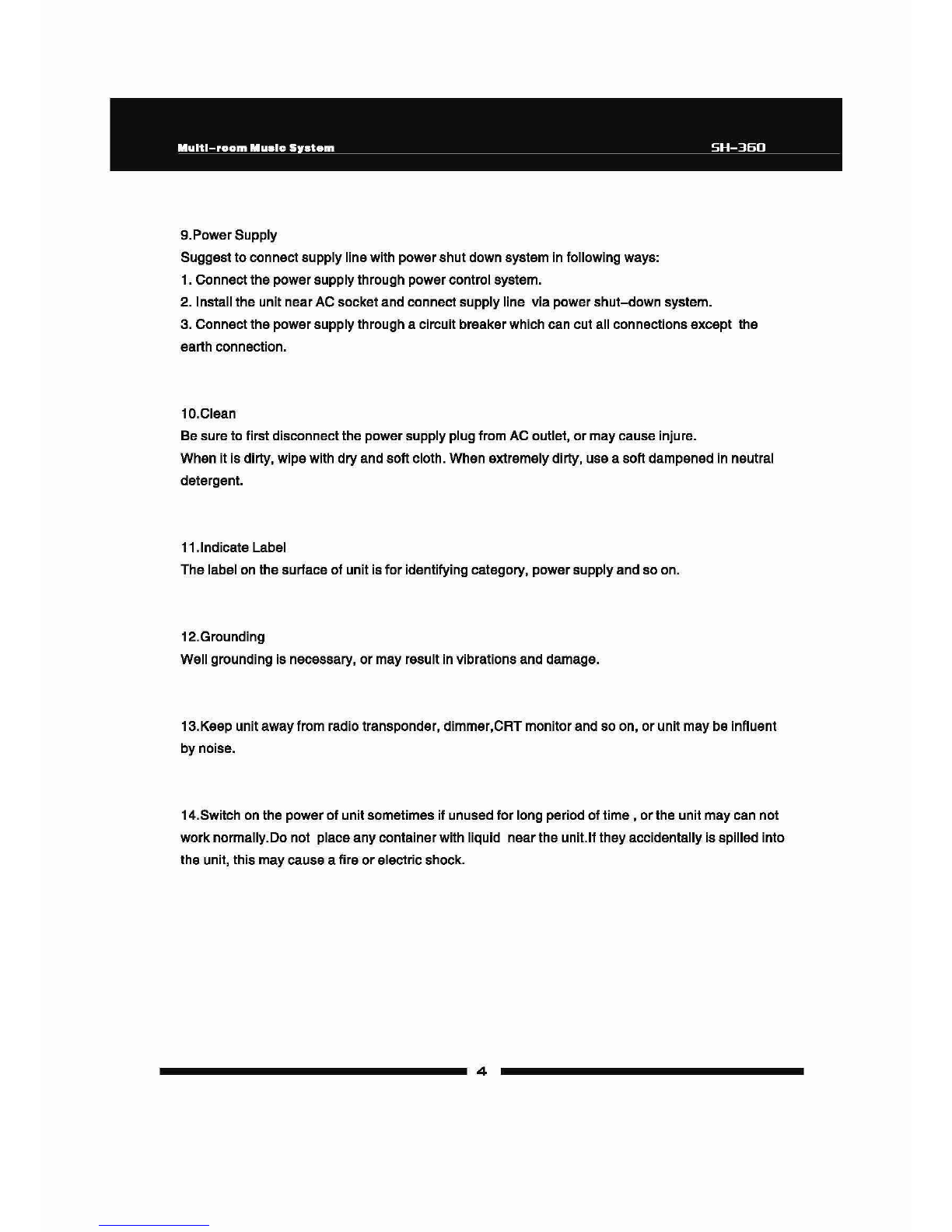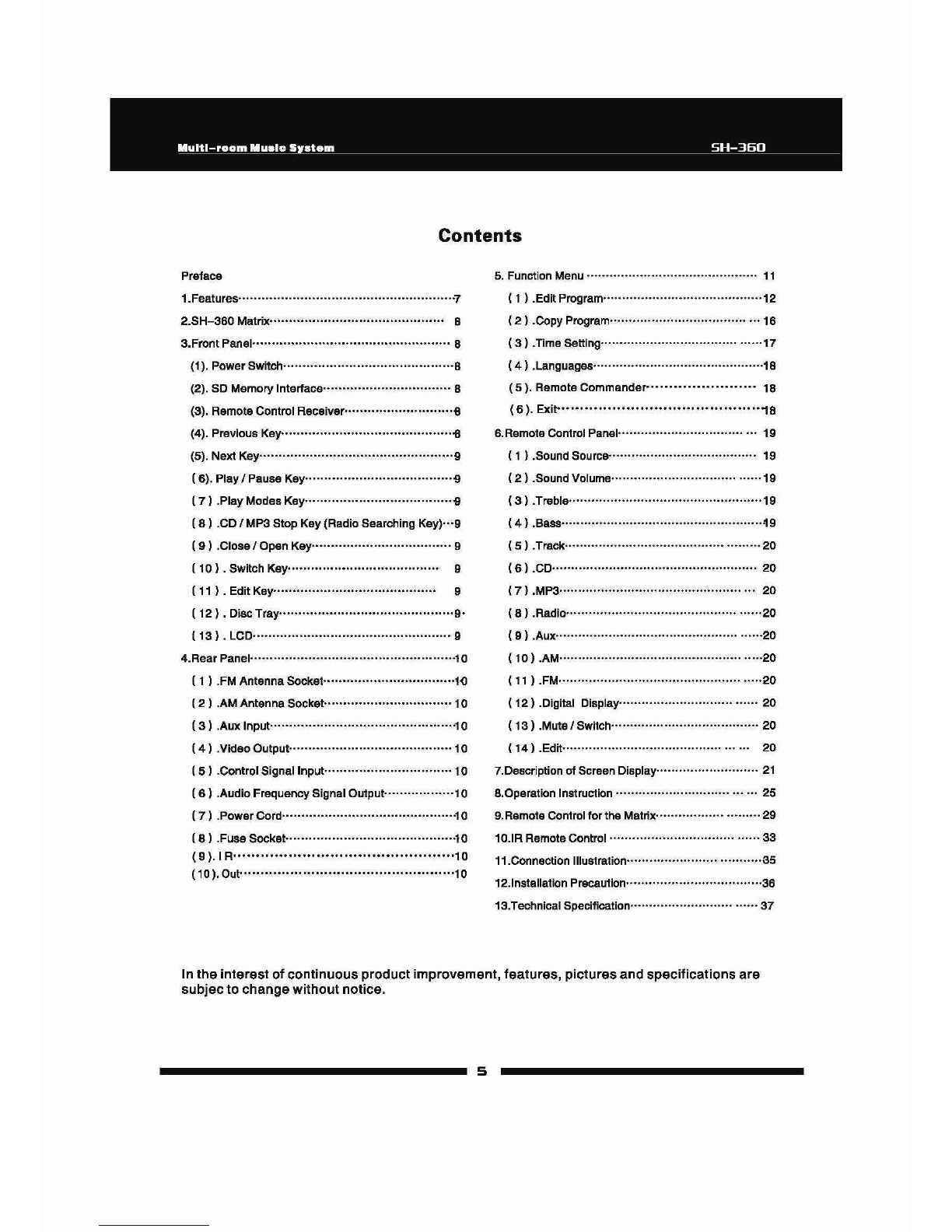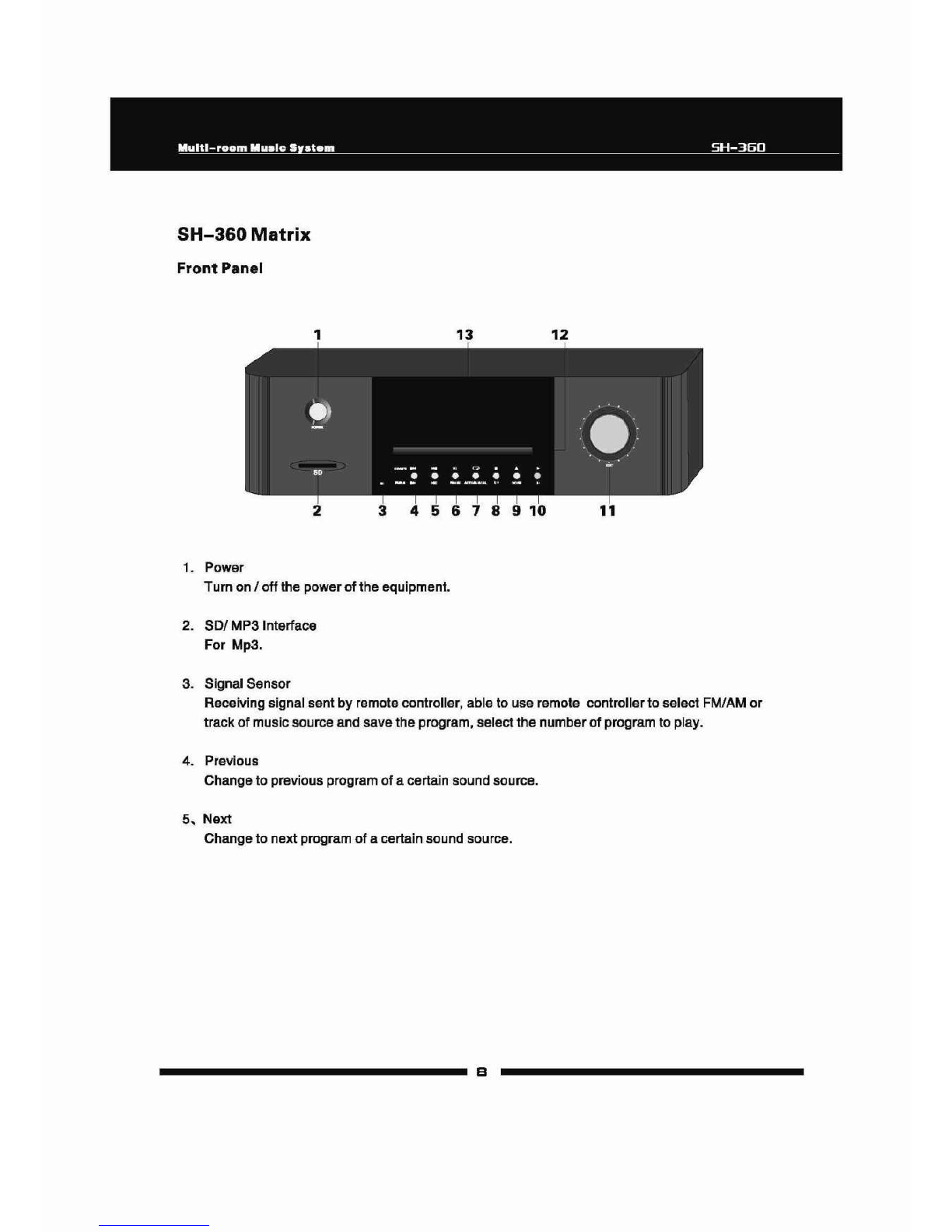M
It
I
MISt
SH36lJ
Contents
Preface
1.Features···················································
·····7
2.SH-360 Matrix············································· 8
3.Front
Panel··················································· 8
(1). Power Switch··· ·········································B
(2). SO MemoryInterface································· 8
(3). Remote
Control
Receiver····························e
(4). Previous Key··············· ·····························-8
(5). Next
Key··················································g
(6).
Play I Pausa Kay g
(71
.Play Modes Key g
(81
.CD I MP3 Stop Key (Radio Searching Key)..·g
(gl
.Close I Open Key 9
(10)
. Swilch Key ·.. 9
(11).EditKey
·.. · · · 9
(12).DiscTray
·.. g·
(13)
. LCD· 9
4.Rear
Panel············
·····
········
·····
·······················10
(1 I .FM Antenna Socket· -ro
( 2 )
.AM
Antenna Socket································· 10
( 3 I .Aux lnpul · 10
( 4 I .Video Output 10
(
5)
.Control Signal Input································· 10
(6)
.AudioFrequency Signal Output··················10
(71.PowerCord
·..
l0
(81
.Fuse Sockel· ·..
l0
(9).1
R·· ••• ••• 10
(101·0ul
.. ••.. •.. •.. • • • • • •.. •.. •.. •..
l0
5. Function Menu 11
( 1 ) .Edil Program 12
( 2 ) .Copy Program· · 16
(3)
.TimeSetting···································· ······17
( 4 ) .Languages·············································18
(5
). Remote Oommander-' -
•••••••••••••••••••••
18
(6).
Exil
18
6.Remote Control Panel········ 19
( 1 ) .Sound Source······································· 19
( 2 ) .Sound Volume································· ······19
(3)
.Tr.bl
· · · · ·.. 19
( 4 ) .Bass
(51
.Track·
(6)
.CD
(7)
.MP3
(8
I .Radio·
(9)
.Aux ·
(10
I .AM
(lll.FM
( 121 .Digital Display·..·
( 13 I .Mute I Switch·
( 141 .Edit·
·..
セ
9
·
·20
· · · · ·.. · 20
· 20
20
· · ·.. · · · ·20
·20
·20
· · · · 20
20
· · ..· 20
7.Description of Screen Display······ ···· ················· 21
8.0peration Instruction 25
9.Remote Controlfor the
Matrix'
29
10.lR Remote Control·································
······33
11.Connection Illustration························ ···········a5
12.lnstallation Precaution····································36
13.Technical Specification···························
······37
In
the
interest
of
conttnuous
product
improvement,
features,
pictures
and
specnrcattons
are
subjec
to
change
without
notice,
5