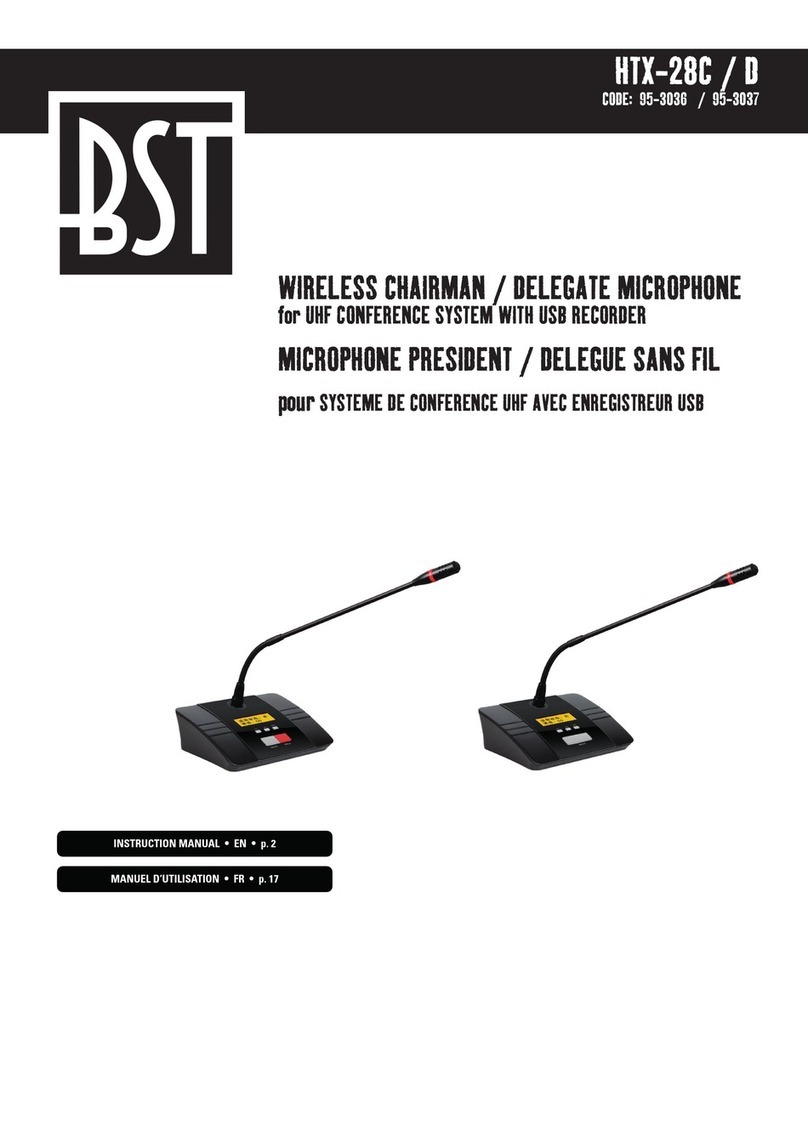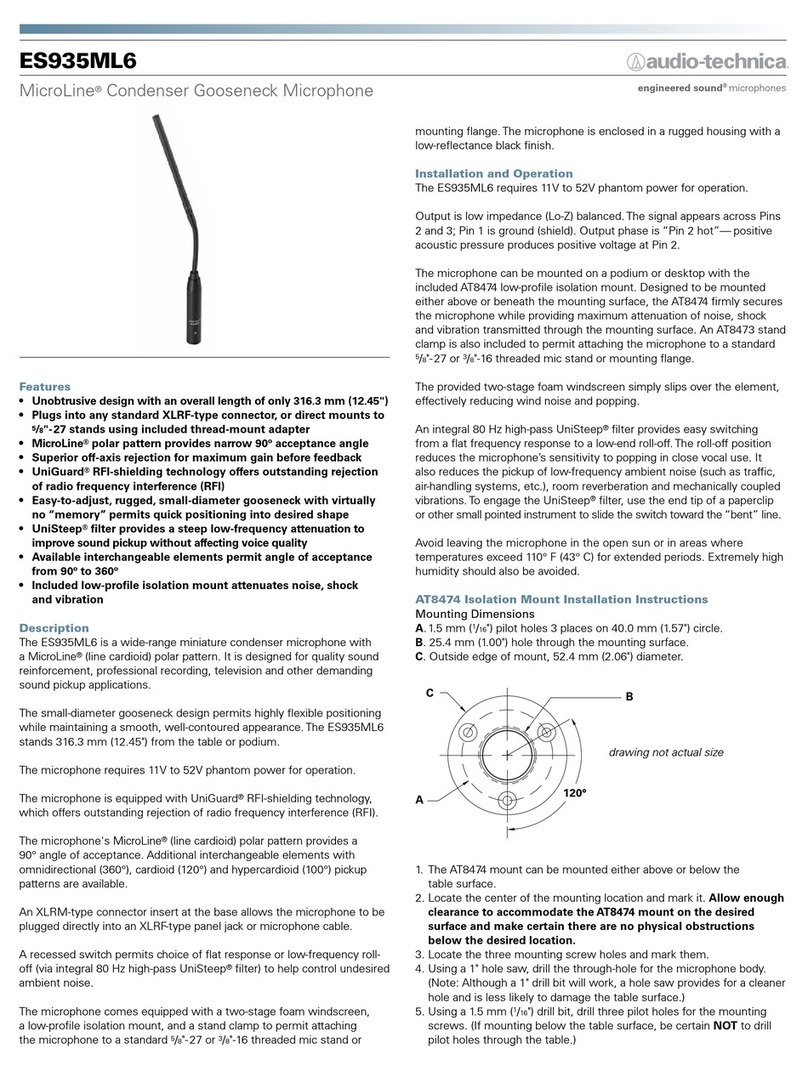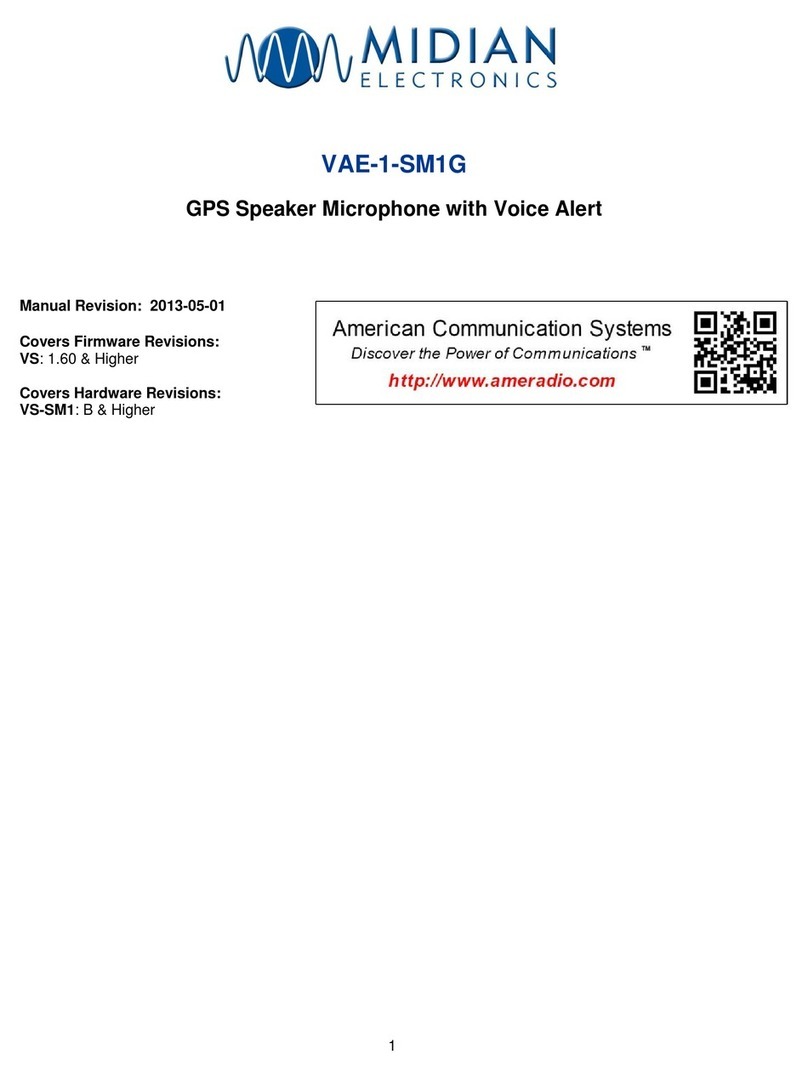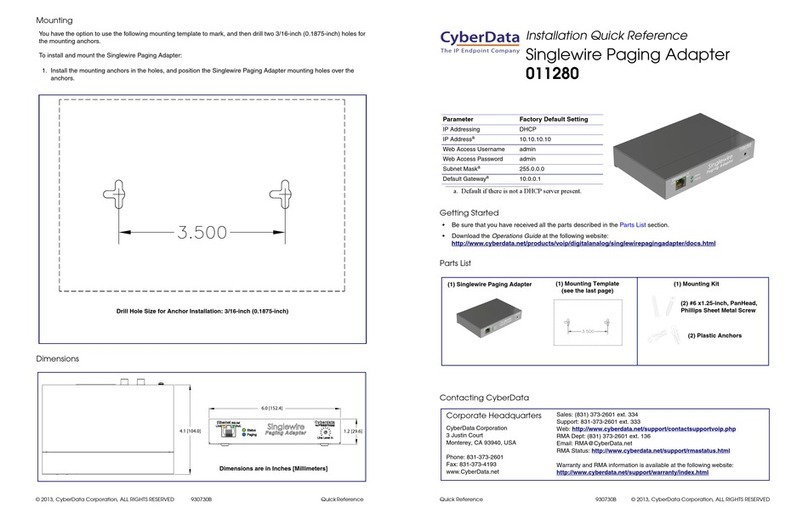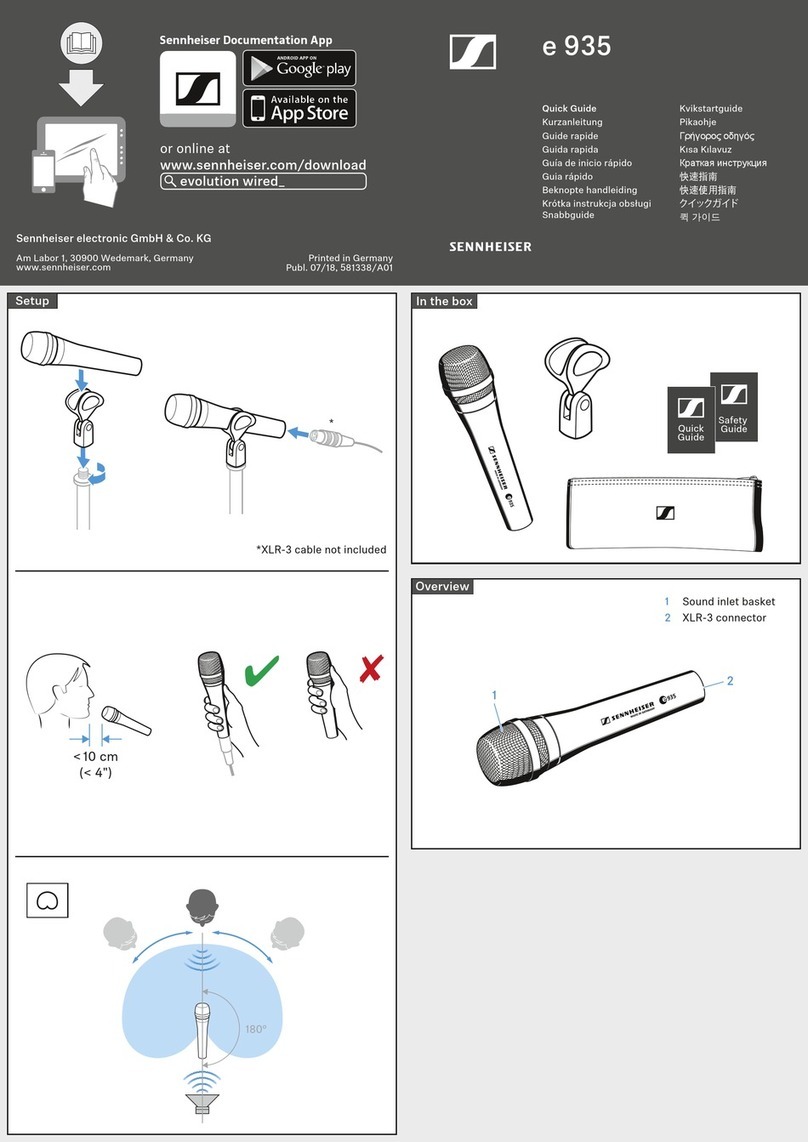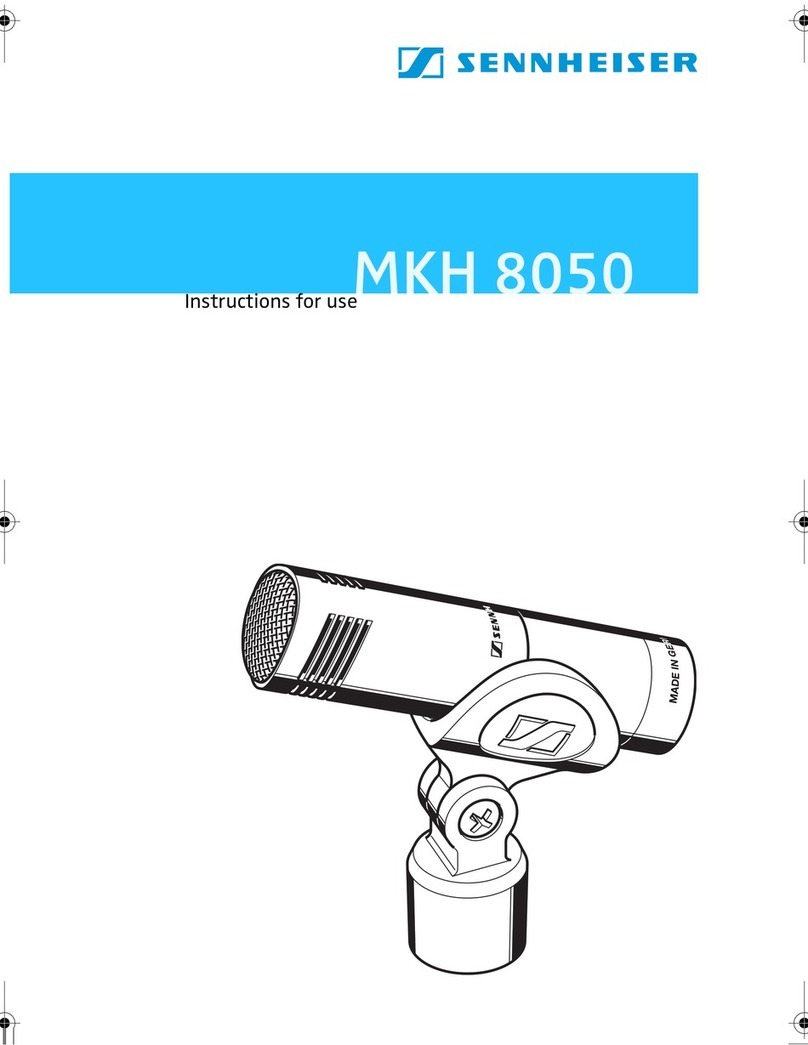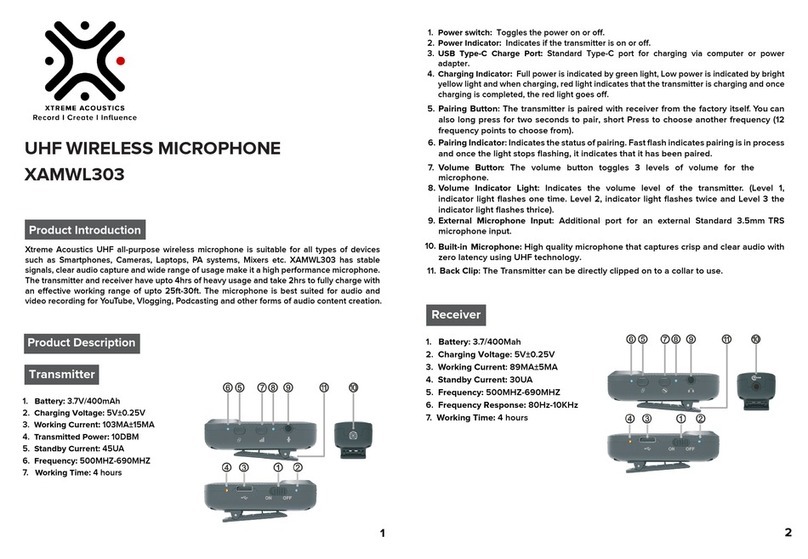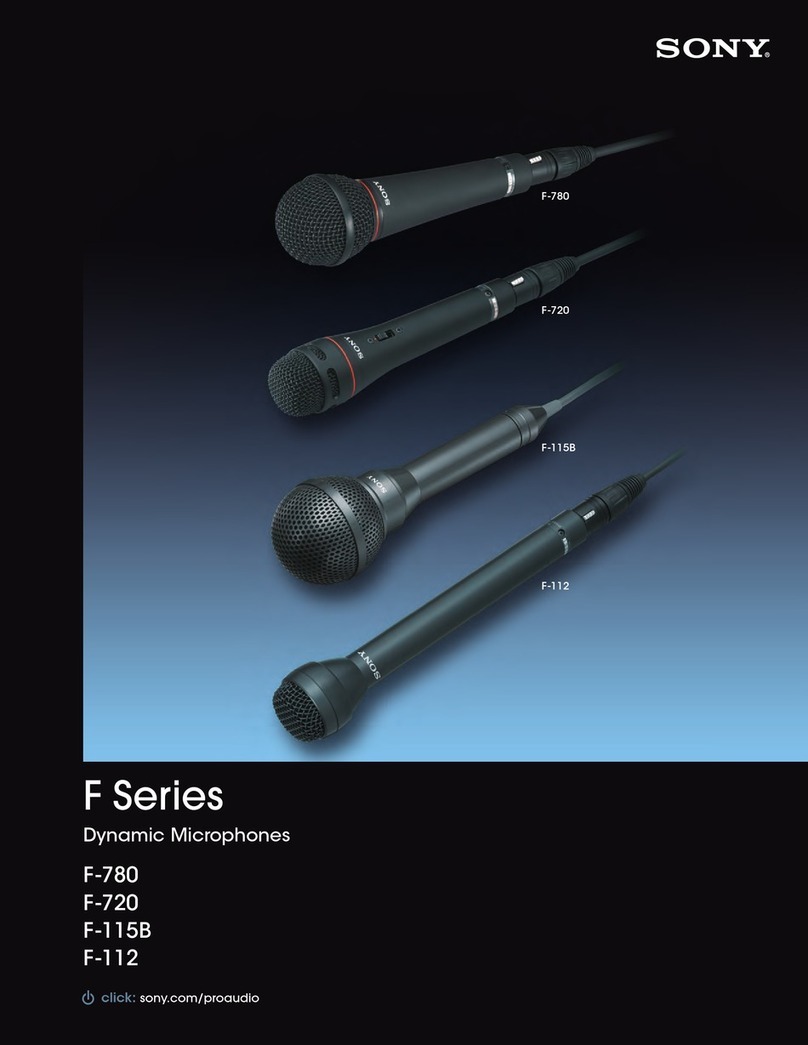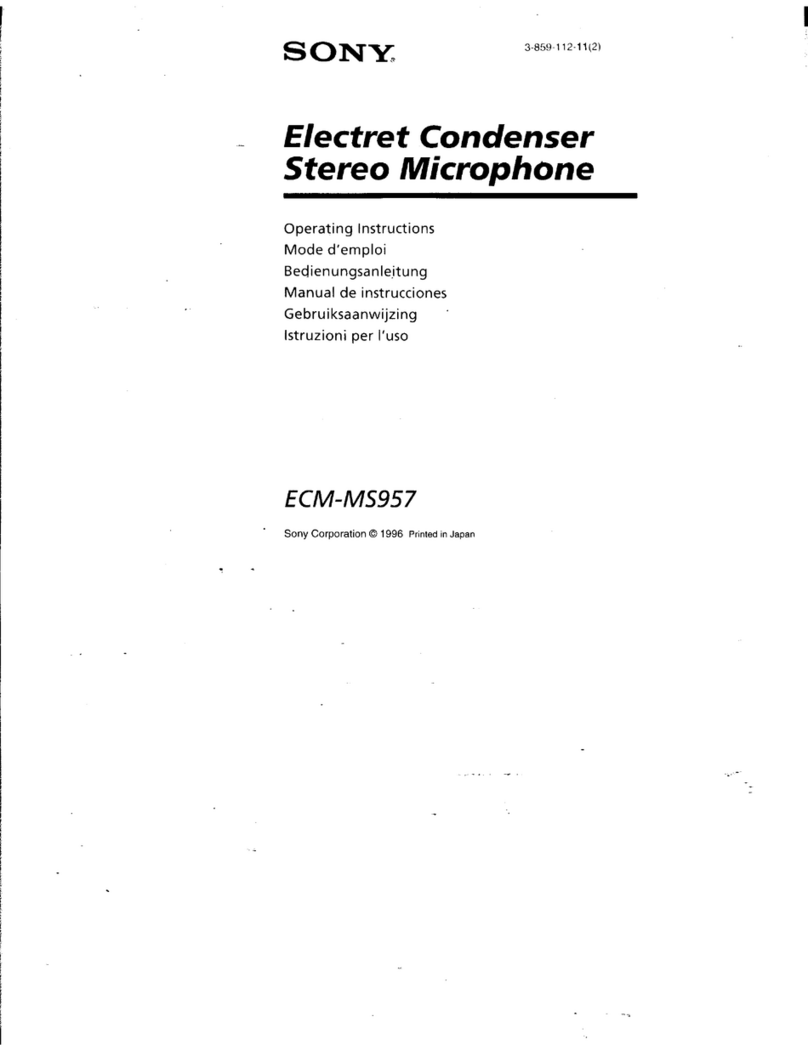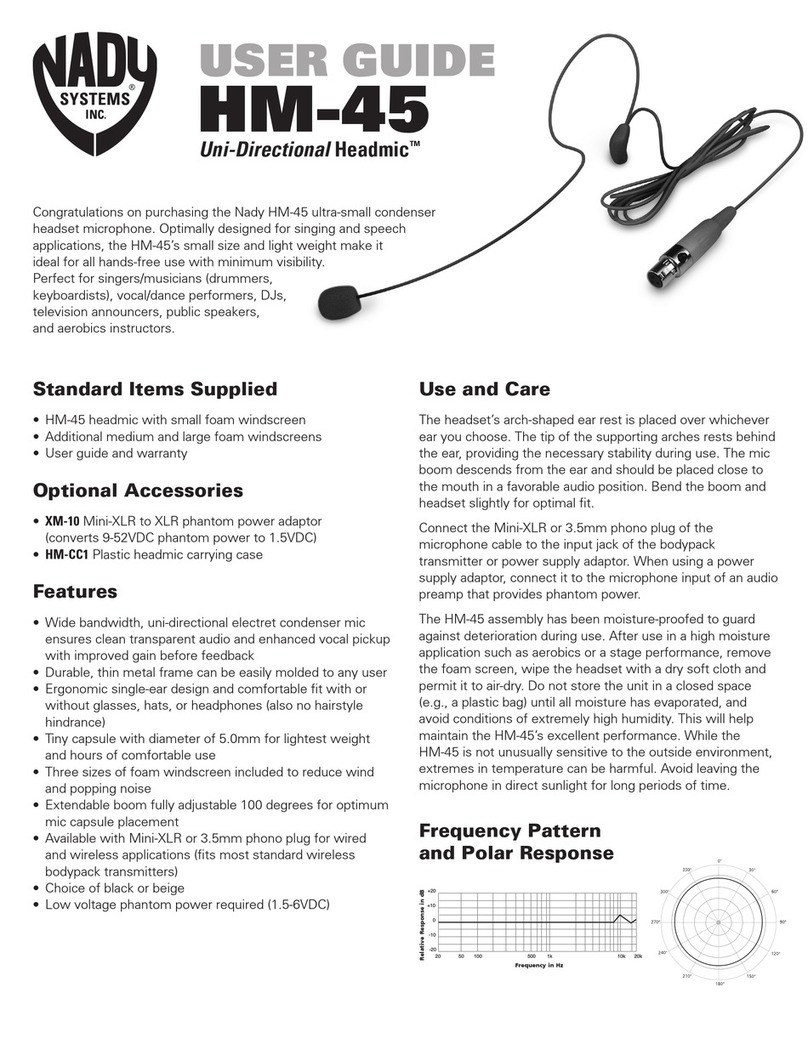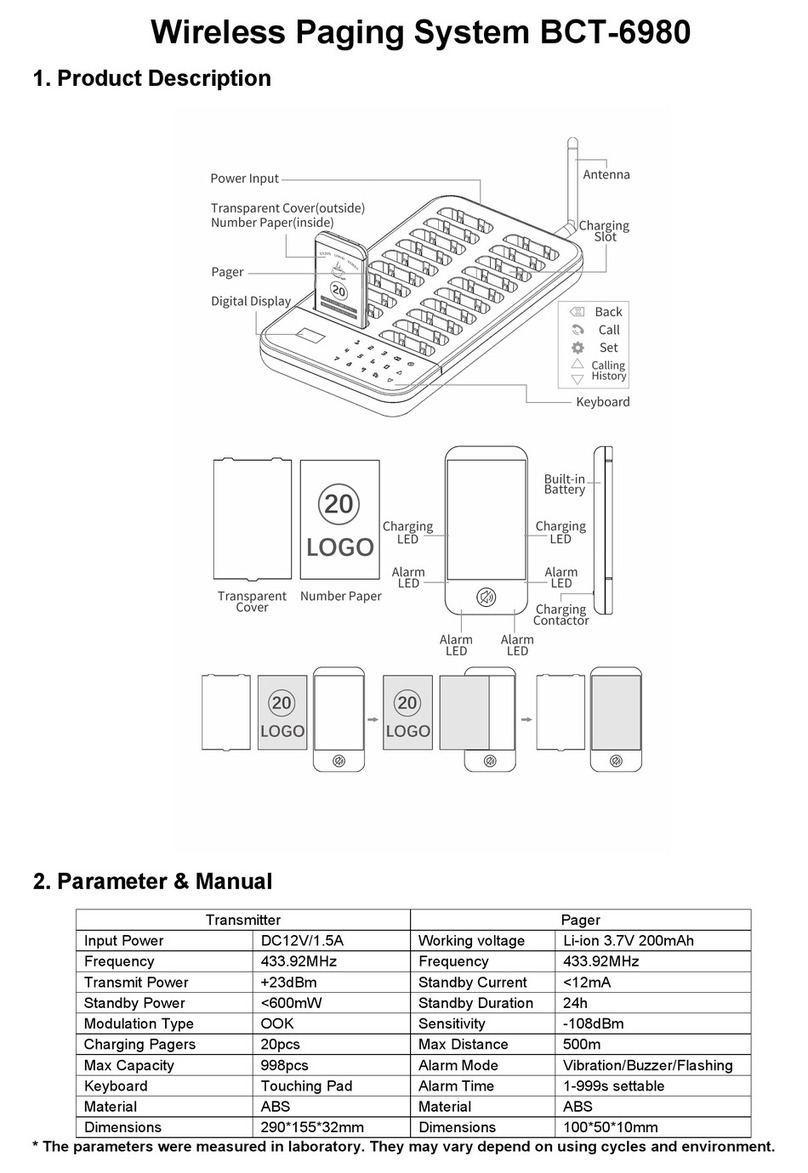BST MIC-4012 User manual

4-ZONE MICROPHONE FOR UPX-4120
MICROPHONE 4 ZONES POUR L’UPX-4120
4-ZONEN MIKROFON FÜR UPX-4120
4-ZONE MICROFFON VOOR UPX-4120
MICROFONO 4 ZONAS PARA EL UPX-4120
MIC-4012
CODE: 17-3020
INSTRUCTION MANUAL • EN • p. 2
MANUEL D‘UTILISATION • FR • p. 5
BEDIENUNGSANLEITUNG • DE • S. 8
HANDLEIDING • NL • p. 11
MANUAL DE USO • ES • p. 14

SAFETY RECOMMENDATIONS
The exclamation point triangle is used to alert the user to important operating or maintenance instructions
The lightning bolt triangle is used to alert the user to the risk of electric shock
Accordance with the requirements of UK standards
The product is for indoor use only
• To prevent electric shock, do not remove top or bottom covers.
• No user serviceable parts inside.
• Refer servicing to qualied servicing personnel.
• Disconnect power cord before removing back panel cover.
• No naked ame sources, such as lighted candles, should be placed on or near the apparatus
• The unit should only be used in moderate climates
• This unit should be cleaned only with a dry cloth. Avoid solvents or other cleaning detergents
FEATURES
• Condenser microphone
• 4 paging zones
• All zones paging
• 2- or 4-tone chime
• Mic, chime and master volume control
• 10-segment colour output level vumeter
• RJ45 link via CAT5 cable
• Up to 6 mics can be connected in series
• Up to 1km distance
• Powered via the amplier or directly 24Vdc on the mic
FRONT PANEL
ZONE 1 ZONE 2 ZONE 3 ZONE 4 ALL CALL POWER
CHIMETALK
OUTPUT LEVEL
-18 -15 -12 -9 -6 -3 0 +3 +6 +9dB
MICROPHONE WITH ZONE CONTROL
MIC
MIC-4012
1 2 354 6 7
1. Microphone
2. 10-segment level meter display
3. Zone selection button
4. Paging button
5. All-zone selection button
6. Power indicator
7. Chime button
2• MIC-4012

REAR PANEL
ON
OFF CHIME VOL. MASTER VOL.MIC VOL. CHIME
2 TONE
4 TONE
LINK
24V 2A
POWER
8910 11 12 13 14
8. ON/OFF switch
9. 24Vdc input connector
10. LINK online interface
11. Chime volume control
12. Microphone volume control
13. Master volume control
14. Tone selector for chime
OPERATION
CONNECTION TO THE AMPLIFIER
Plug an RJ45 cable into either LINK connector (10) and the other side into the REMOTE MIC input of the amplier.
You can connect another microphone to the other LINK connector via an RJ45 cable.
24Vdc POWER INPUT
ON
OFF CHIME VOL. MASTER VOL.MIC VOL. CHIME
2 TONE
4 TONE
LINK
24V 2A
POWER
24V 2A
POWER
9
Connect the supplied 24Vdc mains adaptor into the 24V DC IN
connector (9) on the rear panel and the other end into a suitable
wall outlet.
POWER ON/OFF ON
OFF CHIME VOL. MASTER VOL.MIC VOL. CHIME
2 TONE
4 TONE
LINK
24V 2A
POWER
ON
OFF
24V 2A
POWER
8
Set the ON/OFF switch (8) on the
rear panel to ON. The POWER LED
(6) on the front panel will light up.
MIC input
Plug the microphone tightly into
the MIC input. Press the TALK but-
ton to activate the paging function.
The LED above the button lights up.
Now you can page every zone in-
dividually or all zones at the same
time. Adjust the volume via the
MIC VOL control (12) on the rear
panel.
Please note: the LED above the TALK button must
be ON, otherwise the paging function will not work.
ZONE 1 ZONE 2 ZONE 3 ZONE 4 ALL CALL POWER
CHIMETALK
OUTPUT LEVEL
-18 -15 -12 -9 -6 -3 0 +3 +6 +9dB
MICROPHONE WITH ZONE CONTROL
MIC
MIC-4012
1
MIC-4012 • 3

2- or 4-TONE CHIME SELECTOR
When the switch is set to 2T, the chime will ring 2 times.
When the switch is set to 4T, the chime will ring 4 times.
Note: Please handle the switch will care. Don’t use excessive force to change the setting. Please do not set the switch to the centre position.
BUSY & WAIT IN LINE
When other mics are busy and the user presses the TALK button to make an annoucement, the indicator above
the busy zone will be ashing red. Once the busy mic has nished, the following mic in the line can make its
announcement. Its indicator will light up in green. If no signal is detected from a microphone for one minute,
the microphone will be deactivated and the LED turns to green.
The 4 microphones can have different priority levels. The settings range from 50ms to 200ms in steps of 50ms.
Every mic must have a different priority level.
SETTING THE PRIORITY LEVEL
To set a priority, switch the unit off, press the zone button allocating the desired priority and power the unit on.
Zone 1 button allocates the highest priority of 50ms to the mic, Zone 2 button 100ms, Zone 3 button 150ms and
Zone 4 button 200ms.
To cancel the priority setting, switch the microphone off, and keep the TALK button pressed while switching
the microphone on.
SPECIFICATIONS
Output level............................................................................................................................1V 600 Ohms
Frequency range....................................................................................................... 80 – 18kHz (+/-3dB)
THD.......................................................................................................................................................<=1%
Consumption.........................................................................................................................................10W
Power supply.....................................................................................................................................24Vdc
Dimensions.................................................................................................................. 197 x 115 x 43.5mm
Weight...............................................................................................................................1.35kg (w/o mic)
This marking indicates that this product should not be disposed with other household wastes throughout the EU. To prevent possible harm to the
environment or human health from uncontrolled waste disposal, recycle it responsibly to promote the sustainable reuse of material resources. To return
your used device, please use the return and collection systems or contact the retailer where the product was purchased. They can take this product
for environmental safe recycling.
4• MIC-4012

CONSIGNES DE SECURITE
Le triangle avec le point d’exclamation attire l’attention de l’utilisateur sur des instructions d’utilisation ou
de maintenance importantes.
L’éclair dans le triangle attire l’attention de l’utilisateur sur un risque de choc électrique
Conforme aux normes européennes
Uniquement pour utilisation à l’intérieur
• An d’éviter un choc électrique, ne pas retirer le couvercle supérieur ou inférieur. Le boîtier ne contient pas
de pièces remplaçables par l’utilisateur. Toutes les réparations doivent être effectuées par du personnel qua-
lié. Débranchez le cordon d’alimentation avant d’ouvrir le panneau arrière pour accéder aux composants.
• Ne pas poser de récipients remplis de liquide tel qu’un vase sur l’appareil
• Aucune source de chaleur ou de amme nue, telle que des bougies allumées, ne doit être placée sur l’ap-
pareil.
• L’appareil est conçu pour une utilisation dans des climats modérés.
• Nettoyer uniquement avec un chiffon doux et sec. Ne pas utiliser de produits à base d’alcool ou des dé-
tergents.
CARACTERISTIQUES
• Microphone à condensateur
• 4 zones d’appel
• Appel général
• Carillon de 2 ou 4 sons au choix
• Contrôle de volume micro, carillon et général
• Vumètre de couleur à 10 segments du niveau de sortie
• Liaison par RJ45 via câble CAT5
• Jusqu’à 6 micros peuvent être connectés en cascade
• Distance de la liaison jusqu’à 1km
• Alimentation via l’amplicateur ou par alimentation 24V directement sur le micro
Panneau avant
ZONE 1 ZONE 2 ZONE 3 ZONE 4 ALL CALL POWER
CHIMETALK
OUTPUT LEVEL
-18 -15 -12 -9 -6 -3 0 +3 +6 +9dB
MICROPHONE WITH ZONE CONTROL
MIC
MIC-4012
1 2
354 6
7
1. Microphone
2. 10-segment level meter display
3. Zone selection button
4. Paging button
5. All-zone selection button
6. Power indicator
7. Chime button
MIC-4012 • 5

ARRIERE
ON
OFF CHIME VOL. MASTER VOL.MIC VOL. CHIME
2 TONE
4 TONE
LINK
24V 2A
POWER
8910 11 12 13 14
8. Interrupteur M/A
9. Entrée 24Vdc
10. Entrée/sortie RJ45
11. Contrôle de volume du carillon
12. Contrôle de volume Microphone
13. Contrôle de volume général
14. Sélection du type de carillon
FONCTIONNEMENT
BANCHEMENT SUR L’AMPLIFICATEUR
Branchez un câble RJ45 sur l’un des connecteurs LINK (10) et l’autre côté sur l’entrée REMOTE MIC de l’ampli-
cateur. Vous pouvez connecter un autre microphone à l’autre connecteur LINK via un câble RJ45.
ENTREE D’ALIMENTATION 24Vdc
ON
OFF CHIME VOL. MASTER VOL.MIC VOL. CHIME
2 TONE
4 TONE
LINK
24V 2A
POWER
24V 2A
POWER
9
Branchez l’adaptateur secteur 24Vdc fourni sur le connecteur
24V DC IN (9) à l’arrière et l’autre extrémité dans une prise mu-
rale appropriée.
MARCHE/ARRET ON
OFF CHIME VOL. MASTER VOL.MIC VOL. CHIME
2 TONE
4 TONE
LINK
24V 2A
POWER
ON
OFF
24V 2A
POWER
8
Placez l’interrupteur ON/OFF (8) à
l’arrière sur ON. Le voyant POWER
(6) sur le dessus s’allume.
Entrée MICRO
Branchez fermement le microphone dans l’entrée MIC. Appuyez sur le bouton TALK pour activer la fonction
d’annonce. La LED au-dessus du bouton s’allume. Vous pouvez maintenant appeler chaque zone individuelle-
ment ou toutes les zones en même temps. Réglez le volume à l’aide de la commande MIC VOL (12) à l’arrière.
Remarque : le voyant situé au-dessus du bouton TALK doit être allumé, sinon le microphone ne fonctionnera pas.
SELECTEUR DE CARILLON 2- ou 4 NOTES
Lorsque le commutateur est en position 2T, le carillon émettra 2 notes.
Lorsque le commutateur est en position 4T, le carillon émettra 4 notes.
Note: Veuillez manipuler l’interrupteur avec soin. N’utilisez pas de force excessive pour modifier le réglage. Veuillez ne pas mettre l’interrupteur en position
centrale..
6• MIC-4012

OCCUPE & ATTENTE
Lorsque d’autres micros sont en cours d’utilisation et que l’utilisateur appuie sur le bouton TALK pour faire une
annonce, l’indicateur au-dessus de la zone occupée clignote en rouge. Une fois que le micro occupé a terminé,
le micro suivant dans la le d’attente peut faire son annonce. Son indicateur s’allume en vert. Si aucun signal
n’est détecté d’un micro pendant une minute, le micro est désactivé et le voyant passe au vert.
Les 4 microphones peuvent avoir des niveaux de priorité différents. Les réglages vont de 50ms à 200ms par pas
de 50ms. Chaque micro doit avoir un niveau de priorité différent.
REGLAGE DU NIVEAU DE PRIORITE
Pour dénir une priorité, éteignez l’appareil, appuyez sur le bouton de la priorité souhaitée et allumez l’appareil.
Le bouton de la zone 1 attribue la plus haute priorité de 50 ms au micro, le bouton de la zone 2 100 ms, le bouton
de la zone 3 150 ms et le bouton de la zone 4 200 ms.
Pour annuler le réglage de la priorité, éteignez le microphone et maintenez le bouton TALK enfoncé tout en
allumant le microphone.
CARACTERISTIQUES TECHNIQUES
Niveau de sortie...................................................................................................................1V /600 Ohms
Bande passante ........................................................................................................ 80 – 18kHz (+/-3dB)
THD.......................................................................................................................................................<=1%
Consommation......................................................................................................................................10W
Alimentation.......................................................................................................................................24Vdc
Dimensions.................................................................................................................. 197 x 115 x 43.5mm
Poids............................................................................................................................ 1.35kg (sans micro)
Ce symbole signifie que cet appareil ne doit être mis aux déchets ménagers dans aucun pays de la Communauté européenne afin d’éviter de nuire à
l’environnement et à la santé humaine. Il convient d’en disposer d’une manière responsable afin de promouvoir la réutilisation des matériaux. Pour
retourner votre appareil usagé, merci d’utiliser les systèmes de retours et de ramassage mis en place ou de contacter votre revendeur chez qui vous
avez acheté l’appareil. Ils peuvent reprendre cet appareil pour un recyclage écologique..
MIC-4012 • 7

SICHERHEITSVORSCHRIFTEN
Das Dreieck mit dem Ausrufezeichen lenkt die Aufmerksamkeit des Benutzers auf wichtige Bedienungs-
und Wartungshinweise
Der Blitz im Dreieck lenkt die Aufmerksamkeit des Benutzers auf ein Stromschlagrisiko
Entspricht der europäischen Norm
Nur für Innengebrauch
• Um Stromschlag zu vermeiden, nicht das Gehäuse öffnen. Es enthält keine vom Benutzer auswechselbaren
Teile.
• Reparaturen dürfen nur von Fachpersonal ausgeführt werden.
• Ziehen Sie das Netzkabel ab, bevor Sie die Rückwandabdeckung entfernen.
• Keine offenen Flammen, wie z. B. brennende Kerzen, auf oder in der Nähe des Geräts platzieren.
• Das Gerät darf nur in gemäßigten Klimazonen verwendet werden.
• Dieses Gerät nur mit einem trockenen Tuch reinigen. Vermeiden Sie Lösungsmittel oder andere Reinigungs-
mittel.
FEATURES
• Kondensator-Mikrofon
• 4 Zonen
• Simultanansage in allen Zonen
• 2- oder 4-Ton Gong
• Mikrofon-, Gong- und Masterlautstärkeregler
• Farbiger, 10-stuger Ausgangspegelanzeiger
• RJ45 Link über CAT5 Kabel
• Bis zu 6 Mikrofon können in seriell verbunden werden
• Bis zu 1km Entfernung
• Versorgung über den Verstärker oder 24V-Anschluss am Mikrofon
FRONTSEITE
ZONE 1 ZONE 2 ZONE 3 ZONE 4 ALL CALL POWER
CHIMETALK
OUTPUT LEVEL
-18 -15 -12 -9 -6 -3 0 +3 +6 +9dB
MICROPHONE WITH ZONE CONTROL
MIC
MIC-4012
1 2 354 6 7
1. Mikrofon
2. 10-Segment-Pegelanzeige
3. Taste für die Zonenwahl
4. Paging-Taste
5. Auswahltaste für alle Zonen
6. Betriebsanzeige
7. Gong-Taste
8• MIC-4012

RÜCKSEITE
ON
OFF CHIME VOL. MASTER VOL.MIC VOL. CHIME
2 TONE
4 TONE
LINK
24V 2A
POWER
8910 11 12 13 14
8. ON/OFF-Schalter
9. 24Vdc-Eingangsanschluss
10. LINK Online-Schnittstelle
11. Lautstärkeregler für den Gong
12. Mikrofon-Lautstärkeregler
13. Master-Lautstärkeregler
14. Tonwahlschalter für Gong
BEDIENUNG
ANSCHLUSS AN DEN VERSTÄRKER
Stecken Sie ein RJ45-Kabel in einen der beiden LINK-Anschlüsse (10) und die andere Seite in den REMOTE
MIC-Eingang des Verstärkers. Sie können ein weiteres Mikrofon über ein RJ45-Kabel an den anderen LINK-
Anschluss anschließen.
24Vdc SPANNUNGSANSCHLUSS
ON
OFF CHIME VOL. MASTER VOL.MIC VOL. CHIME
2 TONE
4 TONE
LINK
24V 2A
POWER
24V 2A
POWER
9
Schließen Sie das mitgelieferte 24-V-DC-Netzteil an den
24-V-DC-Eingang (9) auf der Rückseite des Geräts und das an-
dere Ende an eine geeignete Steckdose an.
EIN/AUS SCHALTER ON
OFF CHIME VOL. MASTER VOL.MIC VOL. CHIME
2 TONE
4 TONE
LINK
24V 2A
POWER
ON
OFF
24V 2A
POWER
8
Stellen Sie den ON/OFF-Schalter
(8) auf der Rückseite des Geräts
auf ON. Die POWER-LED (6) auf der
Vorderseite leuchtet auf.
MIC Eingang
Schließen Sie das Mikrofon fest
an den MIC-Eingang an. Drücken
Sie die TALK-Taste, um die Durch-
sagefunktion zu aktivieren. Die
LED über der Taste leuchtet auf.
Jetzt können Sie jede Zone einzeln
oder alle Zonen gleichzeitig dur-
chrufen. Stellen Sie die Lautstärke
mit dem MIC VOL-Regler (12) auf
der Rückseite ein.
Bitte beachten: die LED über der TALK-Taste muss leuchten, sonst funktioniert die Paging-Funktion nicht.
ZONE 1 ZONE 2 ZONE 3 ZONE 4 ALL CALL POWER
CHIMETALK
OUTPUT LEVEL
-18 -15 -12 -9 -6 -3 0 +3 +6 +9dB
MICROPHONE WITH ZONE CONTROL
MIC
MIC-4012
1
MIC-4012 • 9

2- oder 4-TON GONG WAHLSCHALTER
Wenn der Schalter auf 2T eingestellt ist, ertönt der Gong 2 Mal.
Wenn der Schalter auf 4T eingestellt ist, ertönt der Gong 4 Mal.
Hinweis: Gehen Sie vorsichtig mit dem Schalter um. Wenden Sie keine übermäßige Kraft an, um die Einstellung zu ändern. Bitte stellen Sie den Schalter nicht
in die mittlere Position..
BESETZT & RUFBEREITSCHAFT
Wenn andere Mikrofone besetzt sind und der Benutzer die TALK-Taste drückt, um eine Durchsage zu machen,
blinkt die Anzeige über der besetzten Zone rot. Sobald das besetzte Mikrofon seine Durchsage beendet hat,
kann das nächste Mikrofon in der Warteschlange seine Durchsage machen. Seine Anzeige leuchtet grün.
Wenn eine Minute lang kein Signal von einem Mikrofon erkannt wird, wird das Mikrofon deaktiviert und die
LED leuchtet grün.
Die 4 Mikrofone können unterschiedliche Prioritätsstufen haben. Die Einstellungen reichen von 50ms bis 200ms
in Schritten von 50ms. Jedes Mikrofon muss eine andere Prioritätsstufe haben.
EINSTELLUNG DER PRIORITÄT
Um eine Priorität einzustellen, schalten Sie das Gerät aus. Drücken Sie dann die Zonentaste mit der gewün-
schten Priorität und schalten Sie das Gerät ein. Die Taste für Zone 1 weist dem Mikrofon die höchste Priorität
von 50 ms zu, die Taste für Zone 2 100 ms, die Taste für Zone 3 150 ms und die Taste für Zone 4 200 ms.
Um die Prioritätseinstellung aufzuheben, schalten Sie das Mikrofon aus und halten Sie die TALK-Taste gedrückt,
während Sie das Mikrofon einschalten.
TECHNISCHE DATEN
Ausgangspegel......................................................................................................................1V 600 Ohms
Frequenzbereich ....................................................................................................... 80 – 18kHz (+/-3dB)
THD.......................................................................................................................................................<=1%
Verbrauch..............................................................................................................................................10W
Versorgung.........................................................................................................................................24Vdc
Abmessungen............................................................................................................. 197 x 115 x 43.5mm
Gewicht...................................................................................................................... 1.35kg (ohne Mikro)
Dieses Zeichen bedeutet, dass das Gerät innerhalb der europäischen Gemeinschaft nicht in den normalen Hausmüll geworfen werden darf. Um Umwelt-
und Gesundheitsschäden durch unkontrollierte Müllabfuhr zu vermeiden, muss das Gerät verantwortungsbewusst entsorgt und für dauerhafte Wie-
derverwertung der Rohstoffe recycelt werden. Bitte bringen Sie das alte Gerät zu einer Sammelstelle für elektrische und elektronische Geräte bzw.
zu Ihrem Fachhändler, wo Sie das Gerät gekauft haben, damit eine umweltfreundliche Entsorgung gewährleistet ist.
10 • MIC-4012

VEILIGHEIDSINSTRUCTIES
De driehoek met het uitroepteken vestigt de aandacht van de gebruiker op belangrijke gebruik- of onde-
rhoudsinstructies.
De bliksem in de driehoek vestigt de aandacht van de gebruiker op een elektrisch schokrisico
Voldoet aan de Europese normen
Alleen voor gebruik binnenshuis
• Om elektrische schokken te voorkomen, niet de boven of onderafdekking verwijderen.
• Het toestel bevat geen van de gebruiker vervangbare onderdelen.
• Laat alle reparatie van een ervarene technicus uitvoeren.
• Ontkoppel het toestel van het lichtnet alvorens u het achterpaneel verwijdert om toegang toe de compo-
nenten te hebben.
• Plaats geen open vuur, zoals brandende kaarsen, op of bij het apparaat.
• Het apparaat mag alleen in een gematigd klimaat worden gebruikt.
• Reinig dit apparaat alleen met een droge doek. Vermijd oplosmiddelen of andere reinigingsmiddelen.
FEATURES
• Condensator microfoon
• 4 paging zones
• Alle zones paging
• 2- of 4-toonsgong
• Mic, chime en master volumeregeling
• 10-segments kleurenuitgangsniveaumeter
• RJ45-verbinding via CAT5-kabel
• Tot 6 microfoons kunnen in serie worden aangesloten
• Tot 1 km afstand
• Voeding via de versterker of rechtstreeks 24Vdc op de microfoon
FRONTPANEEL
ZONE 1 ZONE 2 ZONE 3 ZONE 4 ALL CALL POWER
CHIMETALK
OUTPUT LEVEL
-18 -15 -12 -9 -6 -3 0 +3 +6 +9dB
MICROPHONE WITH ZONE CONTROL
MIC
MIC-4012
1 2
3
54 6 7
1. Microfoon
2. 10-segmenten niveaumeter display
3. Zone selectie knop
4. Paging-toets
5. Toets voor selectie van alle zones
6. Stroomindicator
7. Belsignaalknop
MIC-4012 • 11

ACHTERZIJDE
ON
OFF CHIME VOL. MASTER VOL.MIC VOL. CHIME
2 TONE
4 TONE
LINK
24V 2A
POWER
8
910
11
12 13
14
8. ON/OFF schakelaar
9. 24Vdc ingangsconnector
10. LINK online interface
11. Volumeregeling gong
12. Volumeregeling microfoon
13. Hoofdvolumeregeling
14. Toonkeuzeschakelaar voor gong
BEDIENING
AANSLUITING OP DE VERSTERKER
Steek een RJ45-kabel in een van beide LINK-aansluitingen (10) en de andere kant in de REMOTE MIC-ingang
van de versterker. Op de andere LINK-aansluiting kunt u via een RJ45-kabel een andere microfoon aansluiten.
24Vdc VOEDINGSINGANG ON
OFF CHIME VOL. MASTER VOL.MIC VOL. CHIME
2 TONE
4 TONE
LINK
24V 2A
POWER
24V 2A
POWER
9
Sluit de meegeleverde 24Vdc netadapter aan op de 24V DC IN
connector (9) op het achterpaneel en het andere uiteinde op
een geschikt stopcontact.
AAN/UIT ZETTEN ON
OFF CHIME VOL. MASTER VOL.MIC VOL. CHIME
2 TONE
4 TONE
LINK
24V 2A
POWER
ON
OFF
24V 2A
POWER
8
Zet de ON/OFF schakelaar (8)
op het achterpaneel op ON. De
POWER LED (6) op het voorpaneel
gaat branden.
MIC ingang
Sluit de microfoon goed aan op
de MIC ingang. Druk op de knop
TALK om de oproepfunctie te ac-
tiveren. De LED boven de knop
gaat branden. Nu kunt u elke zone
afzonderlijk of alle zones tegelijk
oproepen. Regel het volume via
de MIC VOL-regelaar (12) op het
achterpaneel.
Let op: de LED boven de TALK-knop moet branden,
anders werkt de oproepfunctie niet.
ZONE 1 ZONE 2 ZONE 3 ZONE 4 ALL CALL POWER
CHIMETALK
OUTPUT LEVEL
-18 -15 -12 -9 -6 -3 0 +3 +6 +9dB
MICROPHONE WITH ZONE CONTROL
MIC
MIC-4012
1
12 • MIC-4012

2- of 4-TONE GONG KEUZESCHAKELAAR
Als de schakelaar is ingesteld op 2T, zal het belsignaal 2 keer overgaan.
Als de schakelaar is ingesteld op 4T, gaat het belsignaal 4 keer over.
Let op: Wees voorzichtig met de schakelaar. Gebruik niet te veel kracht om de instelling te veranderen. Zet de schakelaar niet in de middenstand..
BEZET & WACHT IN DE RIJ
Wanneer andere microfoons bezet zijn en de gebruiker op de TALK-toets drukt om een mededeling te doen,
knippert de indicator boven de bezette zone rood. Zodra de bezette microfoon klaar is, kan de volgende micro-
foon in de lijn zijn mededeling doen. Zijn indicator zal groen oplichten. Als gedurende een minuut geen signaal
wordt gedetecteerd van een microfoon, wordt de microfoon gedeactiveerd en wordt de LED groen.
De 4 microfoons kunnen verschillende prioriteitsniveaus hebben. De instellingen gaan van 50ms tot 200ms in
stappen van 50ms. Elke microfoon moet een ander prioriteitsniveau hebben.
INSTELLEN VAN HET PRIORITEITSNIVEAU
Om een prioriteit in te stellen schakelt u het apparaat uit, drukt u op de zonetoets die de gewenste prioriteit
toekent en zet u het apparaat aan. Toets zone 1 kent de hoogste prioriteit van 50ms aan de microfoon toe, toets
zone 2 100ms, toets zone 3 150ms en toets zone 4 200ms.
Om de prioriteitsinstelling te annuleren, schakelt u de microfoon uit en houdt u de toets TALK ingedrukt terwijl
u de microfoon inschakelt.
TECHNISCHE KENMERKEN
Uitgangsniveau .......................................................................................................................1V 600 Ohm
Frequentiebereik ....................................................................................................... 80 - 18kHz (+/-3dB)
THD...................................................................................................................................................... <=1%
Opgenomen vermogen .......................................................................................................................10W
Voeding.............................................................................................................................................. 24Vdc
Afmetingen................................................................................................................. 197 x 115 x 43,5mm
Gewicht .......................................................................................................... 1,35kg (zonder microfoon)
Deze markering geeft aan dat dit product niet met ander huishoudelijk afval in de hele EU mag worden weggegooid. Om mogelijke schade aan het
milieu of de menselijke gezondheid door ongecontroleerde afvalverwijdering te voorkomen, moet u deze op verantwoorde wijze recyclen om duurzaam
hergebruik van materiaalbronnen te bevorderen. Als u uw gebruikt apparaat wilt retourneren, gebruikt u de retour- en verzamelsystemen of neemt u
contact op met de winkel waar het product is gekocht. Ze zullen voor milieuveilige recycling zorgen.
MIC-4012 • 13

INSTRUCCIONES DE SEGURIDAD
El triángulo con el signo de exclamación avisa al usuario sobre importantes instrucciones de funciona-
miento o mantenimiento.
El rayo en el triángulo avisa al ususario del usuario sobre el riesgo de descarga eléctrica.
Cumple con las normas europeas
Sólo para uso en interiores
• Para evitar descargas eléctricas, no retire la cubierta superior o inferior. La carcasa no contiene piezas
reemplazables por el usuario. Todas las reparaciones deben ser realizadas por personal cualicado. Desen-
chufe el cable de alimentación antes de abrir el panel posterior para acceder a los componentes.
• No coloque recipientes llenos de líquidos, como jarrones, sobre el aparato.
• No se deben colocar sobre el aparato fuentes de calor o llamas, como velas encendidas.
• El dispositivo está diseñado para su uso en climas moderados.
• Limpie solo con un paño suave y seco. No utilice productos a base de alcohol ni detergentes.
CARACTERISTICAS
• Micrófono de condensador
• 4 zonas de aviso
• Llamada general
• Carillón de 2 o 4 sonidos a escoger
• Control de volumen de micro, carillón y general
• Vu-metro de color de 10 segmentos de nivel de salida
• Conexión por RJ45 vía cable CAT5
• Se pueden conectar hasta 6 micros en cascada
• Distancia de la conexión de hasta 1km
• Alimentación mediante el amplicador o por alimentación 24V directamente en el micro
Panel frontal
ZONE 1 ZONE 2 ZONE 3 ZONE 4 ALL CALL POWER
CHIMETALK
OUTPUT LEVEL
-18 -15 -12 -9 -6 -3 0 +3 +6 +9dB
MICROPHONE WITH ZONE CONTROL
MIC
MIC-4012
1 2
354 6 7
1. Micrófono
2. Display de medidor de nivel de 10 segmentos
3. Botón de selección de área
4. botón de pagina
5. Botón de selección de todas las zonas
6. Indicador de encendido
7. botón de timbre
14 • MIC-4012

TRASERA
ON
OFF CHIME VOL. MASTER VOL.MIC VOL. CHIME
2 TONE
4 TONE
LINK
24V 2A
POWER
8910 11 12 13 14
8. Interruptor encendido /
apagado
9. Entrada de 24 V CC
10. Entrada/salida RJ45
11. Control de volumen del timbre
12. Control de volumen del micrófo-
no
13. Control de volumen maestro
14. Selección del tipo de timbre
FUNCIONAMIENTO
CONEXIÓN AL AMPLIFICADOR
Conecte un cable RJ45 a uno de los conectores LINK (10) y el otro extremo a la entrada REMOTE MIC del am-
plicador. Puede conectar otro micrófono al otro conector LINK a través de un cable RJ45.
ENTRADA DE ALIMENTACIÓN DE 24 VCC
ON
OFF CHIME VOL. MASTER VOL.MIC VOL. CHIME
2 TONE
4 TONE
LINK
24V 2A
POWER
24V 2A
POWER
9
Enchufe el adaptador de red de 24 V CC suministrado en el
conector de entrada de 24 V CC (9) en la parte posterior y el
otro extremo en un toma de corriente de pared adecuada.
ENCENDIDO / APAGADO ON
OFF CHIME VOL. MASTER VOL.MIC VOL. CHIME
2 TONE
4 TONE
LINK
24V 2A
POWER
ON
OFF
24V 2A
POWER
8
Coloque el interruptor ON/OFF (8)
en la parte trasera en ON. El indi-
cador POWER (6) en la parte supe-
rior se enciende.
ENTRADA DE MICRÓFONO
Enchufe firmemente el micrófo-
no en la entrada MIC. Presione
el botón HABLAR para activar
la función de aviso. El LED enci-
ma del botón se enciende. Ahora
puede avisar a cada zona indivi-
dualmente o a todas las zonas al
mismo tiempo. Ajuste el volumen
usando el control MIC VOL (12) en
la parte posterior.
Nota: La luz sobre el botón HABLAR debe estar encendida o el micrófono no funcionará.
ZONE 1 ZONE 2 ZONE 3 ZONE 4 ALL CALL POWER
CHIMETALK
OUTPUT LEVEL
-18 -15 -12 -9 -6 -3 0 +3 +6 +9dB
MICROPHONE WITH ZONE CONTROL
MIC
MIC-4012
1
MIC-4012 • 15

SELECTOR DE TIMBRE 2- o 4 NOTAS
Cuando el interruptor está en la posición 2T, el timbre sonará 2 notas.
Cuando el interruptor está en la posición 4T, el timbre emitirá 4 notas.
Nota: Manipule el interruptor con cuidado. No utilice una fuerza excesiva para cambiar la configuración. Por favor, no ponga el interruptor en la posición media.
OCUPADO Y ESPERANDO
Cuando otros micrófonos están en uso y el usuario presiona el botón TALK para hacer un anuncio, el indicador
sobre la zona ocupada parpadea en rojo. Después de que el micrófono ocupado haya terminado, el siguiente
micrófono en la cola puede hacer su anuncio. Su indicador se ilumina en verde. Si no se detecta ninguna señal
de un micrófono durante un minuto, el micrófono se silencia y el LED se vuelve verde.
Los 4 micrófonos pueden tener diferentes niveles de prioridad. Los ajustes varían de 50 ms a 200 ms en pasos
de 50 ms. Cada micrófono debe tener un nivel de prioridad diferente.
CONFIGURACIÓN DEL NIVEL DE PRIORIDAD
Para establecer una prioridad, apague el dispositivo, presione el botón de prioridad deseado y encienda el
dispositivo. El botón de la Zona 1 asigna la prioridad más alta de 50 ms al micrófono, el botón de la Zona 2 100
ms, el botón de la Zona 3 150 ms y el botón de la Zona 4 200 ms.
Para cancelar la conguración de prioridad, apague el micrófono y mantenga presionado el botón TALK mien-
tras enciende el micrófono.
ESPECIFICACIONES
Nivel de salida......................................................................................................................1V /600 Ohms
Banda pasante .......................................................................................................... 80 – 18kHz (+/-3dB)
THD.......................................................................................................................................................<=1%
Consumo................................................................................................................................................10W
Alimentación......................................................................................................................................24Vdc
Dimensiones ............................................................................................................... 197 x 115 x 43.5mm
Peso................................................................................................................................ 1.35kg (sin micro)
Esta marca indica que este producto no debe eliminarse con otros residuos domésticos en toda la UE. Para evitar posibles daños al medio ambiente o
a la salud humana por la eliminación incontrolada de residuos, recíclelo de forma responsable para promover la reutilización sostenible de los recursos
materiales. Para devolver su dispositivo usado, utilice los sistemas de devolución y recogida o póngase en contacto con el minorista donde compró el
producto. Ellos pueden llevar este producto para un reciclaje seguro para el medio ambiente.
© 2022 COPYRIGHT LOTRONIC SA
16 • MIC-4012
This manual suits for next models
1
Table of contents
Languages:
Other BST Microphone manuals