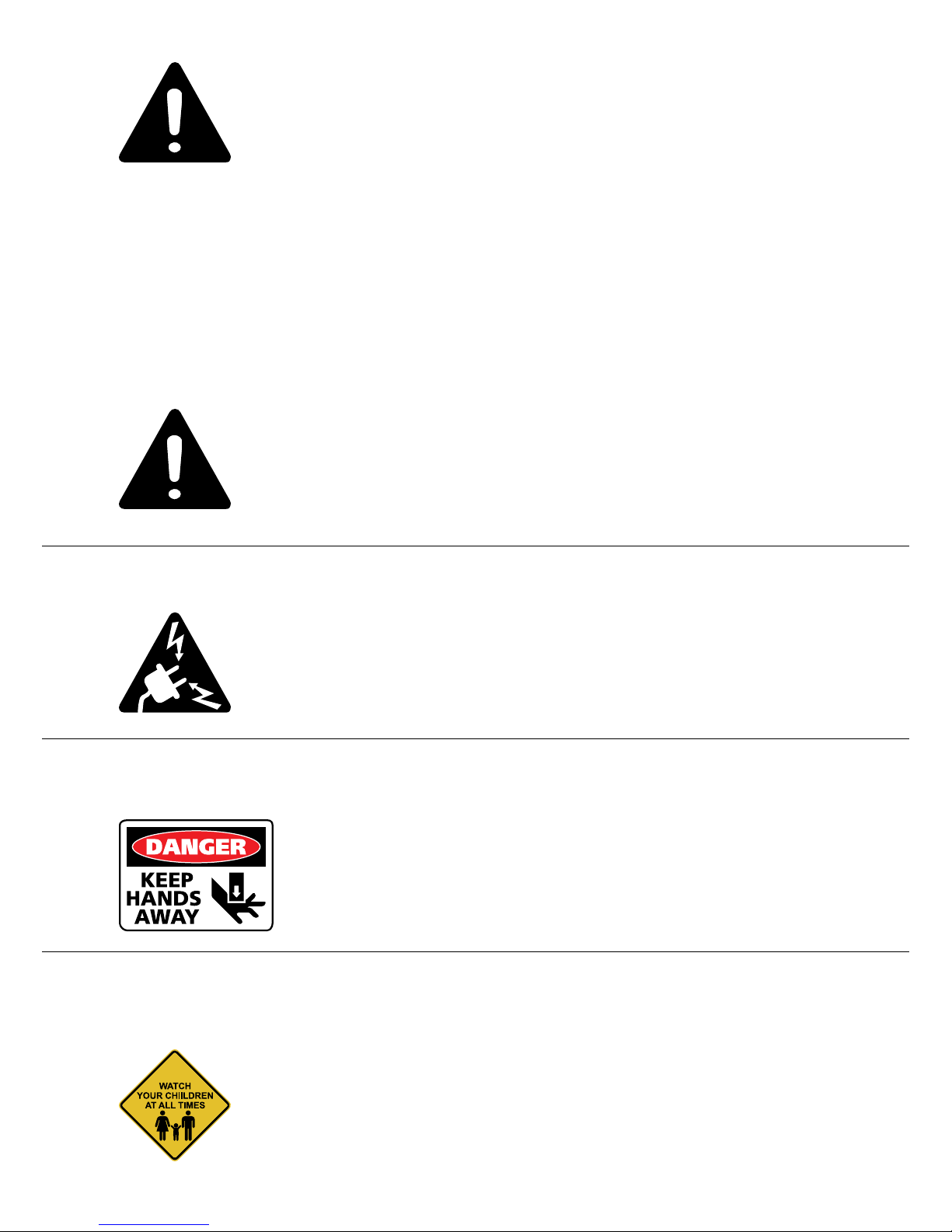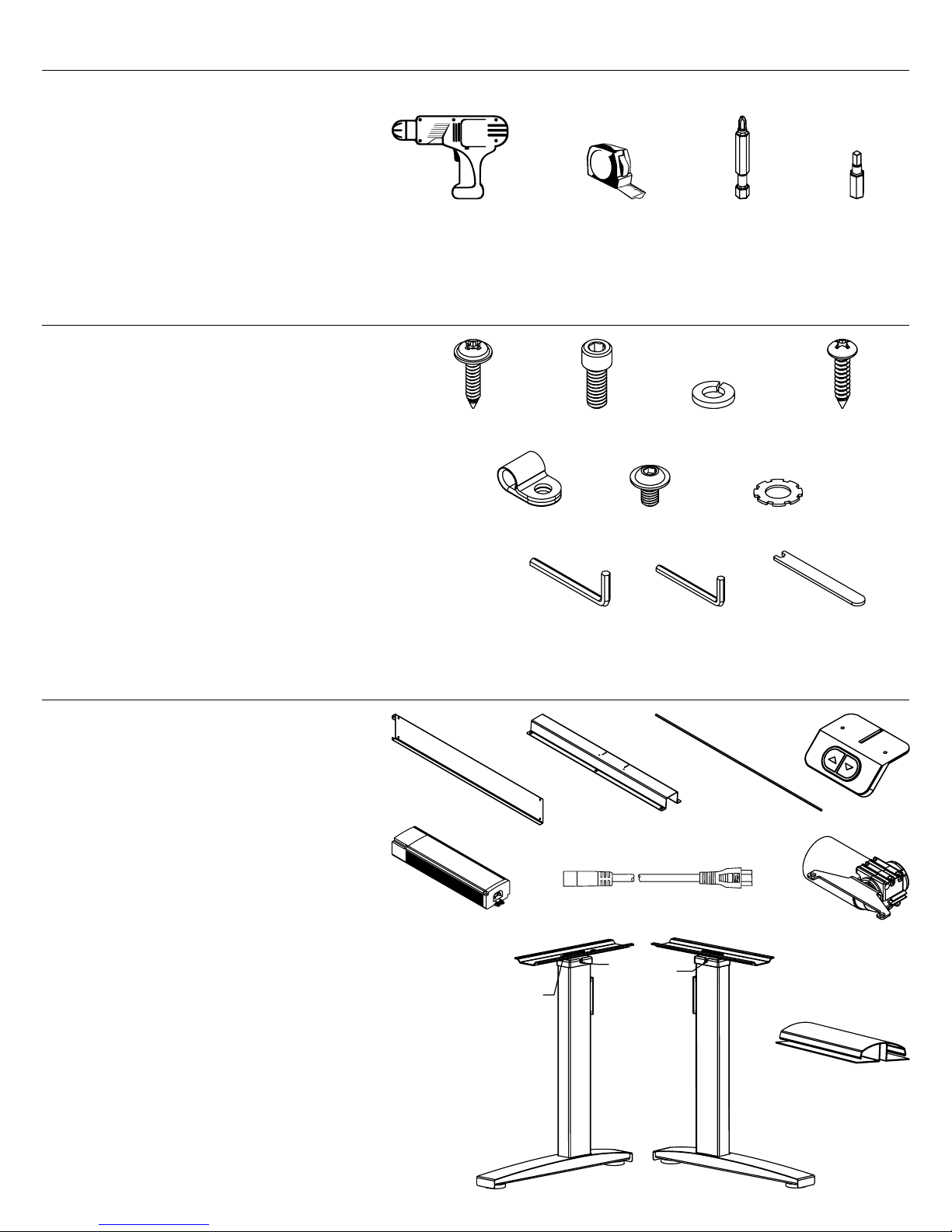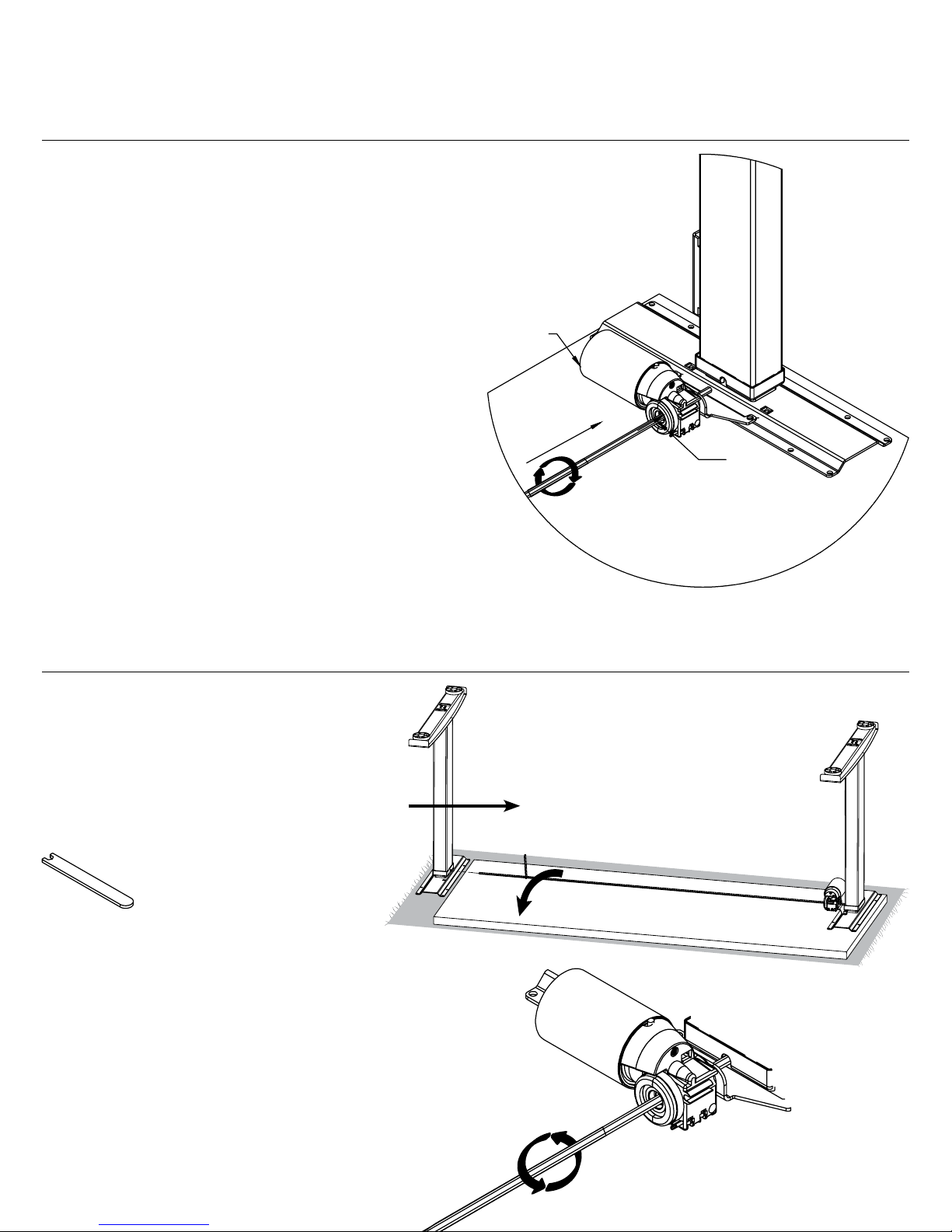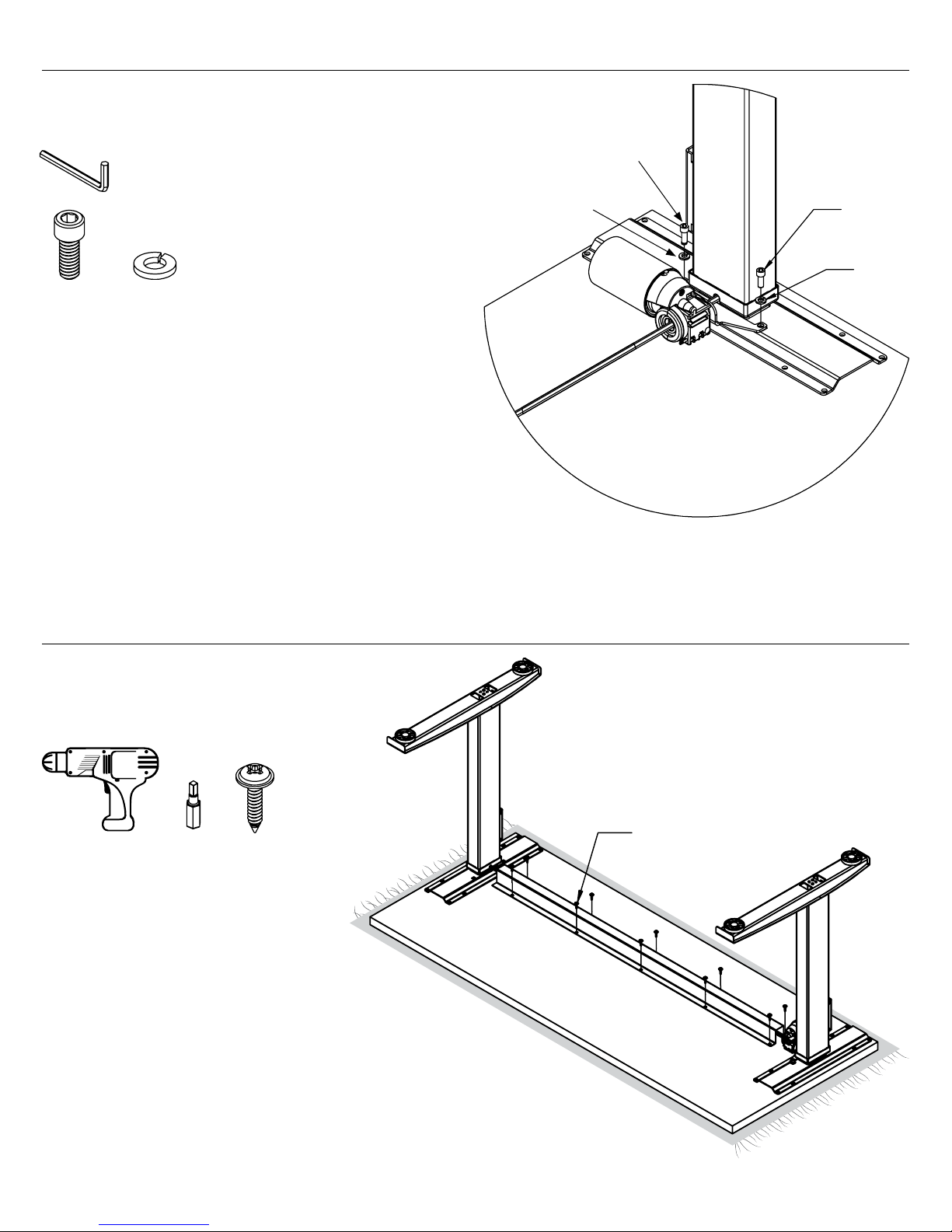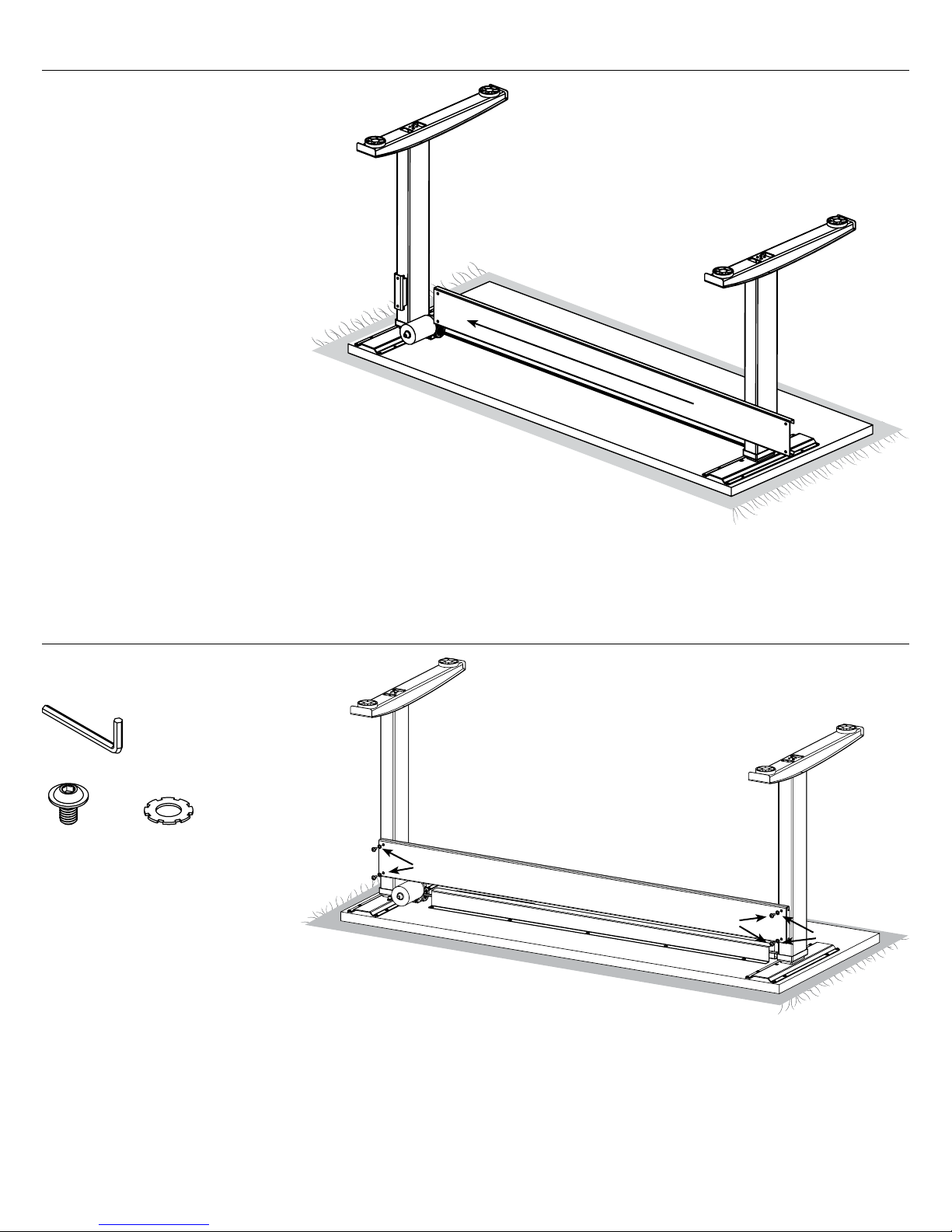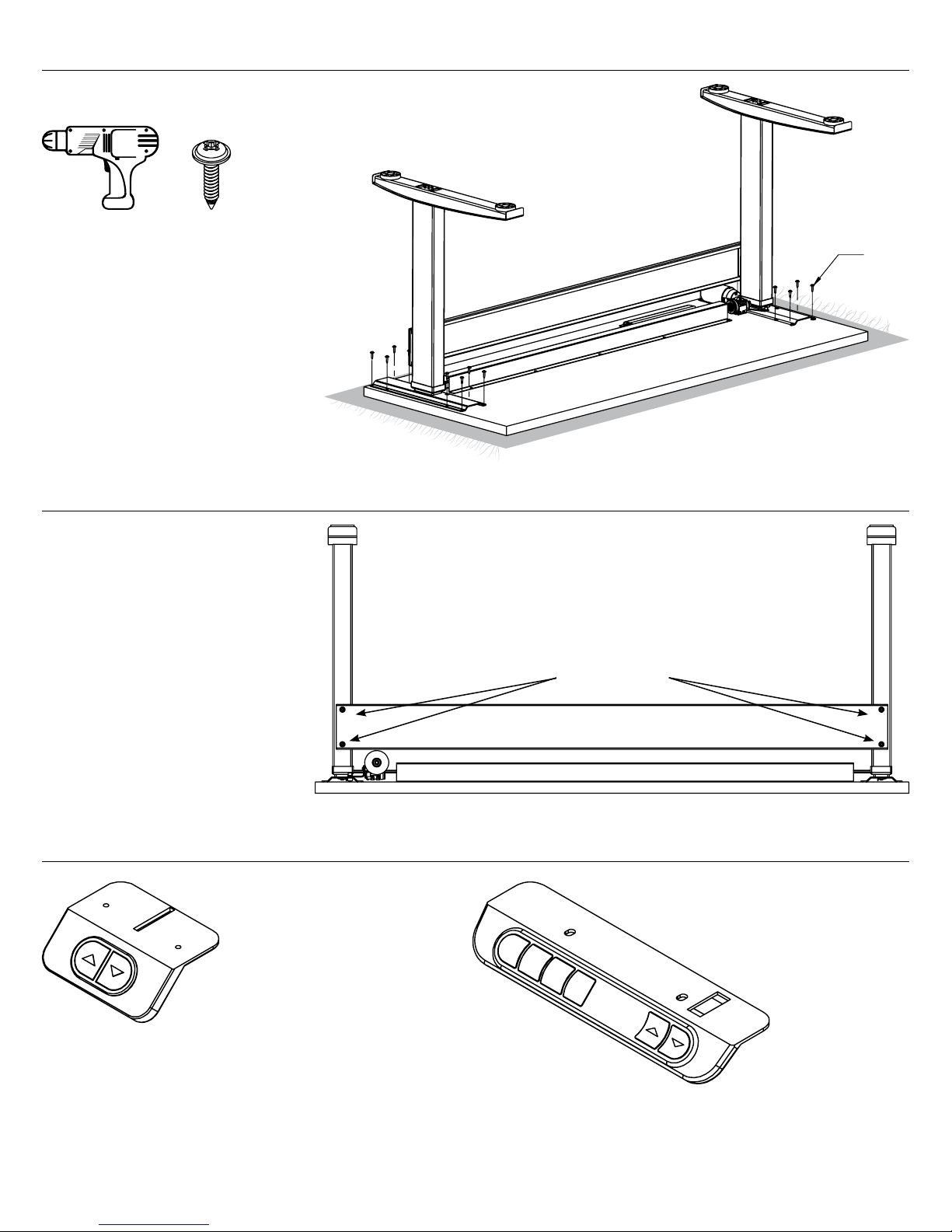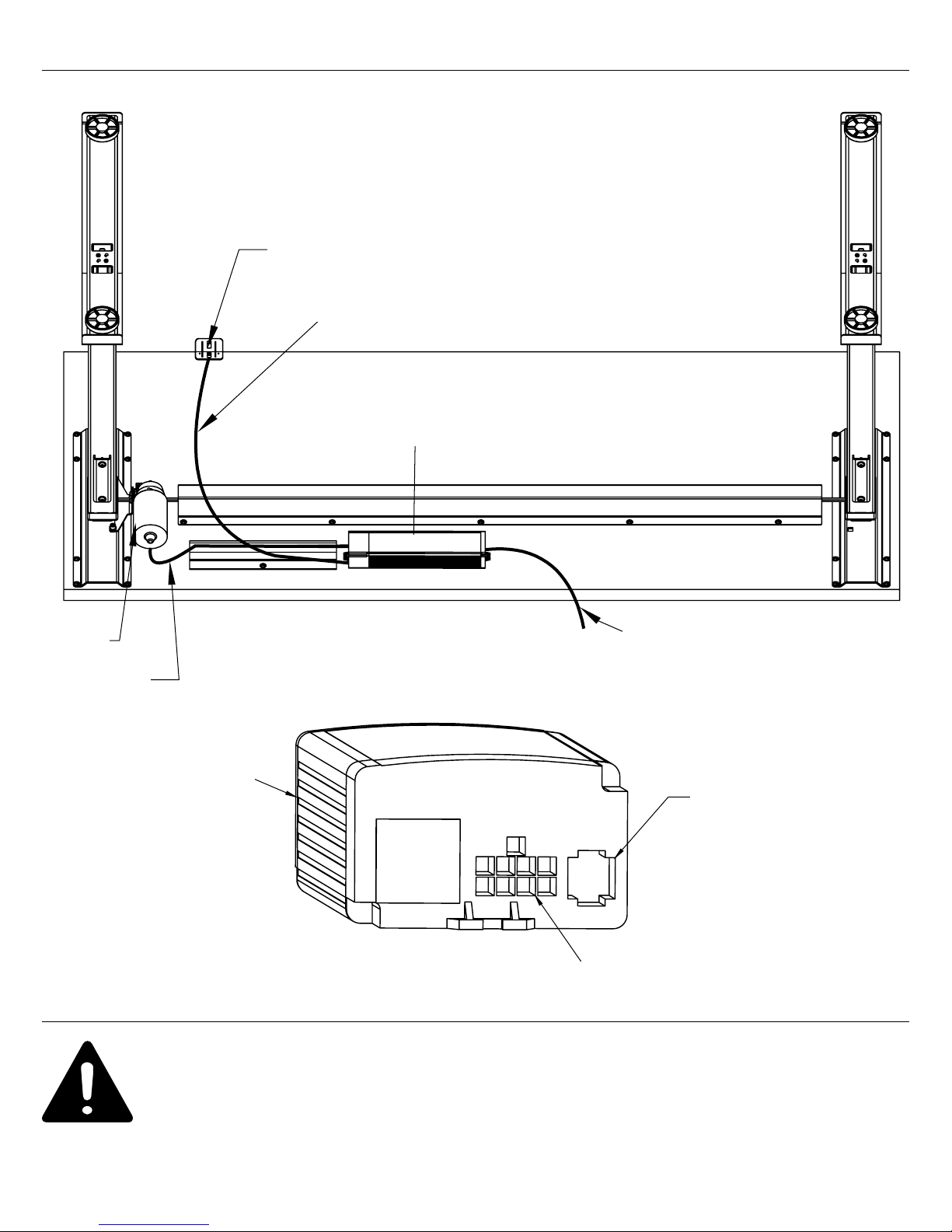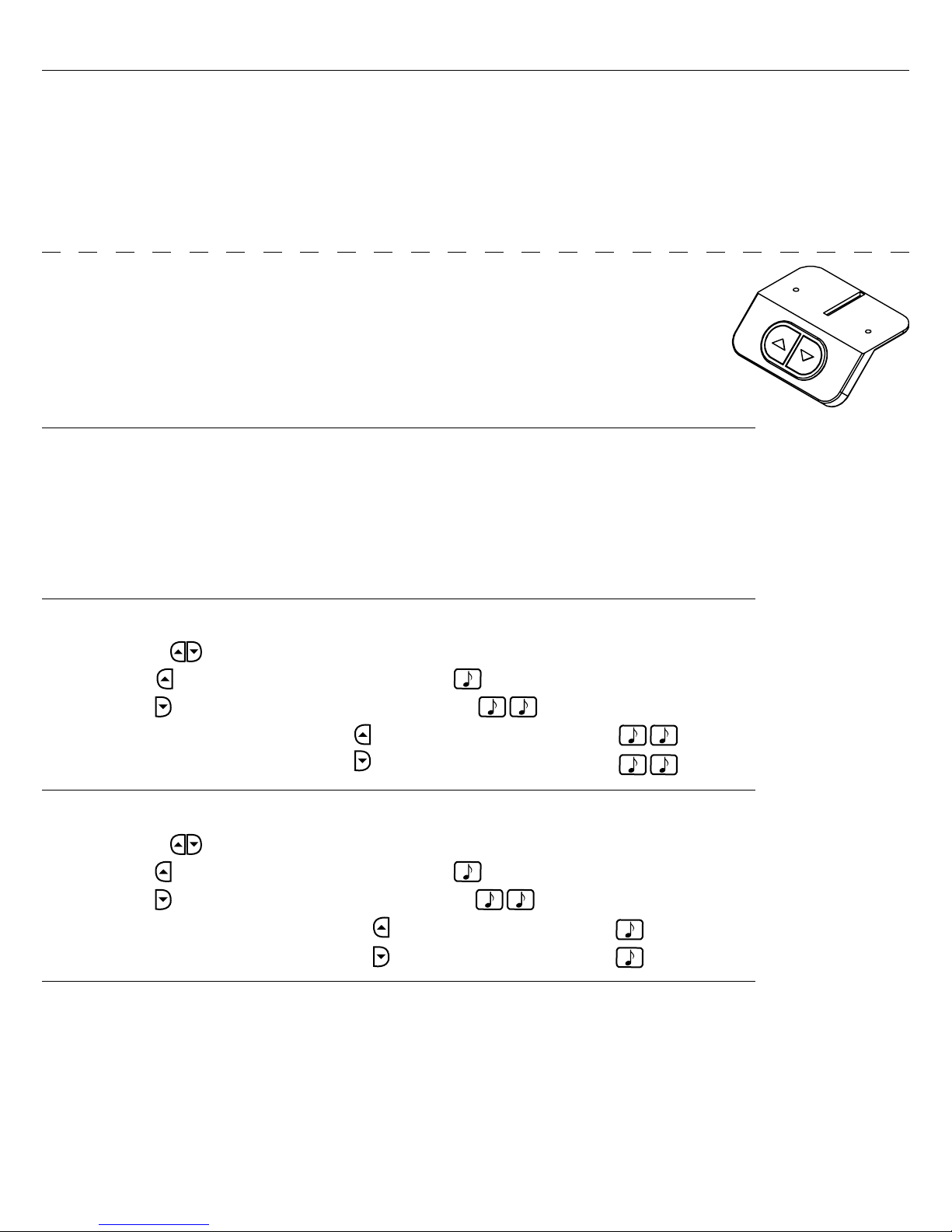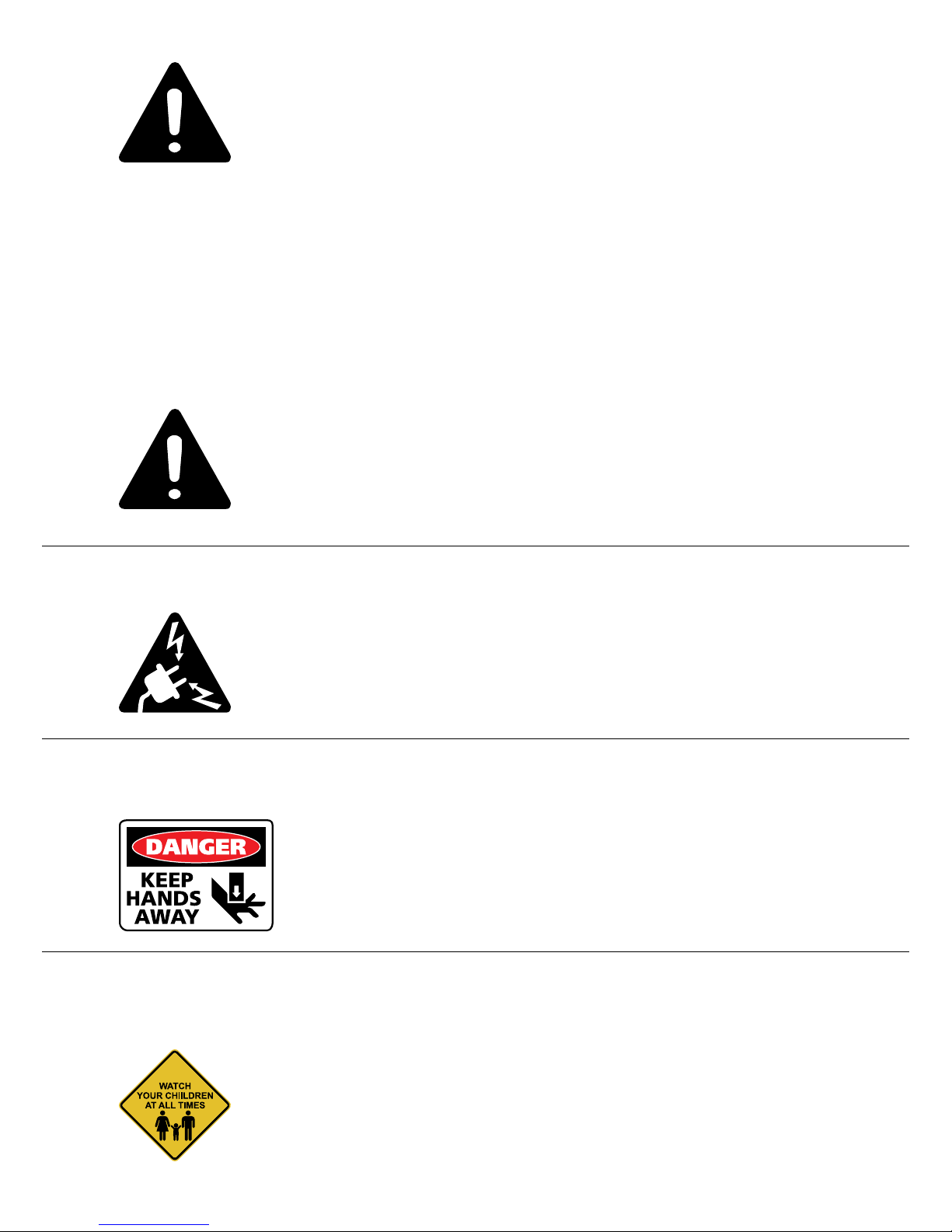
READ ALL INSTRUCTIONS BEFORE USING THIS PRODUCT.
USE THIS PRODUCT ONLY AS INSTRUCTED.
FAILURE TO COMPLY WITH ALL INSTRUCTIONS AND WARNINGS
MAY RESULT IN SERIOUS PROPERTY DAMAGE OR BODILY INJURY.
Basic Safety Instructions
1. Intended Use. This Product is exclusively designed for use as indoor ofce furniture in compliance with all instructions and safety warnings
in the user manual. Any different use, or use extending beyond the intended use, may result in property damage or bodily injury and is
prohibited. This Product should not be used, operated or maintained with additional components not authorized by K&A Manufacturing, Inc.
BY USING THIS PRODUCT OR ANY FEATURE OF THIS PRODUCT, YOU AGREE TO COMPLY WITH ALL PRODUCT TERMS
AND POLICIES, INCLUDING WITHOUT LIMITATION ANY SAFETY WARNINGS AND INSTRUCTIONS, PROVIDED BY
K&A MANUFACTURING, INC. AND ITS AFFILIATES. K&A MANUFACTURING, INC. SHALL ASSUME NO LIABILITY FOR ANY
DAMAGE OR INJURY CAUSED BY USE OF THE PRODUCT A) IN VIOLATION OF ANY SAFETY WARNINGS OR INSTRUCTIONS;
B) NOT AUTHORIZED BY K&A MANUFACTURING, INC.; OR C) BY EVENTS BEYOND K&A MANUFACTURING, INC.’S CONTROL.
DO NOT SIT, STAND OR CRAWL ON OR UNDER THE PRODUCT.
MAKE SURE NO OBSTACLES ARE IN THE PRODUCT’S PATH.
MAKE SURE ALL CORDS ARE LONG ENOUGH TO ACCOMMODATE ANY CHANGE IN HEIGHT.
DO NOT USE ATTACHMENTS NOT RECOMMENDED BY THE MANUFACTURER.
2. Electrical Height Adjustment. The height of this Product may be adjusted electronically. Contact with electrical voltage may cause serious
injury and death. Only use the Product in compliance with these instructions. This Product should not be used in environments with high
levels of humidity or moisture.
KEEP CORDS AND ELECTRICAL COMPONENTS AWAY FROM HEAT AND LIQUIDS.
DO NOT OPEN ANY OF THE COMPONENTS: CONTROL BOX OR KEYPAD.
DO NOT USE WITH A DAMAGED PLUG OR CORD.
DO NOT INSERT ANYTHING INTO ANY SEAM OR OPENING.
3. Setup and Use. This Product should only be used and operated in good condition. When in use, no one should sit, stand or crawl on or
under the Product. There is a danger of crushing, shearing, injury or damage. Keep the entire range of motion of the Product clear of all
obstacles. Devices and object on the Product can tip over, fall or be crushed by the Product.
KEEP HANDS AND FINGERS CLEAR.
KEEP ALL OBSTACLES CLEAR OF THE PRODUCT’S PATH.
4. Users. This Product is not intended for use with children, individuals with restricted physical, sensory or mental capabilities, or individuals
who lack experience or knowledge, unless they are supervised by a person who is responsible for their safety or they have received
instructions from a person who is responsible for their safety concerning how the Product must be used. Children should be closely
supervised to ensure that they do not play with the Product and its height adjustment mechanism to avoid risk of physical injury or
electric shock.
KEEP CHILDREN AWAY FROM THE PRODUCT, ITS CONTROL UNITS, AND KEYPADS.
WARNING
DANGER