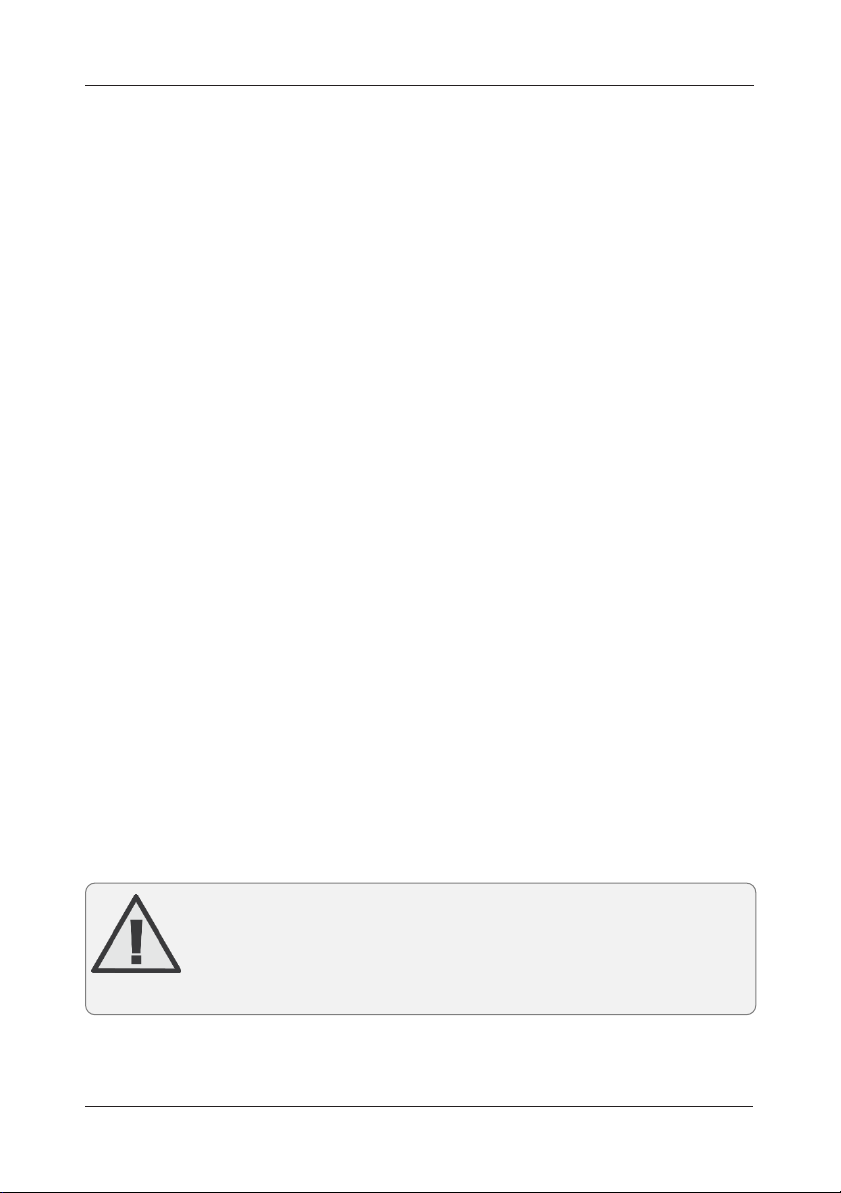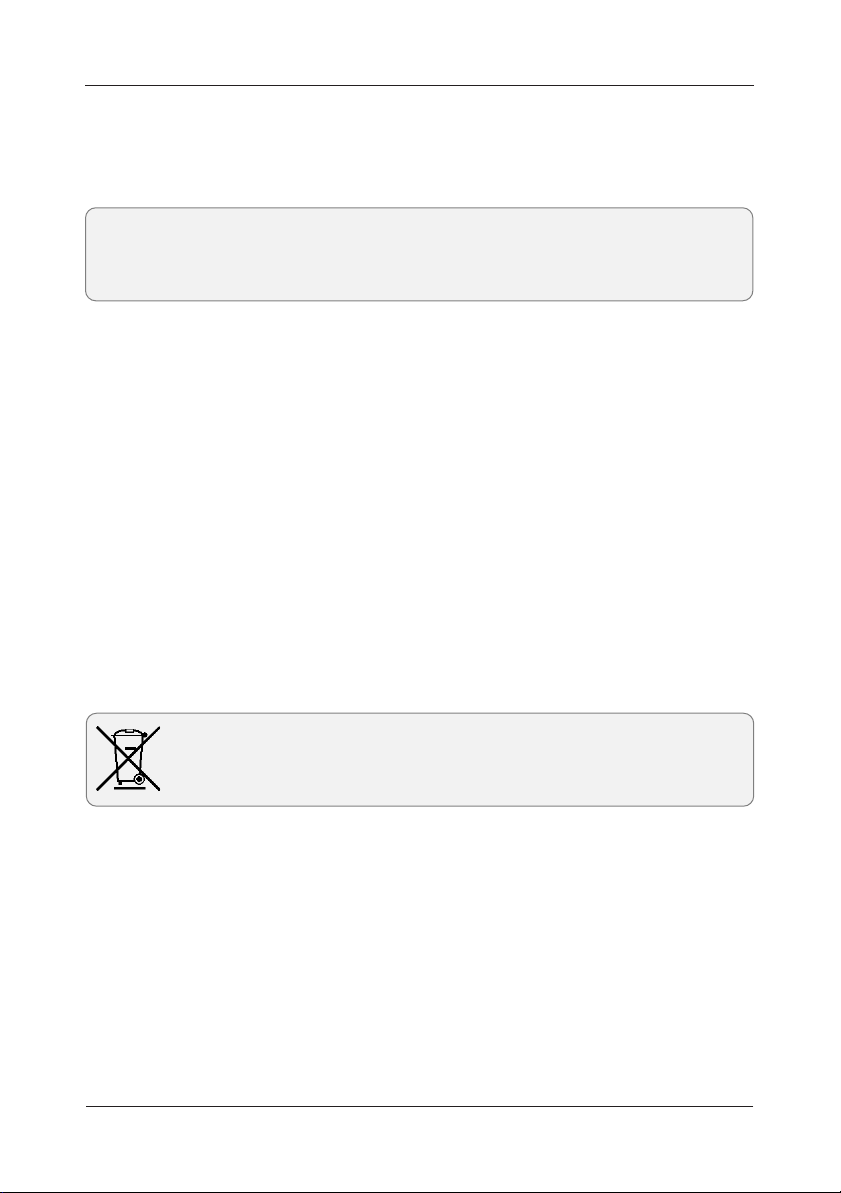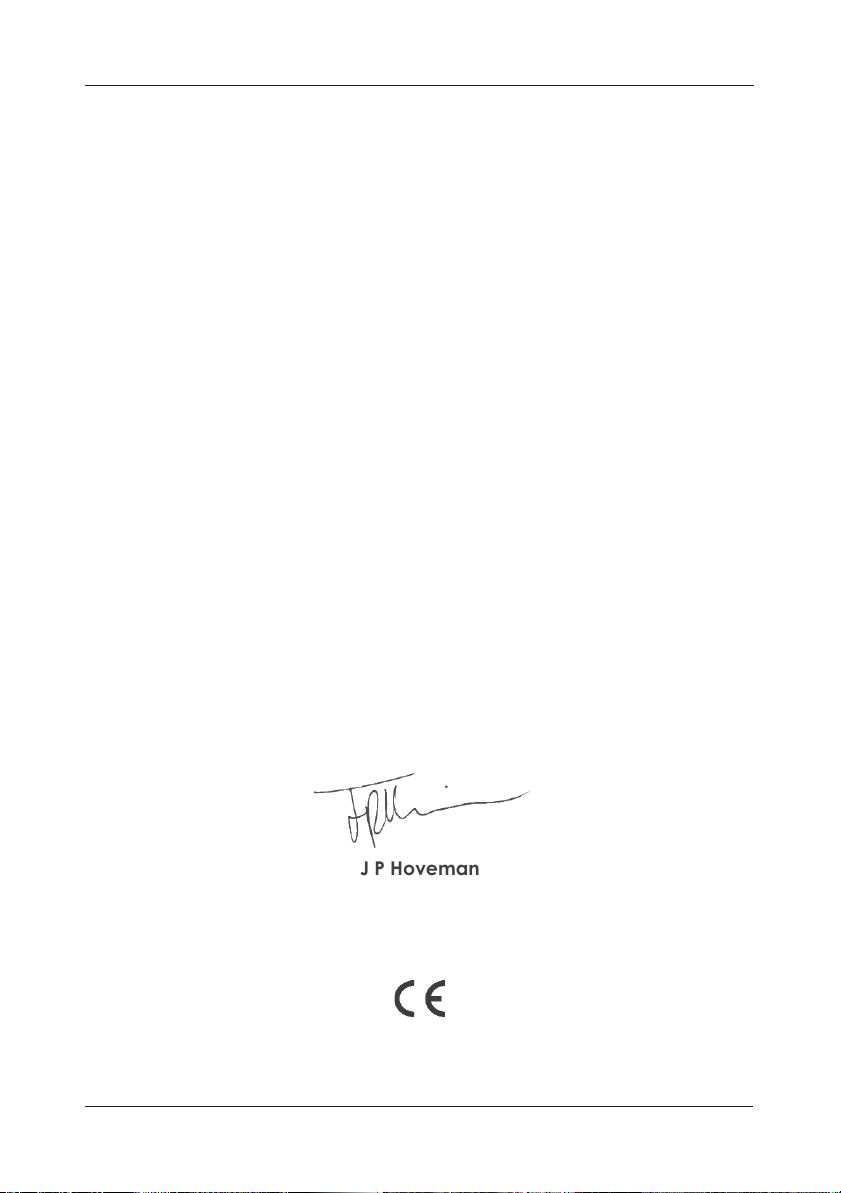Unpacking
Check that the following items are in the received package:
Quantity Item
1 Surface Display Pro’
1 Calibration lead (BCM to SDU)
1 Mains power lead
1 Probe lead (4mm plug to clip)
1 Manual
If any of these items are missing please contact your supplier immediately. The
packaging should be retained for the future to be used if the unit needs to be
sent back for repair, or needs to be stored.
Operation
Buckleys’ Surface Display Pro’ (SDU) provides a surface readout of the
corrosion potential voltage reading being taken by a diver operated
BathyCorrometer® Pro’. To use the Surface Display Unit, follow the steps below.
• Ensure that the SDU has been calibrated before use. In general, it is best to
calibrate the SDU and BathyCorrometer® Pro’ before the commencement of
each corrosion survey.
• Connect the SDU to the BathyCorrometer® Pro’ using the two core, water
resistant cable that is to be used during the survey (supplied separately).
Connect the SDU to the mains power lead ensuring that the mains input
voltage selector on the rear of the SDU is set correctly. Switch on the mains
power supply.
• Before beginning a corrosion survey it is a good idea to carry out a final
check of the SDU and BathyCorrometer® Pro’. This can be done using a zinc
test block immersed in a standard salinity solution (3% at 25°C). When the
BathyCorrometer®’s steel tip is held against the test block in the saline
solution the meter reading (approx. 1.00 - 1.08V) should be repeated on the
SDU. If this is not the case the calibration procedure should be repeated.
When you are satisfied that all the checks have been made and passed, the
BCM and SDU are ready for use.