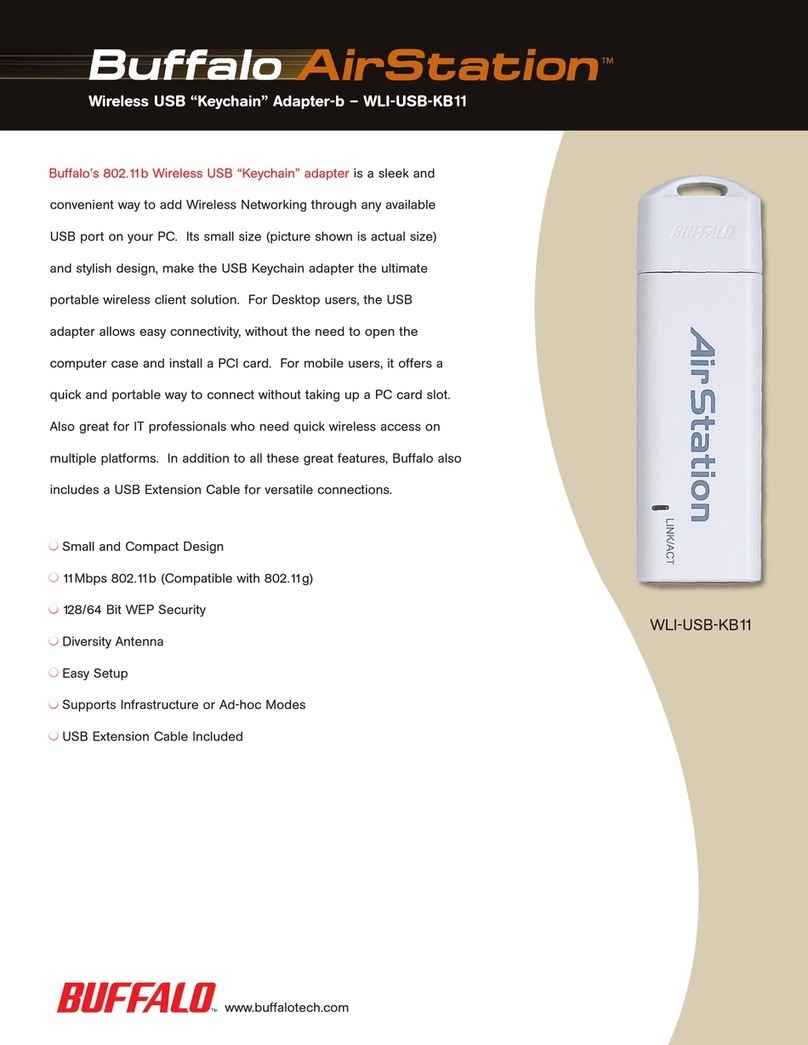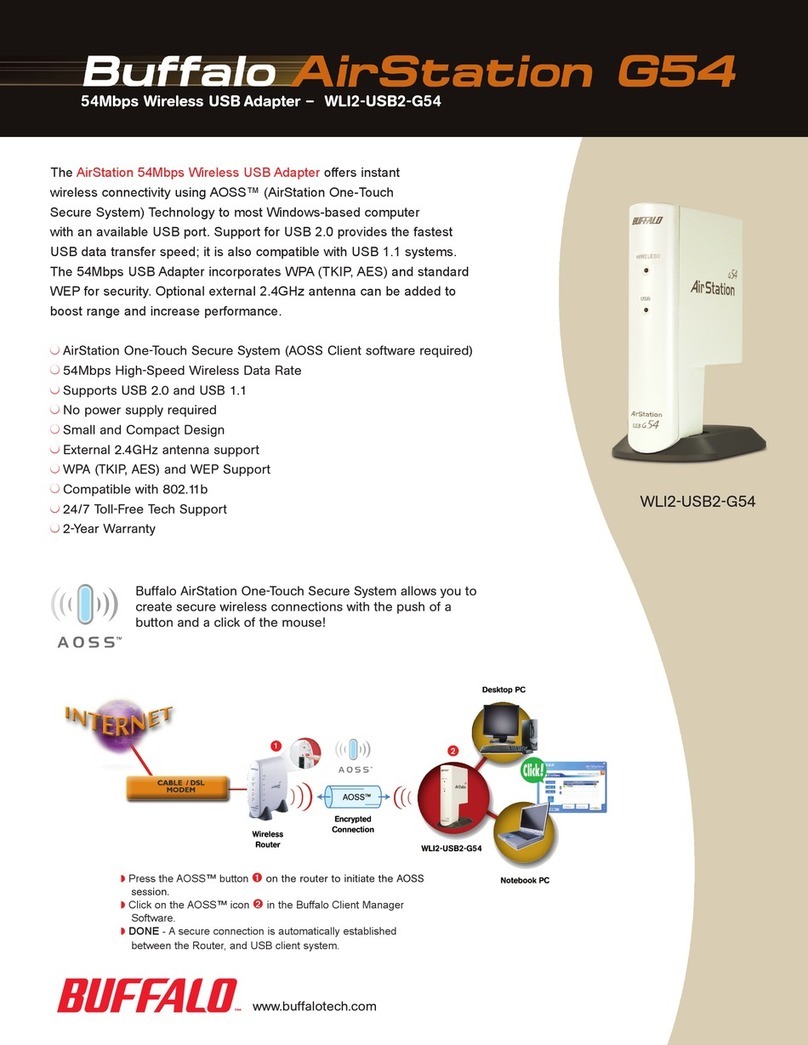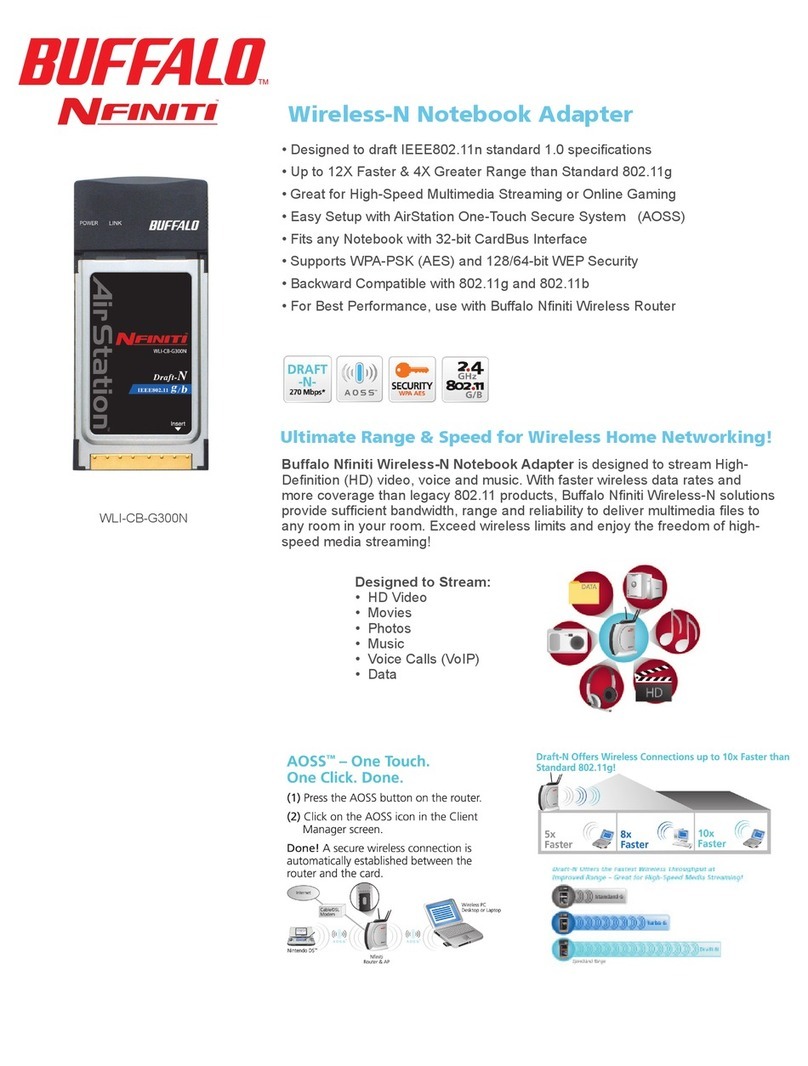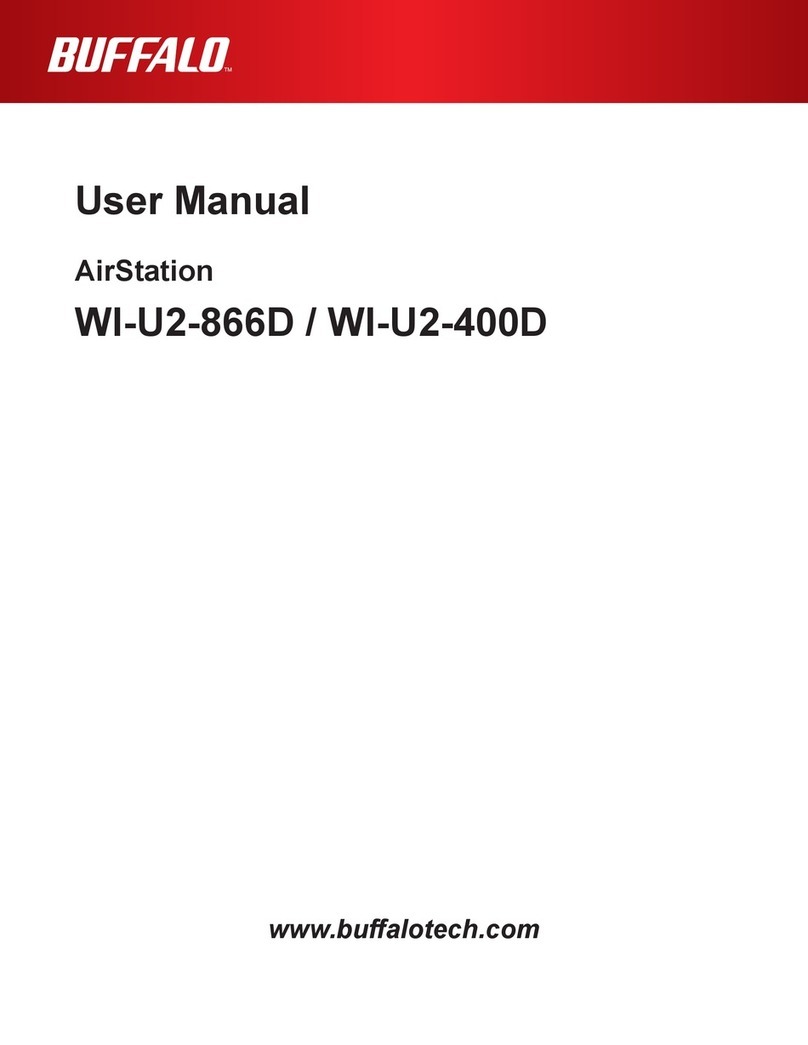3
Chapter 4 Client Manager ...............................................30
Software Overview ............................................................................30
Using Client Manager V .....................................................................30
Opening and Closing Client Manager .........................................................30
Main Screen ...................................................................................................30
Automatic Secure Setup and Advanced Setup ...........................................31
SSID / WPS-PIN selection ..............................................................................32
Searching Wireless Access Points ................................................................33
Wireless Network Information .....................................................................34
WPS-PBC / AOSS selection............................................................................35
Wireless Status ..............................................................................................36
Wireless LAN Diagnostic...............................................................................37
Prole List ......................................................................................................38
Wireless Properties .......................................................................................39
Network Properties ......................................................................................40
Browser Properties .......................................................................................41
Printer Properties .........................................................................................42
Using Client Manager 3 .....................................................................43
Status .............................................................................................................43
Scan ................................................................................................................44
Connect ..........................................................................................................45
Proles ...........................................................................................................45
Prole Information (Basic) ...........................................................................46
Prole Information (Network) .....................................................................47
Prole Information (Browser) ......................................................................48
Prole Information (Printers) .......................................................................49
System Tray Menu .........................................................................................49
Option Menu .................................................................................................50