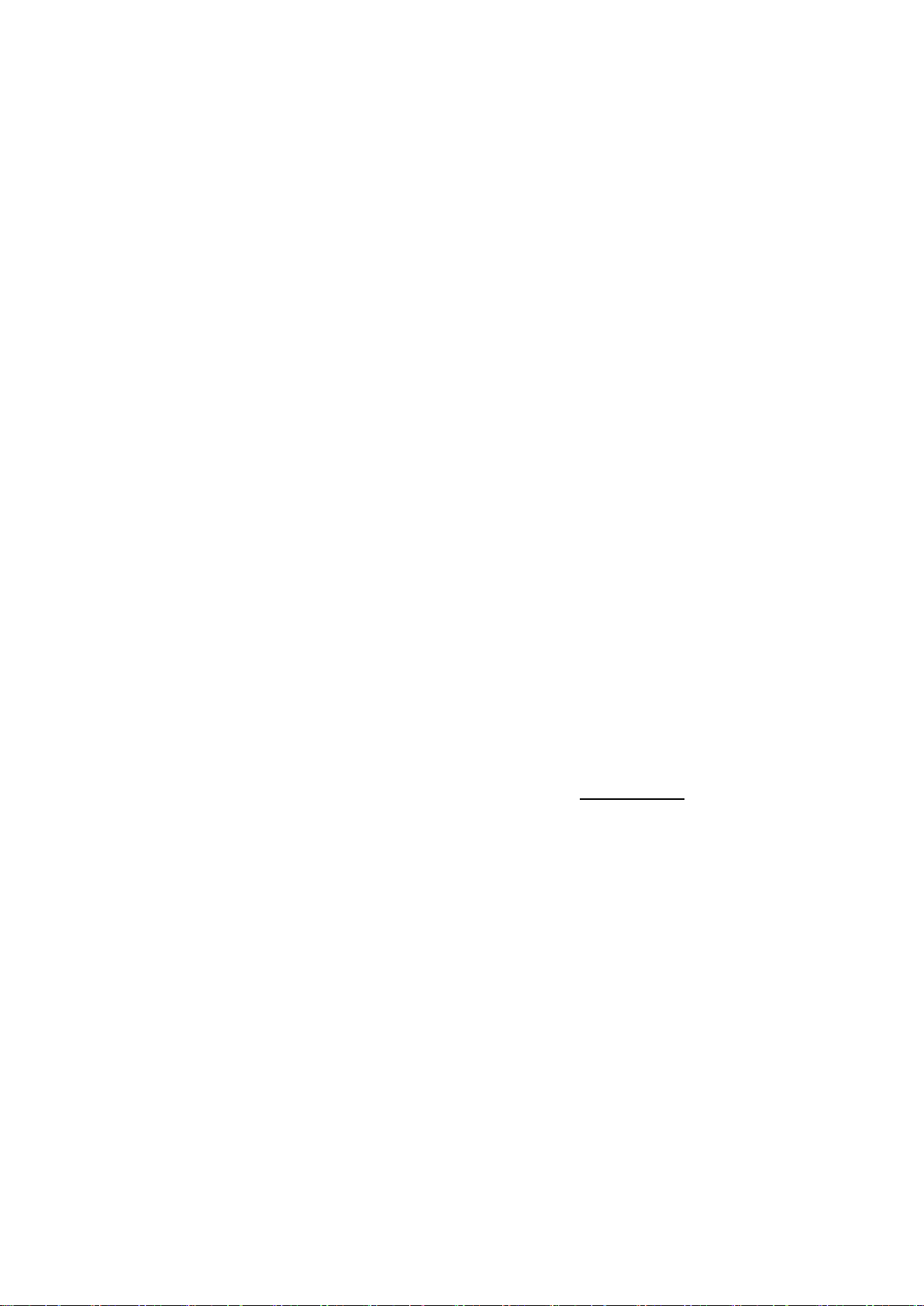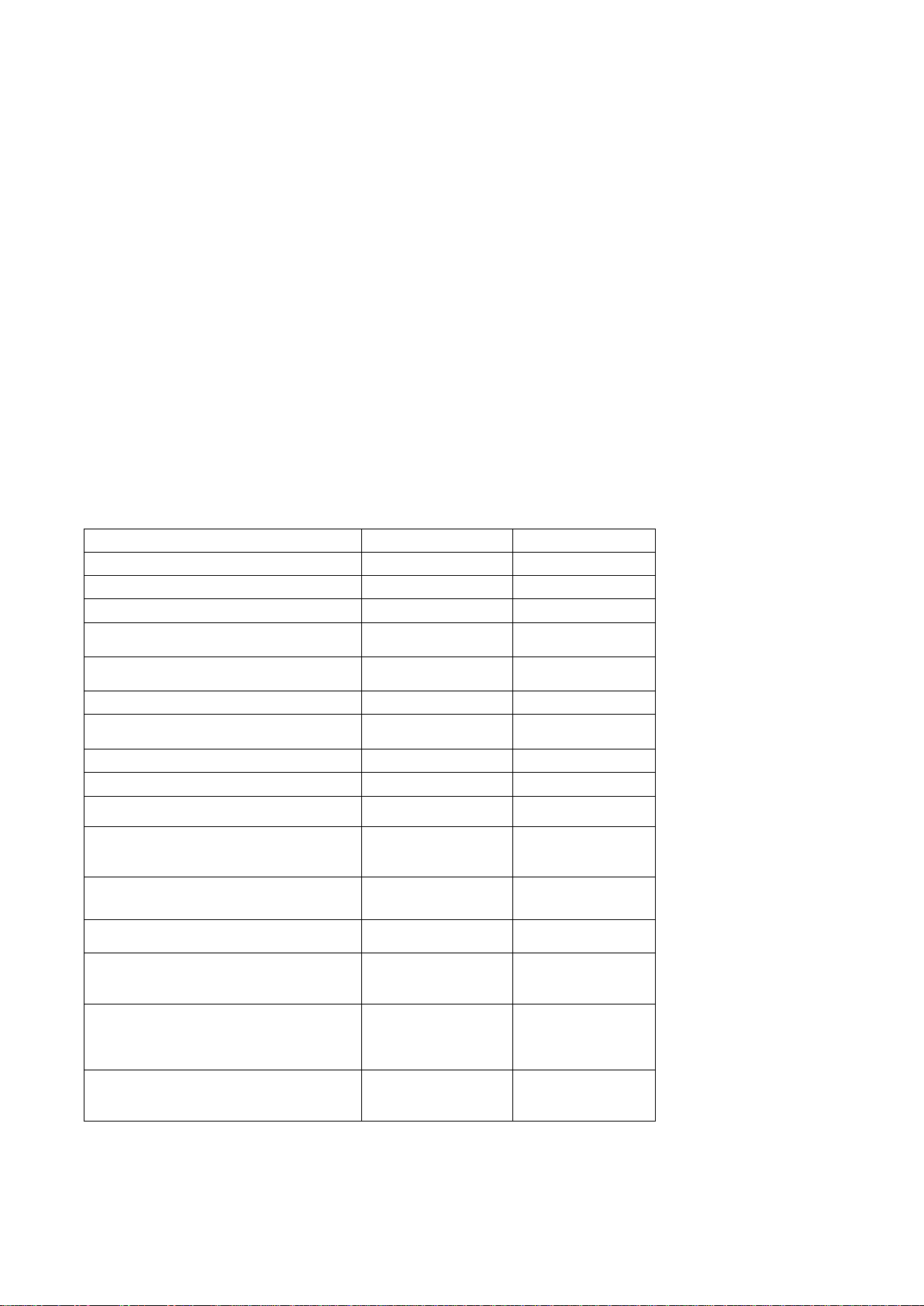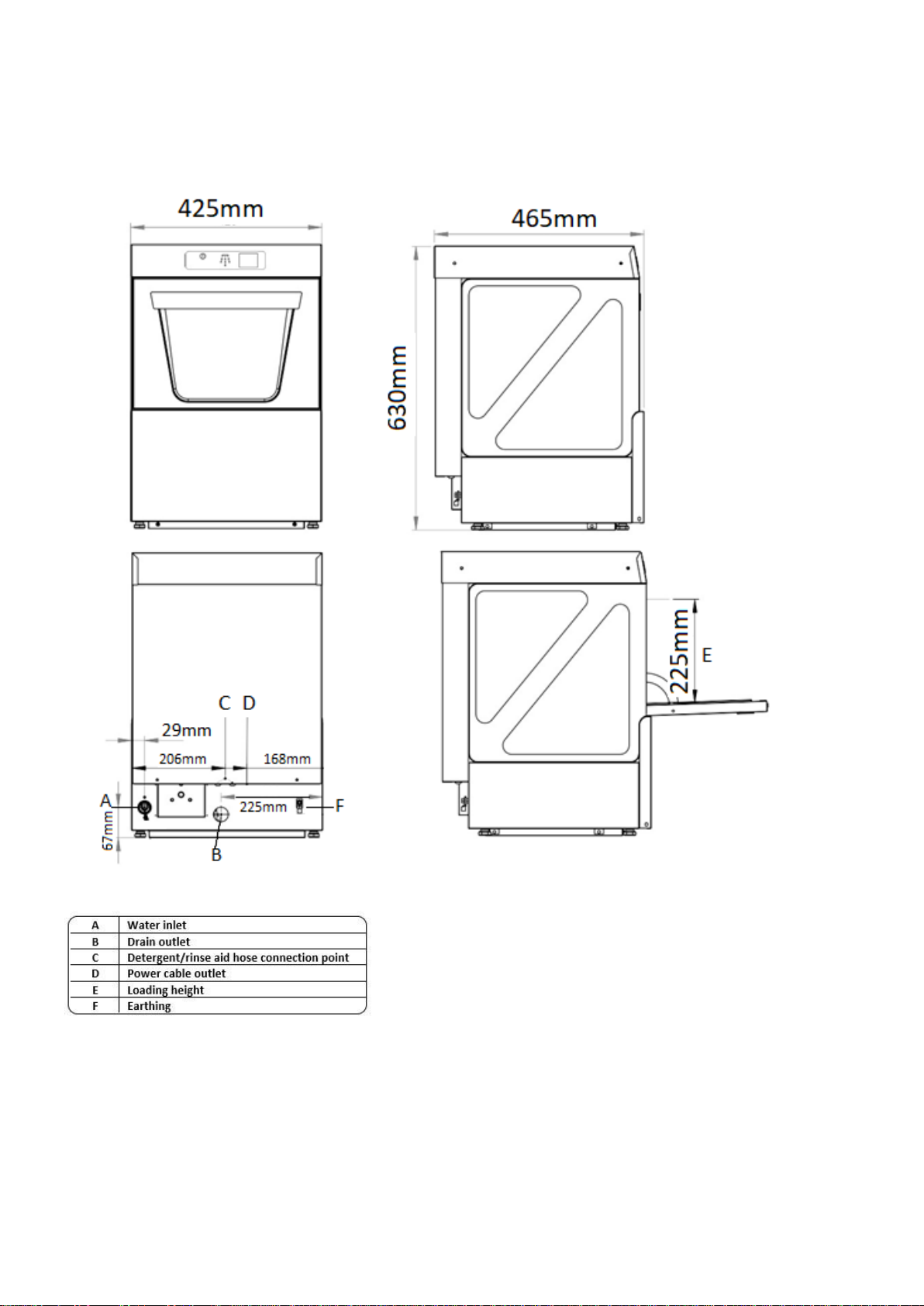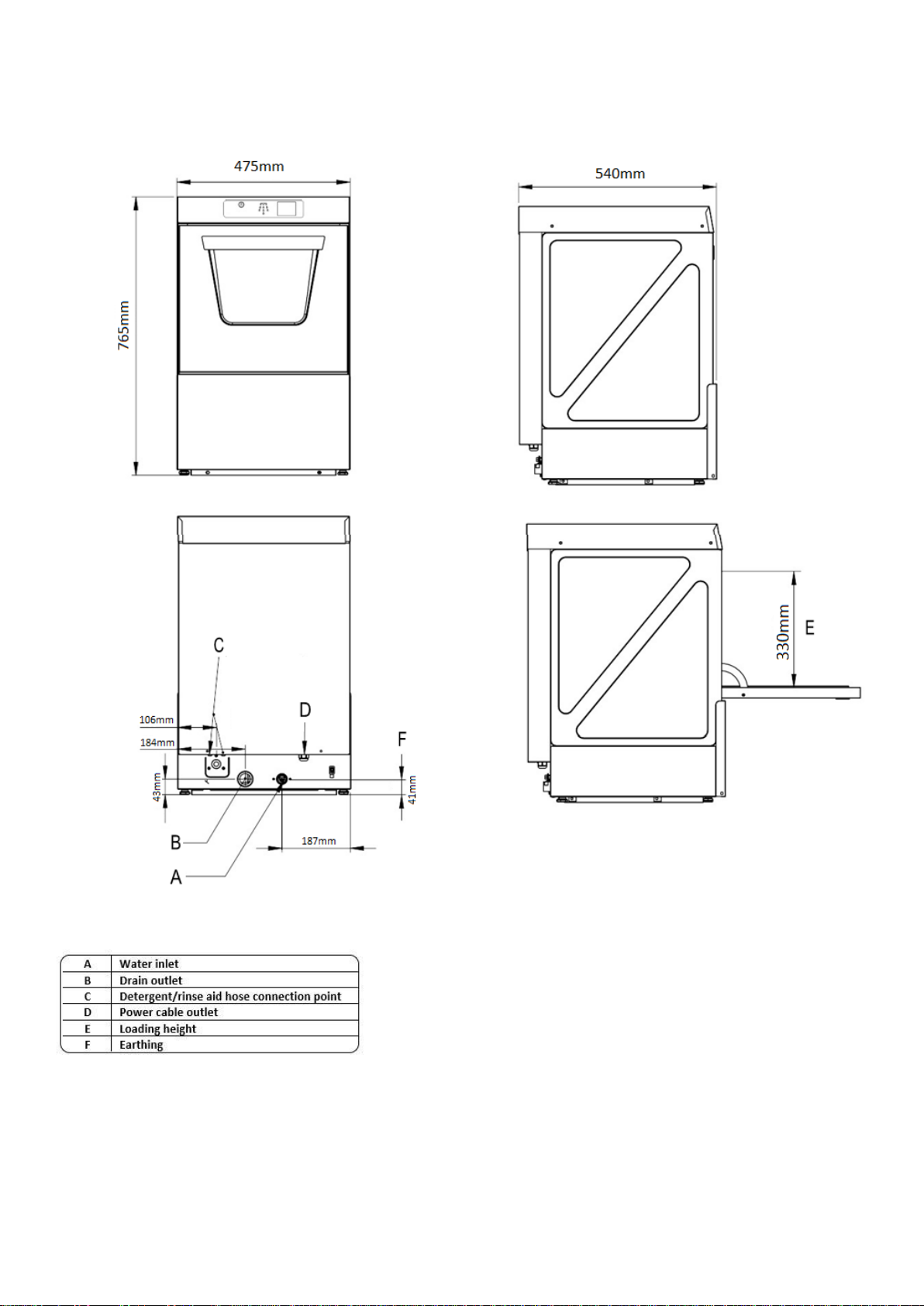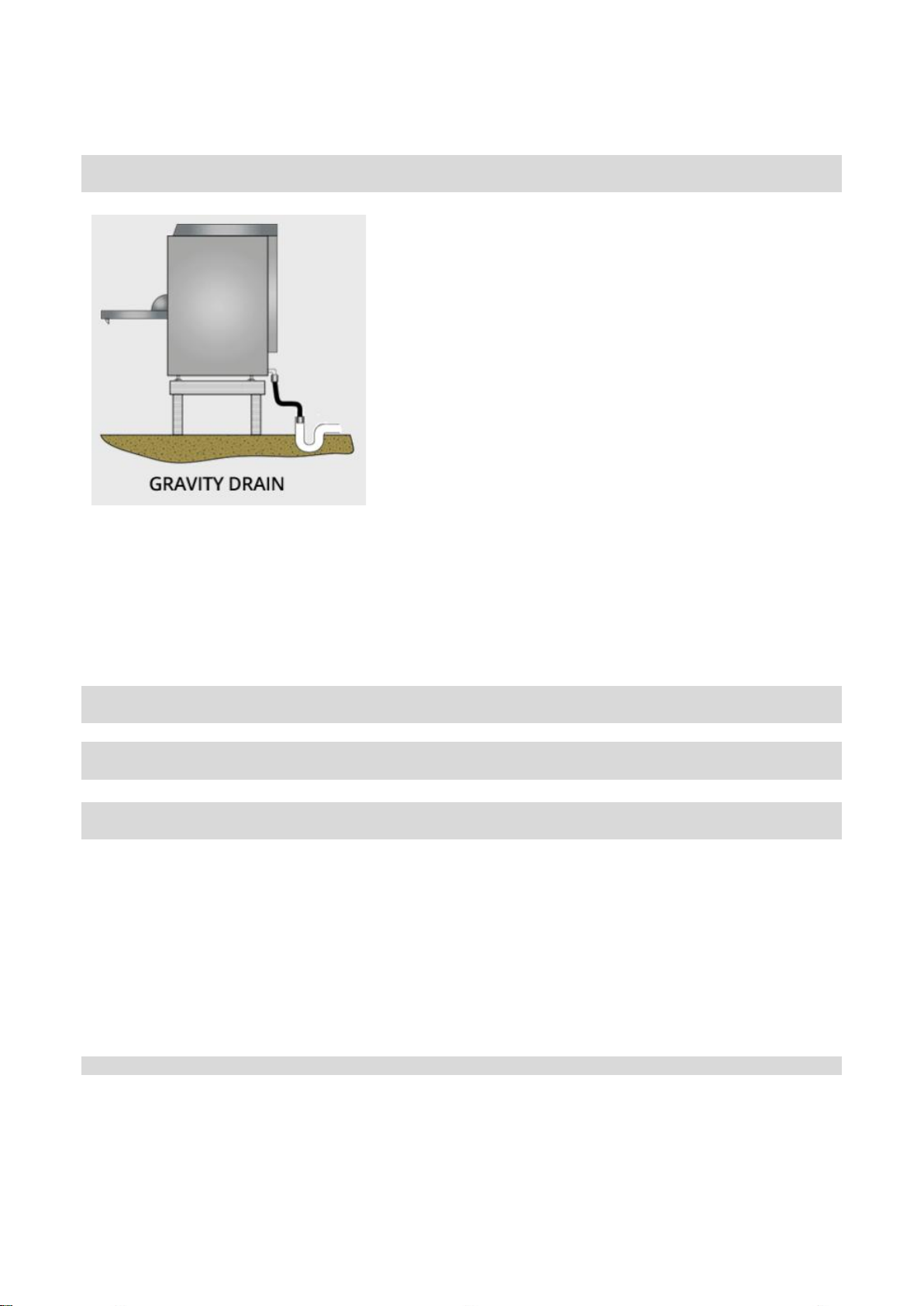2
Safety Instructions
•Position on a flat, stable surface.
•A service agent/qualified technician should carry out installation and any repairs if required. Do not
remove any components on this product.
•Consult Local and National Standards to comply with the following:
•Health and Safety at Work Legislation
•BS EN Codes of Practice
•Fire Precautions
•IEE Wiring Regulations
•Building Regulations
•DO NOT immerse the appliance in water.
•Always switch off and disconnect the power supply to the appliance when not in use.
•Not suitable for outdoor use.
•Keep all packaging away from children. Dispose of the packaging in accordance to the regulations of
local authorities.
•Children should be supervised to ensure they do not play with, or operate the Glass Washer
•The function of this Glass Washer is the washing of Glasses and similar ONLY.
•Do not use cleaning agents that contain Chlorine, Bleach or Hypochlorite
•Only use commercial grade detergents and rinse aids in your Glass Washer
•Wear the correct personal protective equipment when handling chemicals and observe all safety
notes
•Damage to the Glass Washer caused by lime scale or poor water quality will NOT be covered by the
manufacturers warranty –fitting of a water softener is recommended
•The installer and user are responsible for ensuring the installation and operation of this Glass Washer
•Ensure the base of the unit is never submerged or standing in water when operating the Glass
Washer
•Do not use electrical extension lead(s) to supply power to your Glass Washer
•If the power cord is damaged, it must be replaced by a qualified technician in order to avoid a
hazard.
•This appliance can be used by children aged from 8 years and persons with reduced physical, sensory
or mental capabilities or lack of experience and knowledge if they have been given supervision or
instruction concerning use of the appliance in a safe way and if they understand the hazards involved.
Children shall not play with the appliance. Cleaning and user maintenance shall not be made by
children without supervision.
•Ambient temperature where the machine is operated should be between (+5 °C / +40 °C).
•If the applliance is fed with hot supply water, water inlet temperature must not exceed maximum + 50 °C.
•The appliance is designed to operate with softened water at a Clark water hardness level of (<9
Degree Clark). Excess calcium in water supply may damage moving parts of the appliance and
decrease washing performance of the appliance regularly.
•If the appliance has to be operated continuously, then it should be paused for 1 hour for every 4 hours of
operation.
•We recommend Jantex Glasswash Detergent (CF978) and Rinse Aid (CF979)
•BUFFALO recommend that this appliance should be periodically tested (at least annually) by a
Competent Person. Testing should include, but not be limited to: Visual Inspection, Polarity Test,
Earth Continuity, Insulation Continuity and Functional Testing.
•Buffalo recommend that this product is connected to a circuit protected by an appropriate RCD
(Residual Current Device).