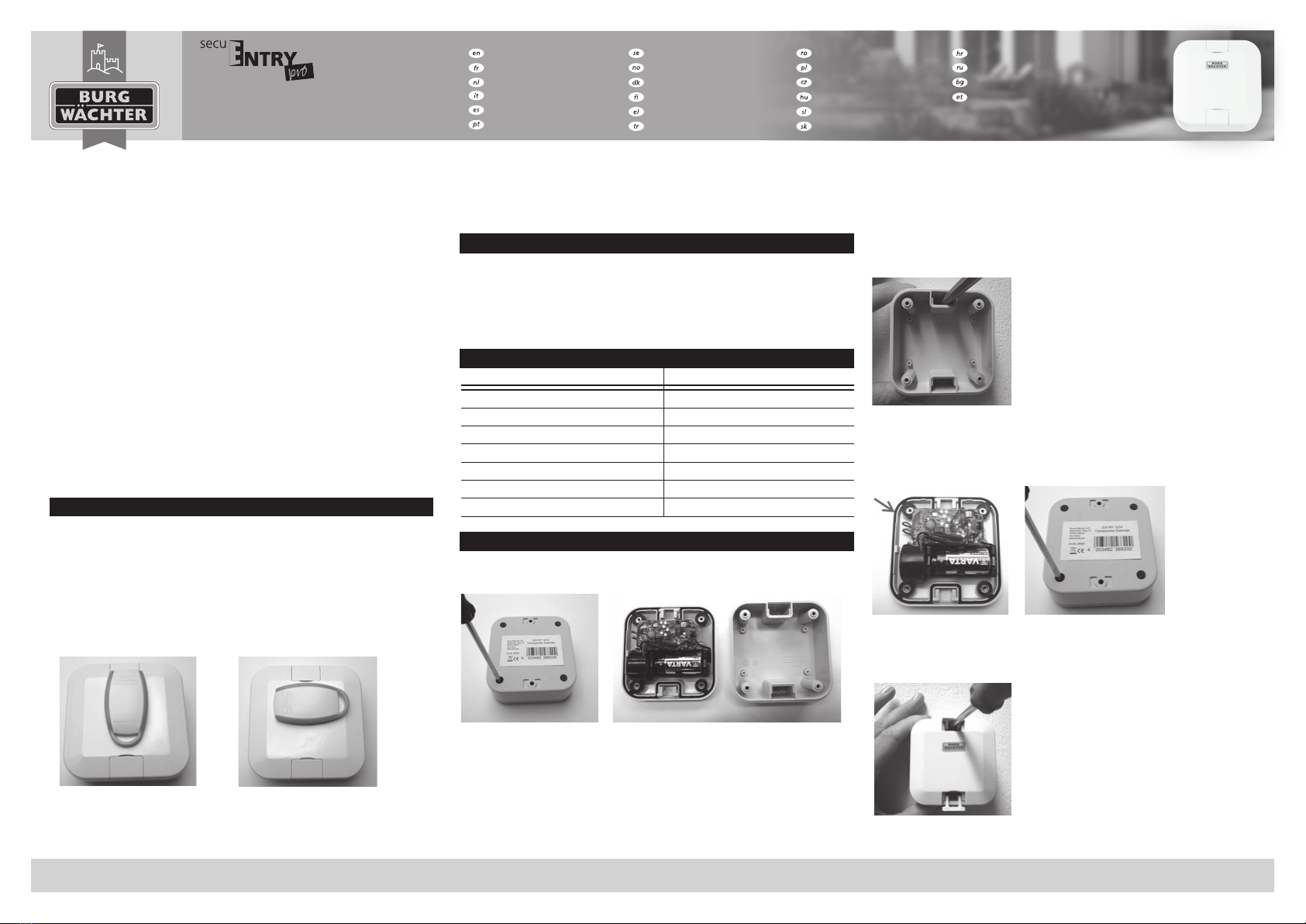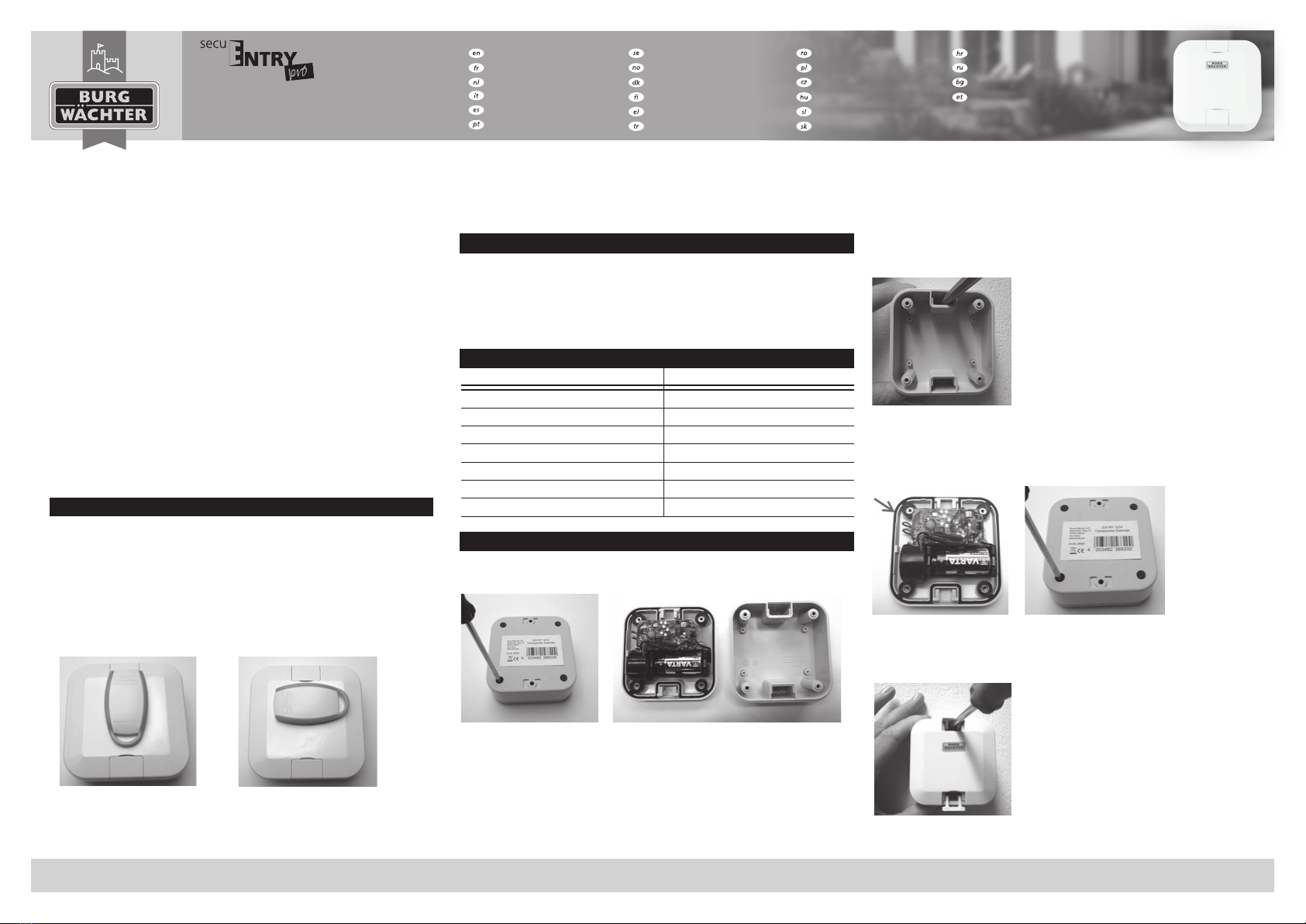
• Shortly thereafter, another beep sounds, and the prole cylinder
engages. The Transponder Extender is now registered to the
prolecylinder.
• Please repeat this process if the registration process fails.
• Hold the transponder that is authorised to open directly on the
BURG-WÄCHTER label on the Extender until a short signal tone sounds.
• After a brief moment, one or more beeps will follow that will indicate
to you the opening authorisation or the battery status of the prole
cylinder and the Extender.
Transponder has been recognised 1 beep
Opening process successful 1 beep
Permanent opening ends 2 beeps
Value not achieved 3 beeps
Permanent opening 4 beeps
Replace battery 5 beeps
No opening authorisation 8 beeps
Unit has not been found Continuous beeping
• Remove the four housing screws on the bottom of the Extender and
open the housing cover.
• Place the housing base in the desired position on the wall. Depending
on the surrounding conditions, the Extender can be positioned within
a radius of a maximum of 4 m from the lock.
Operating Instructions
Dear customer,
Thank you very much for deciding on the electronic secuENTRY lock
system from BURG-WÄCHTER.
The secuENTRY Transponder Extender allows you to easily open locks of
the secuENTRY family using a transponder. It can also be used to allow
an opening from a maximum distance of 4m to the lock (depending on
the surrounding physical conditions).
Note: If the QR code is lost or damaged, a rmware update of the
Transponder Extender is no longer possible. The QR code can, however,
be scanned in electronic form as a le, for example, or saved as a photo
on a protected data carrier.
The secuENTRY Transponder Extender can be used as of the following
versions:
• secuENTRY and secuENTRY pro as of software version 1.7
• secuENTRY easy / secuENTRY pro 7100 and secuENTRY easy plus as of
software version 1.3
• secuENTRY pro 7071 Relay as of software version 1.4
In order to be able to use the secuENTRY Transponder Extender,
a Transponder must be registered to the prole cylinder with the
secuENTRY software or via a keypad.
• Bring the Transponder Extender in the vicinity of the prole cylinder
and hold the registered transponder on the Extender until a signal
tone sounds. Make sure that you position the transponder on the
BURG-WÄCHTER label.
Electronic Door Lock
secuENTRY pro 7074 Transponder Extender
Registration process
Operation
Download: www.burg.biz
Download: www.burg.biz
Download: www.burg.biz
Download: www.burg.biz
Descarga: www.burg.biz
Download: www.burg.biz
Download: www.burg.biz
Download: www.burg.biz
Download: www.burg.biz
Ladattava tiedosto: www.burg.biz
λήψη: www.burg.biz
İndir: www.burg.biz
Descărcare: www.burg.biz
Pobieranie pliku: www.burg.biz
Stáhnout: www.burg.biz
Letölthető: www.burg.biz
Download: www.burg.biz
Download: www.burg.biz
Download: www.burg.biz
загрузка: www.burg.biz
Download (зареди): www.burg.biz
Download: www.burg.biz
BW_sE_TransponderExtender_BA_sE_020100,
2018-08-10 kfs
BURG-WÄCHTER KG ·Altenhofer Weg 15 ·58300 Wetter ·Germany ·www.burg.biz English I 1
Signal tones
Installation
Important: Before installation, check the response between the
Transponder Extender at its planned installation position and the
prolecylinder!
CAUTION: Note alignment; both drill holes must be at the top and bottom!
• Mark the two drill holes and drill.
• Close the housing using the housing screws.
CAUTION: The housing gasket must be in the groove and must not
bedamaged.
• Open the clips on the front of the Transponder Extender and attach it to
the wall with anchors and screws.
Fig. 1: Read area of the Transponder Extender
Fig. 2: Opening the Transponder Extender
Fig. 3: Mark drilling position
Fig. 4: Closing the Transponder Extender
Fig. 5: Fastening the Transponder Extender