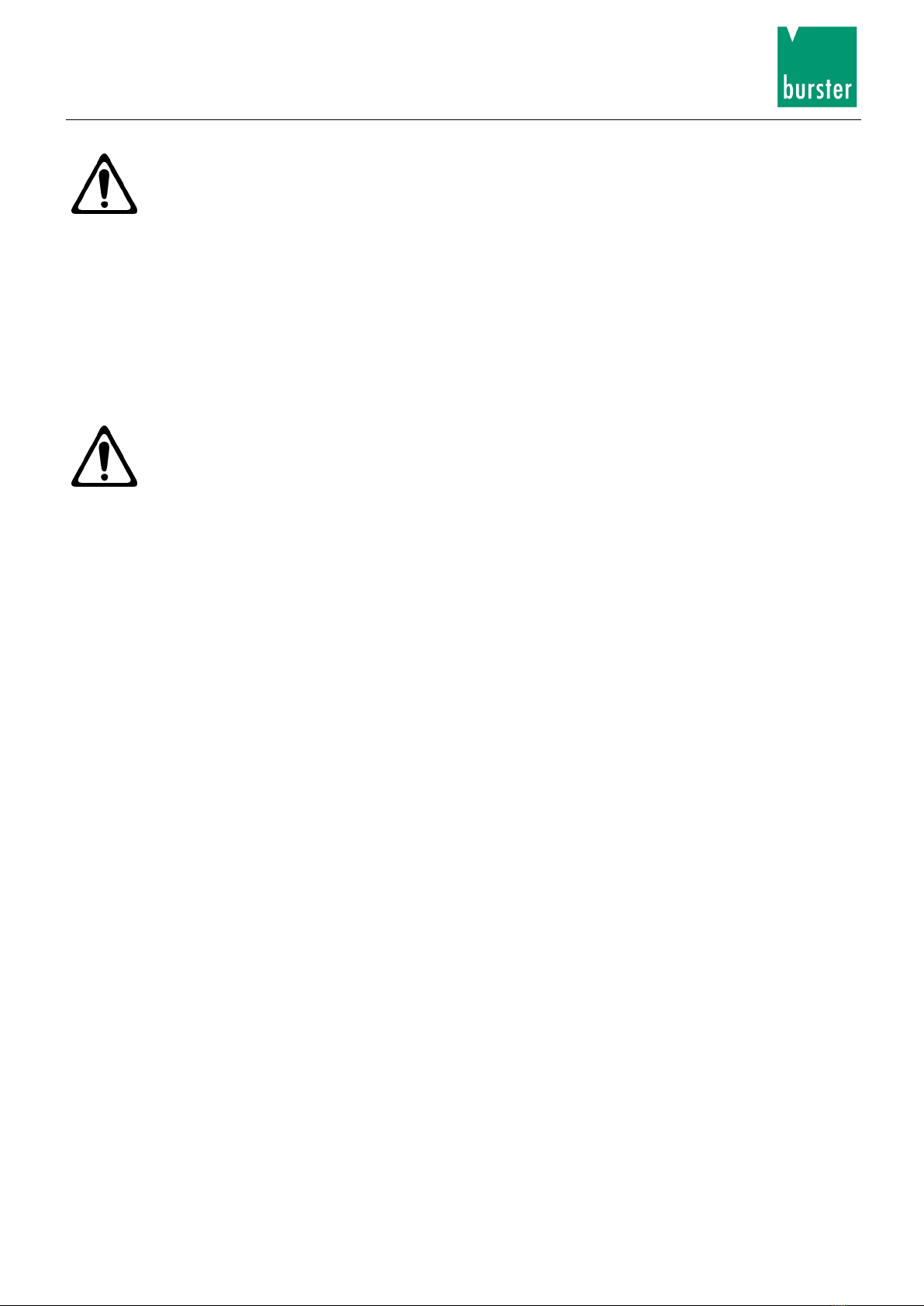USB Sensor Interface Model 9206
Page 7
4.2 Supply voltage....................................................................................................... 36
4.3 Adjustment using PC software 9206-P001/P100/P200 ......................................... 36
4.4 Device list.............................................................................................................. 37
4.5 Device settings...................................................................................................... 37
5. Adjustment of strain gauge sensors............................................................................... 41
5.1 General information............................................................................................... 41
5.2 Types of connection .............................................................................................. 42
5.3 Adjustment using a physical variable by the teach-in method............................... 43
5.4 Adjustment using the sensor test and calibration certificate.................................. 46
6. Adjustment of potentiometric displacement sensors ................................................... 49
6.1 Connection............................................................................................................ 50
6.2 Adjustment of a potentiometer by the teach-in method ......................................... 51
6.3 Sensor excitation voltage ...................................................................................... 53
6.4 Connection............................................................................................................ 53
7. Adjustment of transmitters or sensors having a standard signal output.................... 54
7.1 Connection............................................................................................................ 55
7.2 Sensor excitation voltage ...................................................................................... 55
7.3 Input range ............................................................................................................ 55
7.4 Adjustment of a transmitter having a voltage output using the teach-in method ... 56
7.5 Adjustment using the sensor test certificate.......................................................... 58
7.6 Adjustment of Pt100 sensors ................................................................................ 59
8. Measurement mode .......................................................................................................... 60
8.1 Device detection.................................................................................................... 60
8.2 Operation .............................................................................................................. 61
8.3 Measurement screen ............................................................................................ 61
8.3.1 Display..................................................................................................... 61
8.3.2 Tare function ........................................................................................... 62
8.4 Options.................................................................................................................. 63
8.5 Basic configuration................................................................................................ 63
8.6 Channel settings ................................................................................................... 64
8.7 Selecting the measurement rate ........................................................................... 65
8.8 Trigger................................................................................................................... 66
8.9 Documentation ...................................................................................................... 67
8.10 Measurement reports ............................................................................................ 68
8.10.1 Measurement report finder ...................................................................... 68