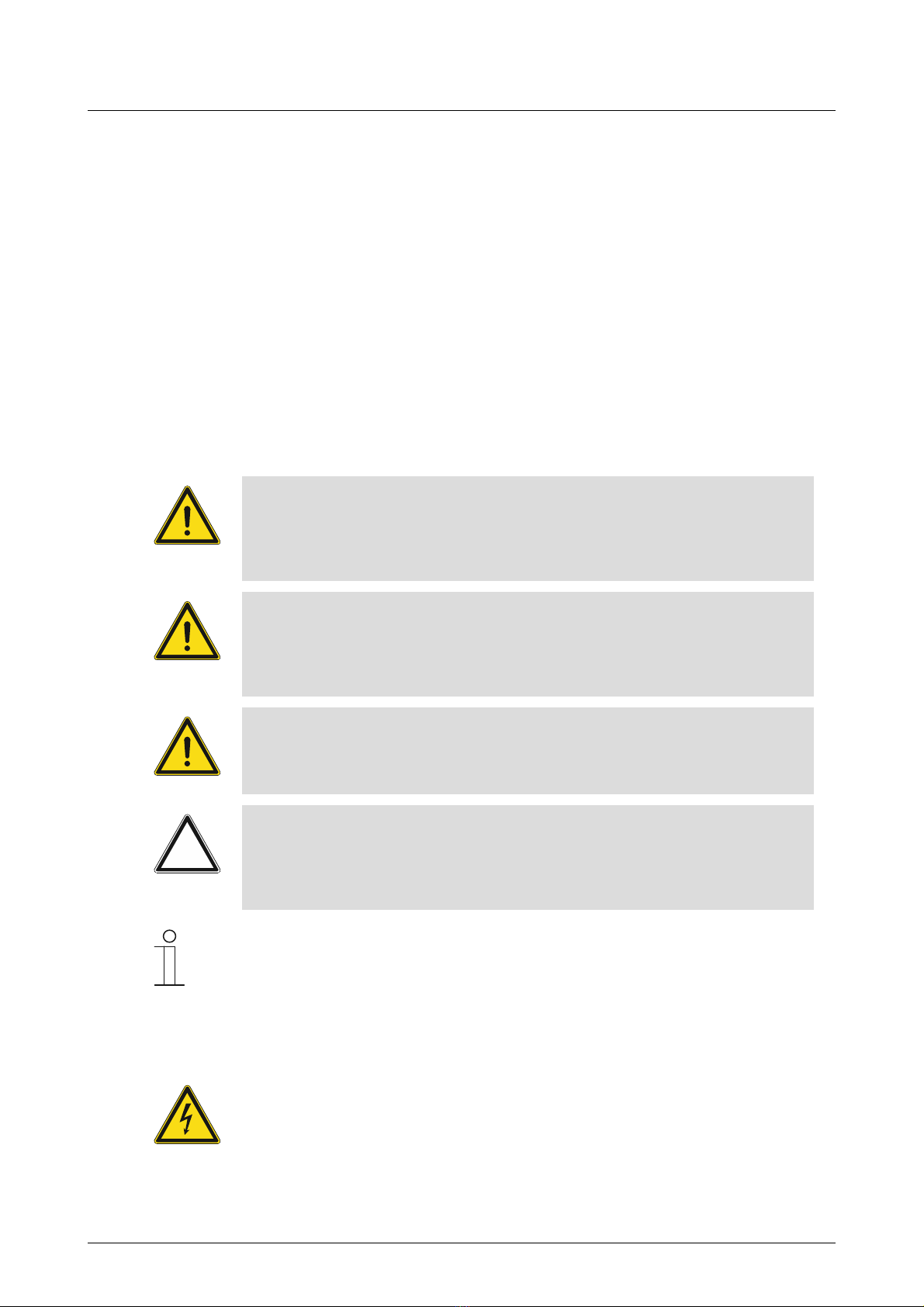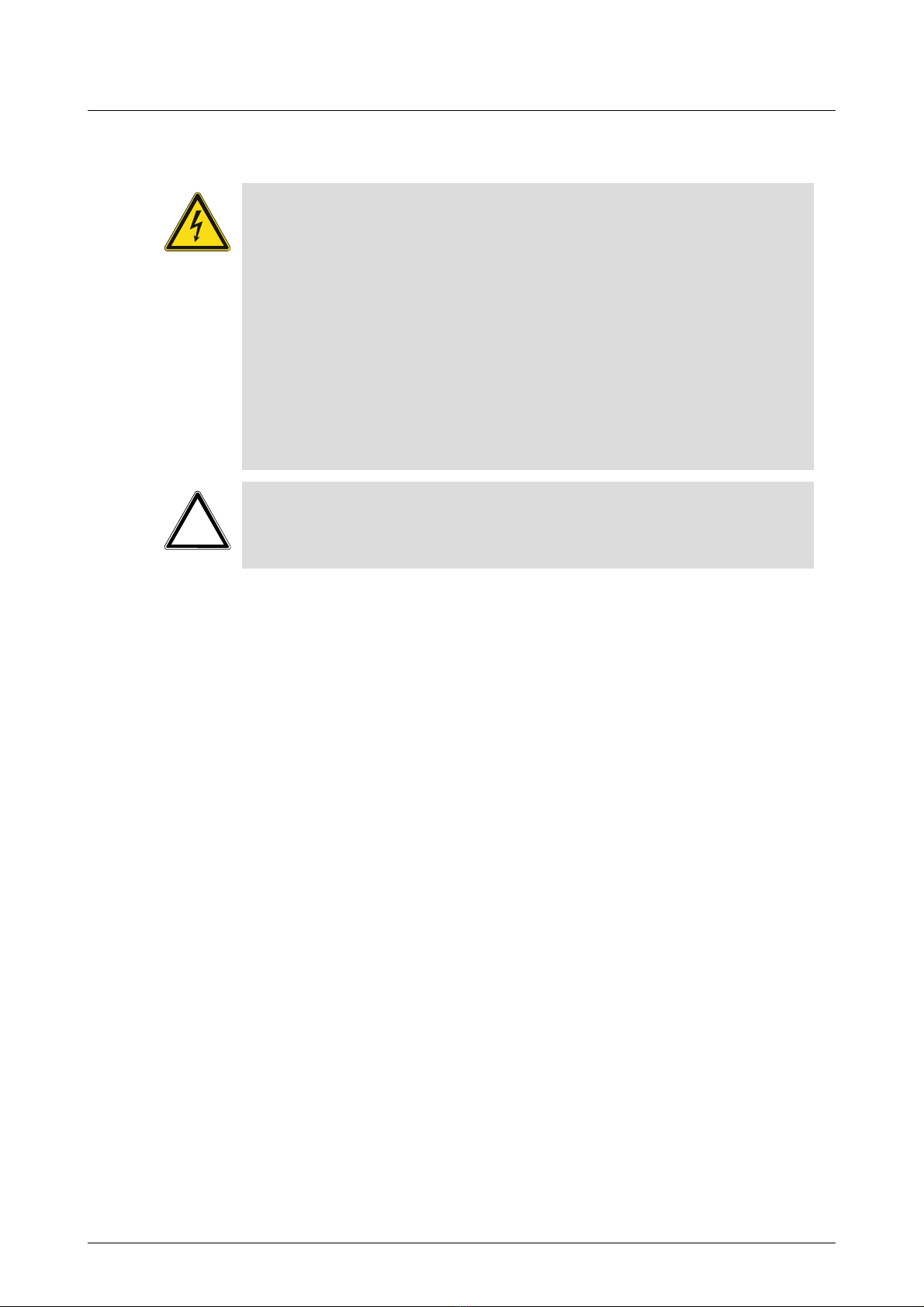Table of contents
Product manual 2CKA001473B5469
2
Table of contents
1
Notes on the instruction manual....................................................................................................................3
2
Safety .............................................................................................................................................................4
2.1
Information and symbols used...........................................................................................................4
2.2
Intended use ......................................................................................................................................5
2.3
Improper use ......................................................................................................................................5
2.4
Target group / Qualifications of personnel.........................................................................................6
2.4.1
Operation ..................................................................................................................................... 6
2.4.2
Installation, commissioning and maintenance .............................................................................. 6
2.5
Safety instructions..............................................................................................................................7
3
Information on protection of the environment ...............................................................................................8
3.1
Environment .......................................................................................................................................8
4
Setup and function.........................................................................................................................................9
4.1
Functions............................................................................................................................................9
5
Technical data .............................................................................................................................................10
5.1
Technical data ..................................................................................................................................10
5.2
Dimensional drawings......................................................................................................................11
6
Connection, installation / mounting .............................................................................................................12
6.1
Requirements for the electrician ......................................................................................................12
6.2
Mounting / dismantling .....................................................................................................................13
6.3
Electrical connection ........................................................................................................................14
7
Operation .....................................................................................................................................................15
7.1
Safety ...............................................................................................................................................15
7.2
Charging behaviour..........................................................................................................................15
7.2.1
Introduction ................................................................................................................................ 15
7.2.2
Overview of charging behaviour ................................................................................................. 15
7.2.3
Charging behaviour of several devices....................................................................................... 16
7.3
USB glossary ...................................................................................................................................17
8
Maintenance ................................................................................................................................................19
8.1
Cleaning ...........................................................................................................................................19
9
Notes............................................................................................................................................................20
10
Index ............................................................................................................................................................21