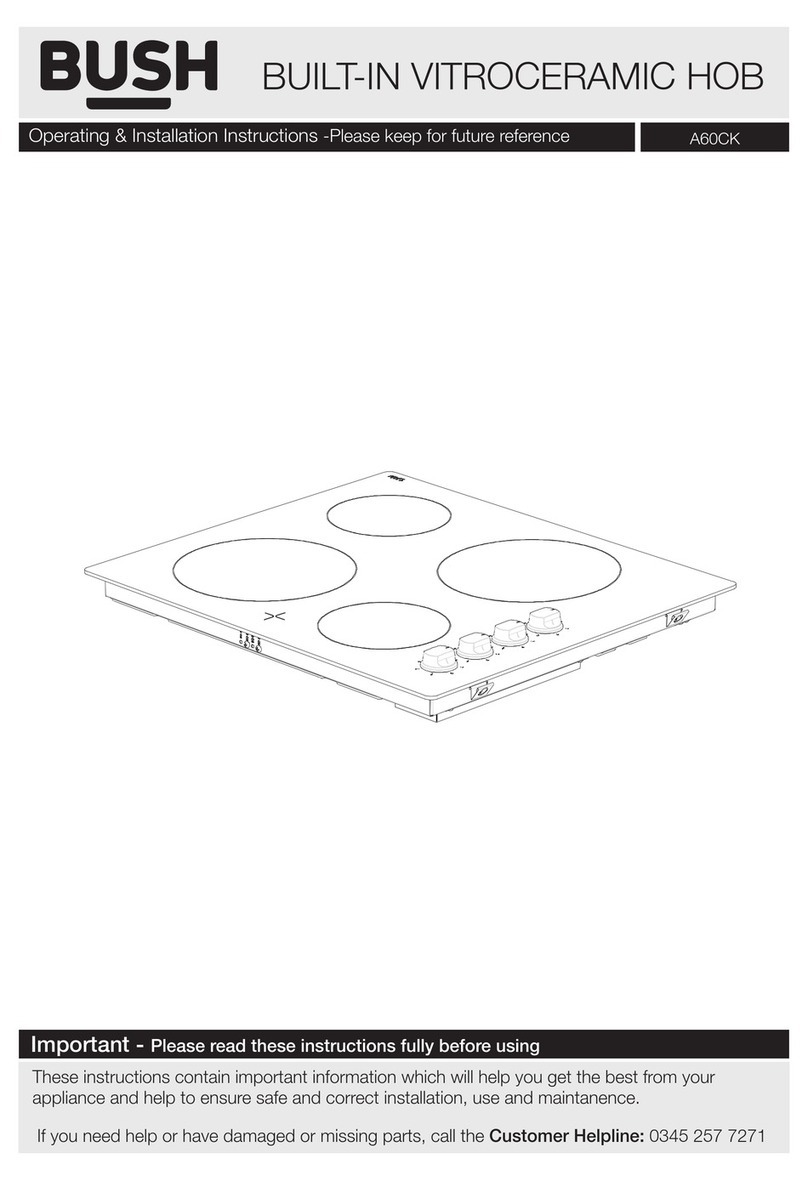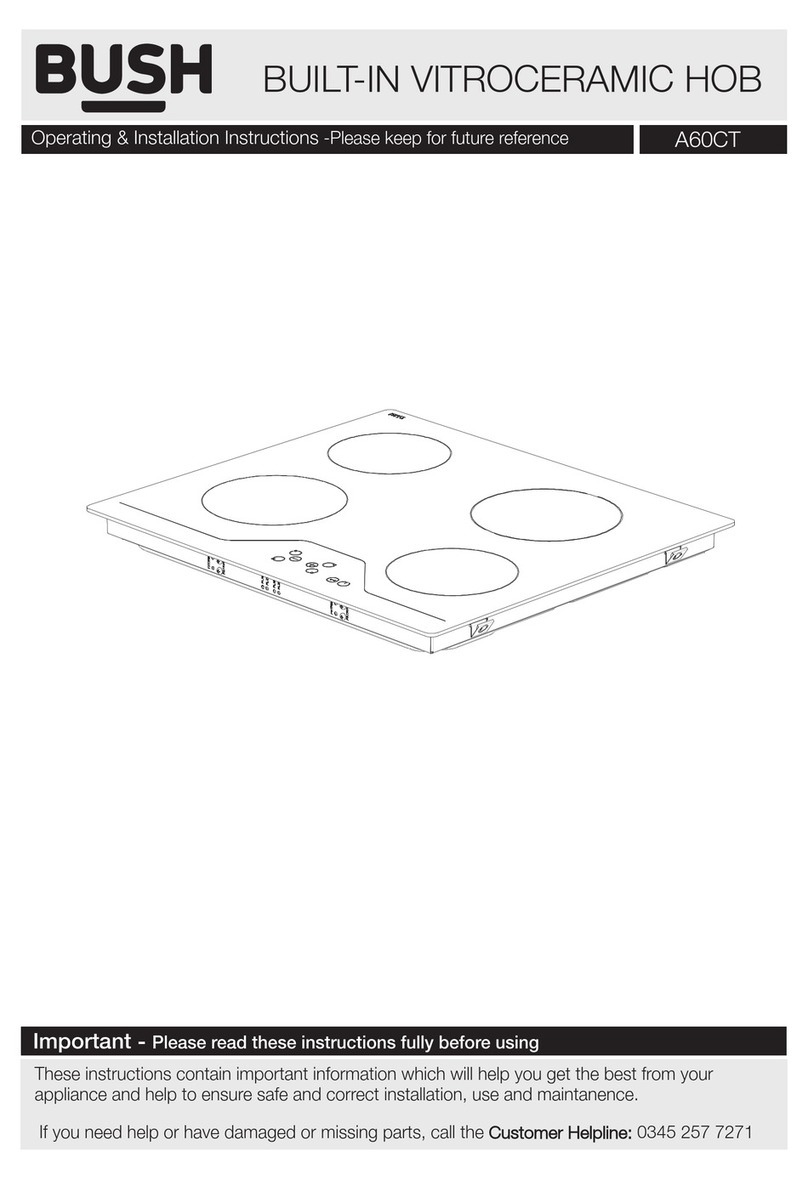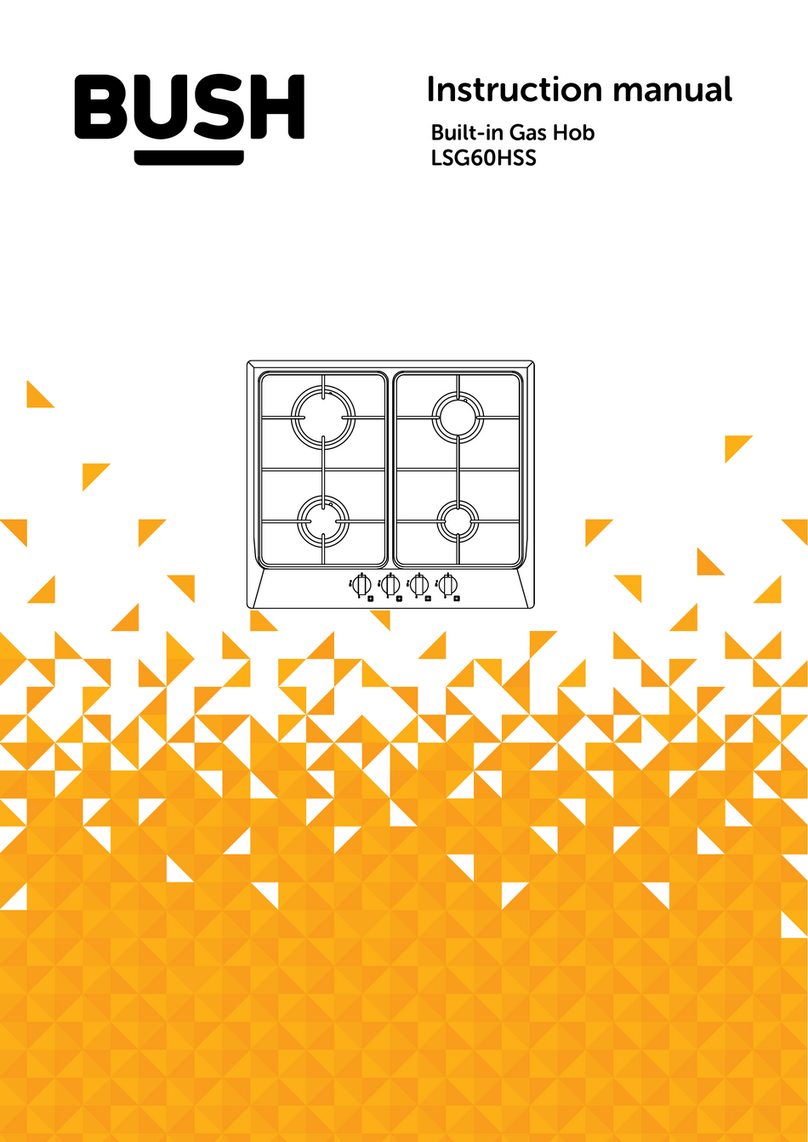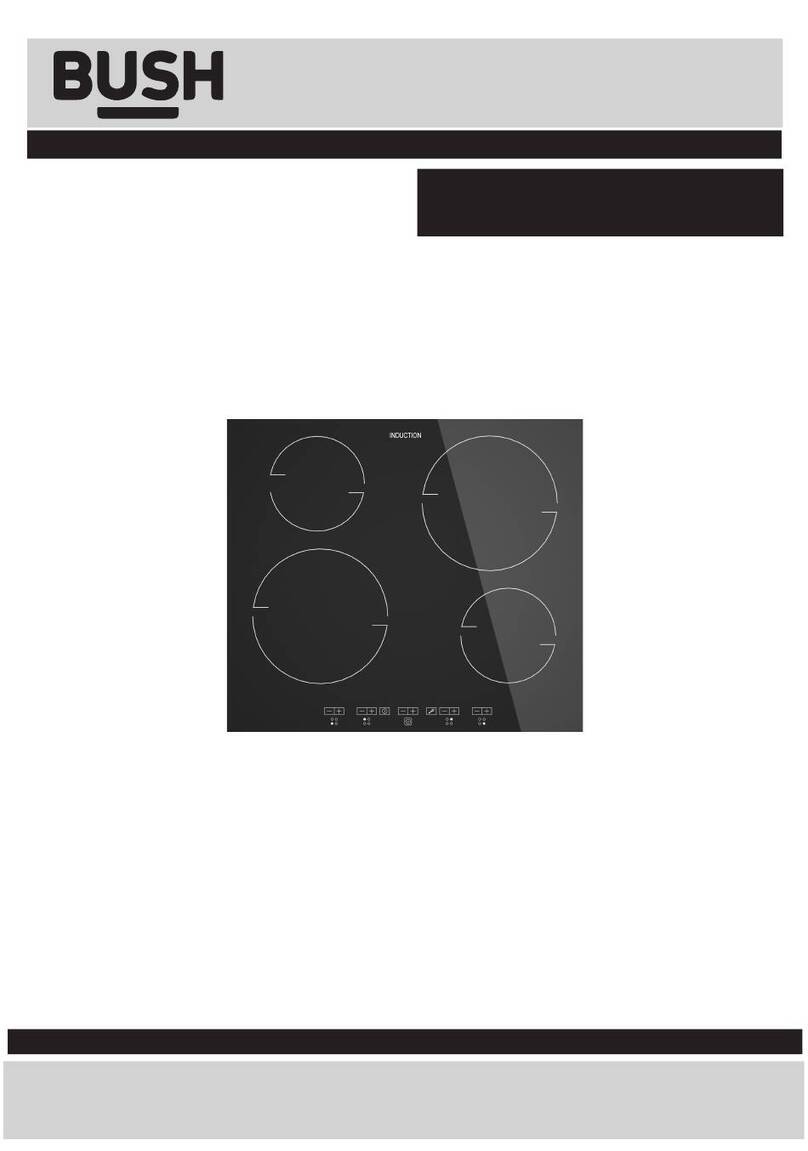Safety information
Important - Please read these instructions fully before
installing or operating
6
If you require any technical guidance or find that your product is not operating as intended, a simple solution can often be found in the Troubleshooting section of these instructions,
INSTALLATION WARNINGS
IMPORTANT: Prior to Installation ensure that the local
supply conditions (electricity voltage and frequency)
are compatible with the requirements of your Ceramic
hob.
IMPORTANT: Carefully unpack and examine the
appliance for any damage. If you think there is a
defect, do not use the appliance and contact BUSH
Product Support on 01759 487838. Packaging
materials should be collected together and disposed
of immediately as they may be harmful to children.
IMPORTANT: Keep the electrical cable of your
ceramic hob away from the hot areas of your
appliance, do not let the cable touch the appliance.
Keep the cable away from sharp edges and heated
surfaces.
IMPORTANT: Ensure that the electric supply cable is
not trapped or damaged during installation.
IMPORTANT: In the event that the cable connecting
your ceramic hob becomes damaged, it must be
replaced by a suitably qualified person. This cable
must not be replaced by an unauthorised person.
IMPORTANT: Protect your ceramic hob against
atmospheric effects. Do not expose your cooker
to effects such as sun, rain, snow etc.
IMPORTANT: The materials surrounding the
appliance (cabinets) must be able to withstand a
minimum temperature of 100°C.
IMPORTANT: When using your appliance for the first
time your ceramic hob may give off an unusual
odour from the heating elements. This is normal for
cooking appliances.
WARNING: Before obtaining access to terminals, all
supply circuits must be disconnected.
DURING USAGE
IMPORTANT: This appliance can be used by children
aged from 8 years and above and persons with
reduced physical, sensory or mental capabilities or
lack of experience and knowledge if they have been
given supervision or instruction concerning use of
the appliance in a safe way and understand the
hazards involved. Children shall not play with the
appliance. Cleaning and user maintenance shall not
be made by children without supervision.
WARNING: The appliance and its accessible parts
become hot during use. Care should be taken to
avoid touching heating elements. Children less than 8
years of age shall be kept away unless continuously
supervised.
WARNING: NEVER try to extinguish a cooking fire
with water. Instead switch off the appliance and
cover flame e.g. with a lid or a fire blanket.
CAUTION: Do not allow children in the kitchen
when cooking or after, as the parts may still be hot.
Many parts of the cooker will become hot and
present a considerable hazard to children.
CAUTION: When the hob is hot never touch the
surface by hand or with tools.
CAUTION: Before starting to use your appliance,
ensure curtains, paper or flammable items are kept
away from your appliance. Do not keep flammable
materials on or around your ceramic hob.