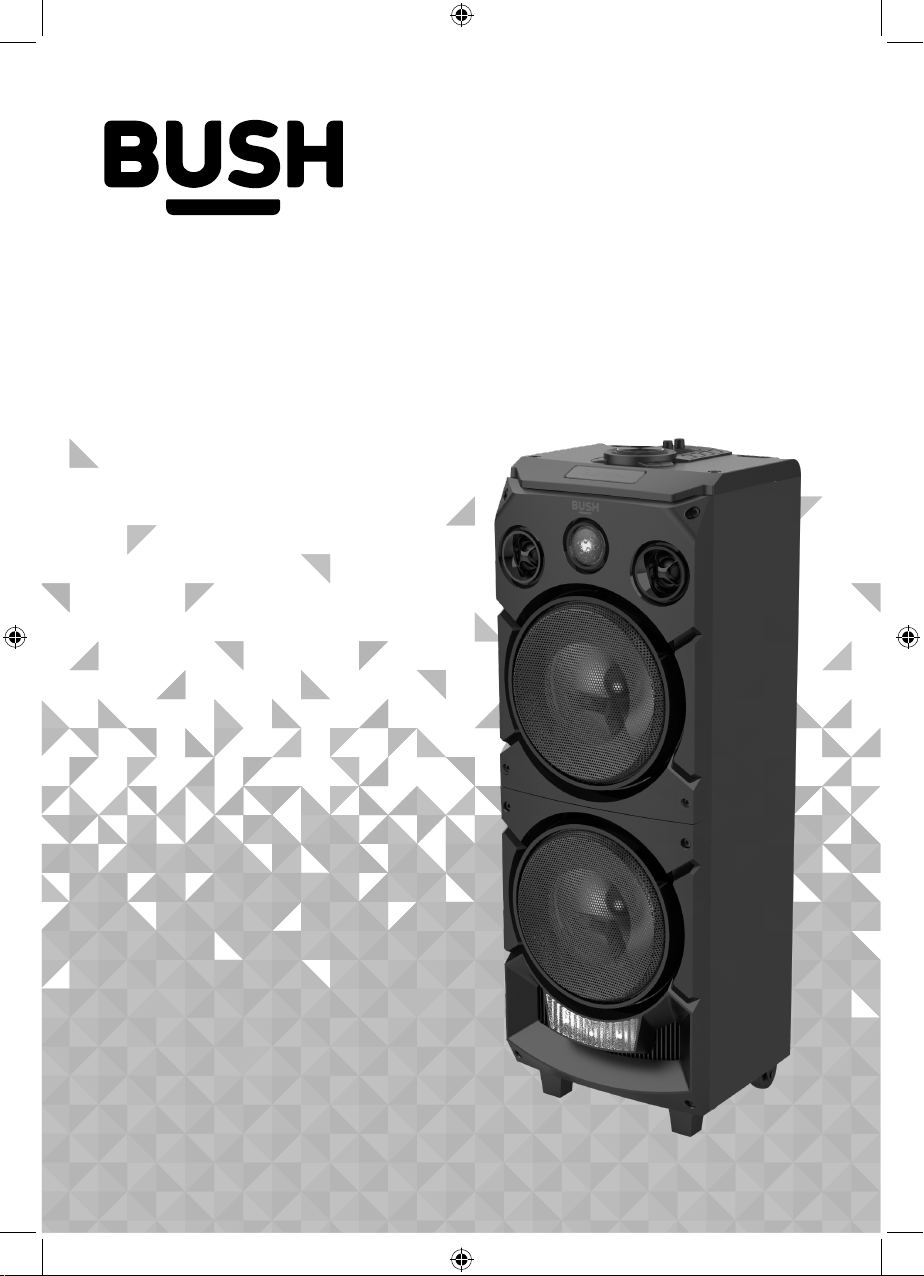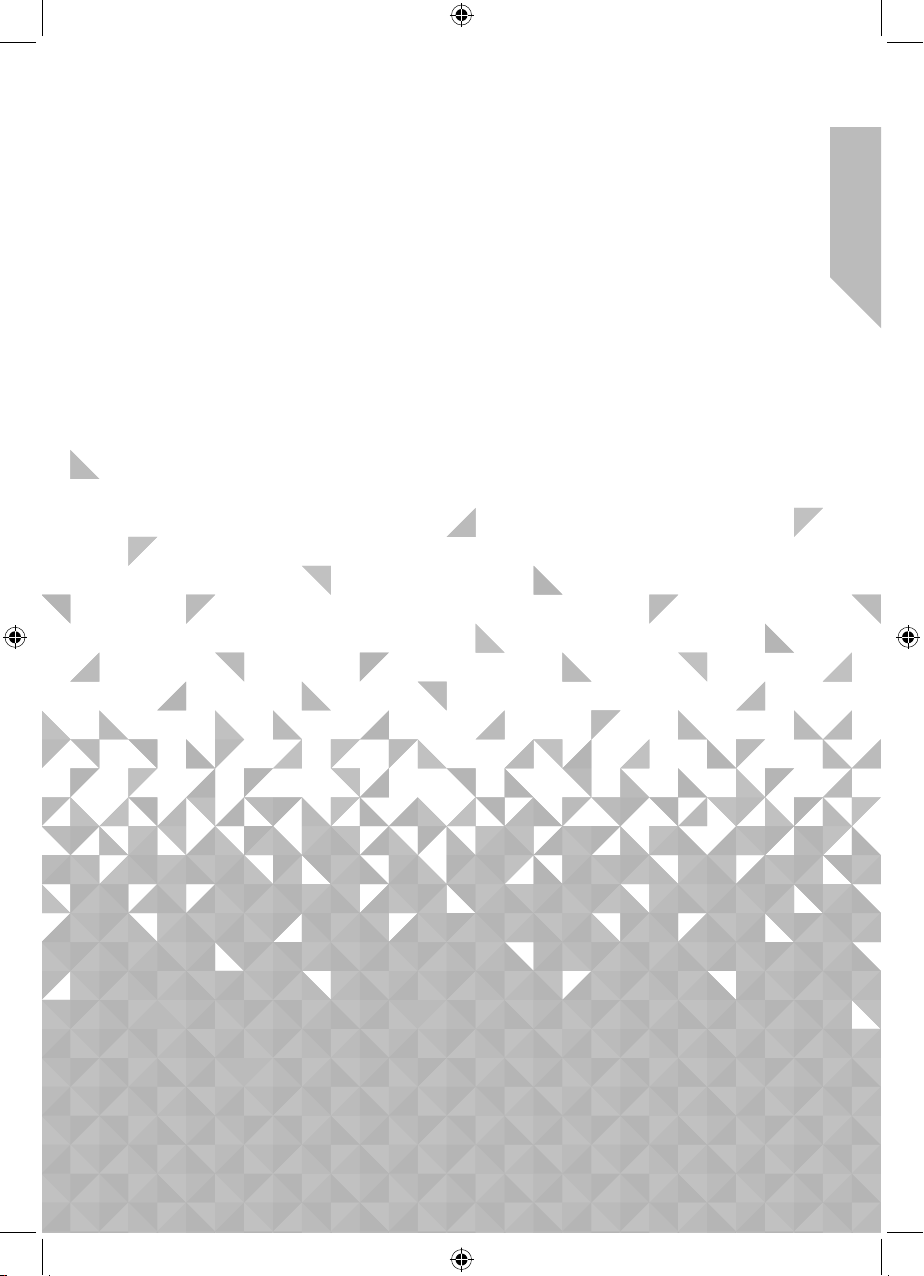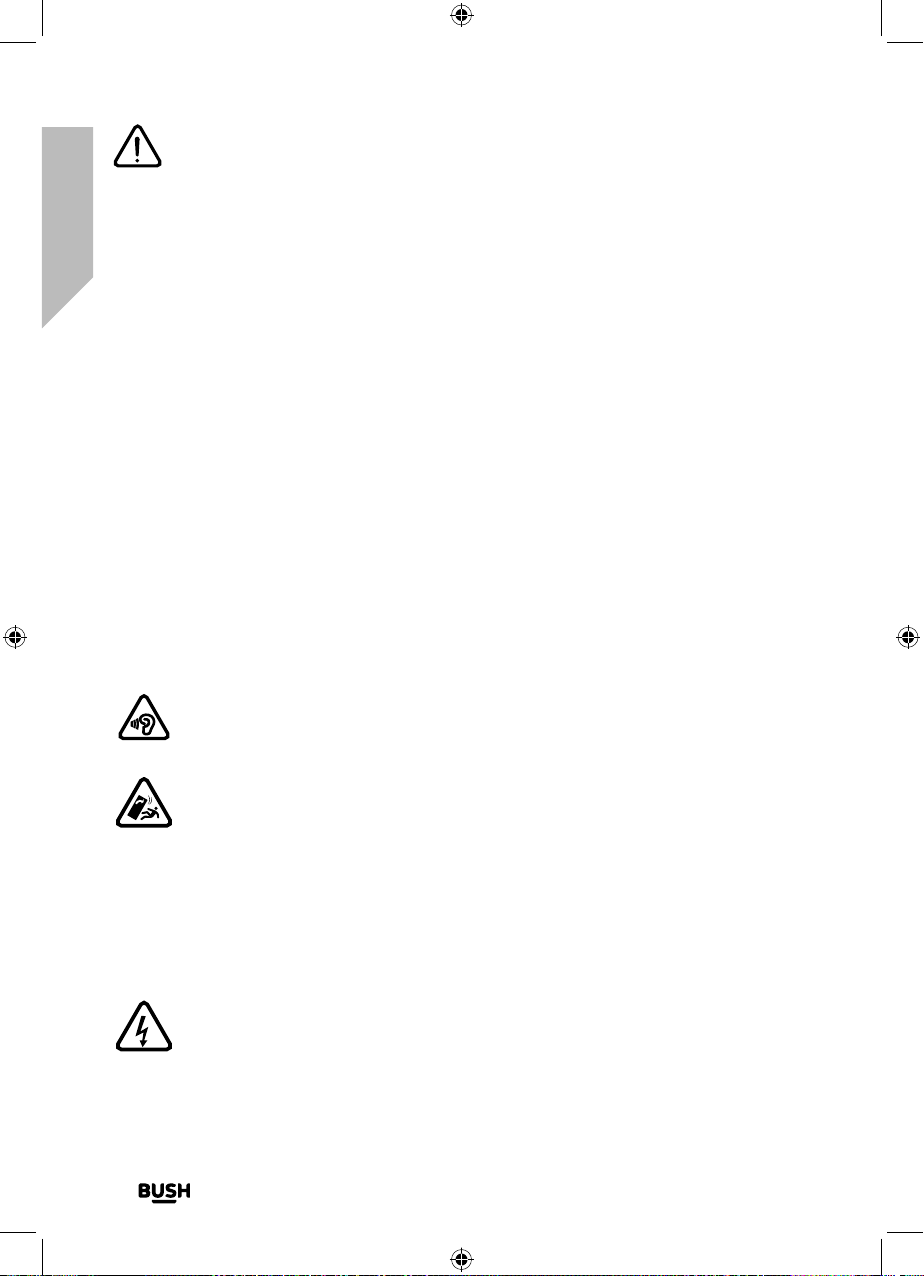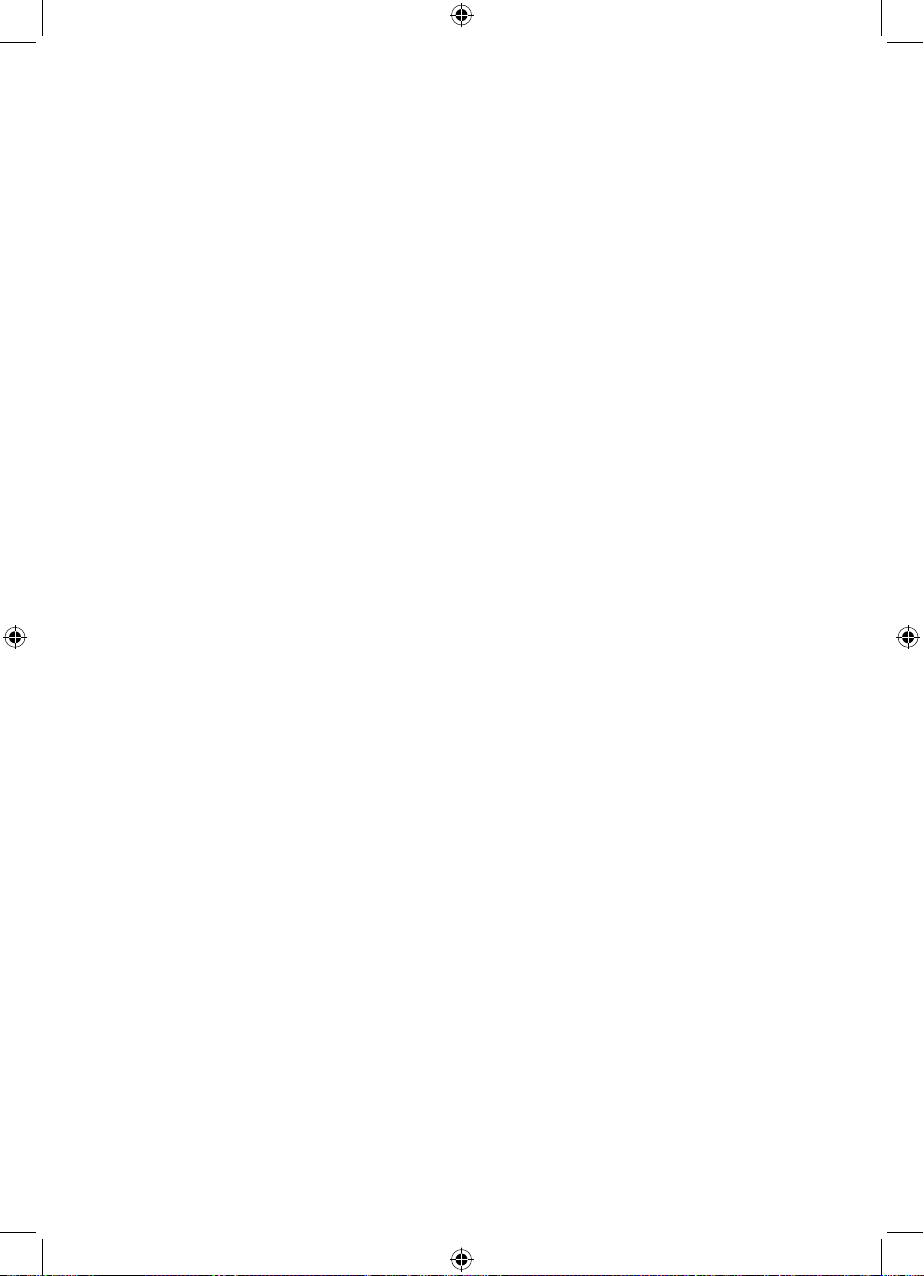Safety information
Important - Please read these instructions fully before
installing or operating
Safety information8
If you require any technical guidance or find that your product is not operating as intended, a simple solution can often be found in the Troubleshooting
General safety information
• Keep the product and all its parts out of reach of small children.
• This product is not intended for use by persons (including children) with reduced
physical, sensory or mental capabilities, or lack of experience and knowledge, unless
they have been given supervision or instruction concerning the use of the appliance
by a person responsible for their safety.
• Do not attempt to open the product. This product does not contain any user
serviceable parts. Unauthorised handling of the device may damage it and will void
your warranty.
• Do not use your Party Speaker emergency/intensive care medical equipment; or
during an electrical storm.
• Do not expose your Party Speaker to sudden temperature changes from cold to hot,
and do not locate this product in an environment with high humidity (i.e. a room with
a humidifier) to prevent condensation inside this unit, which may cause an electrical
shock, fire, damage to this product, and/or personal injury.
CAUTION: To avoid possible hearing damage, do not listen to this Party Speaker
at high volume levels for long periods of time. Always keep the volume within
reasonable limits.
CAUTION: Tipping hazard. Improper handling or transportation may cause this
product to fall, resulting in damage or personal injury.
• Do not put the product on a table or any elevated surface
• Do not allow children to climb on the product.
• Be careful when babies or children are near the product.
Power source
CAUTION: Risk of electric shock. Only use the power cable that came with the
product. Using an unauthorised power cable will invalidate your guarantee and
may irrecoverably damage the product.