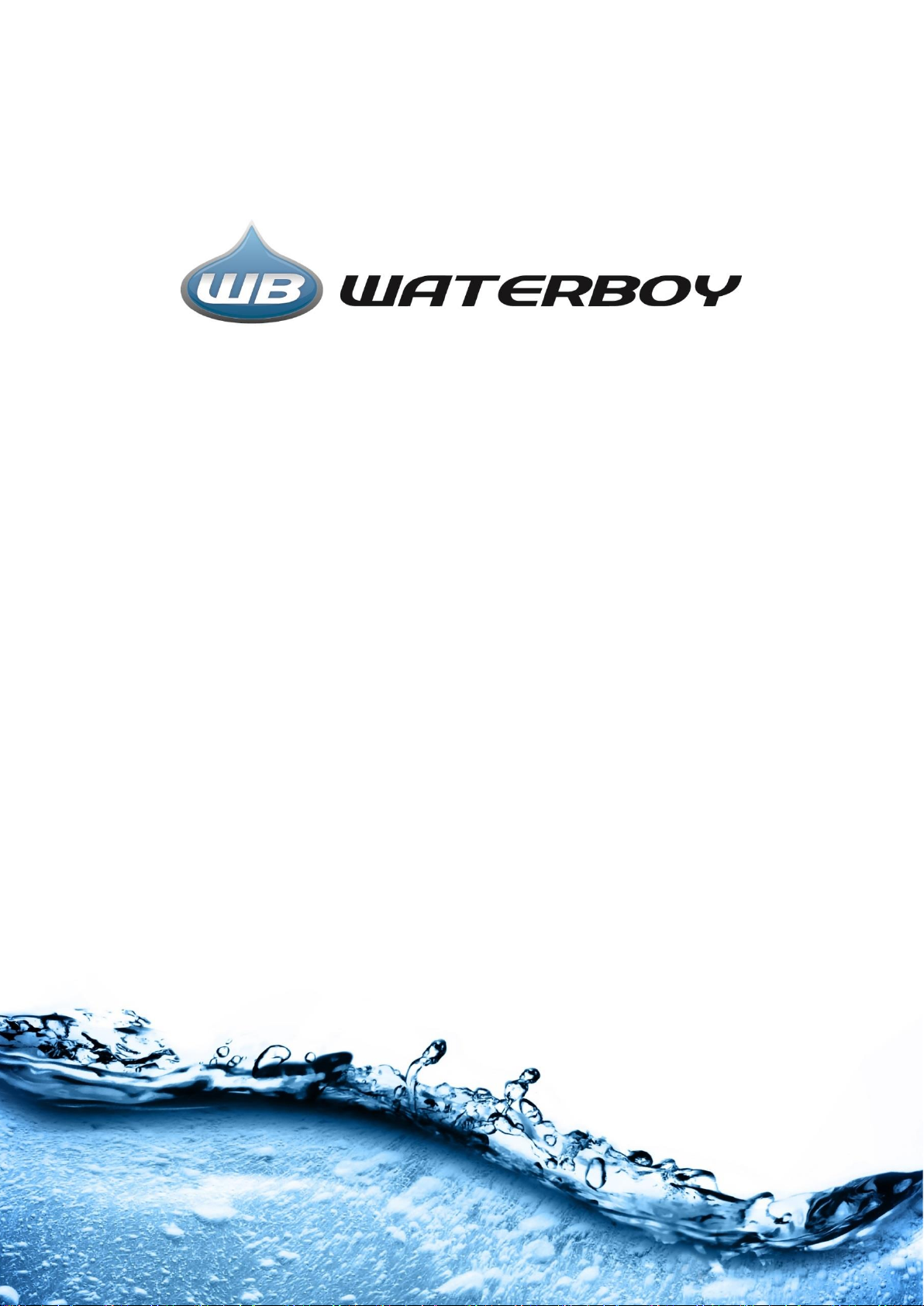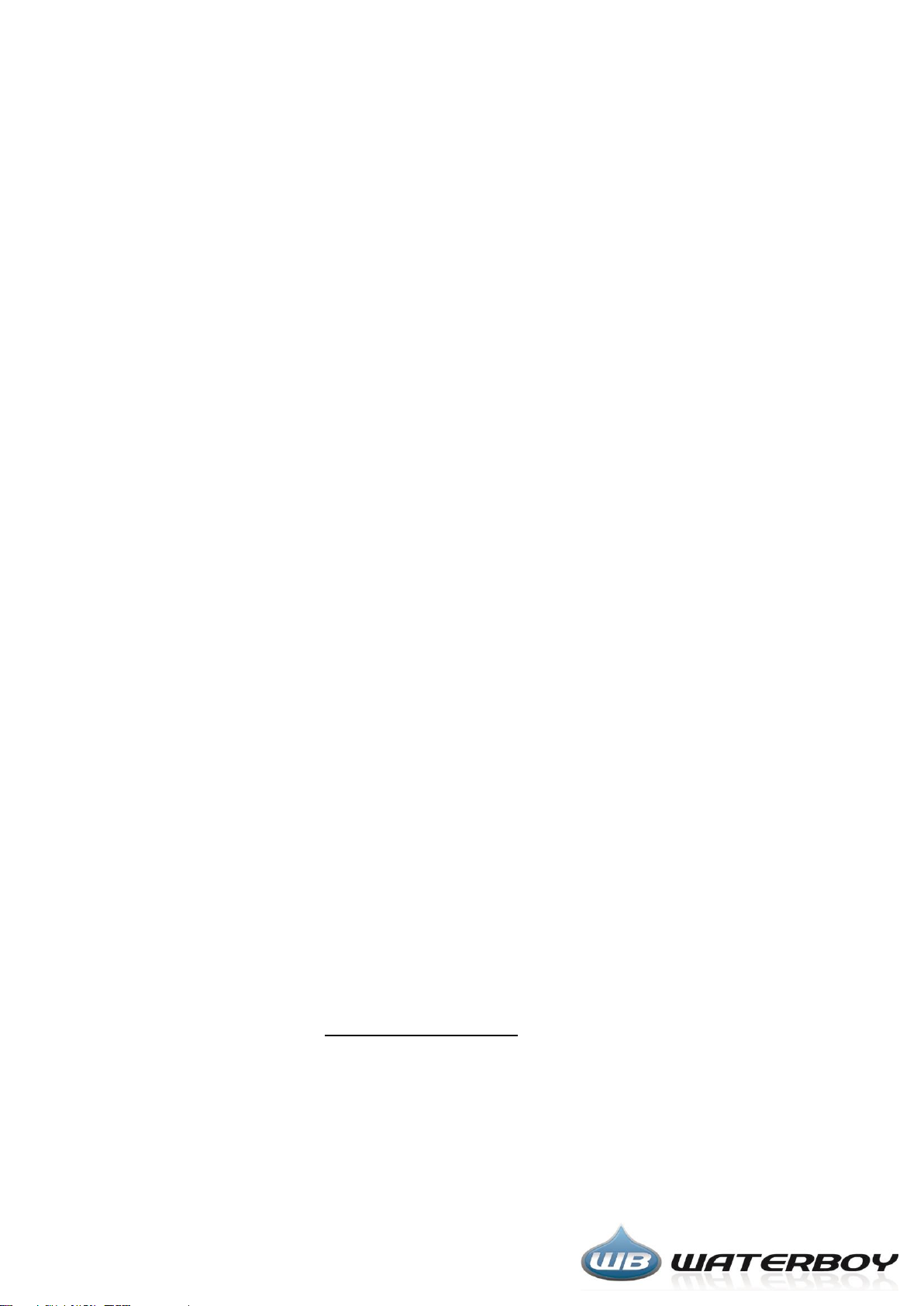CONTENTS
INTRODUCTION.......................................................................................................................................3
INSTALLATION.........................................................................................................................................4
Bore.....................................................................................................................................................4
Dam.....................................................................................................................................................5
Other...................................................................................................................................................5
Installing the Pump under a Windmill or Hand Pump Cylinder..........................................................5
Warning for Siphon Applications ........................................................................................................5
SOLAR ARRAY..........................................................................................................................................6
Seasonal Adjustment ..........................................................................................................................6
Wiring the Array..................................................................................................................................6
Lightning Protection............................................................................................................................7
CABLE JOINING........................................................................................................................................8
Splicing the Submersible Pump Cable onto the Motor.......................................................................8
Splicing the Submersible Cable onto the Low Water Probe...............................................................8
CONNECTING THE CONTROLLER.............................................................................................................9
Wiring..................................................................................................................................................9
Speed Adjustment.............................................................................................................................10
Timer.................................................................................................................................................10
ELECTRICAL CONNECTIONS...................................................................................................................11
Wiring Diagram for Controller ..........................................................................................................11
Wiring Diagram for Solar Modules in Series.....................................................................................12
Wiring Diagram for Solar Modules in Series/Parallel (2x2) ..............................................................13
Wiring Diagram for Solar Modules in Series/Parallel on Single Array (4x2).....................................13
REMOTE SWITCHING ............................................................................................................................14
Waterboy Tank Float Switch.............................................................................................................14
Wiring............................................................................................................................................14
Waterboy Pressure Switch................................................................................................................15
Wiring............................................................................................................................................15
Setting ...........................................................................................................................................16
TROUBLESHOOTING..............................................................................................................................17
Running Indicators and Malfunction Information ............................................................................17
Controller Indicator Lights ................................................................................................................18
Common Complications....................................................................................................................20
MAINTENANCE......................................................................................................................................21
Replacing the Pump rotor and stator ...............................................................................................22
Dismantling the worn pump assembly .........................................................................................22
Inspection of parts ........................................................................................................................23
Fitting the new pump assembly....................................................................................................24
NOTES....................................................................................................................................................25
WARRANTY STATEMENT.......................................................................................................................26
www.bwsolar.com.au