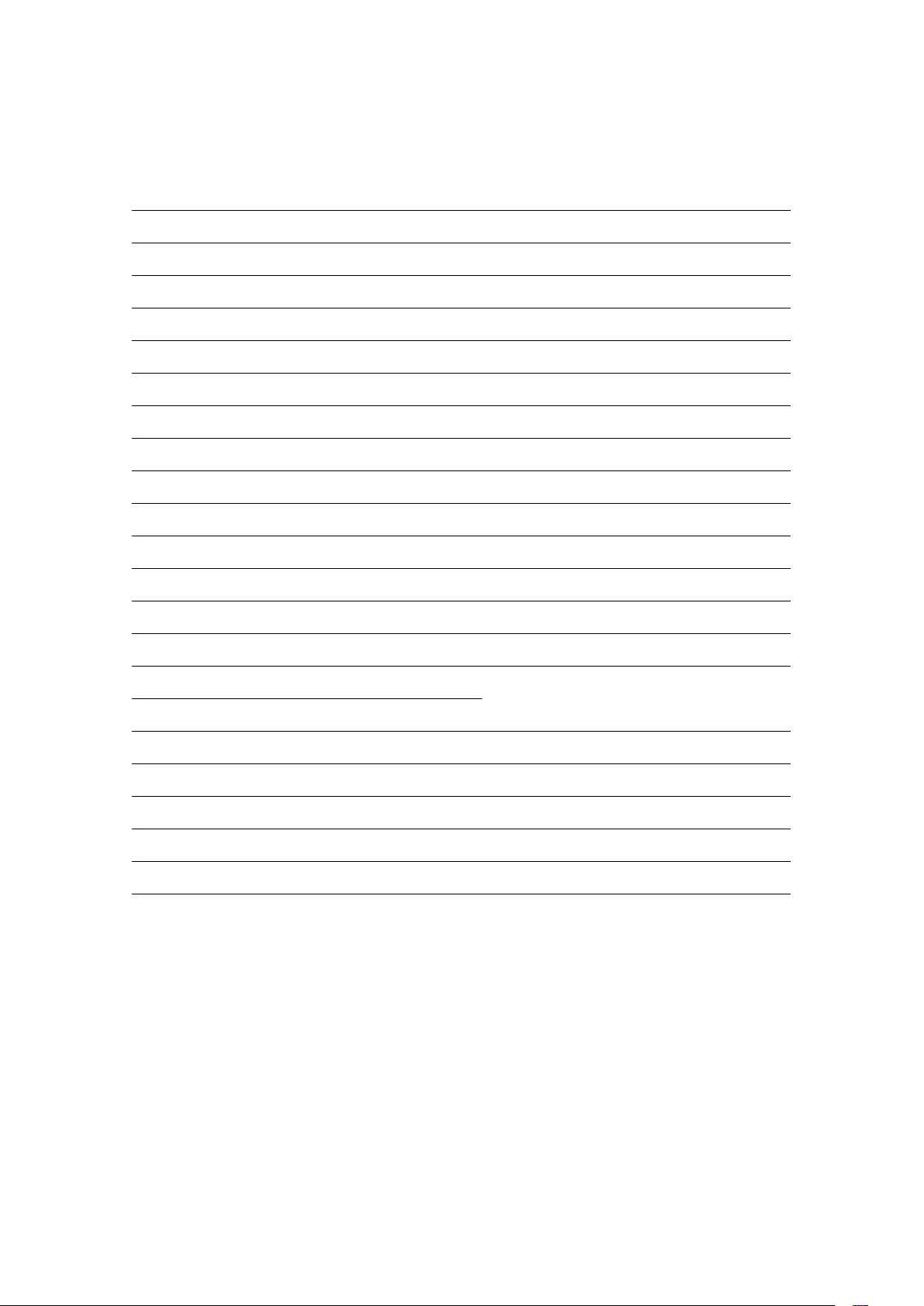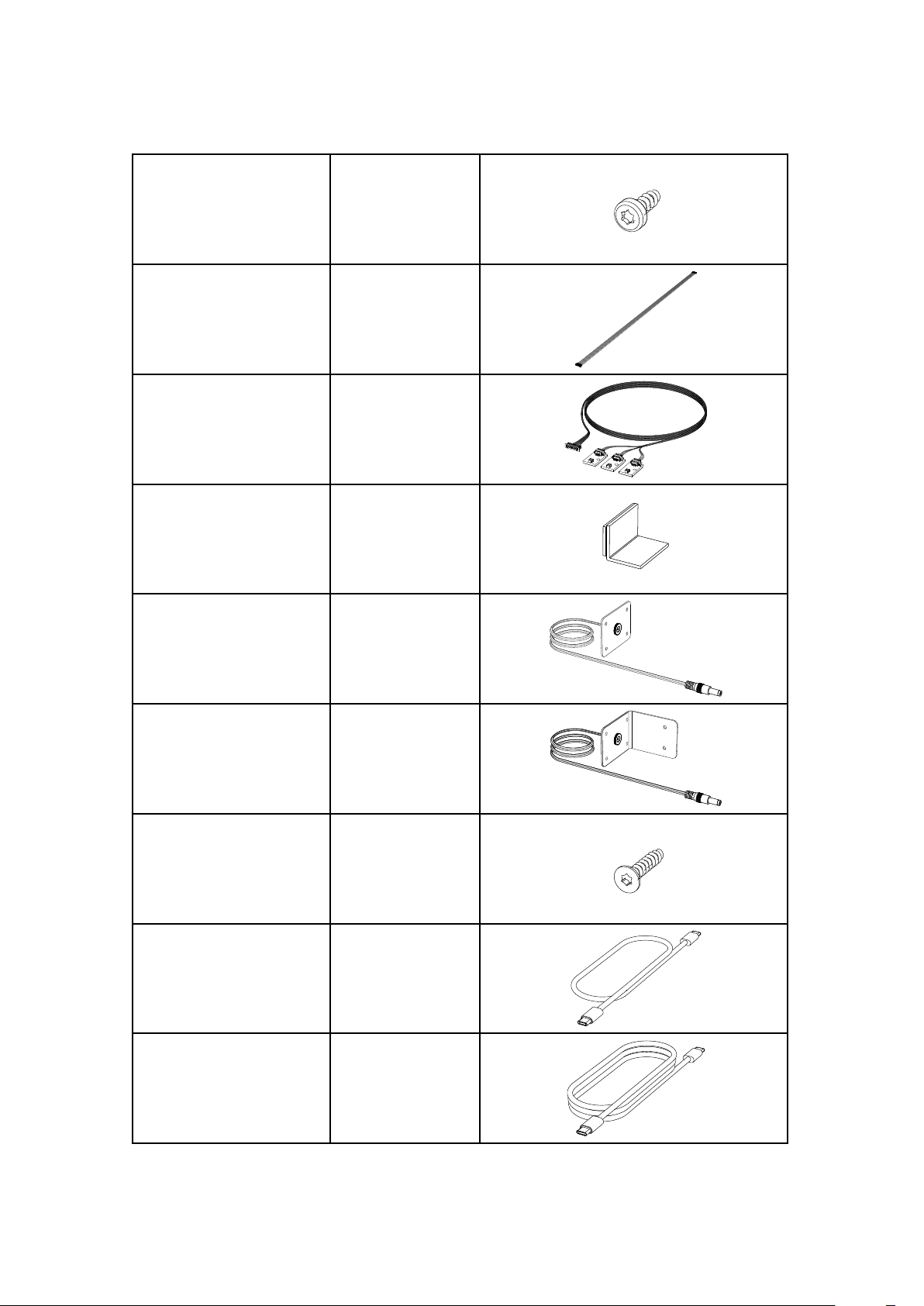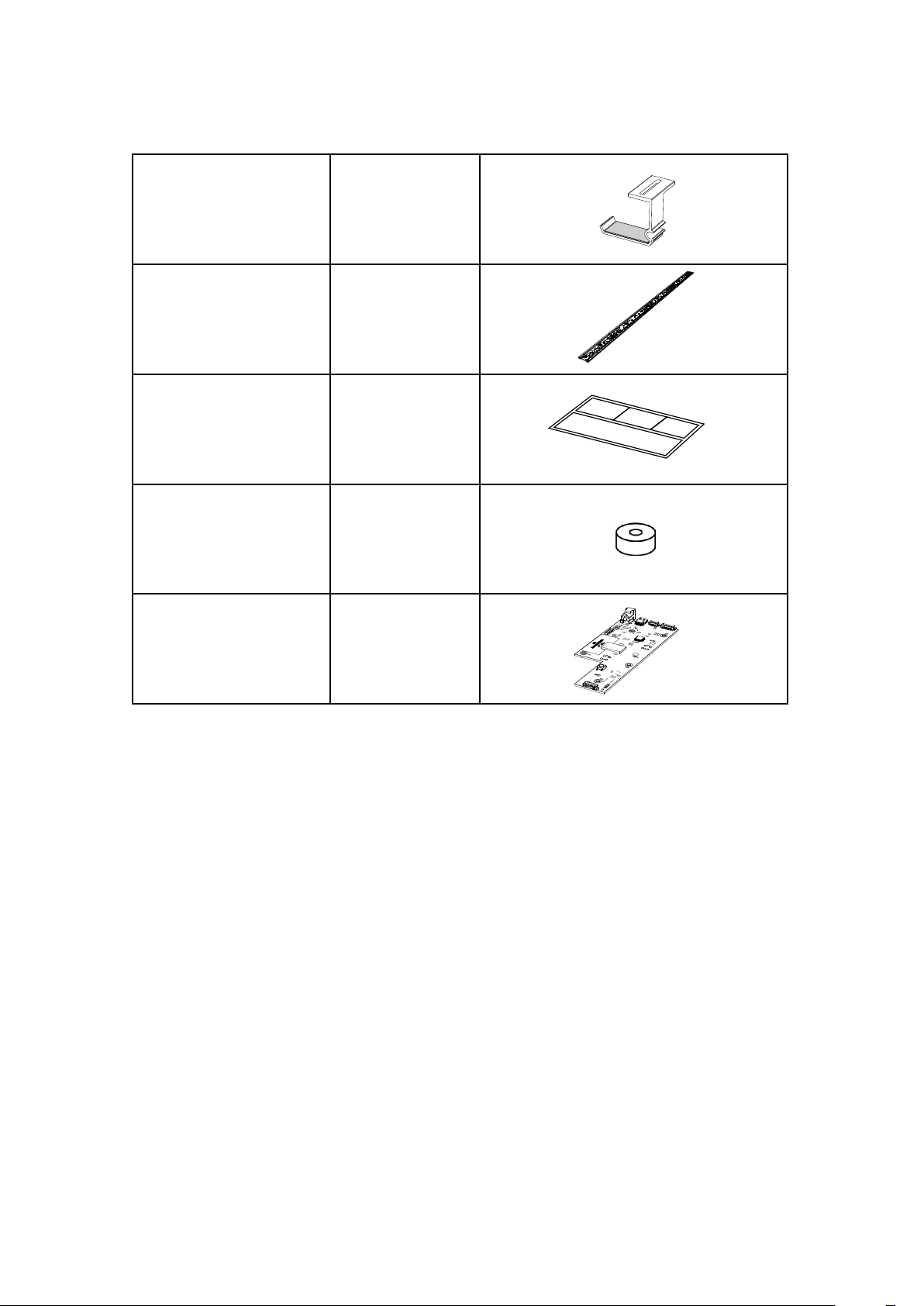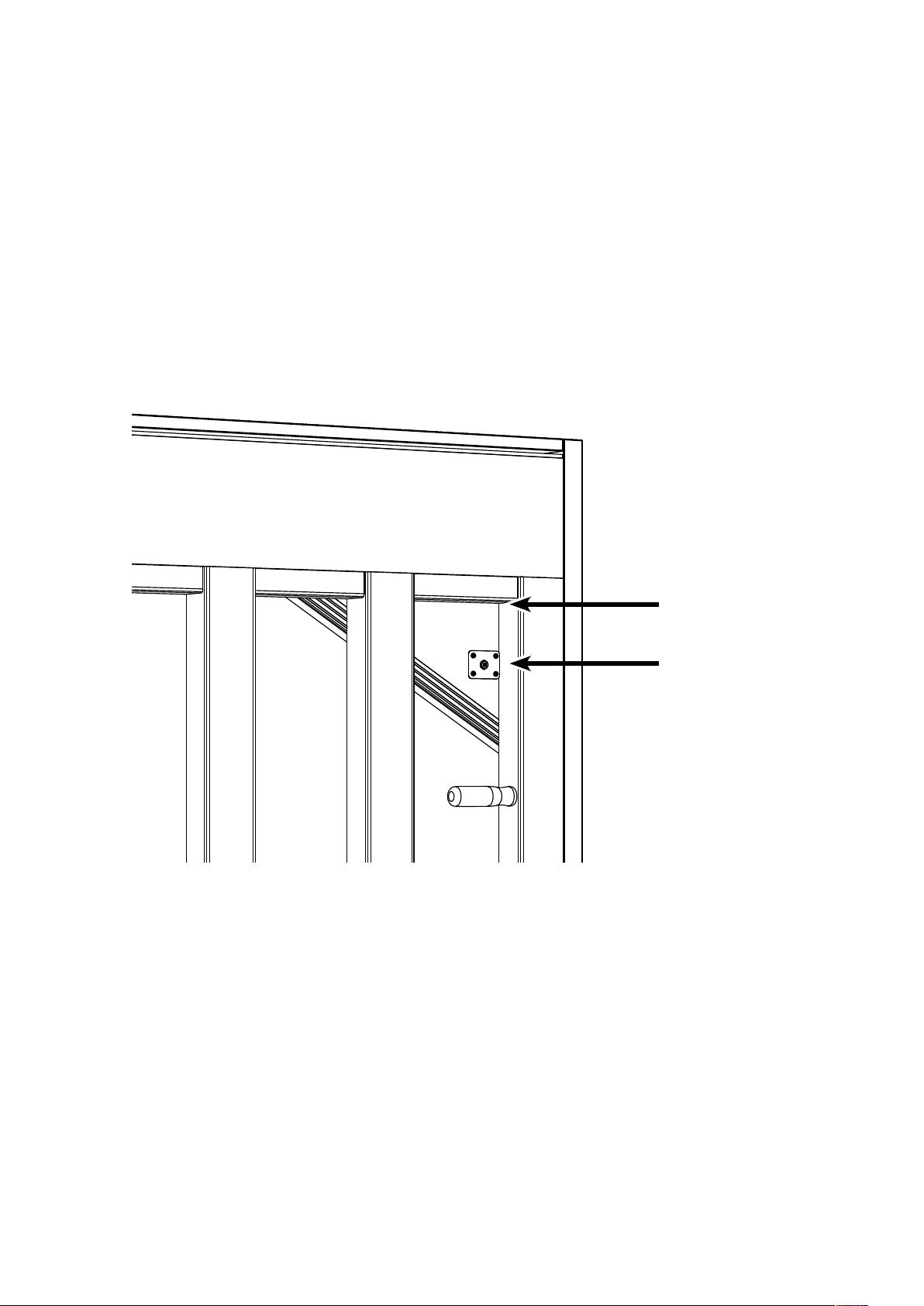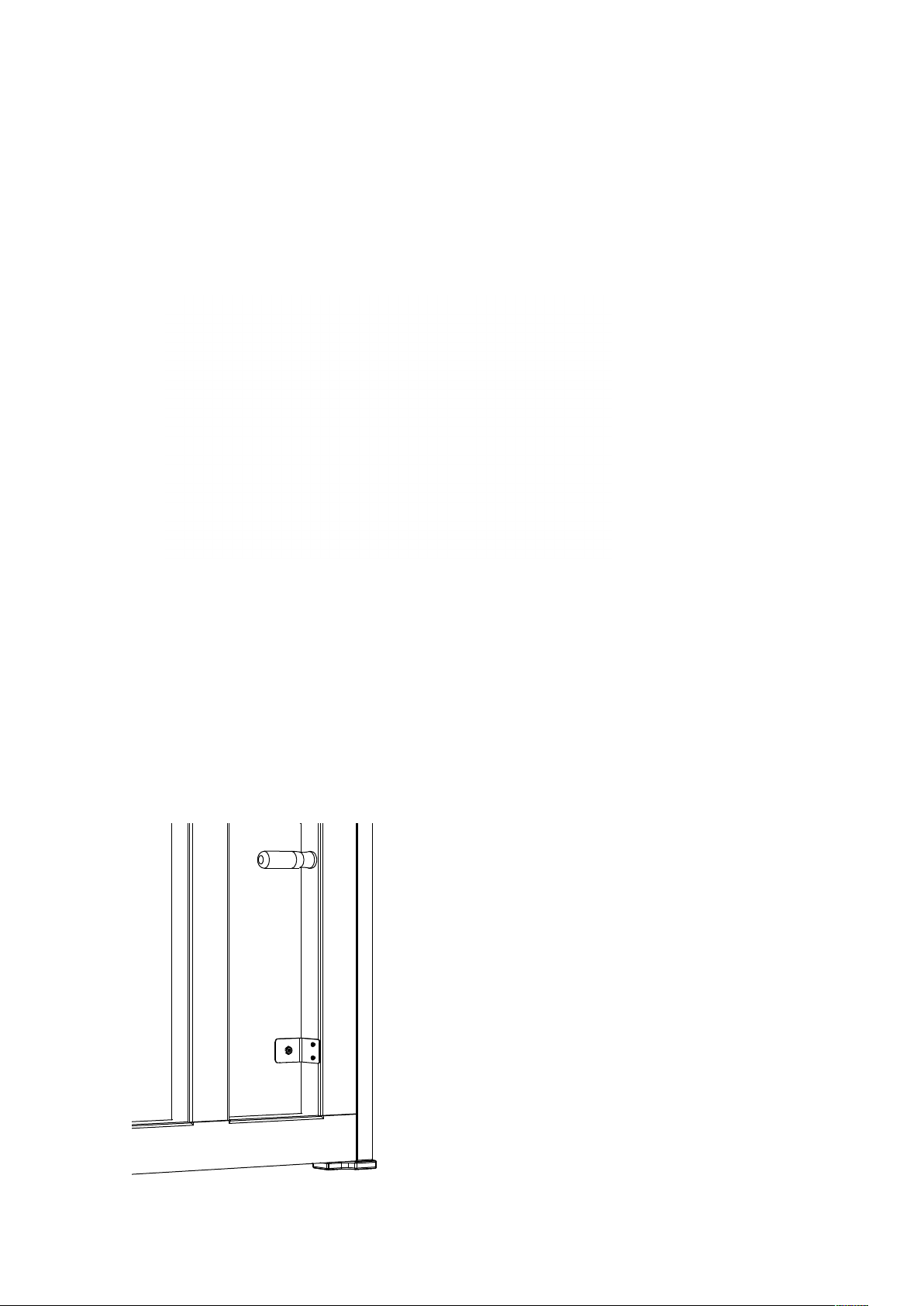C. BECHSTEIN VARIO · INSTALLATION INSTRUCTIONS FOR PIANOS
6 7
PREPARING THE INSTRUMENT
Before you begin with the installation, you should remove all necessary housing parts,
such as the upper panel, lower panel, the key fall, name-board, cheek-blocks and the
action bolts for fixing the action.
Check the regulation of the piano and adjust it if necessary.
REMOVAL OF THE OLD SYSTEM
If you install the VARIO Duet Digital System in a piano that had another muting system
installed before, remove the previously installed components.
You can also use the VARIO Duet Digital system in conjunction with other manufactu-
rers stop rails. Please note that the pianos playing style only has optimum regulation
with the C. Bechstein VARIO stop rail.
CONVERSION FROM VARIO CLASSIC TO VARIO DUET
DIGITAL SYSTEM
If you remove the previous digital system from C. Bechstein (VARIO Classic), you can
continue to use the stop rail. Leave it in the piano. It is the same as in the current
model. Before calibrating the new system, please check the setting of the stop rail and
adjust it correctly if necessary. The procedure for this can be found in the installation
instructions for the VARIO stop rail. You can also keep the pedal sensors of the VARIO
Classic in the instrument. Replace all other components as described below. Please
note that it is absolutely necessary to use the new power supply with the new DC con-
nection plate.
To remove the old distributor boards, please carefully insert a chisel between the board
and the side wall of the piano. Lever the board over a wooden block. Remove the adhe-
sive residue with acetone or benzine.