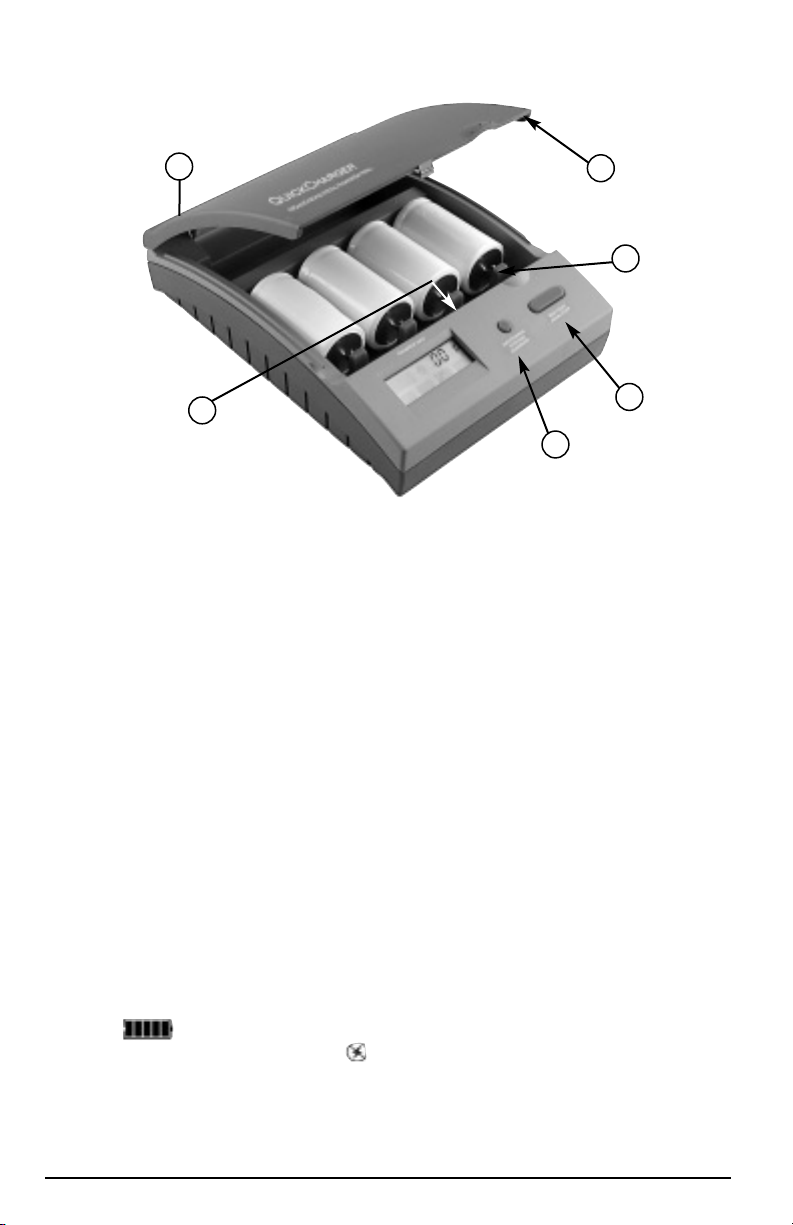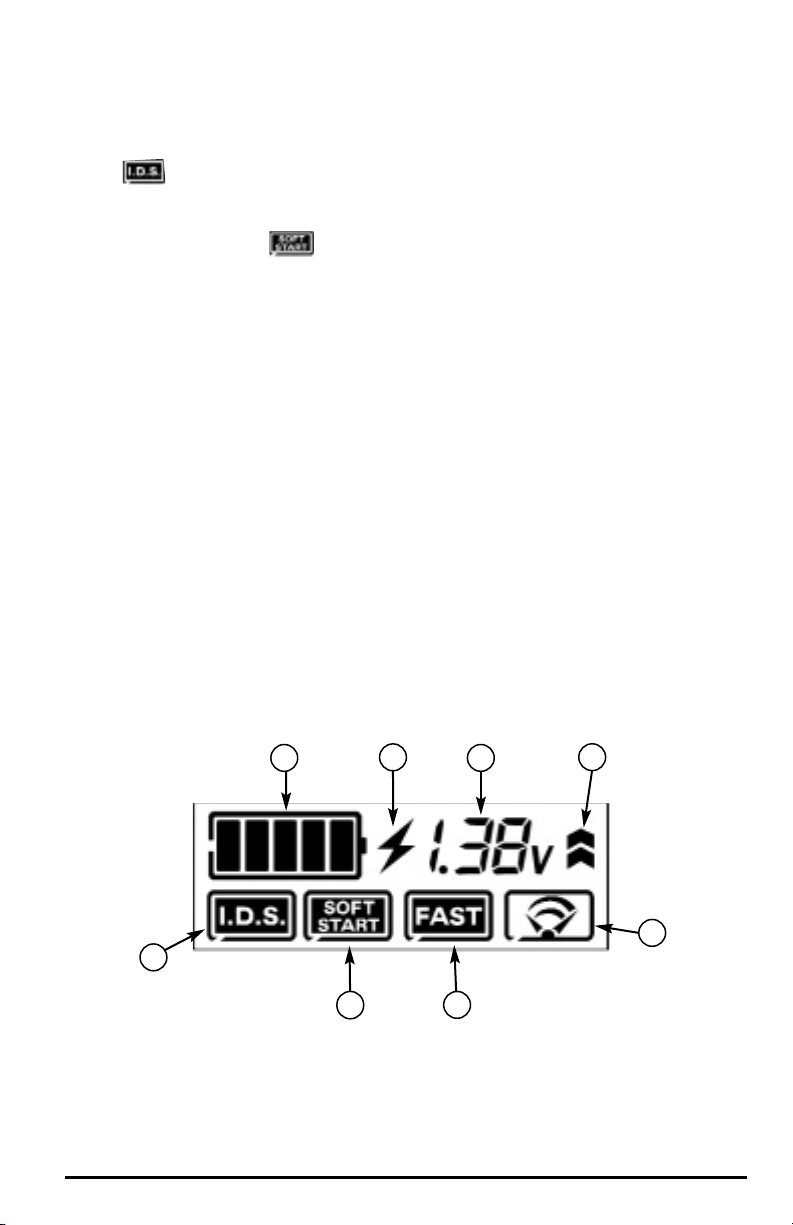IMPORTANT SAFETY INFORMATION
READ BEFORE USE
The following precautions must be observed when operating the QuickCharger.To reduce
the risk of electric shock, fire or injury, please read the points below before using the unit,
and follow the rules during use. Failure to observe these safety rules will render the warran-
ty void.
USING THE QUICKCHARGER
•
Place the QuickCharger on a dry, stable surface. Do not position the unit above a heater
or a heating vent. Do not place the unit where it can fall into or come into contact with
water. Do not place the unit on a vibrating surface such as a washing machine.
•
If the unit comes into contact with water or any other liquids, immediately unplug your
QuickCharger. Do not remove the unit from the liquid until you have done so.
•
Do not place anything over the QuickCharger during use. Never drop anything on the
unit.
•
Do not use any adapter other than the one supplied by the manufacturer.The use of any
other adapter renders the warranty void.
•
Do not use extension cords or plug adapters with this unit.
•
The use of any attachments not intended for this battery charger may involve the risk of
fire, electric shock or other personal injury.
•
Do not disassemble the charger. It should be serviced or repaired by qualified service
personnel only. Incorrect assembly may result in an electric shock or fire.
•
Do not alter the provided AC-DC adapter in any way. If it does not fit into an AC outlet,
have a qualified technician install the proper outlet. An improper connection may result
in an electric shock.
•
Never use the charger as a DC power source for any electrical equipment.
•
The QuickCharger is for indoor use only. Do not expose it to rain or excessive moisture.
•
Do not use chemical agents to clean the QuickCharger or adapter. Before cleaning the
charger, disconnect the charger from the AC-DC outlet. Clean the metal contact with a
soft cloth only.
•
Check the QuickCharger and the AC-DC adapter regularly. Do not use the unit if there is
any sign of damage.
BATTERY SAFETY RULES
•
Only recharge AAA, AA, C & D size Nickel Cadmium or Nickel Metal Hydride bat-
teries. DO NOT ATTEMPTTO RECHARGE ALKALINE BATTERIES OR ANY OTHER
TYPE OF BATTERY.
•
Do not try to recharge batteries that are rusty, corroded, damaged or leaking.
•
Remove rechargeable batteries from electrical equipment before charging them.
•
Make sure the polarity marked on the rechargeable battery matches the polarity marked
in the QuickCharger compartment.
2