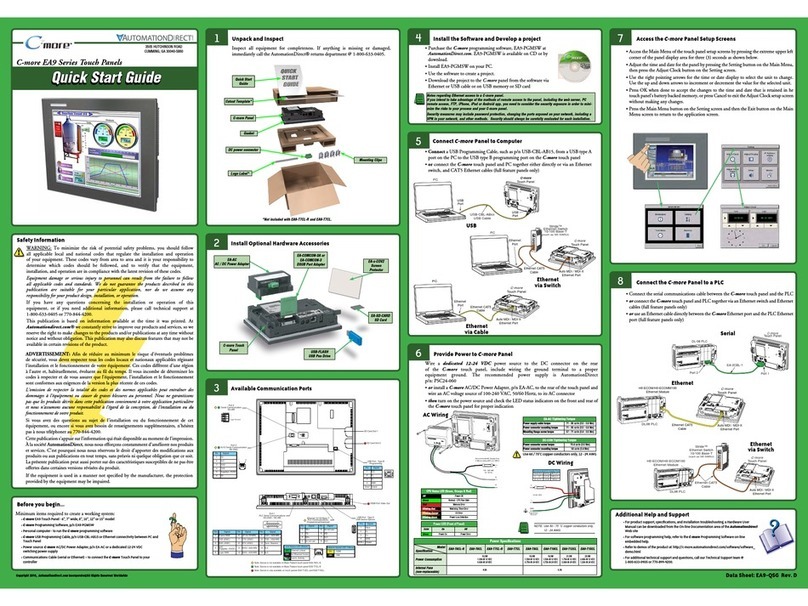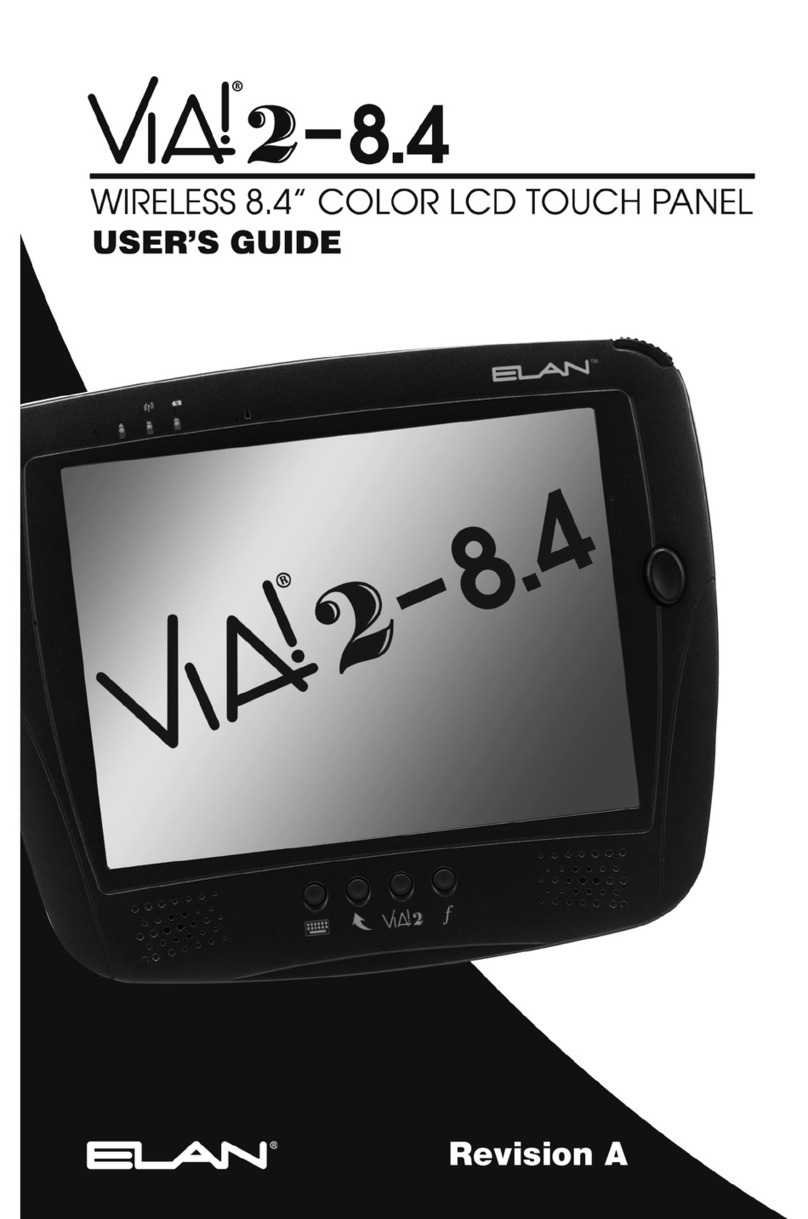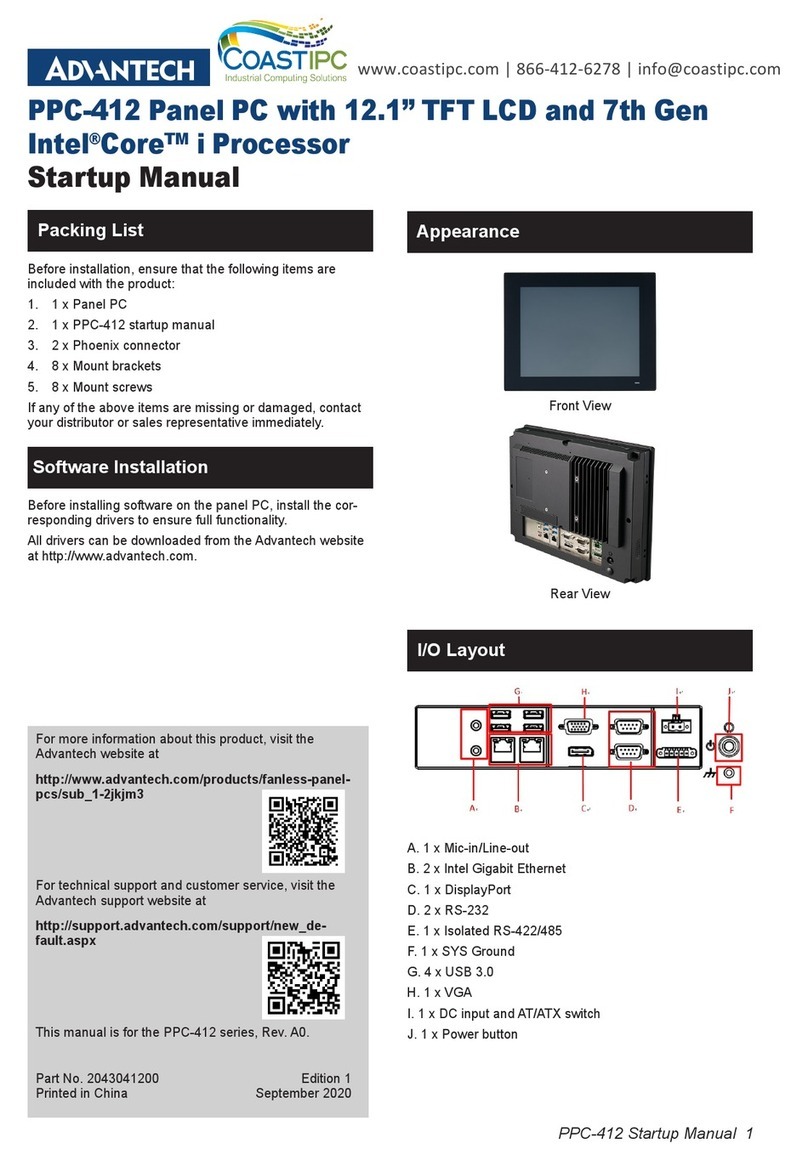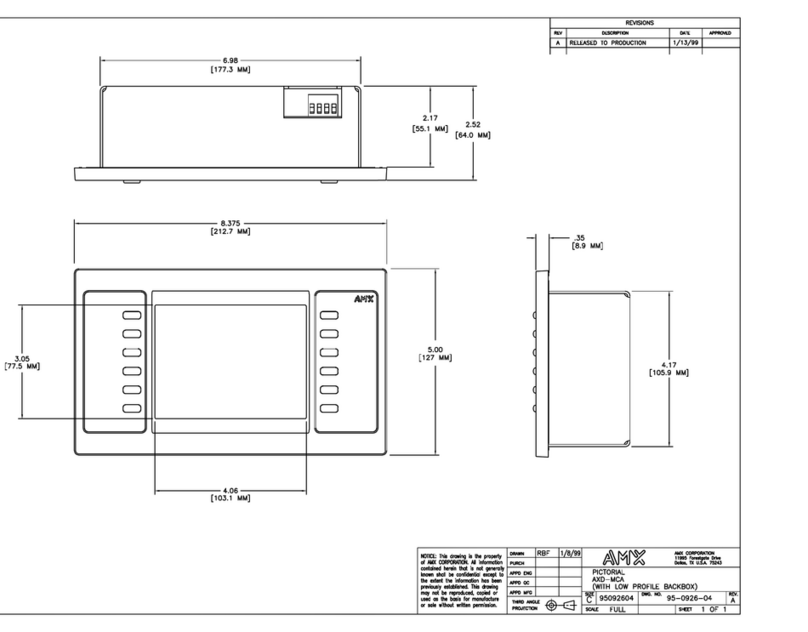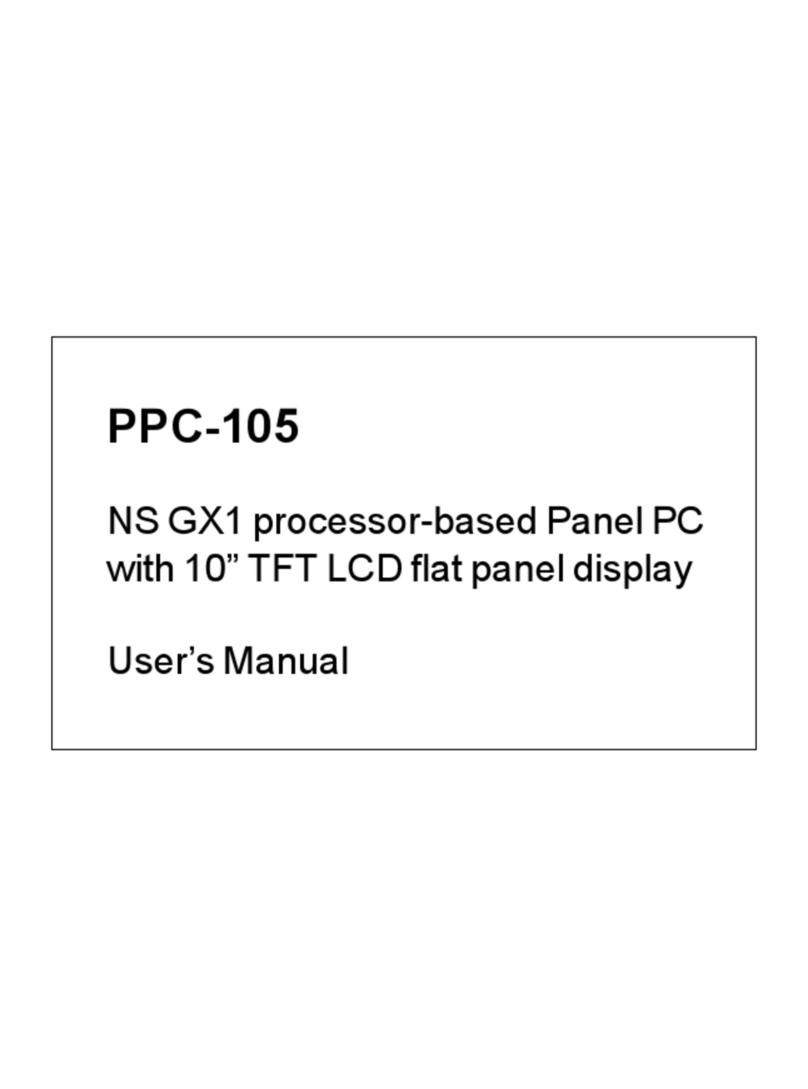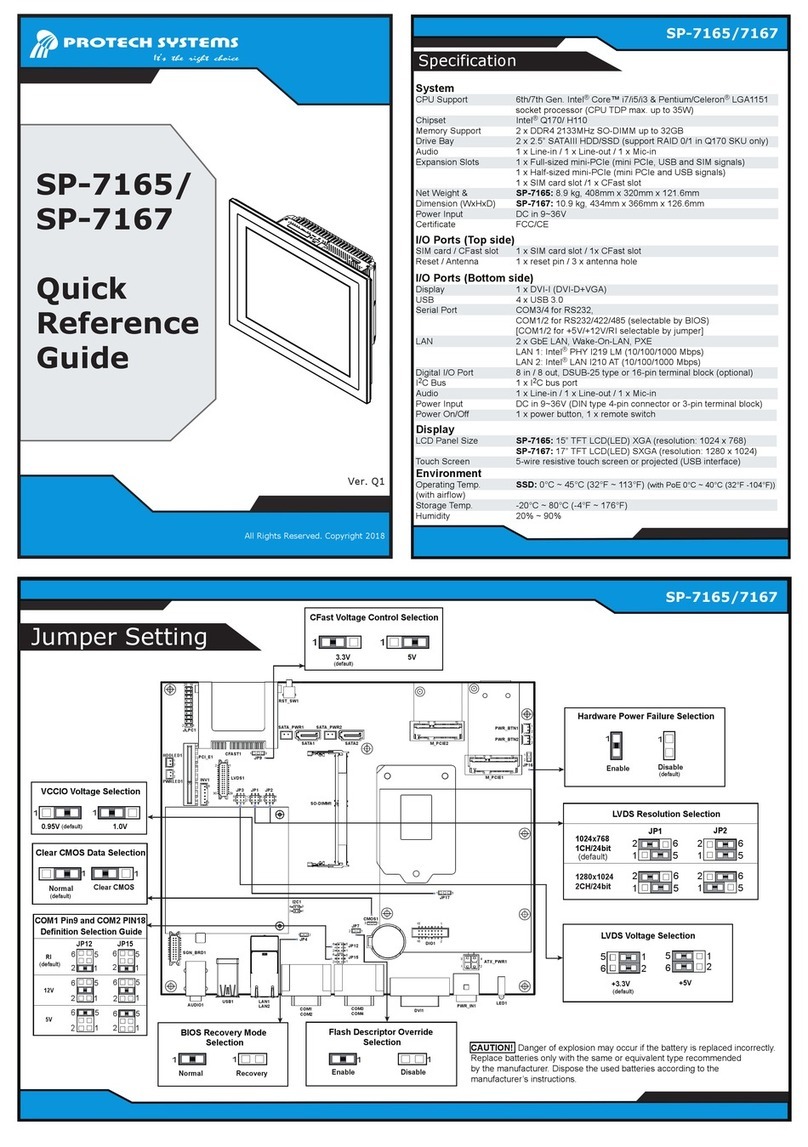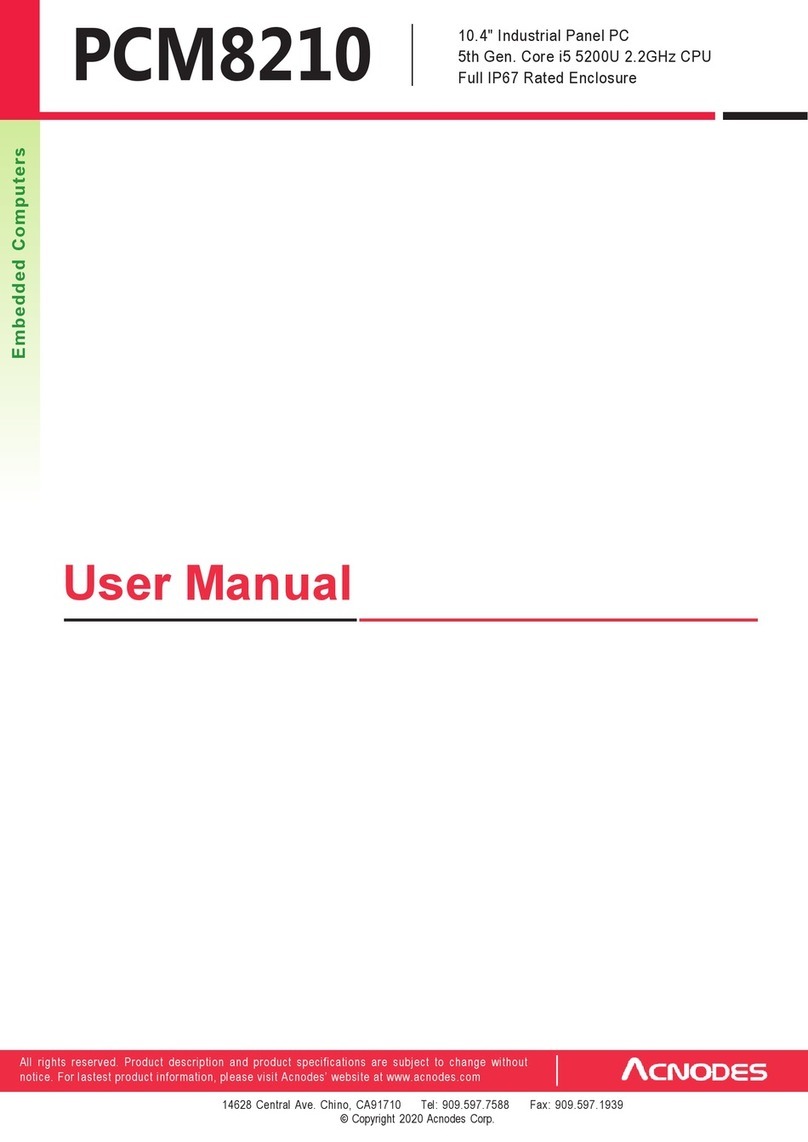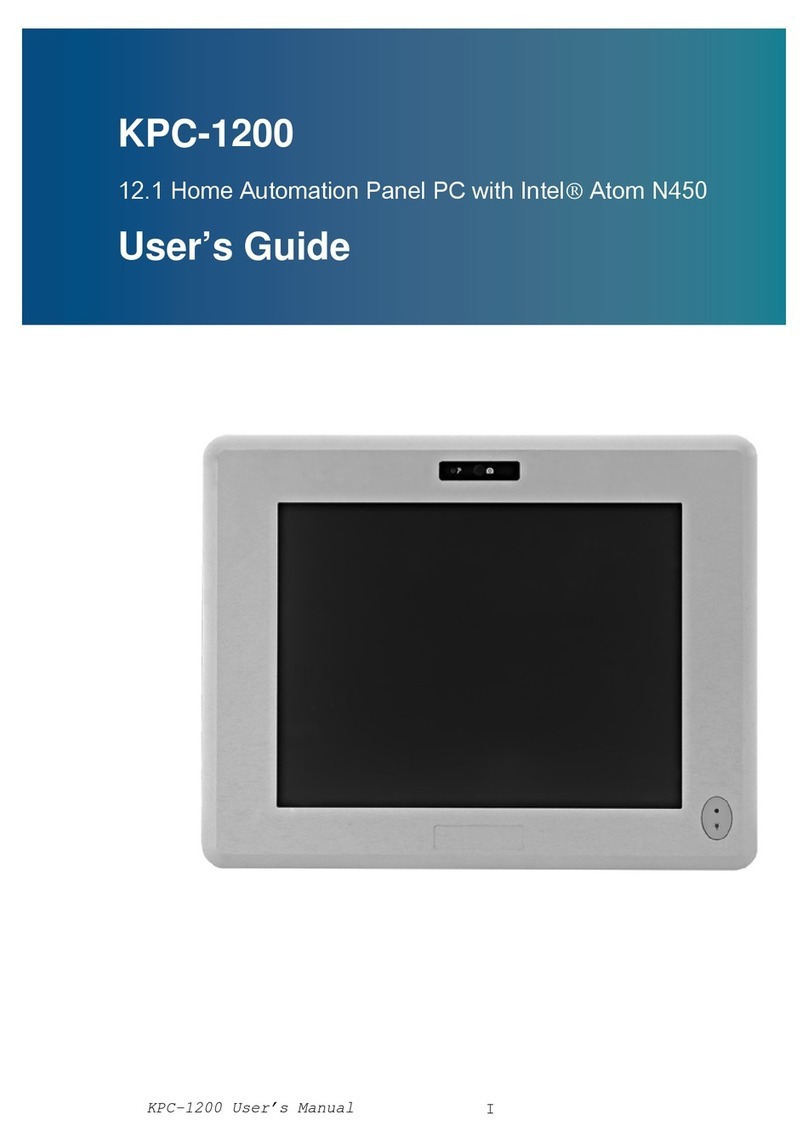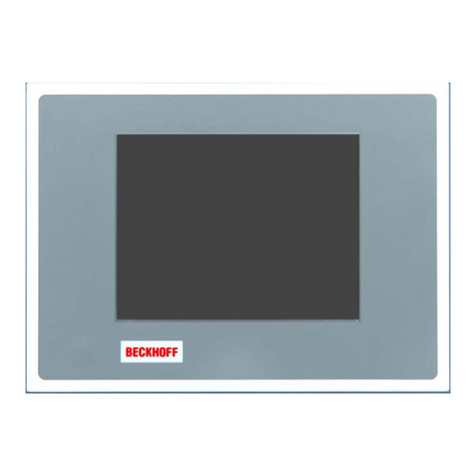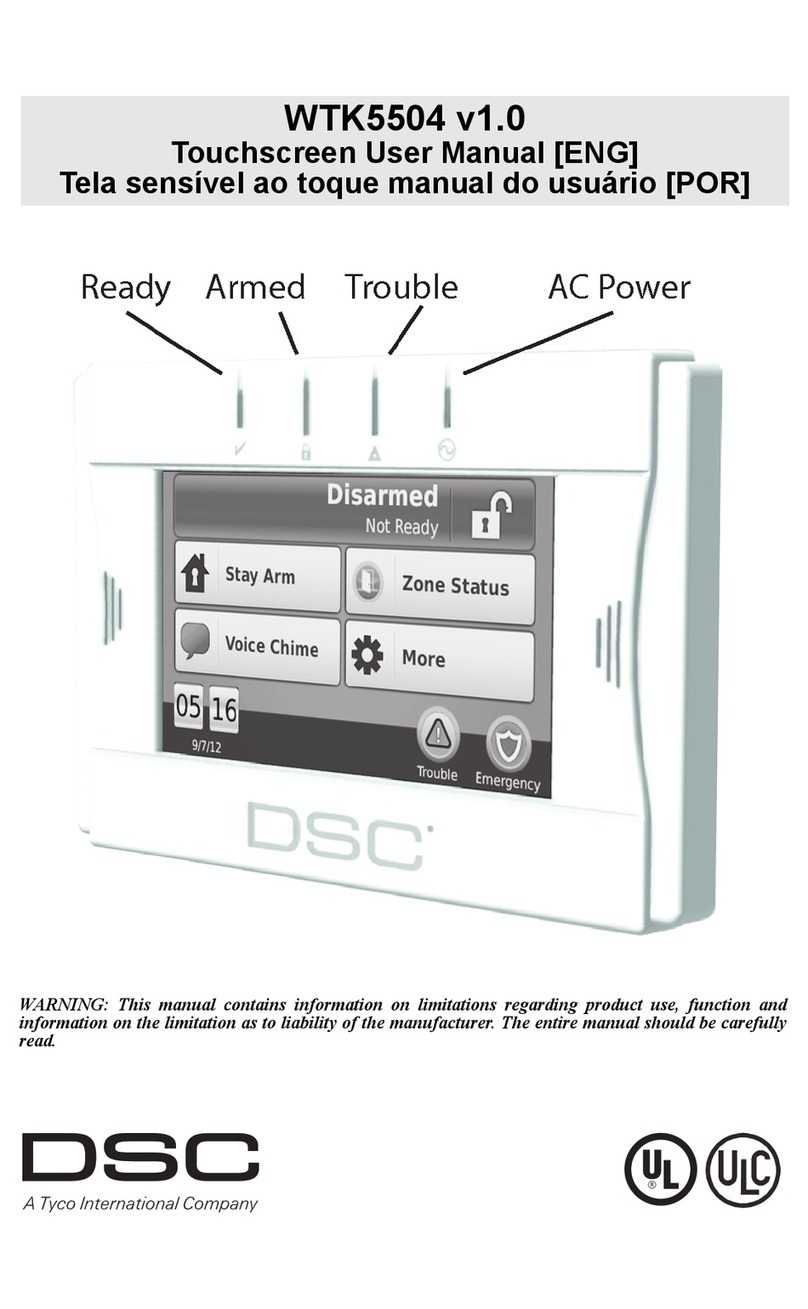C-MORE EA9 Series User manual

®
Quick Start Guide
Quick Start Guide
Quick Start Guid
eQuick Start Guide
Quick Start Guid
e
3505 HUTCHINSON ROAD
CUMMING, GA 30040-5860
Safety Information
WARNING: To minimize the risk of potential safety problems, you should follow
all applicable local and national codes that regulate the installation and operation of
your equipment. These codes vary from area to area and it is your responsibility to
determine which codes should be followed, and to verify that the equipment,
installation, and operation are in compliance with the latest revision of these codes.
Equipment damage or serious injury to personnel can result from the failure to follow
all applicable codes and standards. We do not guarantee the products described in this
publication are suitable for your particular application, nor do we assume any
responsibility for your product design, installation, or operation.
If you have any questions concerning the installation or operation of this
equipment, or if you need additional information, please call technical support at
1-800-633-0405 or 770-844-4200.
This publication is based on information available at the time it was printed. At
Automationdirect.com® we constantly strive to improve our products and services, so we
reserve the right to make changes to the products and/or publications at any time without
notice and without obligation. This publication may also discuss features that may not be
available in certain revisions of the product.
Copyright 2014, Automationdirect.com Incorporated/All Rights Reserved Worldwide
Before you begin...
Minimum items required to create a working system:
• C-more EA9 Touch Panel - 6”, 8”, 10”, 12” or 15” model
• C-more Programming Software, p/n EA9-PGMSW
• Personal computer - to run the C-more programming software
• C-more USB Programming Cable, p/n USB-CBL-AB15 or Ethernet connectivity between PC
and Touch Panel
• Power source: C-more AC/DC Power Adapter, p/n EA-AC or a dedicated 12-24 VDC
switching power supply
• Communications Cable (serial or Ethernet) – to connect the C-more Touch Panel to your
controller
1Unpack and Inspect
2
3Available Communication Ports
4Install the Software and Develop a project
6
7
5
8
Additional Help and Support
• For product support, specifications, and installation troubleshooting, a Hardware User Manual
can be downloaded from the On-line Documentation area of the AutomationDirect Web site
• For software programming help, refer to the C-more Programming Software on-line embedded
help.
• Refer to demos of the product at: http://c-more.automationdirect.com/software/software_
demo.html
• For additional technical support and questions, call our Technical Support team @
1-800-633-0405 or 770-844-4200.
Connect C-more Panel to Computer
Provide Power to C-more Panel
Access the C-more Panel Setup Screens
Connect the C-more Panel to a PAC or PLC
Inspect all equipment for completeness. If anything is missing or damaged,
immediately call the AutomationDirect® returns department @ 1-800-633-0405.
USB Port - Type B
Programming
21
34
Pin Signal
1N.C.
D–
D+
GND
2
3
4
ShieldShell
USB Port - TypeA
USB Device Options
21 34
Pin Signal
1Vbus
D–
D+
GND
2
3
4
ShieldSHELL
Ethernet 10/100 Base-T
PLC Communications,
Programming/Download
18
Pin Signal
1TD+
TD–
RD+
do not use
2
3
4
Pin Signal
5 do not use
RD–
N.C.
N.C.
6
7
8
Network Speed LED (Yellow)
On 100M
10MOff
SD Card Slot 1
SD Card Slot 2
HDMI Port Video Out
Note: Device is not available on Base Feature touch panel EA9-T6CL-R
81
15 9
Port 1
PLC Serial Communications
RS-232C / RS-485
Pin Signal
1 Frame GND
TXD (232C)
RXD (232C)
VCC
2
3
4
5 Logic GND
Pin Signal Pin Signal
6 LE (for DH485)
CTS (232C)
RTS (232C)
RXD+ (422/485)
7
8
9
10 RXD– (422/485)
11 TXD+ (422/485)
TXD– (422/485)
Term. Resistor
N.C.
12
13
14
15 N.C.
1 6
Pin Signal
10V
N.C.
RXD
TXD
2
3
4
+5V5
0V6
Port 3
RJ12 Serial Communication
RS-232C
+
–
Logic Ground
Port 2
Serial Communication
RS-485
Note: Device is only available on touch panels EA9-T12CL and EA9-T15CL.
Link Status LED (Green)
On Ethernet Linked
No Ethernet Comm.Off
Comm. Activity
Blinking
Green
• Purchase the C-more programming software, EA9-PGMSW at
AutomationDirect.com. EA9-PGMSW is available on CD or by
direct download.
• Install EA9-PGMSW on your PC.
• Use the software to create a project.
• Download the project to the C-more panel from the software via
Ethernet or USB cable or on USB memory or SD card
Notes regarding Ethernet access to a C-more panel.
If you intend to take advantage of the methods of remote access to the panel, including the web server, PC remote
access, FTP, iPhone or iPad app, you need to consider the security exposure in order to minimize the risks to your
process and your C-more panel.
Security measures may include password protection, changing the ports exposed on your network, including a VPN in
your network, and other methods. Security should always be carefully evaluated for each installation.
Wire a dedicated 12-24 VDC power source to the DC connector on the rear
of the C-more touch panel, include wiring the ground terminal to a proper
equipment ground. The recommended power supply is AutomationDirect
p/n: PSC24-060
• or install a C-more AC/DC Power Adapter, p/n EA-AC, to the rear of the touch panel and
wire an AC voltage source of 100-240 VAC, 50/60Hertz, to its AC connector
• then turn on the power source and check the LED status indicators on the front and rear
of the C-more touch panel for proper indication
Power Specifications
Model
Specification EA9-T6CL-R EA9-T6CL EA9-T8CL EA9-T10CL EA9-T12CL EA9-T15CL
Power Consumption
16.0W
1.30A @ 12 VDC
0.66A @ 24 VDC
18.0W
1.50A @ 12 VDC
0.75A @ 24 VDC
18.0W
1.50A @ 12 VDC
0.75A @ 24 VDC
21.0W
1.75A @ 12 VDC
0.88A @ 24 VDC
29.0W
2.40A @ 12 VDC
1.20A @ 24 VDC
Internal Fuse
(non-replaceable) 4.0A 6.3A
CPU Status LED (Green, Orange & Red)
Off Power Off
Green Normal - CPU Run State
Red Memory Error
Blinking Red Watchdog Timer Error
Blinking Orange OS Error
Blinking Green Power Loss Detection
Power LED (Front of Panel)
Color On Off
Green Power On Power Error
• Access the Main Menu of the touch panel setup screens by pressing the extreme upper left
corner of the panel display area for three (3) seconds as shown below.
• Adjust the time and date for the panel by pressing the Setting button on the Main Menu,
then press the Adjust Clock button on the Setting screen.
• Use the right pointing arrows for the time or date display to select the unit to change. Use
the up and down arrows to increment or decrement the value for the selected unit.
• Press OK when done to accept the changes to the time and date that is retained in he
touch panel’s battery backed memory, or press Cancel to exit the Adjust Clock setup screen
without making any changes.
• Press the Main Menu button on the Setting screen and then the Exit button on the Main
Menu screen to return to the application screen.
DL06 PLC
Stride™
Ethernet Switch
10/100 Base-T
(such as SE-SW5U)
H0-ECOM/H0-ECOM100
Ethernet Module
Ethernet CAT5
Cable
C-more
Touch Panel
Auto MDI / MDI-X
Ethernet Port
Ethernet via
Switch
DL06 PLC
H0-ECOM/H0-ECOMM100
Ethernet Module
Ethernet CAT5
Cable Auto MDI / MDI-X
Ethernet Port
C-more
Touch Panel
Ethernet
• Connect the serial communications cable between the C-more touch panel and the PLC
• or connect the C-more touch panel and PLC together via an Ethernet switch and Ethernet
cables (full feature panels only)
• or use an Ethernet cable directly between the C-more Ethernet port and the PLC Ethernet
port (full feature panels only)
EA-2CBL-1
DL-06 PLC
C-more
Touch Panel
Port 2 Port 1
Serial
p
DC power connector
Cutout Template
C-more Panel
Mounting Clips
Quick Start
Guide
C-more Touch Panel
USB-FLASH
USB Pen Drive
EA-AC
AC / DC Power Adapter
Install Optional Hardware Accessories
• Connect a USB Programming Cable, such as p/n USB-CBL-AB15, from a USB type A
port on the PC to the USB type B programming port on the C-more touch panel
• or connect the C-more touch panel and PC together either directly or via an Ethernet
switch, and CAT5 Ethernet cables (full feature panels only)
Ethernet CAT5
Cable
C-more
Touch Panel
Ethernet
Port
PC
Auto MDI / MDI-X
Ethernet Port
EA-SD-CARD
SD Card
USB-CBL-ABxx
USB Cable
PC
C-more
Touch Panel
USB
Port
USB
Port
Stride™
Ethernet Switch
10/100 Base-T
(such as SE-SW5U)
PC
C-more
Touch Panel
Ethernet
Port
Ethernet CAT5
Cable Auto MDI / MDI-X
Ethernet Port
USB
Ethernet
via Switch
Ethernet
via Cable
EA-AC Tightening Torque
Power supply cable torque 71 - 85 oz-in (0.5 - 0.6 Nm)
Power connector mounting torque 71 - 85 oz-in (0.5 - 0.6 Nm)
Mounting flange screw torque 57 - 71 oz-in (0.4 - 0.5 Nm)
12-24 VDC
+
–
GND
Equipment
Ground
Recommended DC Supply Fuse
Panel Size
6“ – 10”
12“ & 15” 2.5 A
4.0 A MDL2-5
MDL4
Rating ADC p/n
Recommended AC Supply Fuse
3.0A time delay,ADC p/n: MDL3
L
N
G
100 - 240 VAC
50 / 60 Hz
AC Wiring
DC Wiring
Data Sheet: EA9-QSG
C-more EA9 Series Touch Panels
NOTE: Use 60 / 75 °C copper conductors only,
12 - 24 AWG
EA-x-COV2
Screen Protector
Gasket
Logo Label
ADVERTISSEMENT:Afin de réduire au minimum le risque d’éventuels problèmes de sécu-
rité, vous devez respecter tous les codes locaux et nationaux applicables régissant l’installation
et le fonctionnement de votre équipement. Ces codes diffèrent d’une région à l’autre et,
habituellement, évoluent au fil du temps. Il vous incombe de déterminer les codes à respecter
et de vous assurer que l’équipement, l’installation et le fonctionnement sont conformes aux
exigences de la version la plus récente de ces codes.
L’omission de respecter la totalité des codes et des normes applicables peut entraîner des dommages
à l’équipement ou causer de graves blessures au personnel. Nous ne garantissons pas que les produits
décrits dans cette publication conviennent à votre application particulière et nous n’assumons
aucune responsabilité à l’égard de la conception, de l’installation ou du fonctionnement de votre
produit.
Si vous avez des questions au sujet de l’installation ou du fonctionnement de cet équipement,
ou encore si vous avez besoin de renseignements supplémentaires, n’hésitez pas à nous télé-
phoner au 770-844-4200.
Cette publication s’appuie sur l’information qui était disponible au moment de l’impression.
À la société AutomationDirect, nous nous efforçons constamment d’améliorer nos produits
et services. C’est pourquoi nous nous réservons le droit d’apporter des modifications aux
produits ou aux publications en tout temps, sans préavis ni quelque obligation que ce soit.
La présente publication peut aussi porter sur des caractéristiques susceptibles de ne pas être
offertes dans certaines versions révisées du produit.
DC-CON Tightening Torque
Power connector screw torque 70.4 oz-in (0.5 Nm)
Power connector mounting torque 56 oz-in (0.4 Nm)
Use 60 / 75°C copper conductors only, 12 - 24 AWG

Specifications
Model
Specification
6” TFT color w/
base features
6” TFT color w/
full features
8” TFT color w/
full features
10” TFT color w/
full features
12” TFT color w/
full features
15” TFT color w/
full features
Part Number EA9-T6CL-R EA9-T6CL EA9-T8CL EA9-T10CL EA9-T12CL EA9-T15CL
Display Actual Size and
Type 5.7” TFT color 8.4” TFT color 10.4” TFT color 12.1” TFT color 15.0” TFT color
Display Viewing Area 4.54” x 3.40”
[115.2 mm x 86.4 mm]
6.71” x 5.03”
[170.4 mm x127.8mm]
8.31” x 6.24”
[211.2 mm x 158.4 mm]
9.69” x 7.26”
[246.0 mm x 184.5 mm]
11.97” x 8.98”
[304.1 mm x 228.0 mm]
Weight 1.56 lb (710g) 1.59 lb (720g) 2.93 lb (1330g) 4.19 lb (1900g) 4.89 lb (2200g) 6.50 lb (2950g)
Screen Pixels 320 x 240 (QVGA) 800 x 600 (SVGA) 1024 x 768 (XGA)
Display Brightness 280 nits (typ) 310 nits (typ) 280 nits (typ)
LCD Panel Dot Pitch 0.18 mm x 0.18 mm 0.213 mm x 0.213 mm 0.264 mm x 0.264 mm 0.3075 mm x 0.3075 mm 0.297 mm x 0.297 mm
Color Scale 65,536 colors
Backlight Average
Lifetime* 50,000 hours @ 25 °C
Touch Panel Type Four-wire analog resistive
Project Memory 26 MB 82 MB
Number of Screens Up to 999 screens – limited by project memory
Realtime Clock Realtime Clock Built into panel, backed up for 30 days at 25°C
Calendar -
Month / Day / Year Yes - monthly deviation 60 sec (Reference)
Serial Port 1 15-pin D-sub female - RS232C, RS-422/485
Serial Port 2 N/A 3-wire terminal block - RS-485
Serial Port 3 N/A RJ-12 modular jack - RS-232C
USB Port - Type B USB 2.0 High speed (480 Mbps) Type B - Download/Program
USB Port - Type A USB 2.0 High speed (480 Mbps) Type A -for USB device options
Ethernet Port N/A Ethernet Port Ethernet 10/100 Base-T, auto MDI/MDI-X
Audio Line Out N/A 3.5 mm mini jack – requires amplifier and speaker(s)
Mic In N/A 3.5 mm mini jack
SD Card Slot 1 slot supports max 2 GB (SD,) max 32 GB (SDHC) 2 slots support max 2 GB (SD,) max 32 GB (SDHC)
HDMI Out N/A Yes
Supply Power 12-24 VDC, or use the AC/DC Power Adapter, EA-AC, to power the touch panel from a 100-240 VAC, 50/60 Hz power source.
Reverse Polarity Protected
Power Consumption 16.0W
1.30A @ 12 VDC
0.66A @ 24 VDC
18.0W
1.50A @ 12 VDC
0.75A @ 24 VDC
18.0W
1.50A @ 12 VDC
0.75A @ 24 VDC
21.0W
1.75A @ 12 VDC
0.88A @ 24 VDC
29.0W
2.40A @ 12 VDC
1.20A @ 24 VDC
Internal Fuse
(non-replaceable) 4.0A 6.3A
Operating Temperature 0 to 50 °C (32 to 122 °F); Maximum surrounding air temperature rating: 50 °C (122 °F)
IEC 60068-2-14 (Test Nb, Thermal Shock)
Storage Temperature
–20 to +60 °C (–4 to +140 °F)
IEC 60068-2-1 (Test Ab, Cold)
IEC 60068-2-2 (Test Bb, Dry Heat)
IEC 60068-2-14 (Test Na, Thermal Shock)
Humidity 5–95% RH (non-condensing)
Environment For use in Pollution Degree 2 environment, no corrosive gases permitted
Noise Immunity
NEMA ICS3-304 ( EN61131-2 )
RFI, (145MHz, 440Mhz 10W @ 10cm)
Impulse 1000V @ 1mS pulse
EN61000-4-2 (ESD),
EN61000-4-3 (RFI)
EN61000-4-4 (FTB)
EN61000-4-5 (Serge)
EN61000-4-6 (Conducted)
EN61000-4-8 (Power frequency magnetic field immunity)
Withstand Voltage 1000 VAC, 1 min. (FG to Power supply )
Insulation Resistance > 10M ohm @ 500V DC (FG to Power supply )
Vibration IEC60068-2-6 (Test Fc)
Shock IEC60068-2-27 (Test Ea)
Emission EN55011 Class A (Radiated RF emission)
Enclosure
NEMA 250 type 4/4X indoor use only
UL50 type 4X indoor use only
IP-65 indoor use only
(When mounted correctly)
Agency Approvals UL508, E157382
CE (EN61131-2), RoHS (2011/65/EU)
CUL Canadian C22.2
* NOTE: The backlight average lifetime is defined as the average usage time it takes before the brightness becomes 50% of the initial brightness. The lifetime of the backlight depends on the ambient temperature. The lifetime will decrease under
low or high temperature usage.
C-more Panel Dimensions
C-more Panel Mounting
Specifications
A
B
C
D
F
E
G
Optional
EA-AC
Optional
EA-AC
Panel Dimensions
Model
Number ABCDEFG
EA9-T6CL-R 8.08
[205.2]
6.13
[155.8]
7.40
[188.0]
5.46
[138.7]
1.58
[40.1]
0.32
[8.1]
2.99
[75.9]
EA9-T6CL 8.08
[205.2]
6.13
[155.8]
7.40
[188.0]
5.46
[138.7]
1.58
[40.1]
0.32
[8.1]
2.99
[75.9]
EA9-T8CL 9.87
[250.7]
7.69
[195.4]
9.19
[233.4]
7.01
[178.1]
2.09
[53.1]
0.32
[8.1]
3.51
[89.2]
EA9-T10CL 12.52
[318.0]
9.53
[242.1]
11.84
[300.7]
8.84
[224.5]
1.93
[49.0]
0.32
[8.1]
3.51
[89.2]
EA9-T12CL 13.37
[339.6]
11.02
[280.0]
12.52
[318.0]
10.17
[258.3]
1.93
[49.0]
0.32
[8.1]
3.35
[85.1]
EA9-T15CL 15.75
[400.0]
12.09
[307.2]
14.88
[378.0]
11.20
[284.5]
1.93
[49.0]
0.32
[8.1]
3.35
[85.1]
Outer edge front bezel
Cutout
D
Cutout
E
A
B
JJ
Additional Installation Information
• Clearance – The mounting clearances when installing the touch panel in an enclosure or cabinet shall be minimum of
4 inches from the top, bottom and sides and 1.72 inches from the rear.
• Derating – If EA9-T15CL is mounted off the vertical plane facing upward, the temperature shall be derated as shown
below. There is no derating if EA9-T15CL is mounted off the vertical plane facing downward. Other panels may be
mounted at any angle without derating consideration.
0°
45°
90°
Angle: 45°- 90°
Temp: 0 - 50 °C
Angle: 0°- 45°
Temp: 0 - 40 °C
0°
15°
90°
Angle: 15°- 90°
Temp: 0 - 50 °C
Angle: 0°- 15°
Temp: 0 - 45 °C
Units: Inches [mm]
EA9-T6CL, EA9-T6CL-R
and EA9-T8CL
(4 places)
Mounting Bracket
Locations
EA9-T10CL
(8 places)
EA9-T12CL
and EA9-T15CL
(8 places)
EA9-T15CL
EA9-T15CL
with EA-AC
Units: Inches [mm]
UL Satisfaction Ratings
Model Number Input Ratings
EA9-T6CL-R 12 - 24 VDC, Class 2, Maximum 16.0W
EA9-T6CL
EA9-T8CL 12 - 24 VDC, Class 2, Maximum 18.0W
EA9-T10CL
EA9-T12CL 12 - 24 VDC, Class 2, Maximum 21.0W
EA9-T15CL 12 - 24 VDC, Class 2, Maximum 29.0W
Terminal connecting wire size 12 - 24 AWG
Connecting torque 71 - 85 oz-in (5 - 7 lbf-in) (0.5 - 0.6 Nm)
Maximum surrounding air temperature rating, 50°C
For use in Pollution Degree 2 environment
All interface ports are intended to be directly connected to an isolated secondary circuit
For use on a flat surface of a type 4X Indoor Use Only enclosure
Cutout Dimensions
Model
Number ABDEJ
EA9-T6CL-R 8.08
[205.2]
6.13
[155.8]
7.46
[189.5]
5.51
[140.0]
0.31
[7.9]
EA9-T6CL 8.08
[205.2]
6.13
[155.8]
7.46
[189.5]
5.51
[140.0]
0.31
[7.9]
EA9-T8CL 9.87
[250.7]
7.69
[195.4]
9.25
[235.0]
7.07
[179.6]
0.31
[7.9]
EA9-T10CL 12.52
[318.0]
9.53
[242.1]
11.90
[302.3]
8.91
[226.3]
0.31
[7.9]
EA9-T12CL 13.37
[339.6]
11.02
[280.0]
12.57
[319.3]
10.22
[259.6]
0.40
[10.2]
EA9-T15CL 15.75
[400.0]
12.09
[307.2]
14.93
[379.2]
11.27
[286.3]
0.41
[10.4]
Other C-MORE Touch Panel manuals