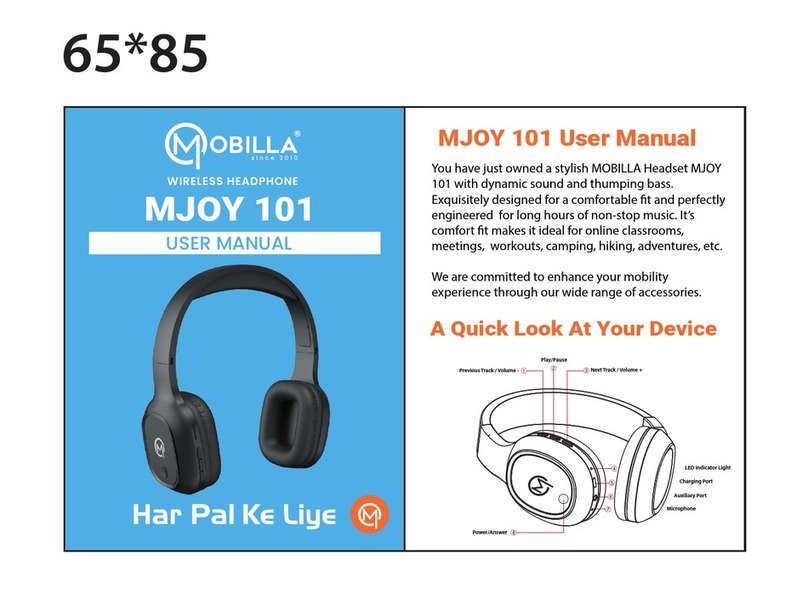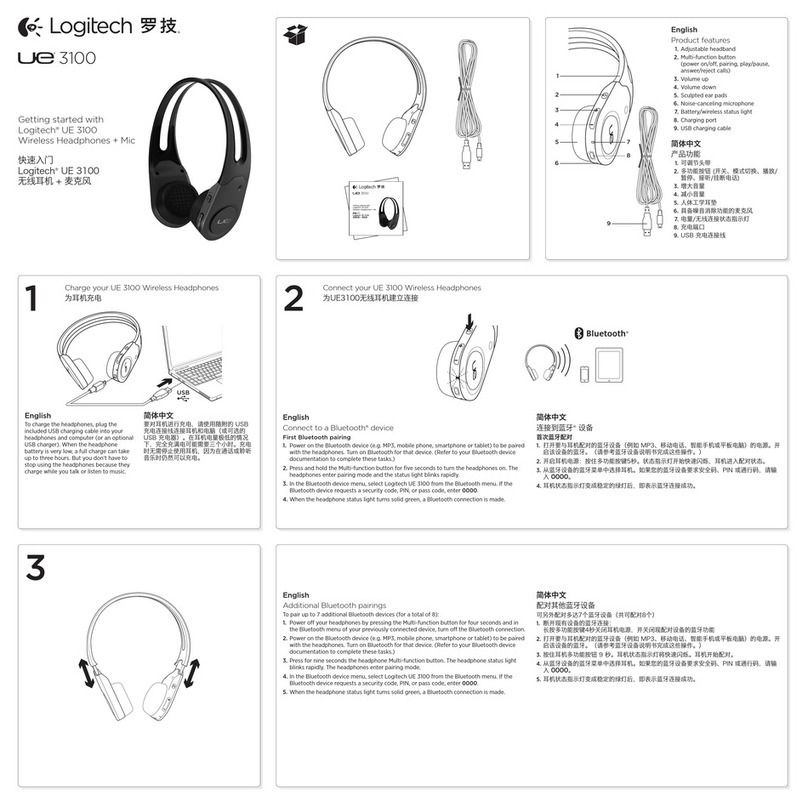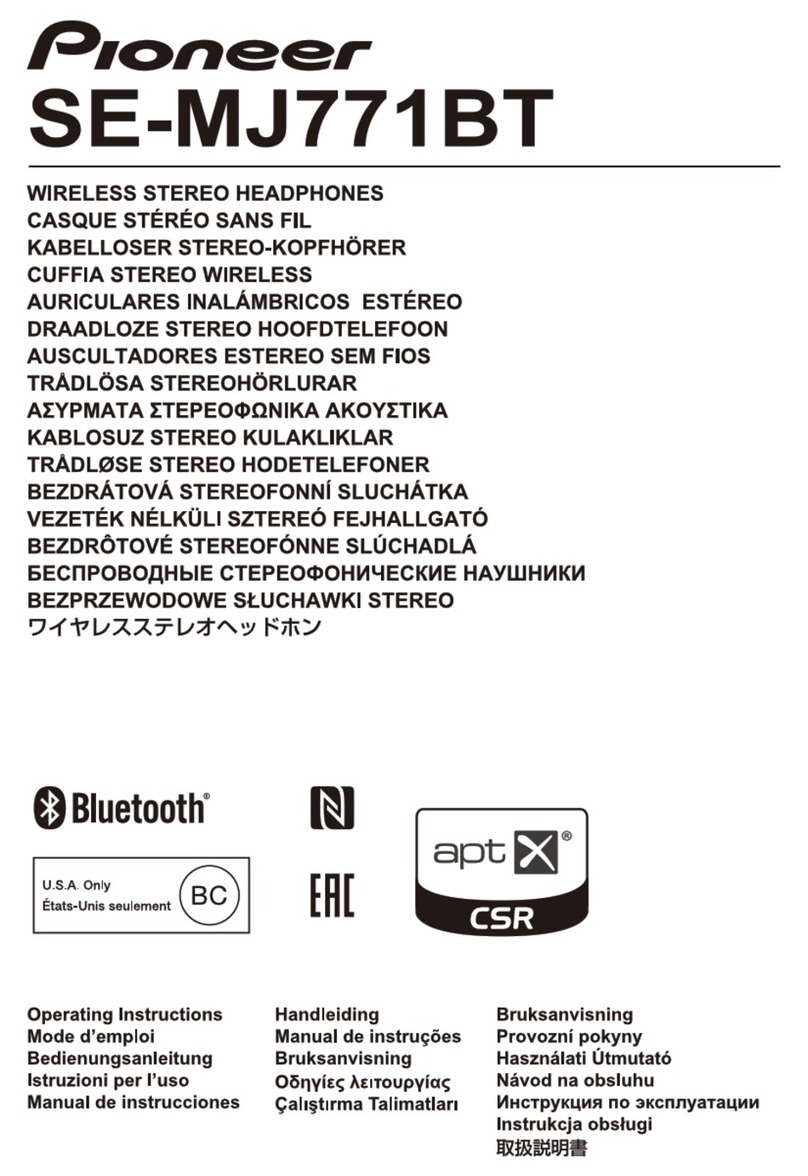C-SCOPE CSCOPE-H100 User manual

© C.Scope International Limited. All rights reserved.
CSCOPE-H100
User Manual

CSCOPE-H100
2 / 14
Table of contents
Introducing the CSCOPE-H100 ................................................................................ 3
Product Overview ................................................................................................... 4
Basic Operation ..................................................................................................... 5
Pair or Connect Your Headphones ........................................................................... 6
Reconnection ......................................................................................................... 7
Troubleshooting .................................................................................................... 8
What's in the Box ................................................................................................... 9
Specification ........................................................................................................ 10
Care and Maintenance of Your Headphones ........................................................... 11
Safety Information ............................................................................................... 12
Regulatory Information ......................................................................................... 13
Contact ................................................................................................................ 14

CSCOPE-H100
3 / 14
Introducing the CSCOPE-H100
Thank you for choosing the CSCOPE-H100. At C.Scope we have decades of experience of making
metal detectors and accessories. We are confident that your wireless headphones will be a joy to use,
with great sound quality and state of the art low latency response. As a C.Scope customer we are here
for you with our renowned customer service. We hope you love the CSCOPE-H100 as much as we do.
Enjoy your headphones and if you need any help or advice please get in touch with us by email,
online or by phone. Our details are in the Contact section. To get started follow the instructions in Pair
or Connect Your Headphones.
Created with the Personal Edition of HelpNDoc: Benefits of a Help Authoring Tool
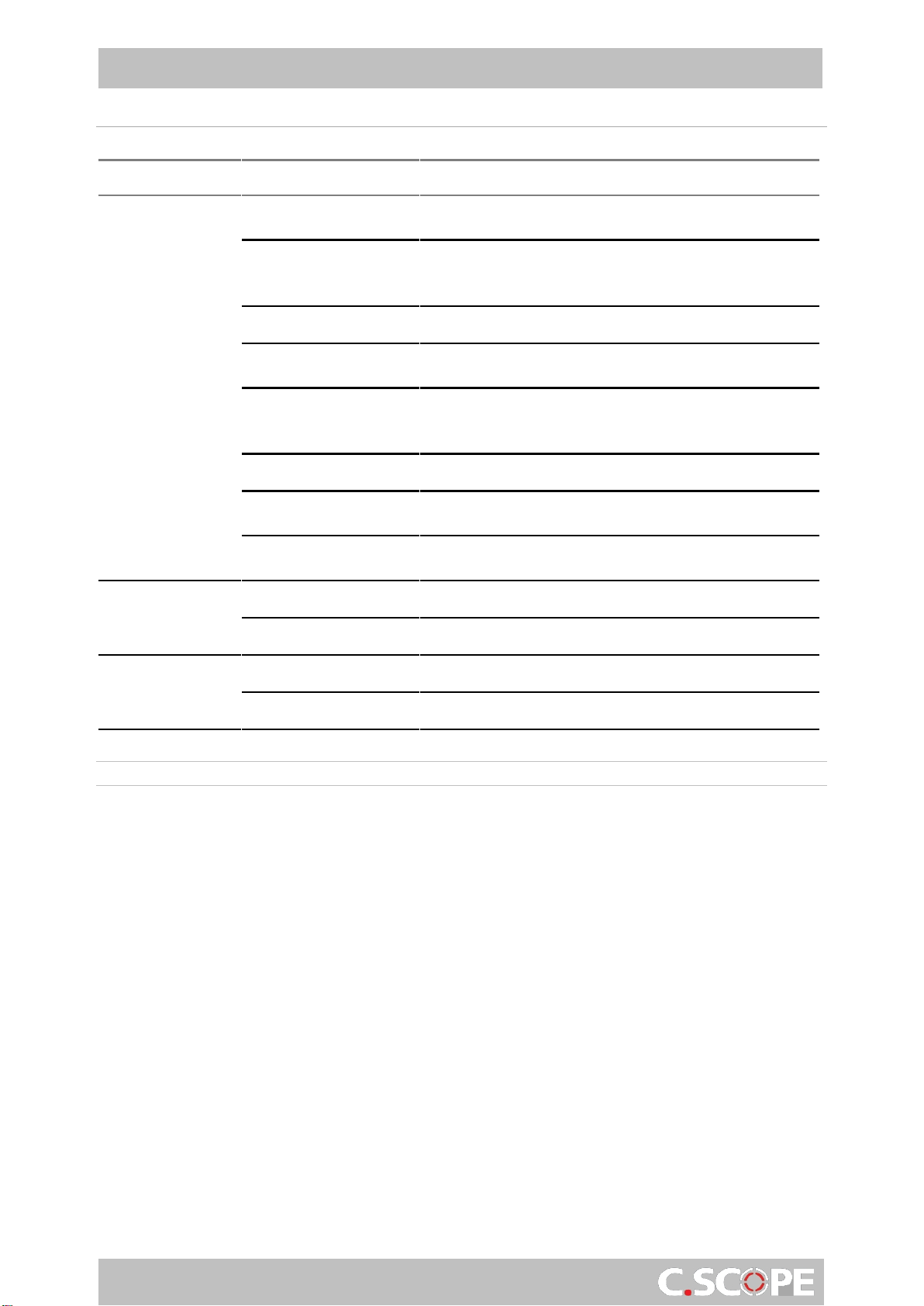
CSCOPE-H100
5 / 14
Basic Operation
Button Function Operation
Multi-function
button
Power on/off Press and hold the Multi-function button for 3
seconds
Power on/off From OFF status press and hold Multi-function
button for 5 seconds until the LED indicator flashes
RED and BLUE
Answer/end a call Press the Multi-function button once
Reject a call Press the Multi-function button twice when the
phone is ringing
Voice assistant Long press the Multi-function button and release
(This function depends on the make and model of
your phone)
Redial last number Press the Multi-function button twice
Clear paired history From off, press the Multi-function button until the
LED indicator is PURPLE for 2 seconds
Play/Pause Briefly press the Multi-function button once and
press it again to pause your music
Volume Up /
Previous Track
button
Volume up Briefly press the Volume Up button once
Next track Double press the Previous Track button
Volume Down /
Next Track
button
Volume down Briefly press the Volume Down button once
Previous track Double press the Next Track button
Created with the Personal Edition of HelpNDoc: Easy EPub and documentation editor

CSCOPE-H100
6 / 14
Pair or Connect Your Headphones
Start with your headphones switched off.
Put your headphones into pairing mode by holding the Multi-
function button for 5 seconds or until the LED flashes RED &
BLUE
Activate Bluetooth®on your metal detector or mobile phone.
Your metal detector will automatically find your headphones.
On a mobile phone search for devices and select CSCOPE-H100
to connect.
Created with the Personal Edition of HelpNDoc: Generate EPub eBooks with ease
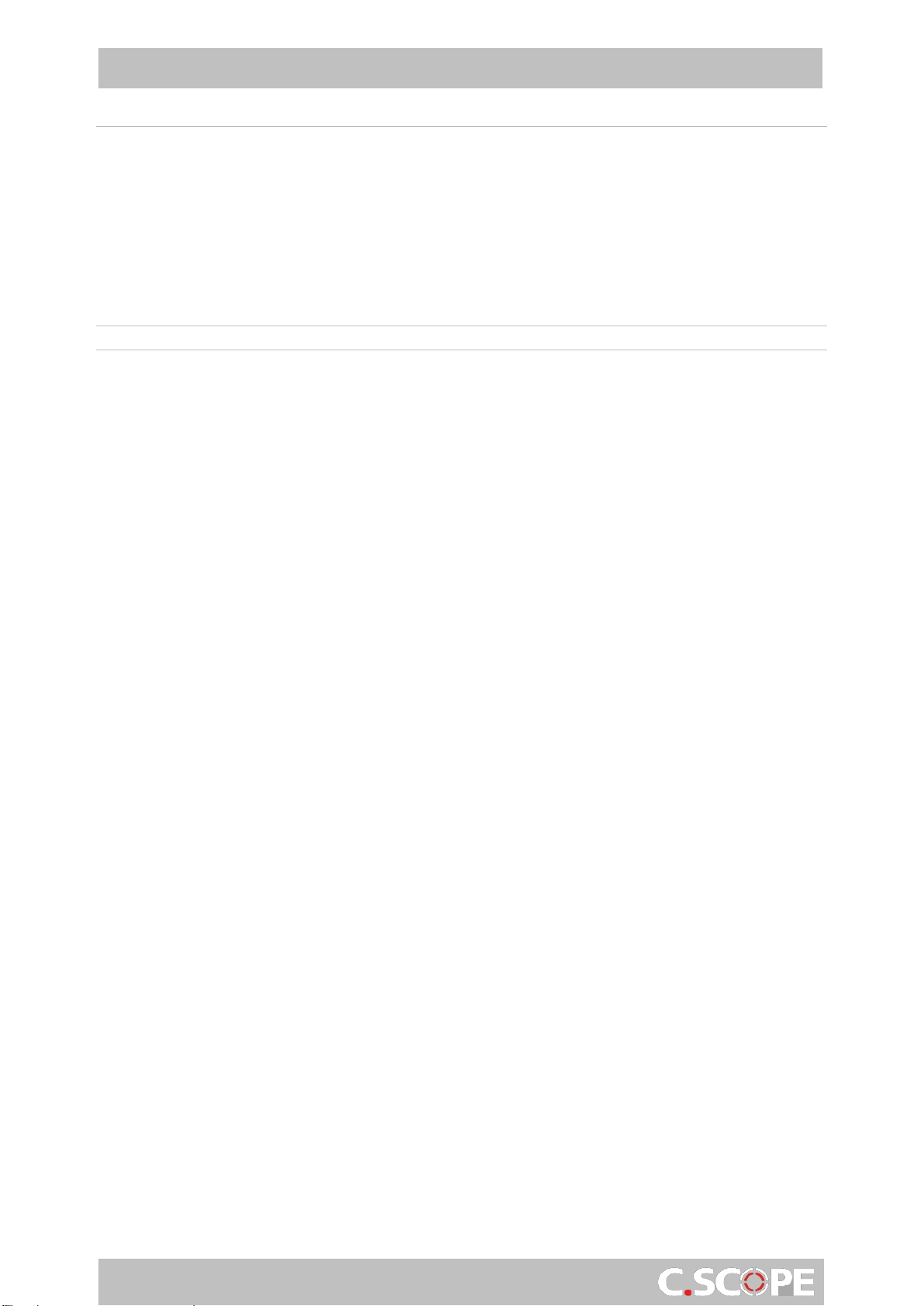
CSCOPE-H100
8 / 14
Troubleshooting
If you are unable to connect your headphones and your metal detector or mobile phone, please try
the following:
·Check your headphones are switched on and charged up.
·Check your headphones are paired with your metal detector or mobile phone.
·Check Bluetooth® is activated on your metal detector or mobile phone.
·Check your headphones are within a 10 metre range of your metal detector or mobile phone and
there are no obstructions or other electronic devices in between.
Created with the Personal Edition of HelpNDoc: Free EBook and documentation generator

CSCOPE-H100
10 / 14
Specification
·Bluetooth®version: 5.0
·Bluetooth®chip: CSR8670
·Bluetooth®profiles: HFP, HSP, A2DP, AVRCP, AAC, aptX™, aptX™ Low Latency
·Speakers: 40 mm neodymium
·Audio impedance: 32 Ω
·Charging time: about 3 hours
·Charging: Type C USB cable
·Bluetooth®operating range: ≥10 m
·Connection: 3.5 mm jack
·Battery time: 28 hours
·Battery type: Li-Polymer
Created with the Personal Edition of HelpNDoc: Generate Kindle eBooks with ease

CSCOPE-H100
11/ 14
Care and Maintenance of Your Headphones
·We recommend turning your headphones off before placing them in your pocket or bag. Your
phone may place a call if the Multi-function button is accidentally activated in your bag.
·Do not expose the headphones to liquid, moisture or humidity. They are not waterproof.
·Do not use abrasive cleaning solvents to clean your headphones.
·Do not expose the headphones to extreme temperatures. The recommended temperature range
for storage is 0 °C to 60 °C. The life of the headphones will be affected by storage at temperatures
outside the recommended range.
·Do not bring your headphones into contact with sharp objects as they may scratch or damage the
headphones.
·If you do not use the headphones for long periods, be sure to store them in a dry place, free from
extreme temperatures and dust.
Created with the Personal Edition of HelpNDoc: Generate Kindle eBooks with ease

CSCOPE-H100
12 / 14
Safety Information
Please review the latest product information, health and safety information and instructions available
at csmetaldetectors.com before using your device. You can also find a link to the limited warranty,
regulatory information about your device and additional support resources there.
To avoid hearing damage do not use your headphones at high volume for extended periods.
Do not use your headphones while driving.
Never allow children to play with the headphones. Small parts may be a choking hazard.
This device contains magnets and could interfere with pacemakers or other electronic medical devices.
Before using your device, consult your physician or medical device manufacturer about the required
minimum safe distance between your device and your medical device.
Do not dispose of your headphones by fire as this may result in an explosion.
Do not attempt to disassemble your headphones. They are not user serviceable.
Observe all signs that require an electrical device or RF radio products to be switched off in designated
areas. These could include hospitals, blasting areas, and potentially explosive environments.
Do not open or damage the built-in battery.
Dispose of batteries according to local regulations. Do not dispose as household waste.
Do not expose your device to extreme conditions. Do not expose the charger or headphones to water
or extreme conditions. Take care when handling the charger to avoid electric shock. Only use the
charger provided to charge your device.
Avoid placing any media that contains magnets or is sensitive to magnetism, such as credit cards,
bank cards, audio/video tapes, or magnetic memory devices, near this product. Media containing
information sensitive to magnets should be kept at least 5 cm (2 inches) away from the product.
Sensitive devices, such as a mechanical watches or measuring devices, can be damaged if they come
too close to this product.
Created with the Personal Edition of HelpNDoc: Easily create CHM Help documents
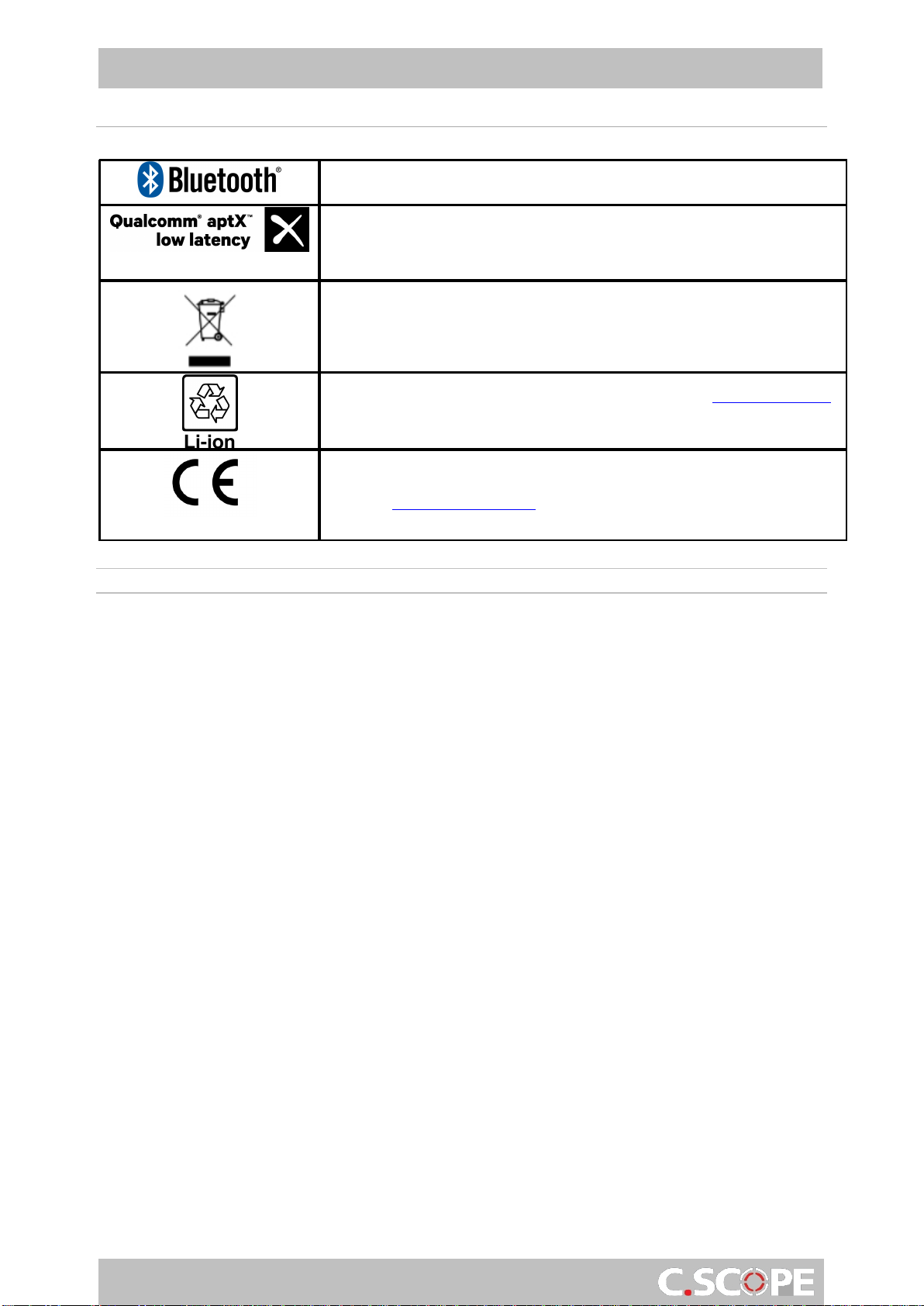
CSCOPE-H100
13 / 14
Regulatory Information
The Bluetooth® word mark and logos are registered trademarks owned by Bluetooth SIG,Inc.
and any use of such marks by C.Scope International Limited is under license. Other
trademarks and trade names are those of their respective owners.
Qualcomm aptXis a product of Qualcomm Technologies International, Ltd. Qualcomm is a
trademark of Qualcomm Incorporated, registered in the United States and other countries,
used with permission.s
aptXis a trademark of Qualcomm Technologies International, Ltd., registered in the United
States and other countries, used with permission.
European Union – Disposal Information: This symbol above means that according to local laws
and regulations your product and/or its battery shall be disposed of separately from household
waste. When this product reaches its end of life, take it to a collection point designated by
local authorities. The separate collection and recycling of your product and/or its battery at the
time of disposal will help conserve natural resources and ensure that it is recycled in a manner
that protects human health and the environment.
Removal of the rechargeable lithium ion battery in this product should be conducted only by a
qualified professional. Please contact your local C.Scope dealer or see csmetaldetectors.com
for further information.
EU Compliance Statement. Hereby, C.Scope International Limited declares that the radio
equipment type CSCOPE-H100 is in compliance with the essential requirements and other
relevant provisions of Directive 2014/53/EU. The full text of the EU declaration of conformity is
available at csmetaldetectors.com/doc.Frequency band of operation 2400 to 2483.5 MHz:
Bluetooth: Maximum transmit power less than 20 dBm EIRP. Bluetooth Low Energy:
Maximum power spectral density less than 10 dBm/MHz EIRP
Created with the Personal Edition of HelpNDoc: Create help files for the Qt Help Framework
Table of contents