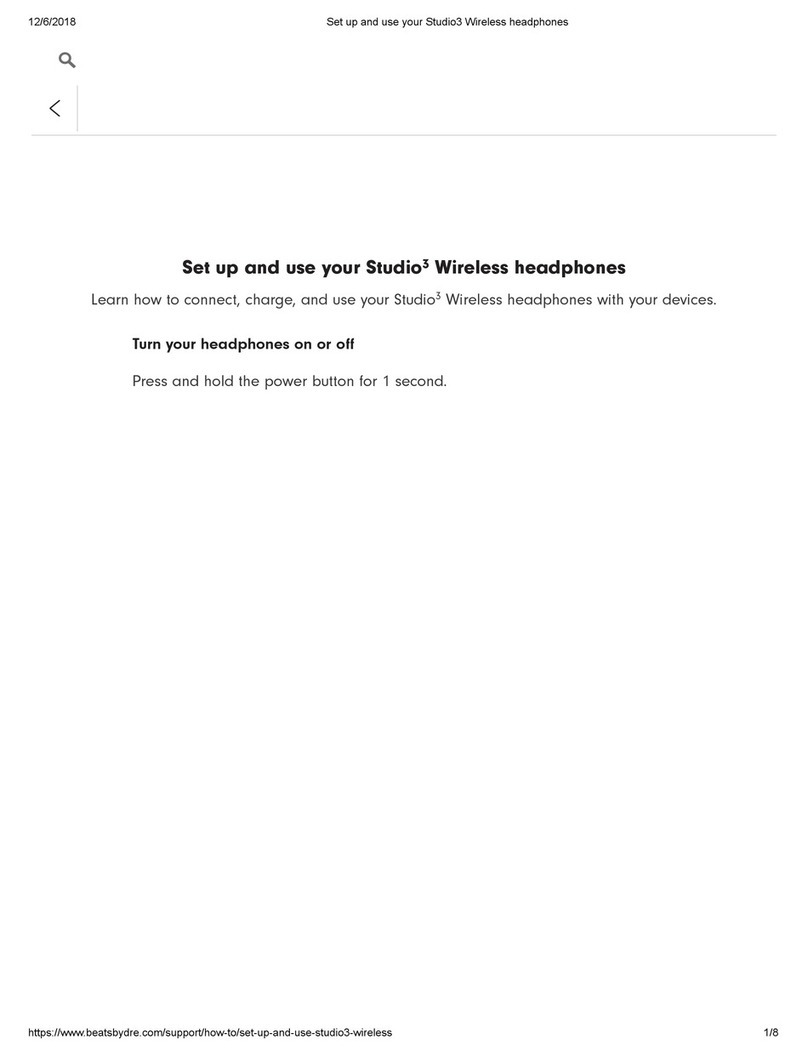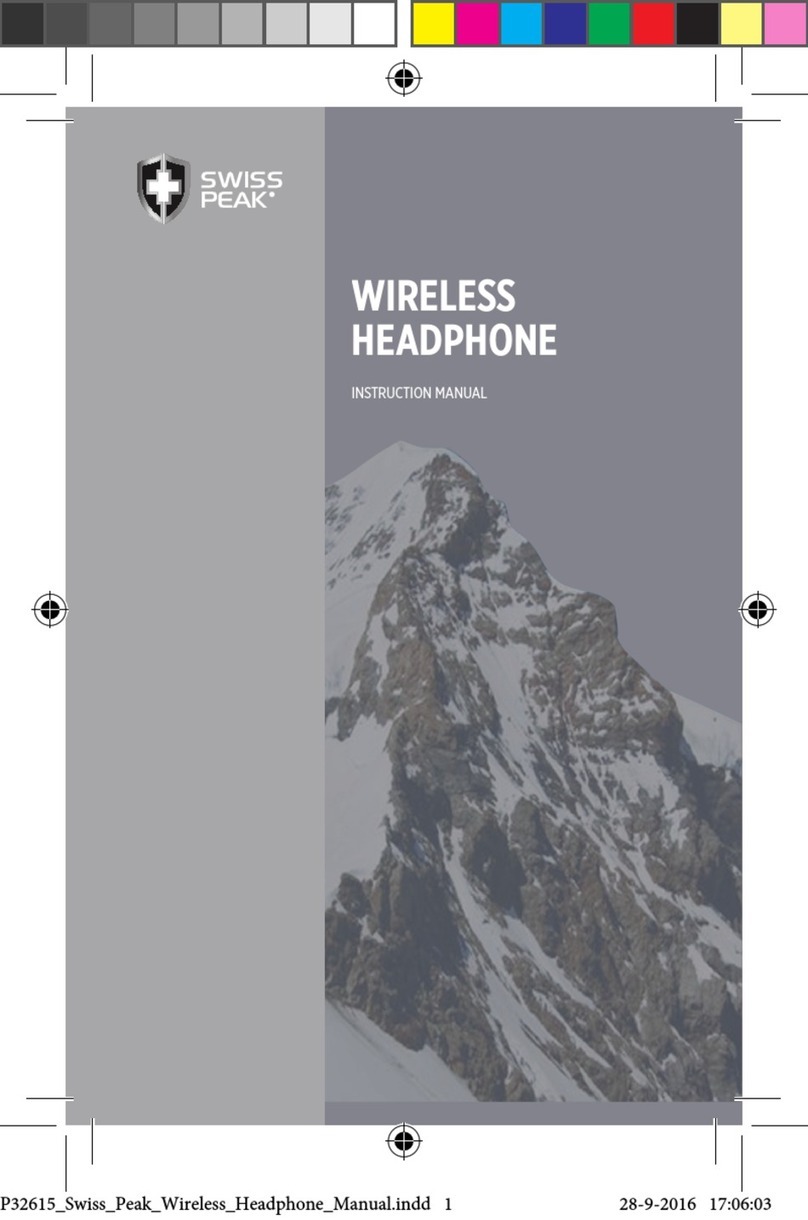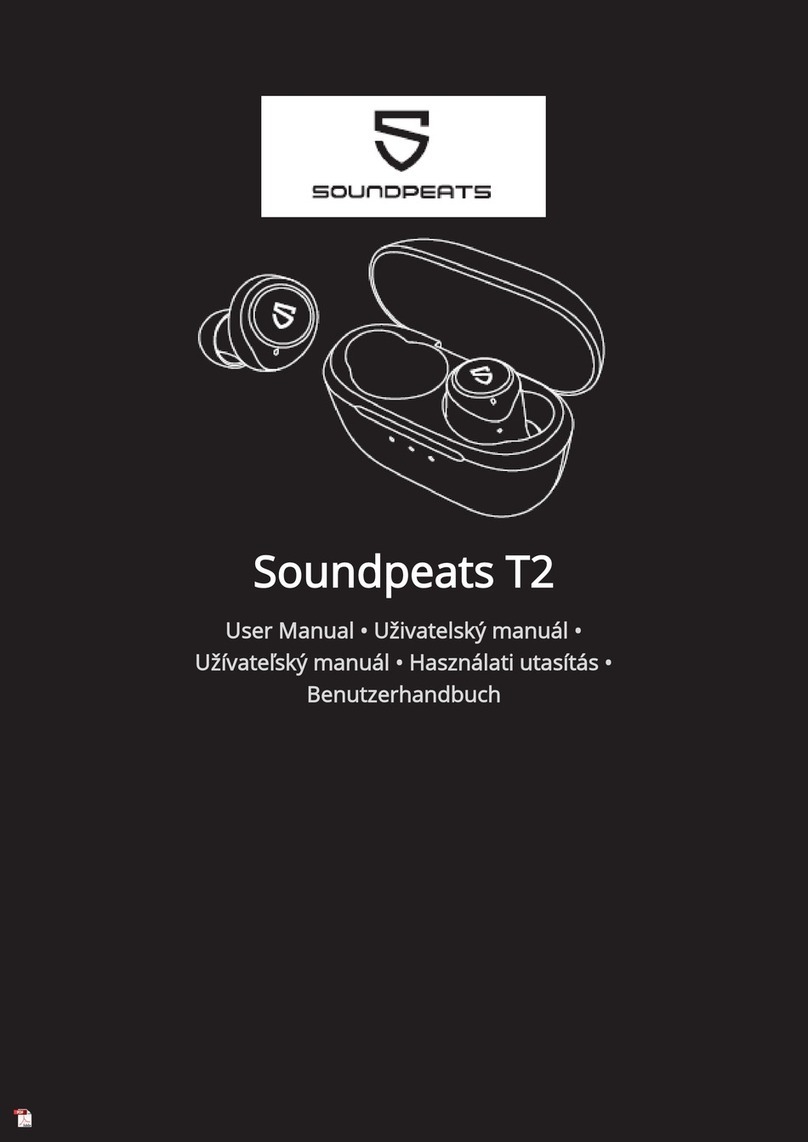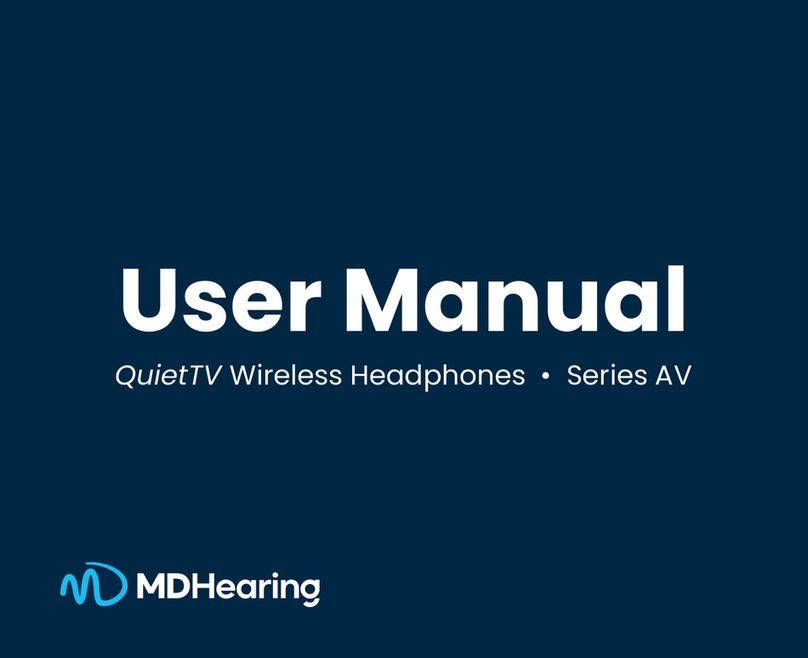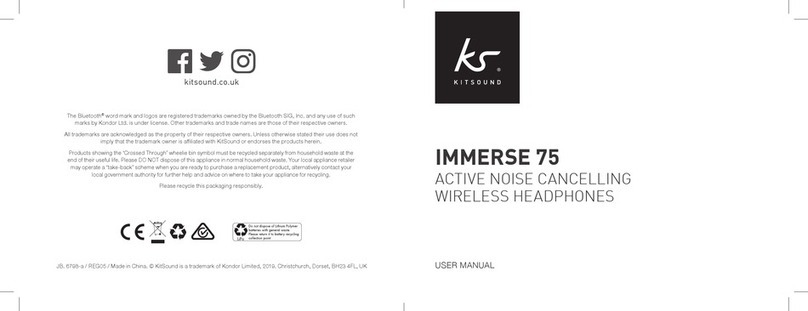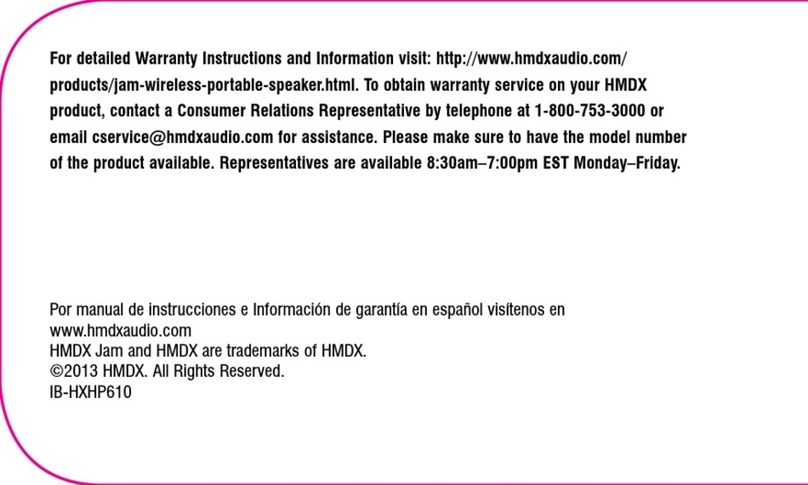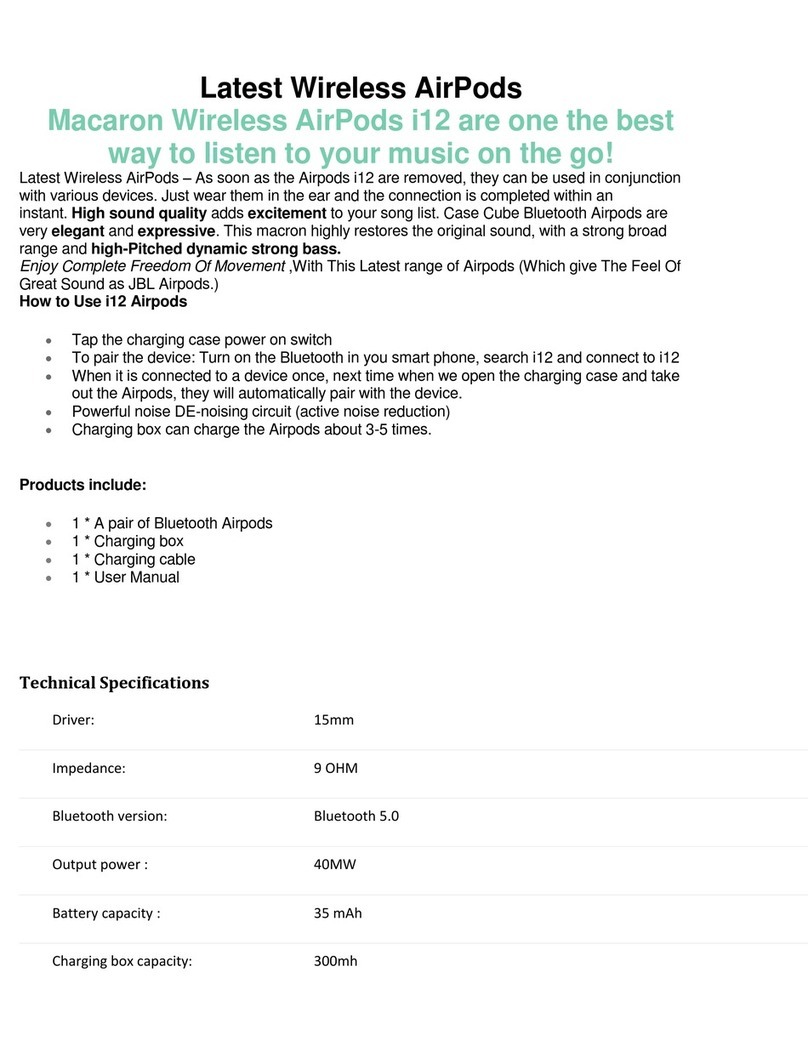Beats Electronics Solo2 Wireless User manual

beatsbydre.com
facebook.com/beatsbydre
@beatsbydre
@beatsbydre
+beatsbydre QUICK START GUIDE
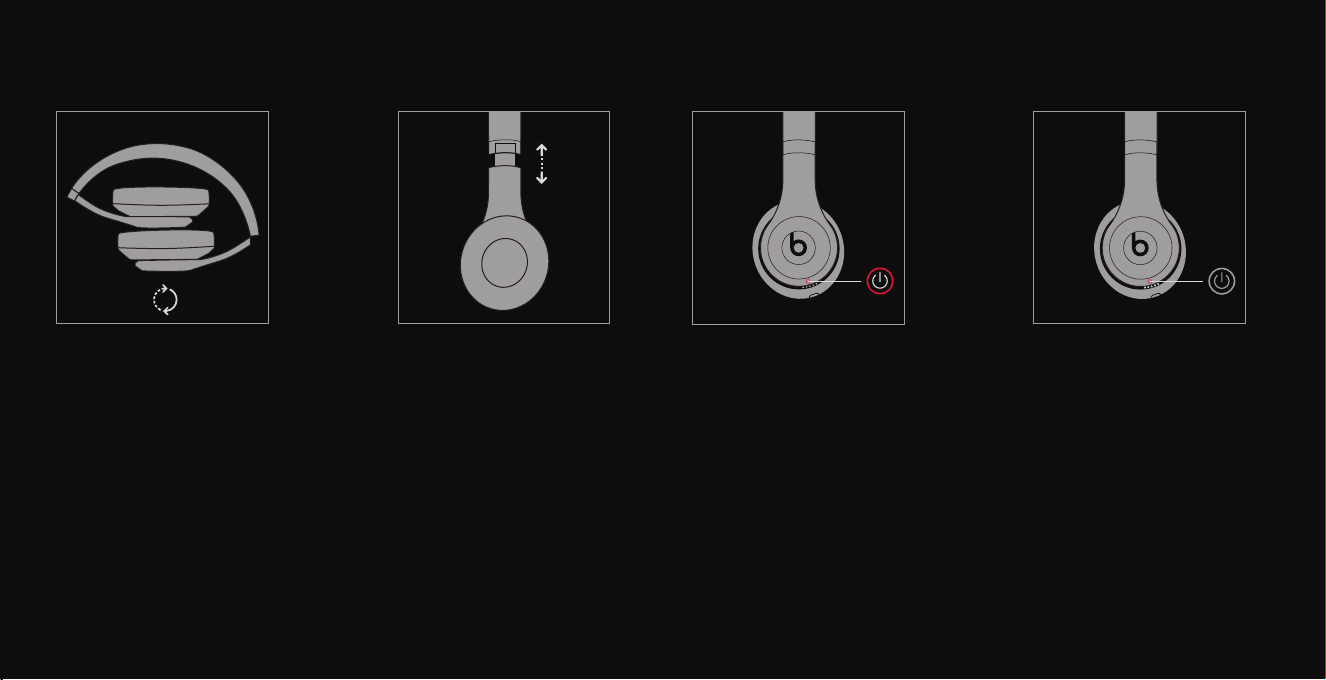
90º
R
EN Press power button to
turn off headphone.
FR Appuyez sur le bouton de mise en
marche pour éteindre le casque.
ES Presione el botón de encendido para
desactivar los auriculares.
IT Premere il pulsante di accensione
per spegnere l’auricolare.
DE Drücken Sie zum Ausschalten des
Kopfhörers die Netztaste.
NL Druk op de aan-knop om de
koptelefoon uit te schakelen.
FOLD + FIT
EN Press power button without cable
for wireless mode.
FR Appuyez sur le bouton de mise en
marche sans brancher le câble pour
activer le mode sans l.
ES Presione el botón de encendido
inalámbrico para activar el
modo inalámbrico.
IT Premere il pulsante di accensione
senza aver inserito il cavo per
attivare la modalità wireless.
DE Drücken Sie zum Aktivieren des
Funkmodus ohne angeschlossenes
Kabel die Netztaste.
NL Druk op de aan-knop zonder dat
de kabel is aangesloten om de
draadloze modus te activeren.
WIRELESS MODE
EN Expand and collapse to play
and store.
FR Étendez les oreillettes pour écouter
ou repliez-les pour les ranger.
ES Expanda y pliegue para reproducir
y guardar.
IT Aprire e ripiegare per avviare la
riproduzione e riporre.
DE Zur Wiedergabe bzw. zum
Aufbewahren auf- bzw. einklappen.
NL Trek uit elkaar en druk naar binnen
om te spelen en op te bergen.
EN Slide earcups up and down and
ensure correct earcup orientation
for proper t.
FR Glissez les oreillettes vers le haut
ou le bas et assurez-vous qu’elles
soient bien orientées pour un
ajustement optimal.
ES Deslice los audífonos arriba y
abajo para asegurar la correcta
orientación de los audífonos para un
ajuste adecuado.
IT Far scivolare i padiglioni verso
l’alto e verso il basso, ottenendo
l’orientamento giusto no a sentirsi a
proprio agio.
DE Schieben Sie die Ohrmuscheln nach
oben oder unten und achten Sie
für einen guten Sitz darauf, dass sie
richtig ausgerichtet sind.
NL Schuif de oorschelpen naar boven
en beneden, en zorg ervoor dat de
goed passen.

EN Pair with device when Bluetooth®
indicator light is blinking.
FR Procédez à l’association lorsque le
voyant lumineux Bluetooth®clignote.
ES Empareje el dispositivo cuando
el indicador de Bluetooth®
esté parpadeando.
IT Accoppiare con il dispositivo quando
la spia Bluetooth®lampeggia.
DE Wenn die Bluetooth®-Anzeige
blinkt, können Sie den
Pairing-Vorgang starten.
NL Aan toestel koppelen wanneer
het licht van de Bluetooth®
indicator knippert.
x 2
x 3
EN Press and hold “b” button for
2 seconds for pairing mode.
FR Appuyez et maintenez enfoncé le
bouton “b” pendant 2 secondes pour
activer le mode d’association.
ES Presione y mantenga presionado el
botón “b” durante 2 segundos para
activar el modo de emparejado.
IT Premere e tenere premuto il pulsante
“b” per 2 secondi per attivare la
modalità d’accoppiamento.
DE Halten Sie zum Starten des Pairing-
Modus die Taste “b” 2 Sekunden lang
gedrückt.
NL Hou de “b”-knop 2 seconden
ingedrukt om het toestel te koppelen.
WIRELESS PAIRING WIRELESS CONTROLS
Play, Lecture, Reproducir,
Riproduci, Wiedergabe, Afspelen
Pause, Pause, Pausa, Pausa,
Pause, Pauze
Next Track, Piste Suivante, Pista
Siguiente, Brano Successivo,
Nächster Titel, Volgend Nummer
Previous Track, Piste Précédente,
Pista Anterior, Brano Precedente,
Vorheriger Titel, Vorig Nummer
Answer, Répondre, Contestar,
Rispondi, Gespräch annehmen,
Beantwoorden
End Call, Raccrocher, Terminar
Llamada, Termina Chiamata,
Gespräch beenden, Oproep
beëindigen
Volume Up, Augmenter le Volume,
Subir Volumen, Volume Su, Lauter,
Volume Omhoog
Volume Down, Baisser le Volume,
Bajar Volumen, Volume Giù,
Leiser, Volume Omlaag
Music Controls Phone Controls
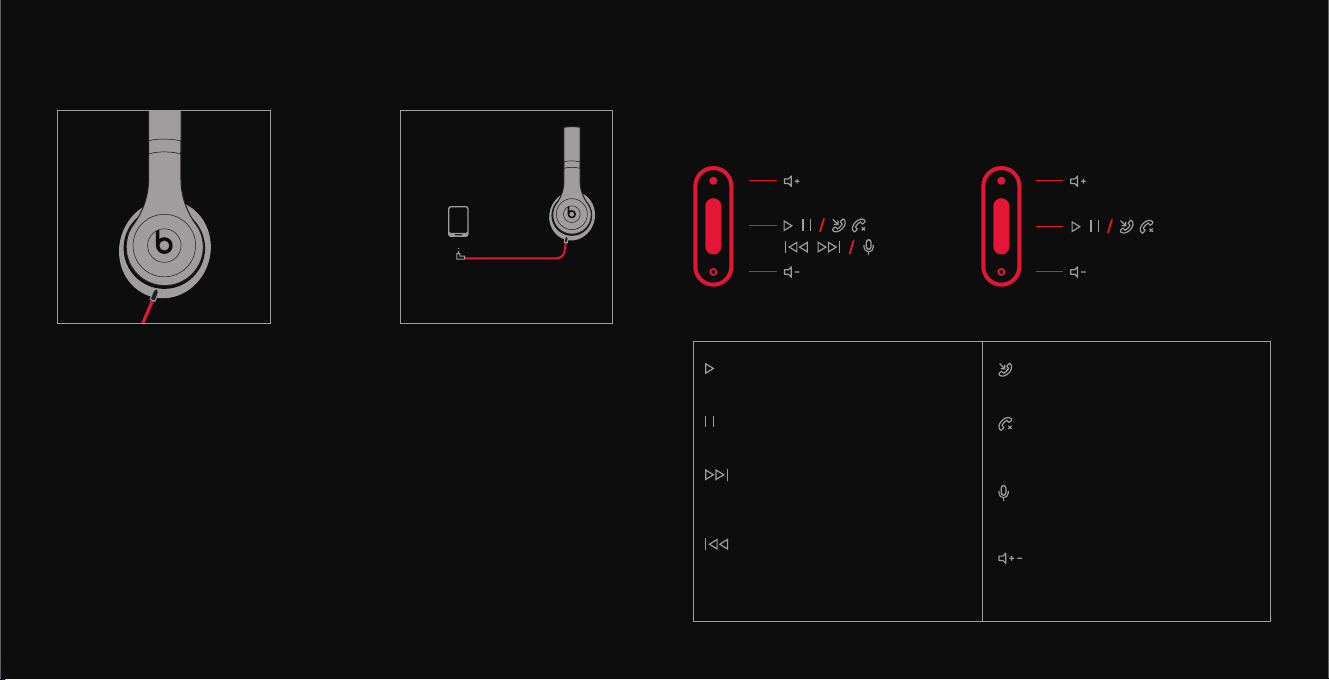
EN Plug in straight cable end for
wired mode.
FR Branchez l’extrémité du câble droit
pour activer le mode câblé.
ES Conecte el extremo del cable para
activar el modo con cable.
IT Inserire l’estremità del cavo normale
per attivare la modalità cablata.
DE Schließen Sie zum Aktivieren des
Kabelmodus das Kabelende mit dem
geraden Stecker am Kopfhörer an.
NL Steek recht kabeluiteinde in
voor kabelmodus.
EN Plug L shaped cable end into source
device for wired mode.
FR Branchez l’extrémité du câble en L
dans le dispositif source pour activer
le mode câblé.
ES Conecte el extremo del cable en
forma de L en el dispositivo de fuente
para activar el modo con cable.
IT Inserire l’estremità del cavo a L nel
dispositivo sorgente per attivare la
modalità cablata.
DE Schließen Sie das Kabelende mit
dem L-förmigen Stecker an ein
Abspielgerät an.
NL Steek L-vormig kabeleinde in toestel
voor kabelmodus.
x 2
x 3
Play, Lecture, Reproducir,
Riproduci, Wiedergabe, Afspelen
Pause, Pause, Pausa, Pausa,
Pause, Pauze
Next Track, Piste Suivante, Pista
Siguiente, Brano Successivo,
Nächster Titel, Volgend Nummer
Previous Track, Piste Précédente,
Pista Anterior, Brano Precedente,
Vorheriger Titel, Vorig Nummer
Answer, Répondre, Contestar,
Rispondi, Gespräch annehmen,
Beantwoorden
End Call, Raccrocher, Terminar
Llamada, Termina Chiamata,
Gespräch beenden, Oproep
beëindigen
Voice Command, Commande
vocale, Comando de Voz,
Comando Vocale, Sprachbefehl,
Spraakopdracht
Volume Control, Contrôle du
volume, Control de Volumen,
Regolazione Volume,
Lautstärkeregelung,
Volumeregeling
WIRED MODE
iPod®, iPhone®and iPad®Android™, BlackBerry®, Windows®
*Functionality may vary by device
Music Controls Phone Controls
REMOTETALK™CONTROL
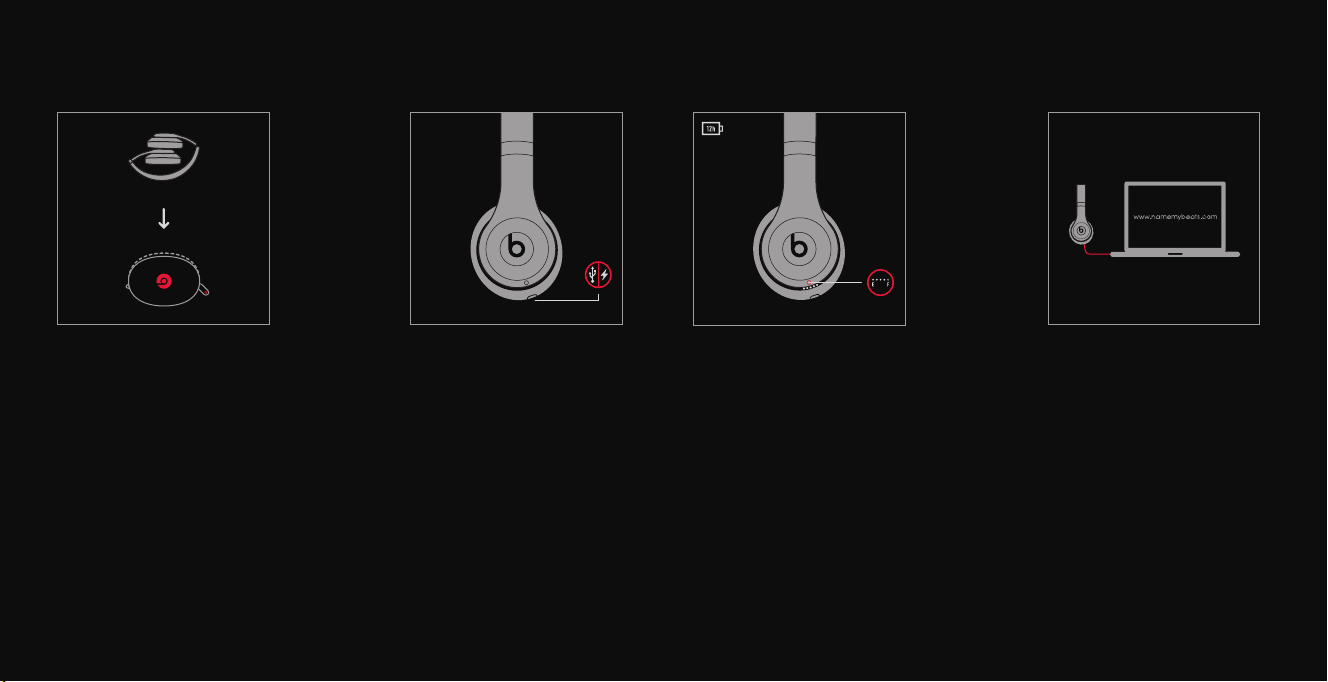
EN Charge using micro USB
cable provided.
FR Procédez au chargement à l’aide du
câble USB fourni.
ES Cargue los auriculares utilizando el
cable micro USB proporcionado.
IT Caricare con connettore micro USB
in dotazione.
DE Laden Sie den Kopfhörer mit dem
mitgelieferten Micro-USB-Kabel.
NL Laad op via de meegeleverde micro
USB-kabel.
CHARGINGSTORING + TRAVEL
EN Collapse both earcups and place
in case to store.
FR Repliez les deux oreillettes et placez-
les dans l’étui pour les ranger.
ES Pliegue los dos audífonos y
guárdelos en la caja.
IT Ripiegare entrambi i padiglioni e
sistemarli nella custodia.
DE Klappen Sie, wenn Sie den Kopfhörer
nicht verwenden, beide Ohrmuscheln
ein und bewahren Sie ihn in der
Tragebox auf.
NL Druk beide oorschelpen naar binnen
en plaats in tas om op te bergen.
EN While unplugged from power source,
turn on to see power gauge fuel.
FR Lorsque le dispositif n’est pas
branché à l’alimentation secteur,
allumez-le pour voir l’indicateur de
charge de la batterie.
ES Mientras estén desconectados de la
fuente de alimentación, enciéndalos
para comprobar el indicador de
carga de energía.
IT Senza collegamento alla fonte
d’alimentazione, accendere per
vedere l’indicatore dello stato
di carica.
DE Schalten Sie den Kopfhörer ein, um
den Ladezustand der Batterie zu
überprüfen.
NL Wanneer niet verbonden met
elektriciteitsbron, aanzetten om
batterijniveau te zien.
BATTERY POWER
EN Visit www.namemybeats.com to
personalize your beats.
FR Consultez le site
www.namemybeats.com pour
personnaliser votre beats.
ES Visite www.namemybeats.com para
personalizar su producto Beats.
IT Visita www.namemybeats.com per
personalizzare i tuoi prodotti Beats.
DE Auf der Webseite
www.namemybeats.com können Sie
Ihren Beats personalisieren.
NL Ga naar www.namemybeats.com
om jouw beats te personaliseren.
NAME YOUR BEATS
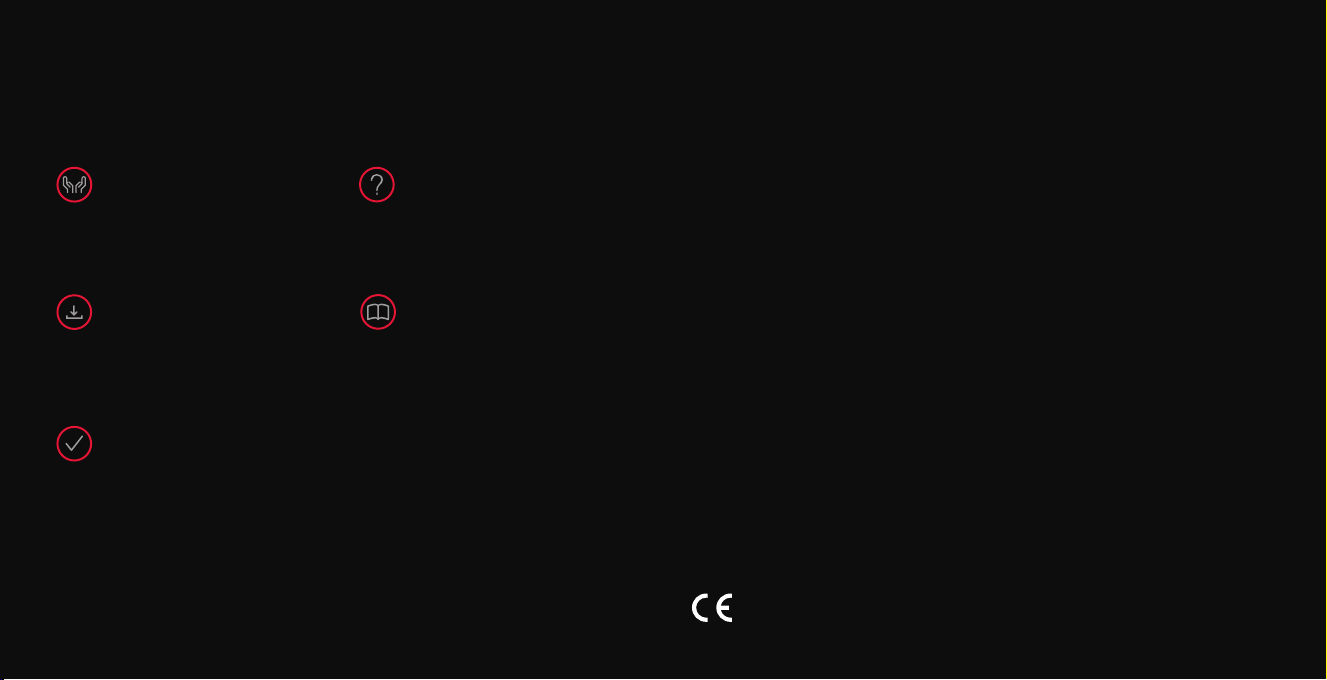
VISIT BEATSBYDRE.COM/SUPPORT FOR MORE INFORMATION
Product Care
Entretien du Produit
Cuidado del Producto
Cura del Prodotto
Produktpege
Product Onderhouden
Product Registration
Enregistrement du Produit
Registro del Producto
Registrazione del Prodotto
Produktregistrierung
Productregistratie
Troubleshooting
Dépannage
Resolución de problemas
Risoluzione dei problemi
Fehlerbehebung
Problemen
Software Updates
Mises à Jour Logicielles
Actualizaciones del Software
Aggiornamenti Software
Software-Aktualisierungen
Software-updates
Warranty
Garantie
Garantía
Garanzia
Garantie
Garantie
“iPod”, “iPhone” and “iPad” are trademarks of Apple Inc., registered in the U.S. and other countries. “Android” is
a trademark of Google Inc. “Windows” is a registered trademark of Microsoft Corporation in the United States
and other countries. Blackberry®is the property of Research In Motion Limited and is registered and/or used
in the U.S. and countries around the world. Used under license from Research In Motion Limited. “solo” and
“RemoteTalk” are trademarks of Beats Electronics.
“iPod”, “iPhone” et “iPad” sont des marques de commerce d’Apple Inc., enregistrées aux États-Unis et dans
d’autres pays. “Android” est une marque de commerce de Google Inc. “Windows” est une marque déposée
de Microsoft Corporation aux États-Unis et dans d’autres pays. Blackberry®, propriété de Research In Motion
Limited, est enregistrée et/ou utilisée aux États-Unis et dans d’autres pays à travers le monde. Utilisée dans le
cadre d’une concession sous licence de Research In Motion Limited. “solo” et “RemoteTalk” sont des marques
de commerce de Beats Electronics.
“iPod”, “iPhone” y “iPad” son marcas comerciales de Apple Inc., registradas en EE.UU. y en otros países. “Android”
es una marca comercial de Google Inc. “Windows” es una marca registrada de Microsoft Corporation en
Estados Unidos y en otros países. Blackberry®es propiedad de Research in Motion Limited y está registrada y/o
se utiliza en EE.UU. y en otros países. Se utiliza con licencia de Research in Motion Limited. “solo” y “RemoteTalk”
son marcas comerciales de Beats Electronics.
“iPod”, “iPhone” e “iPad” sono marchi registrati di Apple Inc. negli Stati Uniti e in altri Paesi. “Android” è un
m a r c h i o r e g i s t r a t o d i G o o g l e I n c . . “ W i n d o w s ” è u n m a r c h i o r e g i s t r a t o d i M i c r o s o f t C o r p o r a t i o n n e g l i S t a t i U n i t i
e i n a l t r i P a e s i . B l a c k b e r r y ®appartiene a Research In Motion Limited ed è registrato e/o utilizzato negli Stati
Uniti e in altri Paesi. È usato su licenza da Research in Motion Limited. “solo” e “RemoteTalk” sono marchi di
B e a t s E l e c t r o n i c s .
“iPod”, “iPhone” und “iPad” sind eingetragene Marken von Apple Inc. in den USA und anderen Ländern. “Android”
ist eine Marke von Google Inc. “Windows” ist eine eingetragene Marke der Microsoft Corporation in den USA
und anderen Ländern. Blackberry®ist Eigentum von Research In Motion Limited und ist in den USA und anderen
Ländern weltweit eingetragen und/oder wird dort verwendet. Verwendet unter Lizenz von Research In Motion
Limited. “solo” und “RemoteTalk” sind Marken von Beats Electronics.
“iPod”, “iPhone” en “iPad” zijn handelsmerken van Apple Inc., geregistreerd in de VS en in andere landen.
“Android” is een handelsmerk van Google Inc. “Windows” is een geregistreerd handelsmerk van Microsoft
Corporation in de Verenigde Staten en in andere landen. Blackberry®is eigendom van Research In Motion
Limited en is geregistreerd en/of wordt gebruikt in de VS en landen over de wereld. Gebruikt onder licentie van
Research In Motion Limited. “solo” en “RemoteTalk” zijn handelsmerken van Beats Electronics.
© 2015 Beats Electronics LLC
780-00024-03-B
Table of contents
Other Beats Electronics Wireless Headphones manuals