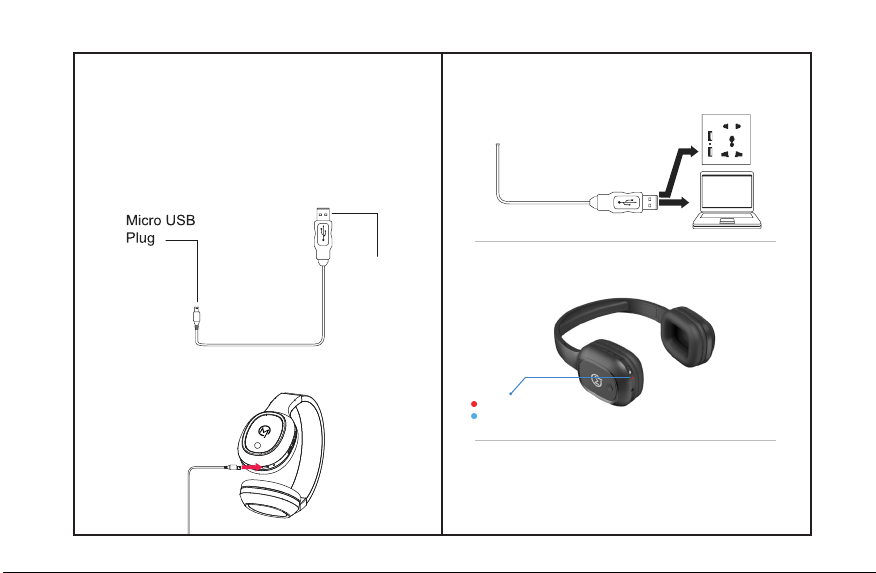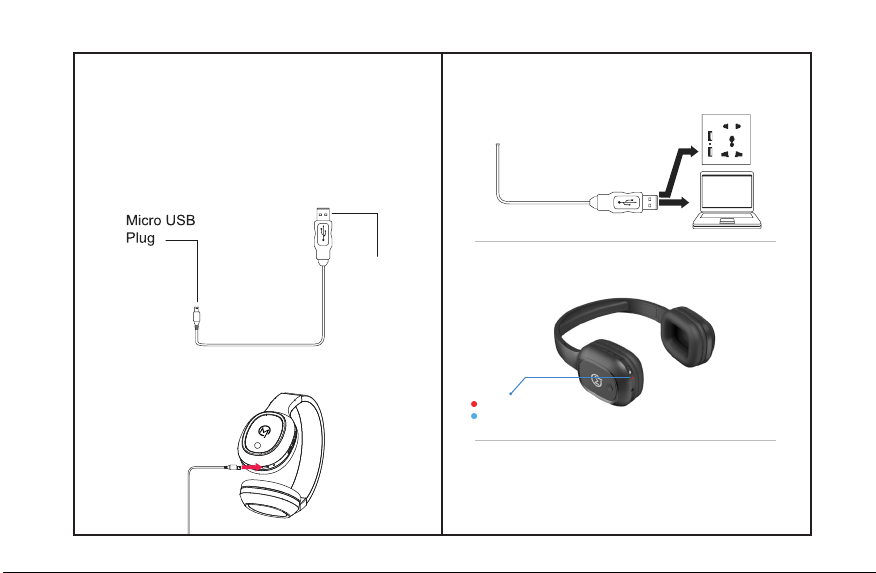
Charging Your Headphones
1. Previous Track / Volume -
2. Play/Pause
3. Next Track / Volume +
4. LED Indicator Light
5. Charging Port
6. Auxiliary Port
7. Microphone
8. Power/Answer
The included USB charging cable has a Micro USB plug and
standard USB plug.
Insert the USB charging cable’s Micro USB plug into the
charging port on your headphones.
2.
1.
Insert the USB charging cable’s standard USB plug into the
USB ports of a computer or suitable USB charging adapter.
3.
(RED) = Charging
(BLUE) = Charging Complete
4. The LED indicator light turns red while the headphones
are charging. It turns blue once charging is complete.
Charging takes 1-2 hours. Unplug when charging is complete.
Important: To avoid a complete discharge of the battery,
charge your headphones at least once every three months.
Type A
USB
Plug