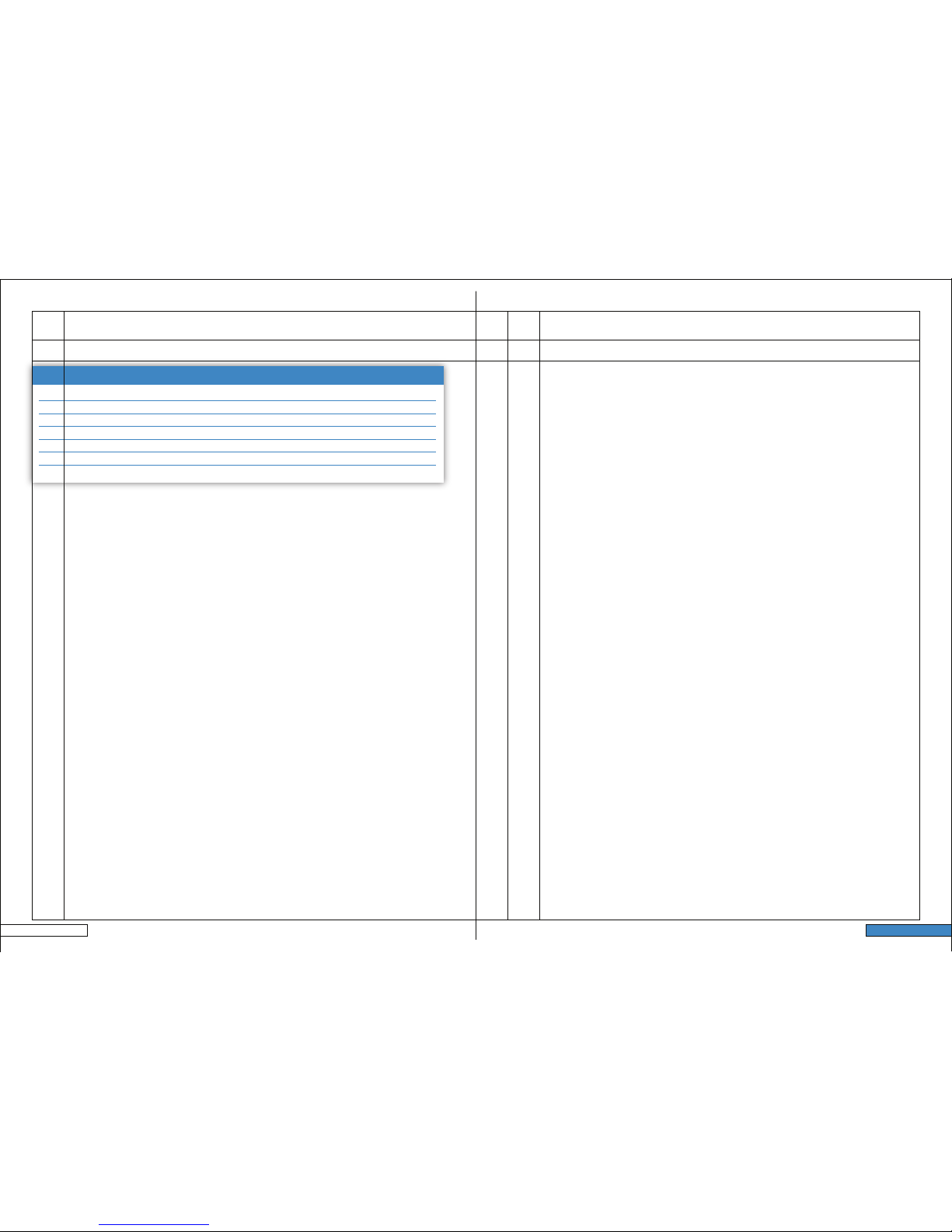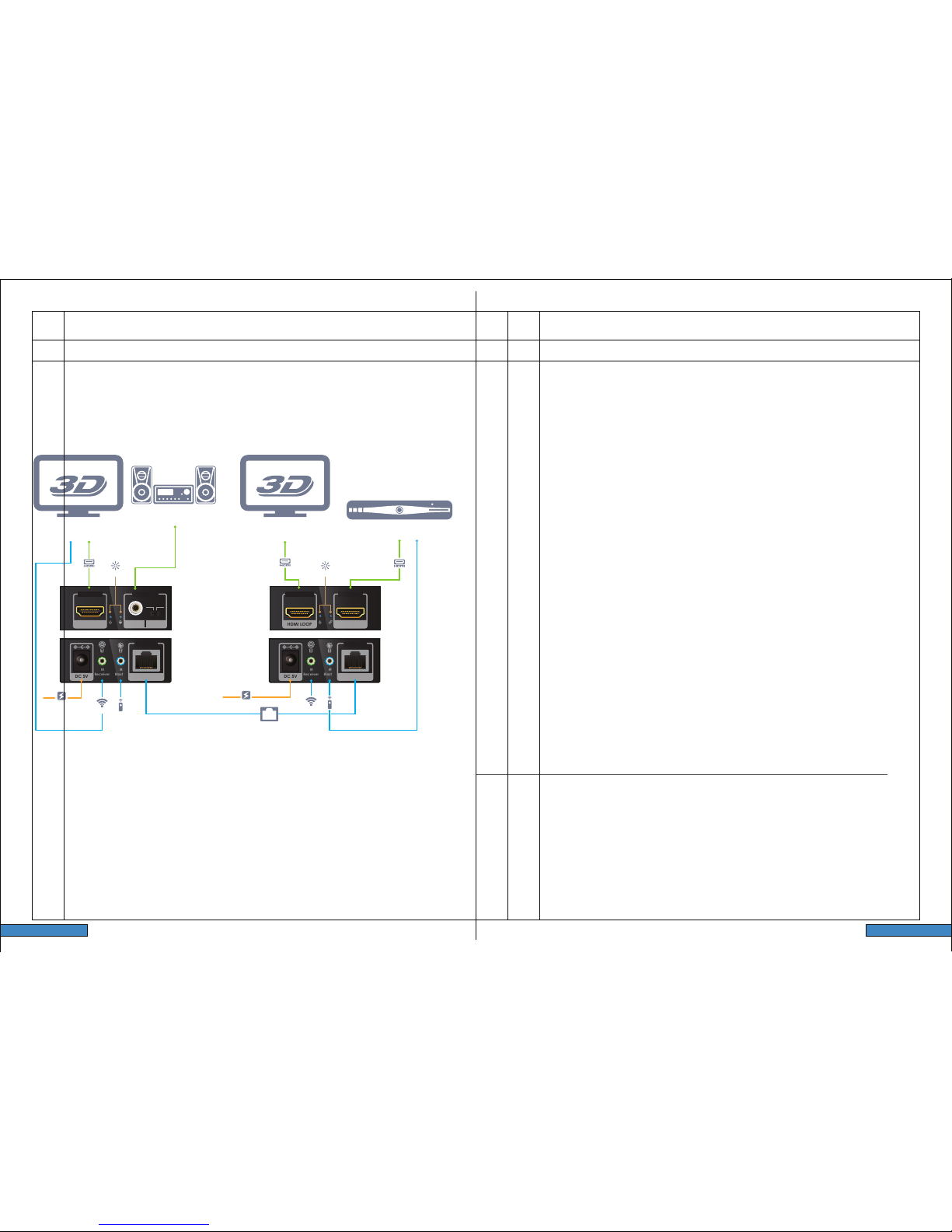Page: 6
Application Diagram
Page: 7
For UK customers: If your product does not work properly because of a defect in materials or
workmanship, Cablesson (referred to as “the warrantor”) will, for the length of the period indicated as
below, (One Year) which starts with the date of original purchase (“Limited Warranty period”), at its option
either (a) repair your product with new or refurbished parts, or (b) replace it with a new or a refurbished
product. The decision to repair or replace will be made by the warrantor.
For customers within the EU but outside the UK, the length of the warranty period would be taken as
Two Years, starting from the date of original purchase.
This Limited Warranty is extended only to the original purchaser and only covers product purchased
as new. A purchase receipt or other proof of original purchase date is required for Limited Warranty
service.
This Limited Warranty only covers failures due to defects in materials or workmanship, and does not
cover normal wear and tear or cosmetic damage. The Limited Warranty also does not cover damages or
failures which are caused by products not supplied by the warrantor, or failures which result from
accidents, misuse, abuse, neglect, mishandling, misapplication, alteration, faulty installation, set-up
adjustments, maladjustment of consumer controls, improper maintenance, power line surge, lightning
damage, modification, or service by anyone other than a Factory Service Centre or other Authorised
Service, or damage that is attributable to acts of God. No responsibility can be accepted for damage
caused to connected devices as a result of the use of the system.
There are no express warranties except as listed under “limited warranty coverage”. The warrantor is
not liable for incidental or consequential damages resulting from the use of this product, or arising out of
any breach of this warranty. (As examples, this excludes damages for lost time, cost of having someone
remove or re-install an installed unit if applicable, travel to and from the service location, loss of or damage
to media or images, data or other recorded content. The items listed are not exclusive, but are for
illustration only.
Before utilizing the product, the user should determine the suitability of the product for its intended
use. Cablesson expressly disclaim the implied warranties and conditions of merchantability and fitness for
a particular purpose. In no case shall Cablesson be liable under any legal theory, including but not limited
to contract or strict liability, for any direct, special, incidental or consequential damages resulting from
product use.
Warranty
Important Notice
Sound
System
LCD/LED
Display Device
LCD/LED
Display Device
HDMI LOOP
HDMI LOOP
HDMI IN
HDMI IN
IR
Blaster
IR
Receiver
DC 5V HDMI Signal OUT
CAT 5E/6
IR
Blaster
IR
Receiver
DC 5V HDMI Signal IN
CAT 5E/6
HDMI OUT
HDMI OUT
OUT
ON OFF
ARC
COAXIAL
DC Power
Adapter
DC Power
Adapter
LED
IR IR
LED
HDMI Source
Receiver Transmitter