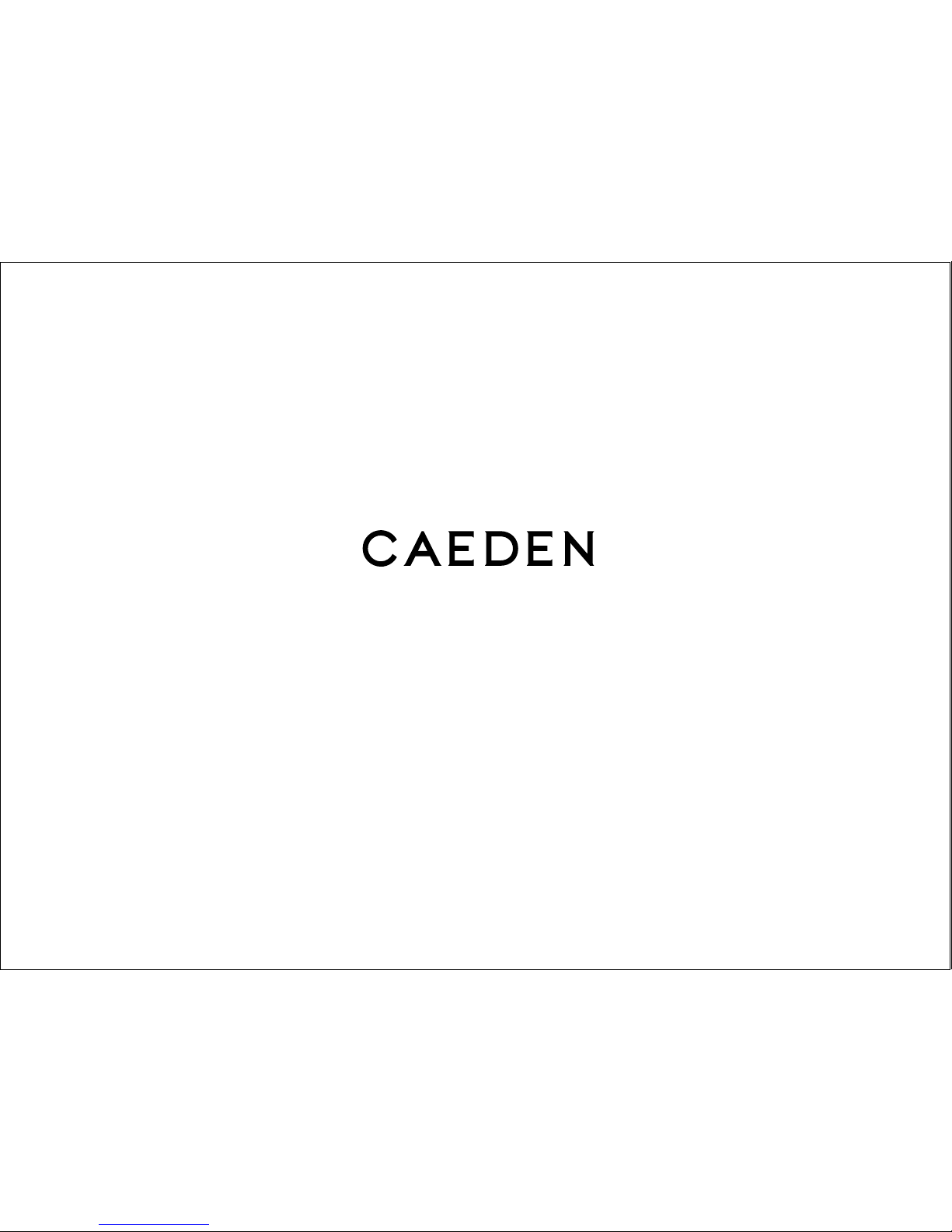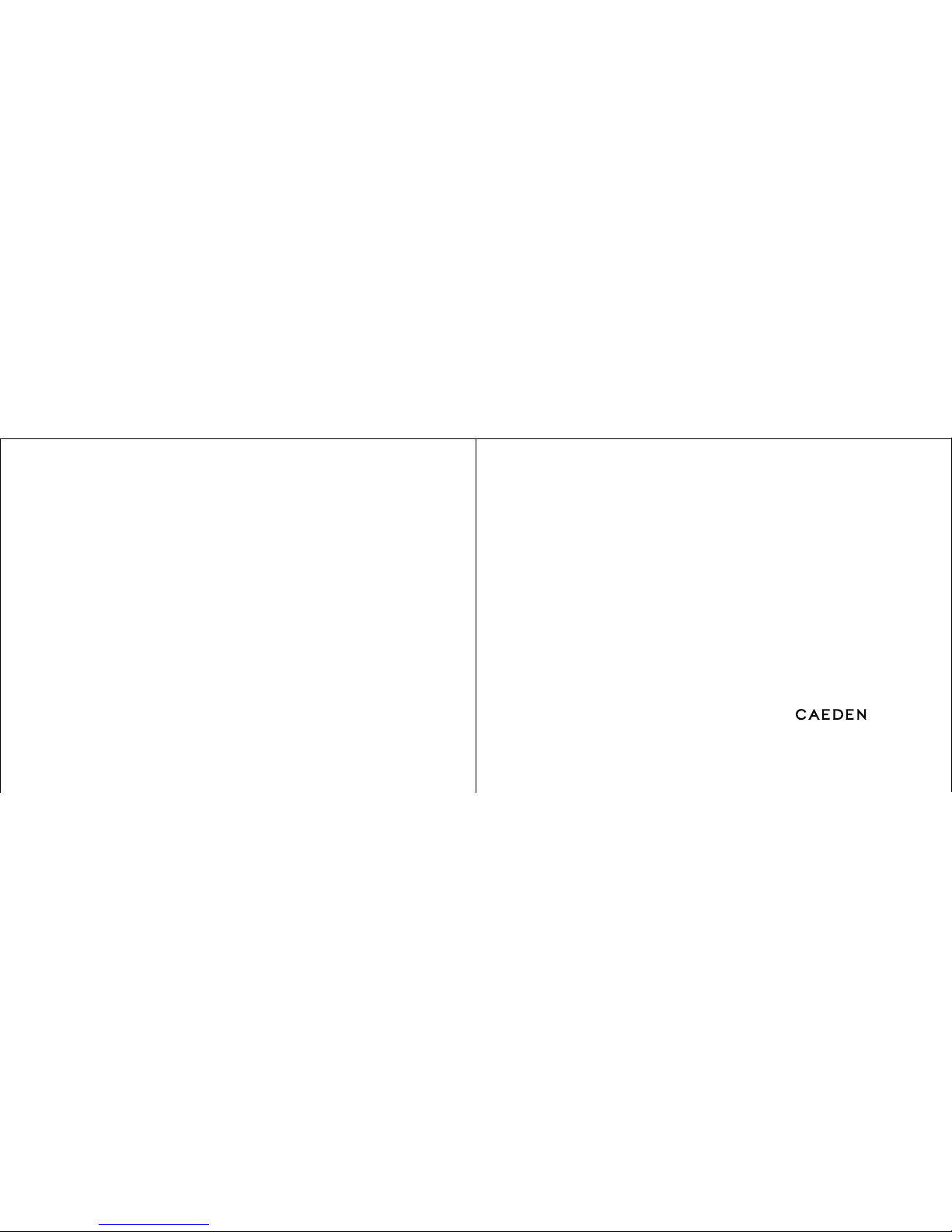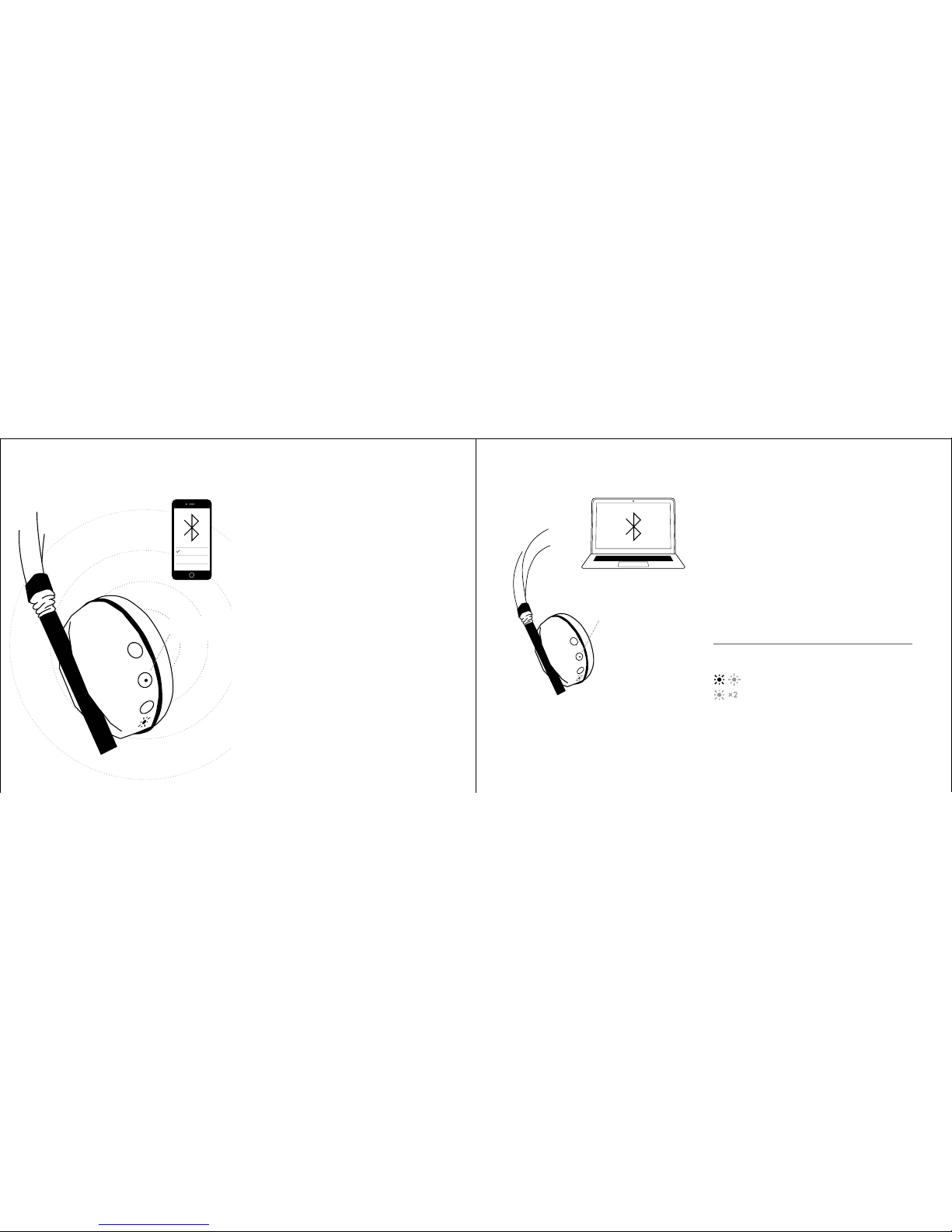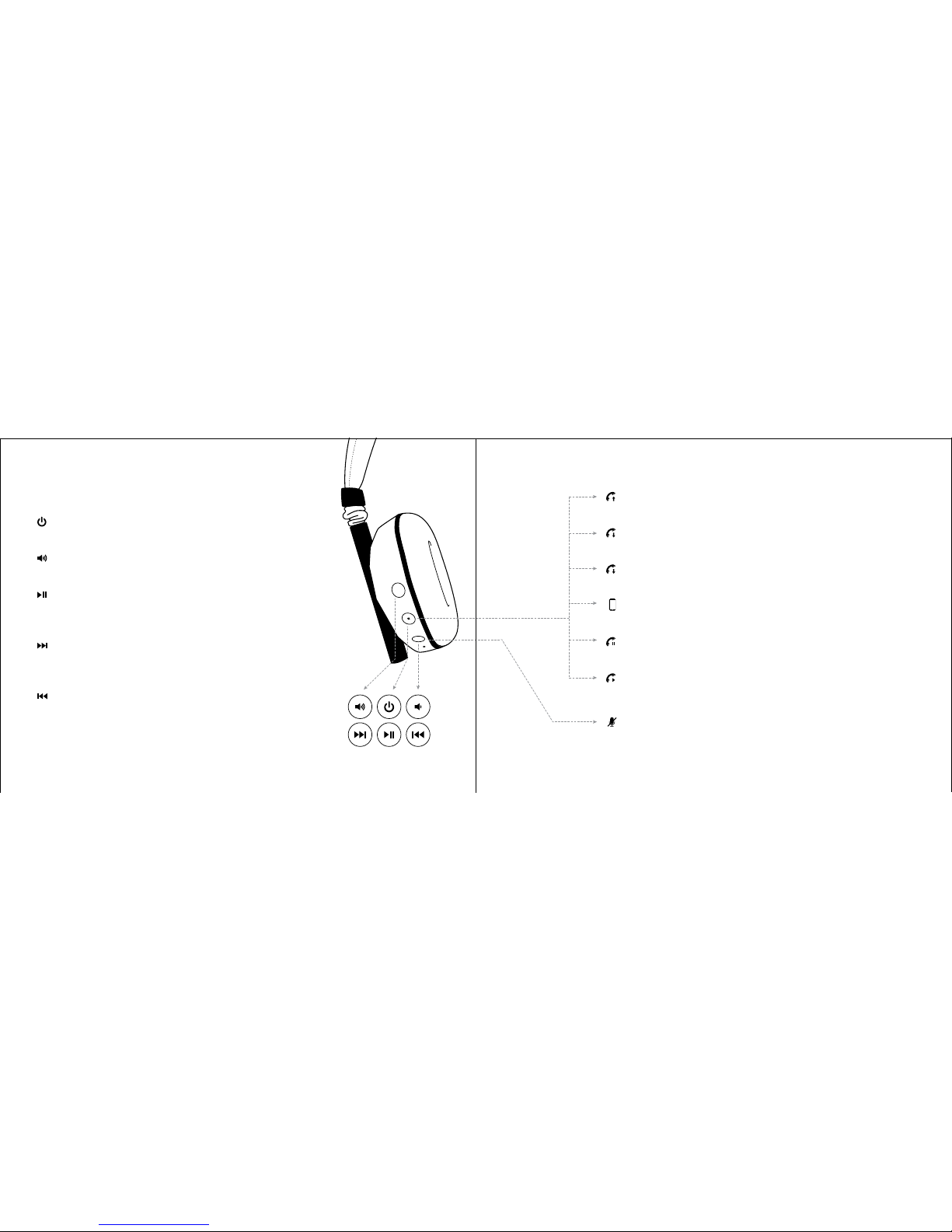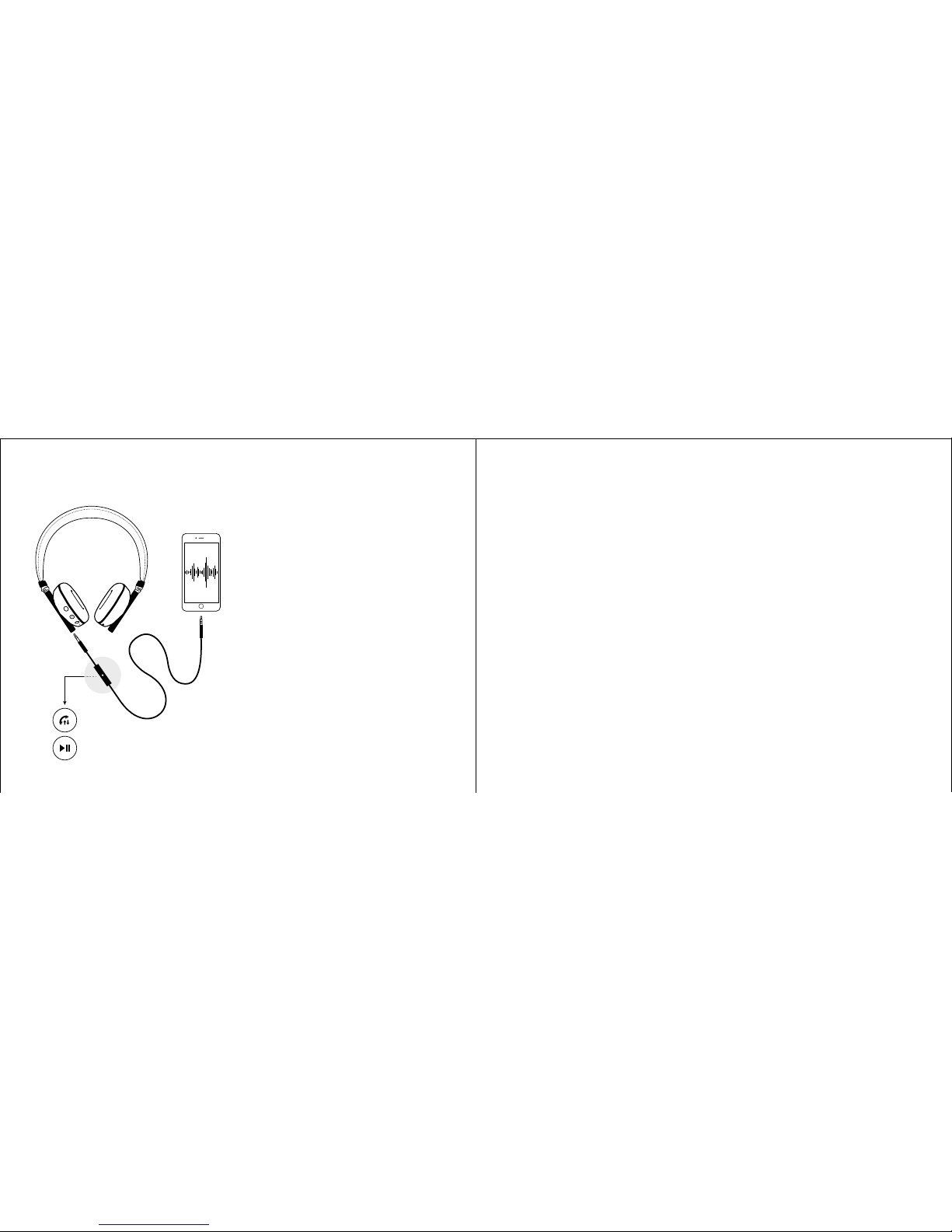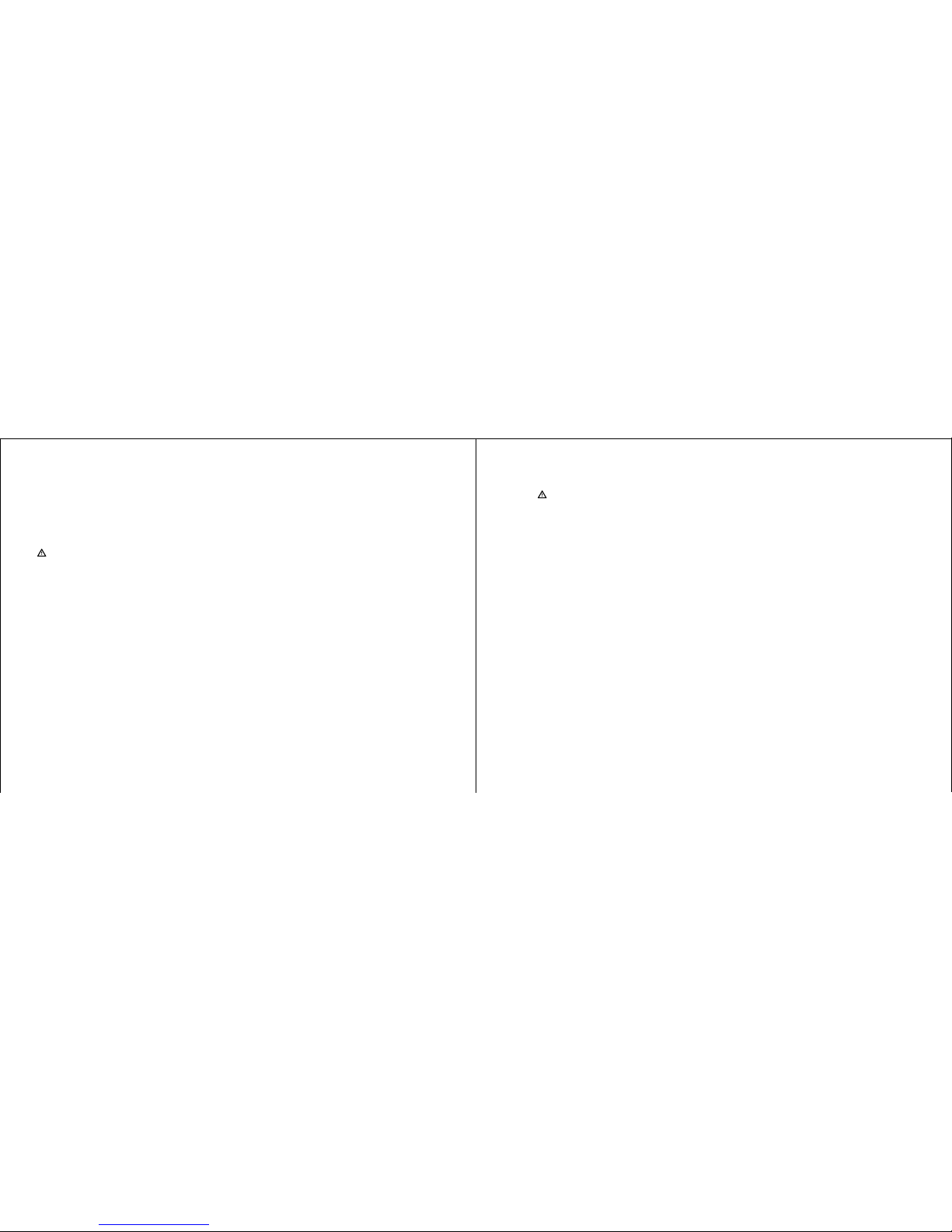Please read the Linea Nº10 Product Guide, Safety Information and Manufacturer Declarations
carefully and completely before using this product.
Include this product guide when passing the product on to third parties.
Do not use an obviously defective product.
Protect your hearing from high volume levels. Permanent hearing damage may occur when
headphones are used at high volume levels for long periods of time. Excessive sound pressure from
earphones and headphones may also cause hearing loss. Please use carefully.
Keep the headphones at least 10 cm/3.94" from cardiac pacemakers or implanted debrillators.
The headphones contain magnets that generate a magnetic eld, which could cause interference with
cardiac pacemakers and implanted debrillators.
Keep the product, accessories and packaging parts out of reach of children and pets to prevent accidents
and choking hazards.
Do not use the product in situations that require special attention (e.g. in trafc or when performing
skilled jobs).
Do not use the product near water and do not expose it to rain or moisture to reduce the risk of re
or electric shock.
The device has been evaluated to meet general RF exposure requirement. The device can be used in portable
exposure condition without restriction. If possible, please do not touch the antenna area on your device.
As described in this manual, your device can be used only in right location.
Please use your Caeden headphones responsibly.
Important Safety Information
WARNING
In extreme cases, abuse or misuse of the Lithium-Polymer battery pack can leadto:
· explosion · heat generation or · re development · smoke or gas development.
Dispose of used batteries according to the instructions. Dispose of products with built-in rechargeable
batteries at specialcollection points or return them to your electronics dealer.
Risk of explosion if battery is replaced by an incorrect type.
Charge products with built-in rechargeable batteries at ambienttemperatures between 10°C and 40°C
(+/-5°C)/50°F and 104°F (+/-41°F).
Switch battery-powered products off after use.
When not using the product for extended periods of time, chargeits built-in rechargeable batteries
regularly (about every 3months).
Do not heat above 70°C/158°F, e.g. do not expose to sunlight orthrow into re.
Safety instructions for the Lithium-Polymer battery pack
Preventing Damage & Malfunctions
Do not expose your device to extreme temperatures lower than - 0°C and higher than + 40°C.
Use only attachments/accessories/spare parts supplied or recommended by Caeden.
Clean the product only with a soft, dry cloth.
Only use the product in environments where Bluetooth® wireless transmission is permitted.
Use the product with care and store it in a clean, dust-free environment.
Do not operate the product near heat sources.