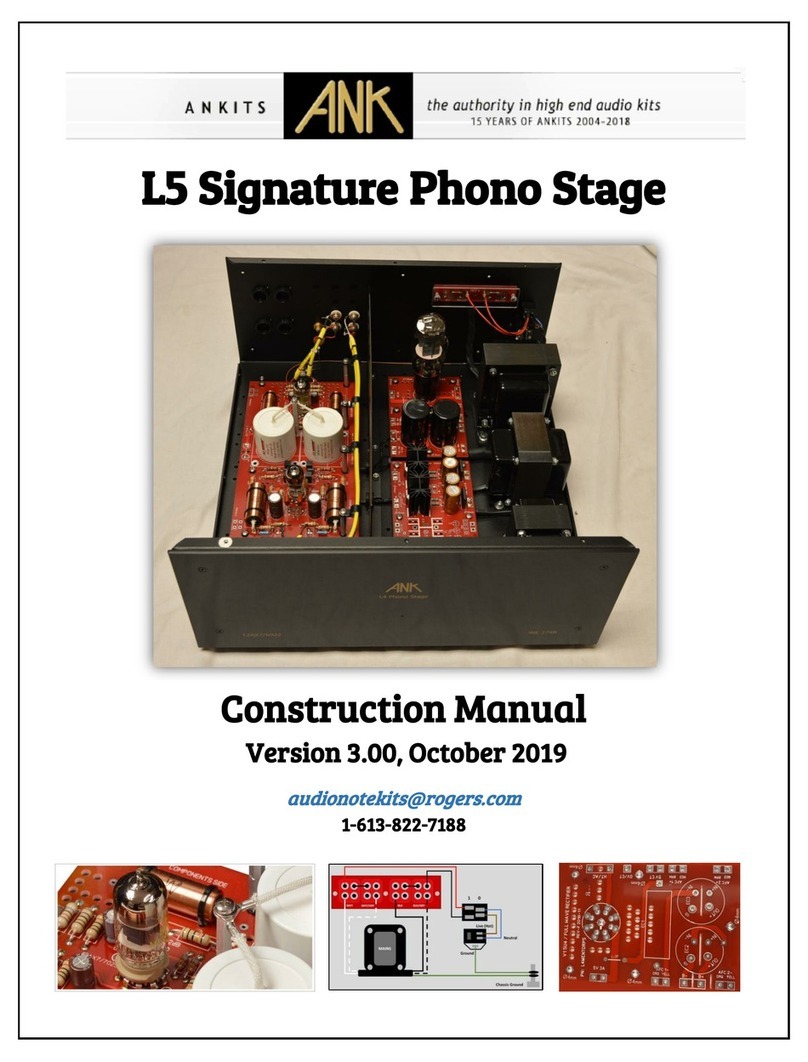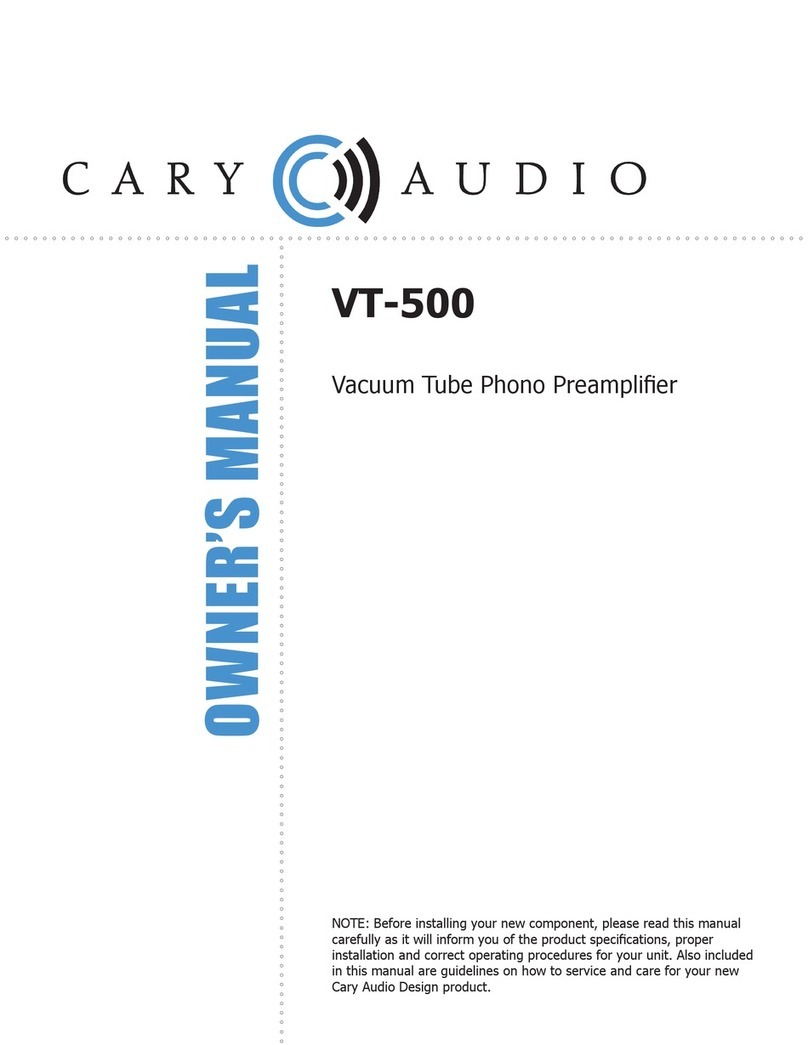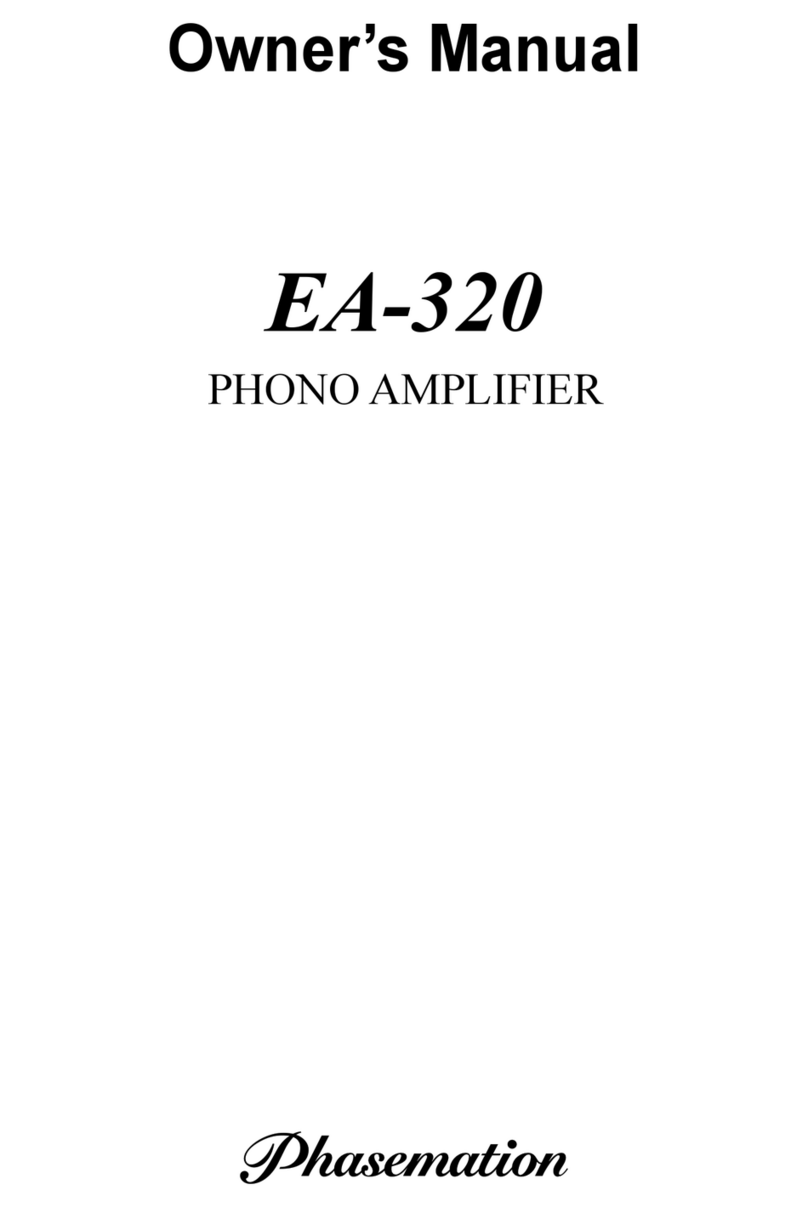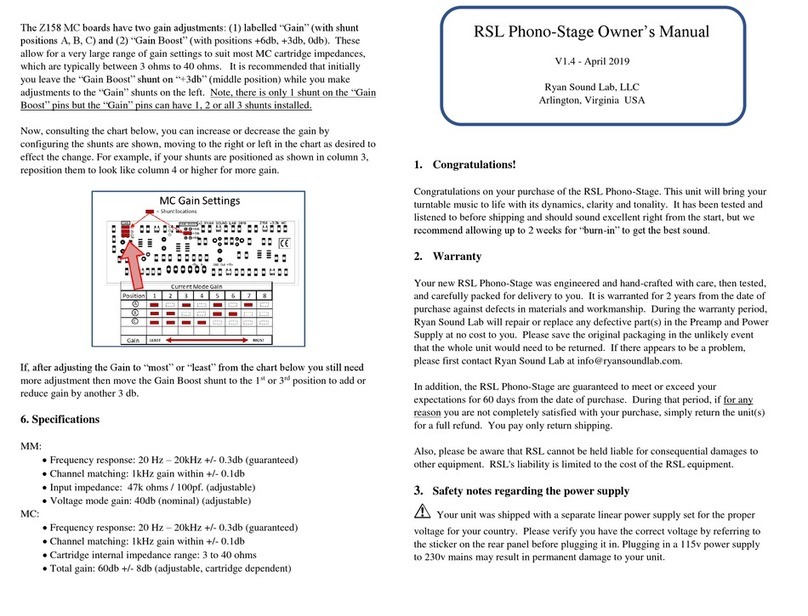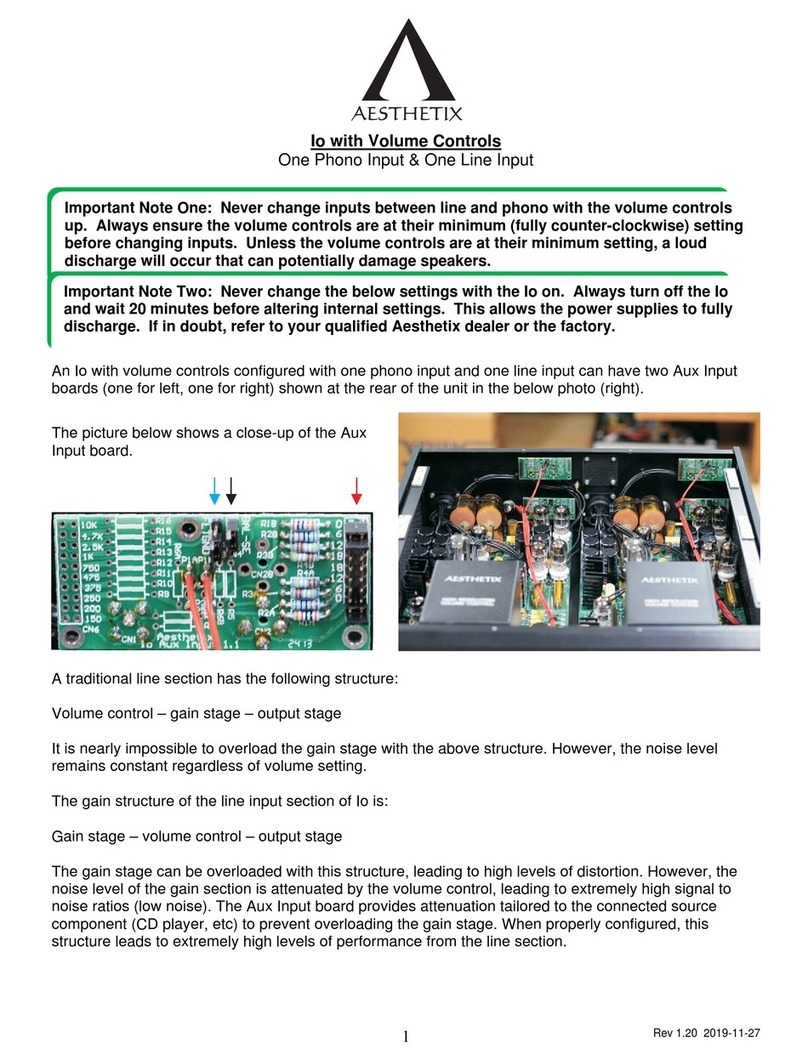!
Table of contents
1 Introduction ............................................................................................... 7
1.1 Scope of this document ..................................................................... 7
1.2 Assumptions ...................................................................................... 7
1.3 Tools / parts needed: ......................................................................... 7
1.4 Assembly Instructions ....................................................................... 8
1.5 Disclaimer .......................................................................................... 8
2 PCBs Preparation ..................................................................................... 9
2.1 Integrated Power Supply PCB ......................................................... 10
2.1.1 Resistors .................................................................................. 11
2.1.2 Capacitors ................................................................................ 12
2.1.3 Diodes ...................................................................................... 12
2.1.4 12VDC Voltage Regulator and Heatsink .................................. 13
2.1.5 Common Mode Choke – EMI filter ........................................... 14
2.2 Phono preamp PCB ........................................................................ 16
2.2.1 Valve Holders ........................................................................... 16
2.2.2 Soldering Resistors .................................................................. 17
2.2.3 Soldering Capacitors ................................................................ 18
3 Mounting Parts on The Mounting Plate .................................................. 19
3.1 IEC Power Socket ........................................................................... 21
3.2 RCA Connectors ............................................................................. 23
3.3 Power Switch ................................................................................... 23
3.4 PCBs ............................................................................................... 24
3.5 Transformers ................................................................................... 25
3.6 Ground Lift (Isolator) Circuit (Not Included) ..................................... 27
3.7 Ground Lug ..................................................................................... 27
4 Wiring / Connecting Cables .................................................................... 28
4.1 Power Cables .................................................................................. 28
4.1.1 Safety Earth ............................................................................. 28
4.1.2 IEC Socket to the Power Switch .............................................. 28
4.1.3 Main Switch to Transformers ................................................... 29
4.1.4 Transformer 1 To Heater Power Supply .................................. 32
4.1.5 Transformer 2 To Main Power Supply ..................................... 32
4.1.6 Main Power Supply to Phono Board (B+) ................................ 32
4.1.7 Power Supply Board GND Connection .................................... 33
4.1.8 Heater Tap Jumper Connection ............................................... 33
4.1.9 Heater Power Supply to Heaters (12.6VDC) ............................ 33
4.2 Audio Cables ................................................................................... 34
4.2.1 Left Audio In ............................................................................. 35
4.2.2 Right Audio In ........................................................................... 35
4.2.3 Left Audio Out .......................................................................... 35
4.2.4 Right Audio Out ........................................................................ 36
4.2.5 Star Earth ................................................................................. 36
5 Powering Up for The First Time .............................................................. 37
6 Questions / Support ................................................................................ 39
7 Appendix ................................................................................................. 40
I. Screws / Nuts / Bolts Sizes ............................................................. 40
II. Index of All Fixings Used In A Kit .................................................... 42
III. Amplifier PCB Components ............................................................. 42