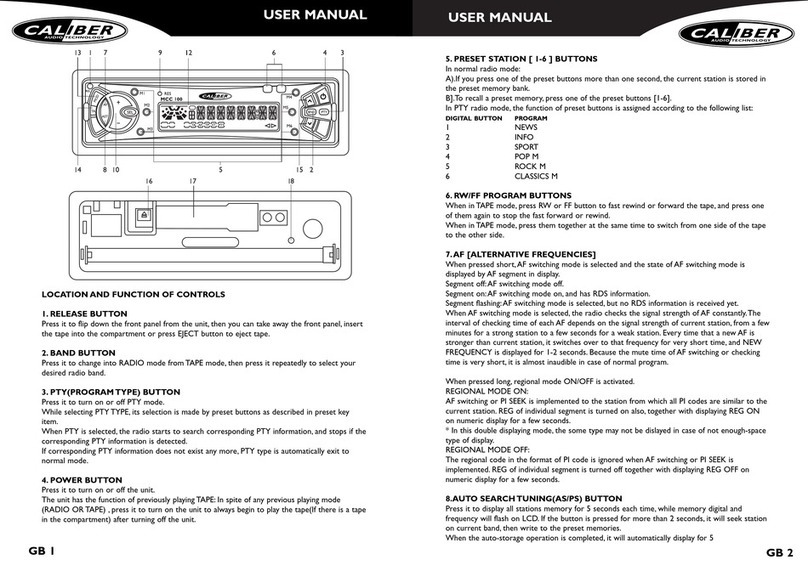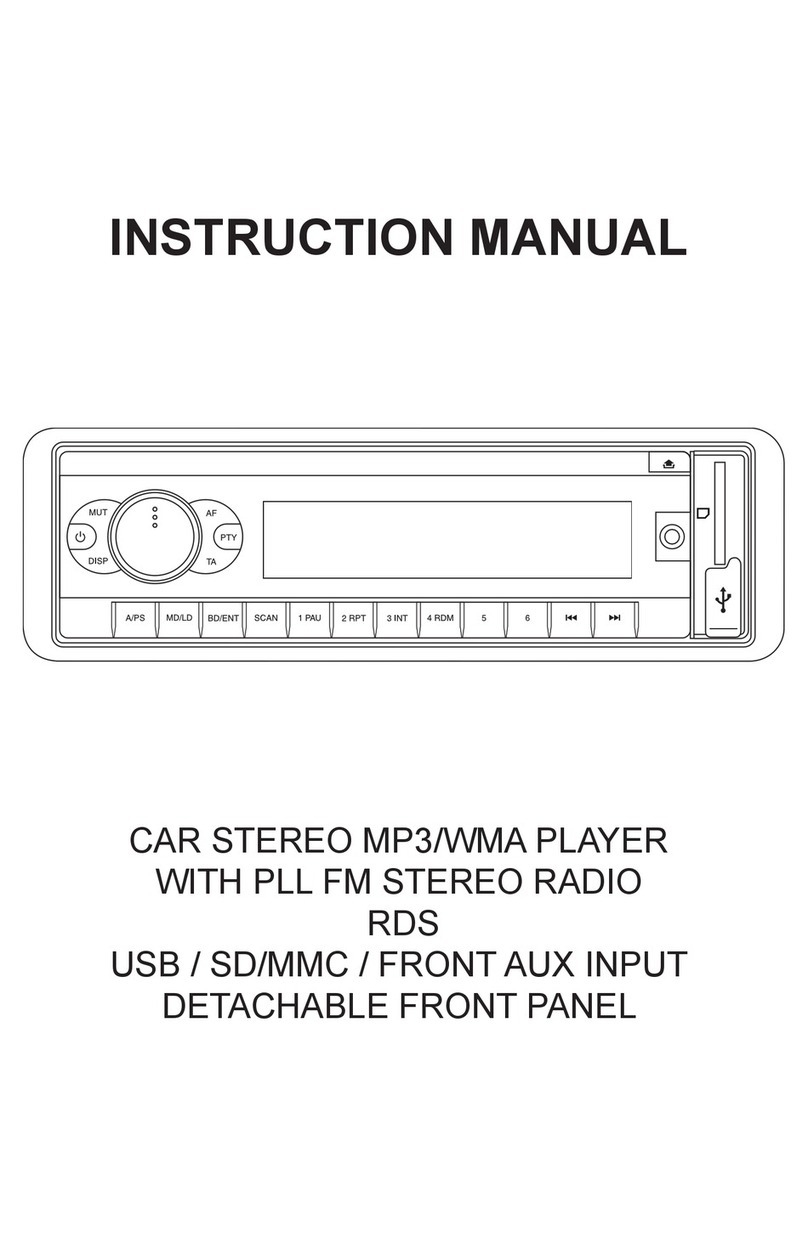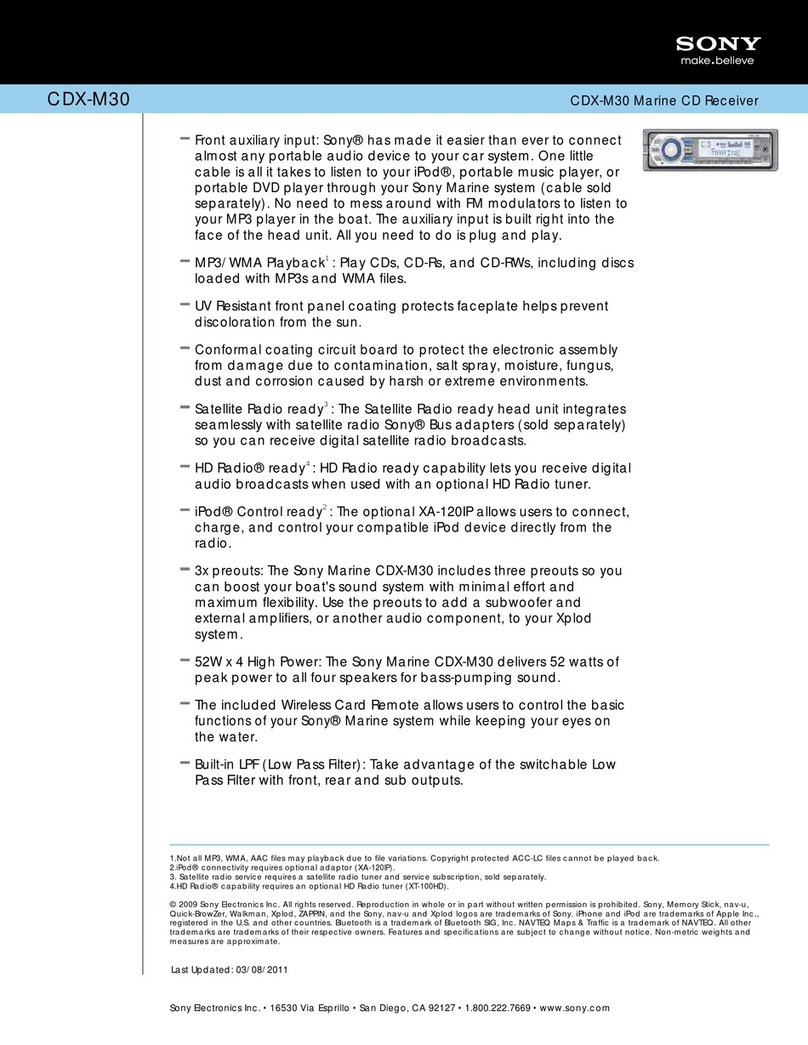METAL MOUNTING SLEEVE
Bend the tabs on the metal mounting
sleeve against the DASHBOARD with
ascrewdriver.
METAL
SUPPORT STARP
DASHBOARD
For optimum anti-skip capability of the unit,
please ensure the metal support strap is
bolted firmly to the car chassis.
SOFT PLASTI C TRIM RING
To remove the unit out of the metal mounting sleeve,
insert the two supplied KEYS into the left and right side
slots of the chassis at the same time. Then pull the chassis
out of the metal mounting sleeve as shown in the right
illustration.
110 11 12 13 14 15 16 172
3
7 5
41886 9
SD
AUX
1.- RESET BUTTON
The un it must be reset under the following conditions:
A) Prior to using thisunitfor the first time after installation.
B) If the unit fails to operate properly, press the RESET with a pen tip or other pointed instrument.
2. - SEL&VOL CONTROLBUTTON
A) Press the SEL repeated ly to select VOLUME - BASS - TREBLE-BALANCE - FADER.
B) Press and hold the SEL to select EQ(JAZZ - ROCK-PO PS - CLASS - OFF),LOUD(ON/OFF) and
BEEP(ON/OFF).
3. -POWER ON/OFFANDMUTE
Press t he POWER to turn on this unit. To turn off theunit, press and hold this button unit it off.
Duringplaying, press this to mutethe sound.
4. - LCDDISPLAY
5. - MODE BUTTON
Press t he MODE to selectRADIO/CARD(SD/MMC card inserted)/USB(flashdriver inserted)
/AUX mode.
IN SD/MMC, and USB mod e, pre ss and holdthis button to activate TRACK SEARCH and
play the select track automatically.
6&7. - TUNE, SEEK, TRACK, SKIP UP/DOWNBUTTONS
A) Radio mode
Press the>>I or I<< to perform manual seek tuning.
Press and hold the >>I or I<< to perform automatic tuning.
The unit will tune to the station with strong signal.
B) SD/MMC, and USB mode
Press t he >>I or I<< to play the next or previous track.
8. - BAND/AP BUTTON
Press this but ton to select radio band a s follow:
FM1 -> FM2 -> FM3 -> MW1 -> MW2
Press and hold the BAND button to activate the auto stora ge function.The unitscans and preset
the stat ions withstrongest signal.(18stations in FM , 12 stations in MW)
9. - CLOCK BUTTON
Press t he CLK to show the time. To adjust the time, pressand hold the CLK untilflashing and
change HOUR or MINUTE by pre ss the >>I or I<< button.
10-15. - PRES ET STATIONS MEMORY AND >II, INT, RPT, RDM BUTTONS
A) Radio mode
Press t he 1-6 buttons to select the preset stations.
Press and hold the 1-6 buttons to store the st ation that cu rrently listening.
B) SD/MMC,andUSB mode
Press t he >II to pause or resume playing.
Press t he INT to play thefirst 10 secon ds of the tracks.
Press again to off this function and the current track willkeep playing.
Press t he RPT once to repeat plays the current track.
Press t he RPT twice to repeat plays the current folder.
Press t he RDM to turn random play on or off.
Press t he 5/6 to move up or down 10 tracks at a time(Note: when the remaining tracks less than
10, this function is invalid)
Press t he MODE to selectauxiliary input playing mode when connecting with external audio
device.
When SD/MM C card is inserted,the unit is automatically switched to SD/MMCmode.(Note:if both
USB storagedeviceand SD/MMC card inserted,the system will switch to the mode of the latest
connected.)
When USB storage device is connected,the unit is automa tically switched to USB m ode.
16.-AUX JACK
17.-SD/MMC CARD SLOT
18.-USB PORT
PDF created with FinePrint pdfFactory trial version http://www.pdffactory.com
METAL MOUNTING SLEEVE
Bend the tabs on the metal mounting
sleeve against the DASHBOARD with
ascrewdriver.
METAL
SUPPORT STARP
DASHBOARD
For optimum anti-skip capability of the unit,
please ensure the metal support strap is
bolted firmly to the car chassis.
SOFT PLASTIC TRIM RING
To remove the unit out of the metal mounting sleeve,
insert the two supplied KEYS into the left and right side
slots of the chassis at the same time. Then pull the chassis
out of the metal mounting sleeve as shown in the right
illustration.
110 11 12 13 14 15 16 172
3
7 5
41886 9
SD
AUX
1.- RESET BUTTON
The unit must be reset under the following conditions:
A) Prior to using thisunitfor the first time after installation.
B) If the unit fails to operate properly, press the RESET with a pen tip or other pointed instrument.
2. - SEL&VOL CONTROLBUTTON
A) Press the SEL repeatedly to select VOLUME - BASS - TREBLE-BALANC E - FADER.
B) Press and hold the SEL to select EQ(JAZZ - ROCK-POPS - CLASS - OFF),LOUD(ON/OFF) and
BEEP(ON/OFF).
3. -POWER ON/OFFANDMUTE
Press the POWER to turn on this unit. To turn off theunit, press and hold this button unit it off.
Duringplaying, press this to mutethe sound.
4. - LCDDISPLAY
5. - MODE BUTTON
Press the MODE to selectRADIO/CARD(SD/MMC card inserted)/USB(flashdriver inserted)
/AUX mode.
IN SD/MMC, and USB mode, press and holdthis button to activate TRACK SEARCH and
play the select track automatically.
6&7. - TUNE, SEEK, TRACK, SKIP UP/DOWNBUTTONS
A) Radio mode
Press the>>I or I<< to perform manual seek tuning.
Press and hold the >>I or I<< to perform automatic tuning.
The unit will tune to the station with strong signal.
B) SD/MMC, and USB mode
Press the >>I or I<< to play the next or previous track.
8. - BAND/AP BUTTON
Press this button to select radio band as follow:
FM1 -> FM2 -> FM3-> MW1 -> MW2
Press and hold the BAND button to activate the auto storage function.The unitscans and preset
the stations withstrongest signal.(18stations in FM , 12 stations in MW)
9. - CLOCK BUTTON
Press the CLK to show the time. To adjust the time, pressand hold the CLK untilflashing and
change HOUR or MINUTE by press the >>I or I<< button.
10-15. - PRESET STATIONS MEMORY AND >II, INT, RPT, RDM BUTTONS
A) Radio mode
Press the 1-6 buttons to select the preset stations.
Press and hold the 1-6 buttons to store the station that currently listening.
B) SD/MMC,andUSB mode
Press the >II to pause or resume playing.
Press the INT to play thefirst 10 seconds of the tracks.
Press again to off this function and the current track willkeep playing.
Press the RPT once to repeat plays the current track.
Press the RPT twice to repeat plays the current folder.
Press the RDM to turn random play on or off.
Press the 5/6 to move up or down 10 tracks at a time(Note: when the remaining tracks les s than
10, this function is invalid)
Press the MODE to selectauxiliary input playing mode when connecting with external audio
device.
When SD/MMC card is inserted,the unit is automatically switched to SD/MMCmode.(Note:if both
USB storagedeviceand SD/MMC card inserted,the system will switch to the mode of the latest
connected.)
When USB storage device is connected,the unit is automatically switched to USB mode.
16.-AUX JACK
17.-SD/MMC CARD SLOT
18.-USB PORT
PDF created with FinePrint pdfFactory trial version http://www.pdffactory.com