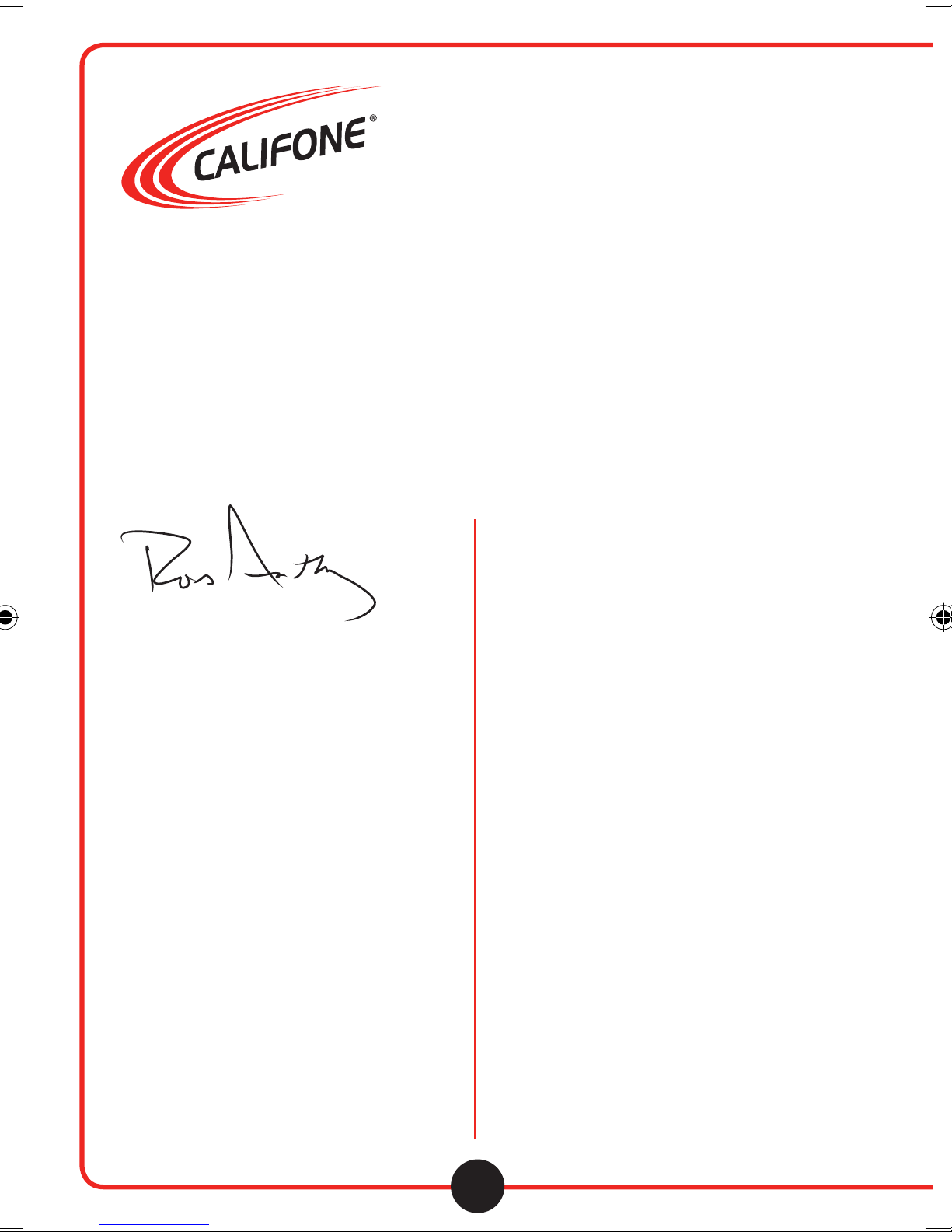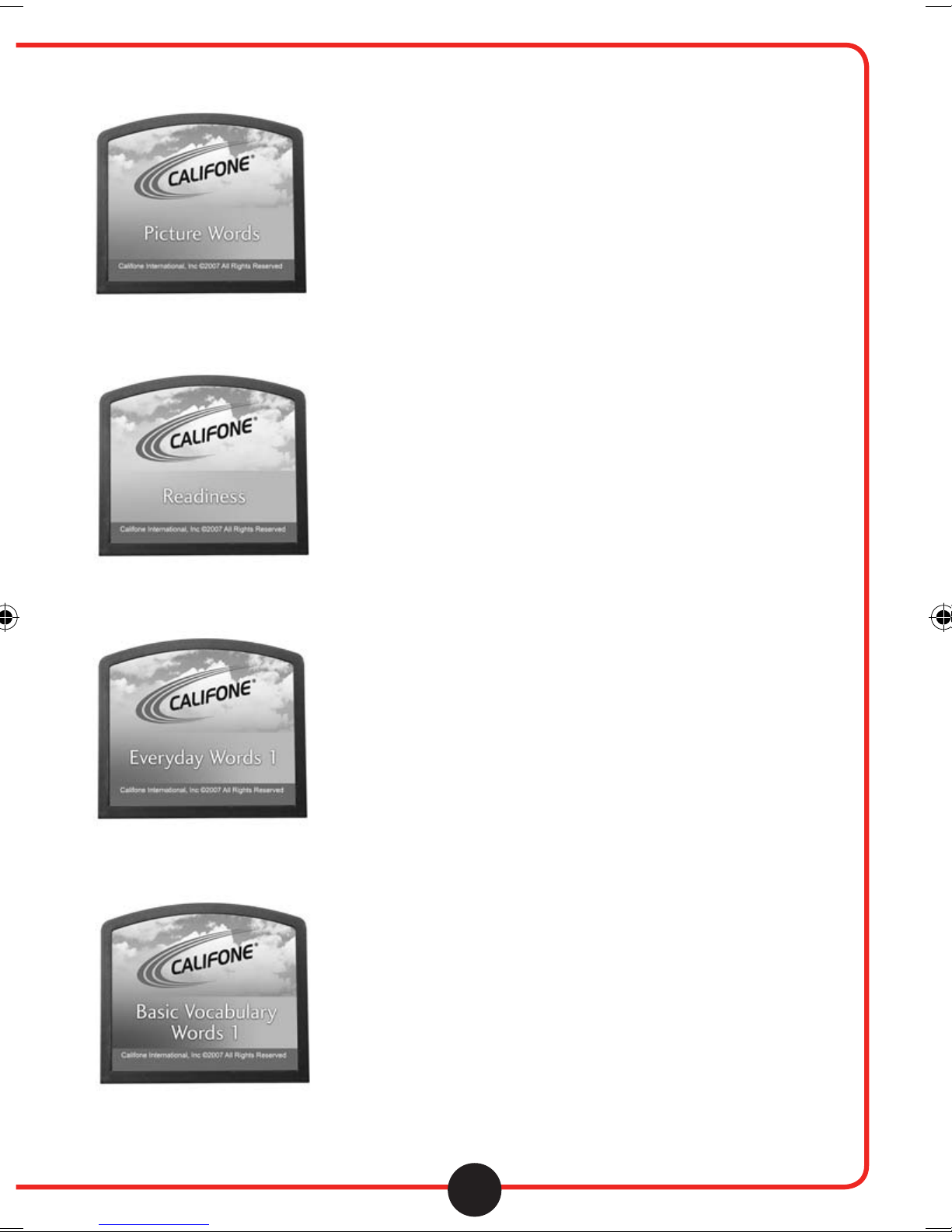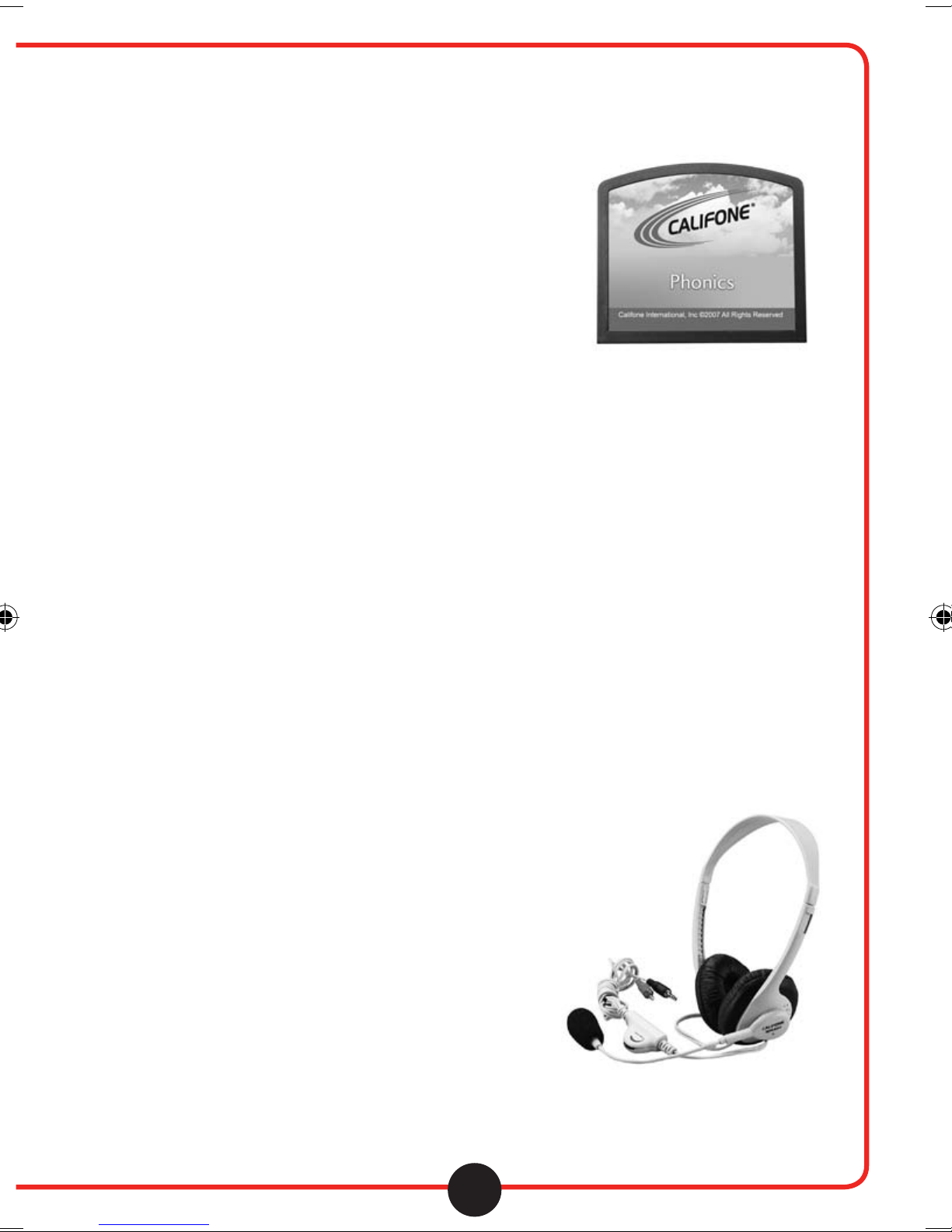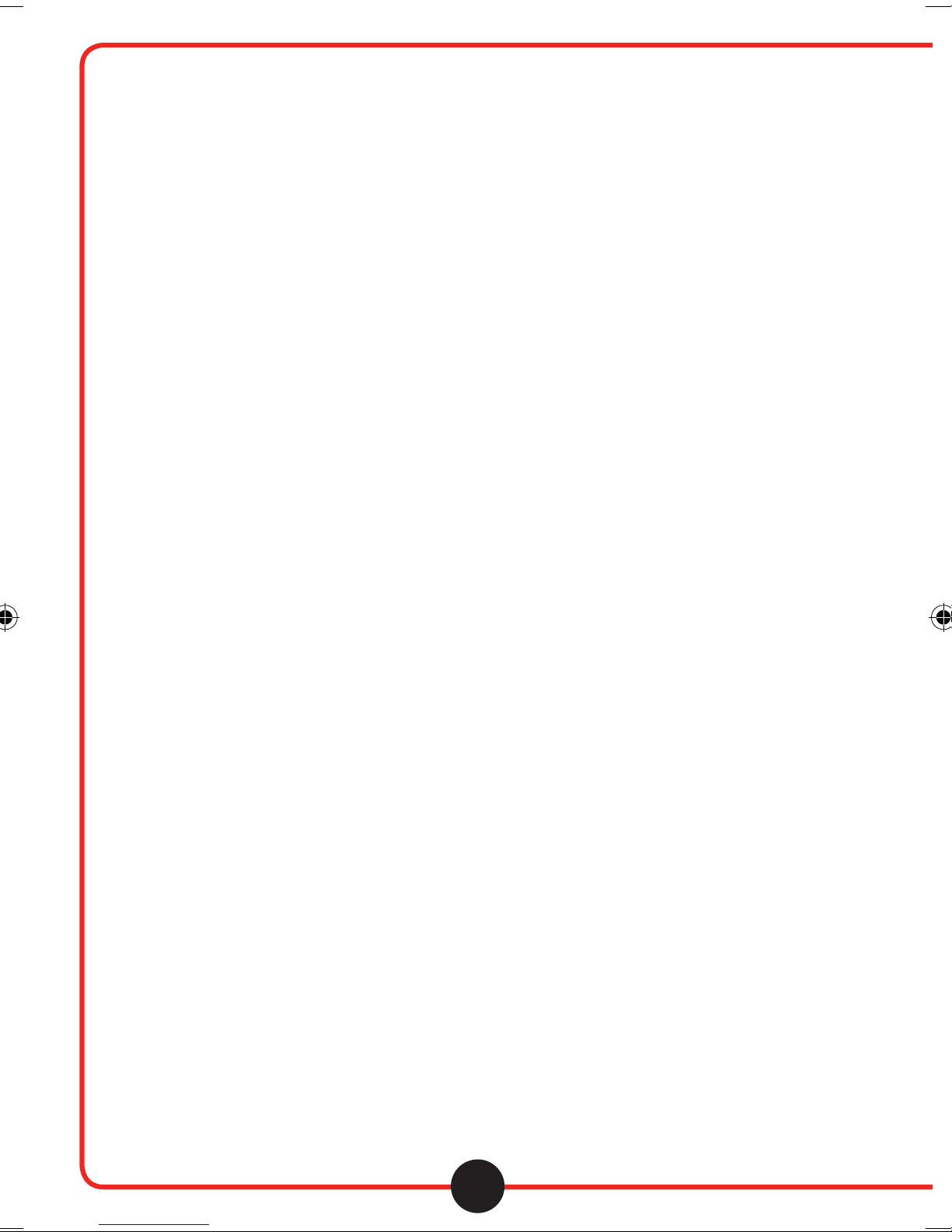AV Tutor™
1
Thank you for your investment in the Califone AV Tutor™ & its supporting supplemental reading programs. It has been
designed for beginning readers and those who are below grade in ELD/ESL applications.
This program does more to enhance classroom curriculum, speech-language therapies, & ELD/ESL applications than ever
before! With a form function that’s already familiar to many kids, the AV Tutor will be a popular learning destination within
your classroom. This digital upgrade oers a more convenient way for students to learn today, but is based on our teacher-
tested popular card programs which help students connect what they see with what they hear… played back with the
sound clarity and consistency only digital recordings can provide.
I invite you to visit our website and register your AV Tutor for its one year warranty coverage. While you are there please visit
other sections to learn more about our complete line of portable and installed wired and wireless PA systems, multimedia
players and recorders, wired and wireless headphones and headsets, computer peripherals and other Califone products.
Sincerely,
Roscoe Anthony
President, Califone® International, Inc.
Warranty Registration
The warranty for the AV Tutor™ specically covers use
in schools, churches and early childhood daycare
centers, unlike consumer electronic products. This
is critical to help avoid lost class time due to “down”
equipment and helps stretch budgets.
It is built to the same standards as the rest of our
products which teachers and other presenters rely on
day in and day out. Califone warrants this product to
be free from defective material and workmanship for one
year from the purchase date. Our “Project Intercept”
Customer Satisfaction program will replace defective
parts and repair malfunctioning products under this
warranty when the defect occurs under normal use,
provided the unit is returned to our factory via pre-
paid transportation only after the factory issues an
RA (Return Authorization) number which must be
clearly written on the outside of the box.
Unpacking your AV Tutor™
Check unit carefully for damage that may have occurred
during transit. Each AV Tutor™ is carefully inspected
at the factory and packed in a special carton for safe
transport.
Features
Visit us online at califone.com
All Damage Claims Must Be Made WithThe Freight Carrier
Notify the freight carrier immediately if you observe any
damage the shipping carton or product. Repack the unit in
the carton and await inspection by the carrier’s claim agent.
Notify your dealer of the pending freight claim.
Returning your unit for service or repairs
Should your unit require service, contact your dealer or
Califone directly (Customer Service Department) at
(800) 722-0500 to rst obtain a Return Authorization
(RA) number.
Damage Requiring Service
The AV Tutor™ should be serviced by qualied
service personnel when:
• The power supply cord or the plug has been damaged
• Objects have fallen or liquid has been spilled into unit
• Has been exposed to rain
• It does not appear to be operating normally or exhibits
a marked change in performance
• Has been dropped or the enclosure damaged
All shipments to Califone must include the RA
number clearly marked on the exterior of the shipping
carton and must shipped prepaid. C.O.D.
shipments will be refused and returned at your cost.
Servicing
The user should not attempt to service the AV Tutor™
beyond that described in these operating instructions. For
all other servicing, refer to qualied service personnel.
Contents
a) 2050 AV Tutor
b) This Instruction Manual