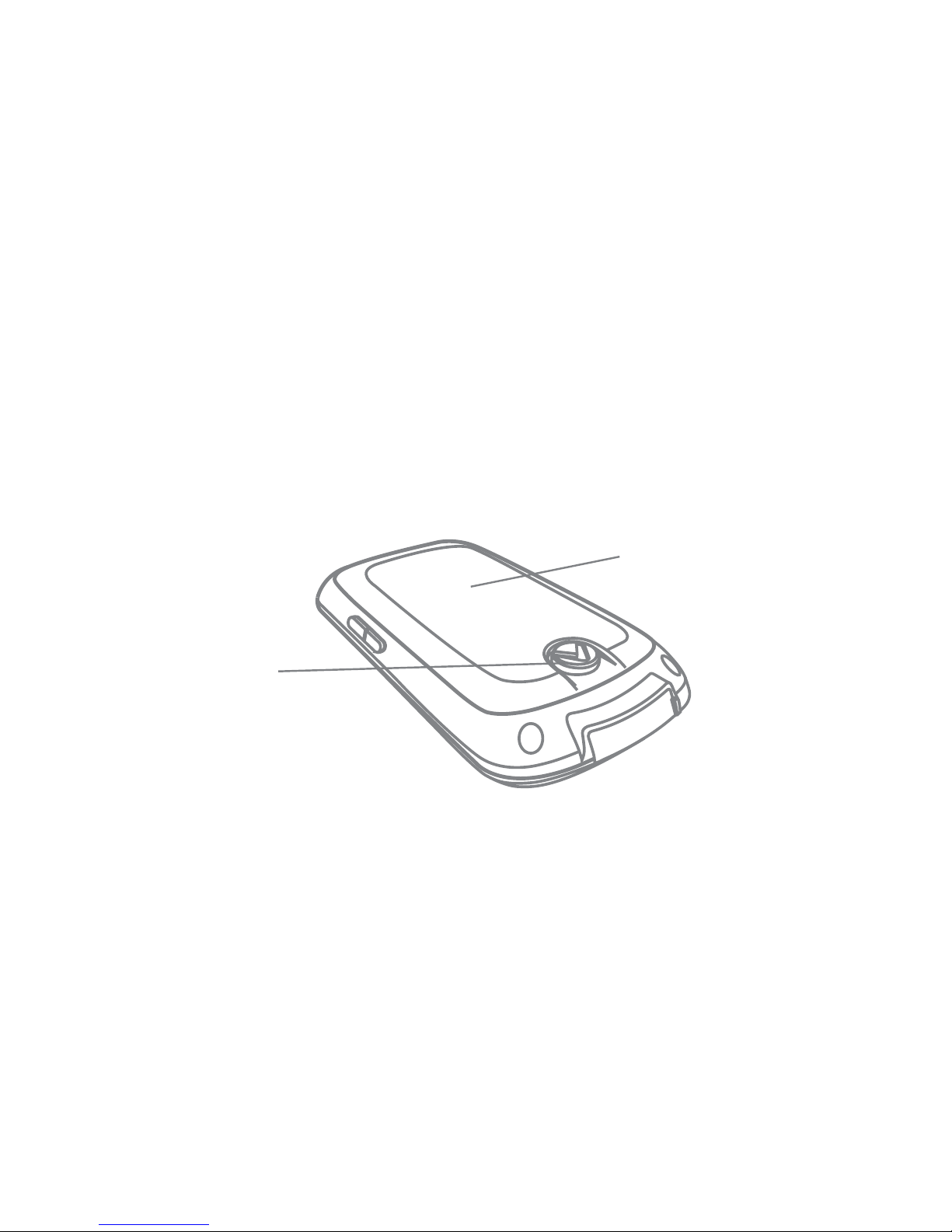FCC COMPLIANCE STATEMENT (USA)
FCC Class B Part 15
This device complies with Part 15 of the FCC Rules. Operation is
subject to the following two conditions: (1) this device may not
cause harmful interference, and (2) this device must accept any
interference received, including interference that may cause
undesired operation.
WARNING: Changes or modifications to this unit not expressly
approved by the manufacturer could void the user’s authority to
operate this equipment.
NOTE: This equipment has been tested and found to comply with
the limits for a Class B digital device, pursuant to part 15 of the FCC
rules. These limits are designed to provide reasonable protection
against harmful interference in a residential installation. This
equipment generates, uses and can radiate radio frequency energy
and, if not installed and used in accordance with the instructions,
may cause harmful interference to radio communications. However,
there is no guarantee that interference will not occur in a particular
installation. If this equipment does cause harmful interference to
radio or television reception, which can be determined by turning
the equipment off and on, the user is encouraged to try to correct
the interference by one or more of the following measures:
FYcf]YbhcffY`cWUhYh\YfYWY]j]b[UbhYbbU"
=bWfYUgYh\YgYdUfUh]cbVYhkYYbh\YYei]daYbhUbXfYWY]jYf"
7cbbYWhh\YYei]daYbh]bhcUbcih`YhcbUW]fWi]hX]ZZYfYbhZfca
that to which the receiver is connected.
7cbgi`hh\YXYU`YfcfUbYldYf]YbWYXfUX]c#HJhYW\b]W]UbZcf\Y`d"
Use only the battery and battery charger as specified by manu-
facturer. The charging unit and any other charging units should
be operated only from the type of power source indicated on the
marking label and are intended for indoor use only.
8cbchcjYf`cUXkU``cih`YhgcfigYk]h\YlhYbg]cbWcfXg Ugh\]g
may result in a risk of fire or electric shock.
Failure to observe all safety instructions will void the Limited
Warranty, and may lead to suspension or denial of services to the
offender, or legal action, or both.
Batteries should not be discarded in the normal waste stream,
`cWU`#fY[]cbU`gmghYagYl]ghhcX]gdcgYcZh\YVUhhYf]Yg"5gUb
YbXigYf#WcbgiaYfmciWcbhf]VihYVmYbgif]b[h\Uhh\YVUhhYfm]g
disposed of properly.
Callaway Golf Company
Callaway Golf Europe Ltd.
Industry Canada Standard (Canada 310)
This Category II radiocommunication device complies with Industry
Canada Standard RSS-310. Operation is subject to the following two
conditions: (1) this device may not cause interference, and (2) this
device must accept any interference, including interference that
may cause undesired operation of the device.
Ce dispositif de radiocommunication de catégorie II respecte la
norme CNR-310 d’Industrie Canada. Son fonctionnement est
subordonné aux deux conditions suivantes : (1) ce dispositif ne
doit pas produire d’interférences, et (2) ce dispositif doit pouvoir
supporter toute interférence, y compris les interférences qui
peuvent nuire à son fonctionnement.
Note Regarding Callaway uPro MX
The Callaway uPro MX GPS unit is not to be discarded in the normal
kUghYghfYUa `cWU`#fY[]cbU`gmghYagYl]ghhcX]gdcgYcZY`YWhfcb-
]Wg"5gUbYbXigYf#WcbgiaYfmciWcbhf]VihYVmYbgif]b[h\Uhh\]g
device is disposed of properly.
BATTERY WARNING
<UbX`Ymcif@]!]cbVUhhYfm'"+Jk]h\WUfY"8cbchd`UWYh\YVUhhYfm
in prolonged direct sunlight or high temperature environments
(e.g., vehicle trunks, dashboards, open fires, heaters, etc.). Exposing
the battery to prolonged direct sunlight or extreme heat may result
in the battery pack leaking, overheating, or exploding, which in
turn may cause fire or other hazards. High temperatures could also
XYZcfah\YVUhhYfmUbX#cfXYj]WY"
8cbchXfcdcfgiVaYf[Yh\YVUhhYfm]bkUhYf YldcgYhcYlWYgg]jY
moisture or subject it to strong impact or continuous mechanical
g\cW_g"8c]b[gcaUm[YbYfUhY\YUhcfWcffcXYh\YVUhhYfmUbX
result in poor performance and could also create a fire, explosion
or shock hazard.
8cbchUhhYadhhccdYbcfgYfj]WYh\YVUhhYfmdUW_"8cbch
disassemble, crush, throw, puncture, solder, modify or otherwise
mutilate the battery. Servicing should be done by qualified
personnel only.
8cbchghcfYh\YVUhhYfm]b\ia]XcfXighm`cWUh]cbgcfk]h\aYhU`
objects (e.g., metallic watch bands, necklaces, etc.) or with metal
[c`ZW`iVgcfch\YfaYhU``]W[c`ZYei]daYbh"8c]b[gcaUmfYgi`h]b
fire, electric shock, or other hazards.
8cbchhciW\h\YUbX!hYfa]bU`gk]h\UaYhU`cV^YWh"
8cbch]bgYfhh\YVUhhYfmk]h\h\YUbX!hYfa]bU`gfYjYfgYX"
Always keep the battery out of the reach of babies and small
children to avoid choking hazard or poisoning. Consult a doctor
immediately if battery or battery materials are swallowed.
Always dispose of battery in a special recycle bin according to local
regulations. Never dispose of battery in fire or water.
An improperly disposed battery could be short-circuited by metal
parts of other objects and result in a fire or explosion. Cover the
exposed battery terminals with electrician’s tape prior to disposal.
8cbchigYh\YVUhhYfm]Z]hUddYUfghcVYXUaU[YX XYZcfaYX
or discolored or if it leaks or emits unusual odors. In such case,
immediately ensure that the battery is away from any exposed skin
UbX#cfcdYbZ`UaYgUbXdfcadh`mUbXdfcdYf`mX]gdcgYh\YVUhhYfm"
If a battery is leaking, do not let the electrolyte get on your eyes,
skin or clothing. If the electrolyte gets into your eyes or skin,
promptly flush with clear, cold running water and seek medical
UhhYbh]cb]aaYX]UhY`m"8cbchfiVYmYg"