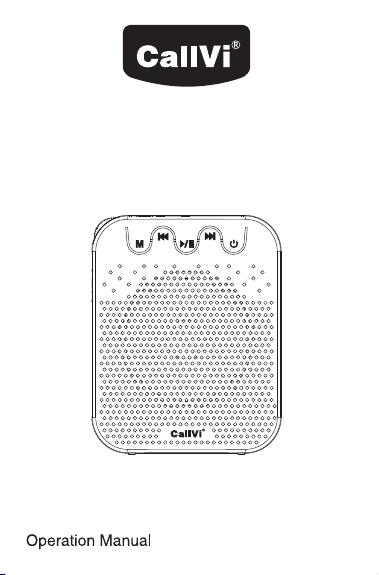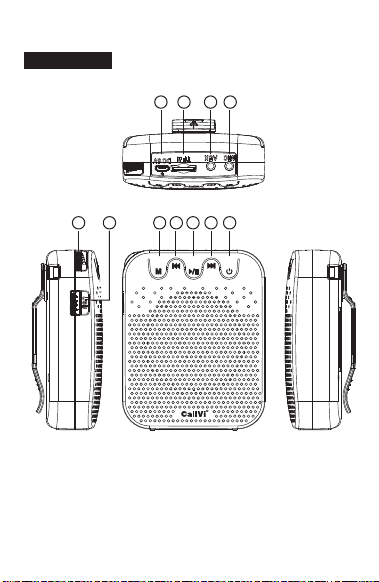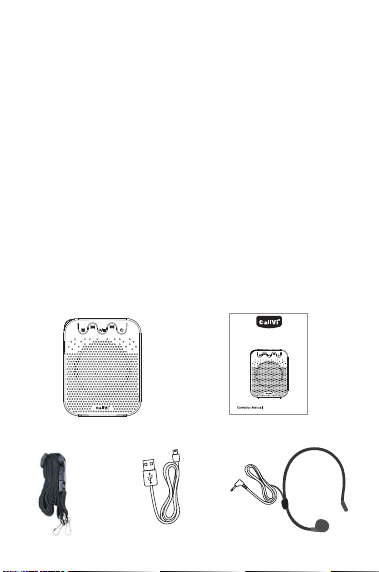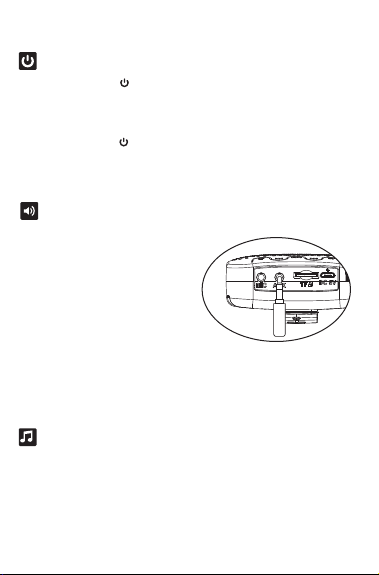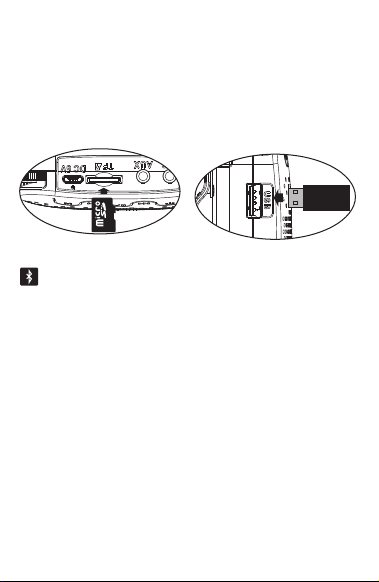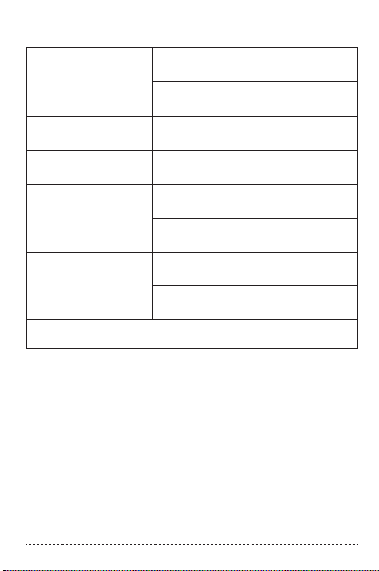Model No.V-307
4
1235
1011
9876
1. Power on / off
2. Play/Pause
3. Previous
4. Next
5. Mode
6. DC 5V Charging Port
7. TF card Port
8. AUX Port
9. Mic Port
10. USB Port
11. Volume Adjustment
Main Machine Power on / Off
Voice Amplifier
Bluetooth Mode
Main machine
Music Mode
1. Press and hold ” ” button for 2 seconds with a voice of
welcoming to use Callvi products.
Note: Insert the Wired Microphone to Mic port directly, the
machine will power on automatically.
2. Press and hold ” ” button for 2 seconds
Note: No any operations within 60 mins, the machine will
power off automatically.
● Please store and use this product in a normal temperature
environment.
● Do not expose this product to rain or moisture for a long
time.
● Do not throw it away to avoid product damage caused by
falling.
● Do not disassemble, repair or modify this product by
yourself.
● Please charge the power with the rated voltage of the
machine
● At high volume for a long period of time, it may cause
hearing damage. When listening to radio, avoid to excessive
volume and excessive
Note: Battery should not be exposed to sunlight, fire or
overheated environment.
1. Insert the wired microphone to
the MIC Port to enter into
speaker mode, and put on the
microphone headset with a
suitable angle. (Please keep the
distance 1-2 cm from the
microphone to your mouth.)
2. Start the sound amplification, and rotate the volume
adjustment to increase or reduce the volume.
1. Use the standard accessory USB cable, one end is plugged
into the main machine, the other end is plugged into the
charger or computer USB port, when the battery is charged
full, the red light is always on.
2. When the machine is plugged into TF card or USB disk, use
the standard accessory USB cable, one end is connected with
the machine, the other end is connected with computer, it
enters into Card Reader mode, it can copy or delete the music
file of TF card or USB disk.
Recording Files : Insert TF card or USB disk to the machine, and
insert the wired microphone to the Mic port, press and hold M
button for 2 seconds to enter into Recording mode. Press and
hold M button for 2 seconds to stop recording.
Delete the Recording Files: when playing the current recording
files, press play and pause button for 2 seconds to delete the
current recording file.
The company provides after-sales service methods:
1. Consulting service: Please read the instruction manual of
this product carefully before using the product. If you
encounter any problems during use, you can contact your
local dealer.
2. Replacement service: During the replacement period (within
seven days from the date of purchase), there is a non-human
failure when it is in normal use. Please keep the product,
accessories and packaging completely, after confirming the
faults, you can choose to exchange or repair, the user can
contact the local dealer for processing.
3. Warranty service: During the warranty period, there is a
non-human failure in normal use, and you can have free
warranty service (the main machine is free of charge within
one year, if it is damaged by human, should pay for
maintenance).
4. Charge repair service: The product can be repaired for one
year to three years from the date of purchase. The user needs
to pay for the component cost, transportation fee and
reasonable maintenance labor cost.
5. The following conditions are not covered by the warranty,
but paid services are available.
● Exceeding the warranty period.
● Product damage caused by unexpected factors or human
behavior.
● Product failure or damage caused by force majeure
factors such as earthquakes, fires, floods, lightning strikes,
etc.
● Unauthorized disassembly, repair or modification without
the permission of the company.
1. TF card / USB disk music playing
1. Turn on the main machine, enter into
the Bluetooth mode with the voice of
“Bluetooth is waiting for connection”.
2. On your Bluetooth device, search
and click the corresponding model
V-307 for connection. After Bluetooth
connecting, the machine can play the
music that is transmitted by your
Bluetooth device.
Note: If the machine has successfully
connected the Bluetooth device once, the machine will
connect the Bluetooth device automatically by next time.
Insert TF card or USB disk to the port to enter MP3 mode.
If the TF card or USB disk have the music files, the machine
automatic play the music, If no music files in TF card or USB
disk, the machine will enter into Bluetooth Mode.
Dear Customer,
Thank you for purchasing our wireless voice amplifier. Before
using, carefully read the user's manual. The correct operation
of the machine will allow you to use it with better
performance. Callvi brand voice amplifier are stylish, compact
and easy to operate. The system adopted advanced audio
processing circuit technology, which makes the sound loud
and clear, and has a long-time battery life. The versatile
integrated design is suitable for teaching, training, speeches,
tour guides, promotional shopping guides, etc., providing
you with excellent sound effects anytime and anywhere,
bringing unexpected and convenient to your work life, and
enjoying life every day.
Tips: Please use the brand specification charger.
Recording Mode Common Faults and Treatment Methods
Warranty Terms
Specification Warranty Card
Machine Description Precautions
Standard packaging
Methods of Operation
Battery Charging
When playing the music, Short press the Previous / Next
button to rewind / forward the music. Short press play / pause
to stop / play the music.
Note:
The max capacity for USB or TF card: 32GB.
Music format: MP3
Main machine User manual
Waistband USB cable Wired microphone headset
Wired voice amplifier
Model No.V-307
Wired voice amplifier
Cannot play when turn
on the machine
No music sound when Check whether the volume is adjusted
or not
Check whether the battery have the
power or not
Check whether the music files of TF
card or USB disk are MP3 format or not
playing Check whether the plays are in pause
mode or not
No sound when
amplifying
Check whether the wired microphone is
plugged into MIC slot correctly or not
Check whether the wireless microphone
have pairing the device correctly or not
Check if the surrounding environment
is too tight or remote
Confirm whether the environment is
covered by FM signal
Can't search for FM
radio channel / search
for less FM radio
channel / with much
noise
If the faults are still unsolved, please contact the local dealer in time
Product Name
Max output power
Output impedance
Frequency Response
Charging Voltage
Charging Time
Battery
Working Temperature
Working time
Main machine size
Unit weight
Wired Voice Amplifier
10W
2Ω
150Hz ~ 13000Hz
DC 5V / 500mA
3 -4 hours
Rechargeable 18650 type Lithium
battery 3.7V/1200mAh
-10℃to 45℃
Music mode: 4 to 5 hours
MIC mode: 8 to 10 hours
78 x 98 x 39 mm
200g (battery included)
When purchasing this product, please fill out this card carefully
and keep it in a safe place.
Model No.
Purchase Date
User Name
User Address
User Telephone
Postcode
Problem Description
Dealer Company Name
Company Address
Person in charge
Company Telephone
Postcode
Company Stamp