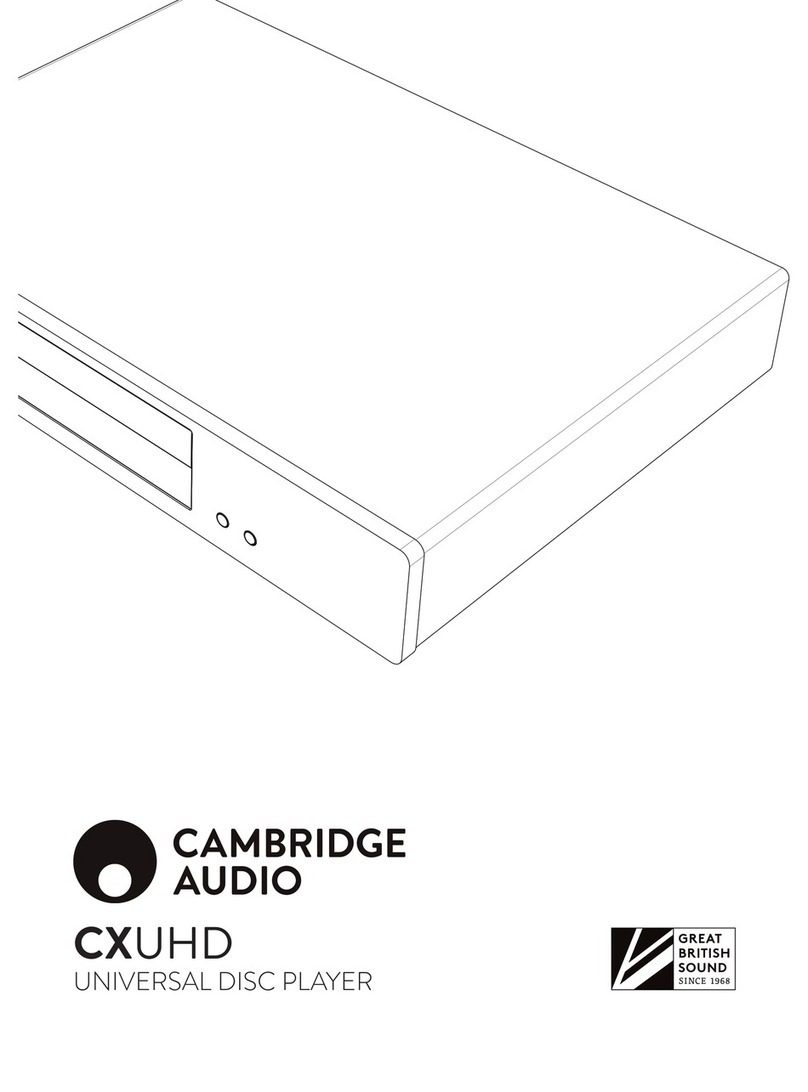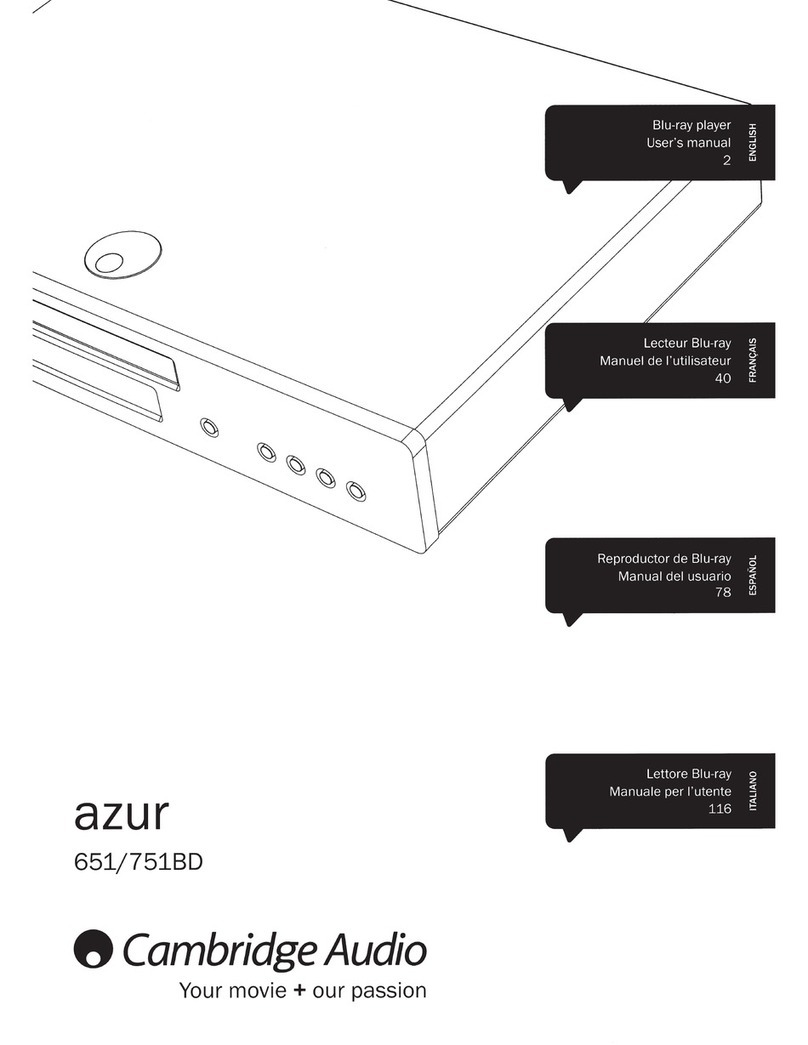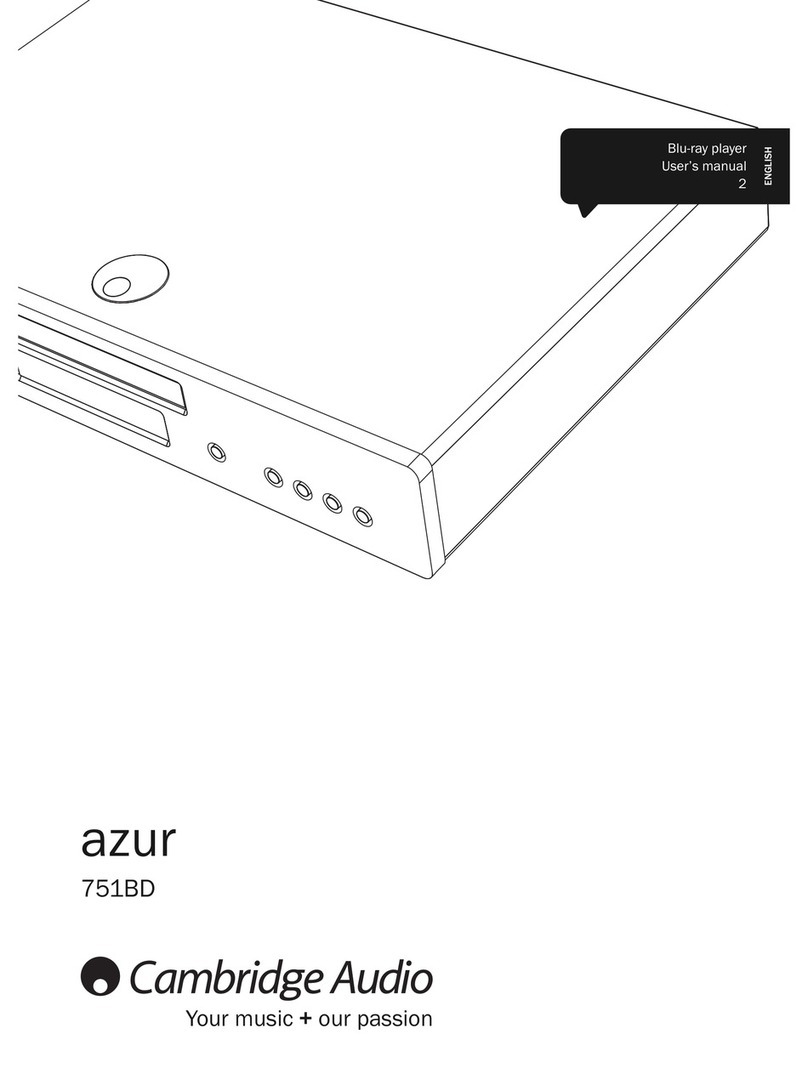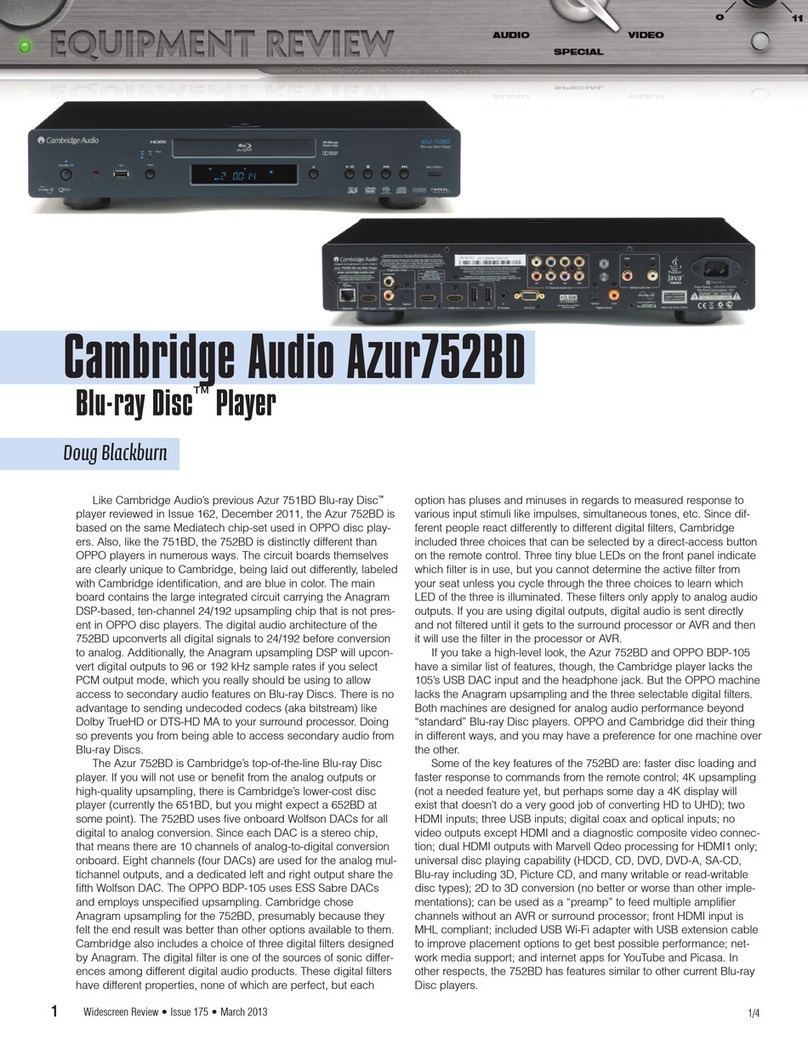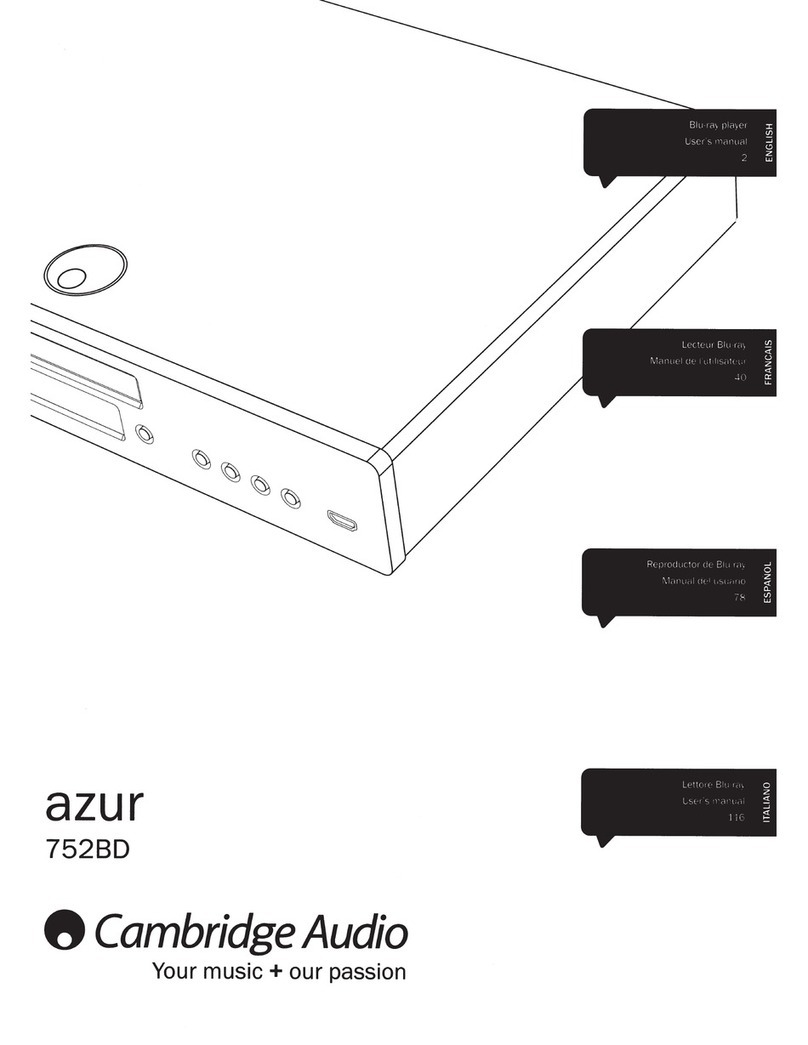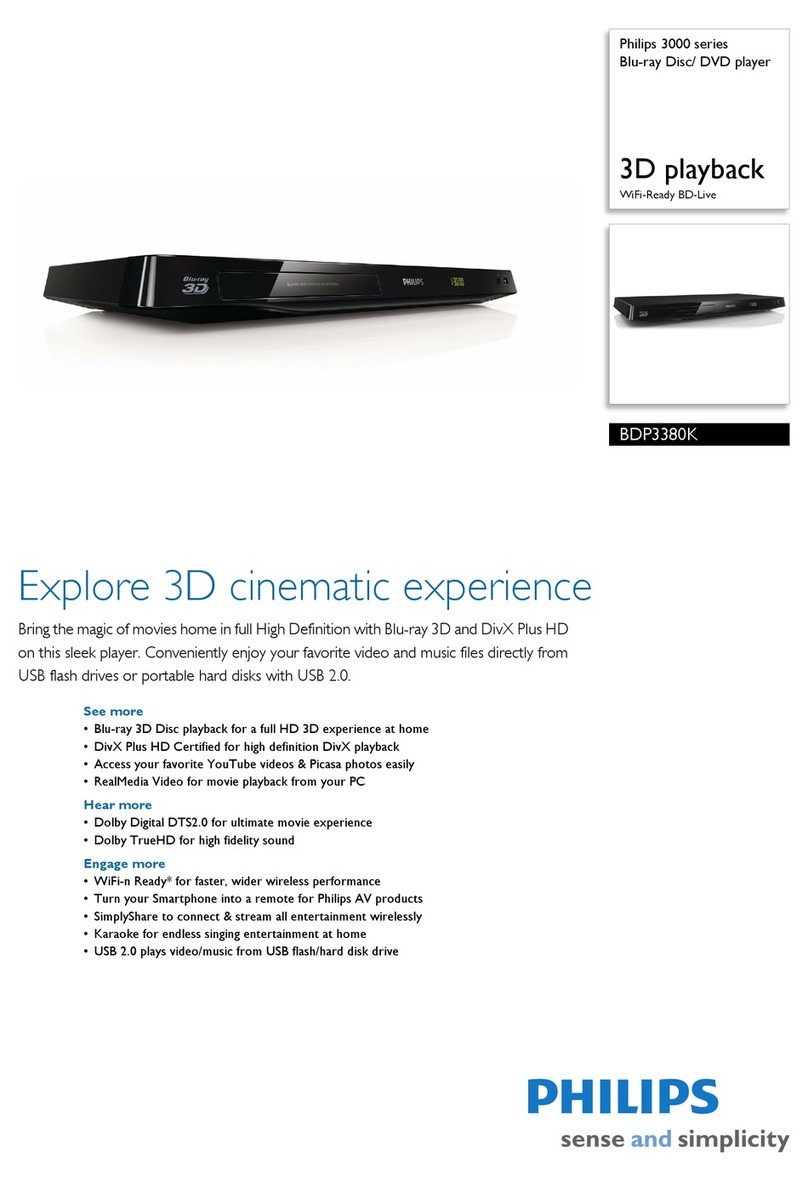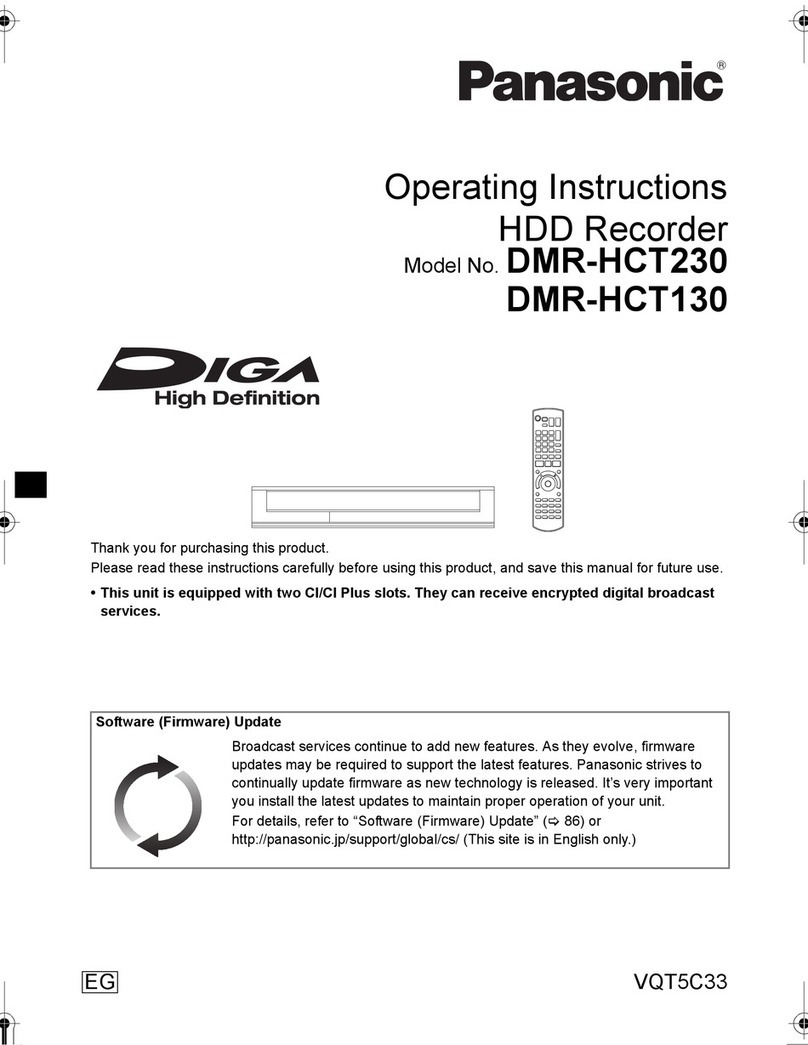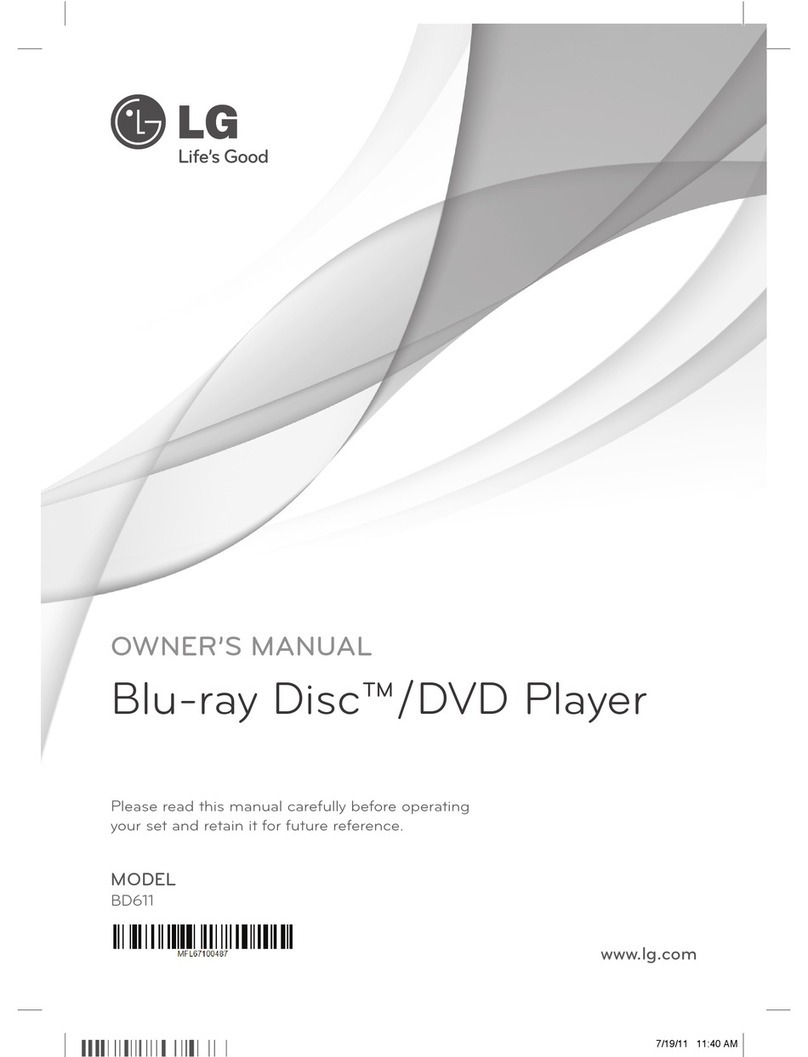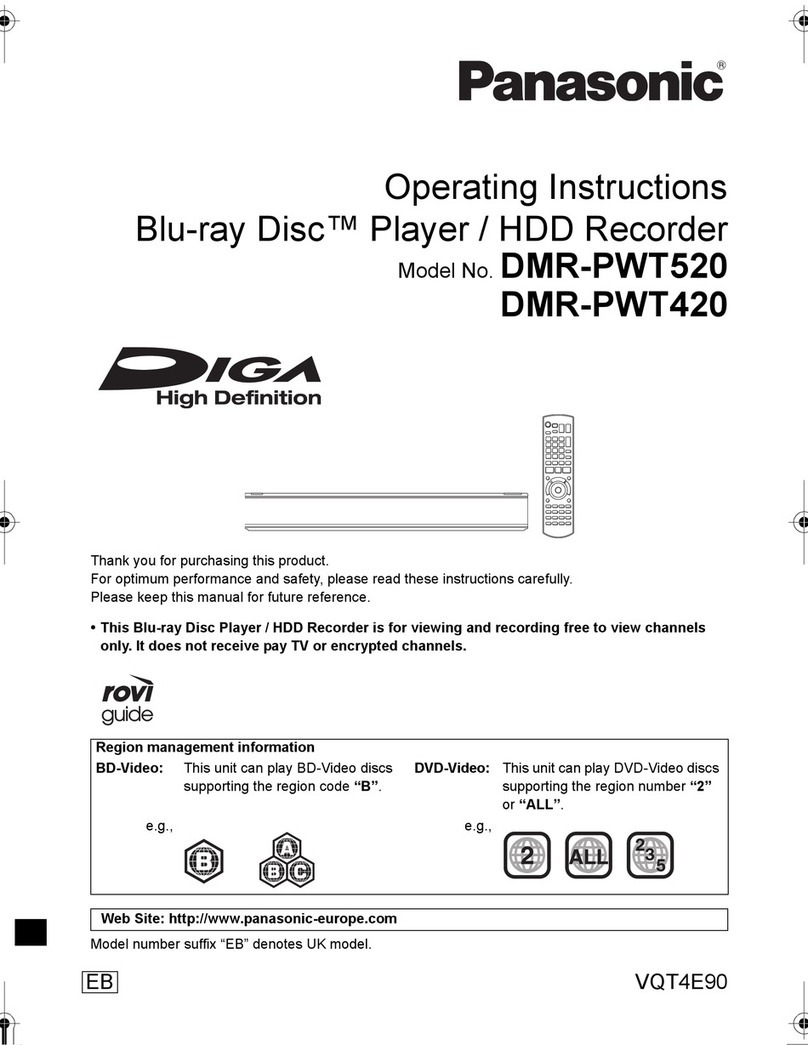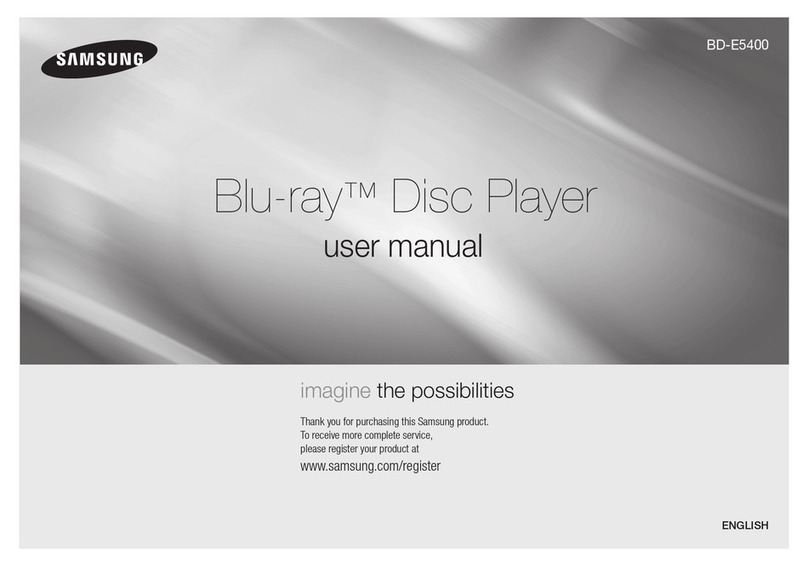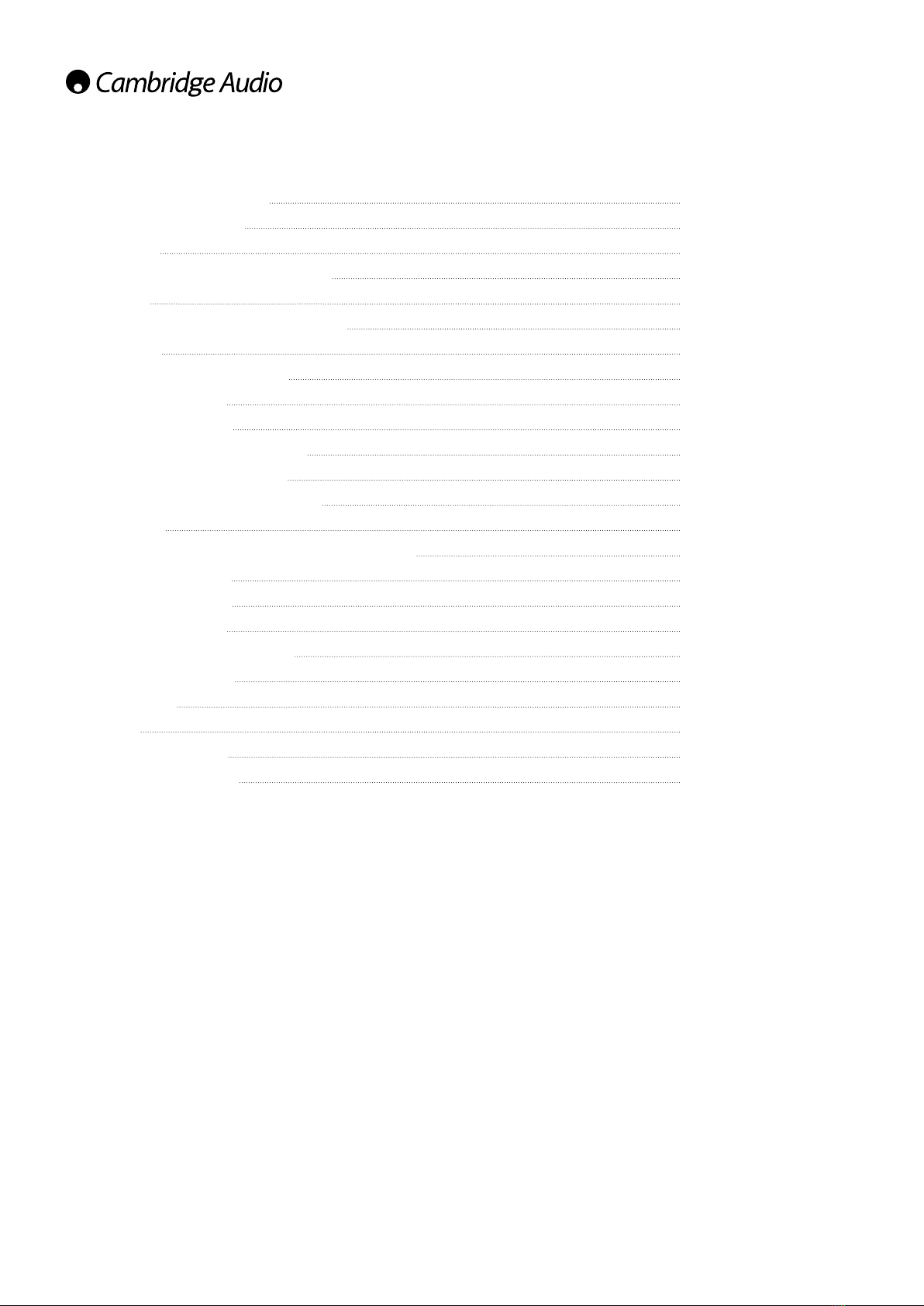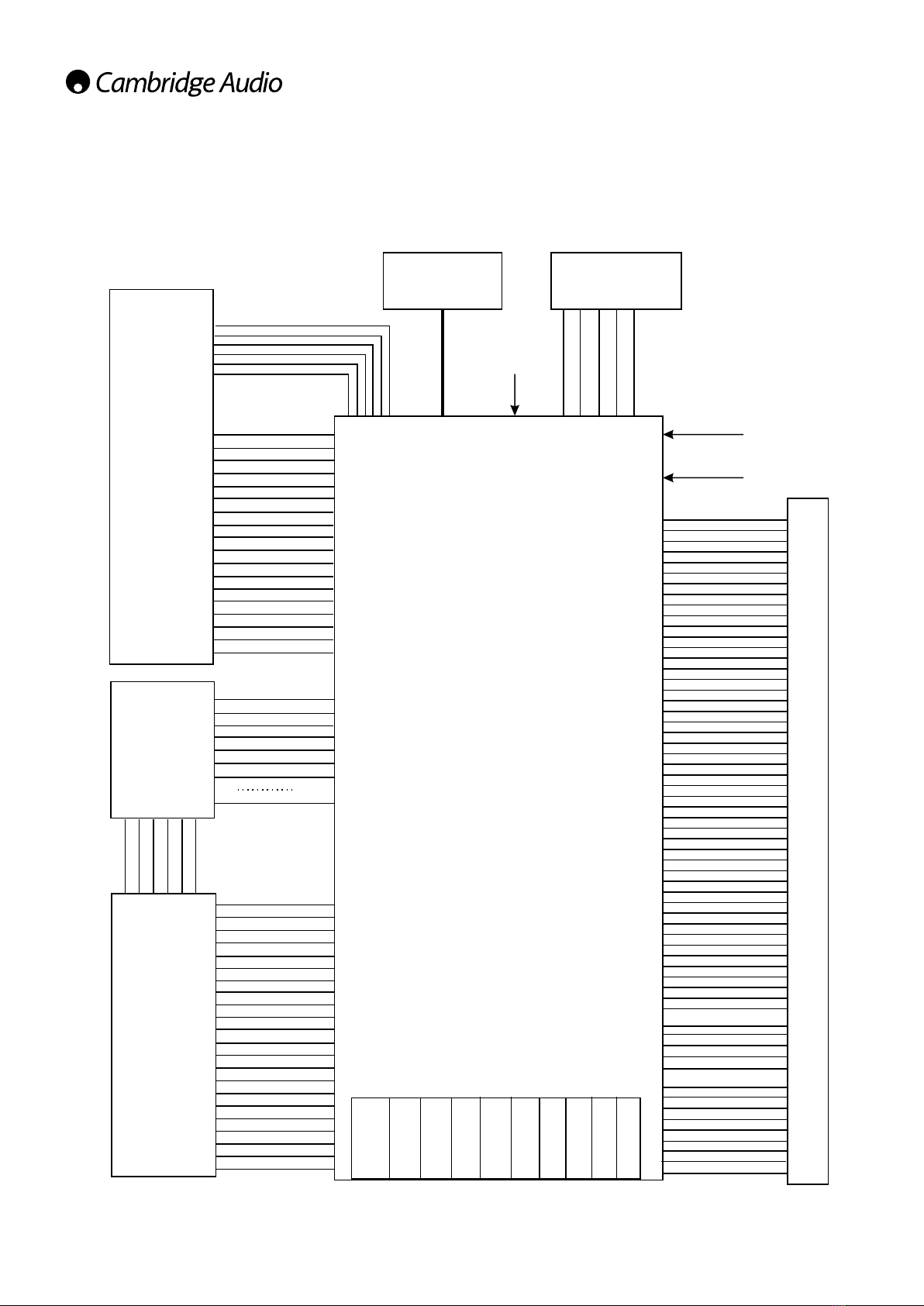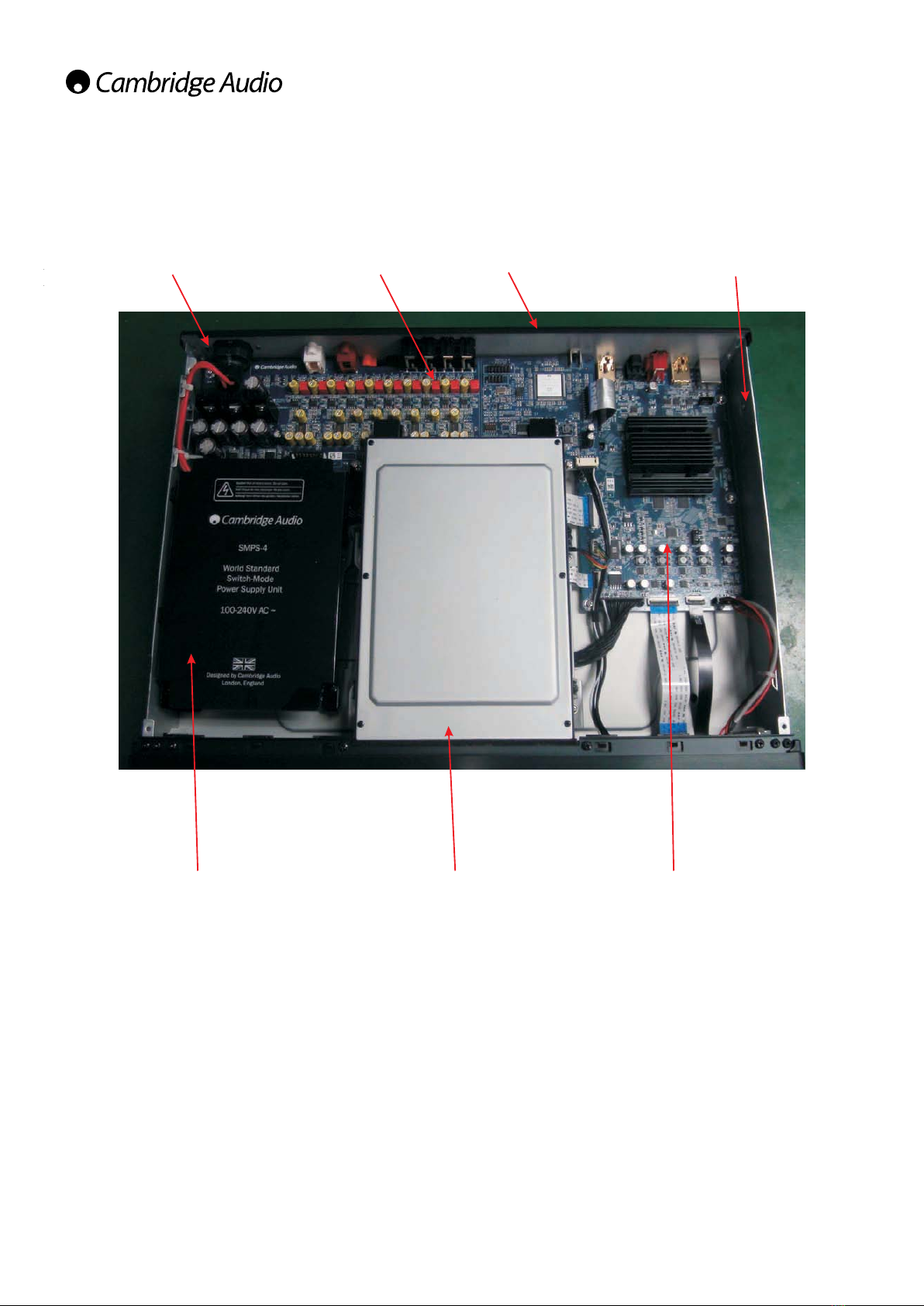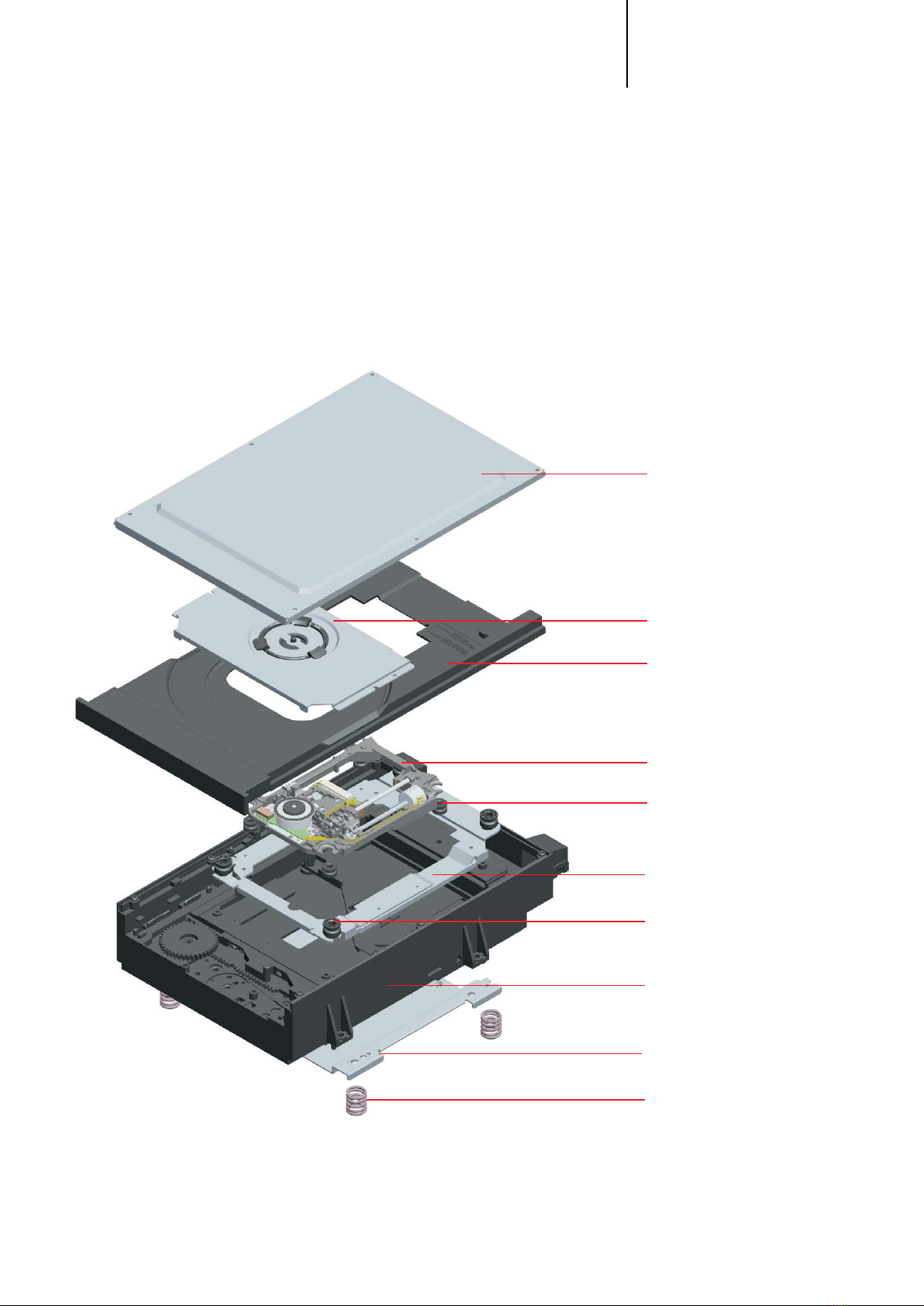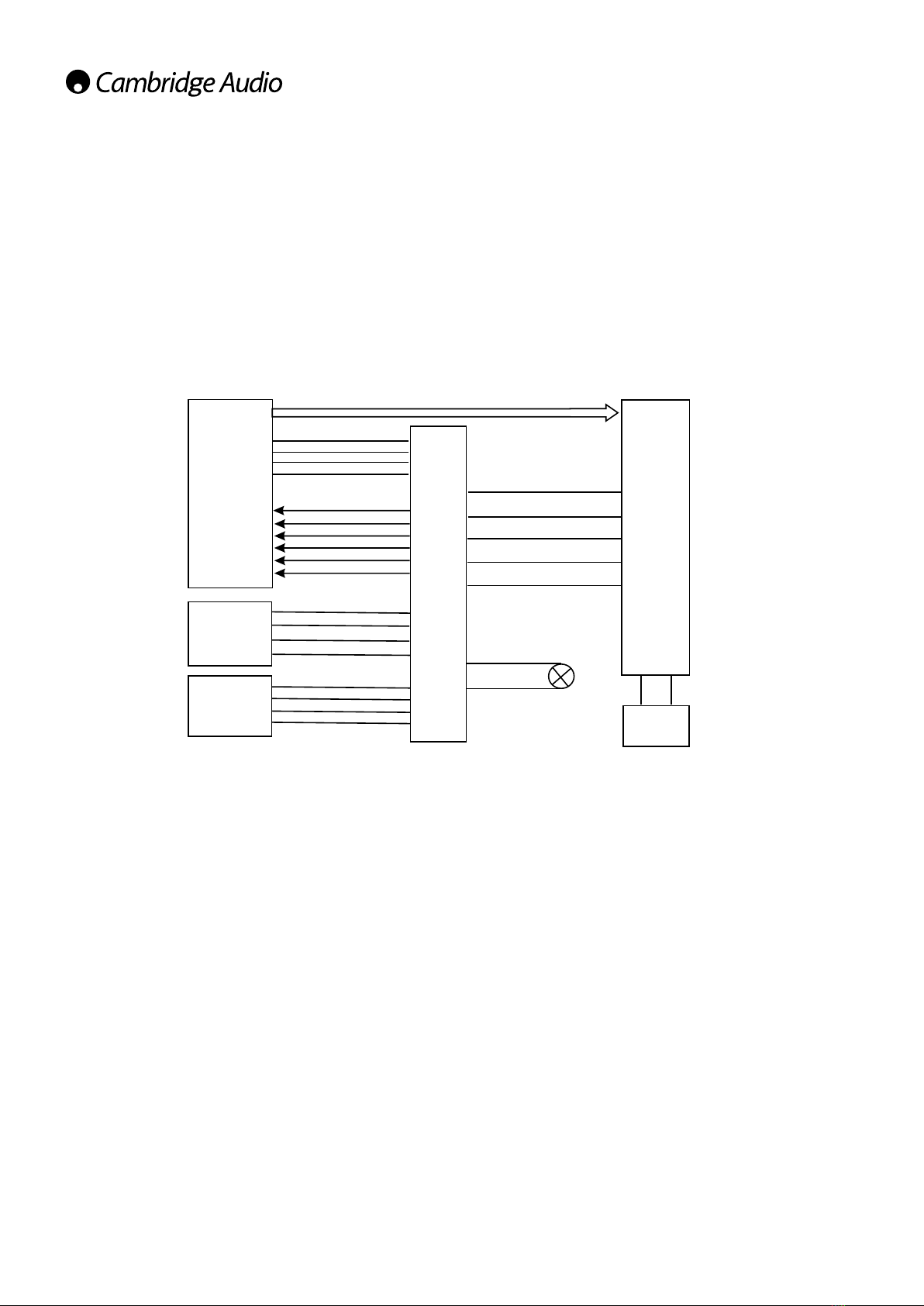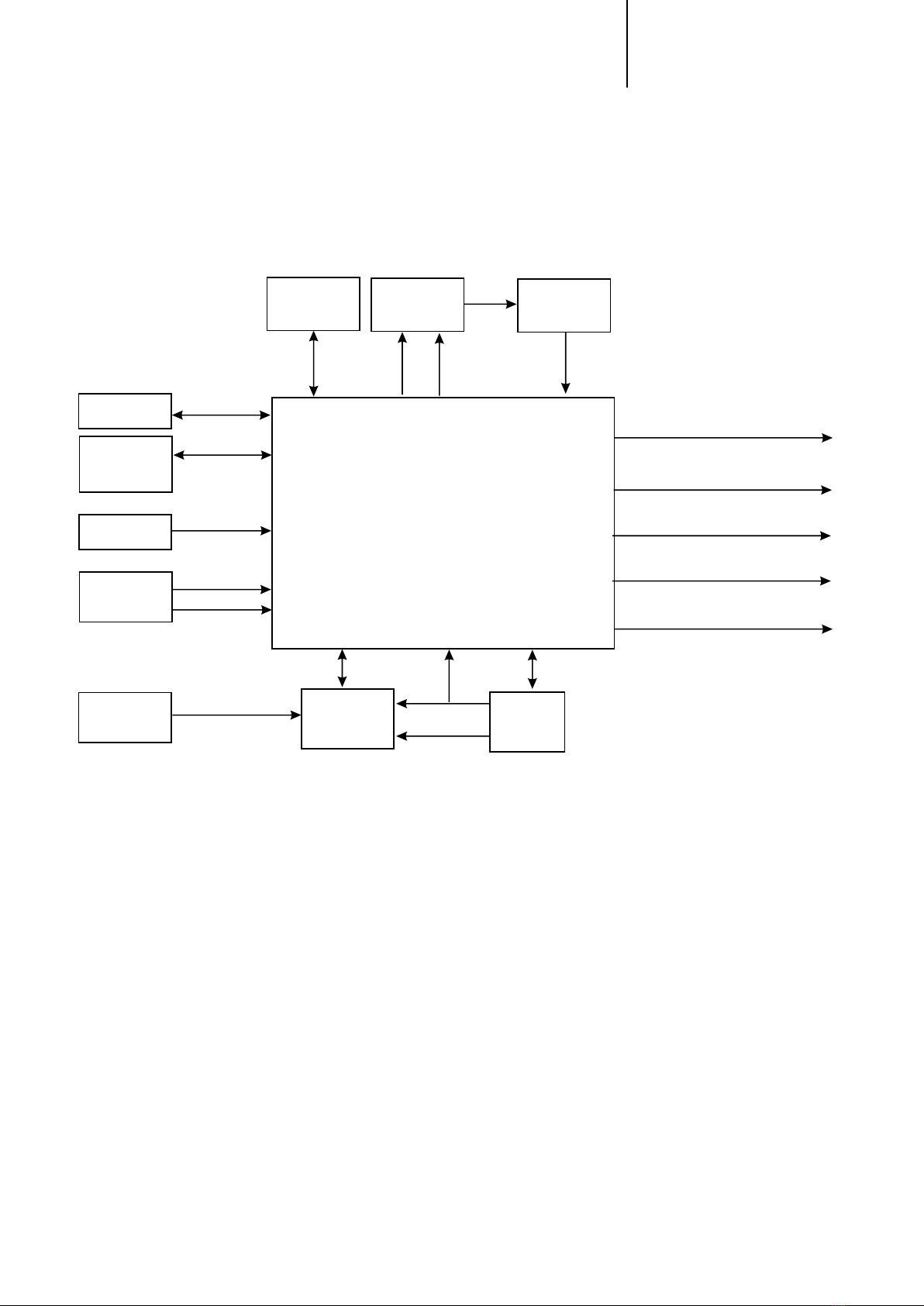Azur 752BDService Manual
3
Chapter One About Maintenance
1.1 Safety precautions
1.1.1 Power supply When maintenance personnel are repairing players ,he should pay special
attention to the power board with ~100V-240V and DC154V-300V which will cause hurt and damage to
persons!
1.1.2 When replacing accessories, please remove the power plug from socket to avoid any injures to
human body.
1.2 Precautions
1.2.1 Precautions for laser head
1ǃDo not stare at laser head directly for laser emission will occur when laser head is working
which will hurt your eyes!
2ǃDo not use wiping water or alcohol to clean laser head ,and you may use cotton swab.
1.2.2 About placement position
1ǃNever place player in positions with high temperature and humidity.
2ǃAvoid placing near high magnetic fields , such as loudspeaker or magnet .
3ǃPositions for placement should best able and secure.
1.2.3 Electro static precautions
1ǃMaintenance facility and working table must be earthed.
2ǃMaintenance man must wear electrostatic ring, and he can use antistatic gloves instead when
electrostatic ring is unavailable or inconvenient to use.
3ǃWhen repairing accessories, antistatic bag is required to pack the accessory.
1.2.4 Precautions for welding
1ǃThe soldering tin wire must satisfy the local environmental protection requirement.
2ǃWelding temperature must not above 350ć
1.3 Required device for maintenance
Digital oscillograph ( 100MHZ) ǃTV set(1080p)ˈreceiver˄support HDMI˅ǃSMD rework station
Multimeter ǃSoldering iron ǃPointed-pinchers ǃCutting nippers ǃForceps ǃElectric screw driver
Terminals connecting cord ǃTest disc etc.
Note: After replacing loader or main board,
please input BARCODE of the loader to main board again.
For input method, please refer to BARCODE input method on page 20.