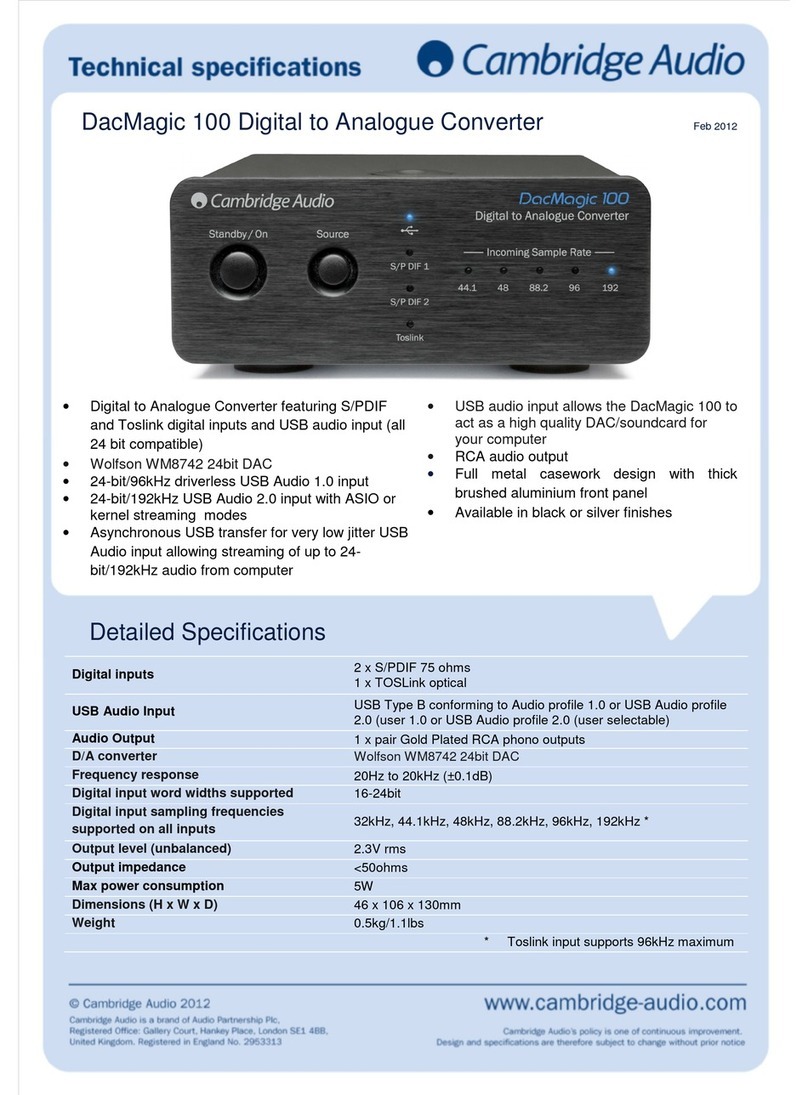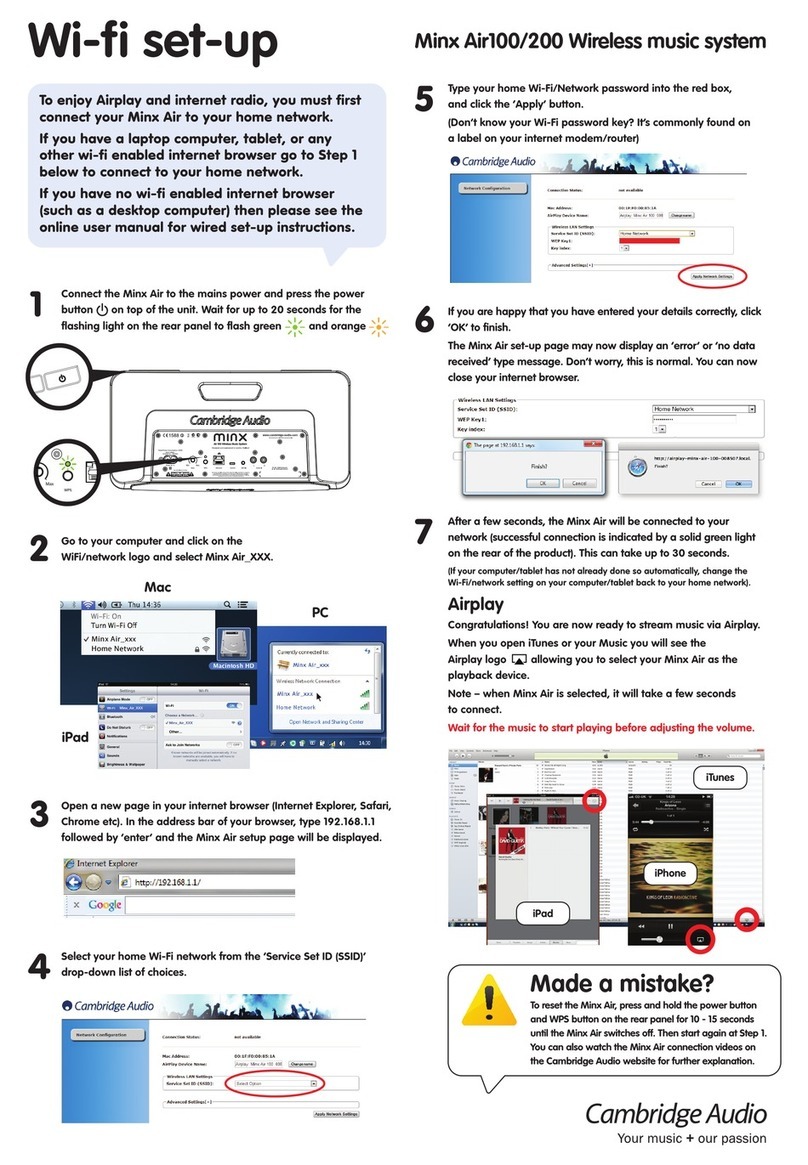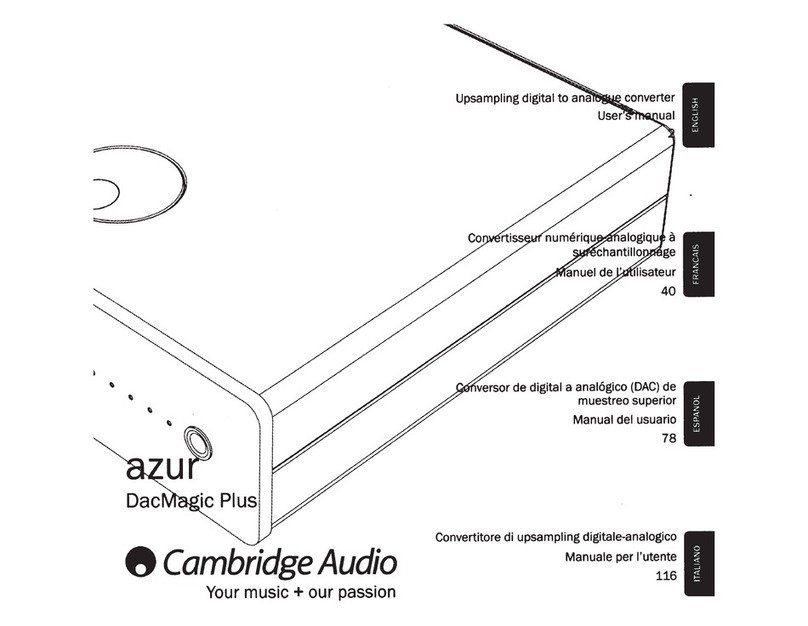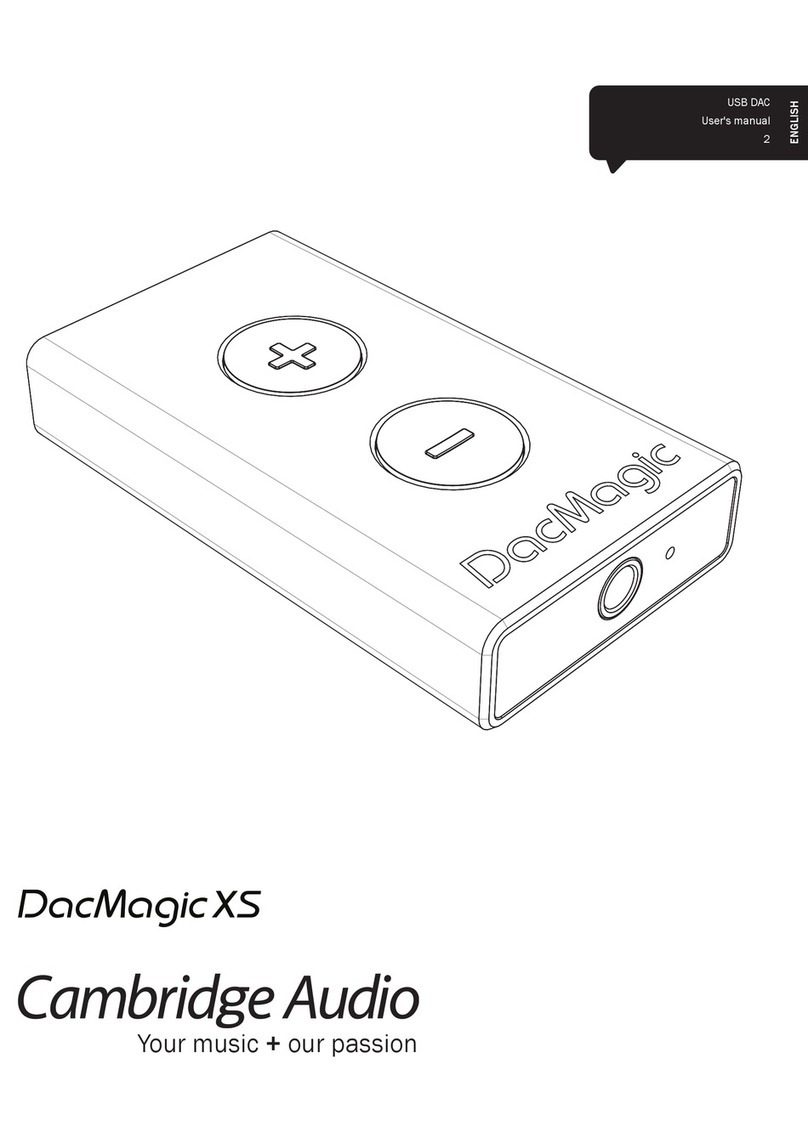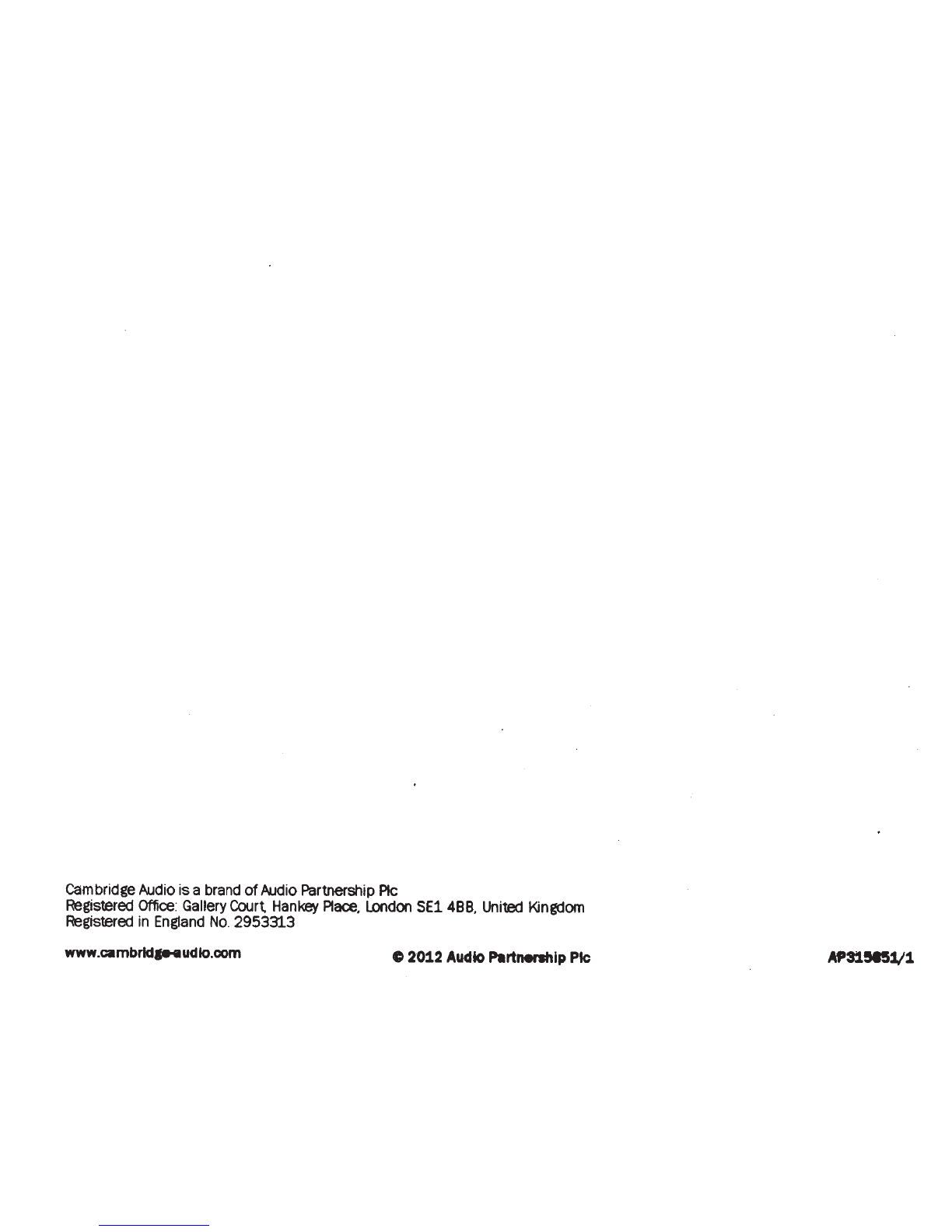Importantsafetyinstructions
Fi:>r)OJICIOifiSG~pleBOOreadlheiOI"""'n
crm
POitaolselel!y
i
nst
n
.octMacareMJybeb'e
a
tllmpOO
ftl
OJOinectthlsuno\1Dltlema.
n
s
~
SU«>/yT'I\ellldl&ls>tiNII:lie)OJ1Dje!llletle61peribtmancelrcnoaooorOk:>'11tllei<f5oltlle...,
t
l
.
~thesenw~.~Ct~Ct~S
2Keeptnese
l'lWIICtii:;:n$
3.
fieedall_
n
.,p
'Rli!Owari•IIIIII.C!)ons.
~
Oonotute~~~~?Parau.snear
....a
w
6Cieanonty
w
1t
l
180ryd0Vl
7
Donottii<X:I<Ml)'Yen~JetlCflapenoocs
lnSiall
i
nao:::au~ncewil:lltr>em•
n
u!lletUre.·
sif!Wur:liorls
8~rtonst.a
l
lr.earar,.,l'leotooun::es9ldlasr~\l<$.t>el>
t
re~sws.s~aotl"eappar.JIU!>(n;IU!linr
am~
l
~)tr>a
1
PIOOL>Ce
90o
r(;(defe
at
t
llesa
lel)'JUPOlf!oiiJ\ePOWozedO<~cx
m<l
in
g
-ty
pepOJ
f
.
ApOia
ri>edpluei'O&tw.ot>ISOOEI""tt.rnewider
tha<1tf>e
otfl
er
AiiJOOOOin(-typeplugi\(O!OIJoO!JiaOeaaro:lo tflir<l groon
di
n
(prOili'Thewidebl»deorU'lelho«<prOOglll'
e
p<a'l'de<IU)<liJr
""lel)t~'!hepro.-><Je:tplut<IOeSnotn
ti
n1D)OJ
r
OU
Uet.
COilSIJ
itan
e10Ctroonb'tEU""*"entolltoe~ooUet
10
Pr
o
leCtlt>eOCMeOOIOJroonoeme:
-
ll<e<:lone<prn<:f'ol>j
_
~
r
t.i<Uarrya
t
ploes,~""""'!ades..001tlePOi
n
t-elll€'!
e<rt
fi
omtneappa<aWS
UCr1Jyuseattachm..-.~il's~
le<I
O'fUlemanu
toct
.ue.
• •
12 U9e with
Miythec:ar\S1and
.triPOO.
bt!ld<elo\!ll)je$1Xllk<J
t1,o1tte
manula<;Wrer
.or
'"li!1...V.'Ifle8f)J'IIUaUJSWleo
ac!'Ul'!I
Uoo:l.
LIWCIIUOOI'IwtoenmcM
nlllheca
rV•P!W
•tu
sct:rnllinationtoiiiO!I•
y
.nyfromupo.er
13
1..1'1~
u
cthks;'llllle""'-'-'<l
•
"'I
I•Ch1nrnc
snm
sQ<
.......,
u n
L>SOOiorloneperb:l60f
U
ma
H
Rele<al
l
ee
r~
'onc1DQUaliloed~~er
vo::e~
.
Ser....:::.ngis
r
eq
ure<~
whl!nltle.,.,.raD.Js'*'beer<»
m
~eoo
rn
lll'l)'wtJ
Y
.SOch
llltneiXI'Oe<
..
rpplycordorpluel'laWICbeenda
m
a£9(l.ilQ!Jw:lr1Mbeer\spl~orotljee1S-fall&'llll~!lleappo
r
aw:s.tne
WA
=~·Ili'l~~e<P091!o:JIDra
o
nor
m
()W)te.dOeSI'Kll~'encrmaly,orresDeen~
•
TO
ttd
Y
otlf*
ritiC
Ci
n
,.
or
-rlc
lll
oo;:k
,doiiOI•
-tn
ii
Yn
it
iO
ralnormoiii
Y19
.
-
s.
-~~paok
or
blllllrioooo
~ot.o
n.o
)
t
h
l
t
l
n<lt
bi
•
~IO•
......,.
,_,
n_
•
•_....,.,n,.
O<tf*
llllil.
TheurotilofOaselCOJ'ISO'UCiic:rl
a
lldmusr.beeonneo.:te:ll:la
m
a
•
oa~
OJtietlll'illlaDI'OIIlCli
~ea••r
"n
'~
The....,
•
t
rn
<ISti:'OliMtll
l
leOrlamannerlllatmaloJsO
•
~Oiloftnerna
i
r.splu
c
tromtnem;,or.sSOCletoollet
(
or
a
ppllltr!CE
oonnecnnom
l!le
re.rOitneu
niQ
PO$ii1Diel'ltlet
e
tllerna
i
nspl
u
gisV$€<.1<>l;thediSCOilot'CideVioB.trledilttfln«:t~Sha
l
rernai
oread
il)'operflllleO"II)'U\Ielhemamso:::.Owpplie:!lloitntf>isurot
Pleeseeru•lfetller
e
1S&mple-.e>ll!a1101l(
a
t-10;:mdeararw:eallrwnd).Ooncxput
a
ny(lbre<;1son~oftl1
is
""
'
t.Ooro::ot811U!I"tl
ltCf'larugorotl!asol'l.surt.K>eanadonotOOO!tlJCt!>n)'a
or
~
l
ets
or
outletllfi
lle&.
OoJIQ\.o:;>.'el
tne>en~
l
at.oon
o-
ll!esW!trl
otll
msBIJCII
as
newspapern.
ta
bi!Jdo!7ls,curtai"''.etc
=n~
~
~=~lllf!"':,,~1L'!r01"'1XJEl'!!dllldri
ppo
nK
orsr:l
ash
•
n
iwa181orOO\er
l
iQ
uDS.I«lc:q.,cstlle<l
wrm
lo.~
u
ld
.
&UCh<'S
ThehChiSionCIIastr""trrtrre~~·ruxll""lhlnan8QIJi
l
att~r
a
l
trilr
n
!lleiS
i
ntlnele4tJalertiN!I/9eiiDtne
pr~ol'un-rnsu
i
&
IB(I
tl
an
geroua.O\!I!!e
'
wothnltl
e!)'I:II)Xf$erw:tc9Jr91tla
tmayt>eafwl'llcientmacn<u:IBID~a
n;<otelecVkshcckiD~
Thee.CI&ma!l(:tiOOIIltMitlonanequi-altnan(leiS
•
nl!neledtoalefltneu&eltJtrre
pr
esenceot
lm
portan
t
~a
~n
llr'ICl
main'ef'lllnc:e.-.str·JC'CionslntneseMC81iB
I
OJre
releoantllltrll$~
)t
W!:
!:E
&y
mb
ol
TheaOil!oe<I-Oi
ll
...r-.eeleo:!Drn~IMEu~~OOS>ft1lt:dbro""""Mc~1etdlaC\IQn
b
ele::1ficalarlCleie::VOnOe
o!Qurpmen
tT!IiSCIOd
uct
ooni!WlSelee1h::alar'ICleiOC!ron0eeqLH))'nen\whiCil!:IIOUidDeteu91!1d.recydedC<reo::>.-ered "
nd
-
SllOUklllO\Ded~OI'MihUOOOillldr~arwaS1e
Pleelere-\U
r
otneu
nil~oonlBC:I.Ihe
aui!'IOnOOd<.!eetler
f
romWI>Om)'OU
JUchasE!01111Sil«XXuctb"mae
ll\llrm
a
tron
( €
~
E
s
~~
eotni)I16S
wrm European
u....-
\tjta"'
(2()()6,1ll!J(EC) ElectromaWt«JC COmpa!brti
ty
(
2004/108/ECl
ar
od
t,.;ron
m
en
tllll)'-frieod
ry
oesr,.
or
Ener&<OO~
l'ro::luc:ts
(2009/
1
25
/
fC)
Drecti>es when
,..,;~
and installe<l
1JCCO'dln(
to
tnis
l
f'1Strl.C11011
m
a n
ua
i.
Rx
oontJnoedccrnf*N'!Ceooi)'C8
m!:<1
6ge
AOO
O
~res
!;I>Oljd
be
usedWI
IIIIIIIs
pro;jucti011
d-
\ld
n
g
m
\lS!
here
fef
<
eo:lb~
lo
loE<l
<oer>OCeperoonnel
C
C-
Ticllmark
Th
ie:
PIC'I'-""meetstr.eAus!n>
~
"oCom
munallOnS
Authority'sRadiocommuoici!IKJ"lSnndE
!,j
CreQUiremoos
<D
~
~
~
:!
=
~
~~
~
eetrOJo;a~~~
Ve
ntilat
ion
=a:~
~~~~r..;:;::""!=.:=;:;r,::,,~~
8
~
mu
lti
ple
u
ni
1B
oniDPOI'eachOI!Ier0ollO\~
I
nan~area
EI"!SSrretrratsmarl cqecador'QiaUtrlrOUIItl
ar<y....,1ilnon
f1
i
lle
~
1!1is
h
appena,
swil:hotlommudlo'lll)'.OitrcDlnectflom
trremains
9LIIlPI)'anaoonu.:t'P-J'deele<baoMc:e '
Po
&i
tioninf
Cl1ooee~irlSUtU11.1iCilla:IUlnCliJI!Iully
.
~l)laant
i
t
lrl
<lifectwnliChtorclQolot:>
a
,.•,noeOC"""'t.Honaled
..
me~....a.
~:~1ed
00
ca=~~=
:'lheUI\I
t
.
.>l9:)11\'0idlocstionsoubjei:;\IDI'IOOrllmtond~-._C<lldorrnoiS\I.Ire
.
Tho
Th
i
sLntmll$lOOinslMedon
asturdy_
IIM!Iwrfooel)on
c<
pl3cein B!II'lllledar
ee""""as
at100101'3eorll\a""Drnet0or>Otplac:e
trreurntonanW'IStfltll.-suotaceorsnerfTheuflllm<l'f!a
i
L catl">n
(seriOuS
injury~aCIIIId
oraourtastodlasaeriOuS<!a
m
atjlebltie
D<Cd«et.Oono!~Oihei6:1UornErllont:oPoftr.e
unit
Duenstraymn~teiO!I.
Wmllllll:esorCRTTV!iS"'.MI"'IO.t>eiOCall!d neart,-dueiDpooorble
ln
lllrference
Eiectrono::
aodro
ron>f:OI'If!<11S
~a
ruJVIIn~
in
Defi<xl
of
&fQ(JOO
n -
(If
IJI.le(!
-ar
nours
per
oay)
.
This
will al
lOw
me
new
cornpcnents
b
settiedowrrerlCl\tleDiic:PI'OJlelllesWit
t
lmPfCI'>'eo.-er-111i5~me
Pow
er
so
urces
rt
>e
.,
nlt8'10U
idne
Cf.Jel'
a
moo
y
JtorniJ!e1)'1le
or~sou
rce
M
c&
too
ontt>e
m
&riO~CI&toer
~)'OUao-er(l!ollfeo
fthetypeo
f
i)O'Oel·
S<Jppi)'b'!OJI''()me.(:()nSln-,arrorocruo;tdetlie<orl<X81IXI'Oe<<:OmP""Y
Th1$uni\canDelatl.lnStarlCl17,'mOdeVIennolin<JSearlClv41draw
<05W
i
ntl'
uss
tae
.ToiUrno:Munitol'f,
unplul
l
1frornthemaons
_,
OV
trl
oa
d
lnt
Donot<>'I!<IOaOwat
i
OJtleiS<lren'!1>9on<XIfdSas11>is
canreo>u~
t
i
n
arifll<r:Aflfeor~o;tii>Od<.~~
OJ
\Je\S.e>:!llnfltOJ1
~fre)'(lllp)we!COI'OS.Ottm"'l'dcoaact<ed
..;r
eiMU
I
I
tron
arldtlrOI<enDIO
lll'
•redang,ar
oua.The)'may
r!IS<Jit
l
nsSIIO::I<ortre
~~~t.-...::ll
~a;ni!II!CUJS)'bpr_,thumaoo
OOise,ooro:
bu
ndlr!ll>eintera:lnneCtleads
..;
l!1
trre~c:ord
or
Cleanlnl
Tode!l
ntlle
uni~-.
pe
11S"""' WI
Ihadry
.
lint-tmedOth
.DOoot"""8ny
d
eani<11ftuiasoon'"'"""C•Ia:lhOI.""'
mon
i
aorabfasi..,;Oo
oot~~n<>ero!datorneertheunit_
! atteryd
ls
posal
Batlllri
esmaycoo
tain su\lslances
lw
mlulkltlleerMron
m
811\
.
Pi
eaoo<lisp06eOfllfl'1dioclrar
e-1Da-'Mthdue
CC<J31
deratiOnood
i
niiCa.ll'aaooe
-M
tn
locfllerwr
r
onme.taljet.<:tmnl:
r
ecjdonl~
~oos
Ser
vld
nC
n-.eoou
n•
t!le
r
er>Oti.ISel'-t:>leNe-<arauampt
\:l
re!JII
I
J.d
l
_,bleorrea:>nr>Vuct\tle
,...
tlf11>81t!leemst:>l>eaPfl)tllem.A
;:,:s
er
ect/o::~couldresultlfltuspre;:e
ullona
r
1meaSIJI'eis
i
f'Oe(l
rrtnee"''eel\ola~OIQilure.pleaseooniiCI)QIJ
r
Wi-Fi information
F
CC
Stateme
nt
0£CLAAoi.J'
IO
N
OFCONFOR
r.lllYW!TKFCCRULESFORHfCTROw.GNEOCCOr.IOOIBILITY
W...
.
Clrmllri
rlgeHdQQfGal!e<yCOOrl
Harrlo!yPI!Ia:!.
trndon
5E
1
4B
H. <led3feur>derrur001erl!!p;ln9iboti
ty!M
tltl
is.de<'ice,
M>n•X•...,th"""--Rmo::lule
towhid1tl1i!l<ledaraooorelaWJS.<Dn~"MitlPar
tl
~of
tt>eF
CCff.JiesQ>eralior".isoot!flctklo:lle-
n€
1'Ml
c:crdi~
(l)tl1i!ldevirem;oy
oot"""""'
Mrmfutinwre.eooe.and
(
2
)l!li
s<lew:emustiKX:Ilfllany
i
nw
ller~~.....:l
.
r
rdlld
i
ng
rr
~erre.""""tna
t
may
cause
u
rodesiffi<l<X>Ill8tioo
C.•Uon
;Ellposu
..
toRaclloFNq-
Radla
!lorr
Theoev.c:eanal
OO
UOO<I
·
~
8IJCh
e maN'IBI"IMt
me
1'01!'>'\~81
t:>r
I'I<Jmancontac1~t>liniiiOI'mfli
crpen~!Jon
;,
mon
omi
zt'<l
'M!M
conne:::tinc
81'1
e>\f!frwl
arneme
n U>edeviee.
t1>e
antenna
511a
ll
00
pi8C8Cl
~
9IJCh
a
m...-ne~
nmi\l
mize
trre
poleOUI b
~~=~
d<J
r
.,gnormfll~
~tr&m;rn
i
tB
m
trstncxbea>IO:ale6010J>ef8trnt..,con.l<n:tron"Mitlanyother""lerof'IB
Federal Communlca
ti
ont
Co
mmiM
ion No
tic
e
Th"equrornen
t
NII!II!!i!enlllrlled-brrlCl\:loomplyMI!1trrelom
•
!St:>raCIHSBdie:IMoe.1ce.OUf$.Jitl1tiDP&rtl!oftr.eFCC~Ies
Theselimnsareoesocneo:rii:>PICMOertasorlatrl&~aponac~>~trmfulln!erleref>O&onareaoen~ar
i
MIIIIIIIton
Thrseq
uol)o1e
mreoera
WJS.uses.a
Mcanraaia
~eraa
oof
req
uenc,-enerfj'
.IM
i
f
ncxins1alle6anGU9eOinac:cordanc:e"'
lhthe
"""'l.CiiOnt.m~rtcauroe~arm
i'I.IIOlf!I'IOOltleeiD
fad
iOeotn
municalictls
~
.
II!OO!isi'IOcua<anw:!elhat
on
elerenO!!M
I
Inolo::ttYr
•napar
tle
ullrins!all
ai>On
WUIIS<:QJipmen\dOO&couseMrmfulrotefle<el'<::ebraok>orlelf:MslonrecepQon,wl\i<:t1canbede\e!mioOO
~=
i
~
\he
Eq\J~entorrano:~oo.
tneU98'
rs
encouragea
TD
tr
yaM
wrectme
in
terllerencel)lloneor
mor
eoltrret:j~nr
•
Reco-1$1
\
<J
r
e!OCateUle<ec:eM'It:
a
~na
R::C
C!lution.
"m
dlar111a!l
or
morlifo::alioosoot
ecpr~y
appro.oed
l)llltle
pari)'
rMI>OOSible
b
oompr:o
anoe
COJ
id ..:'lid
1IHl
~~
6<
1
1l'IDr
•
I)'IDCf;el3te111~6:!U•ptnenl
IM
PORTA
NT
N
OT
E:
F
CC
R
ad
iation
El
pn
ure State
me
nt:
Thie:eq~opmeetoomplesMtrrFCC,...,..\iOne>:P::181.1relol\ll$11etbthklranu<>OOn!r(ll:eder>w()r1nlentThtsEq\Joornentst>oui<IOO
IJ>Stlllled
and0P811teo:llfliltlam
r
rw
m
umOrNN:::e0120::rn~tner-ad<atorand)'OUr\104y
Tho
str
am;rnitwwmustnot08o;:o.IOcalllr:IDrq:oeta11nlmcon.luncvonMtrraJIYOlh<lr81'11Br'1o"'Oitr""""'lnef
2
4
GI!Zopeta\iOnofl!\.isprOduct
on
tr.eUSA.
rsnrm-
om
o
te:~tocl'lanneiS
1
WOUiflll
M
od
i
n~
t
ion&
"'lleFCC
r
6:1u01eStheU9efbt>enotJ!Iell111•t*"Yaranii!">Drmalorl::aton5tltrlksoe..-o:e!Nita
r
enot"'Ciessi)'~I)IICornbrl<lge
""-'doo
.
m.,..od
the
user'sautrroril)r
ucp::notethei!Qu
l
orn
ent
canad• l
ndU&
try
can
ada (I
C)
ThiSCiasseo.etfll
a
PI)Eiru.rsoom~ies'MitlCI!Ina<.lr!KIICE5-003
ThosdEM<:eeotnpires
M
thlnOusVyCanadat~en>DIRSStllzrn<:lard($)
.
Qoer8
\iori
..
Oll
bi«;\IDihet:rllo::IMnii'MlccndillonS
(l)
trl~
cle\oioemlrfnotcaU9e;nWference.-{2)11>1S<XMCemusteccep
t
afiYin11!fleret'a'!.indudinli'l1t!rlere>Oelh~tm
ayc;,
use u
l\deslre<l
OPe!SIIoncltl>eOO'>"Iee
Lflllf!r
l
ndustryC.nadareeuta\icna111
1S •
a1«l
lr1'1
rosm
i
l'e'mayon
~
CJlle<
U900nennarr~ofai)'Dean<lmax.mum(orlesser)
~n~
'br
thelrarlSmltlllrb,.-l'dJsllyOtnaoafore<Jucer<J1en\ia
lr
aololnteoferencebDVe-users.I!Hl
a
n'lennatype
and
~~~!,
tJe
,.,chooen
IM\IIIe
ftJJMt\ent
i"'-"'UPic!c
l
~
r
adiatOO
IXl'Oe<
(e_,_
,.,
_
)isootmore!han
tnat"""""""'
y
'br
succe&Si\..1
Thr6reclio\Jansmitte"909S.O..MXI0lills\ltlfln~\l'l'lndl$.ryCIIMCII!ki{)J)I!t1IV!WI111~101frlNII:!«S
i
ifto:JooicwiW1th\tle
"'~"mum
permOOt;je
po
n arro
reQOIIed
an\llnrla
lll1Ped
ar.ce b eachanten,...
type
indiclllld
Arnenrw
~ncx
orduded 1n
till&
lost
navrn
ca
pon
creee
\!'1M
!hem"""""
p!n
u'l(hCall!d b
tNt
type.
are;tr
l:tlyprolloOitlld
b"
use""trltrrrsdevire
C05S.
5101
37
-
A.M1Ilnfla
•
RG-11
8CIIble•SMAF'IoJI~
3
01:1~.
500
Tn"
e:l
UI
I)'Tieni~P'Ie!llfiiii'IRSS102hm
ot
ssetb'
lh 'br
anuncontrol
l
edenvo(Cf'lmen
t
n.sec~uiJI"lentanould
bel
llS\IIIIedand
OP&ra\00M
trl
a
m
l
ro
m
ijmdi$Wlcer:A2<lan~111era.dla
!OI'
$110
10J
r
i>OO)'
Ce\~rtl
l
trume<.qve
d80!t9!18SEStCO'lbme•lanorm
e
Cenlld.enneiCE5-003
t.e
pr
OOentapp&relestCO'lb
m
eiiW<
CI'i
l'ld'lnOIISlr<eCan-~iatt)ler;...,
.
8Jll)lll,_r.IOoO_,
Il(:lldflt
cEr>Oe
c
e.p~!a110n8St
ar.norOsae!t
iJX
deu
><XW'lO
;IicnsSI.Ovan-
(
l)I'
SW&•eiloedOit~prodooreoet:JtoU~IIsoe,et{2)fuW.taurde
f
!lj)pllrei
i(!Oot
ao::epter
t>Jtbrourlla""'re<l
~ll"'lli!Sl.lti
.m
1!me9ilebr011i~8geest~Oied
'
encanl)r0meoreleklnc0onnen>ent
Conb"m~6'1
t
!
la~ents
1101ld'ln<lusa->eca,._,leprl!sememeneurradropeut
'brl<:IIOOner..-..:cuoeooleflned-un~n>eetd'unea
l
om
a<lmfll(e<oin&ieur)apprc:tlV(!PO'J
rem
euew
""
' t<Justr
ie
canaoa.
Danslellutderb.JnJes~,ques.
de
t:<ooi
lloge radiOI!IectrQJe1lr
r
o
owotionoes
~utresuUI!
sa
~r
..
il
=:;";~-~
t.r:'
~:'u:'~::,~.::ti'!.q::J::":
~
rw:eirotr
~
raprn<\eln>o•
a
l
e
mersw
e
)ne~pcS
I'
m1en
si~
lepr
~t1!me
tt
eurradio~-
W1101a
<!lli
"P!'fC<J~par
lndlls!r
ieC8MdaPQilrtln<:liortl<lr
3\0ilCes
twesd
'
an1er\OO~umer6s
Cl-<~eSSC:<.J&eteyant ,_...p
,
nadmiserlll!lm
...,
m
flletr,mo:6::!a~
oeQU<oePOilrd'laq..oetyped'anren
oe
le!ltwesd
'M
lmne
oor>
inclus
danS
~h
!lte.OO
OOnt
le
gall\
estSUpb
reura
u
(llollmro>:omai
ond
iq~oon\
SIIO::ternun\inU"#Oitsi)OUrrer<plort.o
liondei'I!Jmenem
C0
~
9-
!>101
37
-
A.Mlmna+00
.
118C3Die+SIJ.APiu
tR!Mnre
.J01Bl500
Cetb:luopemen!
es!CO'lbme
a
RSS-1021omo""'
l!<'ol:nc6esp:rur
un
en
lli
ronnemen
tnon
contrflle
.
Cet~l'lerneruaoo
too-
a
ln!M
II
l!er:
u
tlisl!iM!Cone~monomaleoe20onentre
le
<aodlam
r
e-t\QtrecorPS
IM
PO
RTA
NT N
OT
E:
ICRadiation
Expo
sure St
at
em
en
t:
Thraequol)o1ef1twmptres..,I!IC8JIIOaraooabOn~
r
e
lino
i!S
aetl:>rtM
b
u
i'IC:CII\IIOJeOerMtonmentsTnrseoo
llltn
ent
!lo'IOu
i<I
De
i
JIStl
lleda
ndopera1Bd
W1
1hamonomu<nOIS13ro::eOC20:mt:>e~Voeeni!Hl
r
aooat:rarr<J)I)JI'IJOCI1
TN$trarwn
i
l:'llrtn'JS1J'Q
Ge<»>ICCIWI
Dr
ODent
\IO
I
1n~
lll'i
trl•rl)'~&n1f!l'lllaoru-ansrnite-
Ce\af:(rarBI
I
num
i!liQue
oe
la
dasae
8a:>n.,.me6
Ia
oorme
~M8-003
d~ <An
~e
Eu
r
op
e-
!:u
r
op
ea
nU
nlon
No
tice
f<ad<opro;!ucts\loitt>the
CE0889orCE
a!erl
m• rl<o'11compl)i""!J;
\heR!.
TTED
re::ti>e(1995/5/ECJ<IISUedbytha0;;.-.r
miooionofthe
Eur<lPB\!InCOmm
....,ily
COmpt
ia~Mih
thrsdtrf'C!M!impliesoon.,.mil)rkltneJJIIOMng£
u
JOI)I)antiOrms
• £
N60950-
1 · 1'r0d!Jct S..II!ty.
• £N
30032a-
TechllocarreQUuemen
lb""""equopmen
\
•
£N301
~
89
.
GeneJ
ar
EMCr.,..,retnentsbrMIOEQ'-"pmen\
ro
delllrm
ltl!l
i!Hl'YP"oftraJ'ISII'I
oTI'Ir.CIHD<
ttreiclen~
ICII!IO'>
I-m)OU
r
C&ml:>'iCII!!IouOIOprtJ)JC\.
Pro::l«ClSM
th\heCE
m
ar-
kin
rwmpl)'-...
1!>£u
~
nlDw~t>"'
(
2006/95/EC)
E
!ectroma~Co'npaUbo
i
i
!)'(200
4,1
1
08/EC)&nd
Enwonmenllliiy.friendl)r de&ll1
01'
E
ner
ll'~alall'<l
Pro::l
lC!I
(
2009/
125/EC)
l)r$:""-
i$aJed
1)11\hll
Comm
rer;om
ct
ttlll
European
Com
mu
NI)'
Ccrnpliaro::e
-.trr\heSeOifectr>eaim
piiesCO'l
b
mi
ll!bthet:j
iOMntEuJOfl'Hnlbrns.
•EN
550
22
·
El-8111811C1'1
8100lt1Ce
•Ht
55024 -
EIBI:uom
eo-oeoe
rr""
unitV
·EN
61000-3-
2
-
~llne
llw
rnono::&
•
EN61
000-
3-
3-
F'tMerl..ioeRICioer
•
EN
&0950-1 -
Pro.:luct$8~
Pro::luctSr.Mtccnlllir1 tne ra.dC.transminer are latleleOM
111
CE
OM901
CE
lllettm
arl<t11clltld
m1y
•
la?carrytne
C
O.k>fO
.
•
EN6
2 301
.
:X:00
6
·
1iC>J91!1101C1eleC
~
IC:illl~iitr'!CeS
~rernen
t
OCstanctt,orx
•127~
-
Jm.-emenancEuPOtr!lCIM!.,.S\an;lt!yl't'M:rCorlSIImP110fl