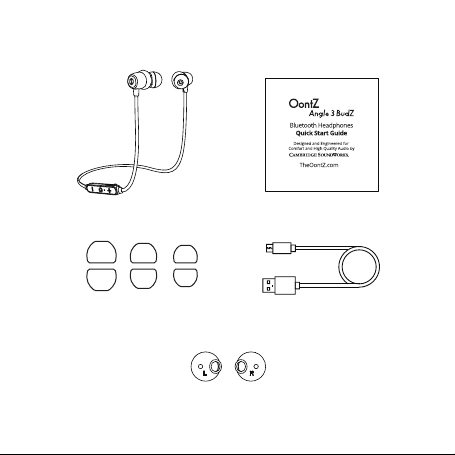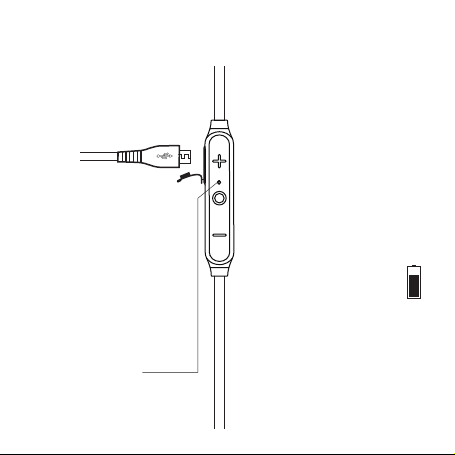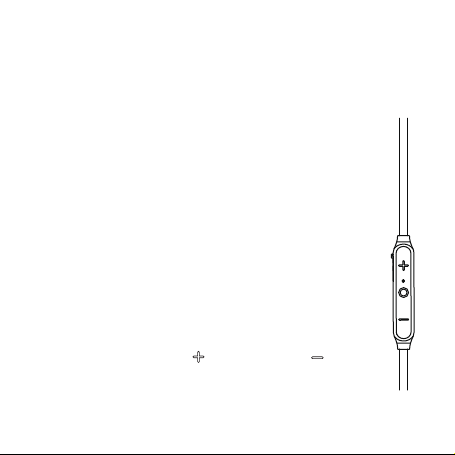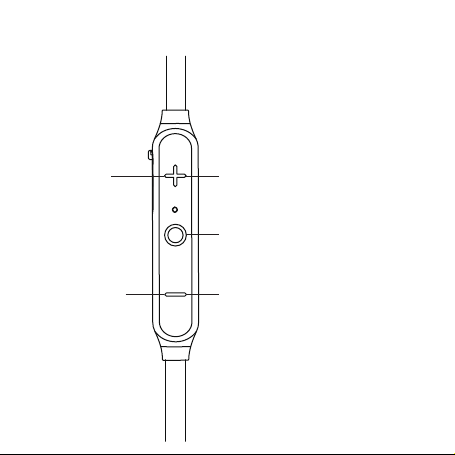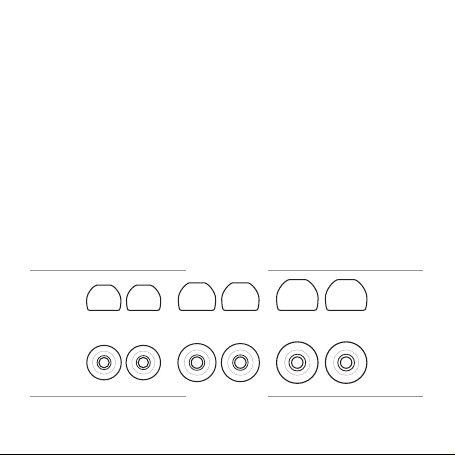3
charge a low battery
Charging the Battery
Step 2: Insert the smaller end of
the Micro USB Cableinto the Micro
USB Charging Port as shown.
Step 3: Insert the other end of the
Micro USB cableinto either a USB
wall charger for a smartphoneor
a USB port on your laptop to
charge the battery.
The LED
Indicator Lightwill come on.
Step 1: Carefully lift the rubber
flap that covers the Micro USB
Charging Port and rotate the
flap to the rear
Slowly flashing Red when charging
Solid Red when fully charged
The LED Indicator Light
Your OontZ Angle 3 BudZ rechargeable
battery will have a partial charge and
be ready to play. For maximum
playtime, fully charge the battery.
Music Play Time
Up to 8 hours on afull charge, with
volume at 60%. Louder volume will
reduce play time.
Low Charge Remaining Indicator
When the battery charge gets down
to 20% there will be a voice prompt
and the RED LED Light will flash in
rapid succession.
Automatic Turn Off
The OontZ Angle 3 BudZ will turn off
15 minutes after being disconnected
from your mobiledevice.
Charge indicator on iPhone
Charging Time
It will take about2 to 3 hours to fully
charge a low battery
The vertical battery charge level
will appear in the top right
corner of youriPhone screen