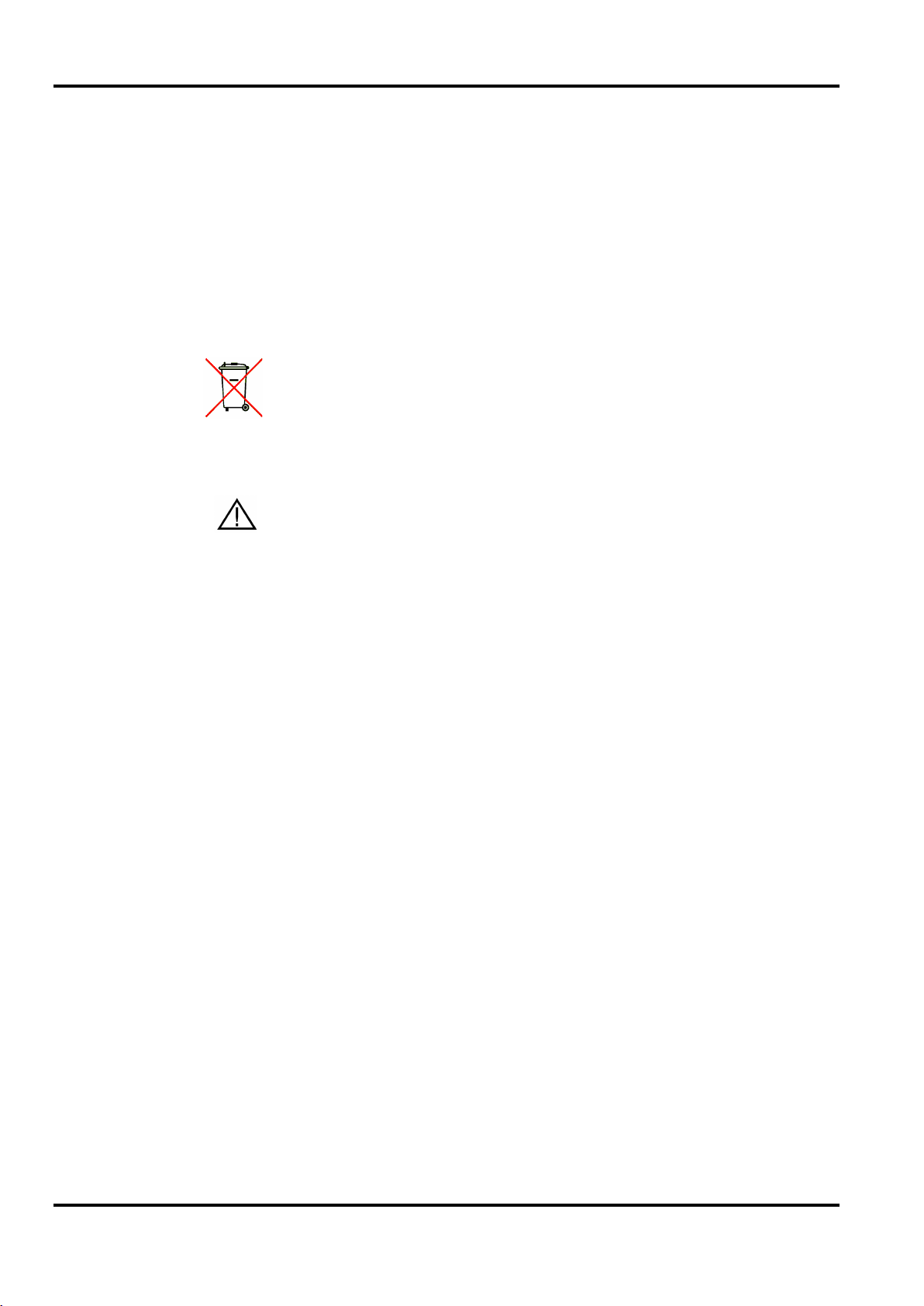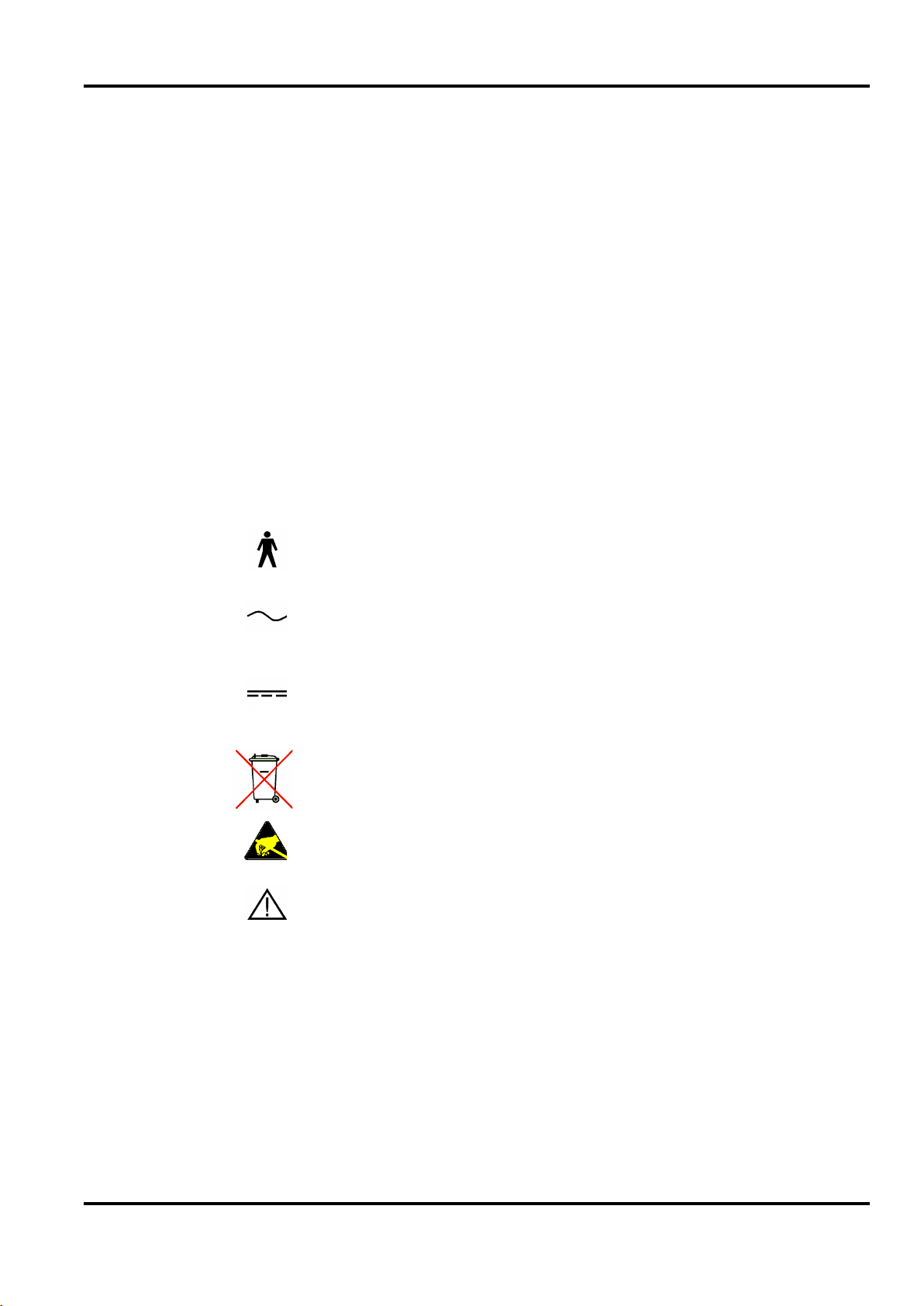Preface
v
CED products are not authorized for use as critical
components in life support systems without the
express written approval of the chairman of the board
of directors of CED.
Life support systems in this context are systems which support
or sustain life, and whose failure to perform, when properly
used in accordance with instructions for use provided, can be
reasonably expected to result in a significant injury to the user.
A critical component in this context is any component of a life
support system whose failure to perform can reasonably be
expected to cause the failure of the life support system, or to
affect its safety or effectiveness.
The 1902 generates and uses radio frequency energy and may
cause interference to radio and television reception. Your 1902
complies with the Specification in Subpart J of Part 15 of the
Federal Communications Commission rules for a Class B
computing device. These specifications provide reasonable
protection against such interference in a residential installation.
However there is no guarantee that interference will not occur
in a particular installation. If the 1902 does cause interference
to radio or television reception, which can be determined by
turning the 1902 off and on, you can try to eliminate the
interference problem by doing one or more of the following:
•Re-orient the receiving antenna
•Re-orient the position of the 1902 with respect to the
receiver
•Move the 1902 away from the receiver
•Plug the 1902 into a different outlet so that the 1902 and the
receiver are on different branch circuits
If necessary, consult CED or an experienced radio/television
technician for additional suggestions. You may find the
booklet, prepared by the Federal Communications Commission,
helpful: How to Identify and resolve Radio/TV Interference
Problems. This is available from the US Government Printing
Office, Washington DC 20402, Stock no. 004-000-00345-4.
To comply with FCC rules, Part 15 J Class B Computing
device, use only shielded interface cables.
Radio/Television
Interference