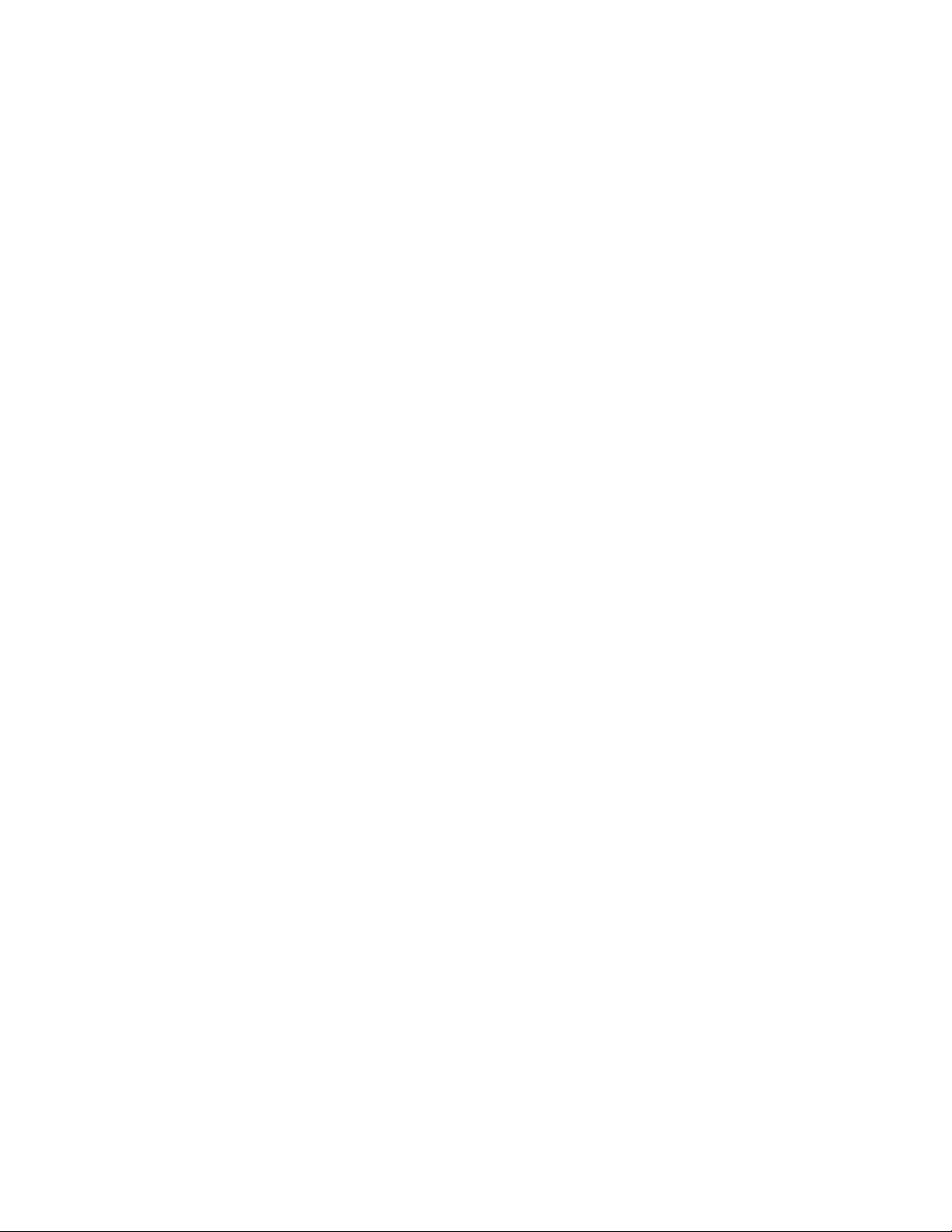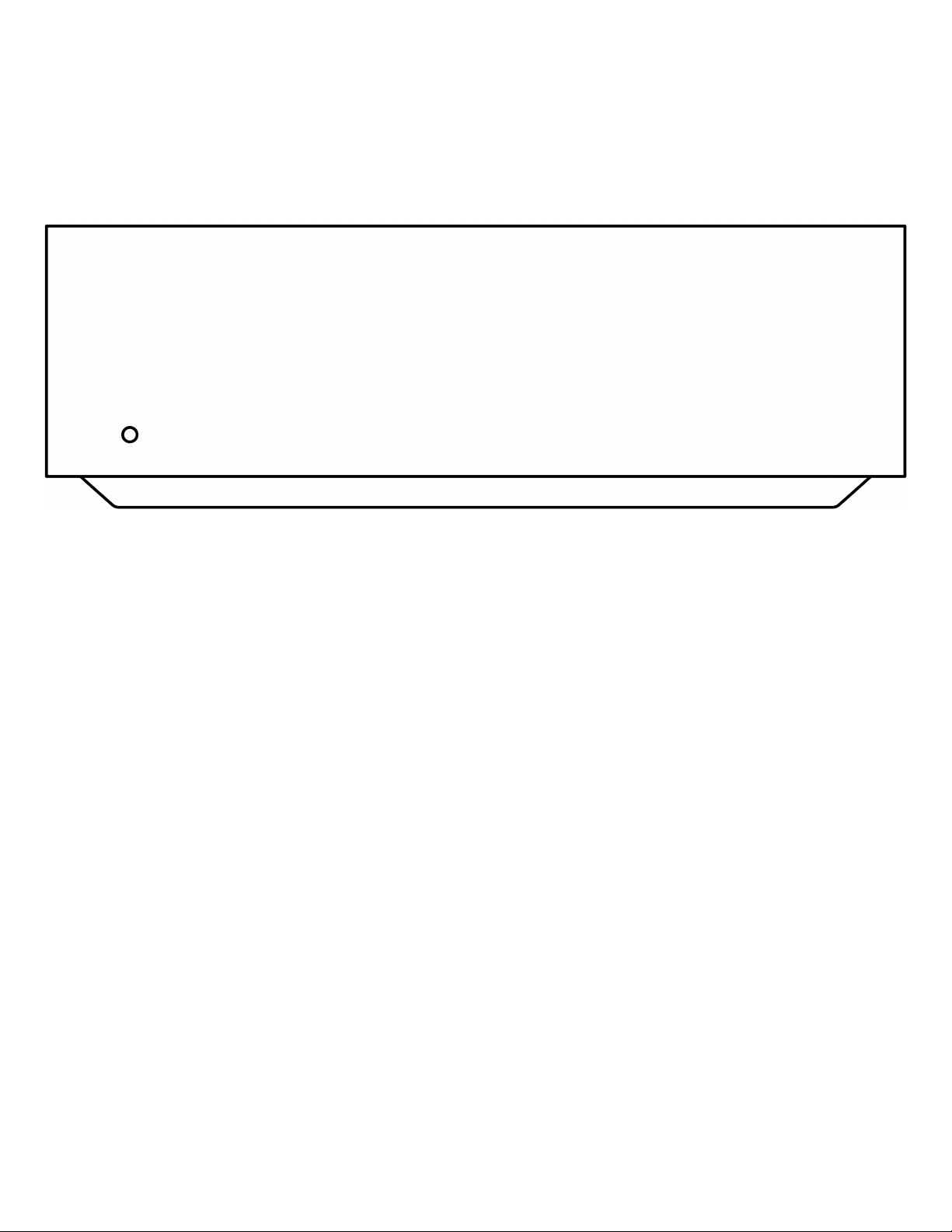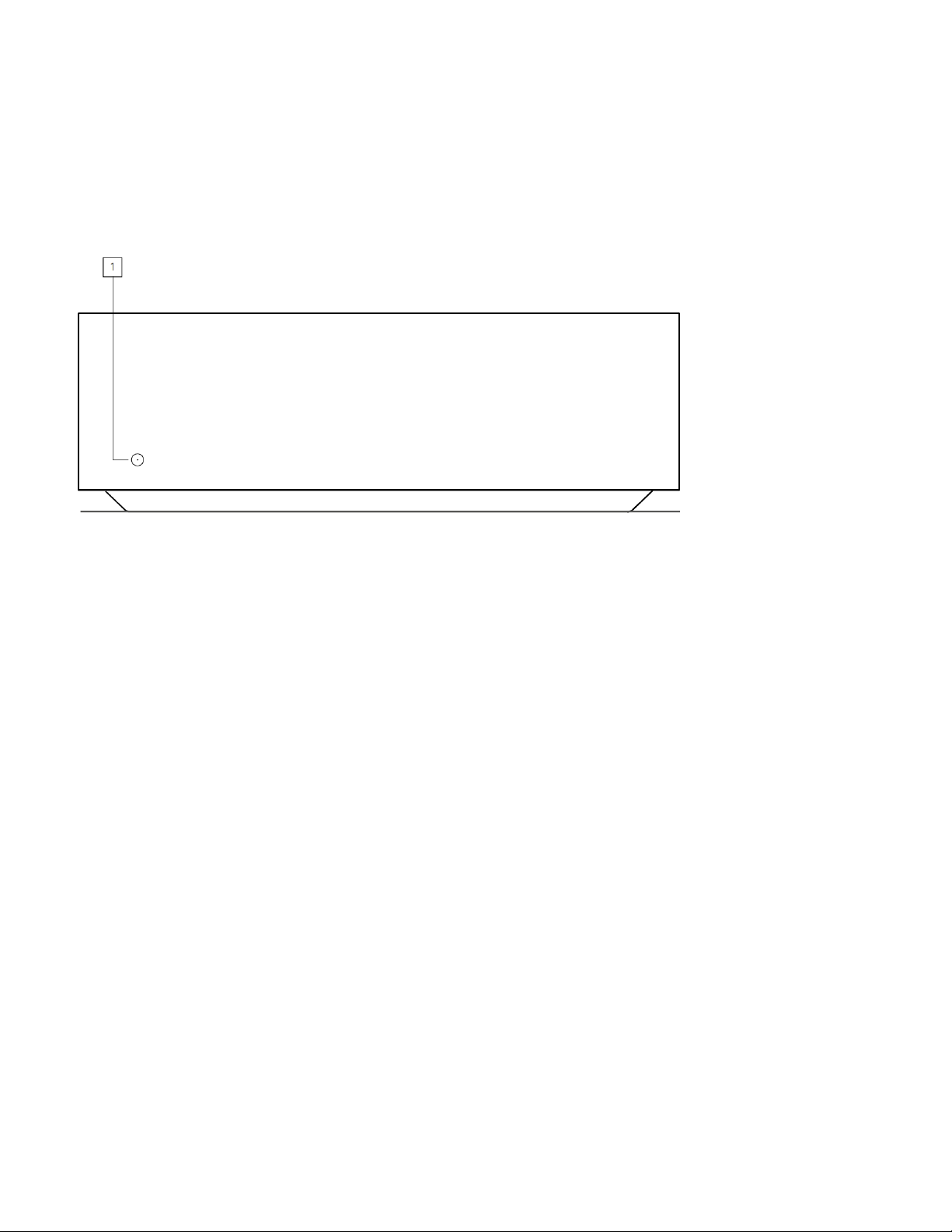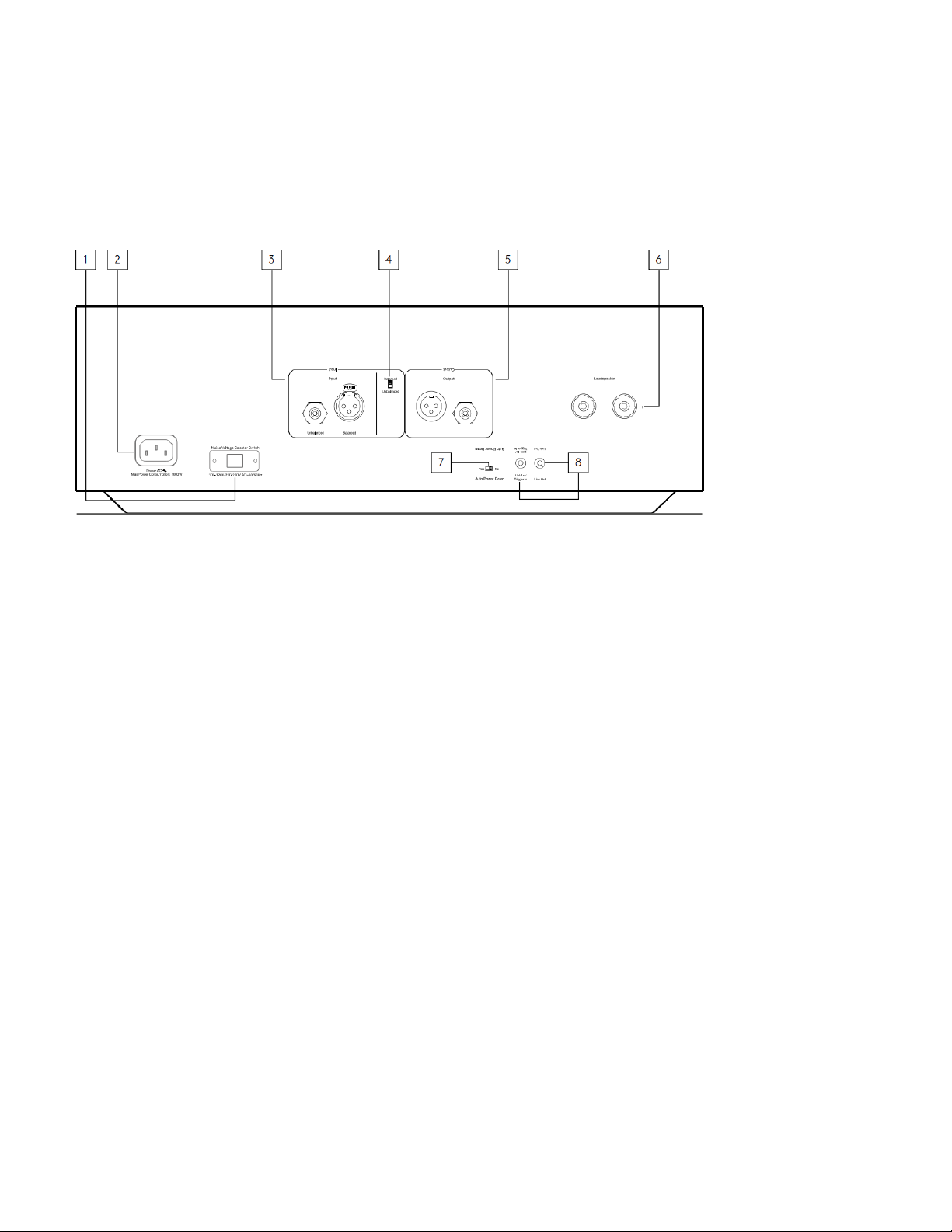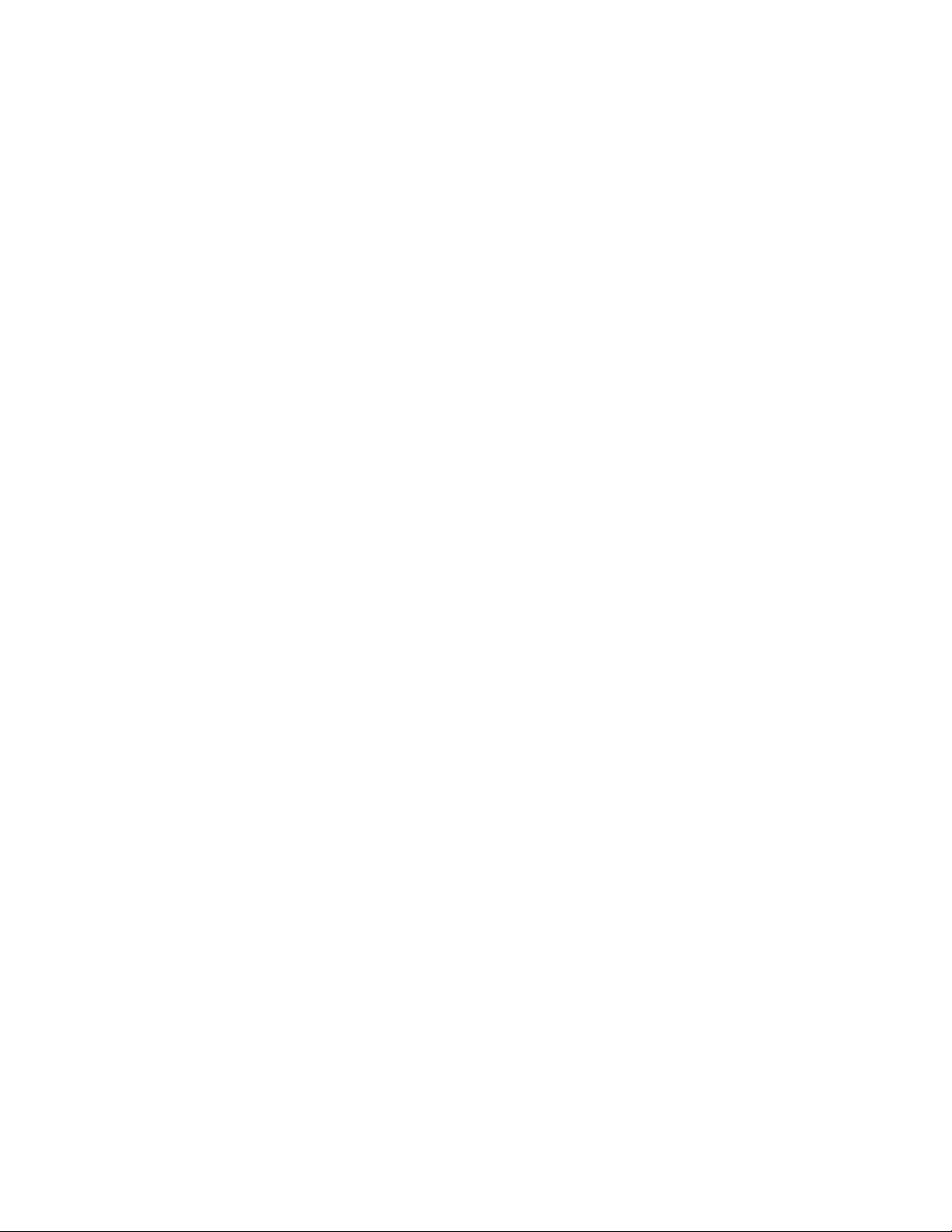
2
Table of Contents
EDGE M 3 ...............................................................................................................................................................................................................................
Introduction 4 .......................................................................................................................................................................................................................
What’s included with the EDGE M? 5 ................................................................................................................................................................................
Front panel 6 .........................................................................................................................................................................................................................
Rear panel connections 7 ....................................................................................................................................................................................................
Getting connected 9 ............................................................................................................................................................................................................
Power syncing 12 .................................................................................................................................................................................................................
Protection circuitry 13 .........................................................................................................................................................................................................
Troubleshooting 14 ..............................................................................................................................................................................................................
Technical specifications 15 .................................................................................................................................................................................................
Frequently Asked Questions (FAQ) 17 ..............................................................................................................................................................................