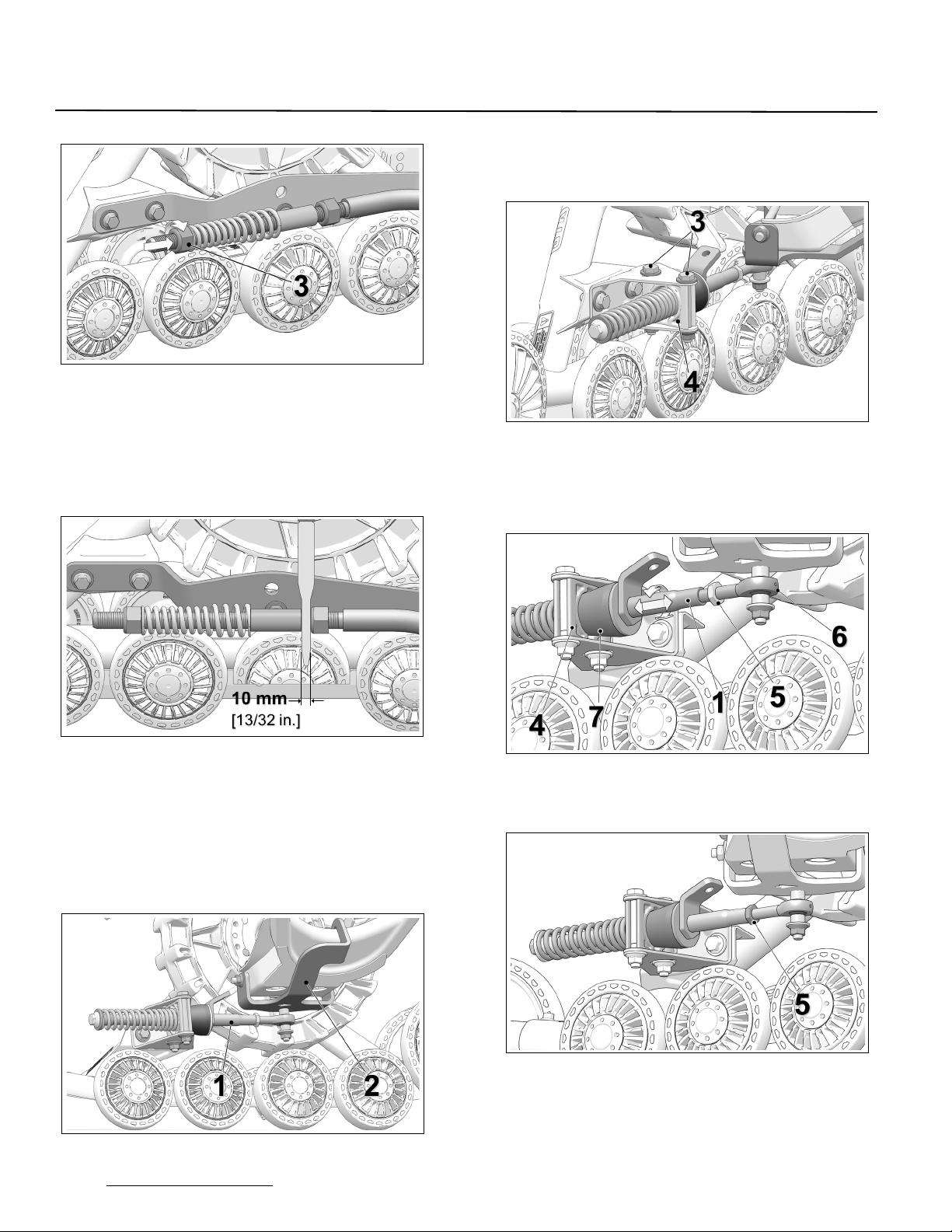3
ADJUSTMENTS
NOTE: Once the angle of attack on the front systems
is set, verify once again to confirm the
adjustment.
Figure 7
BASIC TUNING (Front Track Systems)
• An adjustment of more than 270 mm [10 ⅝ in.],
measured with the flat bar, provides easier
steering but produces a wobbling effect at high
speed.
• An adjustment of less than 270 mm [10 ⅝ in.],
measured with the flat bar, results in harder
steering and more stability at high speed.
ANGLE OF ATTACK - REAR SYSTEMS
To obtain the correct angle of attack on rear Track
Systems, perform the following:
RIGID AXLE OR TRAILING ARM SUSPENSION
CAUTION: Some vehicles require a particular
adjustment. Refer to the Installation Guidelines
specific to your vehicle model to confirm the
adjustment.
• Stabilizing arm (1) must be attached to Track
System and to rear anchor bracket (2) installed
on vehicle. See Figure 8.
NOTE: Actual Rear Anchor bracket (
2
) mounted on
vehicle may differ from the one in the illustration.
Figure 8
• Loosen nut (3) compressing stabilizing rod
spring. See Figure 9.
Figure 9
NOTE: Use narrow part of adjusting template,
provided with stabilizing arm, to make
adjustment.
• Set nut (4) to obtain a distance of 10 mm
between nut and stabilizing arm guide as
shown on Figure 10.
Figure 10
• Turn nut (3) until it comes in contact with
spring, then compress spring by rotating nut
1 1/2 turns. See Figure 11.