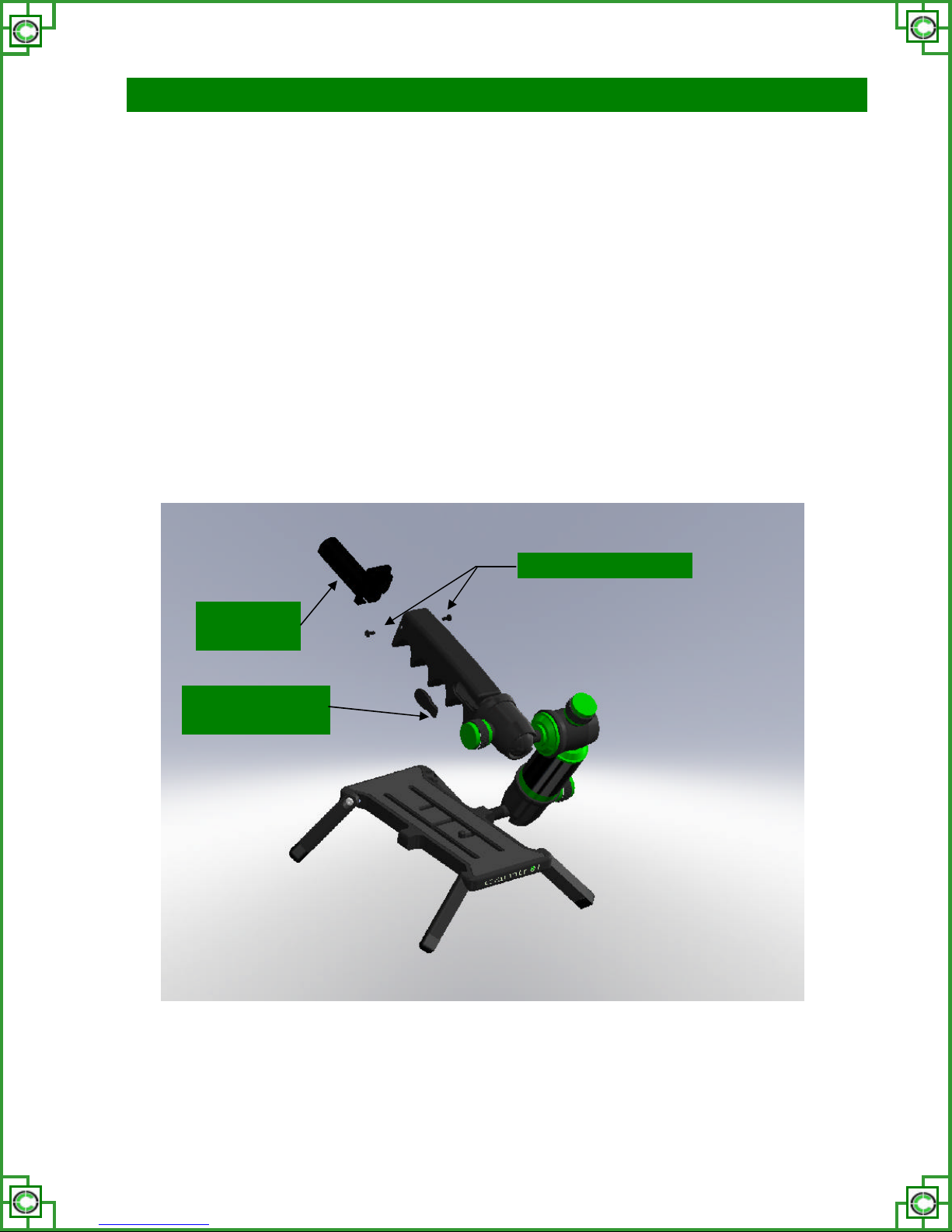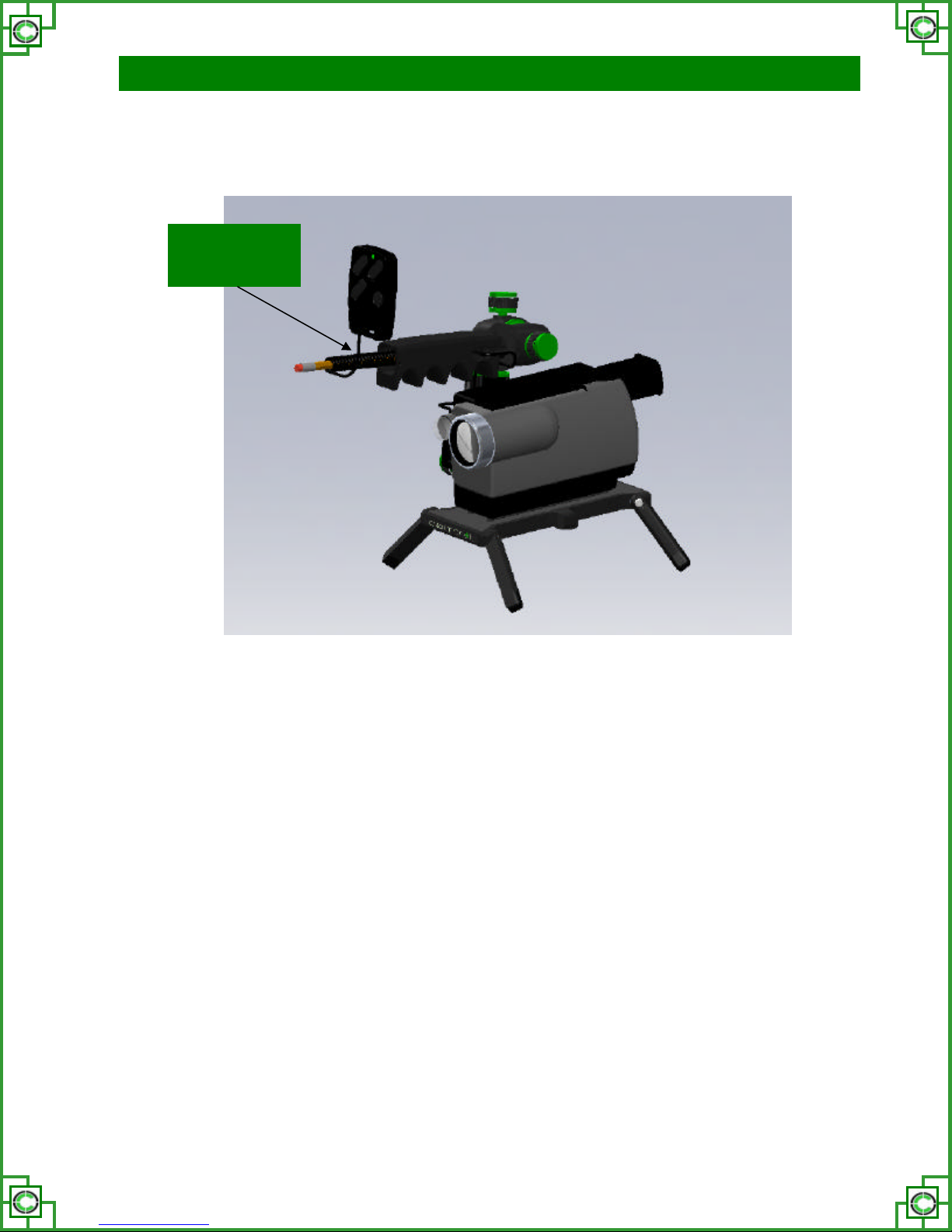B —About Your New Camtrol Video Camera Stabilizing Quadpod
Camtrol Video Camera Stabilizing Quadpod User’s Manual
Camtrol is the latest and most modern stabilizing platform for all types of video cameras (camcorders, HD,
mini DV, and high eight) and new DSLR’s/video cameras with adjustable LCD screens. Its uniquely engi-
neered features combine to form a versatile tool that allows the user to capture images from any angle.
Featuring a fully channeled landing platform, Camtrol allows for all video and DSLR’s with tilt LCD screens
cameras to be secured in accordance with their individual centers of balance. The platform is cushioned to
absorb vibration and prevent slippage. Its sturdy T-6 aluminum body provides additional protection and sup-
port if the camera is dropped. The thumb screw design allows Camtrol to be mounted onto any tripod or
monopod head. The platform is compatible with quick release tripod/monopod mounts.
With its landing gear extended, Camtrol acts as a safe landing to set your camera down for changing your
camera configurations. It also becomes a stable editing station so you can play, edit and dub you footage
without having to transfer anything from your camera. Whether on asphalt or on your desk, no longer will
you need to precariously balance your expensive camera.
By collapsing the rear legs with the front legs extended, the platform becomes its own angled shooting de-
vice, perfect for self-imaging in sports, dance, or any activity that could benefit from instant video feedback.
With its three degree rotating ball joints and vertical stabilizer bar, the Camtrol can be customized to the
shooters personal preferences. It can be set to any of the three primary configurations that allow the user to
remain standing upright while capturing ground level shots, overhead shots, and around-corner shots. Its
special ball joints allow for both right and left single-handed operation.
Camtrol used in conjunction with our V Bracket accessory gives the shooter additional stability with a resting
place for his thumb, even if not using a remote device on the V Bracket. The user now has a natural hand
body positioning with unrestricted mobility.
Camtrol’s anatomical grip provides easy handling and a slip-proof hold, minimizing the exertion required to
manipulate your rig. With Camtrol, the user doesn’t need to stoop, stretch, or stand on shaky platforms to
obtain extreme angle shots. Shooting over crowds and walls has never been easier, and shooting around
corners is simple, even when the user cannot fit into the space available. Camtrol allows shifting” on the fly
“so you can change shooting configurations in the field without have to take your camera off its stabilizing
device and without having to use special tools to change your configuration.
Camtrol’s remote receiver post allows controllers to be bolted to the handle, with wires running through the
hollow grip and plugged into LANC ports on video cameras and model specific direct remote hookups for
Nikon, Canon, Sony, Panasonic, and Olympus DSLR’s with tilt screens.
Camtrol is travel friendly for getting all the shots you need on the go, both inside and outside shots and al-
lows shooting low (in tight corners), over or around crowds at famous sites where shoulder mounted cam-
eras are restricted from getting these shots.
The standard size stabilizer bas on the Camtrol Prime allows for cameras measuring up to 3.75 inches in
height while the Camtrol Grand in the prime position allows for cameras measuring up to 6 inches in height.
The compact size of the Camtrol in its collapsed position are ( 12 ¾”L x 7”W x 2 ½”T) for the Camtrol Grand
version and (10”L x 7”W x 2 ½”T) for the Camtrol Prime. This allows easy storage in your camera bag while
giving you the advantage of having ready access and quick setup for stabilized shooting under all circum-
stances. Each Camtrol model will accommodate 7lbs of camera and lens.
3