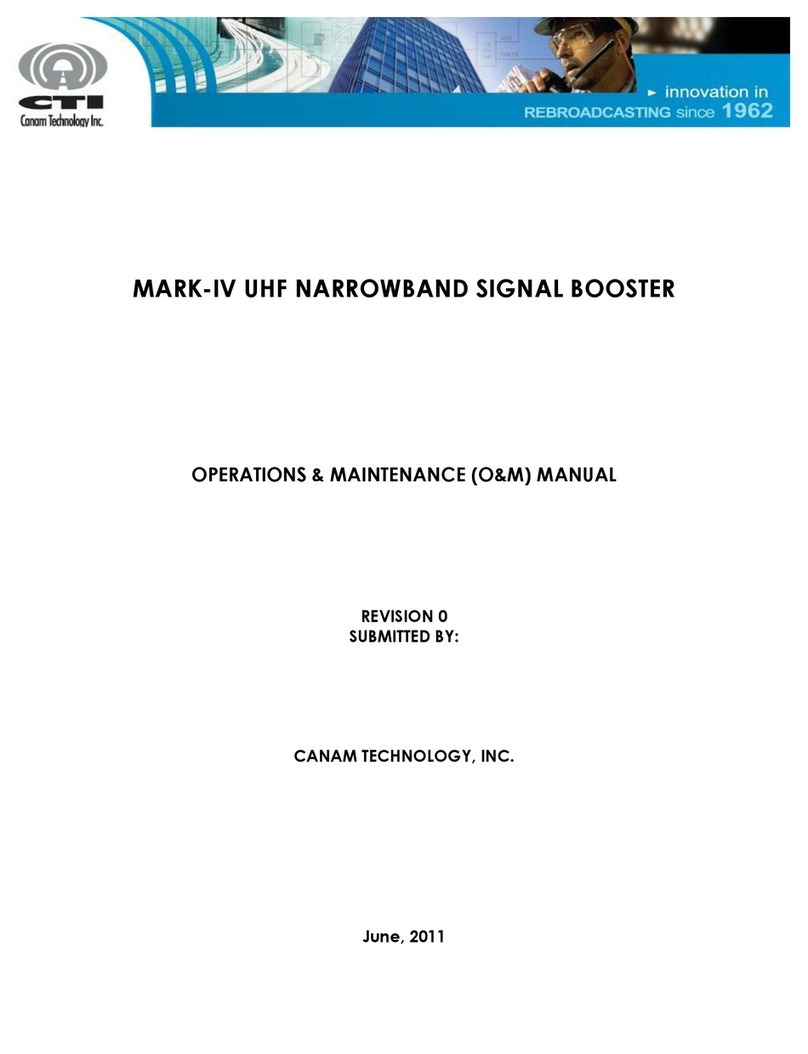CANAM TECHNOLOGY, INC. (CTI)
MARK-IV UHF NARROWBAND SIGNAL BOOSTER USER’S MANUAL
Page 2 of 12
Rev0 May/2011
I
I.
.
T
TA
AB
BL
LE
E
O
OF
F
C
CO
ON
NT
TE
EN
NT
TS
S
I. TABLE OF CONTENTS ............................................................................................ 2
II. TABLE OF FIGURES................................................................................................. 2
III. INTRODUCTION ..................................................................................................... 3
Section A. System Description ........................................................................... 3
IV. QUICK START....................................................................................................... 5
Section A. Physical Overwiew ........................................................................... 5
Section B. Start - up............................................................................................. 7
B.1 Accessing D.U.T. Web Server .................................................................... 7
B.1.1 Connect D.U.T to P.C computer using a crossover cable ............... 7
B.1.2 Connect D.U.T to local area network .................................................. 8
B.2 Using and setting up D.U.T......................................................................... 9
Section C. RF Connections...............................................................................11
C.1 Connecting the RF Out Port ................................................................... 11
C.2 Connecting the RF In Port .......................................................................11
I
II
I.
.
T
TA
AB
BL
LE
E
O
OF
F
F
FI
IG
GU
UR
RE
ES
S
Figure 1 –UHF Narrowband Signal Booster Basic Block Diagram ........................ 3
Figure 2 - Front Panel details ...................................................................................... 5
Table 1 –Front Panel details ...................................................................................... 5
Figure 3 - Rear Panel details. ..................................................................................... 6
Table 2 –Rear Panel details....................................................................................... 6
Figure 4 –D.U.T. connected directly to PC computer........................................... 7
Figure 5 - D.U.T. connected into local area network............................................. 8
Table 3 –Frequency ranges for filters ....................................................................... 9
Table 4 –Current programmed filter center frequencies ..................................... 9