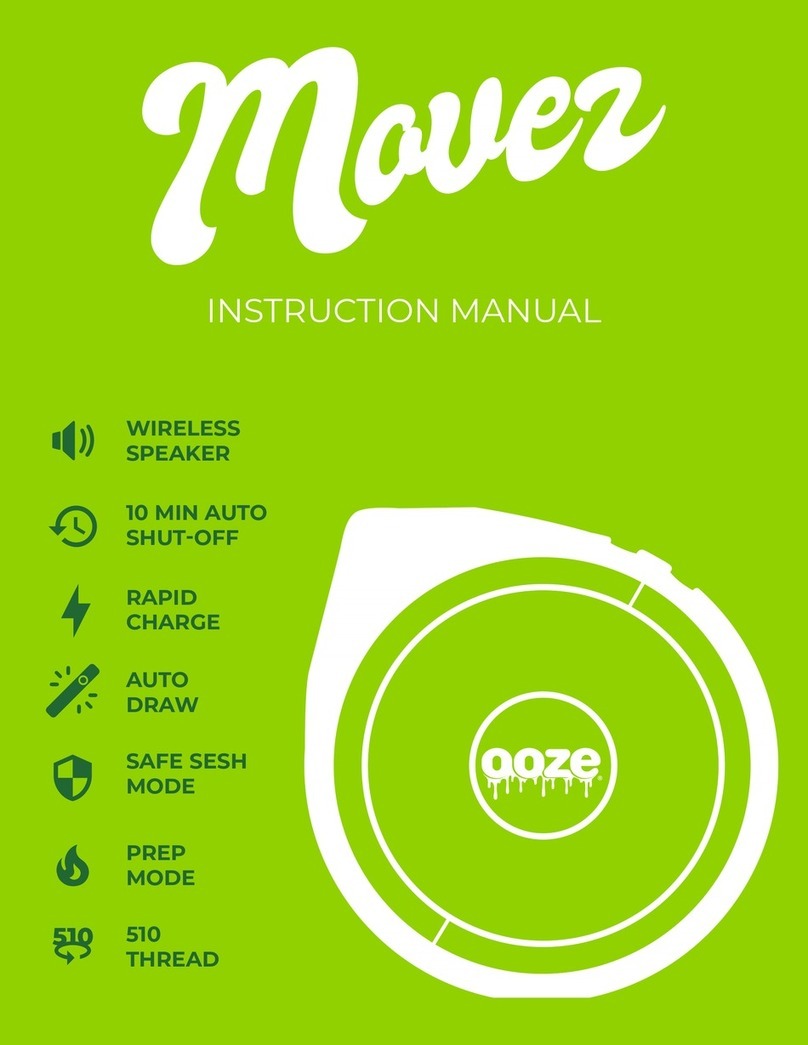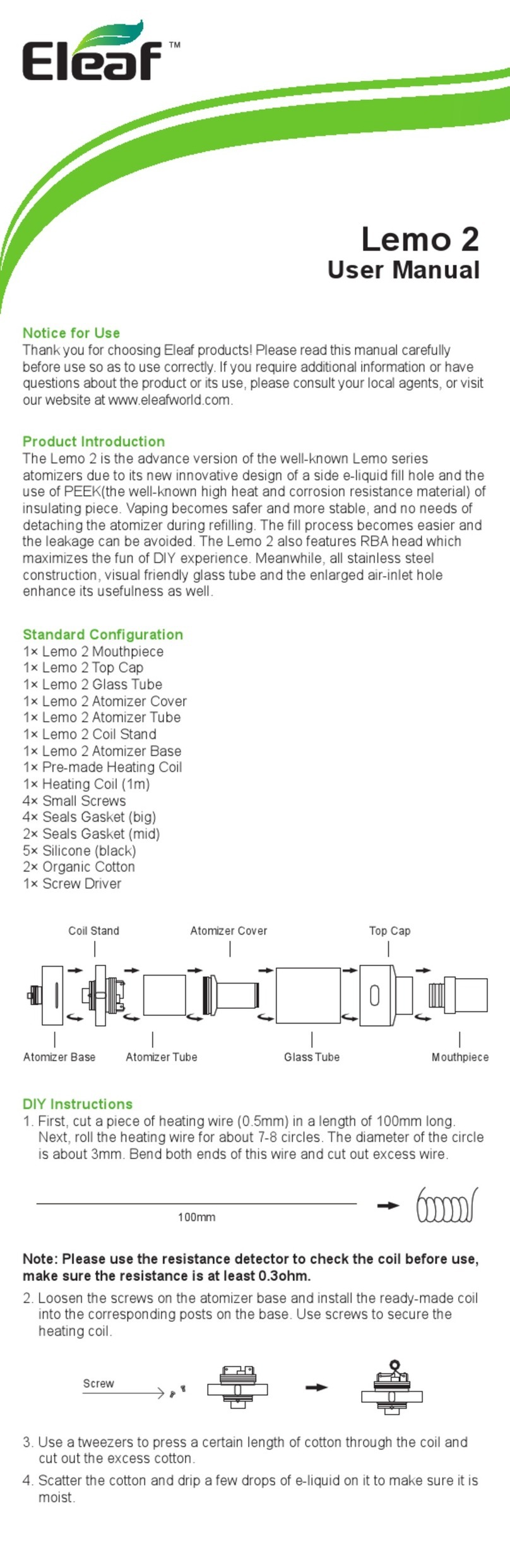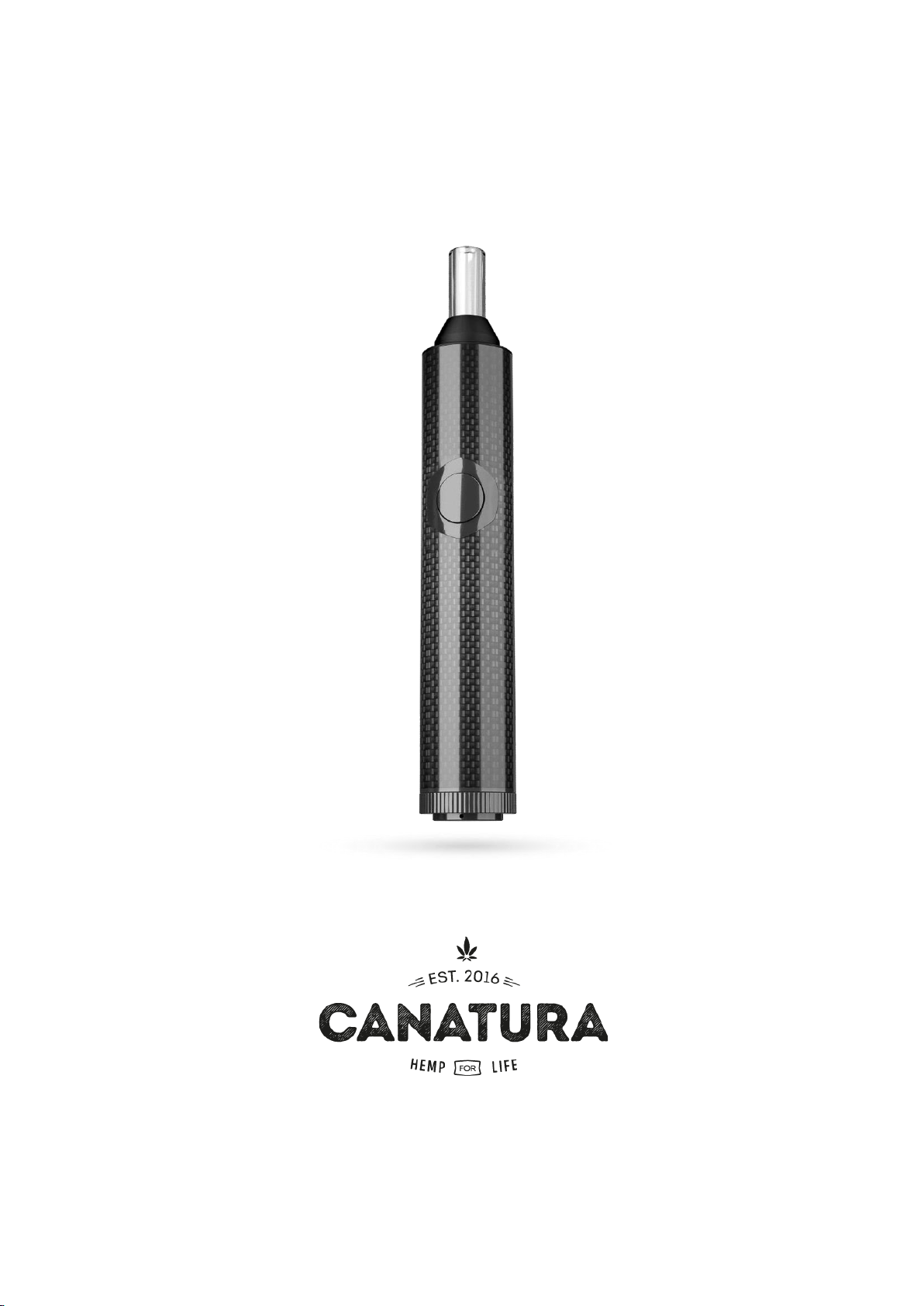Canatura Flowermate Installation and operation manual
Other Canatura Vaporizer manuals

Canatura
Canatura FlowerMate V5 Nano User manual

Canatura
Canatura FENiX PRO User manual

Canatura
Canatura FLOWERMATE AURA User manual
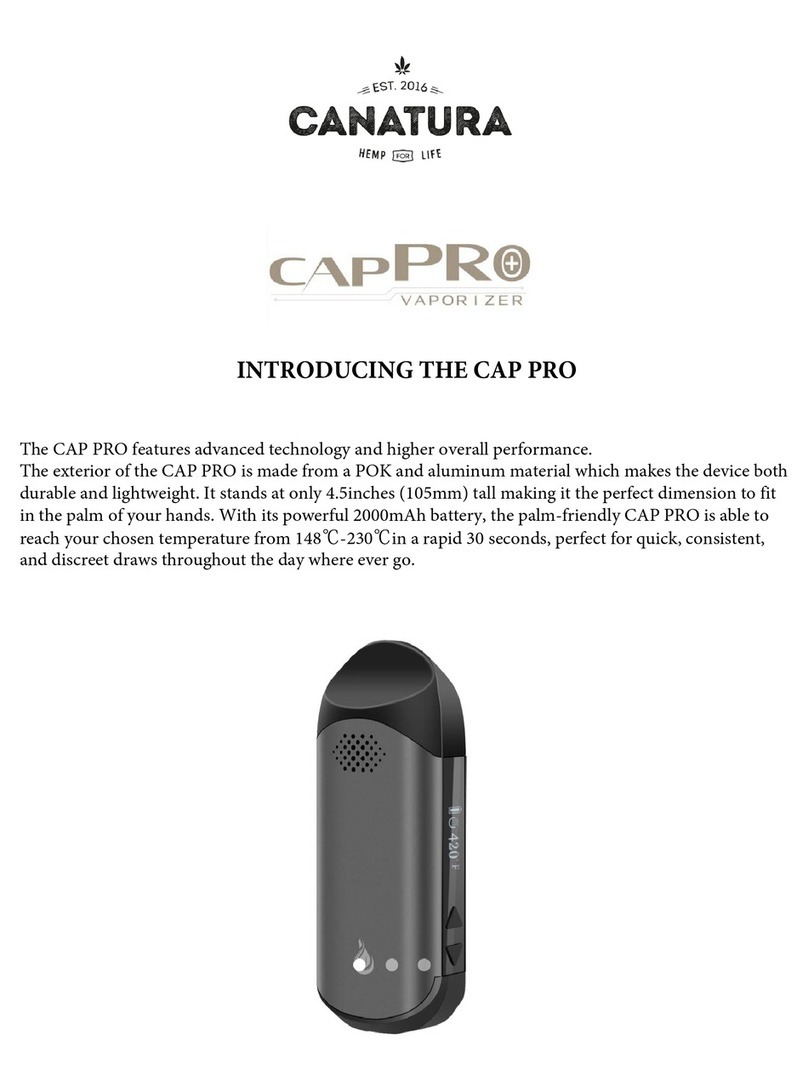
Canatura
Canatura CAP PRO User manual

Canatura
Canatura AroMed 4.0 User manual

Canatura
Canatura GPen Connect User manual

Canatura
Canatura Fenix Mini Installation and operation manual

Canatura
Canatura XMAX Starry 3.0 User manual
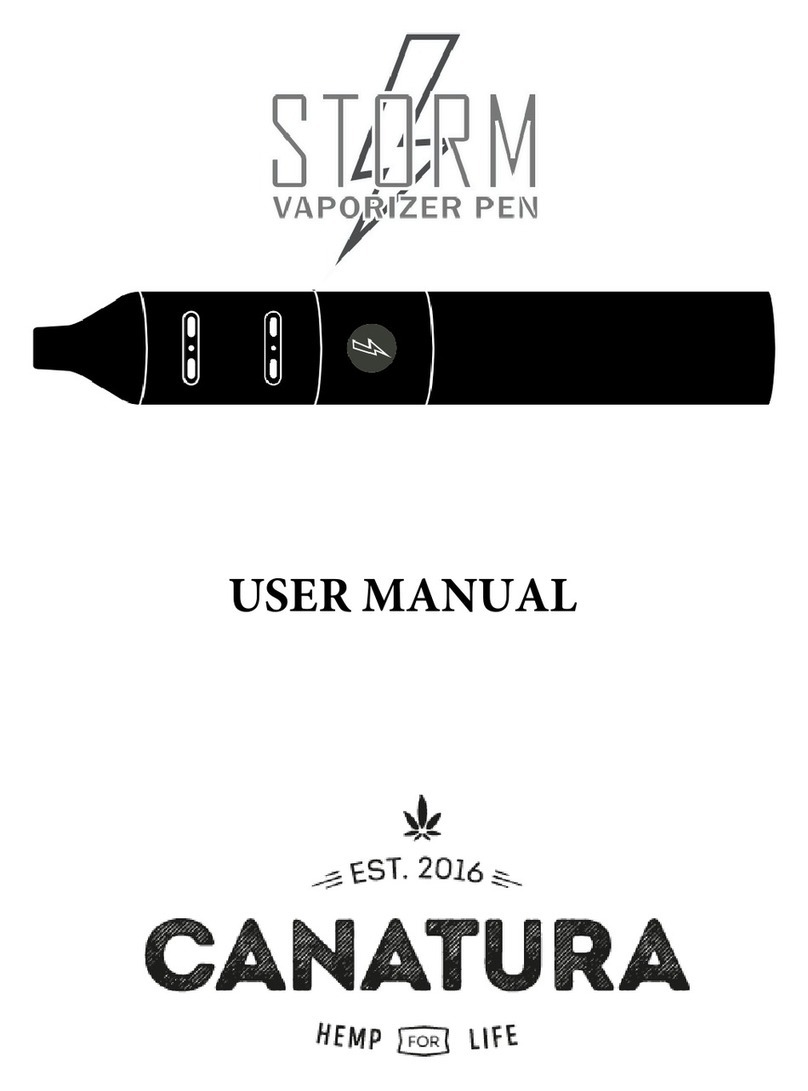
Canatura
Canatura Storm User manual

Canatura
Canatura LINX HERMES 3 User manual

Canatura
Canatura Flowermate V5.0S Mini User manual

Canatura
Canatura Extreme-Q User manual
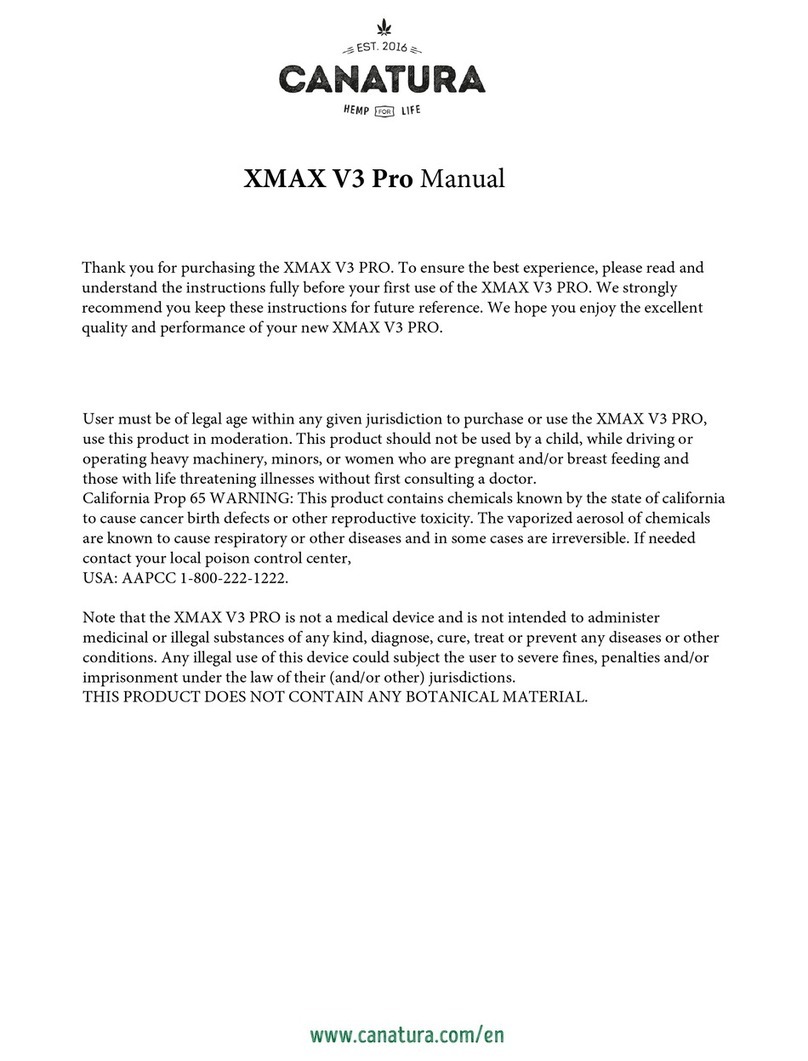
Canatura
Canatura XMAX V3 Pro User manual

Canatura
Canatura XMAX ACE User manual
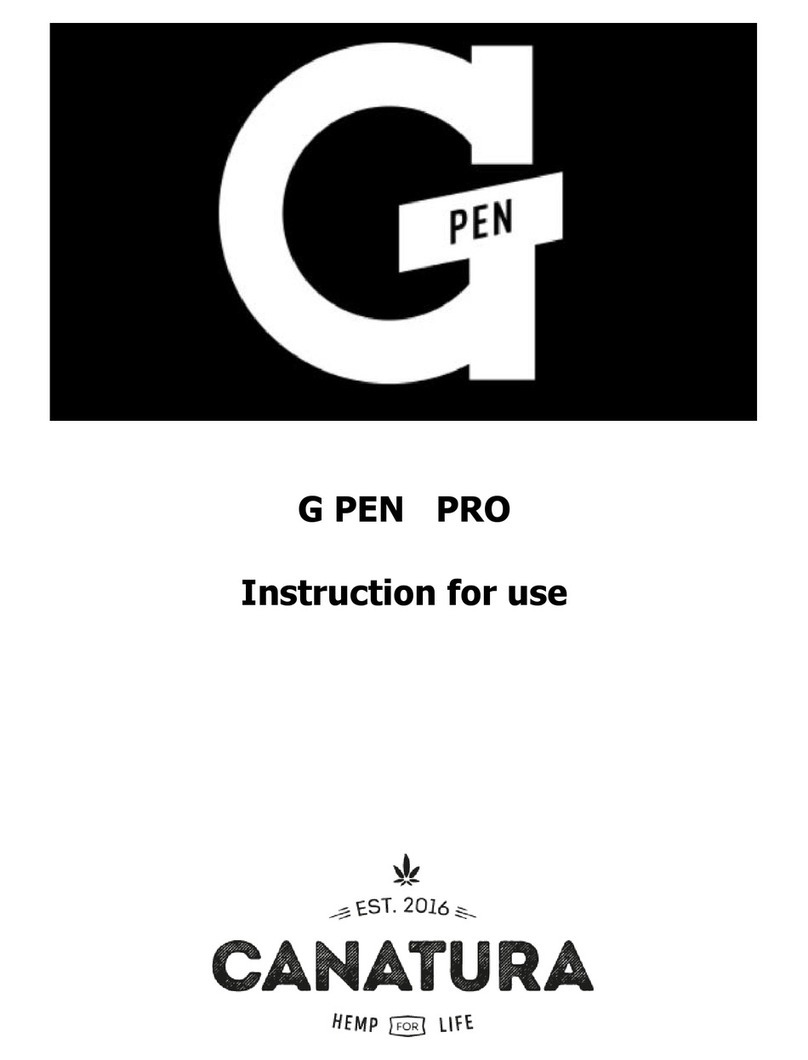
Canatura
Canatura G Pen Pro User manual
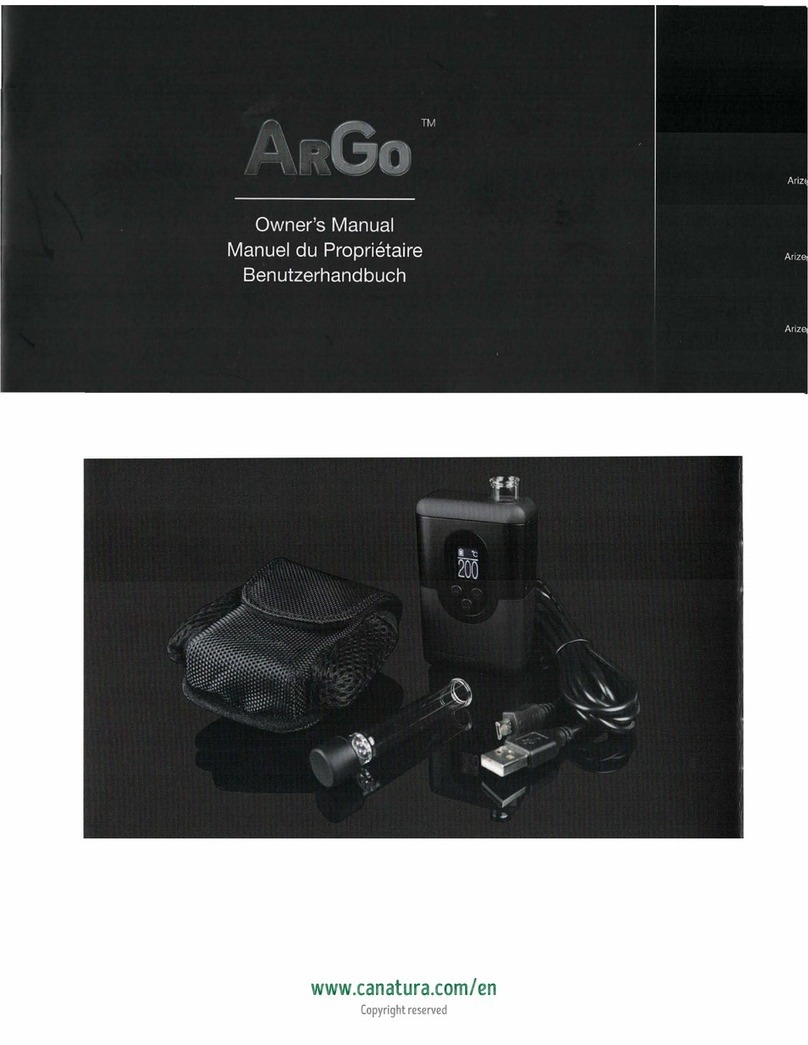
Canatura
Canatura ArGo User manual
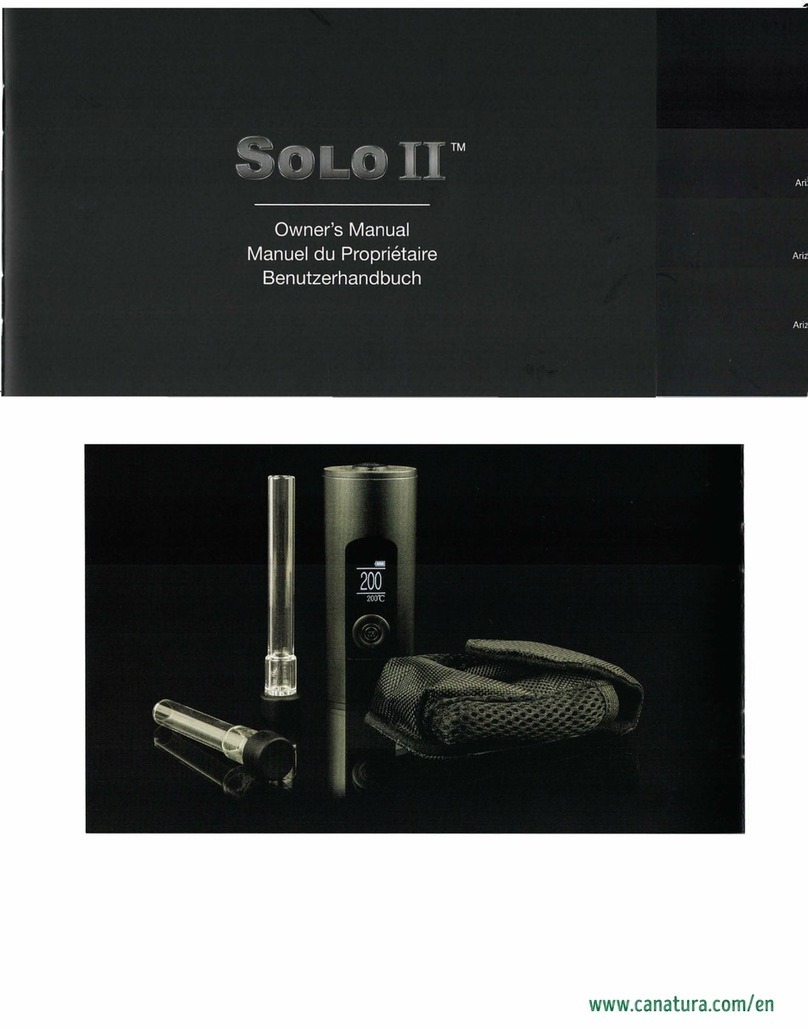
Canatura
Canatura SOLO II User manual
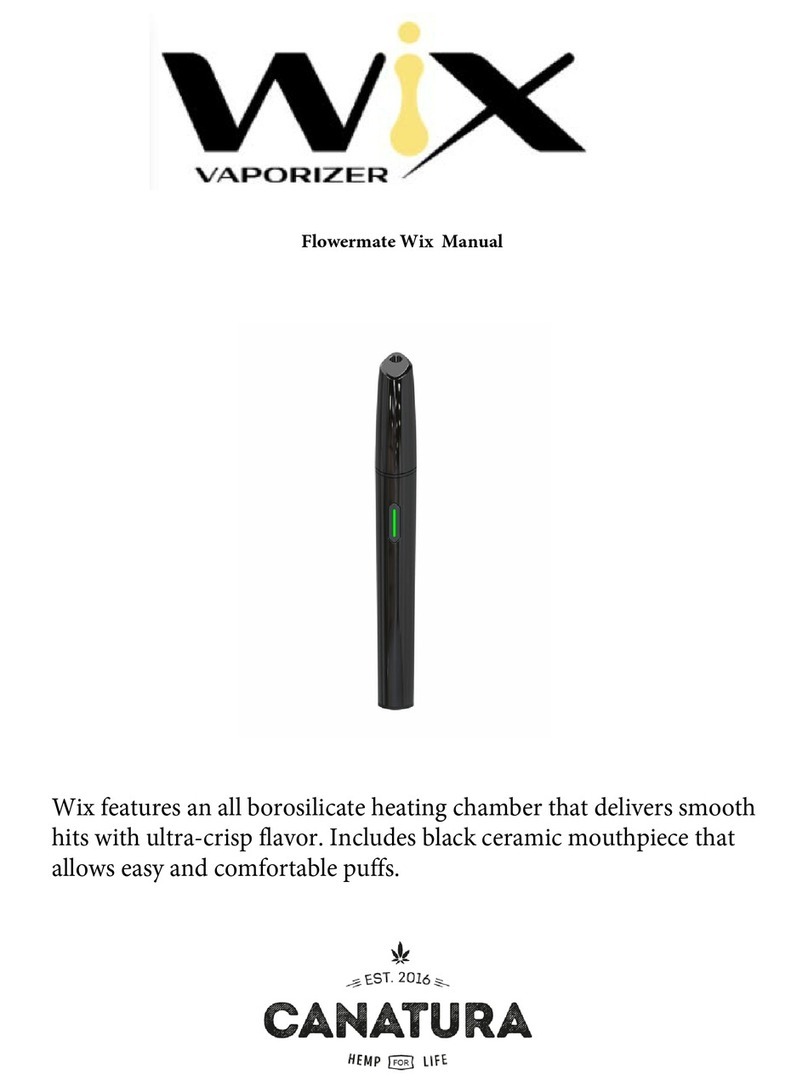
Canatura
Canatura WIX Flowermat User manual
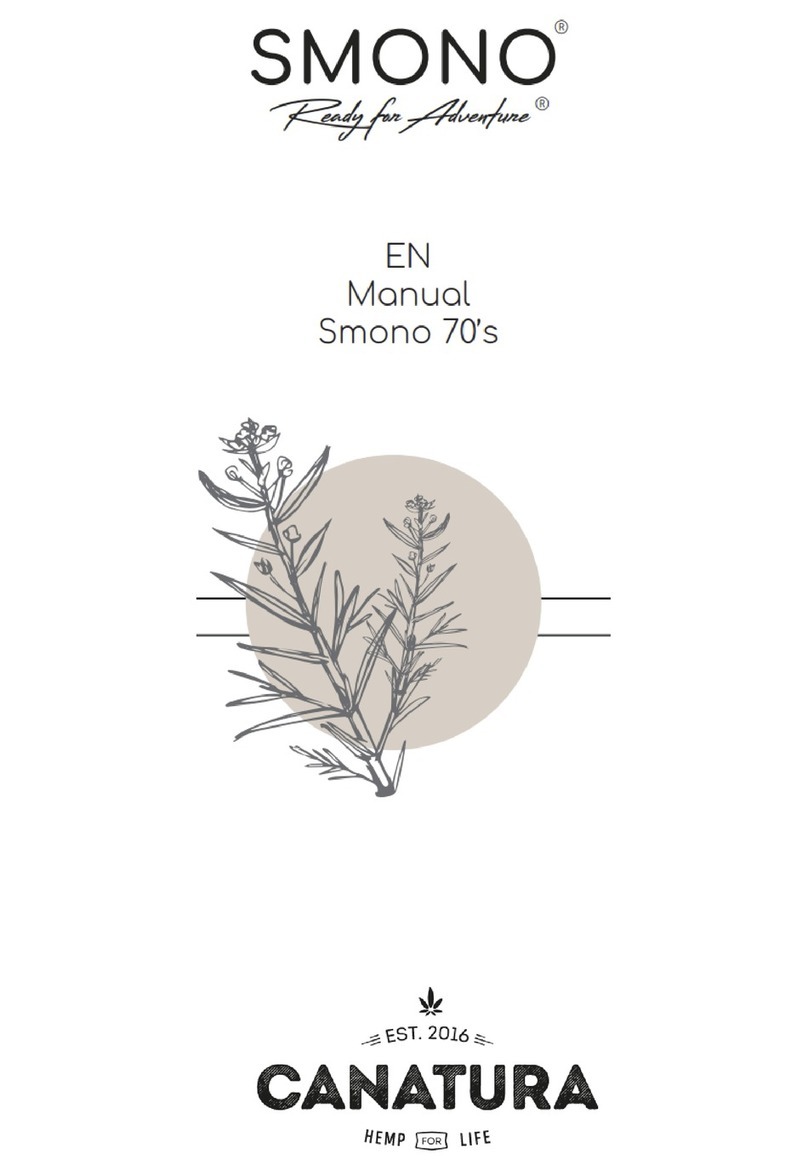
Canatura
Canatura SMONO 70's User manual

Canatura
Canatura XVAPE AVANT User manual