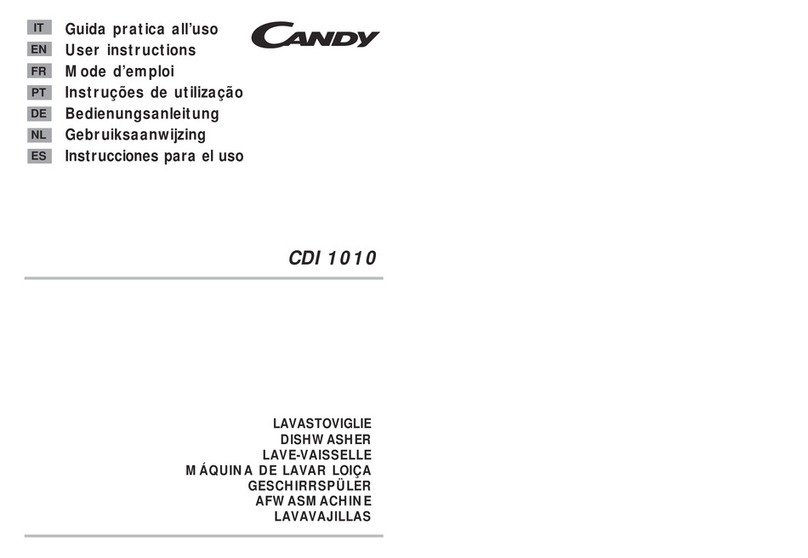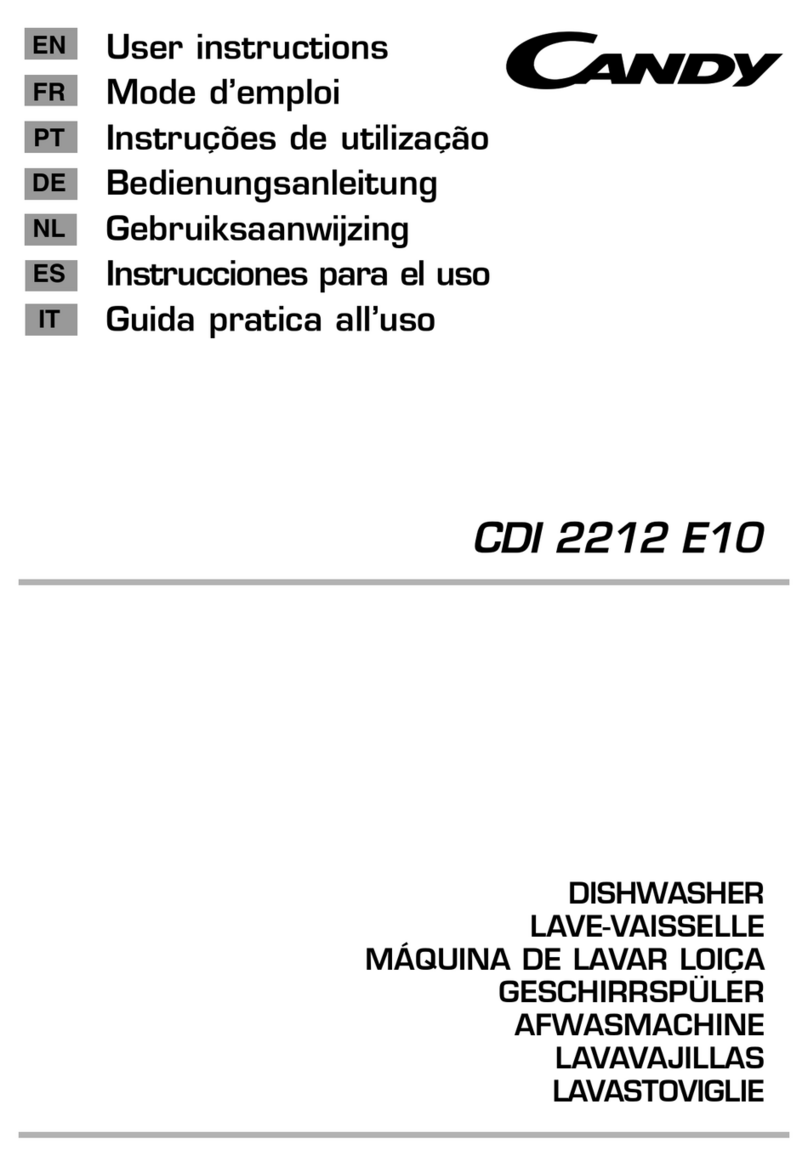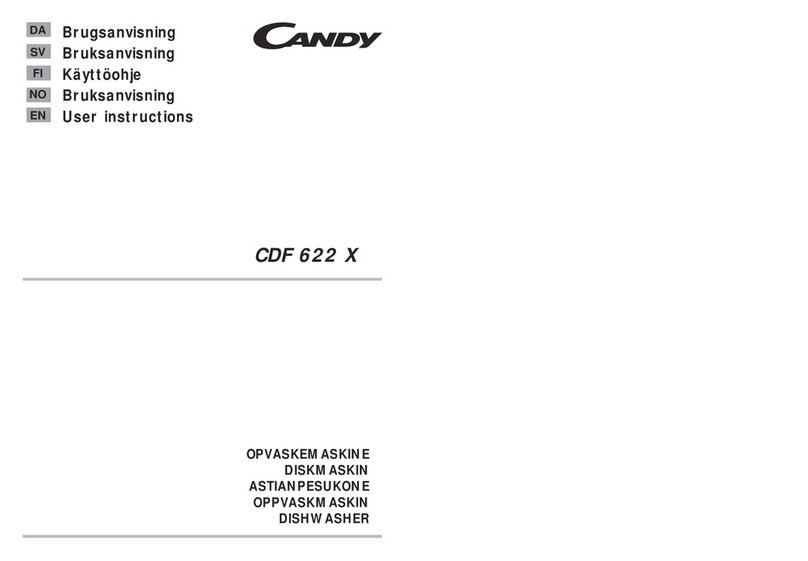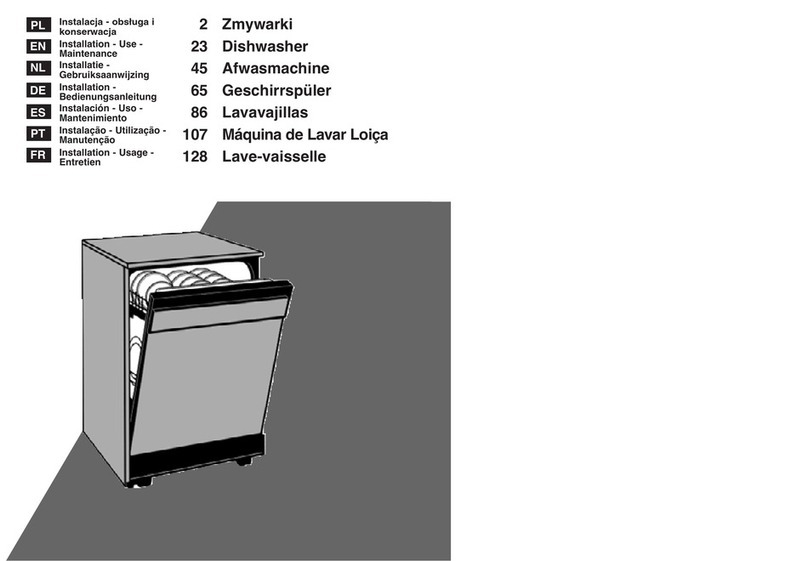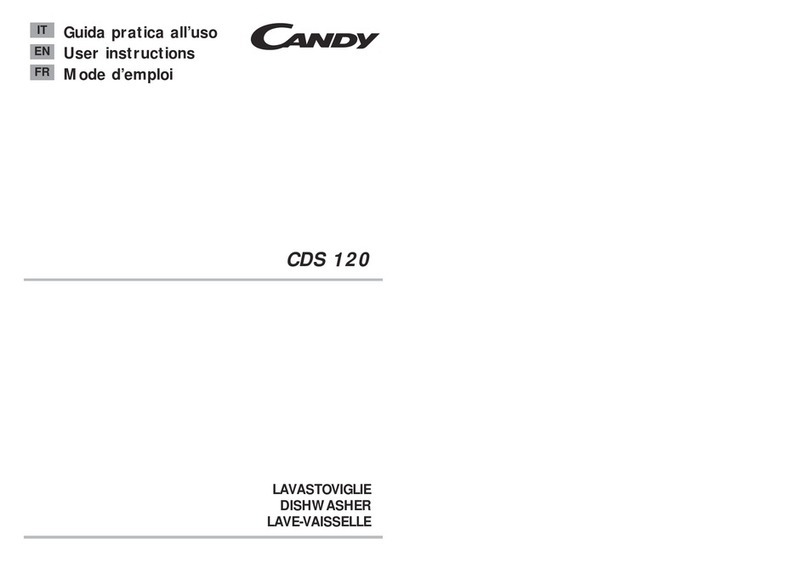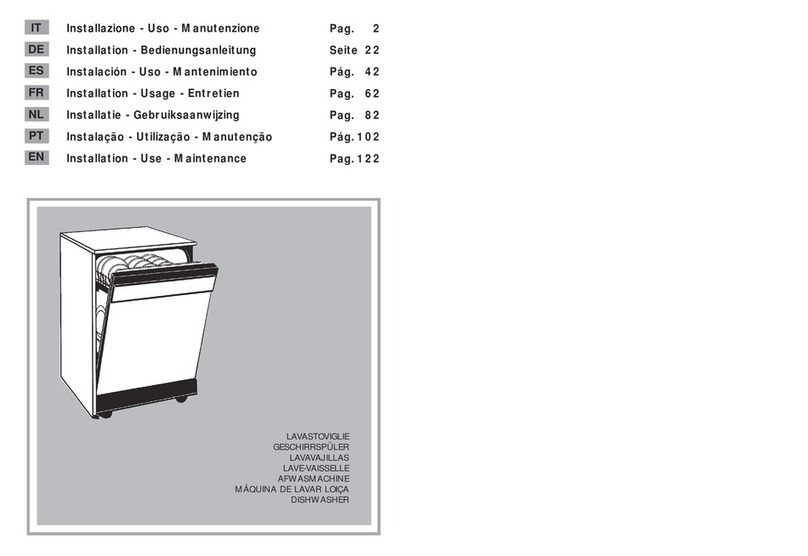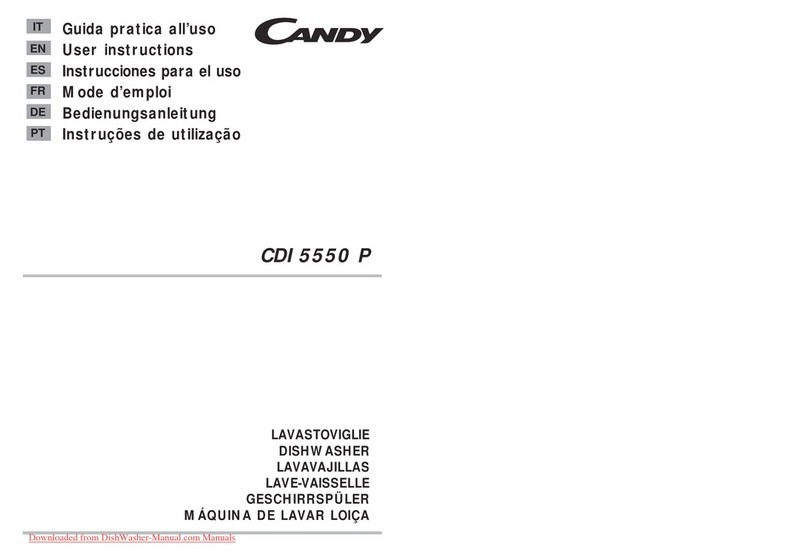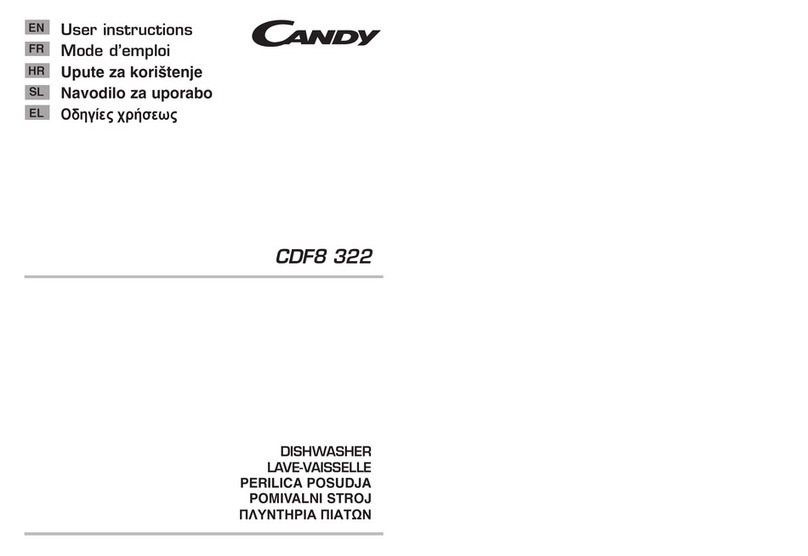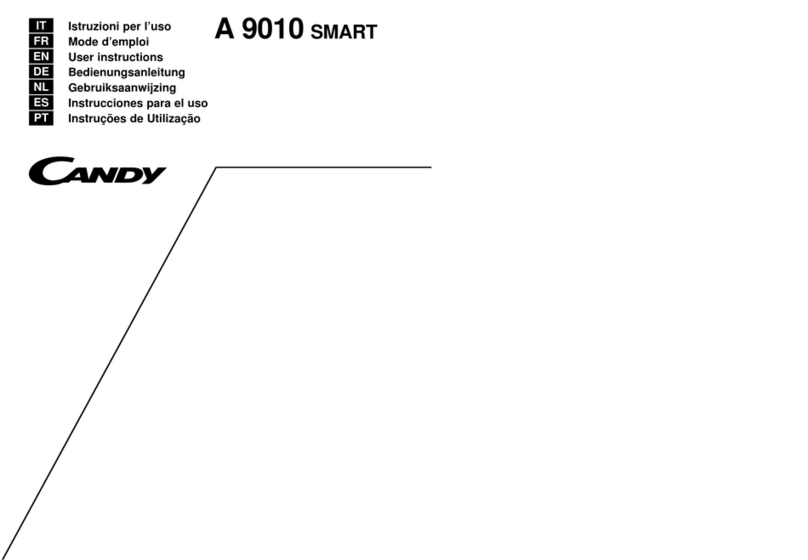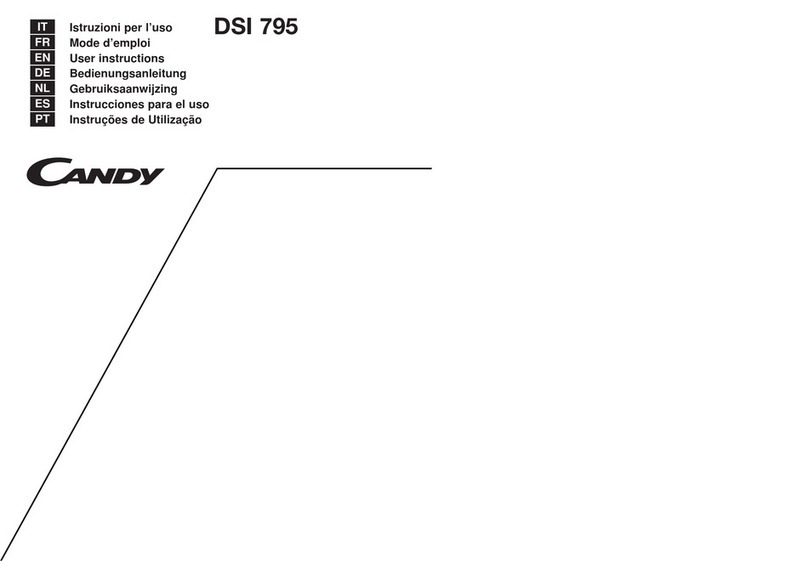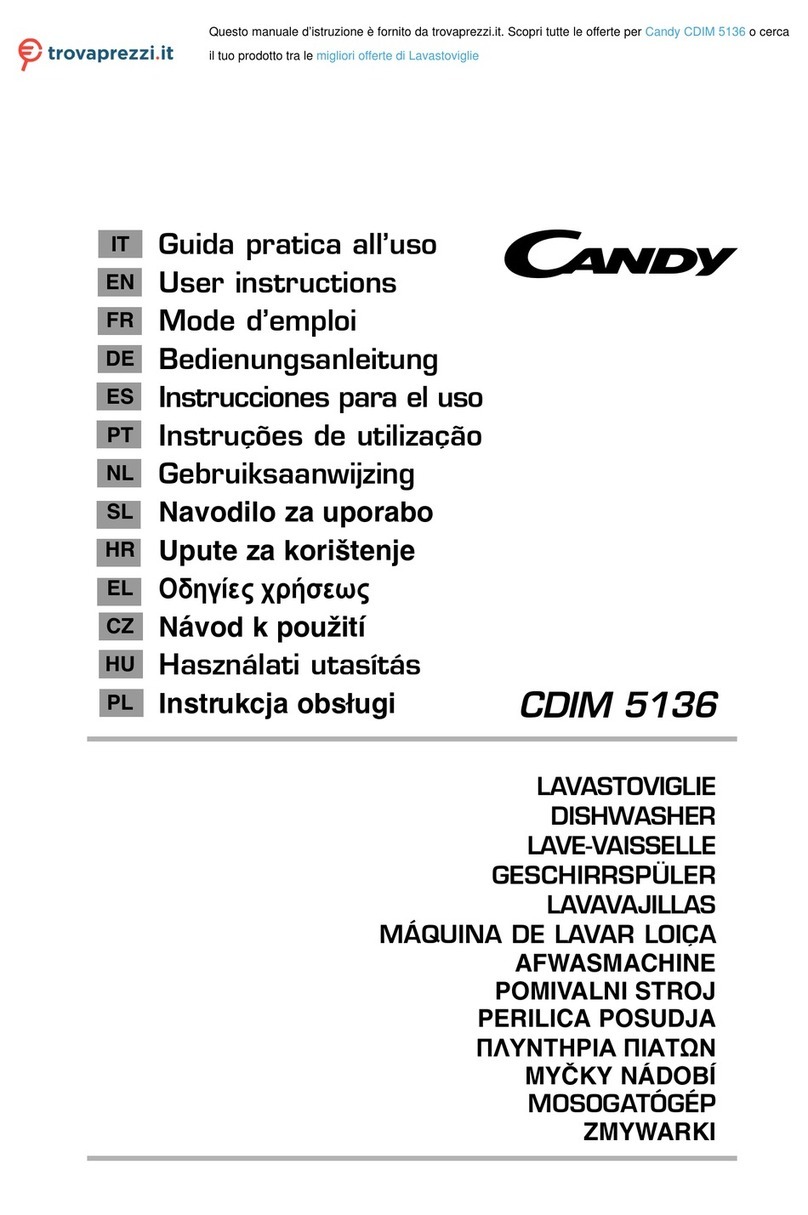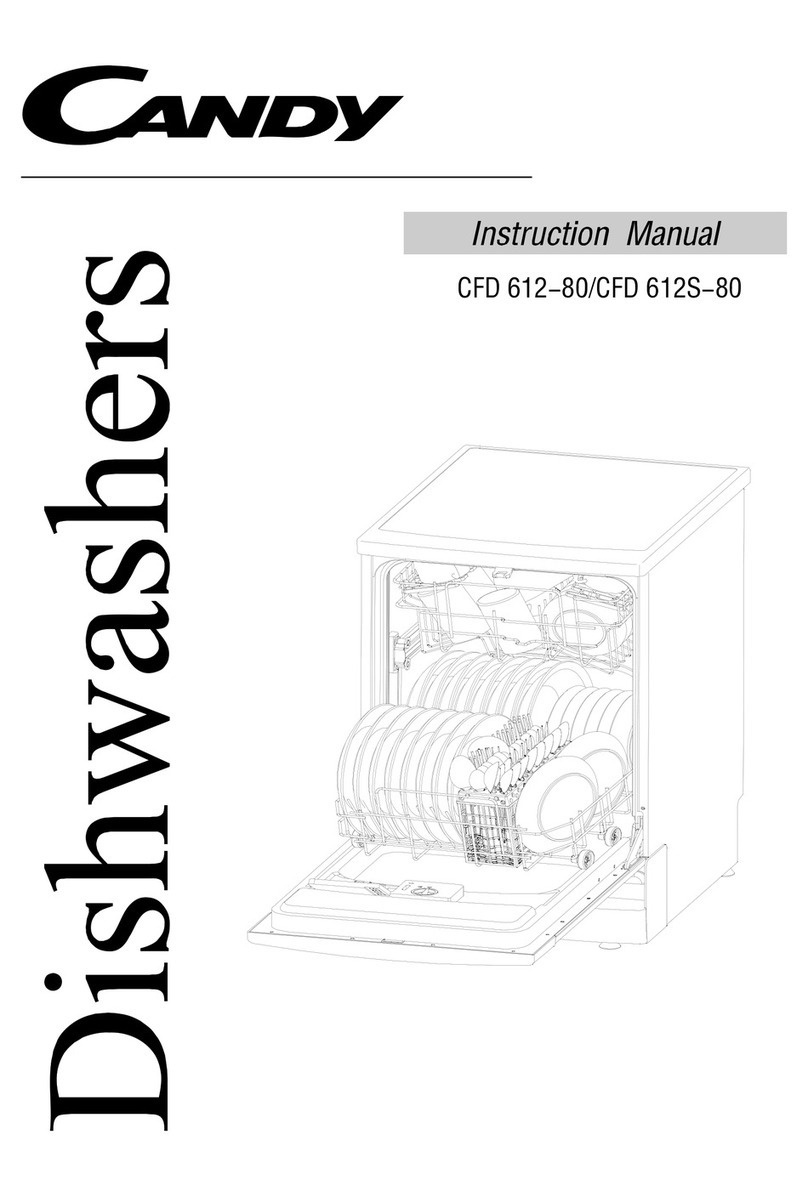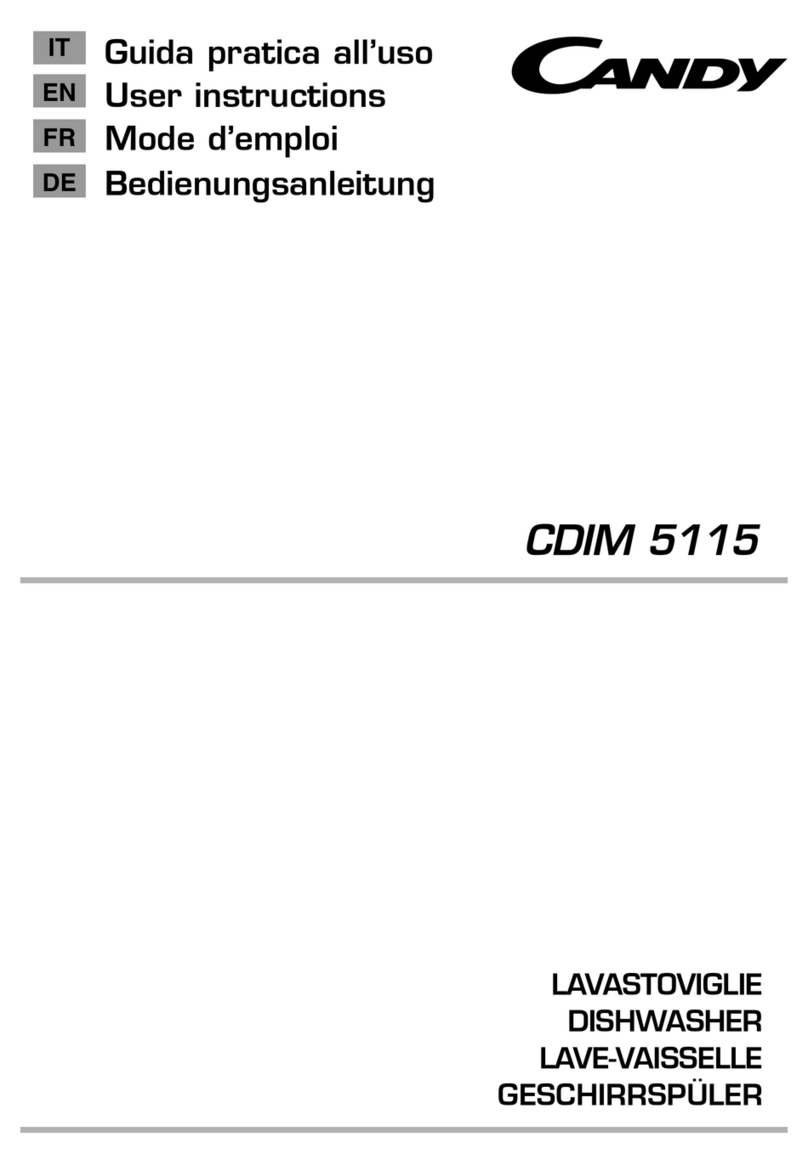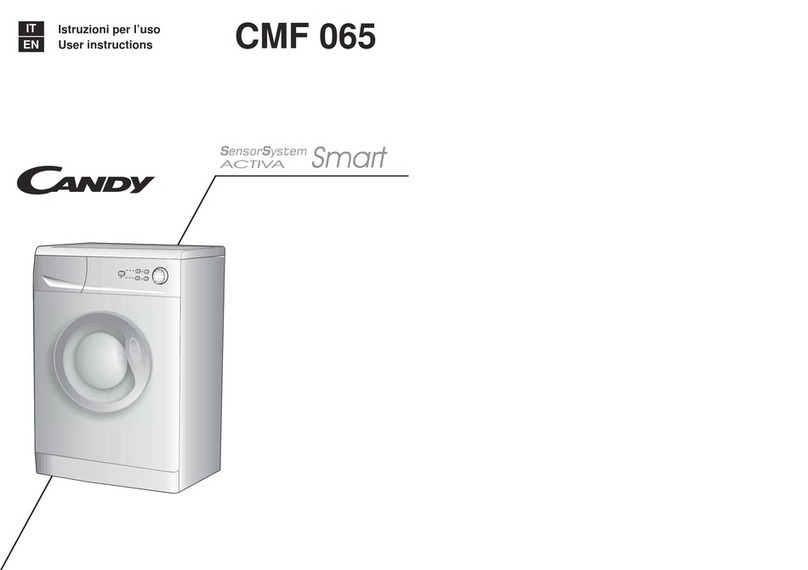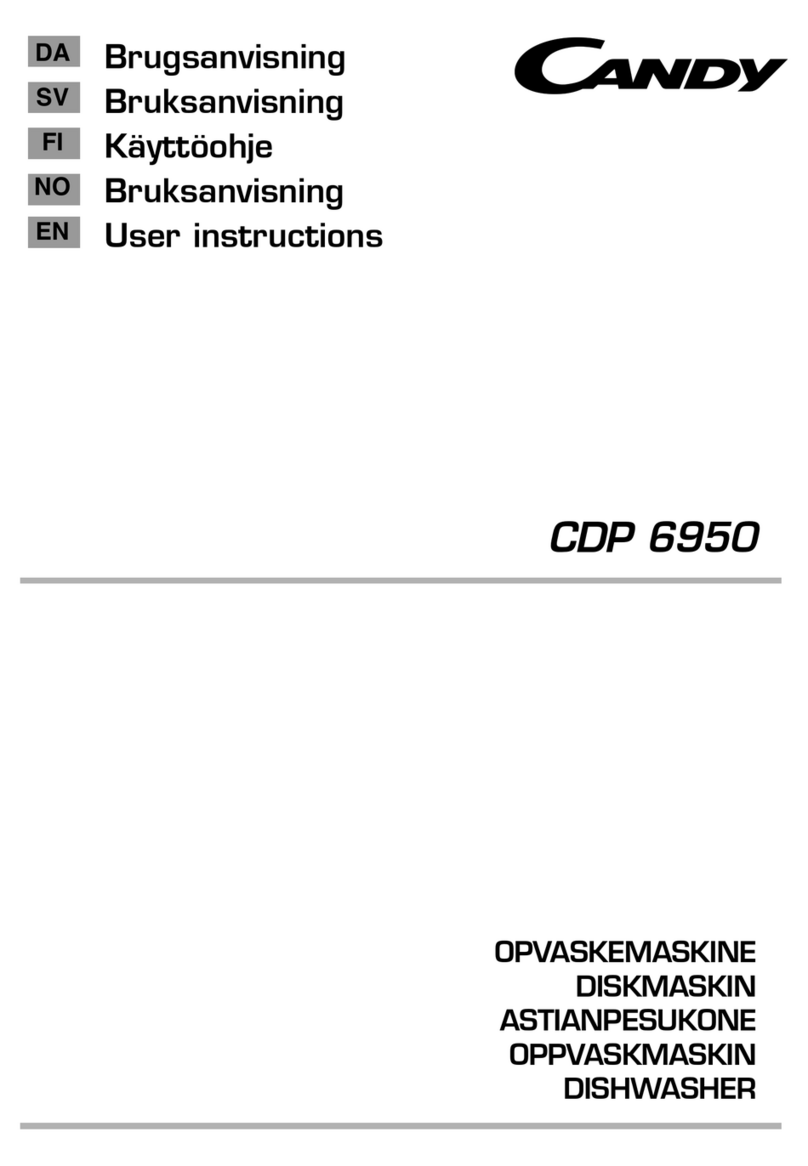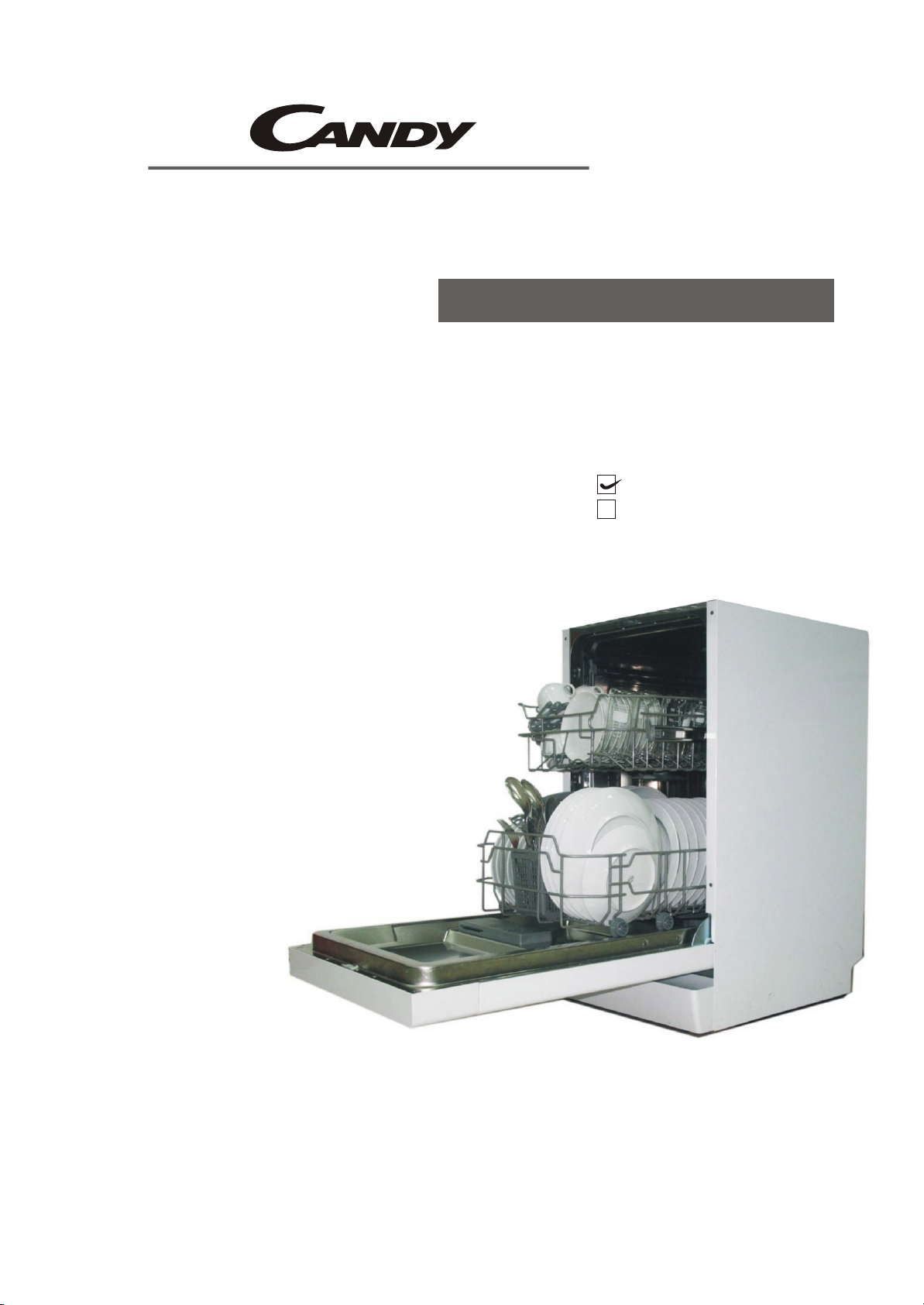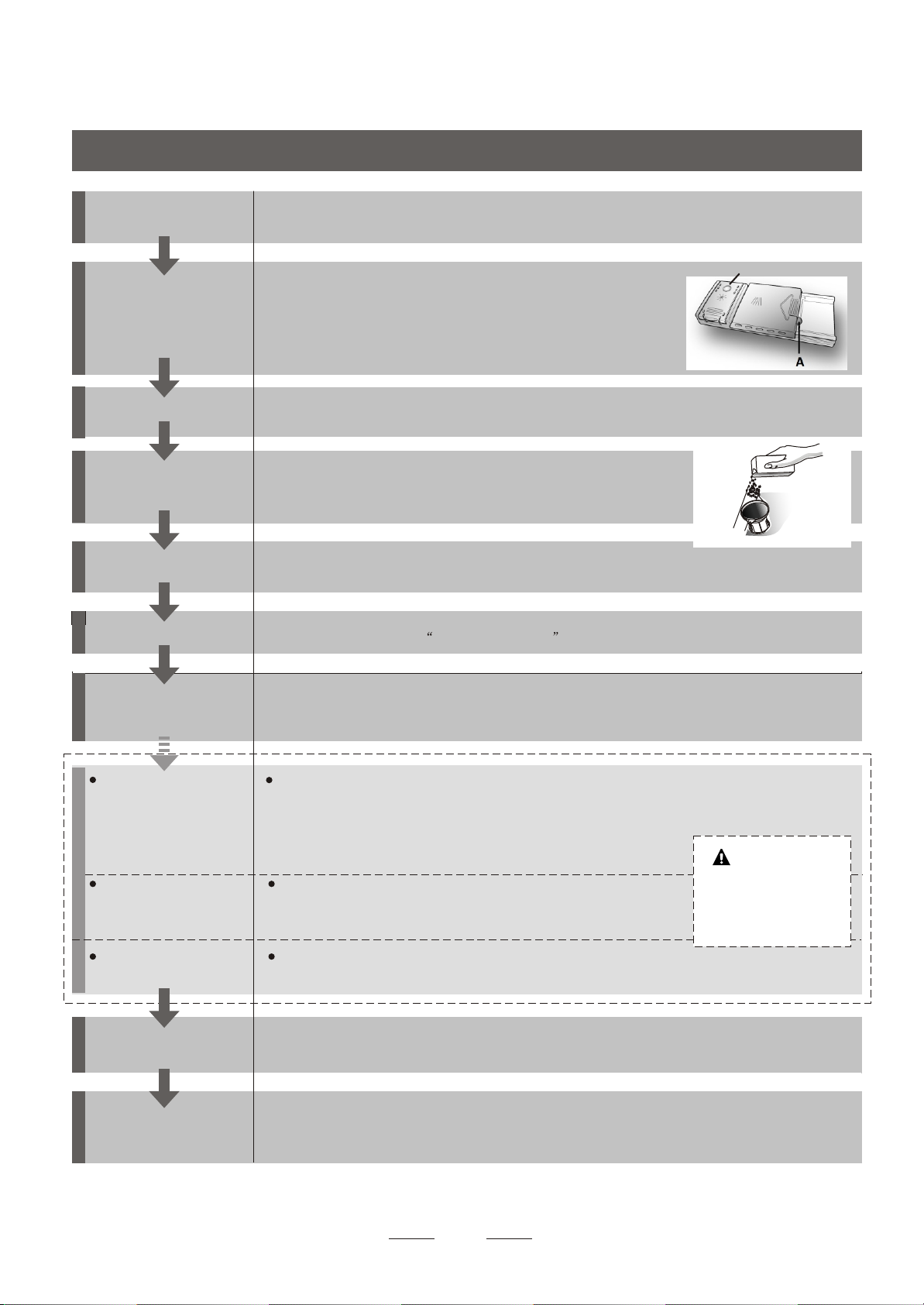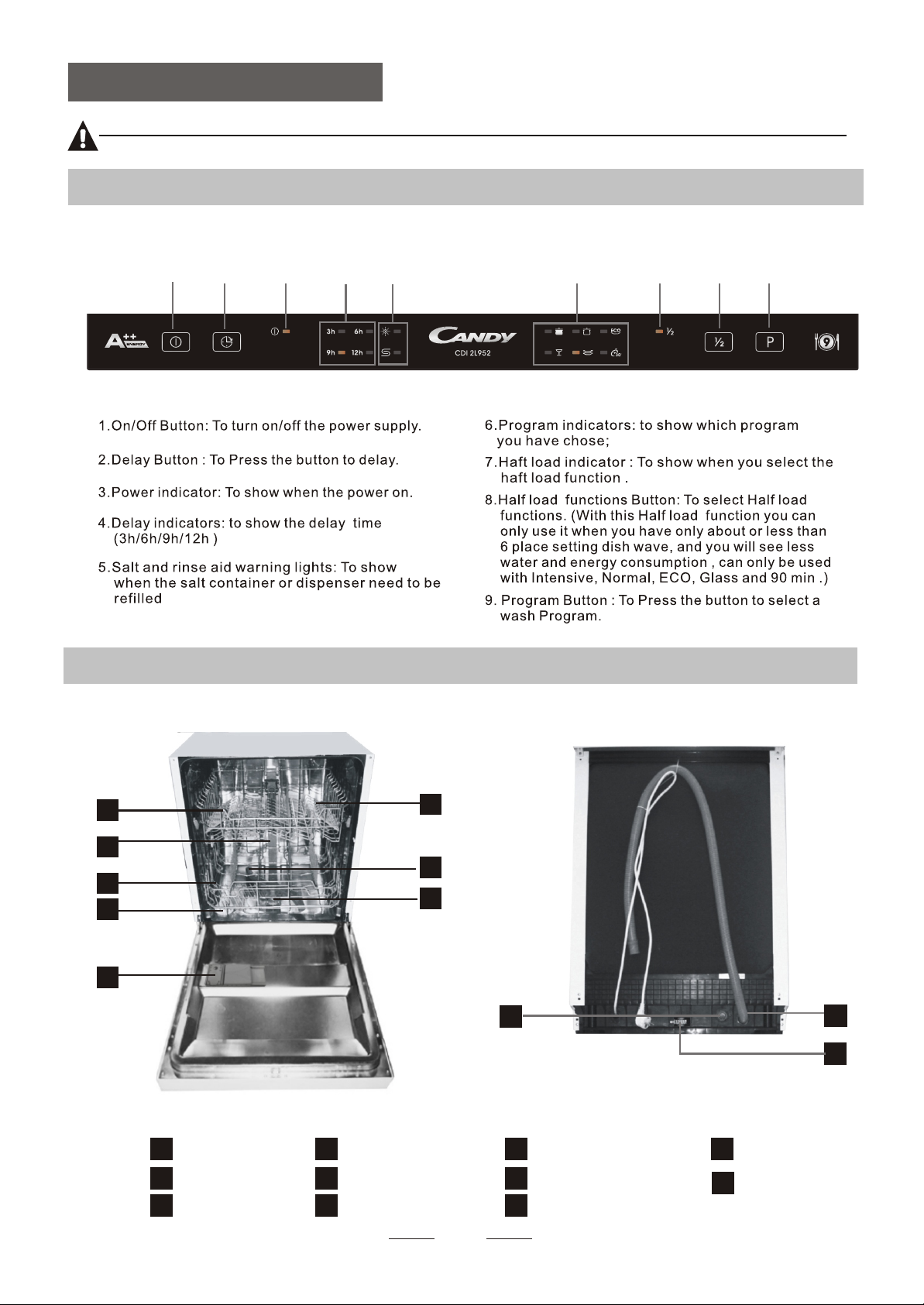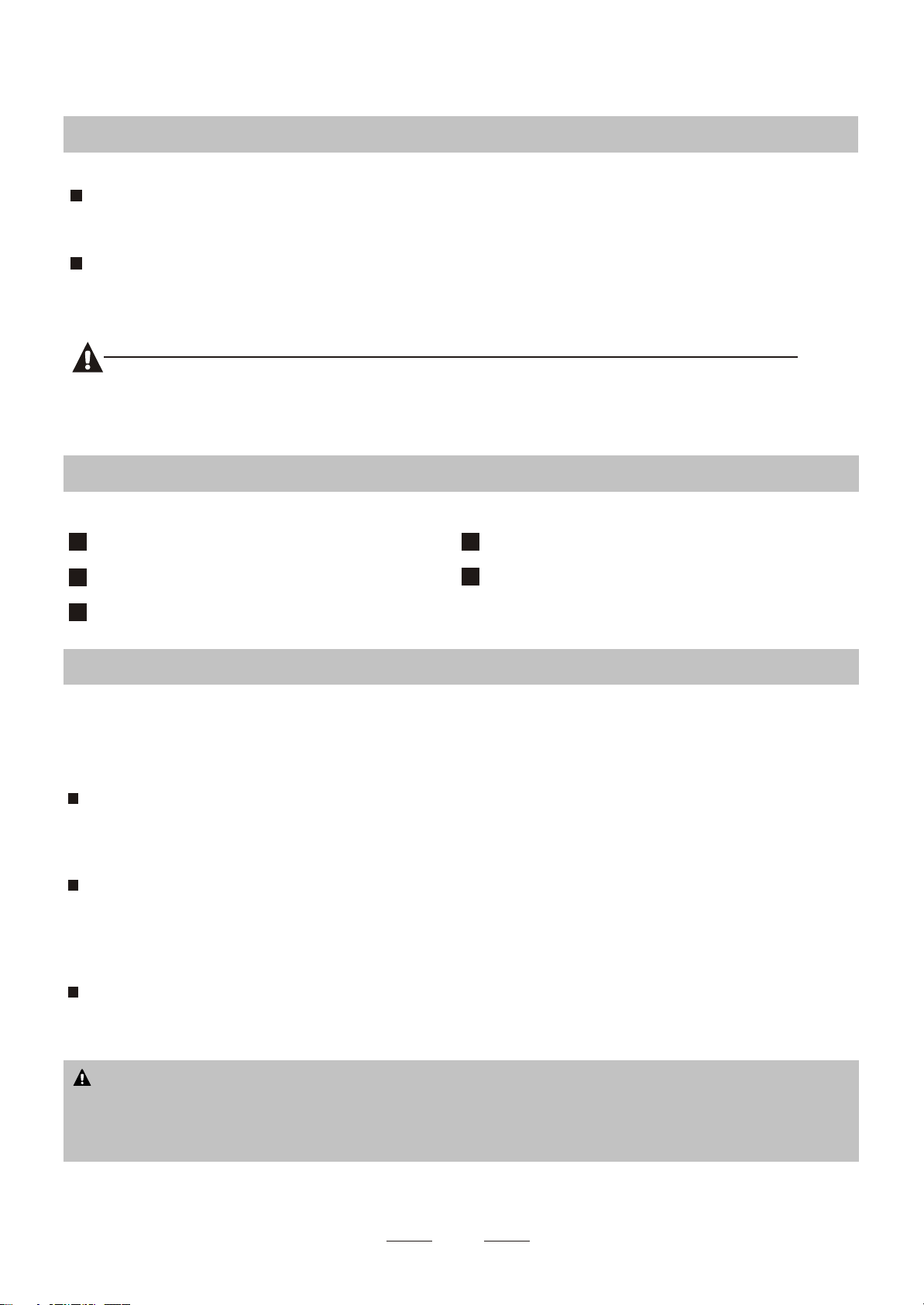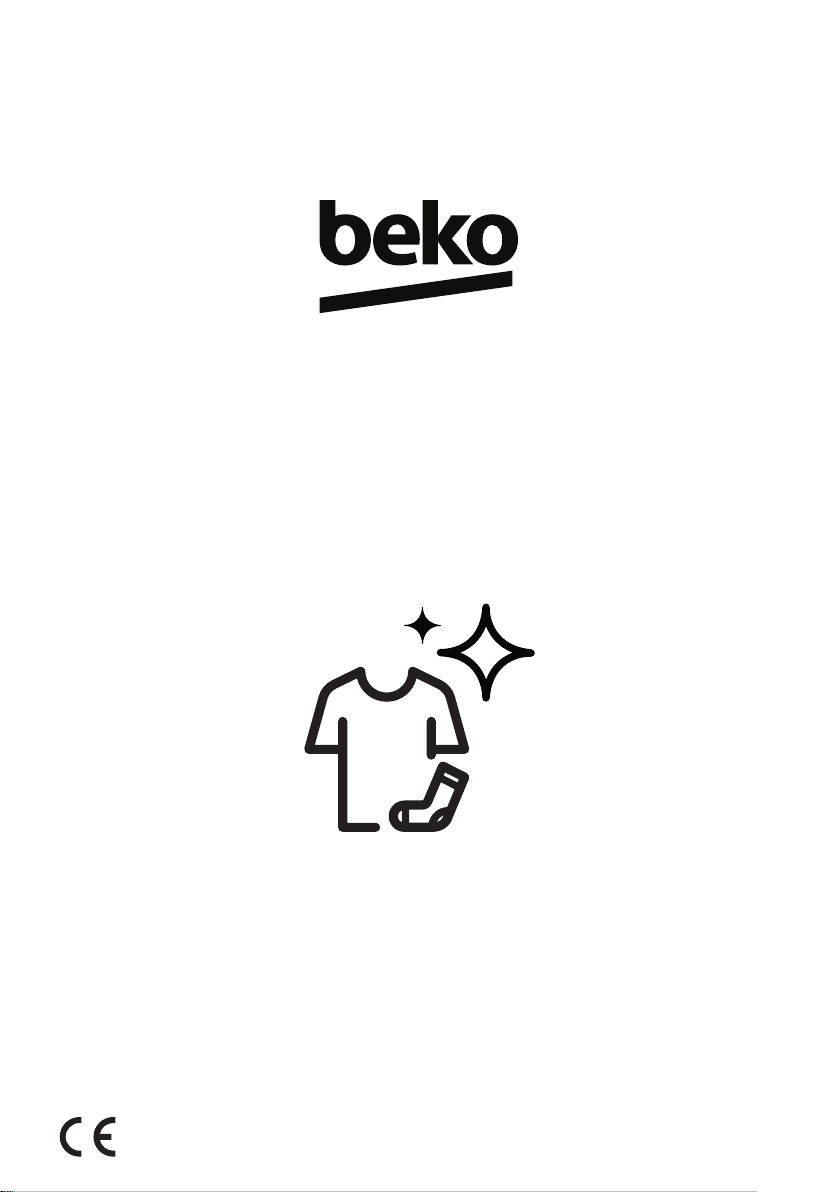12 / EN Washing Machine / User’s Manual
4.2.6 Using detergent and softener
Choosing the detergent type
Detergent type to be used depends on the
washing programme, fabric type and color.
• Use different detergents for coloured and
white laundry.
• Wash your delicate clothes only with special
detergents (liquid detergent, wool shampoo,
etc.) intended solely for delicate clothes and
at suggested programmes.
• When washing dark coloured clothes and
quilts, it is recommended to use liquid
detergent.
• Wash woolens at suggested programme with
special detergent made specifically for woolens
• Please review the program descriptions part
for suggested program for different textiles.
• All recommendations about detergents are
valid for selectable temperature range of
programmes.
A
WARNING
• Use only detergents manufactured
specifically for washing machines.
• Do not use soap powder.
C
INFORMATION
• When using detergent, softener, starch, fabric
dye, bleach or limescale remover read the
manufacturer’s instructions on the package
carefully and follow the suggested dosage
values. Use measuring cup if available.
Detergent Drawer
Detergent drawer of your washing machine
consists of four different compartments for
powder main wash detergent, liquid main
wash detergent, liquid softener and powder
pre-wash detergent. Each of these laundry
additives are dispensed automatically in the
relevant time during the washing Programme.
Do not place the laundry additives directly into
the drum. Always use the detergent drawer.
Do not close the drawer too fast after putting the
laundry additives. This may cause the additives
be dispensed early, creating unsatisfactory
washing results and fabric damage.
C
INFORMATION
• Do not open the drawer during
washing Programme.
The detergent drawer compartments are
indicated below:
1) Left compartment with number “II” (Main
wash compartment for powder detergent or
powder bleach/stain remover)
2) Left compartment with number “II ” (Main
wash compartment for liquid detergent or
liquid stain remover)
3) Middle compartment with number “I” (pre-
wash compartment for powder detergent,
powder stain remover or liquid bleach -
liquid bleach must be added either during
the pre-wash or during the first rinsing step
of the washing Programme). Liquid bleach
must be added manually while the machine
takes in water.
4) Right compartment with “ ” symbol (liquid
softener compartment)
(II) Main Wash Compartment
Before starting the washing Programme, put
powder detergent into the left compartment
with number “II”. Use the detergent
manufacturer’s measuring cup and follow the
instructions on the package. Powder bleach/
stain remover must also be put into this
compartment.
Put the liquid detergent into the main wash
compartment with number “II ” before starting
the washing Programme. Liquid stain remover
must be put into this compartment.
Put the suggested amount of liquid detergent
into the left compartment with “II ” symbol
and dilute it to the maximum filling level line
(max. II ) with warm water.
Particularly the concentrated detergents must
be diluted with warm water; otherwise, the
siphon may get clogged in time.