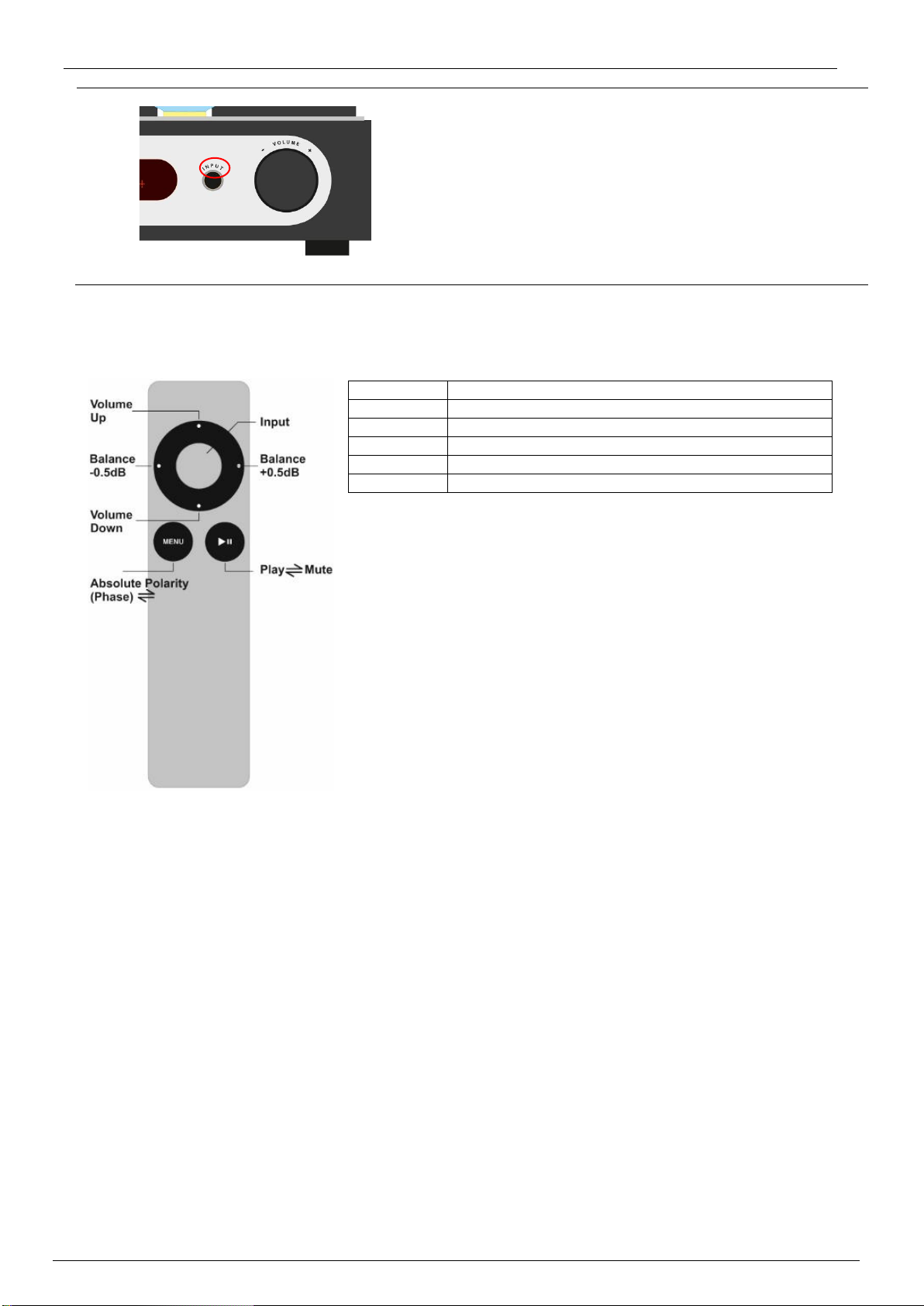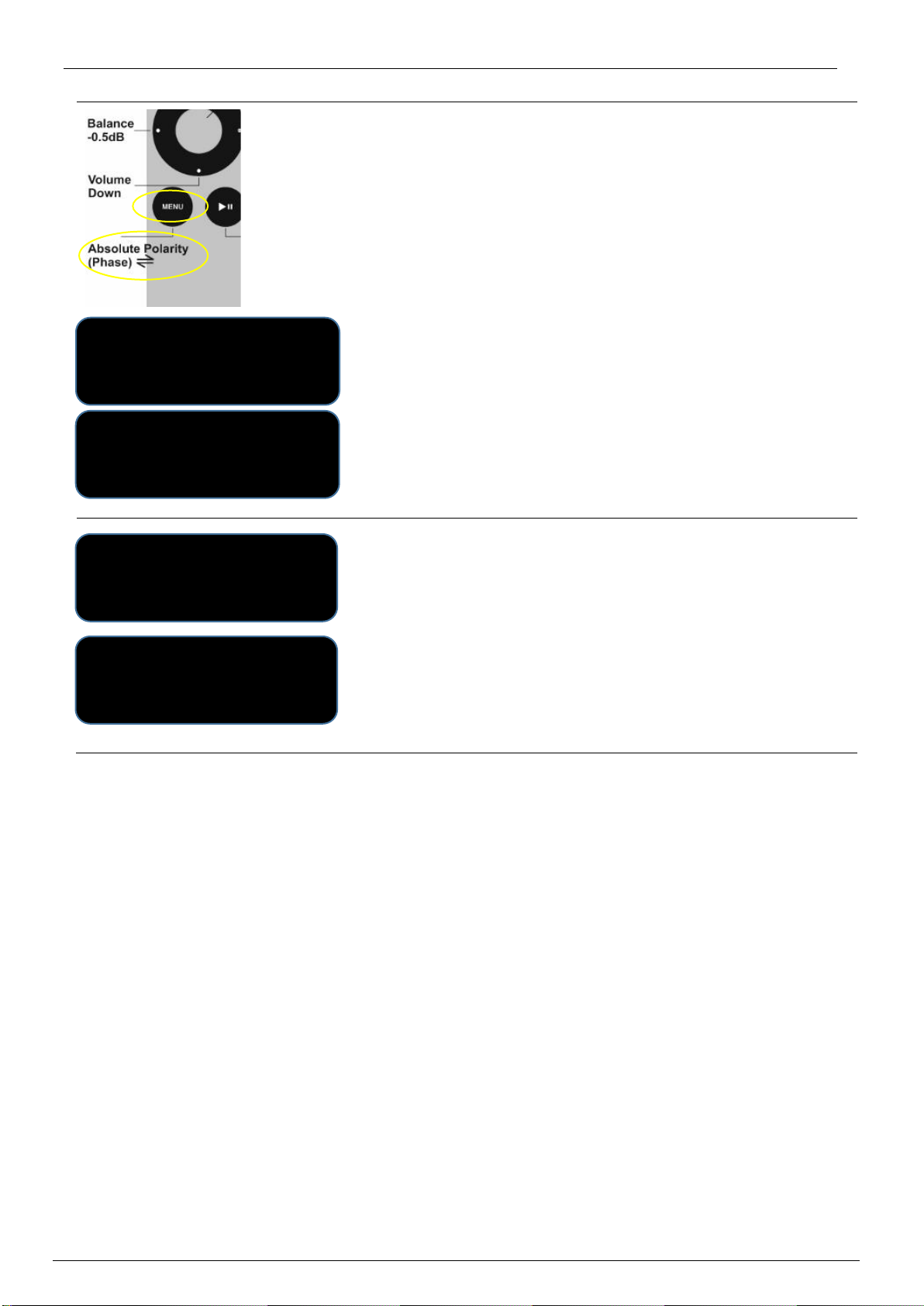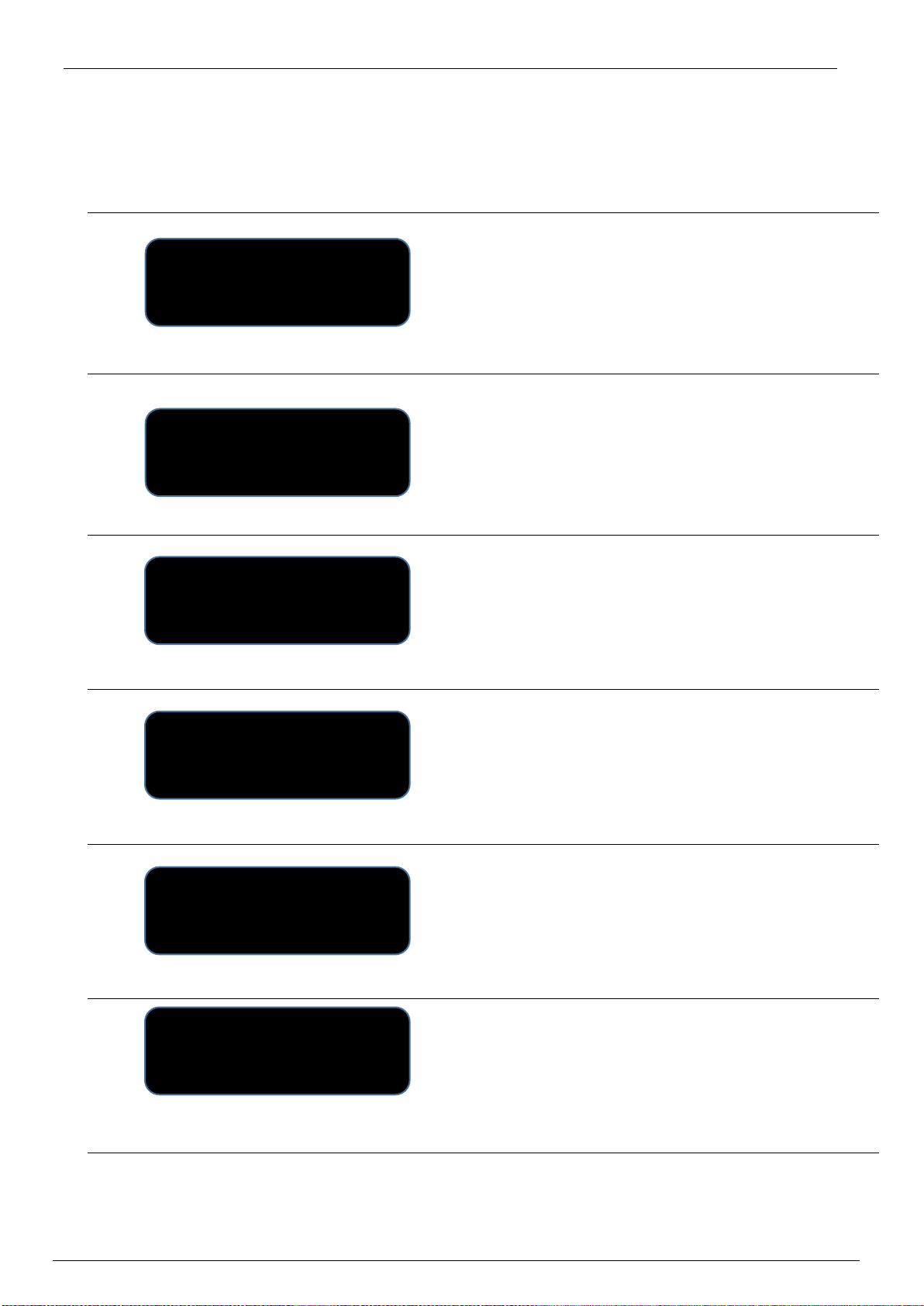How to pair the remote controller (RC):
The RC coming with each ZeroUno DAC has been paired to the unit
already in the factory by selecting one of 256 possible pairing codes.
In case of interference with the RC´s of other electronics in the
household, the preselected RC code can be changed at any time.
To pair the RC and the ZeroUno DAC do the following:
•Move the RC in front of the ZeroUno DAC (about 1 meter).
•Press any button on the RC.
•Enter in SETUP mode pressing the SETUP button for at least 2
seconds and less than 10 seconds.
•When in SETUP Mode, KEEP PRESSED the INPUT button close the
Volume knob.
•Holding the INPUT button pressed, PRESS again the SETUP button.
•Release both buttons (INPUT & SETUP).
RC now is paired.
If there is still interference with other RC´s in the household, please restart the process above described to
generate another code.
When the RC communicates with the ZeroUno DAC, a dot appears at the bottom-right corner of the display.
If this dot does not appear, check the battery inside the RC controller (battery type: CR2032B)
When replacing the battery, pay attention to insert it in the right way (check +/- position!!!).
Press the INPUT button to switch from one input to another in the
following order:
RCA SPDIF
XLR AES/EBU SPDIF
OPTICAL SPDIF
USB (i2S or DoP with auto detection)
The de-emphasis filter will be automatically activated if the signal at
the input was recorded with emphasis.