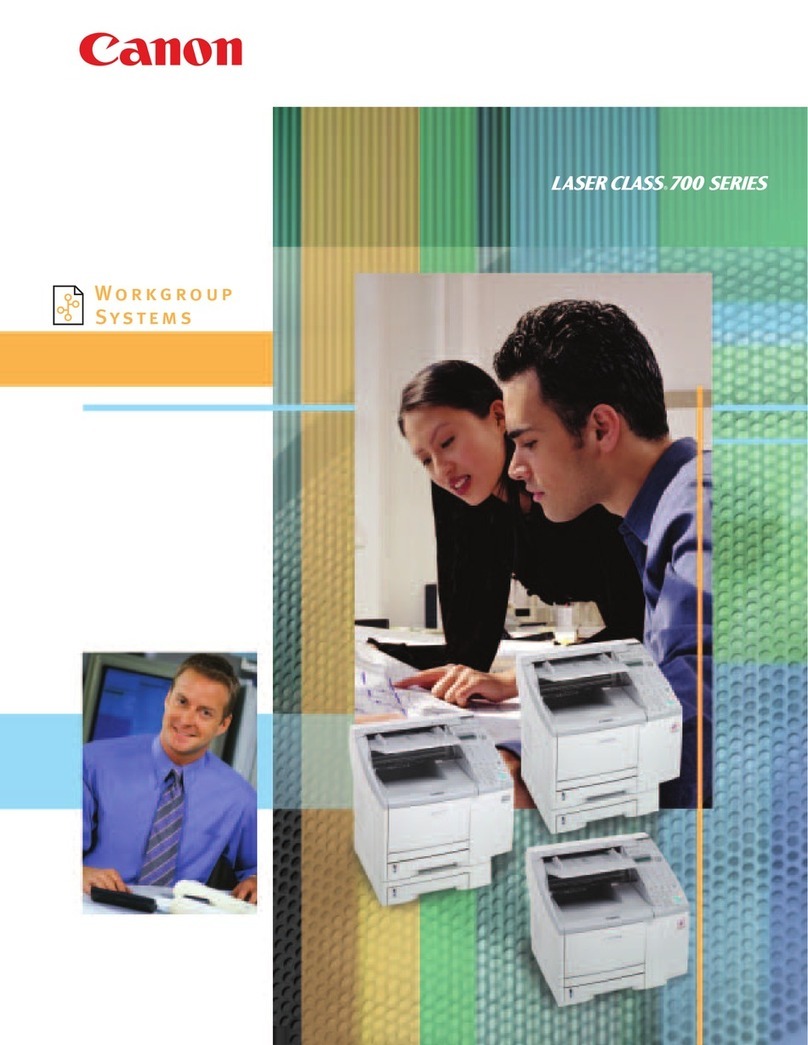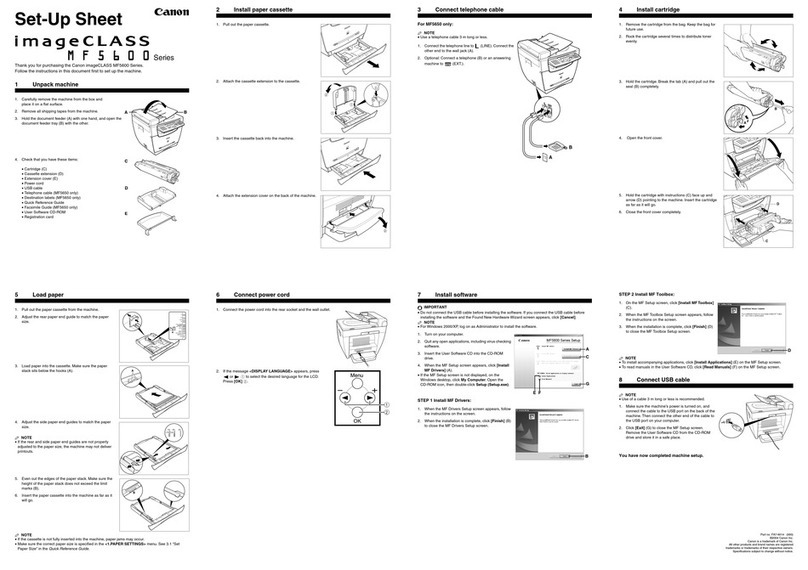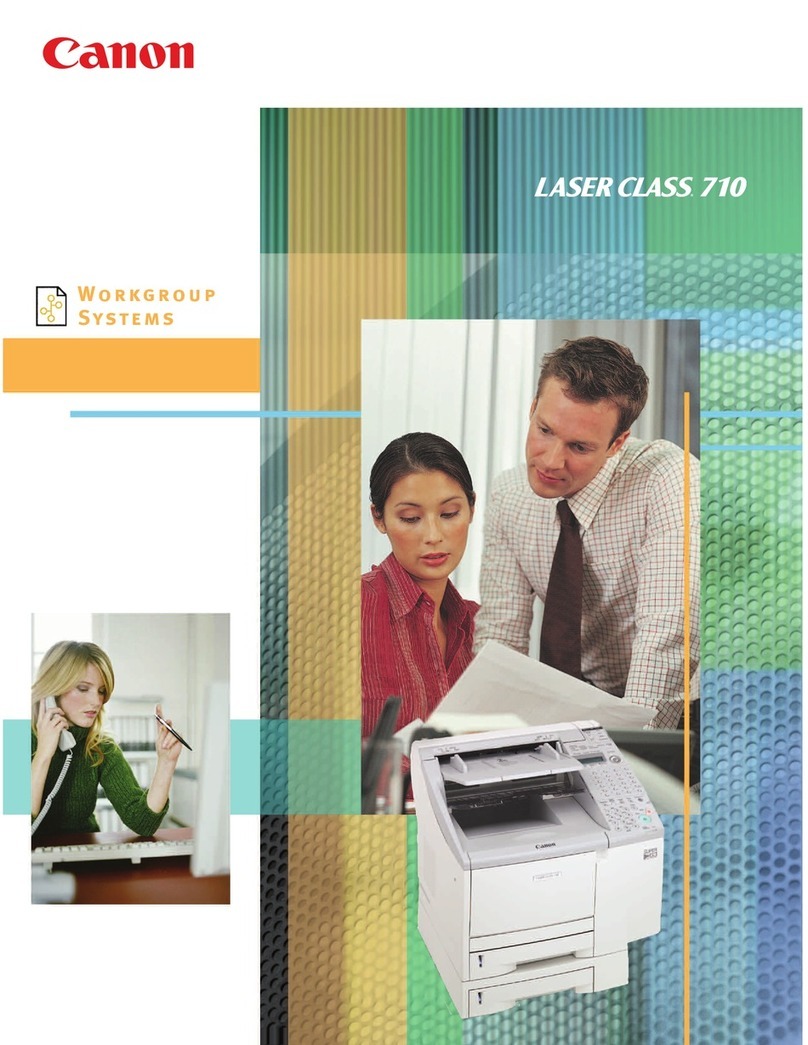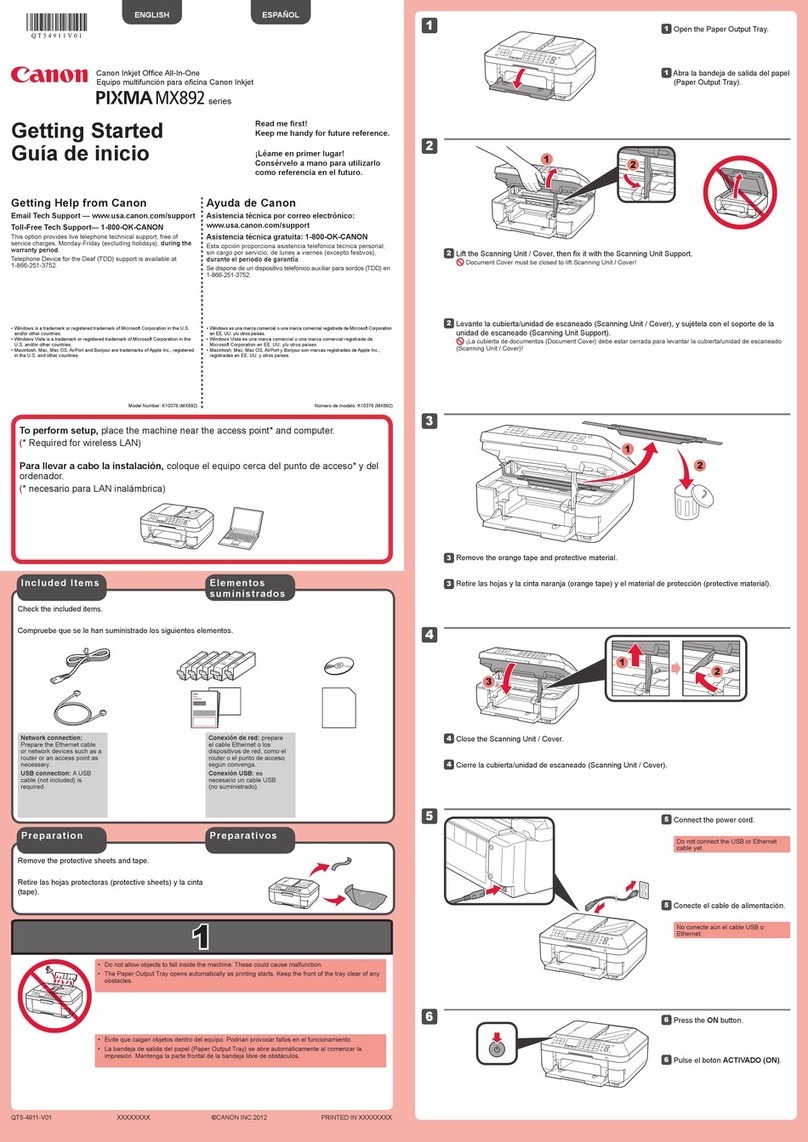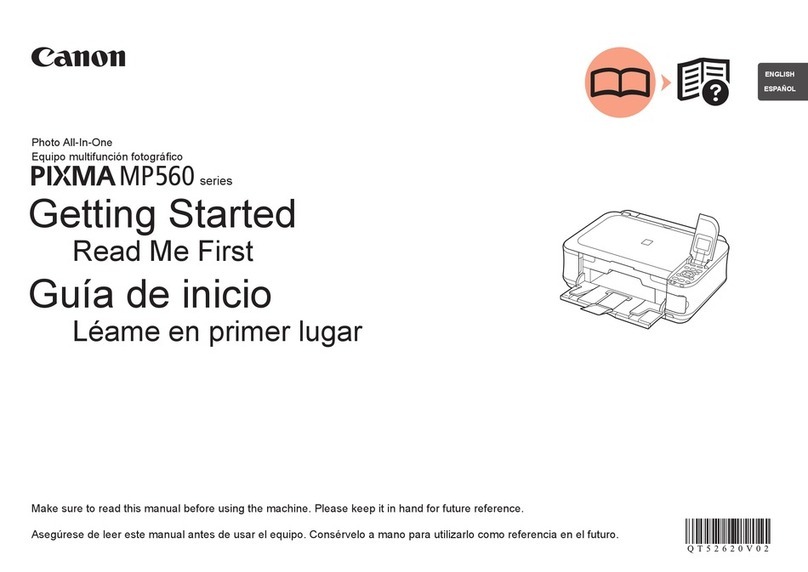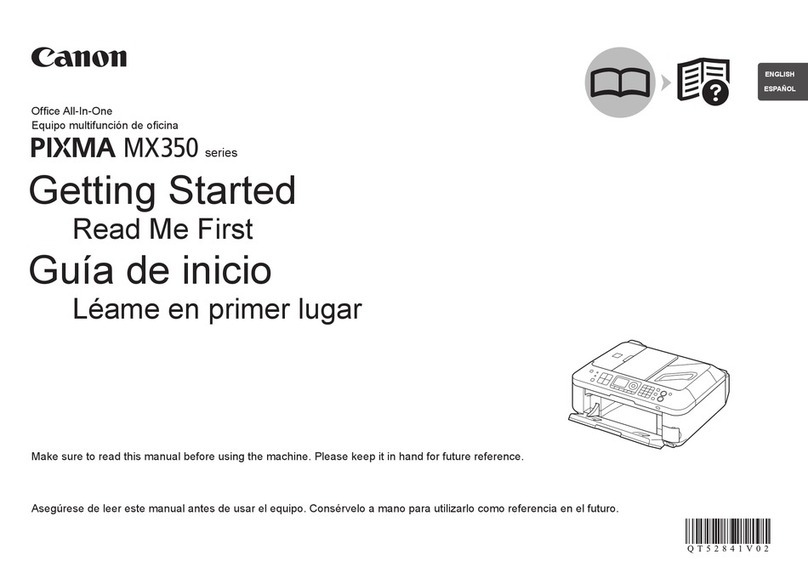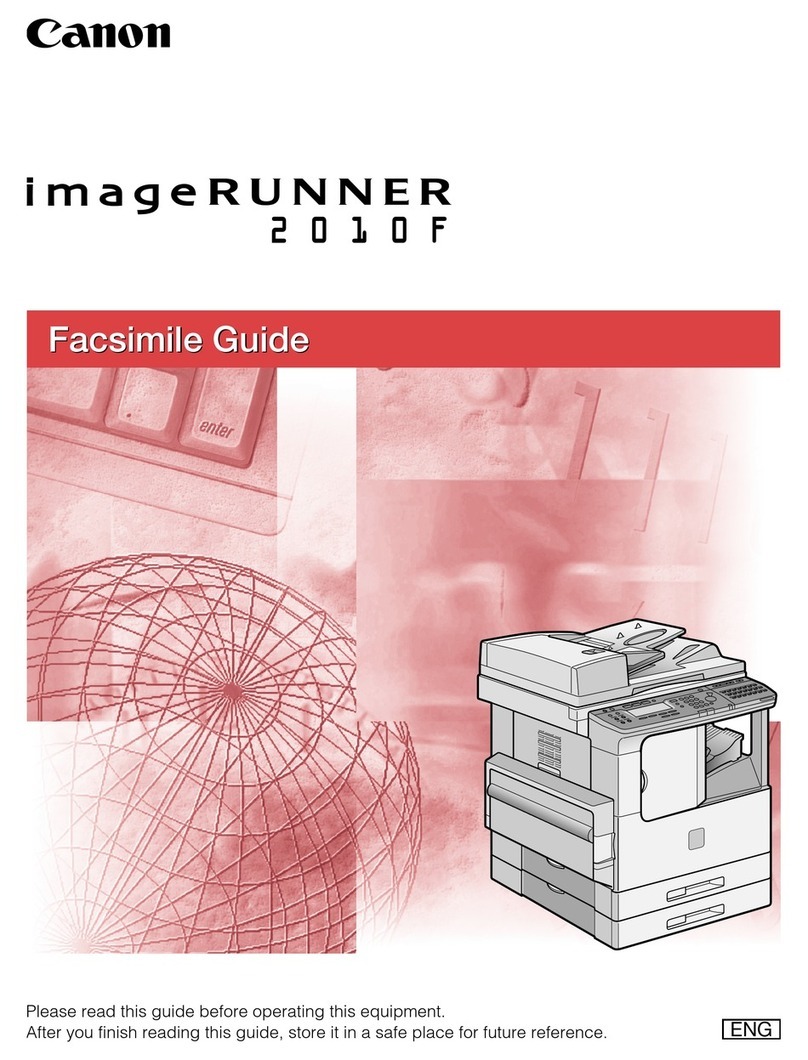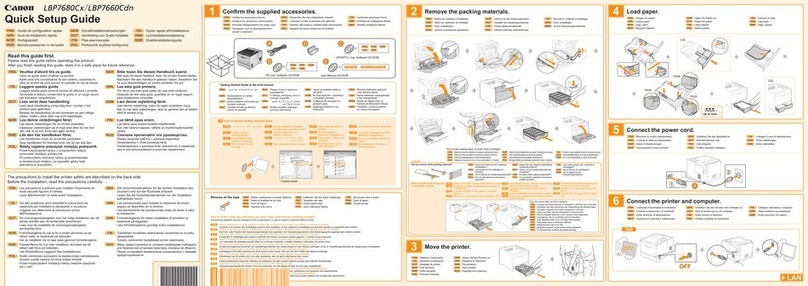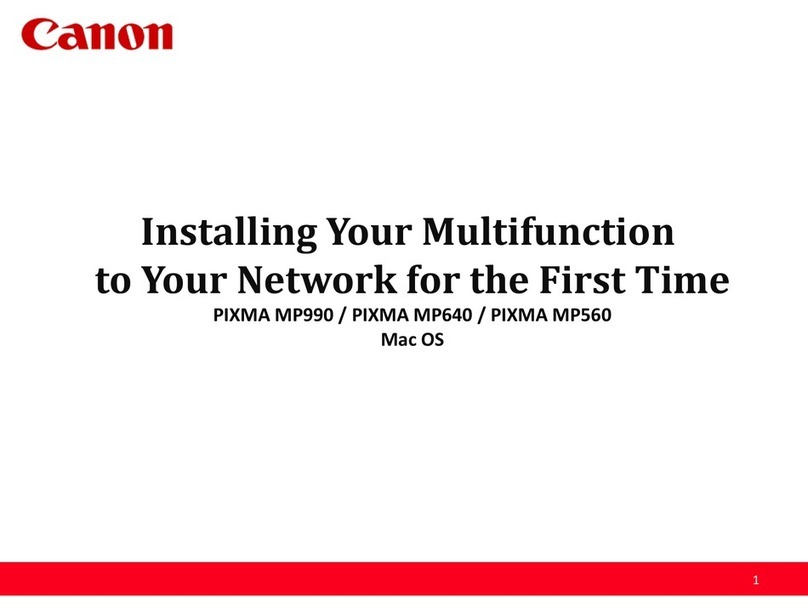The All-In-One that handles
everything with ease.
The A3 document and photo
printer that’s perfect for small
businesses and offices.
Print, copy, scan and fax for the home
and office
Quality prints at up to 4800 x 1200 dpi
with min. 2pl ink droplets
Fully integrated 30 sheet Auto Document
Feeder for fast scan, copy, and fax of
large documents
ISO ESAT 8.4 ipm mono / 4.8 ipm colour
print speed plus Quick Start
Print 10x15cm borderless photos in
approx. 43 seconds
Scan PDFs and JPEGs straight to USB
memory – without a PC
Precise control of web printing with Easy-
WebPrint EX
Enhance legibility of scanned documents
with Auto Document Fix
Print quality photos from movies
captured on select Canon cameras with
Full HD Movie Print
PictBridge for direct camera connection
Ultimate A3 inkjet printer for business
with superior plain paper printing and
long-lasting photo printing up to A3+
Canon uses ISO standard for realistic
print speeds, document ESAT speed
10.2ipm mono, 8.1ipm colour
4800x1200dpi 2pl with PgR Technology
and Lucia pigment inks: 10x15cm
borderless photo in approx. 44sec
High capacity 250-sheet lower paper
cassette, manual feed tray and rear tray
for versatile high capacity paper input
Up to A3 auto duplex print
Printer sharing via built-in Ethernet
Download Solution Templates for MS
Word to easily create posters and flyers
Easy-PhotoPrint Pro plug-in for Elements
& Photoshop
Compact and stylish A3+
printer for photos and
documents.
Precision photo and document
printing wherever you are.
Ultra compact and stylish A3+ printer
ideal for home or small offices
Photolab-quality prints with min. 1pl ink
droplets and up to 9600 dpi
5 Single Ink Tanks minimise waste and
print costs
Efficient document print speeds - ISO
ESAT 11.3 ipm for black and 8.8 ipm
for colour
Print high quality 10x15 cm borderless
photos in approx. 36 seconds
Create professional marketing materials
with “Solution Templates”
Print quality photos from movies
captured on select Canon cameras with
Full HD Movie Print
Efficient web printing with
Easy-WebPrint EX
Access exclusive professional content
with CREATIVE PARK PREMIUM
ChromaLife100+for long lasting
beautiful photos
Compact and portable document and
photo printer
9600 x 2400 dpi FINE print head
with 1pl
5 ink system with Photo Black ink for
enhanced photo quality
Borderless 10 x 15 photo prints in
approx. 50 sec.
ChromaLife100 for long-lasting,
beautiful photos
ISO Standard Speed: 9.0 IPM Mono / 5.9
IPM Colour ESAT
Pigment Black ink for crisp and
sharp text
Stylish silver finish with piano black
panel detail
Optional accessories include
rechargeable battery, Bluetooth®adaptor
and in-car charger
Printing freedom with IrDA IR or optional
Bluetooth®
Quality, speed and simplicity
in one powerful All-In-One.
Print, copy, scan, and fax from
anywhere in the office with built-in
Wi-Fi and Ethernet
Sleek and stylish black design
Easy operation with Dual Function Panel
and 7.5 cm colour TFT display
35-sheet Duplex Auto Document
Feeder for scan, copy, fax of two-sided
documents
Productive ISO ESAT 12.5 ipm mono /
9.3 ipm col. print speed plus Quick Start
5 Single Ink tanks to minimise waste
Photolab-quality at up to 9600 dpi print
resolution and min. 1pl droplet size
Print 10x15 cm borderless photos in
approx. 20 sec.
Intuitive software for photo and
document scanning and printing
Save scans and faxes straight to USB or
memory card – without a PC
Style and practicality
are expertly matched
in our new range
of PIXMAs. Offering
outstanding quality prints
these productive and
beautifully designed devices
are a pleasure to work with –
wherever you choose to be.
Canon Europe Ltd
3 The Square, Stockley Park
Uxbridge, Middlesex
UB11 1ET UK
English Edition 0150W583
© Canon Europa N.V., 2011
Canon Inc.
canon.com
Canon Europe
canon-europe.com
with and without battery
With the optional rechargeable battery (standard with iP100wb),
the iP100 delivers the ultimate in convenient, portable photo and
document printing. Connect via the standard IrDA infrared or an
optional Bluetooth adaptor and get speedy document or photo
prints on the move.
CONSUMABLES
*OPTIONAL
The Wi-Fi All-In-One
that handles everything
with ease.
Print, copy, scan, and fax from anywhere
in the home or office with built-in Wi-Fi
Sleek and stylish all-black design
Quality prints at up to 4800 x 1200 dpi
with min. 2pl ink droplets
Fully integrated 30 sheet Auto Document
Feeder for fast scan, copy, and fax of
large documents
Efficient ISO ESAT 8.7 ipm mono / 5.0
ipm colour print speed plus Quick Start
Print 10x15 cm borderless photos in
approx. 42 seconds
Scan PDFs and JPEGs straight to USB
memory – without a PC
Precise control of web printing with Easy-
WebPrint EX
Print quality photos from movies
captured on select Canon cameras with
Full HD Movie Print
CONSUMABLES
**
*OPTIONAL
PG-510
CL-511
PG-512 CL-513
CONSUMABLES CONSUMABLESCONSUMABLES
**
PG-510
CL-511
PG-512 CL-513
PGI-9PBKPGI-7BK
PGI-9C PGI-9M PGI-9ClearPGI-9Y
Clear
CONSUMABLES
CLI-36PGI-35
In-car charger
(PU-200U)
Battery
(LK-62)*
Bluetooth Adapter
(BU-30)
* Optional battery (LK-62) is
included in iP100wb
Print, copy, scan, and fax from anywhere
with built-in Wi-Fi and Ethernet
Sleek and stylish all-black design
Easy operation via a 6.2cm colour TFT
display
Quality prints at up to 4800 x 1200 dpi
with min. 2pl ink droplets
Fully integrated 30 sheet Auto Document
Feeder for fast scan, copy, and fax of
large documents
Efficient ISO ESAT 8.7 ipm mono / 5.0
ipm colour print speed plus Quick Start
Print 10x15 cm borderless photos in 42
seconds
Save scans and faxes straight to USB or
memory card without a PC
Precise control of web printing with Easy-
WebPrint EX
Print quality photos from movies
captured on select Canon cameras with
Full HD Movie Print
The stylish All-In-One for the
home office.
CONSUMABLES
**
PG-510
CL-511
PG-512 CL-513 *OPTIONAL
23 4 5 6
IrDA
IR