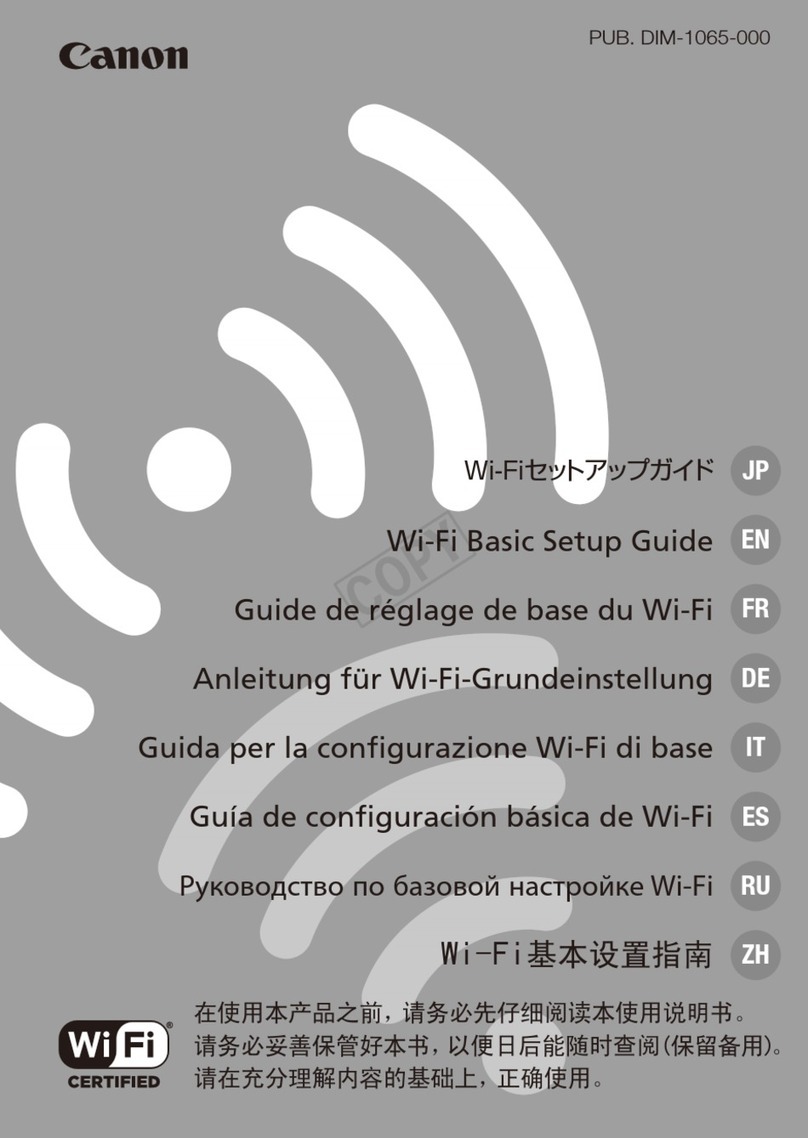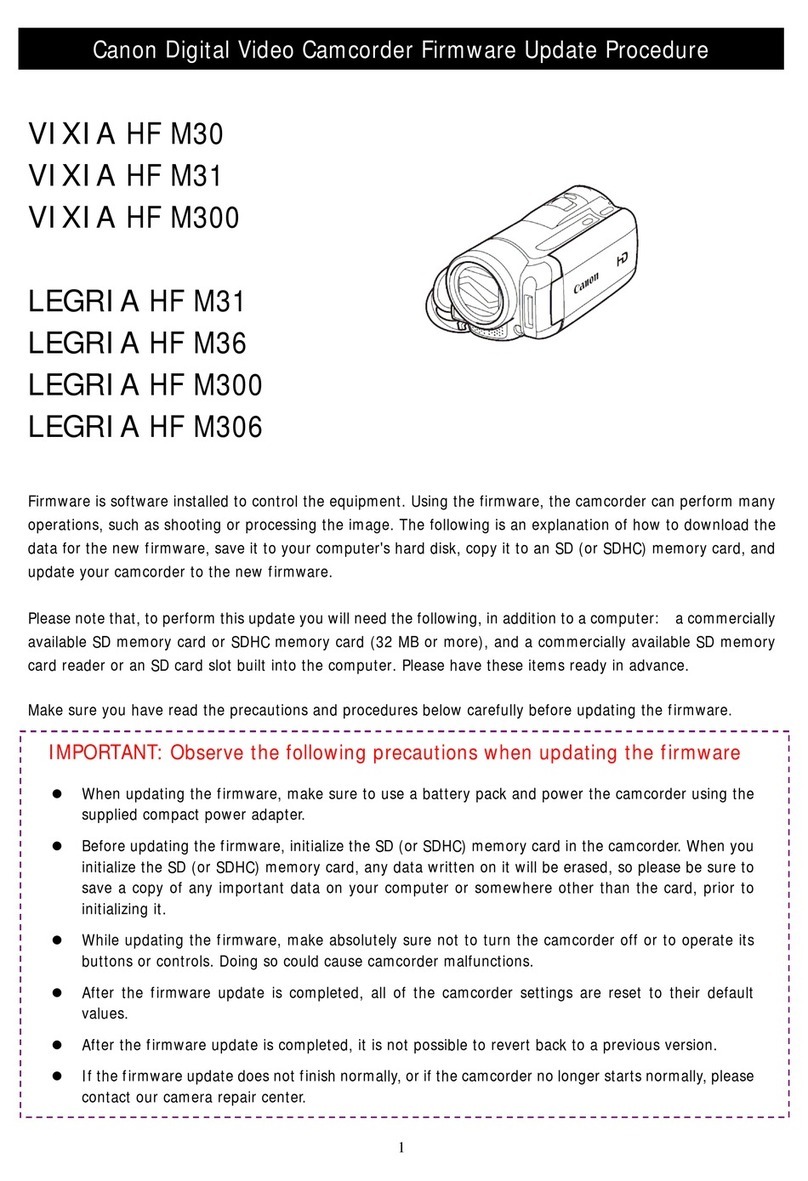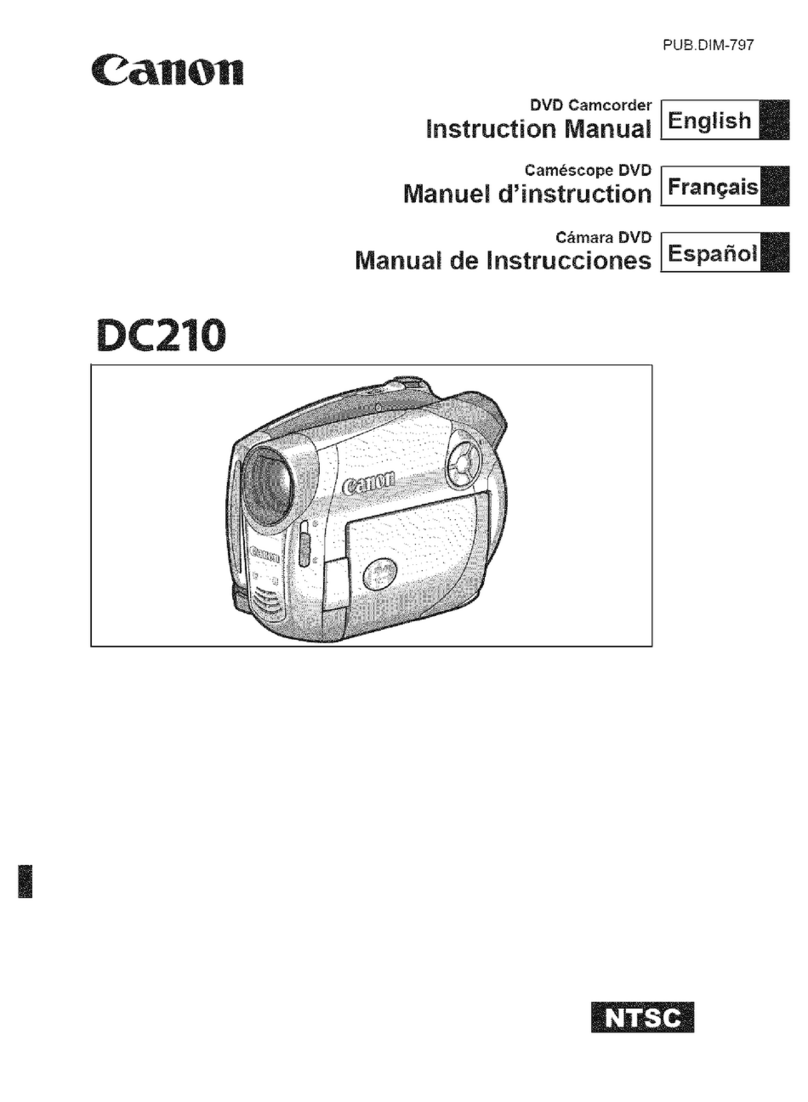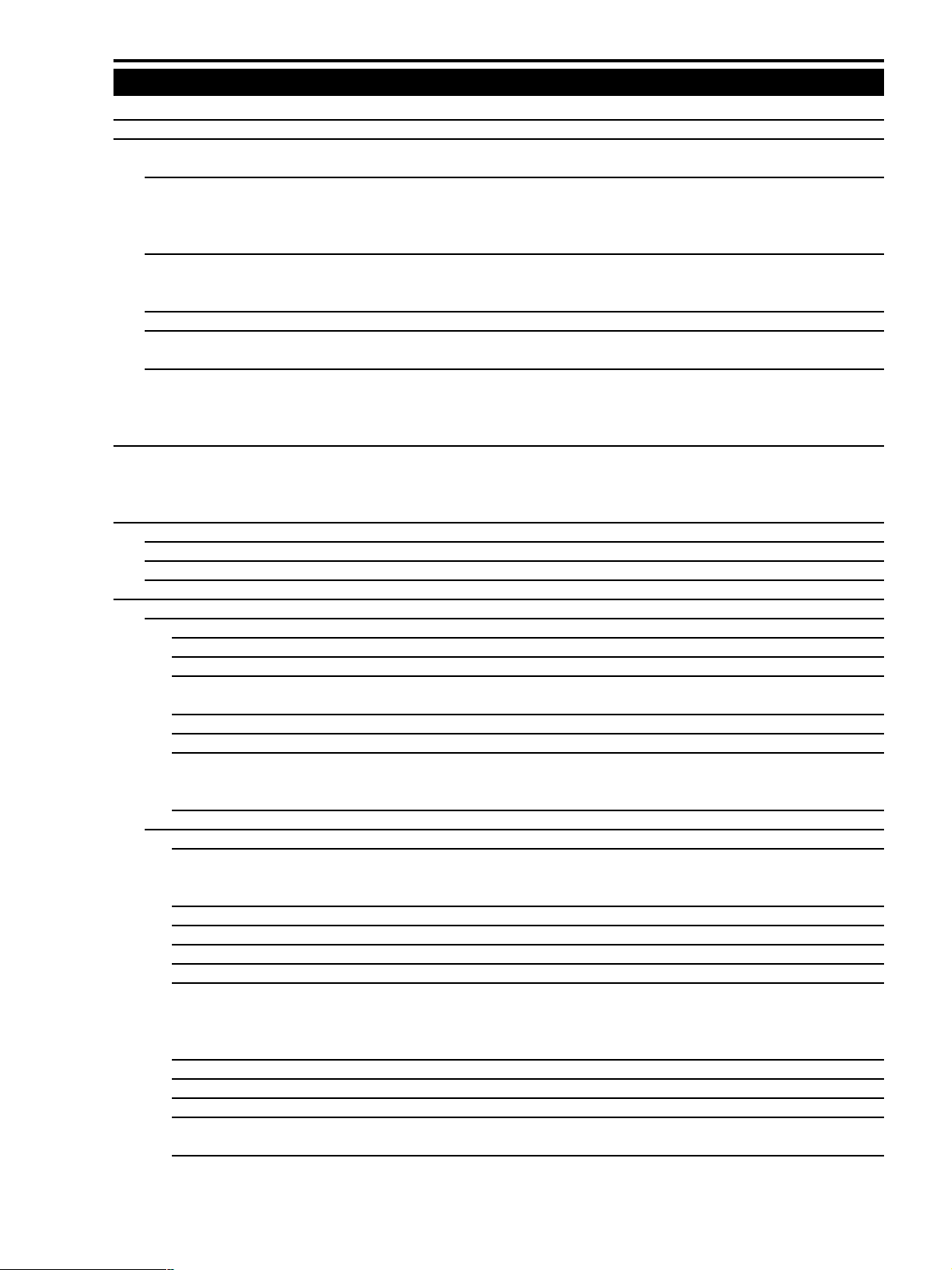DM-MV300E/MV300iE/MV310E
CHAPTER 1. GENERAL DESCRIPTION OF PRODUCT
1-9
Relation with the viewfinder (EVF)
*1 : Can be set as a mirror in the menu.
In the mirror mode (when in the recording search, etc. playback screen output, the mirror mode is temporarily canceled.)
5-9 White balance adjustment TTL 64-section with the new white extraction type FAWB. With the Set, Preset (outdoors :
5,600K ; indoors : 3,200K) features (selection in the camera menu).
Adjustment range 2,800 K to 8,000K
5-10 Digital features There are such modes as fading and effects. Fading : When combining with the Start/Stop
button, can be once executed while the fading mode indication is on (the mode indication
disappears after fading is completed). Effects : Remain on until turning them off.
5-10-1 Fader Operable only in the movie picture mode (cannot be executed in the photo mode). Fading
simultaneously with sound. Auto fading (domestic model : white fading ; overseas model :
black fading), vertical wipe. horizontal wipe, mosaic fading.
Fading time Approx. 4 sec.
5-10-2 Effects Art, black&white, sepia, mosaic. The mode indications appear while executing the effects ;
when the mode indications blink, it means that the effects are off. The effect functions are
toggled on/off by pressing the D.E. ON/OFF button.
5-11 Internal microphone Stereo microphone (electret condenser microphone) Omnidirectional microphone ×2+stereo
via an electronic circuit
5-11-1 Wind reduction function Provided. With an ON/OFF switch (menu selection ; for the internal microphone only)
5-12 Additional functions
5-12-1 Time code The recording time (0 : 00 : 00-7 : 59 : 59 : 59) is being displayed, recorded in the sub-code
area.
5-12-2 Data code Not displayed in the recording mode, however the date and the camera information are re-
corded and can be displayed during playback.
Time & date Period covered : 1 January 2000 to 31 December 2050 (factory preset to 1 January 2000).
World clock (by selecting cities names while traveling, appropriate date and time are set auto-
matically ; summer time). 3 display modes can be displayed while playing back : date, date &
time, or time (covered range : 1 January 1990 to 31 December 2089).
Camcorder information Recording the shutter speed, aperture value (no display while recording), can be displayed
while playing back.
5-12-3 Accessory shoe Provided
5-12-4 Recording search function Available. While in the recording pause mode, it is possible to check the picture by playing the
tape forward/reverse using the recording search buttons.
5-12-5 Recording review function Available. While in the recording pause mode, operate the recording check button ( ).
5-12-6 Zero set memory Available. It is possible to fast forward or rewind the tape to the point where the zero set
memory key of the WL-D74 was pressed (the counter is set to 0 : 00 : 00) (when recording only
zero setting is available. This function can be used in the playback mode).
5-12-7 Remote control on/off Available. Possible during shooting, in the VCR mode (menu selection).
5-12-8 Self timer Available. 10 sec. Note : 2 sec. possible while operating with WL-D74 wireless controller.
5-12-9 Headphone volume Adjustable by multi dial.
6 Recorder
6-1 Recording function Camera recording, DV input recording (DM-MV300i only)
6-1-1 Recording format Digital DVC for commercial use (SD specifications)
6-1-2 Tape speed Approx. 18.83 mm/s (SP mode); approx.12.57 mm/s (LP mode)
6-1-3 DV input recording In confirmity to IEEE1394 (DM-MV300i only)
Recording of video and audio signals from a digital video camera connected with a DV cable
6-1-4 Analog input recording None
Camera Mode VTR Mode
LCD Panel Positioning LCD Panel EVF LCD Panel EVF
With the panel closed OFF ON OFF ON
(the panel surface facing the main body)
With the panel closed ON OFF ON OFF
(the panel surface facing outside)
With the panel opened ON OFF ON OFF
In the self-shooting mode* ON*1 ON ON OFF