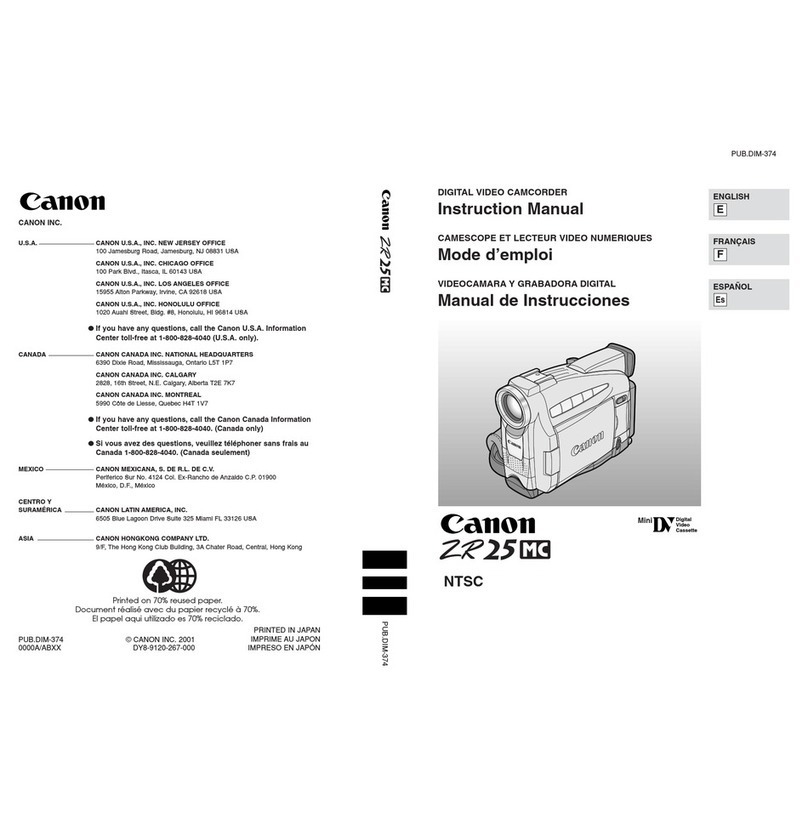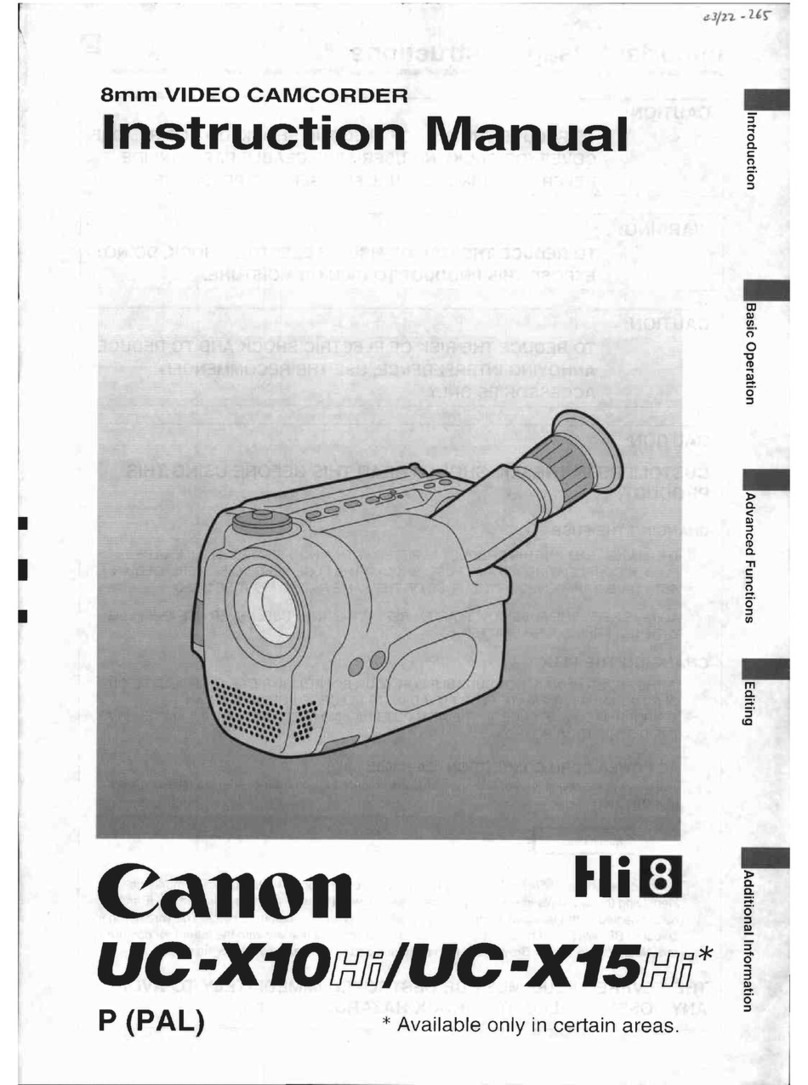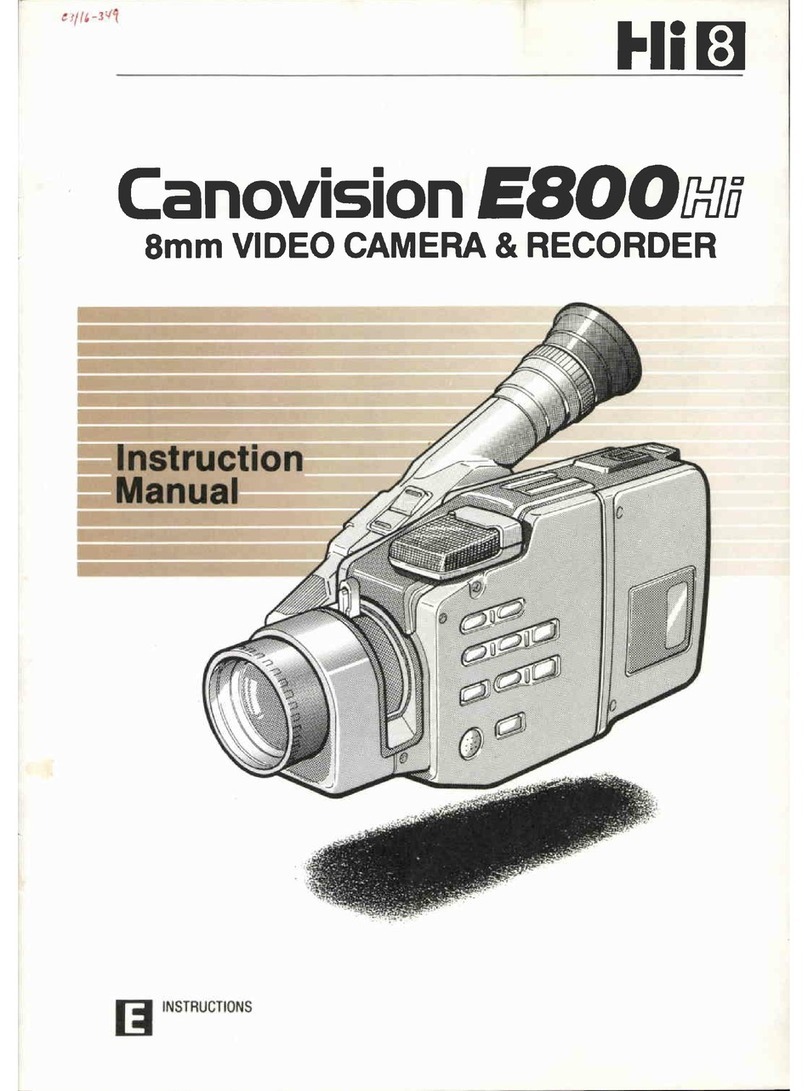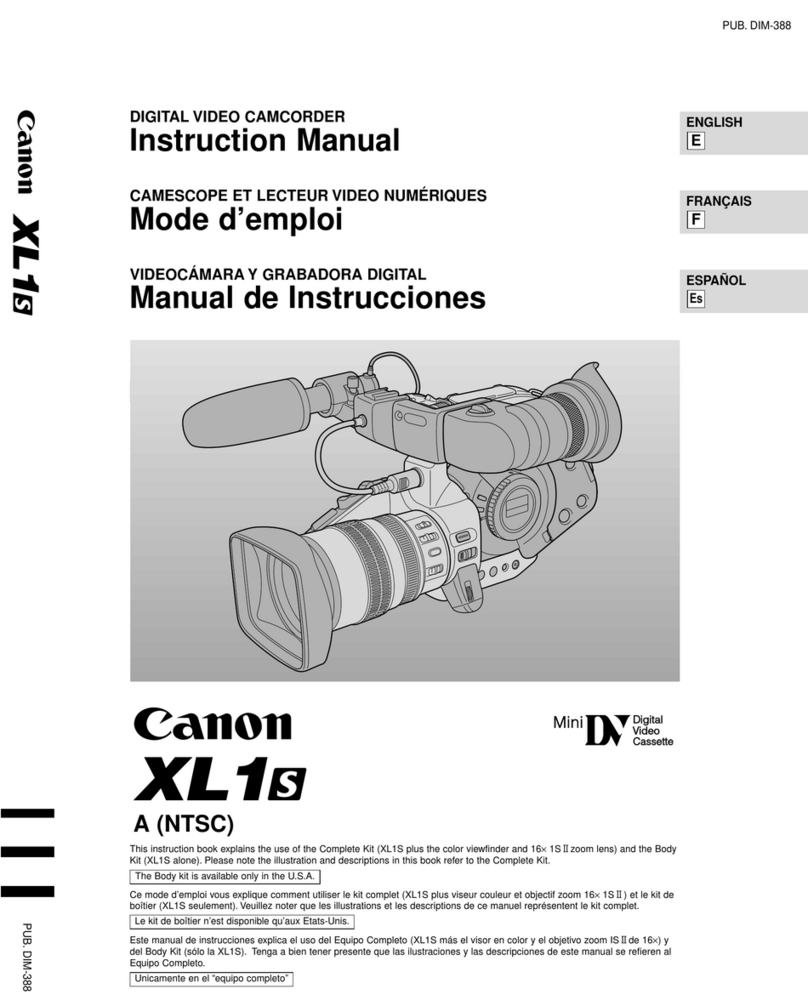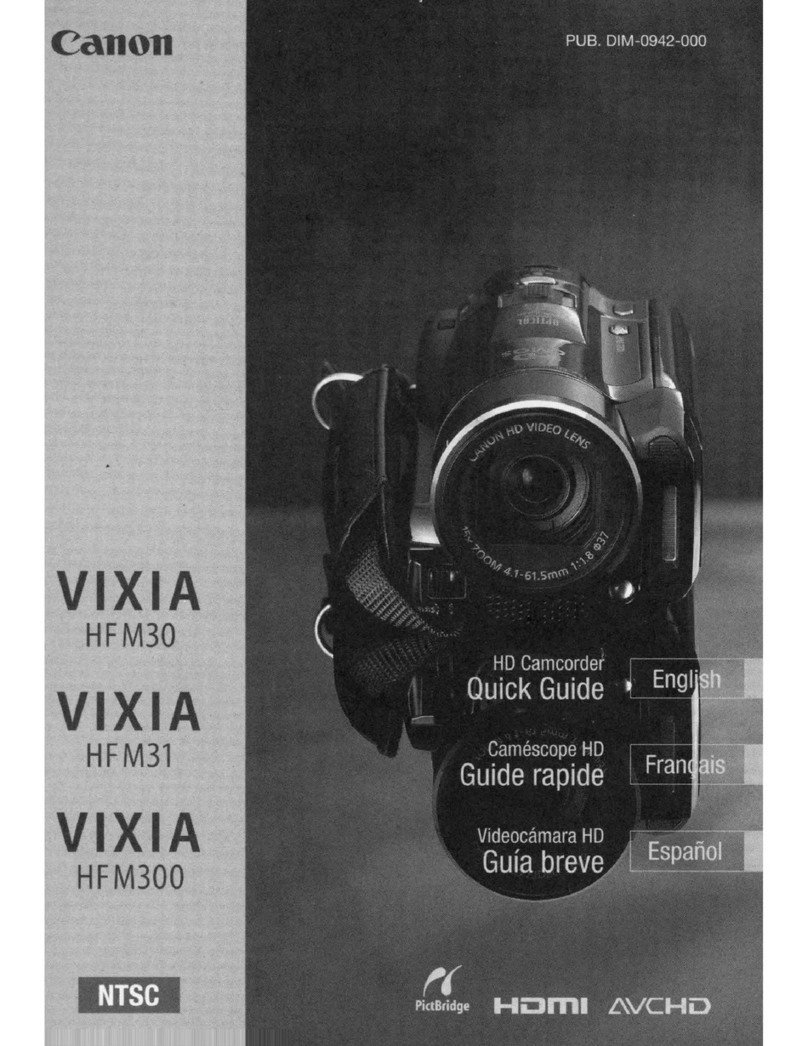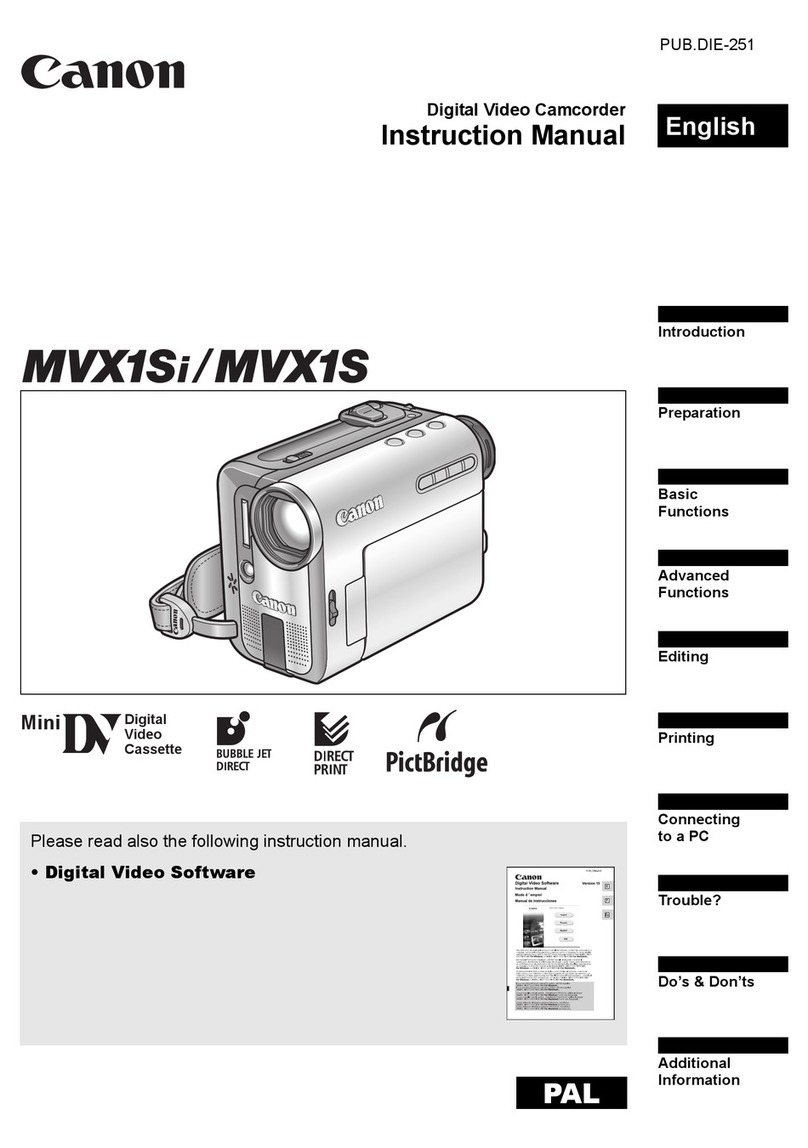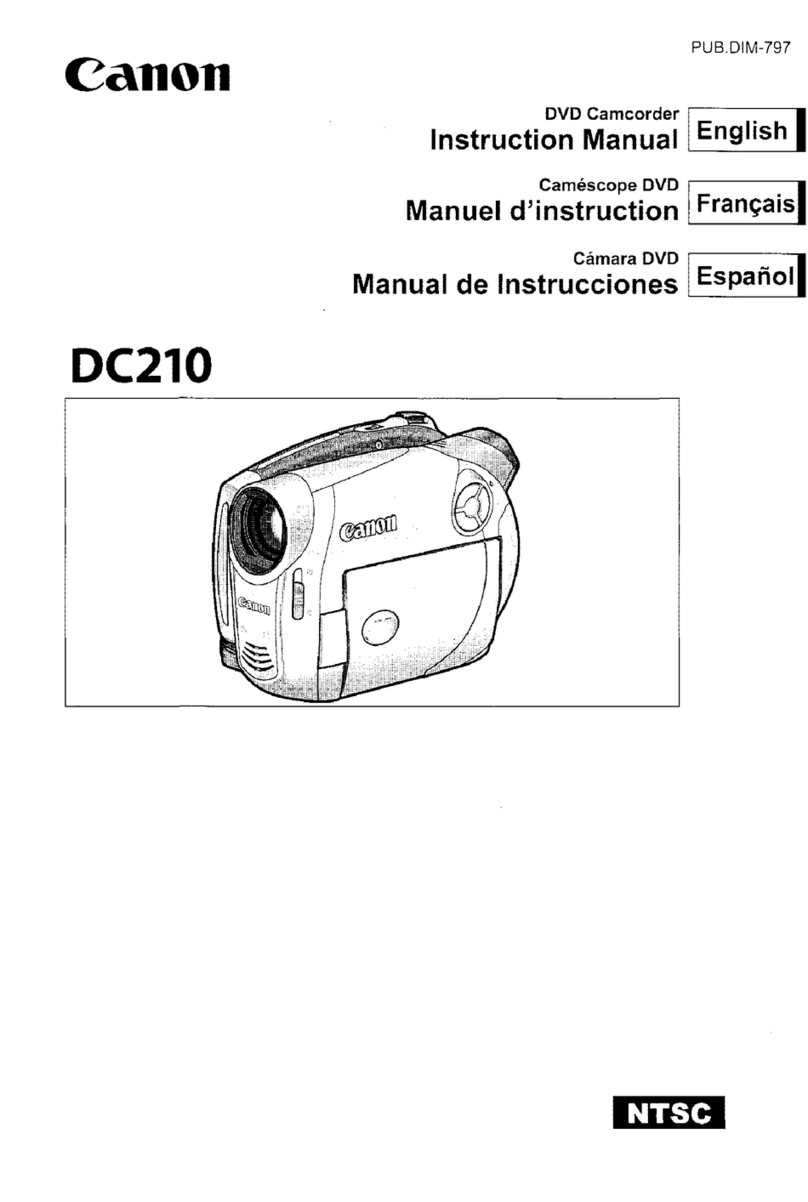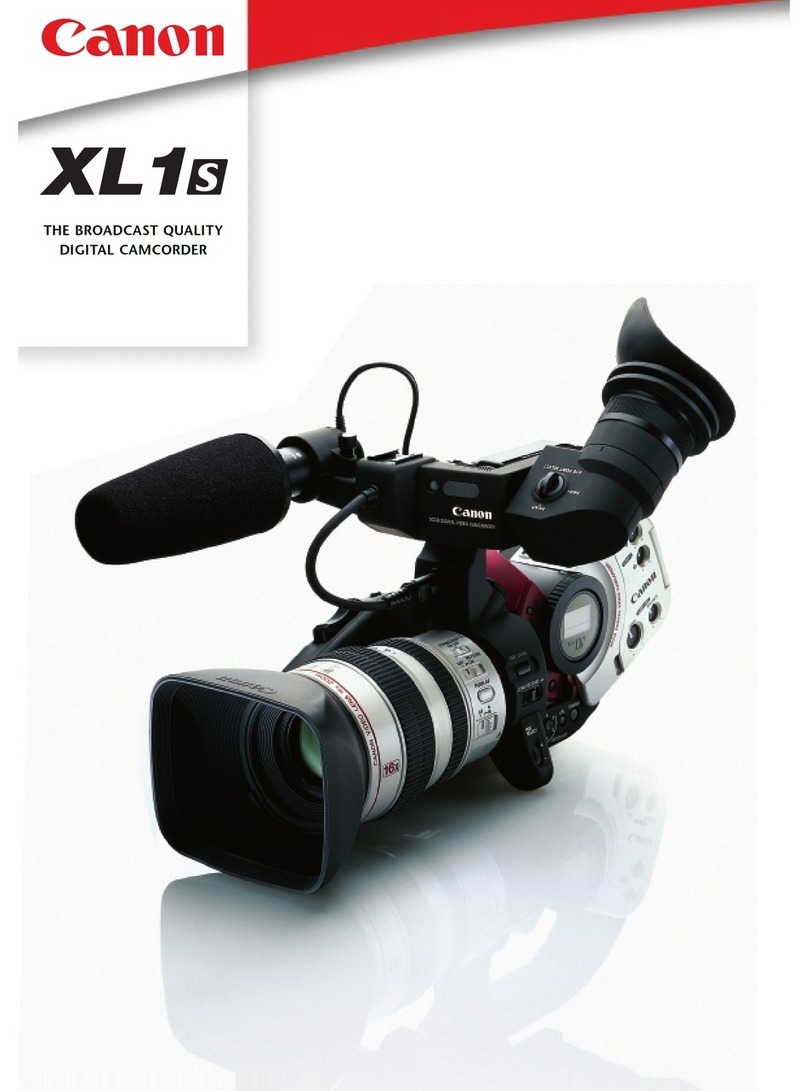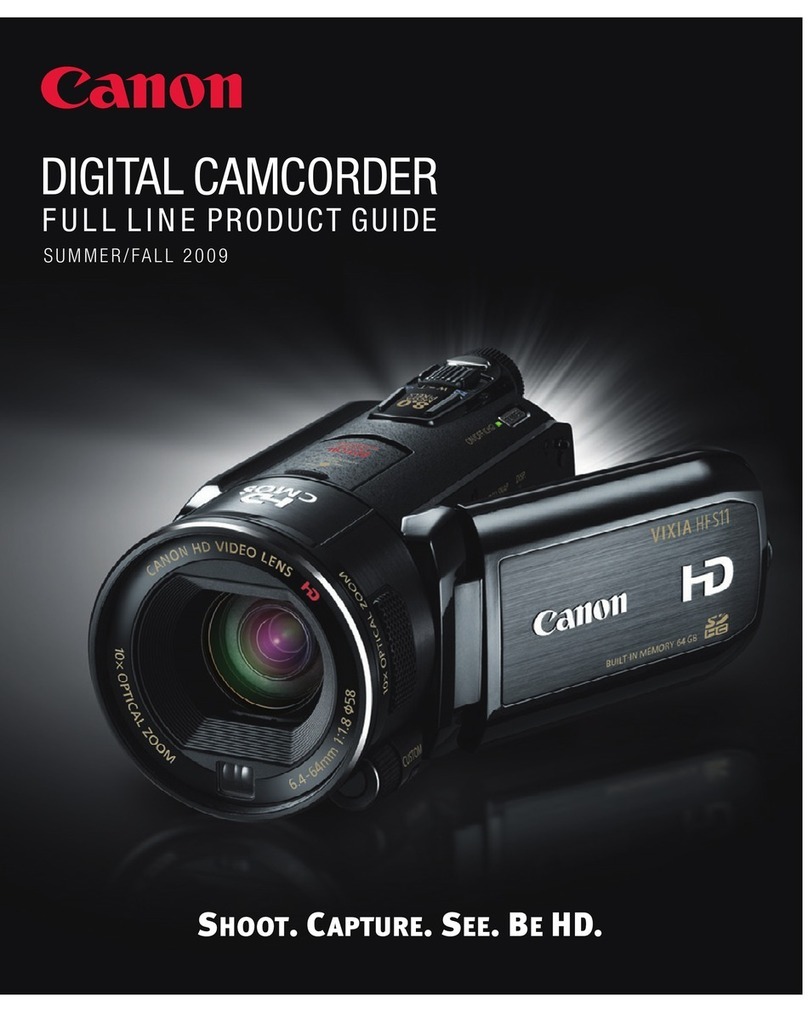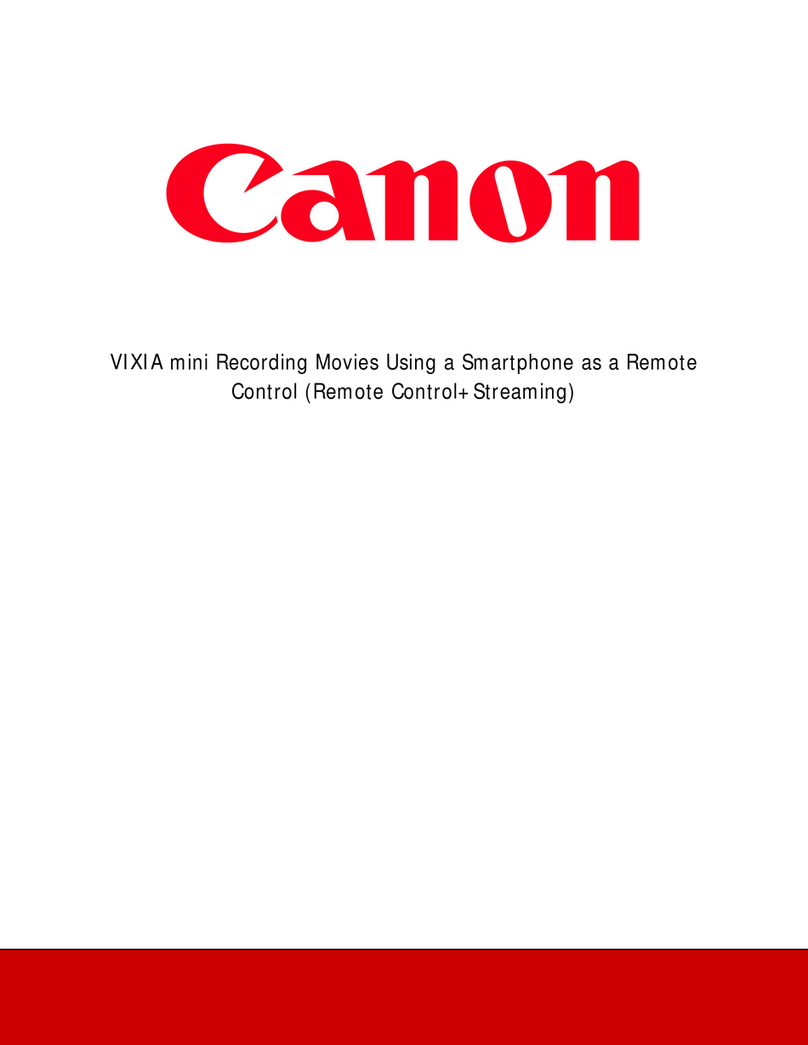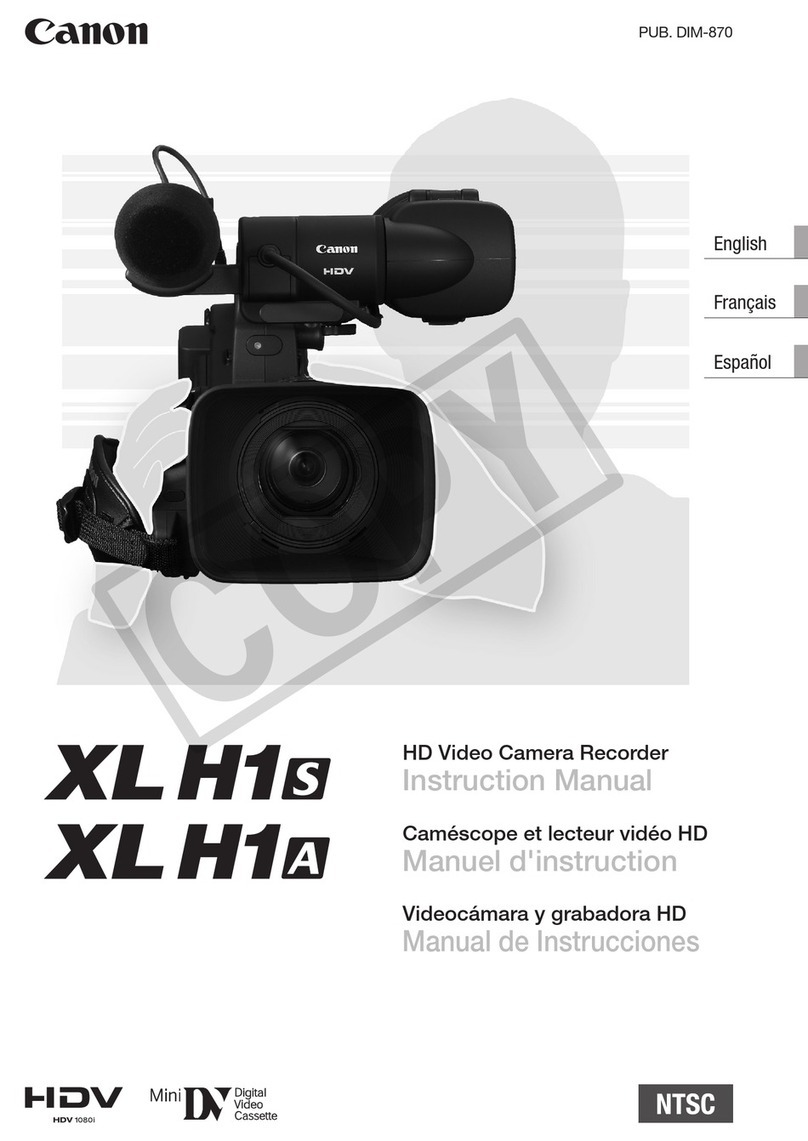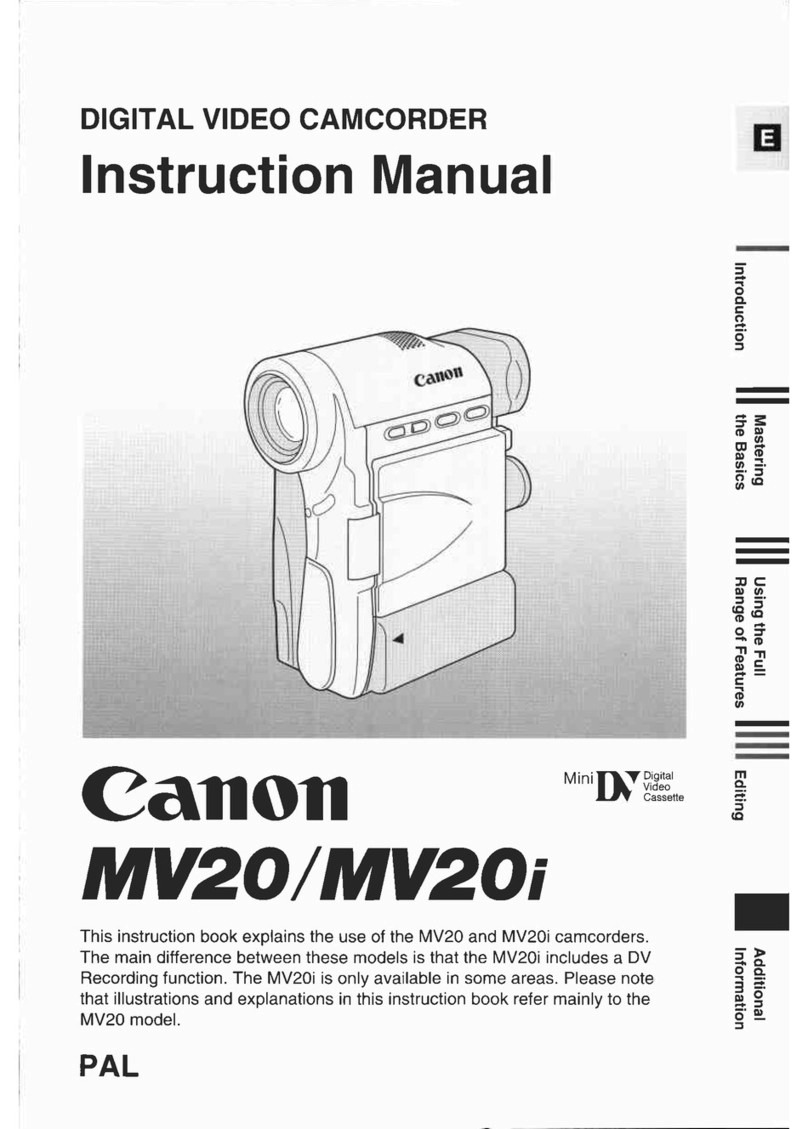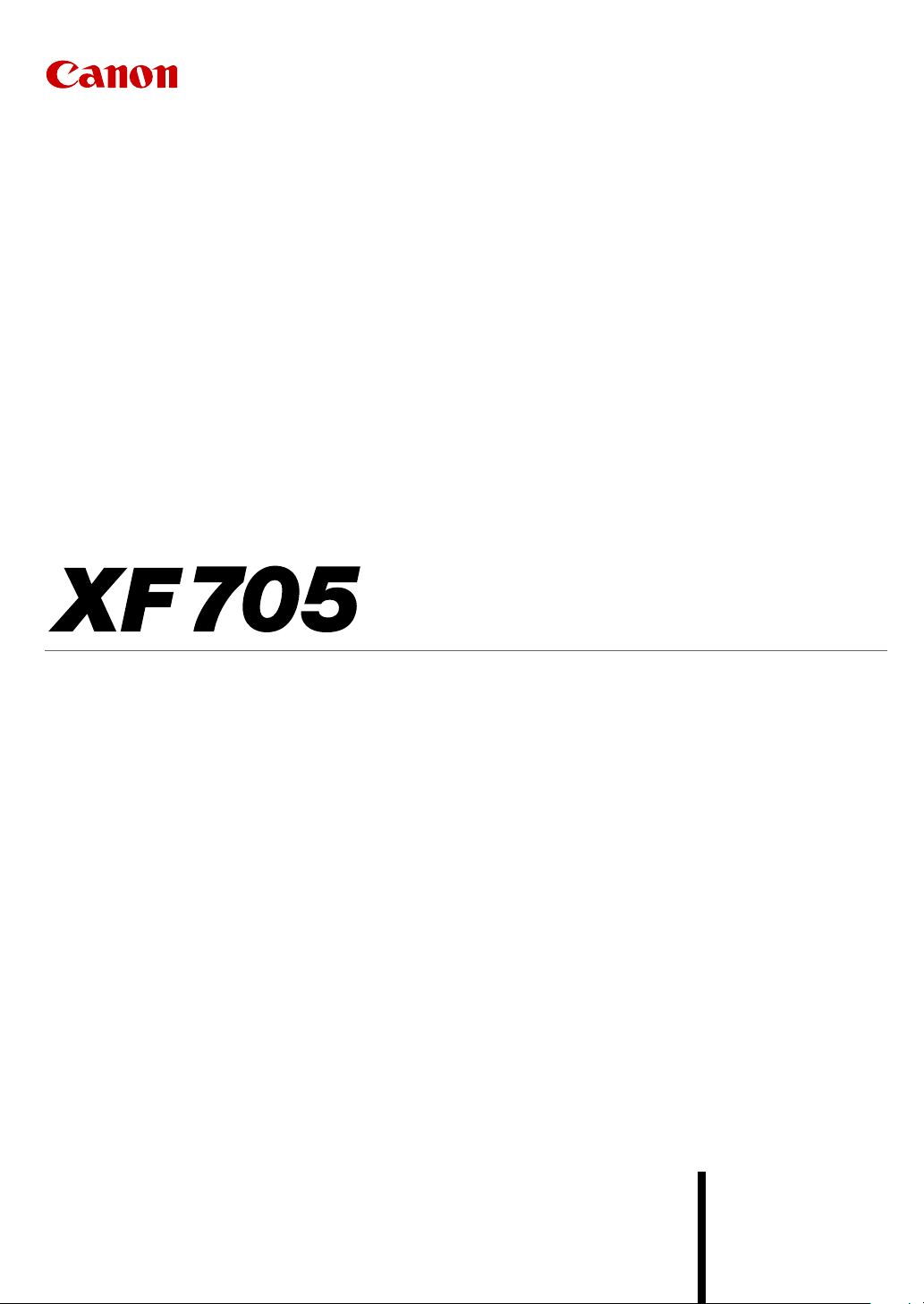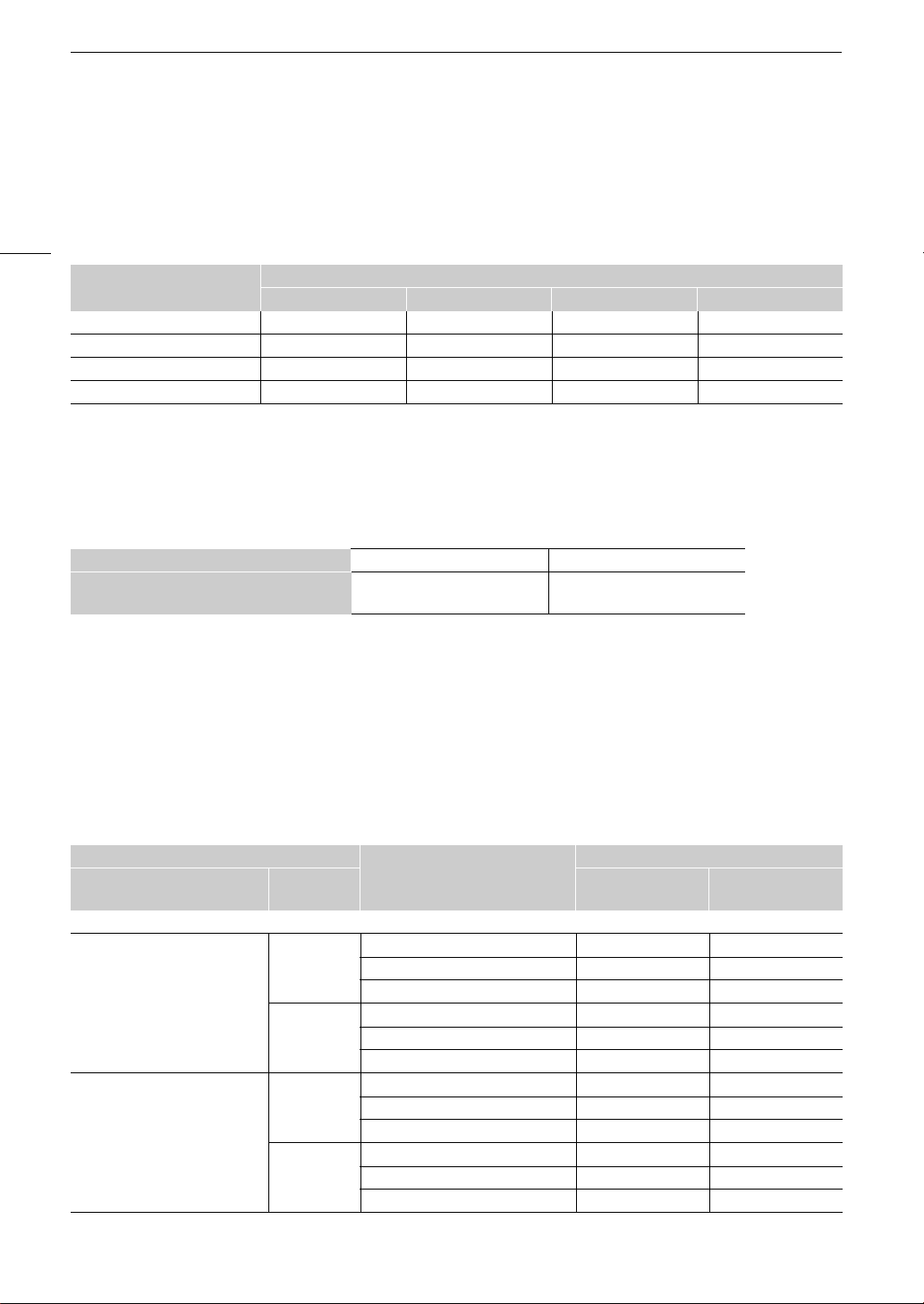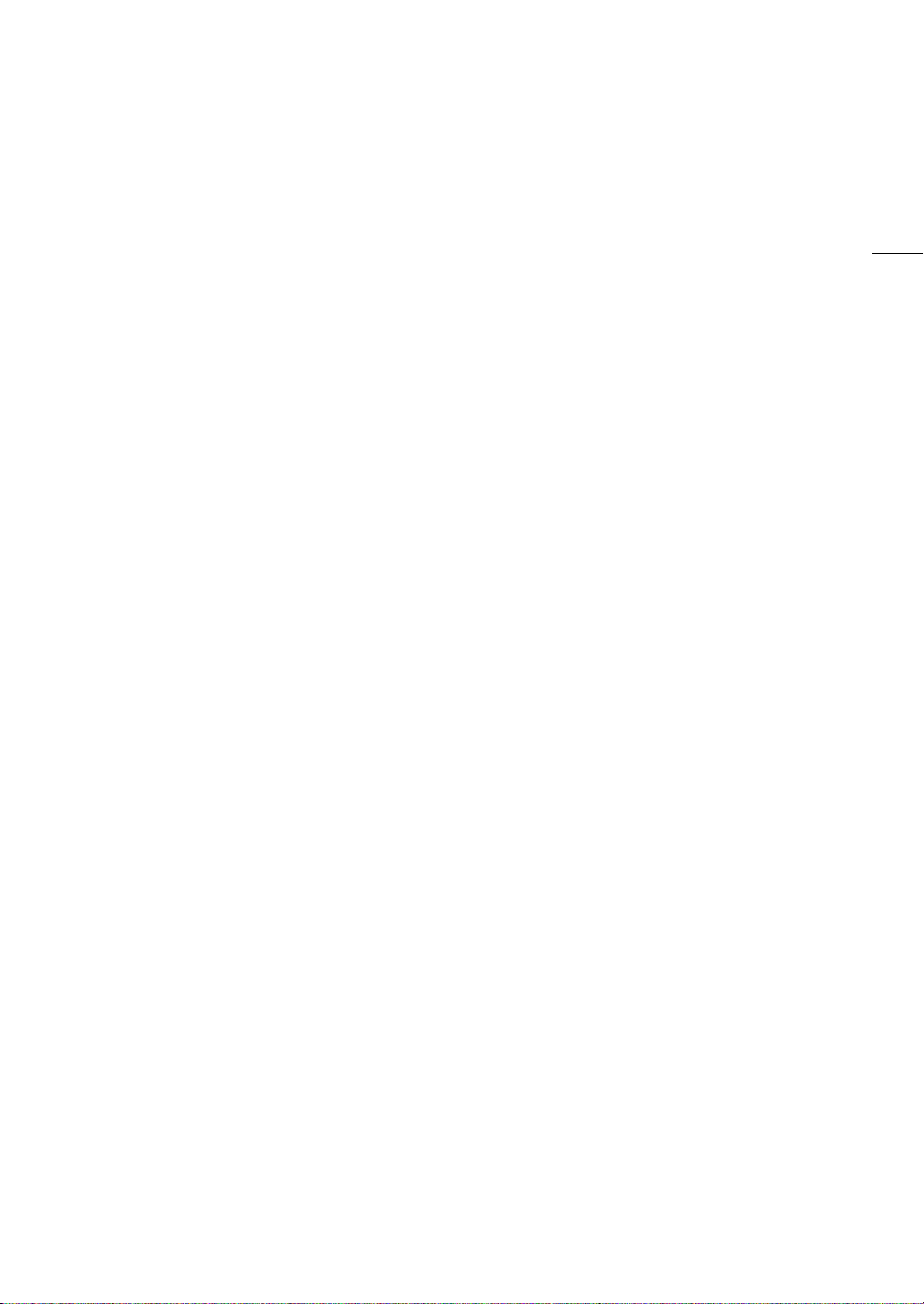227
Focus . . . . . . . . . . . . . . . . . . . . . . . . . . . . . . . .74
AF-boosted MF . . . . . . . . . . . . . . . . . . .77
AF speed . . . . . . . . . . . . . . . . . . . . . . . .78
Continuous AF . . . . . . . . . . . . . . . . . . . .78
Face AF . . . . . . . . . . . . . . . . . . . . . . . . .79
Focus assistance functions . . . . . . . . . .75
Focus limit . . . . . . . . . . . . . . . . . . . . . . .82
Manual focus . . . . . . . . . . . . . . . . . . . . .74
PUSH AF (momentary autofocus) . . . . . .77
Tracking . . . . . . . . . . . . . . . . . . . . . . . . .81
Frame rate . . . . . . . . . . . . . . . . . . . . . . . . . . . . .50
Free-run (time code) . . . . . . . . . . . . . . . . . . . . .88
FTP transfer . . . . . . . . . . . . . . . . . . . . . . . . . . .176
Full auto mode . . . . . . . . . . . . . . . . . . . . . . . . . .43
G
Gain . . . . . . . . . . . . . . . . . . . . . . . . . . . . . . . . .56
Gamma curve . . . . . . . . . . . . . . . . . . . . . .63, 124
Genlock . . . . . . . . . . . . . . . . . . . . . . . . . . . . . . .92
G-LOCK/SYNC terminal . . . . . . . . . . . . . . .92, 94
GPS information . . . . . . . . . . . . . . . . . . .110, 203
H
HDMI OUT terminal . . . . . . . . . . . . . . . . .143, 146
HDR (high dynamic range) . . . . . . . . . . . .124, 147
Headphones . . . . . . . . . . . . . . . . . . . . . . . . . .103
HLG (hybrid log gamma curve) . . . . . . . .124, 147
Hour meter . . . . . . . . . . . . . . . . . . . . . . .194, 201
I
Image stabilizer . . . . . . . . . . . . . . . . . . . . . . . . .83
Index screens . . . . . . . . . . . . . . . . . . . . . . . . .131
Infrared light . . . . . . . . . . . . . . . . . . . . . . . . . . .116
Infrared recording . . . . . . . . . . . . . . . . . . . . . .116
Infrastructure . . . . . . . . . . . . . . . . . . . . . . . . . .156
Initializing an SD card . . . . . . . . . . . . . . . . . . . . .35
INPUT 1/INPUT 2 terminals . . . . . . . . . . . . .95, 98
IP streaming . . . . . . . . . . . . . . . . . . . . . . . . . .173
Iris . . . . . . . . . . . . . . . . . . . . . . . . . . . . . . . . . . .59
J
Joystick . . . . . . . . . . . . . . . . . . . . . . . . . . . . . . .25
Joystick guide . . . . . . . . . . . . . . . . . . . . . . . . .135
K
Key lock . . . . . . . . . . . . . . . . . . . . . . . . . . . . . . .43
L
Language . . . . . . . . . . . . . . . . . . . . . . . . . . . . .24
LCD screen . . . . . . . . . . . . . . . . . . . . . . . . . . . .30
Lens hood . . . . . . . . . . . . . . . . . . . . . . . . . . . . .28
Light metering mode . . . . . . . . . . . . . . . . . . . . .62
LUT (lookup table) . . . . . . . . . . . . . . . . . . . . . .147
M
Macro shooting . . . . . . . . . . . . . . . . . . . . . . . . .82
Magnification . . . . . . . . . . . . . . . . . . . . . . . . . . .76
Menu settings . . . . . . . . . . . . . . . . . . . . . . . . .183
Message list . . . . . . . . . . . . . . . . . . . . . . . . . . .209
Metadata . . . . . . . . . . . . . . . . . . . . . . . . . . . . .108
MIC terminal . . . . . . . . . . . . . . . . . . . . . . . .95, 97
Microphone
Built-in . . . . . . . . . . . . . . . . . . . . . . . . . .95
External . . . . . . . . . . . . . . . . . . . . . .95, 97
Sensitivity / Attenuator / Low cut filter . .101
Microphone holder unit . . . . . . . . . . . . . . . .28, 97
My Menu . . . . . . . . . . . . . . . . . . . . . . . . . . . . . .26
N
ND filter . . . . . . . . . . . . . . . . . . . . . . . . . . . . . . .58
Network connection
Wi-Fi . . . . . . . . . . . . . . . . . . . . . . . . . . .154
Wired (Ethernet) . . . . . . . . . . . . . . . . . .159
Network functions . . . . . . . . . . . . . . . . . . . . . .153
Non-drop frame (time code) . . . . . . . . . . . . . . . .89
O
OK marks ($) . . . . . . . . . . . . . . . . . . . . .107, 139
Onscreen displays . . . . . . . . . . . . . . . . . . .44, 134
Onscreen markers . . . . . . . . . . . . . . . . . . . . . . .85
P
Peaking . . . . . . . . . . . . . . . . . . . . . . . . . . . . . . .76
Phantom power (microphone) . . . . . . . . . . . . . .98
Photos
Deleting . . . . . . . . . . . . . . . . . . . . . . . .182
Recording . . . . . . . . . . . . . . . . . . . . . .179
Viewing . . . . . . . . . . . . . . . . . . . . . . . .181