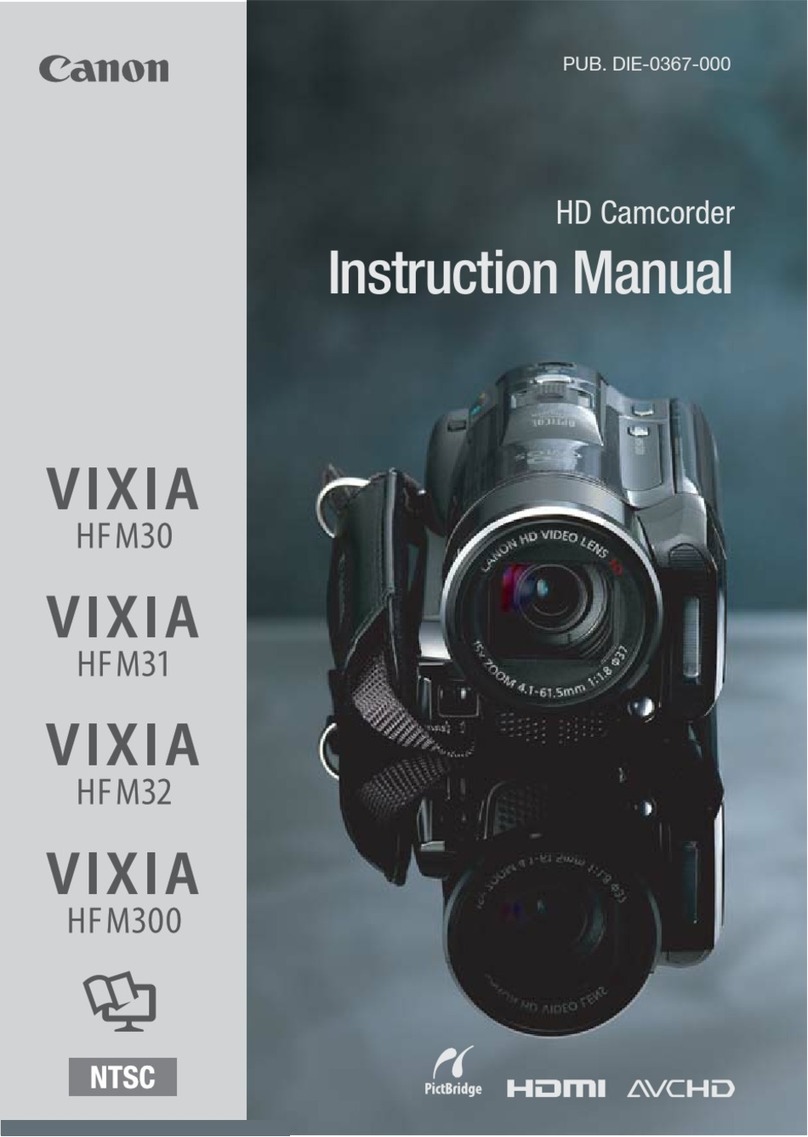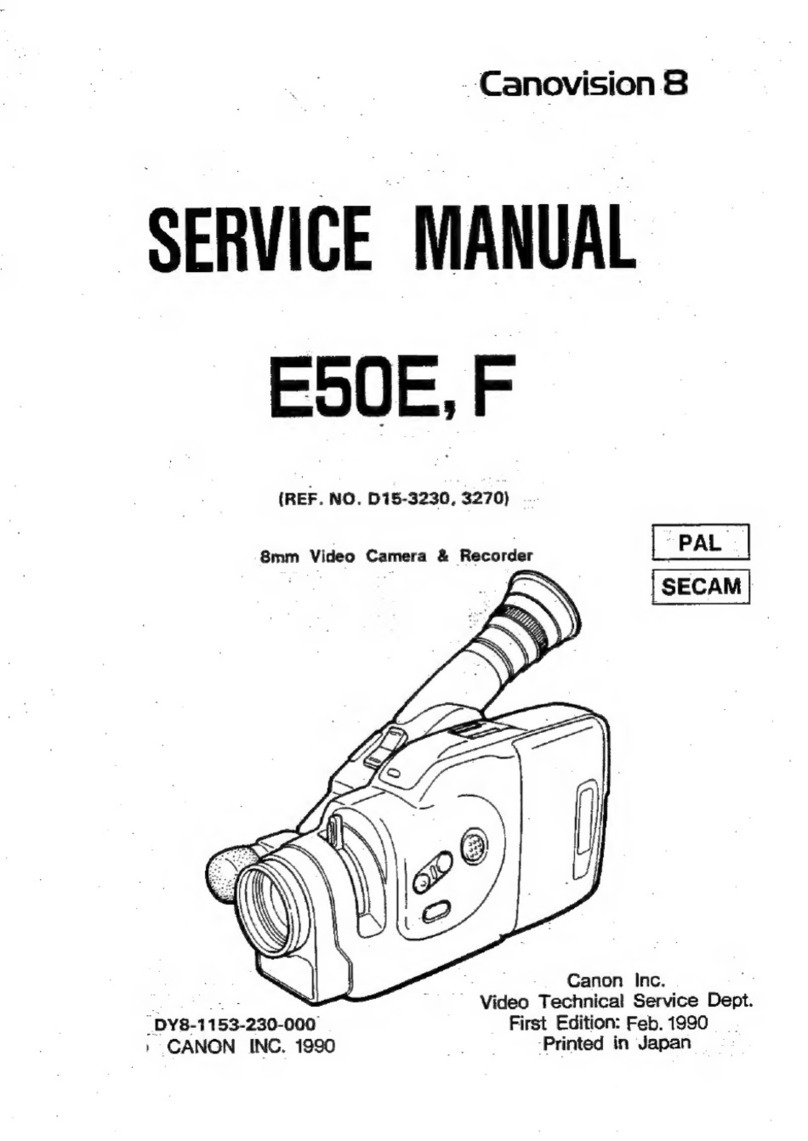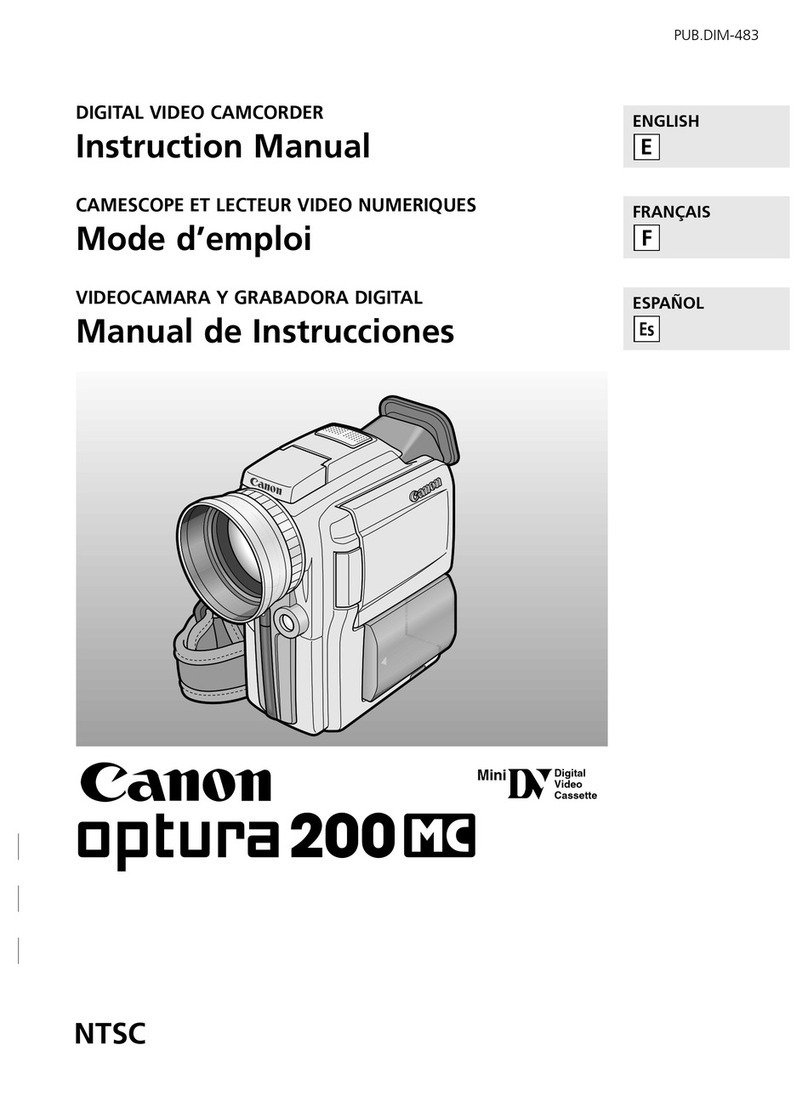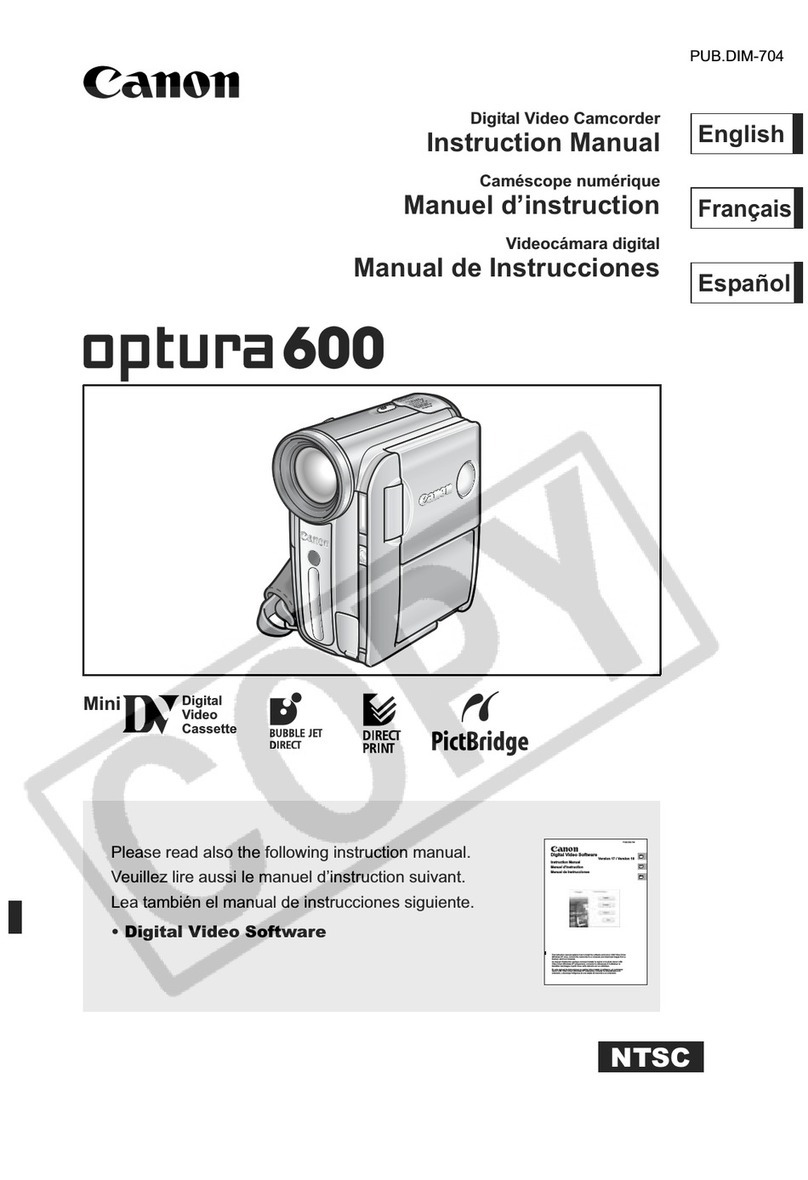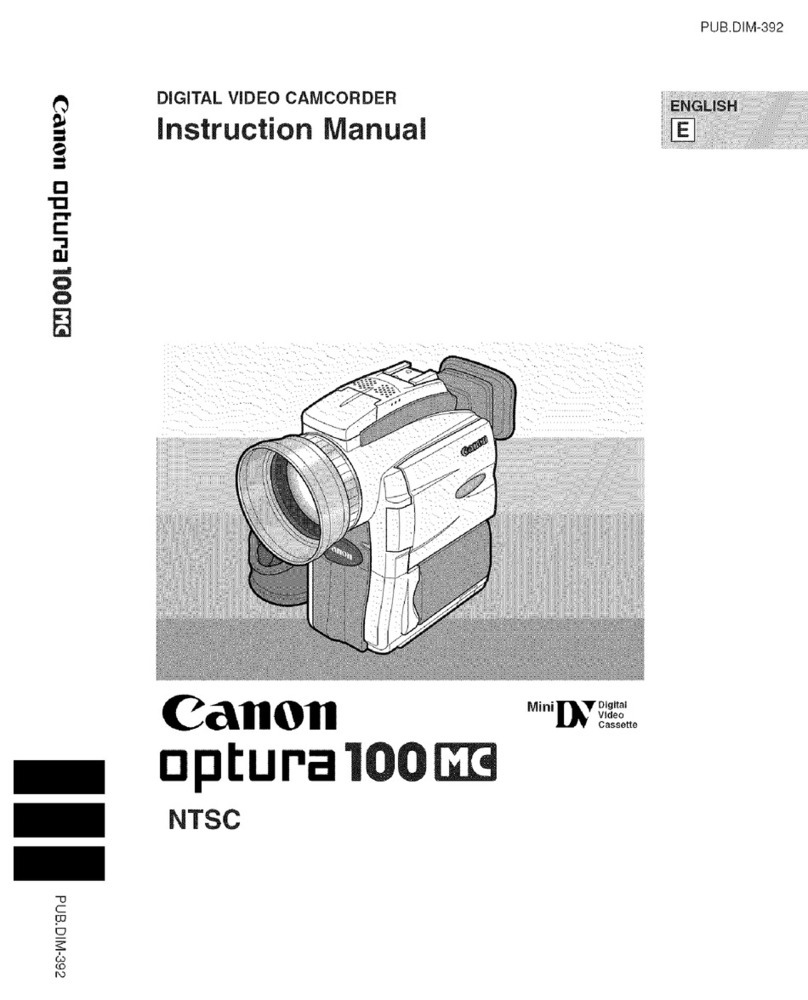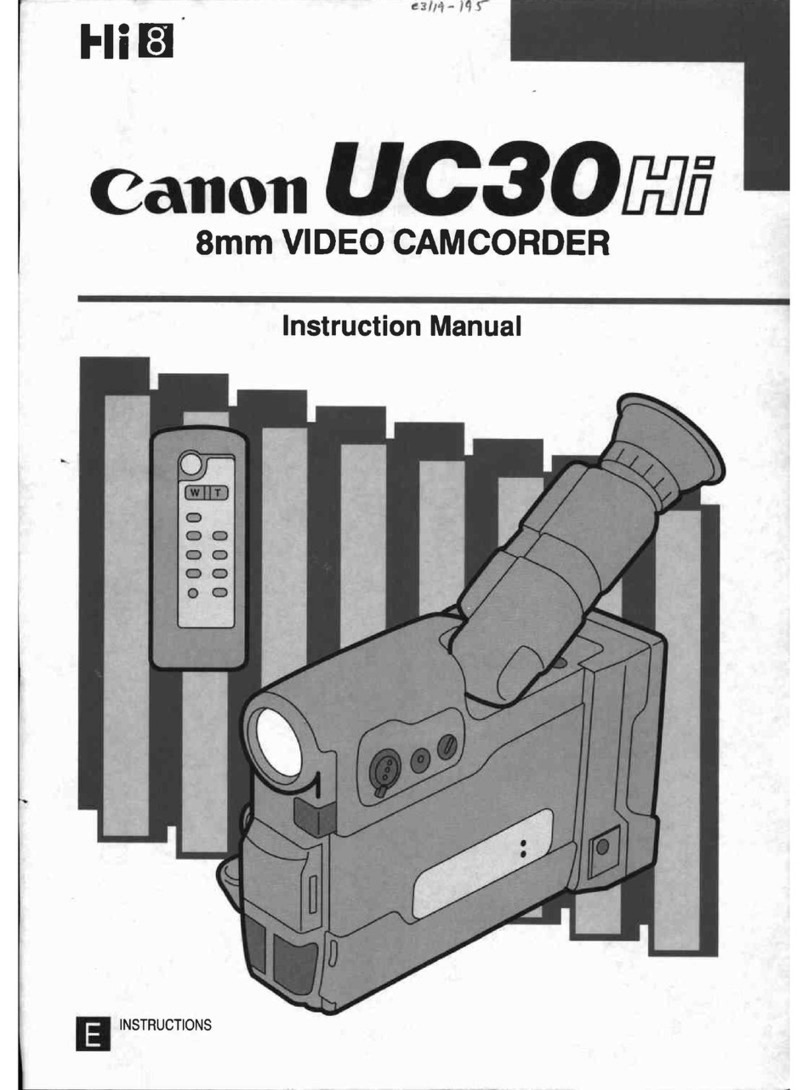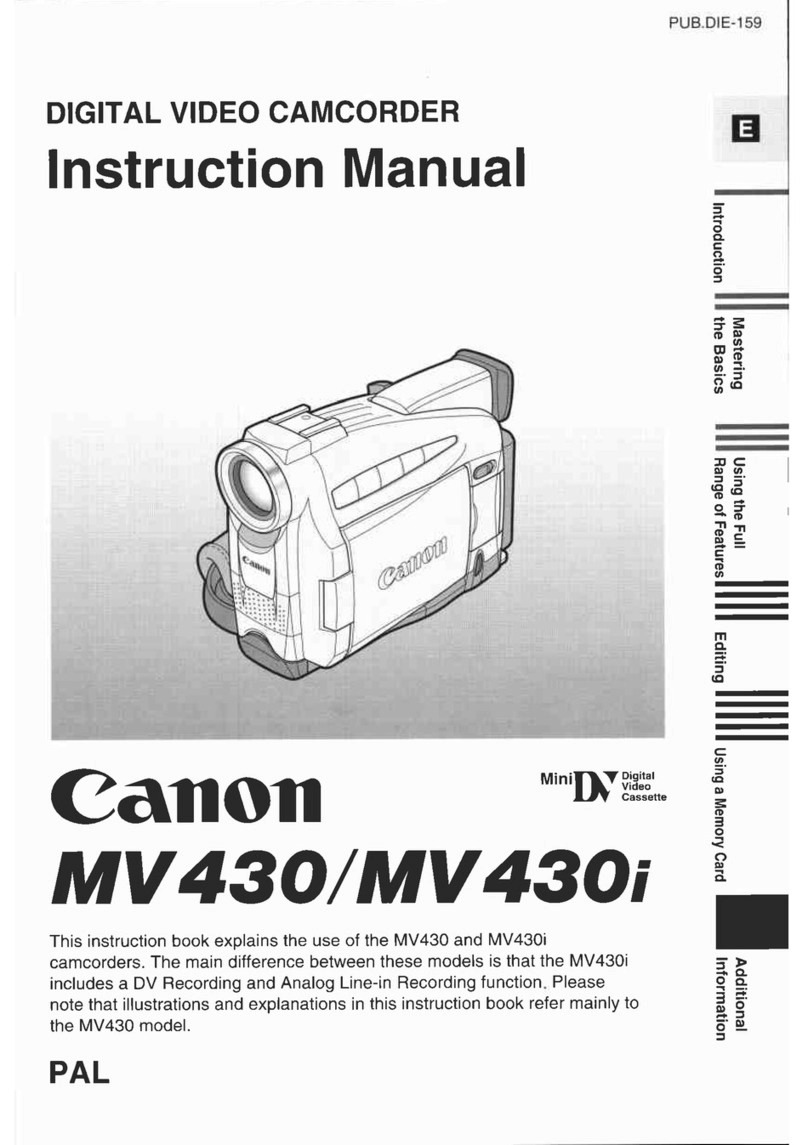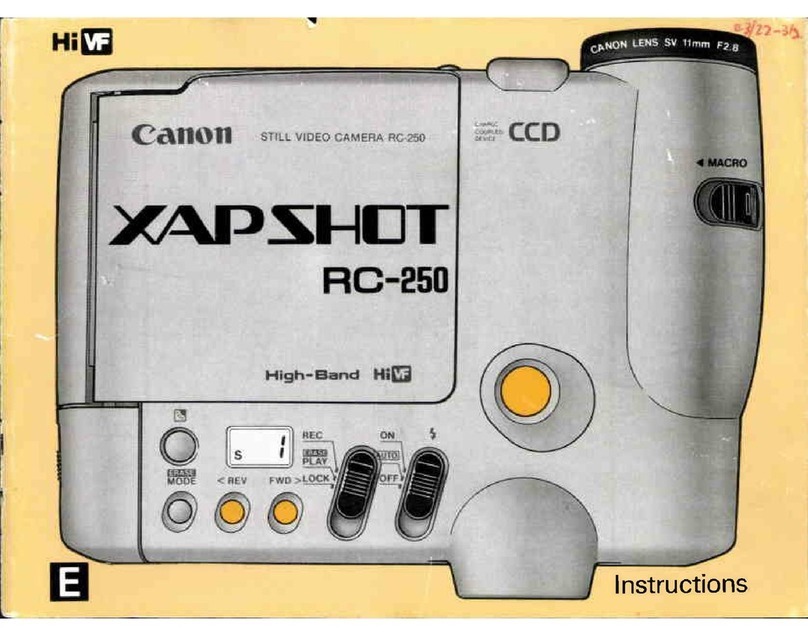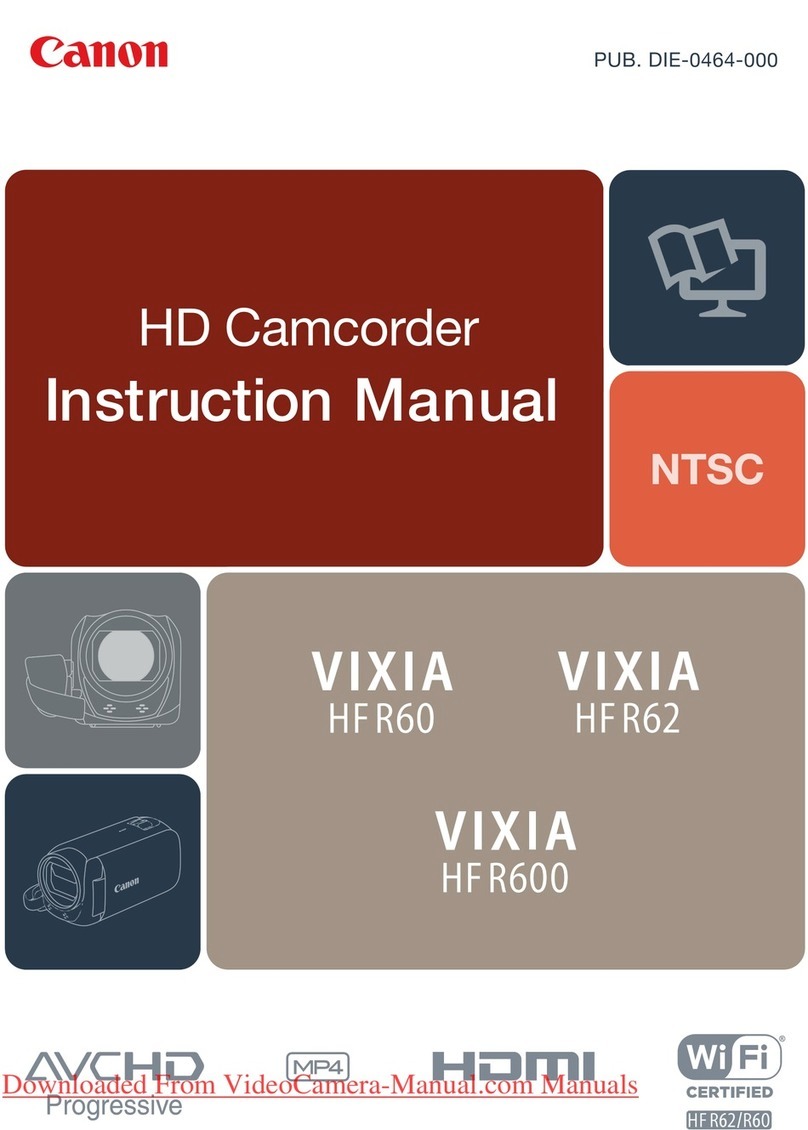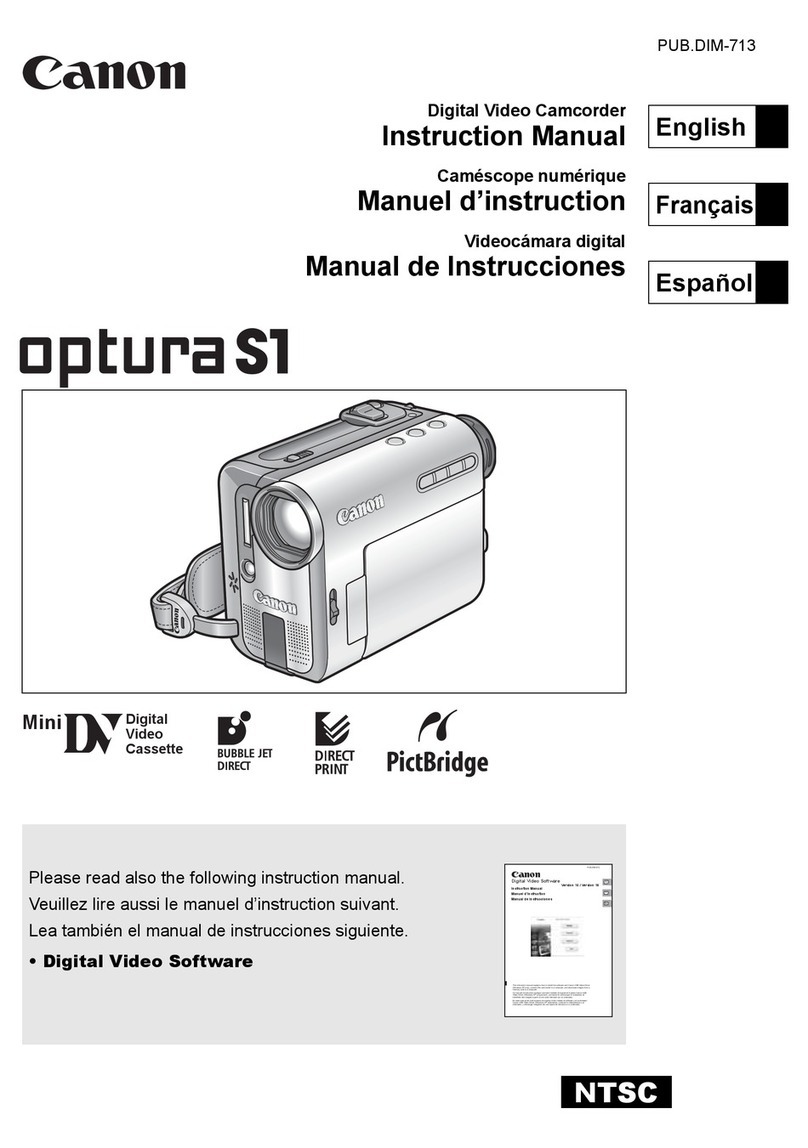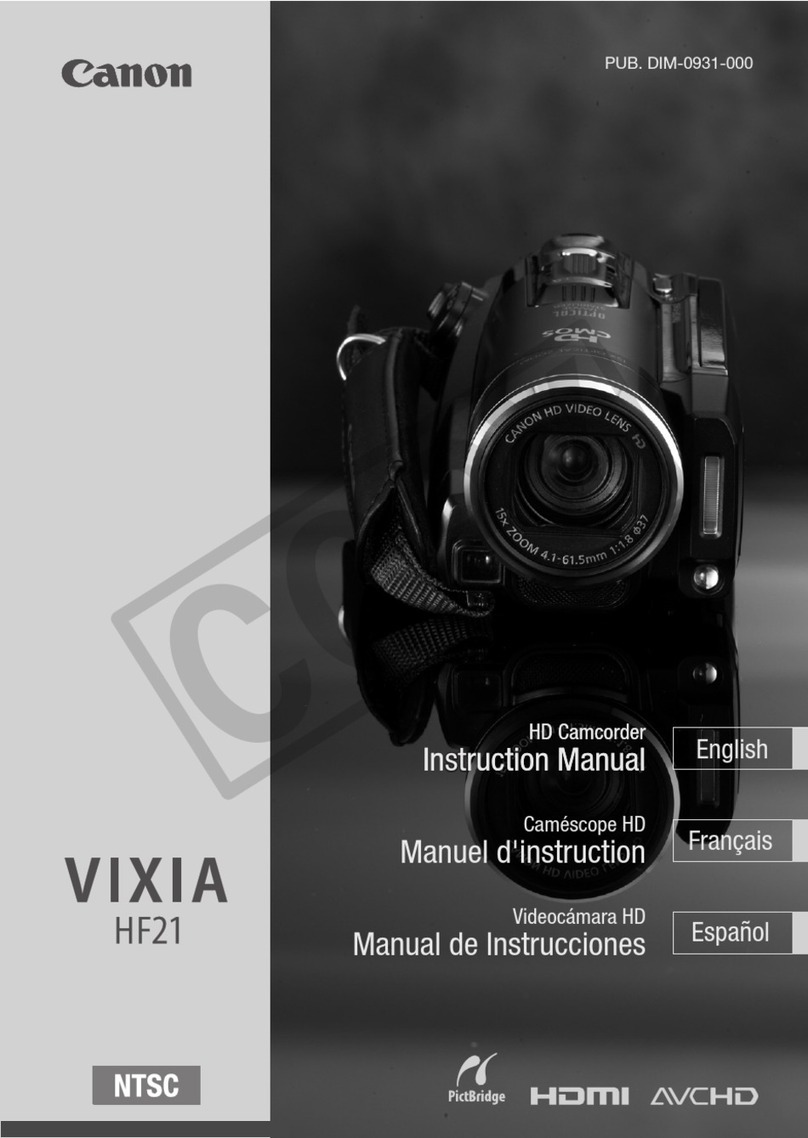HV40 Video Camera
High Definition DV
canon.com.au
Subject to change without notice
HV40 Technical Specifications
Video System
Standard HDV 1080i / DV
Sensor 1/2.7 inch Canon progressive HD CMOS sensor
Filter Array Primary Colour Filter (RGB Bayer)
Image Processor DiG!C DV II
Image Pixels
Total Total: 2,960,000 (1994 H x 1484 V); Movie: 2.07MP (HD/DV 16:9); Still Image: 2.76MP (4:3)
Widescreen Capability High Resolution Real Widescreen 16:9
Lens
Type Canon High Definition Video Lens
Focal Length 6.1 – 61mm
Maximum Aperture f/1.8-3.0 (tape)
Minimum Focusing Distance 10mm
Shutter Speed Tape: 1/6 – 1/2000 sec; Card: 1/2 – 1/500 sec
Optical Zoom / Digital Zoom 10x / 40x/200x (tape)
Image Stabilizer Super Range Optical Image Stabilization
Focusing
AF System Hi-Speed Instant Auto Focus (Instant AF) / Normal AF
Focusing Range Auto / Manual / Forced Infinity, Dedicated switch and focus dial
Control/Balance
Light Metering Method Evaluative / Centre-weighted average / Spot metering
Exposure Compensation ± 11 Levels
White Balance Mode Auto, TTL, 6 Presets (Daylight / Shade / Cloudy / Tungsten / Fluorescent / Fluorescent H)
Back Light Correction Dedicated BLC button
Illumination
Minimum Illumination 0.2 lux (Night Mode)
Flash Built in (Auto / On / Off / Slow-synchro / Red eye reduction is available)1
Video Light Built in low luminance AF auxiliary video LED light with manual switch2
Further Support Accessory shoe supports attachable flash (VFL-1) & video light (VL-3)
LCD Monitor/Viewfinder
LCD 2.7 inch Real Widescreen / approx. 211,000 pixels. With wide angle viewing, wide colour range, hard coat and anti glare.
Viewfinder 0.27 inch Real Widescreen & colour / 123,000 pixel
Filming Modes & Controls
AE Modes
Scene Modes (SCN)
13 modes. AUTO, [P], (P / Av / Tv / SCN / CINE (progressive HDV 25PF))
Portrait / Sports / Night / Snow / Beach / Sunset / Spotlight / Fireworks
Image Quality Adjustment 8 adjustments : Vidid / Neutral / Low Sharpening / Soft Skin Detail / Brightness / Contrast / Sharpness / Colour Depth
Effects Tape: Black & White, Sepia, Art; Card: Black & White, Sepia
Fades Auto Fade, Wipe Fade
Recording Formats
Video Data HDV 1080/50i, 1080/25P, DV (PAL)
Recording Modes SP / LP (DV only)
Audio
Audio Data HDV: MPEG1 Audio Layer II (16 – bit); DV: PCM 16 bit 2 channels (48 kHz) or 12-bit 4 channels (32 kHz)
Audio Level Metering Manual audio level VR metering and control with adjustment via LCD, Four channel audio playback
Wind Screen Available
Still Image Recording
Capture Sizes 3.15 megapixel (2048 x 1536 4:3), 2.07 megapixel (1920 x 1080 16:9)
Memory Card Mini SD (photo recording only)
Still Shooting Functions Simultaneous Photo Recording to Mini SD / Auto Exposure Bracketing / High Speed Continuous Shooting / 9-point AiAF
Image Transfer / Direct Print Via USB3/ PictBridge and dedicated Direct Print/Print Share button4
Interface
Accessory Shoe Advanced Accessory Shoe (EOS flash unit not supported)
Terminals HDV/DV in/out, AV in/out, Component out, HDMI output, Headphone and Microphone terminals, USB Full Speed
Streaming/Down Converting IEEE1394 (MPEG2-TS/DV) - Analogue to Digital Converter / Down Converting - Yes. Both analogue and digital
Operating Platforms PC: Windows XP (SP1 & SP2), Vista; Mac: OS X (v10.4 or later)
Other
Self Timer 10 sec/Remote Controller: 2 sec.
Search Date search, END search
Power Supply / Power Save 7.4V DC (battery pack), 8.4V (DC IN) / Power shutoff after recording continuously paused for 5 minutes
Dimensions (W x H x D) 88 x 82 x 138 mm
Weight 535 g (body only)
Included Accessories
Wireless controller
(WL-D87 - Remote
battery CR2025)
Battery Pack (BP-
2L13)
Compact Power
Adaptor (CA-570)
Stereo Video Cable
(STV-250N)
Component Cable
(CTC-100/S)
Software / Digital
Video Solutions
Disk
USB Cable & AC
Cable
Optional Accessories
Battery Pack (NB-
2L / NB-2LH / BP-
2L13 / BP-2L14)
Compact Power
Adapter (CA-570)
Battery Charger
(CB-2LTE / CB-
2LWE)
Component Cable
(CTC-100/S / CTC-
100)
Tele Converter
Lens (TL-H43)
Wide Converter
Lens (WD-H43)
Filter set (FS-H43U
/ FS-43U II)
Video Light (VL-3)
Video Flash Light
(VFL-1)
Battery video light
(VL-10L - with
battery pack from
BP-9** series)
Soft Carrying Case
(SC-1000 / SC-
2000)
DV Cable (CV-150F
/ CV-250F)
Wrist Strap (WS-
20)
Shoulder Strap
(SS-900)
Digital Video
cassette (HDVM-
E63PR / DVM-E60
/ DVM-E80)
Car Battery
Adapter (CBC-
NB2)
Interface Cable
(IFC-400PCI)
SCART Adapter
(PC-A10)
For superior printing
the PIXMA Pro 9500
MKII connects directly
to your Canon HV40
to print stunning
photos.
Disclaimers
1. Other flash supported
via accessory shoe.
2. Other video light
supported via
accessory shoe.
3. Compatible Windows
computer required for
direct download.
4. Compatible printer
required for Direct
Printin