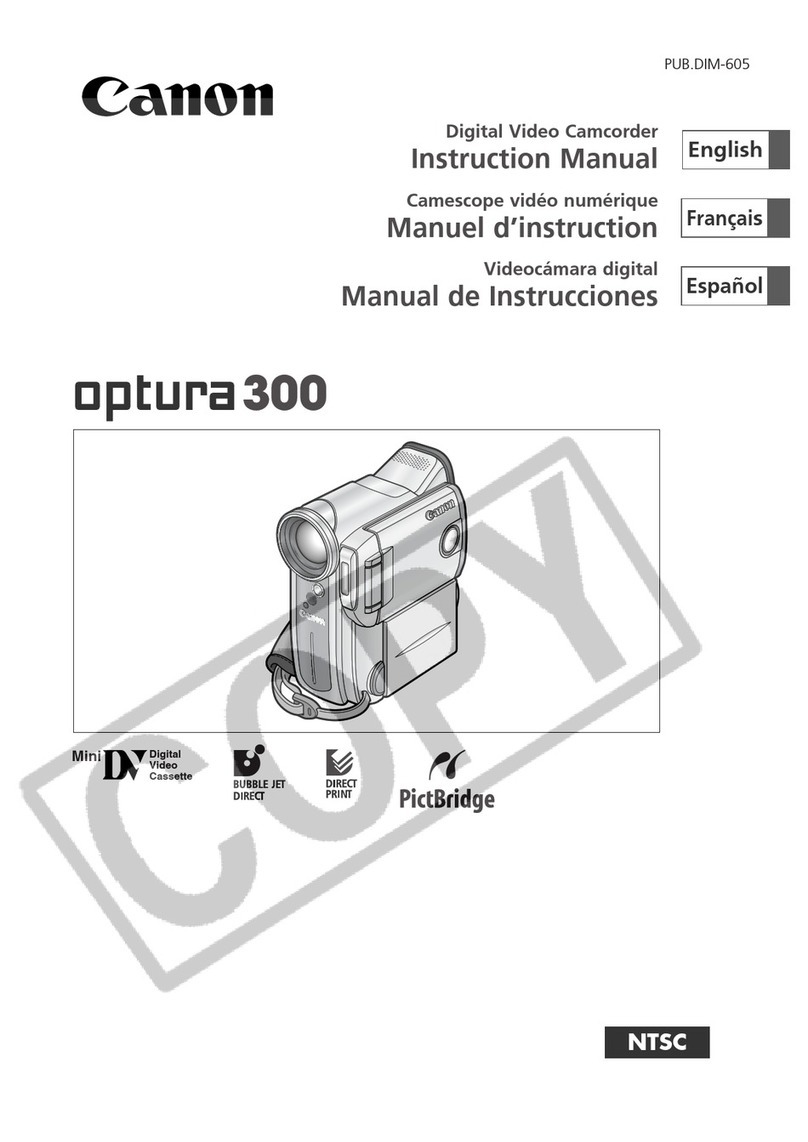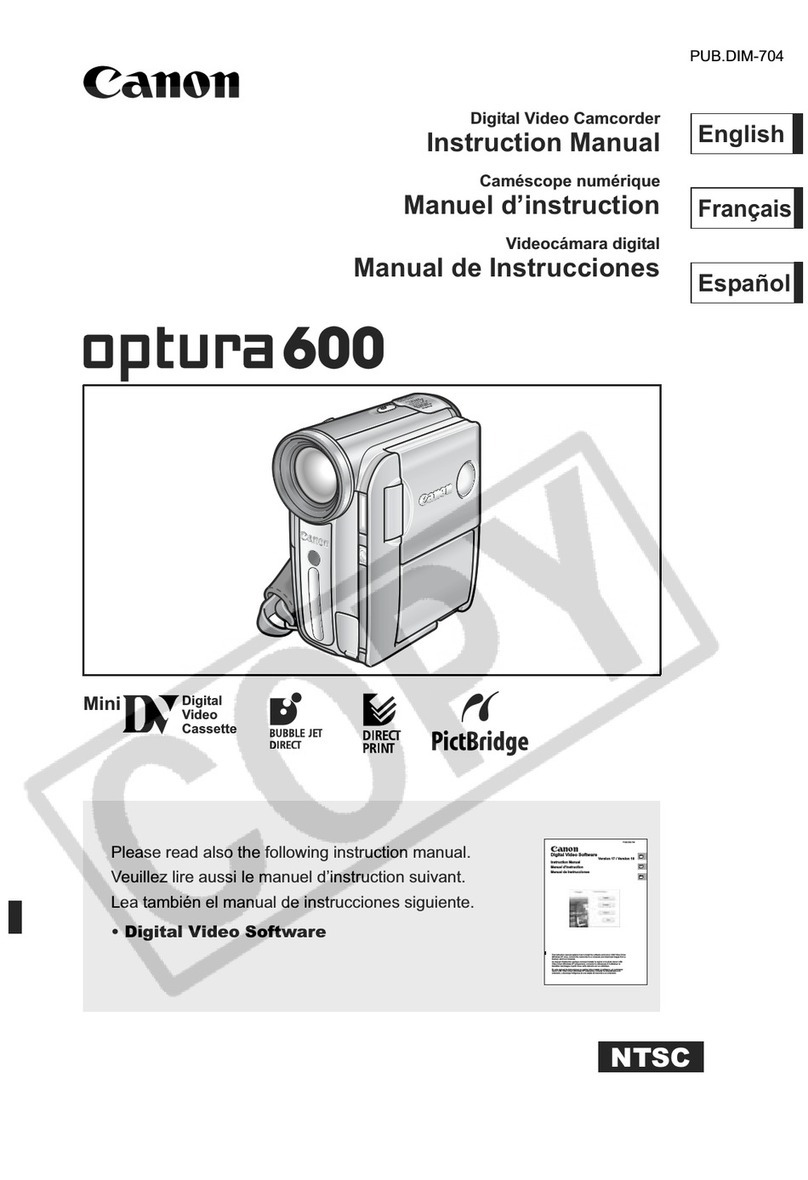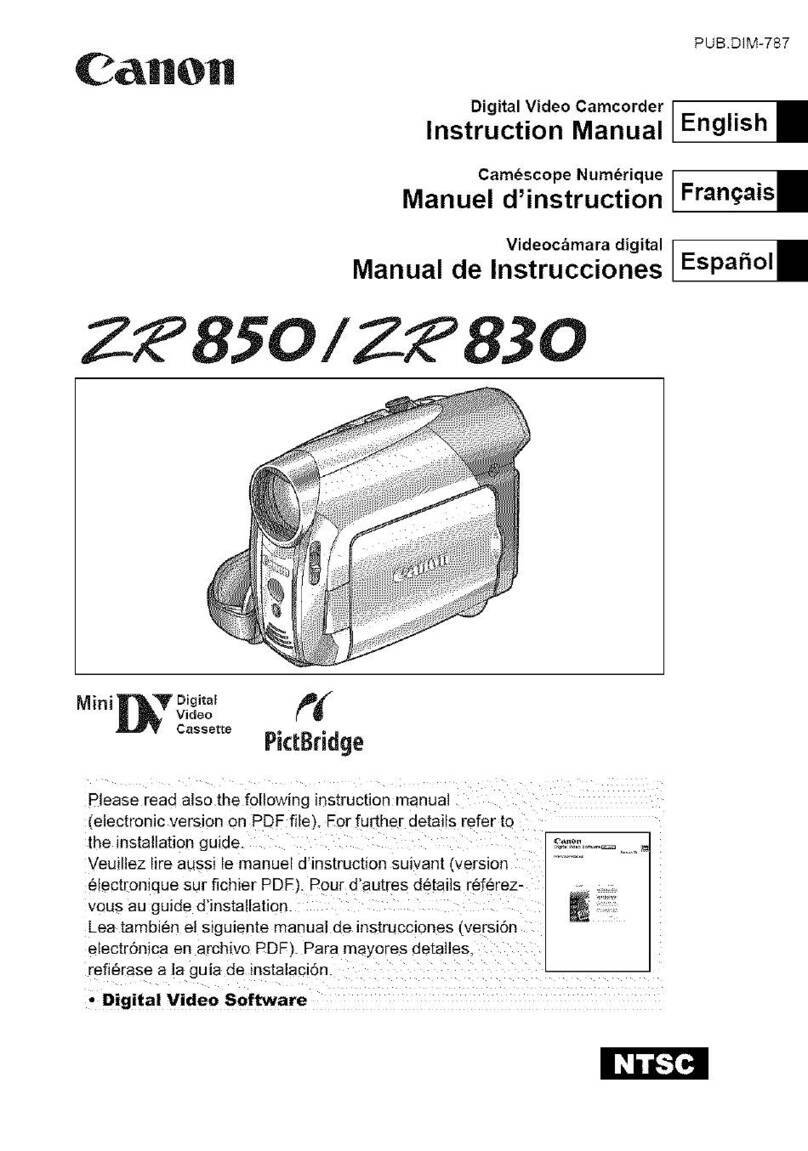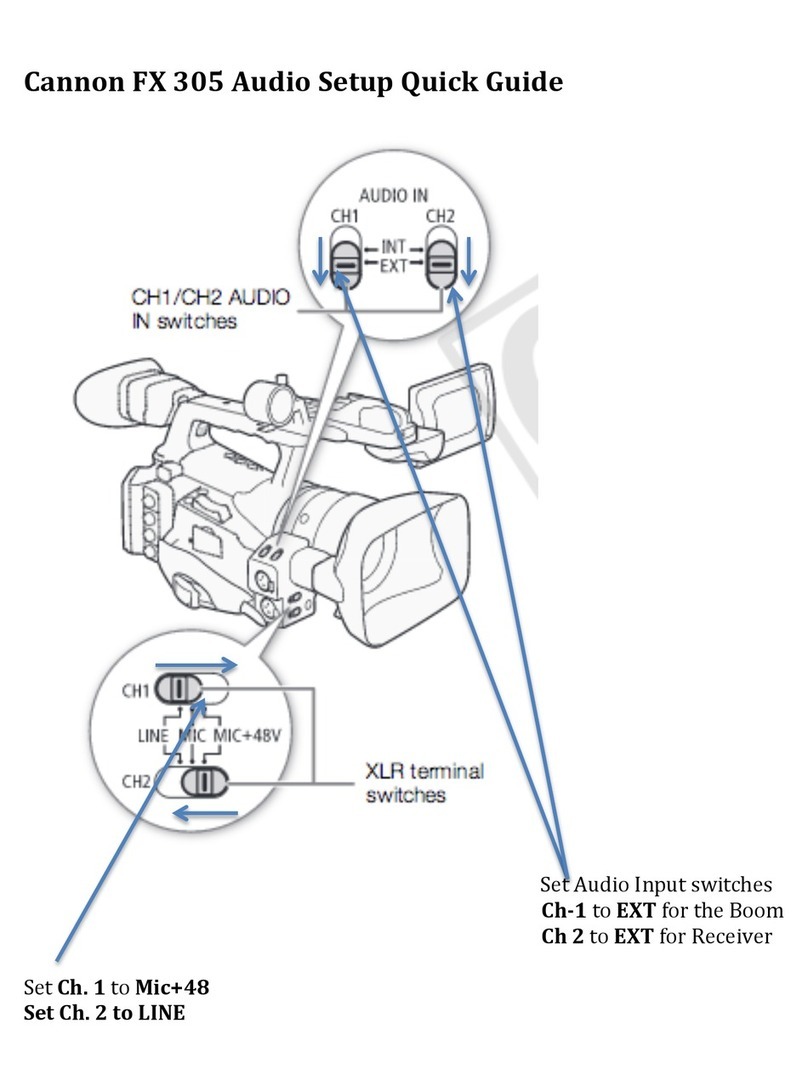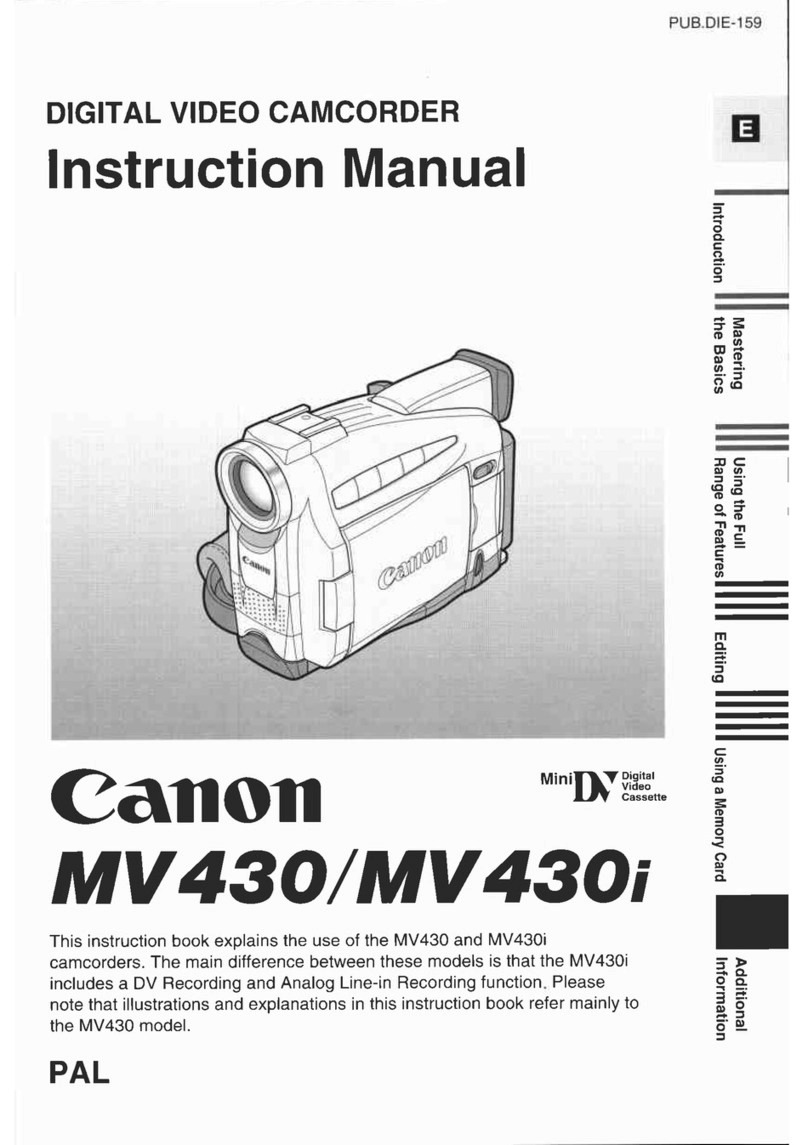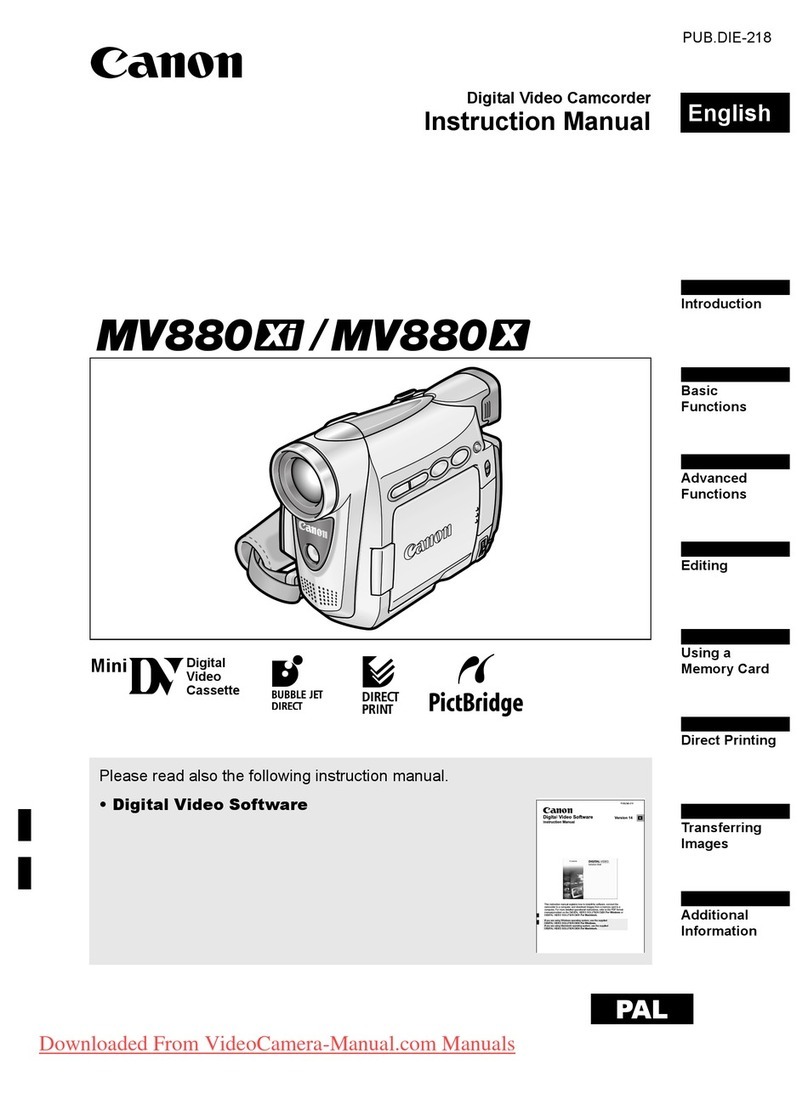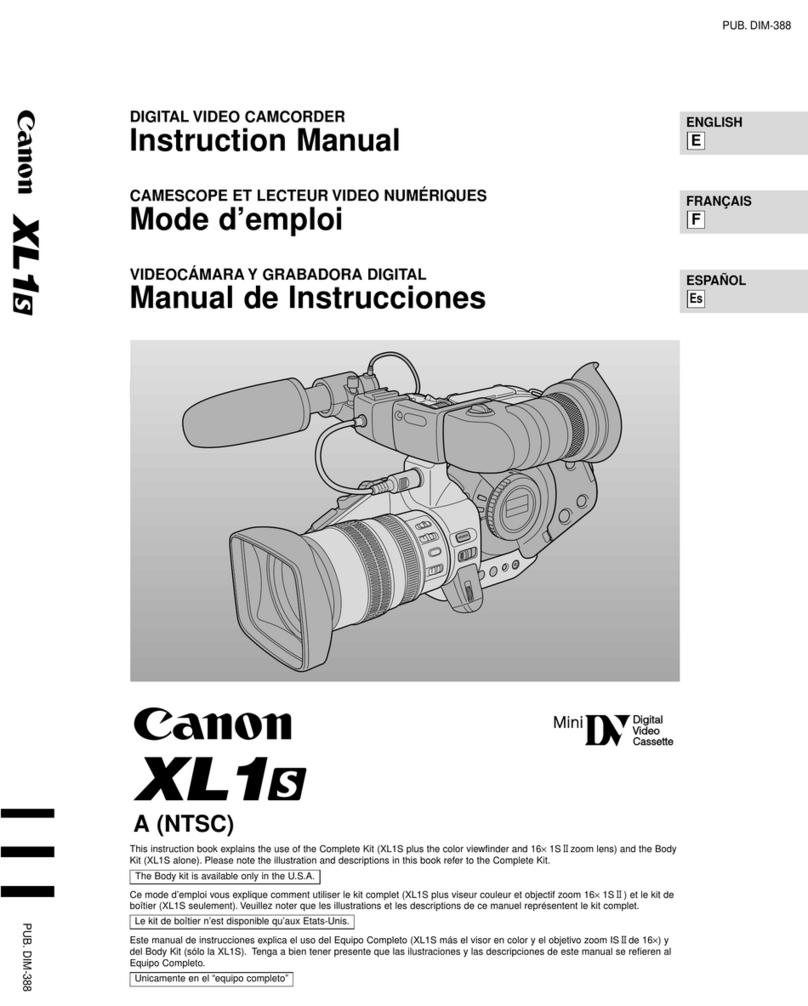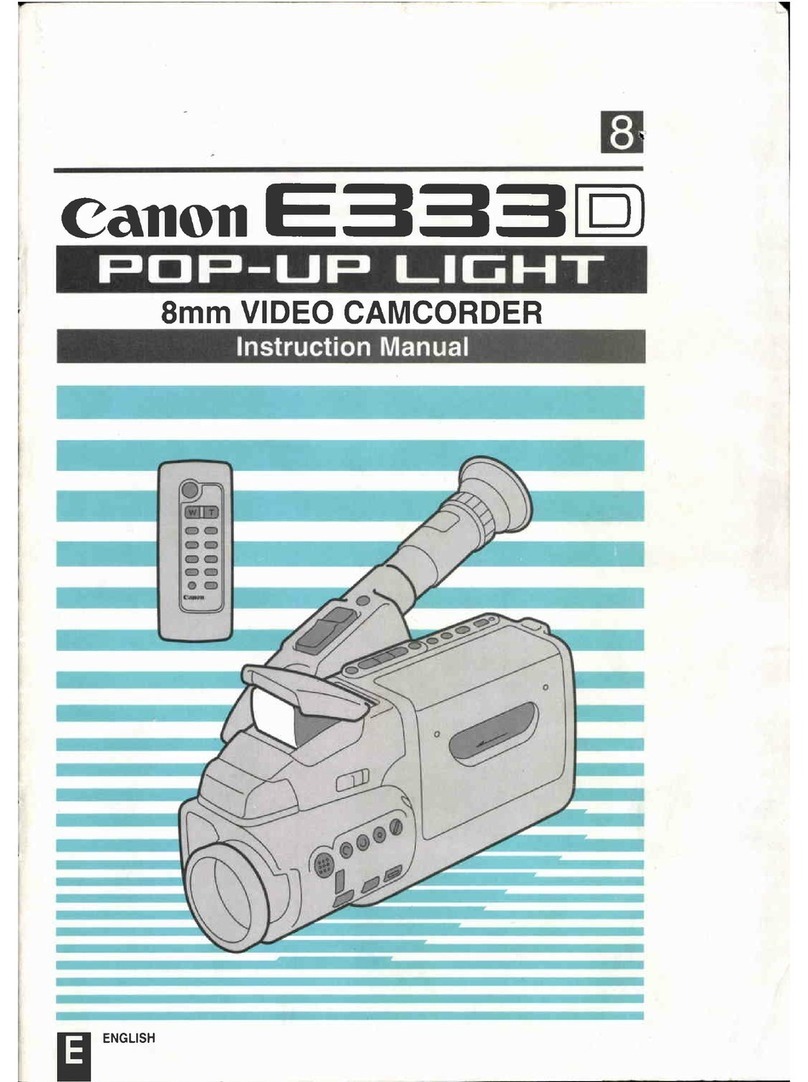Custom Presets
Store up to 9 custom presets (sets of custom image
adjustments) for instant access as needed. Custom
presets can be stored on an SDHC/SD Memory Card
or MultiMediaCard (along with custom functions,
display settings and photos), and shared with other
Canon XL H1S, XL H1A, XH G1 and XH A1 camcorders.
This capability enables uniform camera setup across
multiple camcorders. Three of the custom preset
channels (CP7–CP9) are presets designed by Canon:
CP7 optimizes images for viewing on consumer-use
TV monitors by minimizing noise in dark areas and
improving contrast. CP8 settings yield movie-like
images when viewed on TV. CP9 settings are ideal
for images that will be turned into film. Each of these
channels can be reset as desired.
The XL H1S and XL H1A provide numerous opportunities for customization. 23 image adjustments,
22 display options (40 sub-items) and 21 custom function settings (33 sub-items) can be adjusted to
fine-tune the cameras’ performance and operating characteristics for different environments, different
users or different jobs. Organizations that use many cameras can take advantage of this feature to easily
record sets of adjustments to match up multiple units for uniform capture characteristics.
Definitive Control Over Capture...
Your Vision Crafted with Precision
Custom
Function No. Description
C.Fn-00 Recording Mode Icon
C.Fn-01 Camera Data 1 (F/stop and Shutter Speed)
C.Fn-02 Camera Data 2 (Exposure, White Balance, Gain)
C.Fn-03 Zoom Indicator
C.Fn-04 Focus Distance Display
C.Fn-05 ND Filter Displays
C.Fn-06 Image Effects
C.Fn-07 Focusing Assist Functions (Peaking and Magnification)
C.Fn-08 Customized Functions (Custom Function and Custom Preset)
C.Fn-09 Video Recording Standard Definition
C.Fn-10 DV Recording Mode
C.Fn-11 Frame Rate Display
C.Fn-12 Tape-Related Icons and Displays
(Operation Mode, Time Code, DV Control)
C.Fn-13 Remaining Time on the Tape (Normal, Warning, Off)
C.Fn-14 Tape/Card-Related Displays
(Ext. Control, Image Stabilization, Image Size/Quality)
C.Fn-15 Light Metering-Related Displays
(Spot AE Point and Light Metering)
C.Fn-16 Still Images-Related Icons (Drive Mode, Flash)
C.Fn-17 Remaining Still Images on the Memory Card
(Normal and Warning)
C.Fn-18 Audio-Related Displays (Mic Mode, XLR and DV Audio)
C.Fn-19 Condensation Warning Icon
C.Fn-20 Battery-Related Displays (Off, Normal, Warning)
C.Fn-21 Wireless Remote Display (Off, Normal, Warning)
Custom
Function No. Function Description
C.Fn-00 Shockless WB/Gain Softens transitions when changing white balance or gain
C.Fn-01 Zoom Ring Control Changes Zoom Ring responsiveness
C.Fn-02 Zoom Speed Changes Zoom key speed
C.Fn-03 Focus Ring Control Sets the sensitivity of the Focus Ring control
C.Fn-04 Buttons OPER.1 Changes the responsiveness of the buttons
(Magnification and White Balance Set)
C.Fn-05 Buttons OPER.2 Changes the responsiveness of the buttons
(Record Review, Bars, Fade, End Search, and Gain Set)
C.Fn-06 Rings Direction The directional response of the Zoom, Focus, and Iris rings
can be set
C.Fn-07 OPER. Direction Changes the operation of the cursor and shutter
C.Fn-08 Iris Limit Sets the diffraction limit (On/Off)
C.Fn-09 Photo Button Selects function for Photo + CP Data, Photo, Magnifying
and OFF
C.Fn-10 Marker Level Intensity level of the frame overlays and markers on
screen can be set—40% (gray) or 100% (white)
C.Fn-11 Focus Assist
B/W Mode
Selects whether to change the display to black-and-white
when Focus Assist is activated
C.Fn-12 Object Distance
Units Display
Selects whether distance to object is displayed in feet or
meters
C.Fn-13 Zoom Indicator Selects whether the zoom indicator is a graphic bar or a
numeric display
C.Fn-14 Color Bars Selects EBU SD (Type 1) or ARIB Multiformat HDTV (Type 2)
color bars
C.Fn-15 1kHz Tone Selects the level of the reference audio tone—OFF,
-12 dB, or -20 dB
C.Fn-16 Wireless Remote Selects whether or not the camcorder will respond to
wireless controller commands
C.Fn-17 LANC AE Shift Exposure control selection using Canon ZR-2000 Zoom
Remote Controller
C.Fn-18 Tally Lamp Controls the function of the Tally Lamp—ON, Blink, or
OFF by wireless control
C.Fn-19 LED Selects whether and which set of LED indicators on the
camcorder will be active.
C.Fn-20 Custom REC Sets custom recording mode for character record and
magnifying
Custom Functions
With a wide array of ways to customize the cam-
corder’s operation, efficiency and uniformity of
capture are ensured.
Customization Features
Image Enhancements
Virtually any look the operator intends to create is
achievable, thanks to an extensive range of inde-
pendent adjustments.
Gamma: The NORMAL gamma curve is ideal for
viewing footage on TV monitors. The XL H1S and
XL H1A also offer CINE 1 to create images with the
quality and appearance of film for TV viewing. For
images that are intended to be transferred to film, the
CINE 2 setting provides an appropriate gamma curve.
Knee: To control overexposure when shooting high-
brightness subjects, there are 4 settings (AUTO,
HIGH, MIDDLE, LOW) that fine-tune dynamic range
(knee point) adjustments in highlight areas. HIGH
enables high-key shooting, while LOW protects the
image from overexposure.
Black: Adjustments to dynamic range in the dark
areas of the image are covered with 3 settings
(STRETCH, MIDDLE, PRESS). STRETCH expands the
range, providing greater shadow detail. PRESS
narrows the range, increasing the deep black content
of the image.
Master Pedestal: Adjustments in steps from –9 to
+9 set the video reference black. Higher values
brighten the darker areas of the image to reduce
overall contrast.
Setup Level: Black level can be adjusted from –9
to +9.
Sharpness: Control the sharpness of the image in
steps from –9 to +9.
Horizontal Detail: High, Middle and Low settings
adjust the horizontal detail center frequency.
Horizontal/Vertical Detail Balance: Settings from
–9 to +9 adjust the horizontal/vertical proportion
of the detail correction.
Coring: Subtle noise components can be adjusted
in steps from –9 to +9.
Noise Reduction 1/Noise Reduction 2: With Off,
High, Middle and Low options for each, these set-
tings deliver a variety of noise reduction methods
to be tailored to numerous shooting situations and
desired image
qualities.
Color Matrix:
Correct color
matrices are
provided for
NORMAL
(images to be viewed on a TV monitor), CINE 1
(images with the quality and appearance of film as
viewed on TV), and CINE 2 (images intended to be
transferred to film).
Color Gain/Hue: Color Gain and Hue are adjustable
from –50 to +50 and –9 to +9 respectively.
Master Red, Blue and Green Gain: Each setting is
independently adjustable from –50 to +50 to pro-
vide precise control over color balance.
Six Color Matrixes: By altering two of the three
primary colors, color matrixes including RG, RB, GR,
GB, BR and BG (each independently adjustable from
–50 to +50) provide extremely fine color control.
Display Adjustments
The XL H1S and XL H1A provide numerous opportu-
nities to customize the menu to the user’s individual
preferences, maximizing convenience and efficiency.
Color Matrix
Knee
*Only for video recording
Custom Presets Adjustable Items
Gamma Curve* Color Gain
Knee Point Adjustment Color Phase
Black Stretch/Black Press R Gain
Master Pedestal* G Gain
Setup Level* B Gain
Sharpness R-G Matrix
Horizontal Detail Frequency R-B Matrix
Horizontal/Vertical Detail Balance G-R Matrix
Coring G-B Matrix
Noise Reduction 1* B-R Matrix
Noise Reduction 2* B-G Matrix
Color Matrix*