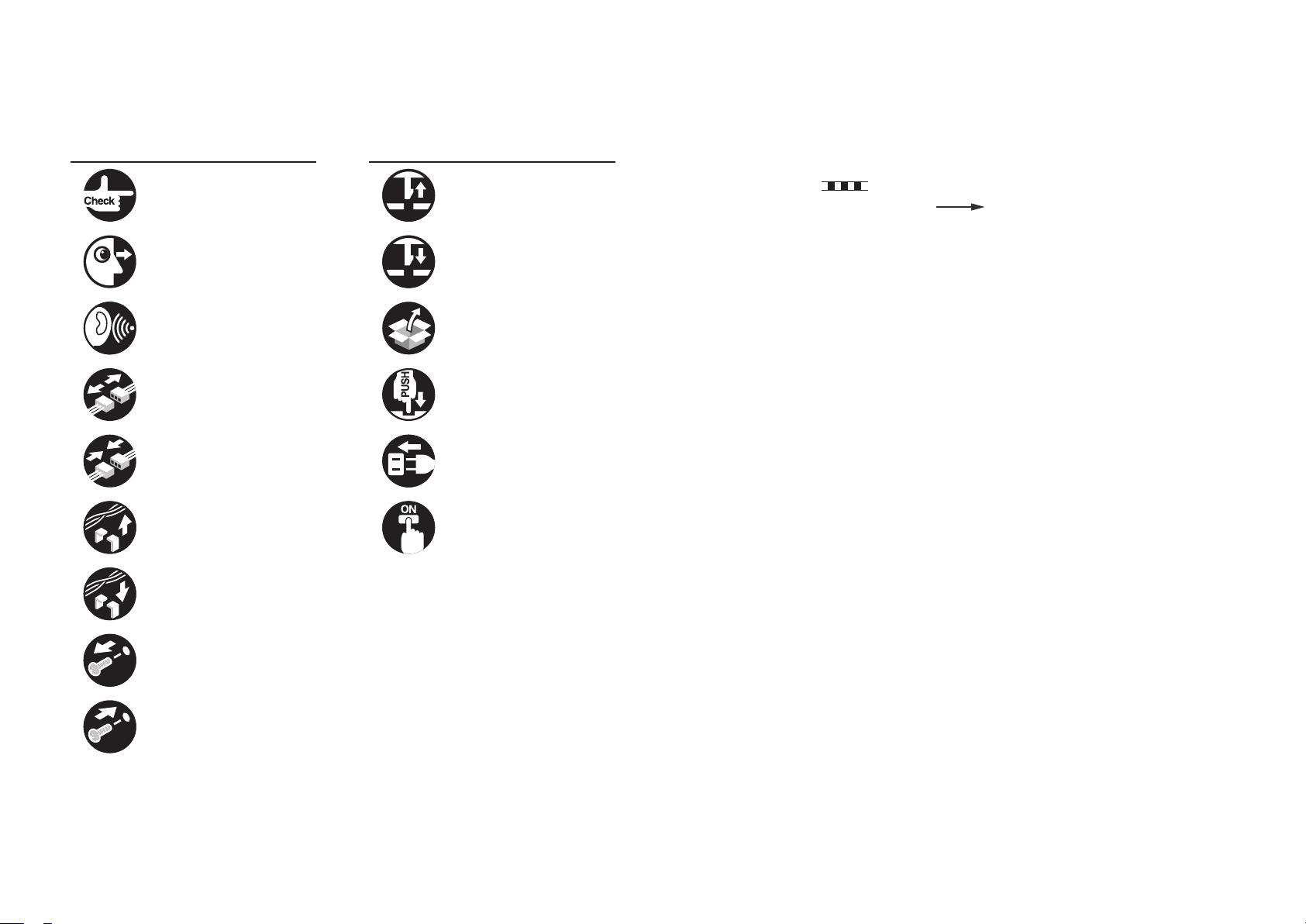0
0
1-5
1-5
Periodic Servicing -----------------------------------------------------------------2-27
3 Periodic Servicing
List of Work for Scheduled Servicing ------------------------------------3-2
4 Parts Replacement and Cleaning Procedure
List of Parts(Reader) ---------------------------------------------------------4-2
External Covers -------------------------------------------------------------------- 4-2
List of Electrical Components --------------------------------------------------- 4-2
External Covers(Reader) ----------------------------------------------------4-3
Removing the Reader Left Cover ---------------------------------------------- 4-3
Removing the Reader Front Cover -------------------------------------------- 4-3
Removing the Reader Right Cover -------------------------------------------- 4-3
Removing the Reader Rear Cover -------------------------------------------- 4-3
Original Exposure System (Reader) -------------------------------------4-4
Removing the Platen Glass ----------------------------------------------------- 4-4
Removing the ADF Scan Glass ------------------------------------------------ 4-5
Removing the CCD Unit ---------------------------------------------------------- 4-6
Cleaning in the CCD unit (Mirror No. 1 - 5) ---------------------------------4-10
Removing the Reader Controller PCB --------------------------------------- 4-11
Removing the Reader Assembly ----------------------------------------------4-12
List of Parts (DADF) -------------------------------------------------------- 4-15
External Covers -------------------------------------------------------------------4-15
Consumable Parts Requiring Periodic Replacement and Cleaning
Points --------------------------------------------------------------------------------4-15
List of Clutchs, Solenoids, Motors, Fans, PCBs --------------------------4-16
Others --------------------------------------------------------------------------------4-16
List of Sensors ---------------------------------------------------------------------4-17
External Covers (DADF) -------------------------------------------------- 4-18
Removing the Front Cover -----------------------------------------------------4-18
Removing the Rear Cover ------------------------------------------------------4-18
Removing the Feeder Cover ---------------------------------------------------4-19
Main Units (DADF) ---------------------------------------------------------- 4-20
Removing the Feed Unit --------------------------------------------------------4-20
Consumable Parts Requiring Periodic Replacement and Cleaning
Points (DADF) --------------------------------------------------------------- 4-22
Removing the Pickup Roller Unit ---------------------------------------------4-22
Removing the Separation Pad -------------------------------------------------4-23
Replacing the Stamp -------------------------------------------------------------4-23
Exchanging the Feed Guide ---------------------------------------------------4-24
Clutch Solenoid Motor Fan PCB (DADF) ----------------------------- 4-25
Removing the ADF Motor(M1) -------------------------------------------------4-25
Removing the Release Motor(M2) --------------------------------------------4-25
Removing the Pressurization Solenoid(SL1) ------------------------------4-26
Pickup Clutch/Registration Clutch(CL1/CL2) ------------------------------4-26
Removing the ADF Driver PCB ------------------------------------------------4-27
Removing the LED PCB --------------------------------------------------------4-28
Removing the Fan ----------------------------------------------------------------4-28
Removing the Sensor(SR1,SR2,SR3) ---------------------------------------4-29
Removing the Timing Sensor(SR4) ------------------------------------------4-32
Removing the Document Set Sensor(SR5) --------------------------------4-32
Removing the Cover Open/Closed Sensor(SR6) -------------------------4-32
Removing the Document Length Sensor(SR7,SR10) -------------------4-33
Removing the A4R/LTRR Identication Sensor(SR8) -------------------4-33
Removing the Release Motor HP Sensor(SR11) -------------------------4-34
Removing the Document Width Volume(VR1) ----------------------------4-34
Removing the hinge --------------------------------------------------------------4-35
Removing the left hinge ------------------------------------------------------------------4-35
Removing the Right hinge ---------------------------------------------------------------4-35
Removing the Platen roller -----------------------------------------------------4-36
5 Adjustment
Overview (Reader) ------------------------------------------------------------5-2
When replacing parts (Reader) --------------------------------------------5-2
Platen Glass --------------------------------------------------------------------------------- 5-2
ADF Scan Glass ---------------------------------------------------------------------------- 5-3
CCD Unit -------------------------------------------------------------------------------------- 5-3
Overview (DADF) -------------------------------------------------------------5-6
Outline -------------------------------------------------------------------------------- 5-6
Adjustment Method (DADF) ------------------------------------------------5-7
Preparation or Creation of Test Chart ----------------------------------------- 5-7
Adjusting the Height of the hinge ---------------------------------------------- 5-7