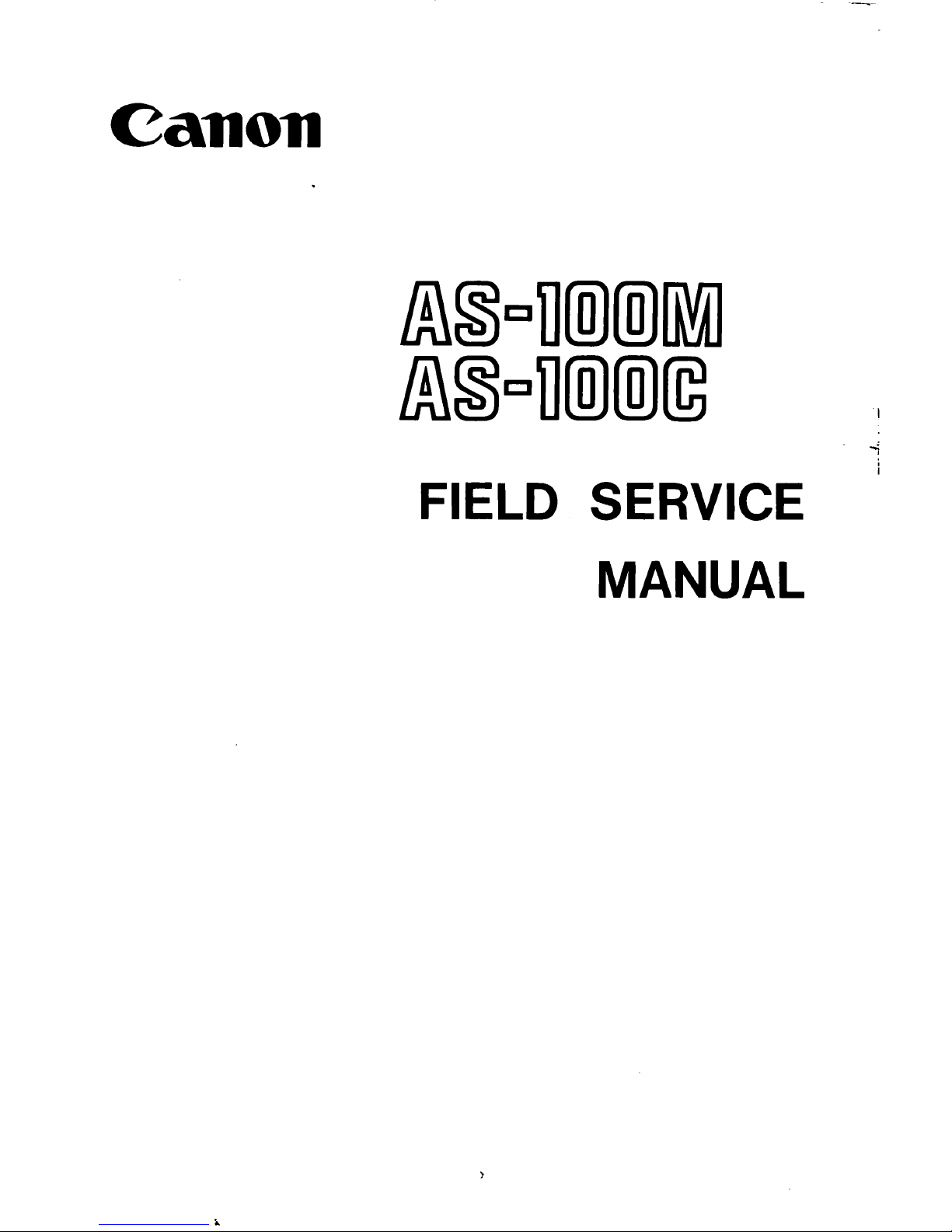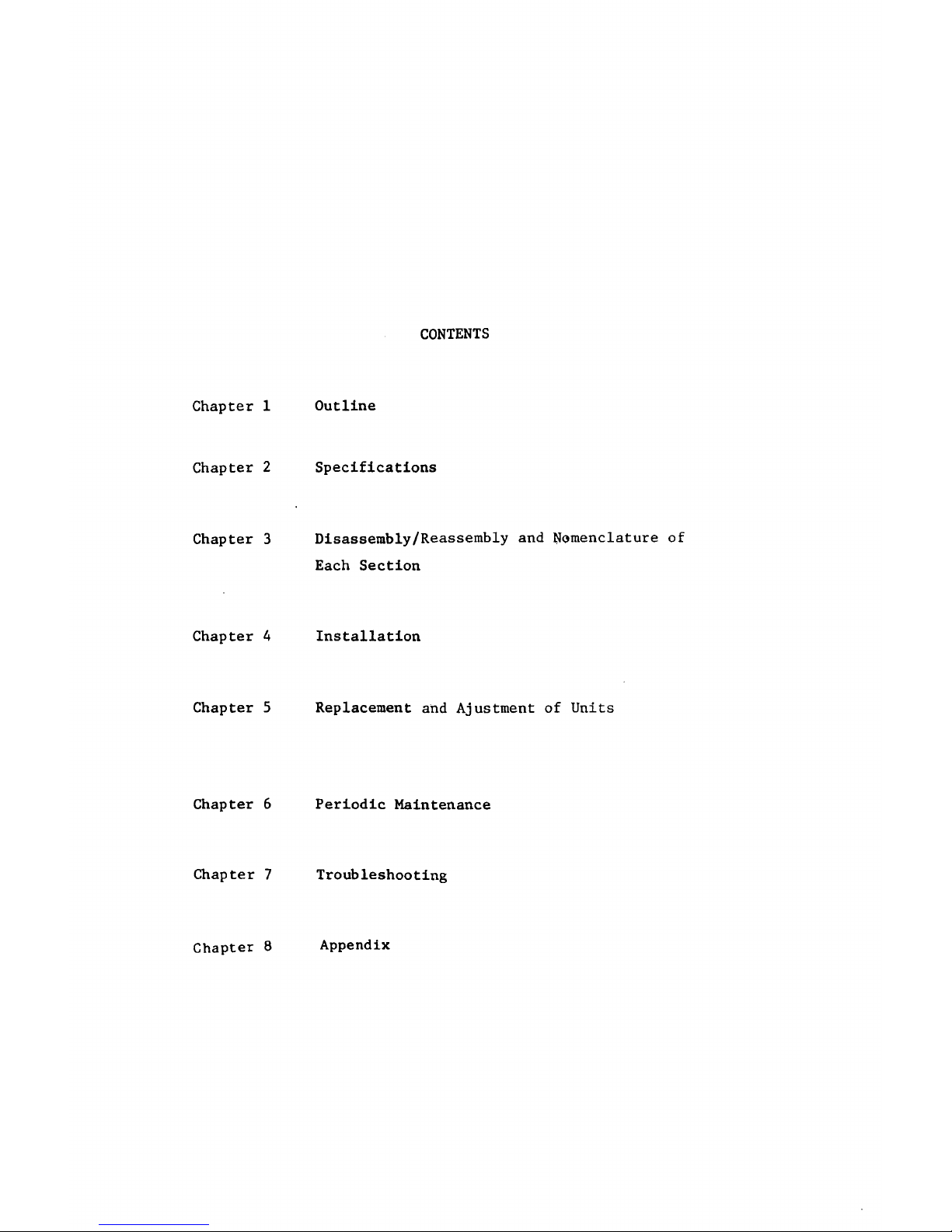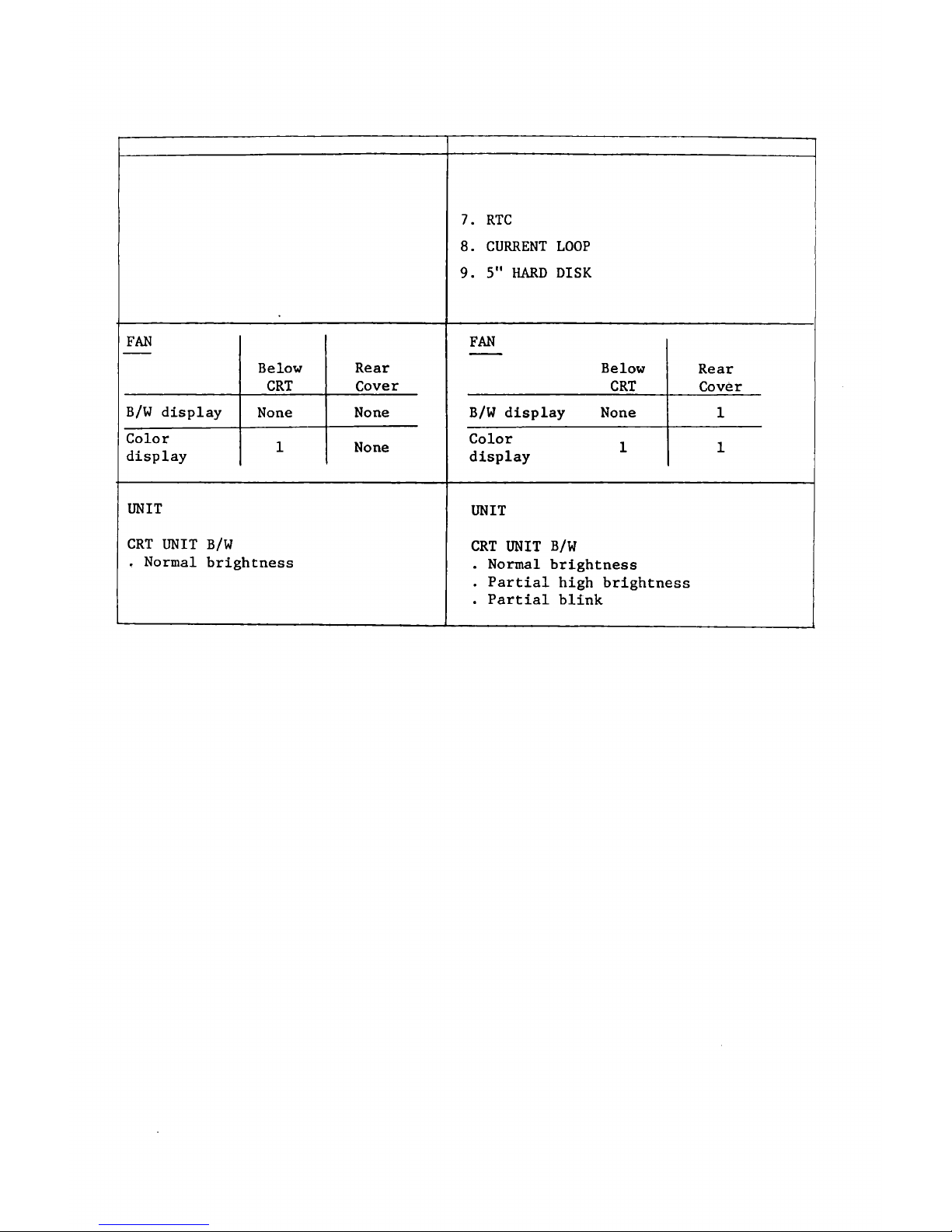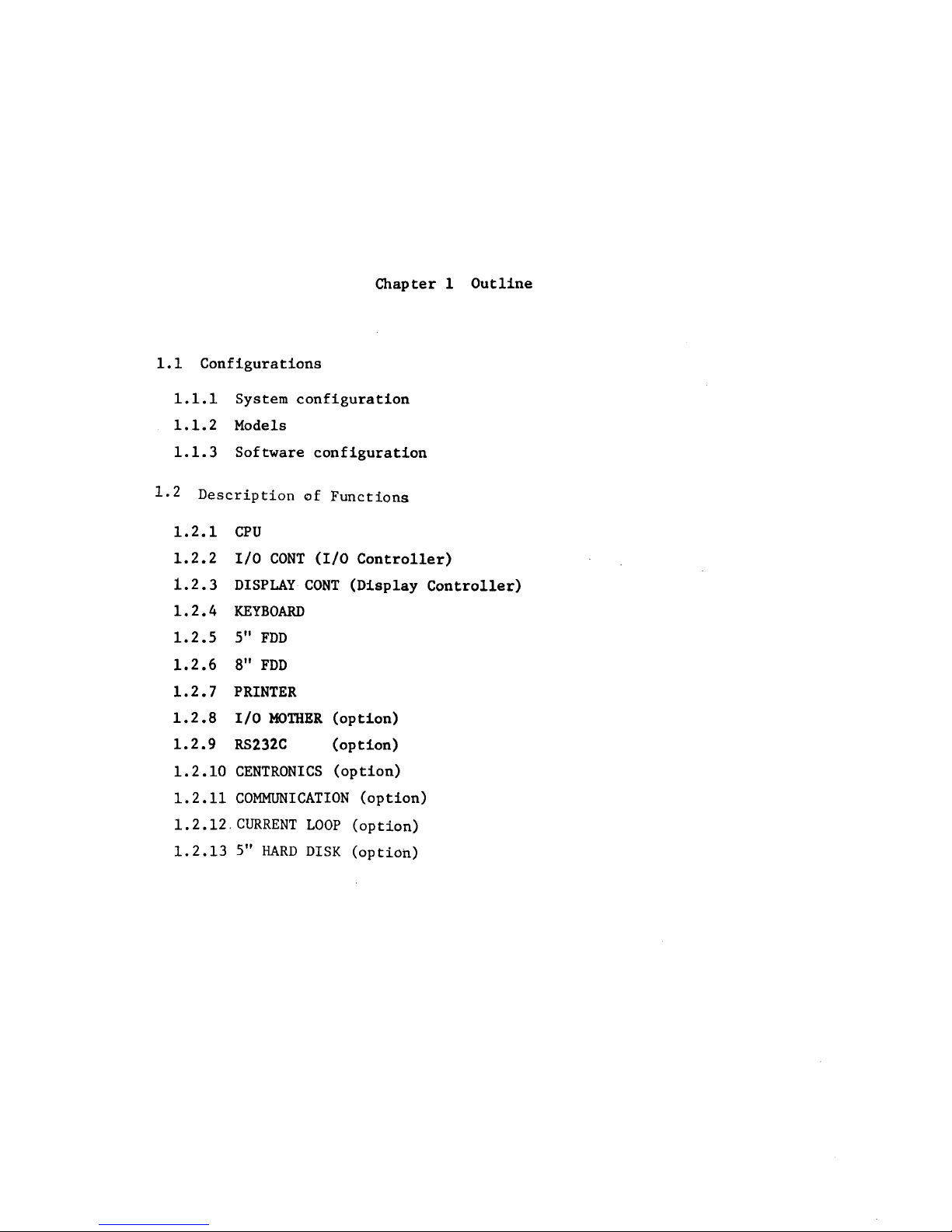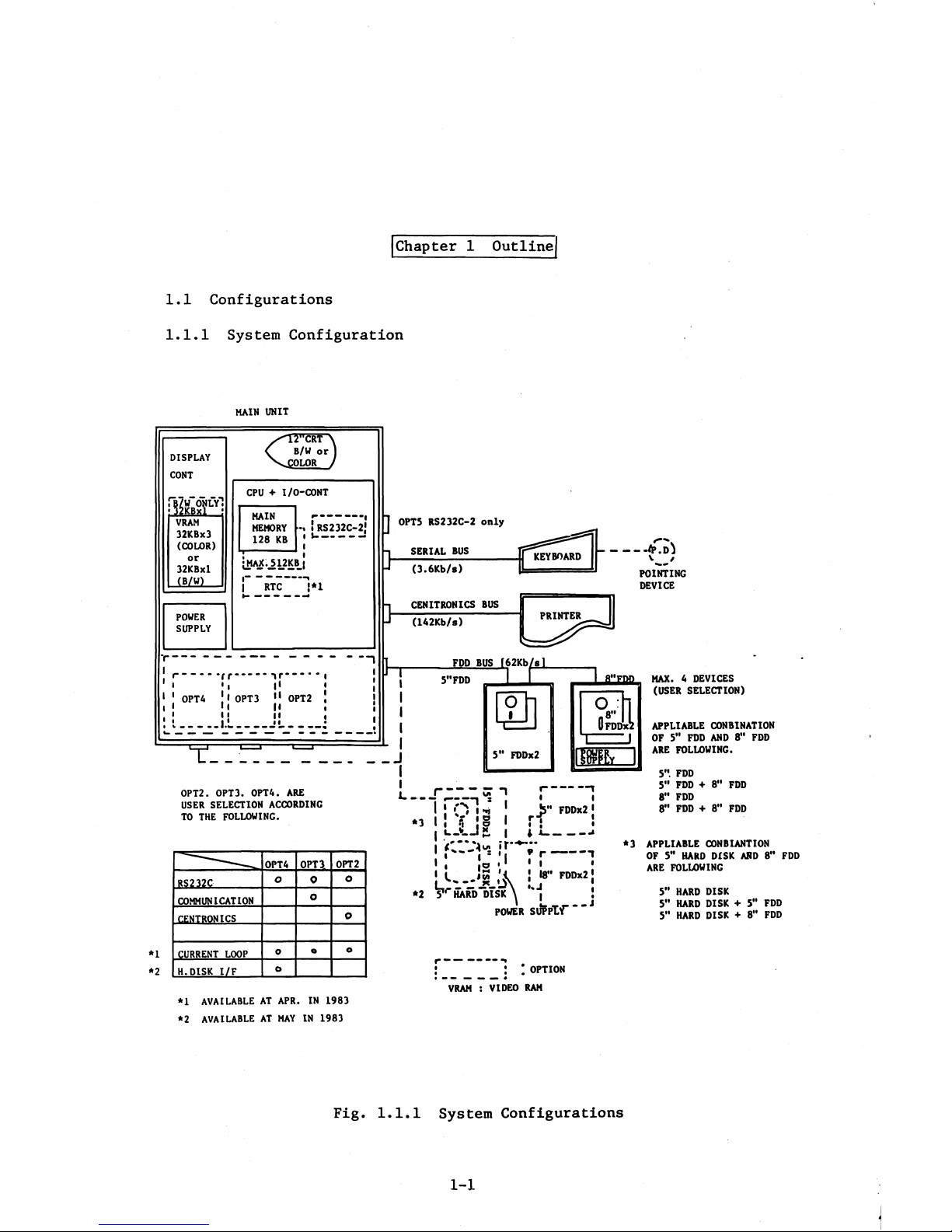1.1.2 Models Table 1.1.1
Abbrevia
tion Model Symbol Configuration & outline Remarks
MAIN
UNIT
AS-100C E21-0021
. 12n color graphic display
. Standard 256KB main memory .
. The interfaces respectively for printer,
keyboard, and floppy disk are incorporated.
AS-100M E21-0011
. 12" B/W graphic display
. Standard 256KB main memory
. The interfaces respectively for the printer,
keyboard, and floppy disk are incorporated.
KEYBOARD AS KEYBOARD ASCII A-llll E21-0040 . ASCII Key + 10-key
5" FDD Minifloppy disk A-1300 E71-0050 . 2 sides, double density, double tracks,
mini drive x 2
. File capacity: 1.4MB (max)
8" FDD Floppy disk A-1330 E71-0061 • 2 sides, double desntiy, standard slim
drive x 2
. File capacity: 2.5MB (max)
PRINTER
Dot impact printer A-1200 E71-0081
. 9-pin wire dot, serial
.. 80 characters, 120CPS
. 480-dot image print
DP-7RG and
X-8220A are
applicable
Color printer A-1210 E63-0011
. 4-nozzle inkjet
. 80 characters, 40 CPS
. 560-dot image print
. 7-color print
Note: KSR for AP400/500 is applicable